vue学习记录④(路由传参)
通过上篇文章对路由的工作原理有了基本的了解,现在我们一起来学习路由是如何传递参数的,也就是带参数的跳转。
带参数的跳转,一般是两种方式:
①.a标签直接跳转。
②点击按钮,触发函数跳转。
在上篇文章中我们已经有两个页面(Helloworld.vue&Hello.vue),现在我准备往Hello.vue里面添加3个链接,分别对应两种情况的跳转。
第一步:在原来的Hello.vue里添加路由链接跳转的代码(见第38-44行代码),添加后的Hello.vue代码如下:
<template>
<div class="hello">
<h1>{{ msg }}</h1>
<h2>Essential Links</h2>
<ul>
<li>
<a href="https://vuejs.org" target="_blank">Core Docs</a>
</li>
<li>
<a href="https://forum.vuejs.org" target="_blank">Forum</a>
</li>
<li>
<a href="https://chat.vuejs.org" target="_blank">Community Chat</a>
</li>
<li>
<a href="https://twitter.com/vuejs" target="_blank">Twitter</a>
</li>
<br>
<li>
<a href="http://vuejs-templates.github.io/webpack/" target="_blank">Docs for This Template</a>
</li>
</ul>
<h2>Ecosystem</h2>
<ul>
<li>
<a href="http://router.vuejs.org/" target="_blank">vue-router</a>
</li>
<li>
<a href="http://vuex.vuejs.org/" target="_blank">vuex</a>
</li>
<li>
<a href="http://vue-loader.vuejs.org/" target="_blank">vue-loader</a>
</li>
<li>
<a href="https://github.com/vuejs/awesome-vue" target="_blank">awesome-vue</a>
</li>
</ul>
<div>
<router-link :to="{path:'/helloworld/123'}">参数传递1</router-link>
<br>
<router-link :to="{path:'/helloworld/789',query:{userid:9527,name:'Tom_Lo'}}">参数传递2</router-link>
<br>
<button @click="toNewpage">点击跳转</button>
</div>
</div>
</template> <script>
export default {
name: 'hello',
data() {
return {
msg: 'Welcome to Your Vue.js App'
}
},
methods: {
toNewpage: function() { this.$router.push({ path: '/helloworld/999', query: { userid: 128, name: 'Tom' } });
}
}
}
</script> <!-- Add "scoped" attribute to limit CSS to this component only -->
<style scoped>
h1,
h2 {
font-weight: normal;
} ul {
list-style-type: none;
padding: 0;
} li {
display: inline-block;
margin: 0 10px;
} a {
color: #42b983;
}
</style>
第38-44行代码的路由链接跳转写法是固定的,记住会用就好了。<router-link>默认会被渲染成一个 `<a>` 标签 ,to指令跳转到指定路径 。
第二步:Hello.vue传递了参数,那么我们就用Helloworld.vue接收参数。见更新后的Helloworld.vue代码:
<!--模板部分-->
<template>
<div class="container">
<h1>hello,world!</h1>
<p>{{test}}</p>
<p>接收的参数id:
<span class="hint">{{id}}</span>
</p>
<p>接收的参数userid:
<span class="hint">{{userid}}</span>
</p>
<p>接收的参数name:
<span class="hint">{{username}}</span>
</p>
</div>
</template>
<!--js部分-->
<script>
export default {
name: 'helloworld',
data() {
return {
test: 'this is a test',
id: this.$route.params.id,//接收参数
userid: this.$route.query.userid,
username: this.$route.query.name
}
}
}
</script>
<!--样式部分-->
<style>
.container {
background: #aaa;
color: blue;
}
</style>
上面的第6-14行就是接收参数的容器。
注意:Hello.vue中的$router是用来传递参数的,而Helloworld.vue中的$route是用来接收参数的。
第三步:路由变化了,当然还得在index.js里面体现(见第16行),见更新后的index.js代码:
import Vue from 'vue'
import Router from 'vue-router'
import Hello from '@/components/Hello'
import HelloWorld from '@/components/Helloworld'//我们新定义的组件 Vue.use(Router) export default new Router({
routes: [
{
path: '/',
name: 'Hello',
component: Hello
},
{//新路由
path: '/helloworld/:id',
name: 'HelloWorld',
component: HelloWorld
}
]
})
第四步:入口文件App.vue不用动。路由定义、发送参数、接收参数都具备了,下面咱们就跑一下试试吧~~
运行跳转成功后如下图:
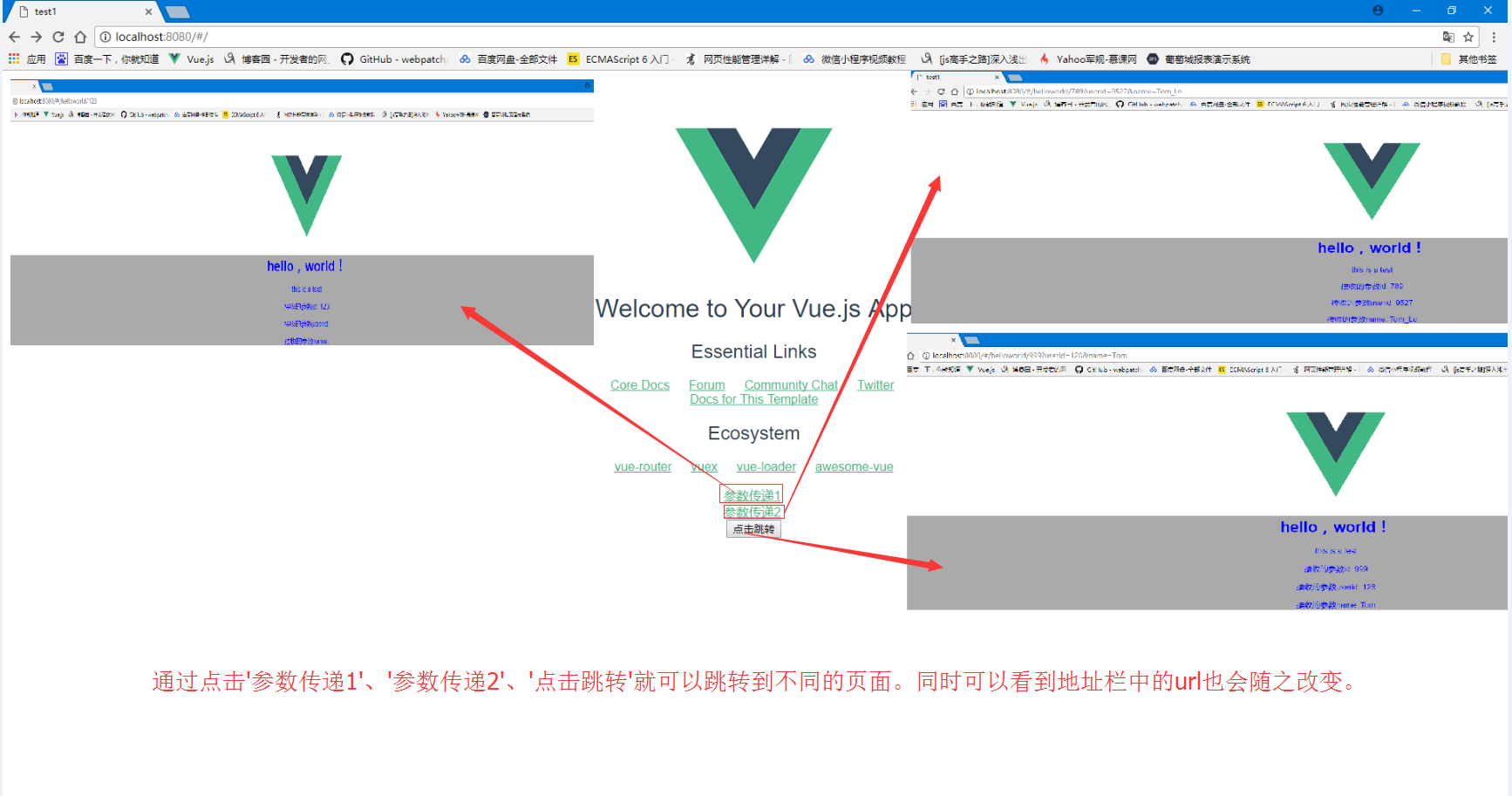
通过图示我们看到,参数都可以正常拿到了。
同时注意url的变化。首先url是有个#号,这个就代表是单页面的路由(hash模式);然后我们的参数实际都是放在url上传输的,要注意别超出url的长度范围。
下面我们再来看下子路由。
子路由也就是在父页面下,单独划出一个div容器,里面再塞进一个路由。
我们把Helloworld设定为父路由,再设定两个两个子路由。分别是info和content。
更新后的Helloworld.vue代码如下:
<!--模板部分-->
<template>
<div class="container">
<h1>hello,world!</h1>
<p>{{test}}</p>
<p>接收的参数id:
<span class="hint">{{id}}</span>
</p>
<p>接收的参数userid:
<span class="hint">{{userid}}</span>
</p>
<p>接收的参数name:
<span class="hint">{{username}}</span>
</p>
<div class="subrouter">
<h2 class="hint">子路由:</h2>
<router-view></router-view>
</div>
</div>
</template>
<!--js部分-->
<script>
export default {
name: 'helloworld',
data() {
console.log(this.$route);
return {
test: '这是一个测试',
id: this.$route.params.id,//接收参数
userid: this.$route.query.userid,
username: this.$route.query.name
};
}
}
</script>
<!--样式部分-->
<style>
.container {
background: #ccc;
color: greenyellow;
height: 500px;
} .hint {
color: darkred;
font-weight: bold;
} .subrouter {
background: #aaa;
width: 500px;
height: 100px;
margin: 0 auto;
}
</style>
第15-18行创建了子路由的容器。然后在components下,创建新目录subpage,并在subpage下新建两个子组件info.vue和content.vue。
info.vue代码如下:
<template>
<div class="info">info page--id:{{id}}</div>
</template>
<script>
export default {
name: 'info',
data () {
return {
id: this.$route.params.id
}
}
}
</script>
<style>
.info{
color:blue;
}
</style>
content.vue代码如下:
<template>
<div class="content">
content page
<div>ID:{{id}}</div>
</div> </template>
<!--js部分-->
<script>
export default {
name:'content',
data() {
return {
id:this.$route.params.id
};
}
}
</script>
<style>
.content{
color:blueviolet;
}
</style>
子路由建好了,那怎么把他们串起来呢?这里就要更新index.js了。index.js代码如下:
import Vue from 'vue'
import Router from 'vue-router'
import Hello from '@/components/Hello'
import HelloWorld from '@/components/Helloworld' //我们新定义的组件
// 引入子页面
import Info from '@/components/subpage/info.vue'
import Content from '@/components/subpage/content.vue' Vue.use(Router) export default new Router({
routes: [{
path: '/',
name: 'Hello',
component: Hello
},
{ //新路由
path: '/helloworld/:id',
name: 'HelloWorld',
component: HelloWorld,
children: [{
path: 'info/:id',
component: Info
},
{
path: 'content/:id',
component: Content
}
]
}
]
})
首先要引入子页面,然后在父路由下配置一下即可。
到了这里就算是配置好了,运行看看吧~~~~


vue学习记录④(路由传参)的更多相关文章
- react router @4 和 vue路由 详解(六)vue怎么通过路由传参?
完整版:https://www.cnblogs.com/yangyangxxb/p/10066650.html 8.vue怎么通过路由传参? a.通配符传参数 //在定义路由的时候 { path: ' ...
- vue中的路由传参及跨组件传参
路由跳转 this.$router.push('/course'); this.$router.push({name: course}); this.$router.go(-1); this.$r ...
- vue父子组件路由传参的方式
一.get方式(url传参): 1.动态路由传参: 父组件: selectItem (item) { this.$router.push({ path: `/recommend/${item.id}` ...
- Vue的Router路由传参
一.文件结构 二.vue.js 打开此链接 https://cdn.bootcss.com/vue/2.6.10/vue.js 复制粘贴页面的所有内容 三.vue-router.js 打开此链接 h ...
- vue路由传参刷新丢失
没有系统学习过vue,以前使用路由传参都是直接this.$router.push({name:'main',params:{'id': 123}})的,没有在路由定义中配置参数,如下: router: ...
- [Vue 牛刀小试]:第十三章 - Vue Router 基础使用再探(命名路由、命名视图、路由传参)
一.前言 在上一章的学习中,我们简单介绍了前端路由的概念,以及如何在 Vue 中通过使用 Vue Router 来实现我们的前端路由.但是在实际使用中,我们经常会遇到路由传参.或者一个页面是由多个组件 ...
- vue链接传参与路由传参
1.链接传参: 例如:链接是:http://localhost:3333/#/index?id=001 我们要获取参数:console.log(this.$route.query.id):即可 2.路 ...
- vue路由传参的三种方式区别(params,query)
最近在做一个项目涉及到列表到详情页的参数的传递,网上搜索一下路由传参,结合自己的写法找到一种适合自己的,不过也对三种写法都有了了解,在此记录一下 <ul class="table_in ...
- vue路由传参的三种方式以及解决vue路由传参页面刷新参数丢失问题
最近项目中涉及到跨页面传参数和后台进行数据交互,看到需求之后第一反应就是用路由传参来解决:Vue中给我们提供了三种路由传参方式,下面我们一个一个的来看一下: 方法一:params传参: this.$r ...
- Vue框架(四)——路由跳转、路由传参、cookies、axios、跨域问题、element-ui模块
路由跳转 三种方式: $router.push / $router.go / router-link to this.$router.push('/course'); this.$router.pus ...
随机推荐
- kvm常见故障及解决
一.启动虚拟机Connection reset by peer # virsh start vmhost1error: Failed to start domain vmhost1error: Una ...
- 快速失败(fail-fast)和安全失败(fail-safe)的区别
1.fail-fast和fail-safe比较 Iterator的安全失败是基于对底层集合做拷贝,因此,它不受源集合上修改的影响.java.util包下面的所有的集合类都是快速失败的,而java.ut ...
- HTTP协议GET HEAD简单介绍
一.HTTP协议简介 超文本传输协议(Hypertext Transfer Protocol,简称HTTP)是应用层协议,自 1990 年起,HTTP 就已经被应用于 WWW 全球信息服务系统. HT ...
- poi的合并单元格和冻结行列
//创建工作薄(excel) Workbook wb = new HSSFWorkbook(); //创建sheet Sheet createSheet = wb.createSheet(" ...
- Mysql:查询每个月下的数据,根据状态或者年份的sql语句
------------吾亦无他,唯手熟尔,谦卑若愚,好学若饥------------- 本次的MySQL开篇记录了一道面试题,我给其扩展一下 这面试题它难点在什么地方,不外乎是操作月份和将其展示的 ...
- AndroidEclipse里的视图里想添加SDK Manager但是找不到怎么办?
有时候,我们想配置SDK Manager,但是发现找不到这个窗口,怎么办呢,网上有解释(上截图): —————————————————————————————————————————————————— ...
- sql server 高可用故障转移(3)
虚拟磁盘创建 前面我们已经搭了域和两台sql 服务器, 下面我们准备让DC域服务器除了担当域控制器外,还行使另一个职能:充当集群共享存储. 集群共享存储是由群集内的每个节点都能共同访问的一个存储设备, ...
- jmeter利用自身代理录制电脑脚本(一)
在利用代理录制脚本时一定要安装java jdk,不然不能录制的. 没有安装过java jdk安装jmeter后打开时会提示安装jdk,但是mac系统中直接打开提示安装jdk页面后下载的java并不是j ...
- 解决 Scrapy-Redis 空跑问题,链接跑完后自动关闭爬虫
Scrapy-Redis 空跑问题,redis_key链接跑完后,自动关闭爬虫 问题:scrapy-redis框架中,reids存储的xxx:requests已经爬取完毕,但程序仍然一直运行,如何自动 ...
- Python logger 没打出行数
# !/user/bin/python # -*- coding: utf-8 -*- ''' subprocess : 需要在linux平台上测试 shell logging ''' import ...
