Spring MVC - 表单处理示例
环境搭建
环境:
- Intellij IDEA
- Spring MVC
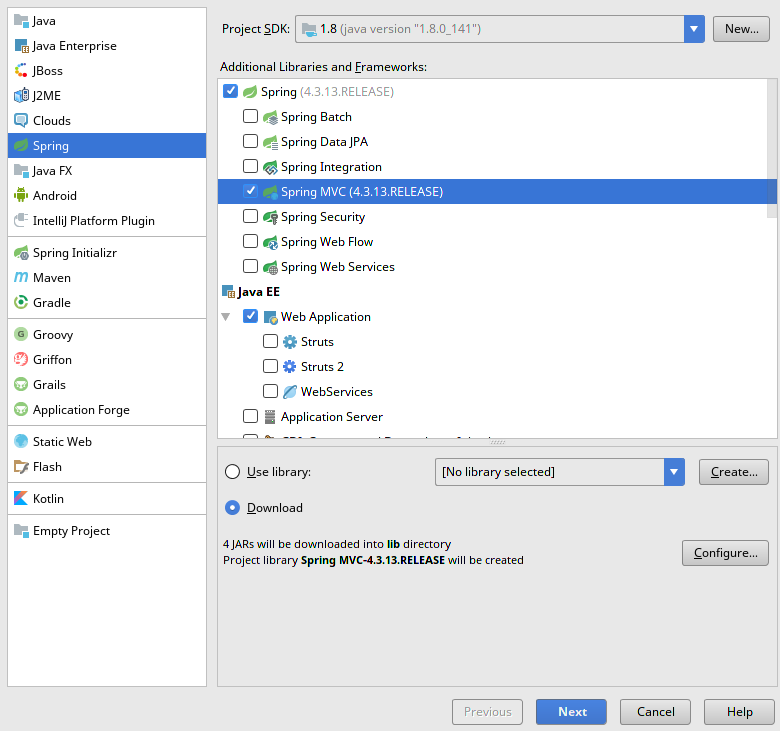
完整的项目文件结构如下所示:
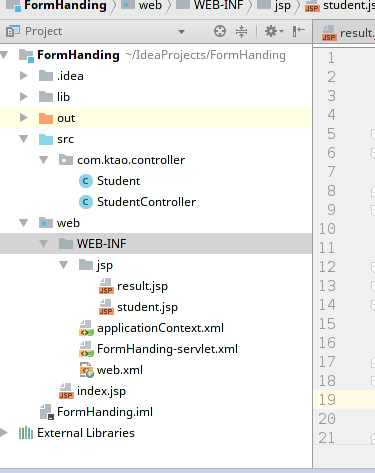
Student.java
package com.ktao.controller;
public class Student {
private Integer age;
private String name;
private Integer id;
public void setAge(Integer age) {
this.age = age;
}
public Integer getAge() {
return age;
}
public void setName(String name) {
this.name = name;
}
public String getName() {
return name;
}
public void setId(Integer id) {
this.id = id;
}
public Integer getId() {
return id;
}
}
StudentController.java
package com.ktao.controller; import org.springframework.stereotype.Controller;
import org.springframework.ui.ModelMap;
import org.springframework.web.bind.annotation.ModelAttribute;
import org.springframework.web.bind.annotation.RequestMapping;
import org.springframework.web.bind.annotation.RequestMethod;
import org.springframework.web.portlet.ModelAndView; @Controller
public class StudentController { @RequestMapping(value = "/student",method = RequestMethod.GET)
public ModelAndView student(){
return new ModelAndView("student","command",new Student());
} @RequestMapping(value = "/addStudent", method = RequestMethod.POST)
public String addStudent(Student student,ModelMap model) {
model.addAttribute("name", student.getName());
model.addAttribute("age", student.getAge());
model.addAttribute("id", student.getId()); return "result";
}
}
配置文件
web.xml
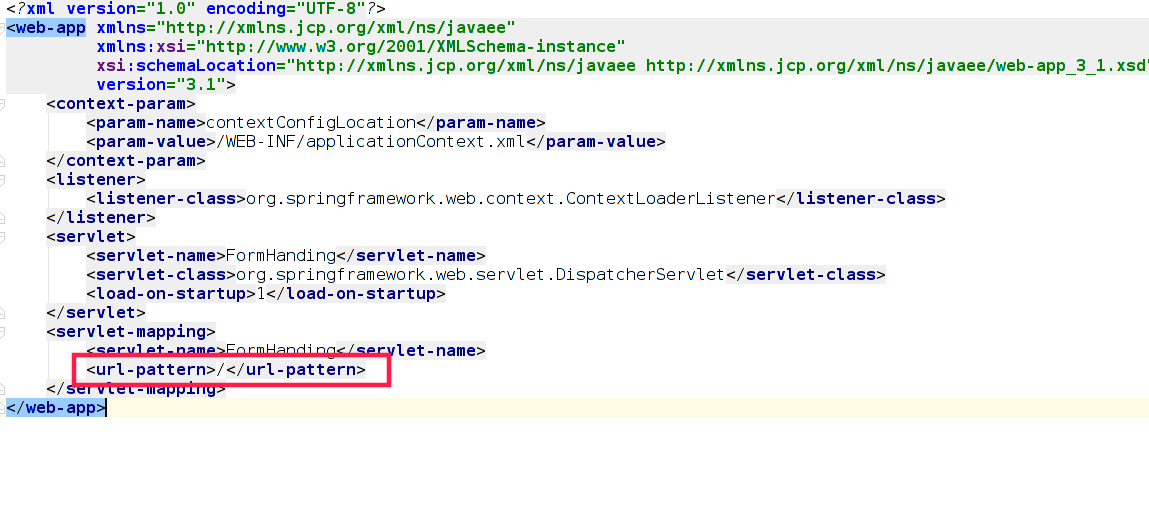
FormHanding-servlet.xml
<?xml version="1.0" encoding="UTF-8"?>
<beans xmlns="http://www.springframework.org/schema/beans"
xmlns:xsi="http://www.w3.org/2001/XMLSchema-instance"
xmlns:context="http://www.springframework.org/schema/context"
xsi:schemaLocation="http://www.springframework.org/schema/beans http://www.springframework.org/schema/beans/spring-beans.xsd http://www.springframework.org/schema/context http://www.springframework.org/schema/context/spring-context.xsd"> <context:component-scan base-package="com.ktao.controller"/> <!--视图解析器-->
<bean class="org.springframework.web.servlet.view.InternalResourceViewResolver">
<property name="prefix" value="/WEB-INF/jsp/"/>
<property name="suffix" value=".jsp"/>
</bean>
</beans>
视图文件
student.jsp
<%@ page contentType="text/html; charset=UTF-8" %>
<%@taglib uri="http://www.springframework.org/tags/form" prefix="form"%>
<jsp:useBean id="command" class="com.ktao.controller.Student" scope="request" ></jsp:useBean> <html>
<head>
<title>Spring MVC表单处理</title>
</head>
<body> <h2>Student Information</h2>
<form:form method="POST" action="addStudent">
<table>
<tr>
<td><form:label path="name">名字:</form:label></td>
<td><form:input path="name" /></td>
</tr>
<tr>
<td><form:label path="age">年龄:</form:label></td>
<td><form:input path="age" /></td>
</tr>
<tr>
单<td><form:label path="id">编号:</form:label></td>
<td><form:input path="id" /></td>
</tr>
<tr>
<td colspan="2"> <input type="submit" value="提交表单"/>
</td>
</tr>
</table>
</form:form>
</body>
</html>
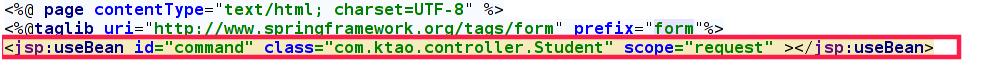
result.jsp
<%@ page contentType="text/html; charset=UTF-8" %>
<%@taglib uri="http://www.springframework.org/tags/form" prefix="form"%>
<html>
<head>
<title>Spring MVC表单处理</title>
</head>
<body> <h2>提交的学生信息如下 - </h2>
<table>
<tr>
<td>名称:</td>
<td>${name}</td>
</tr>
<tr>
<td>年龄:</td>
<td>${age}</td>
</tr>
<tr>
<td>编号:</td>
<td>${id}</td>
</tr>
</table>
</body>
</html>
运行结果
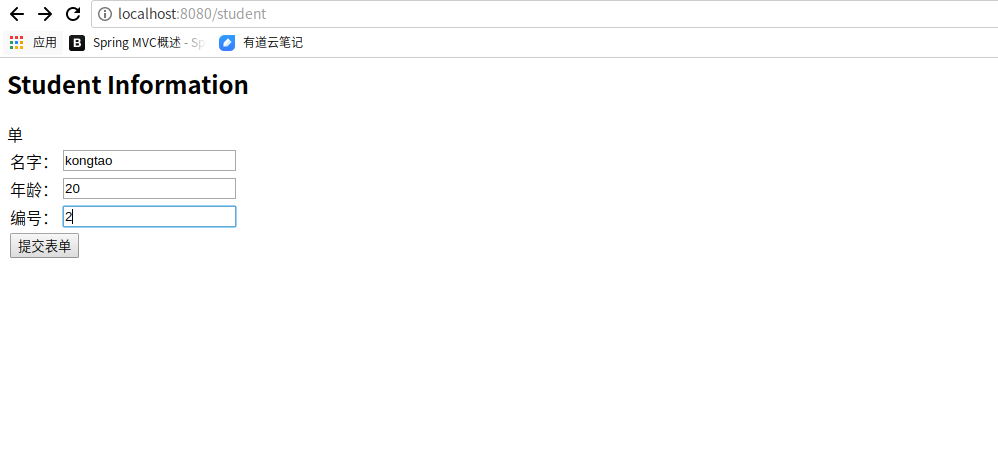

报错分析
错误1
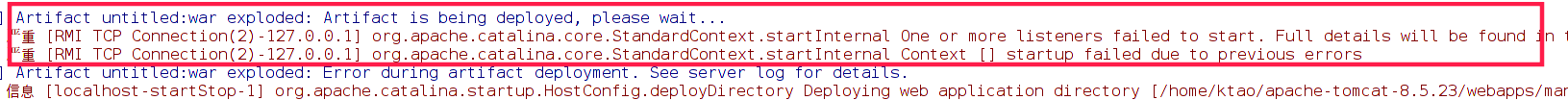
错因:lib文件包不完整
解决方法:
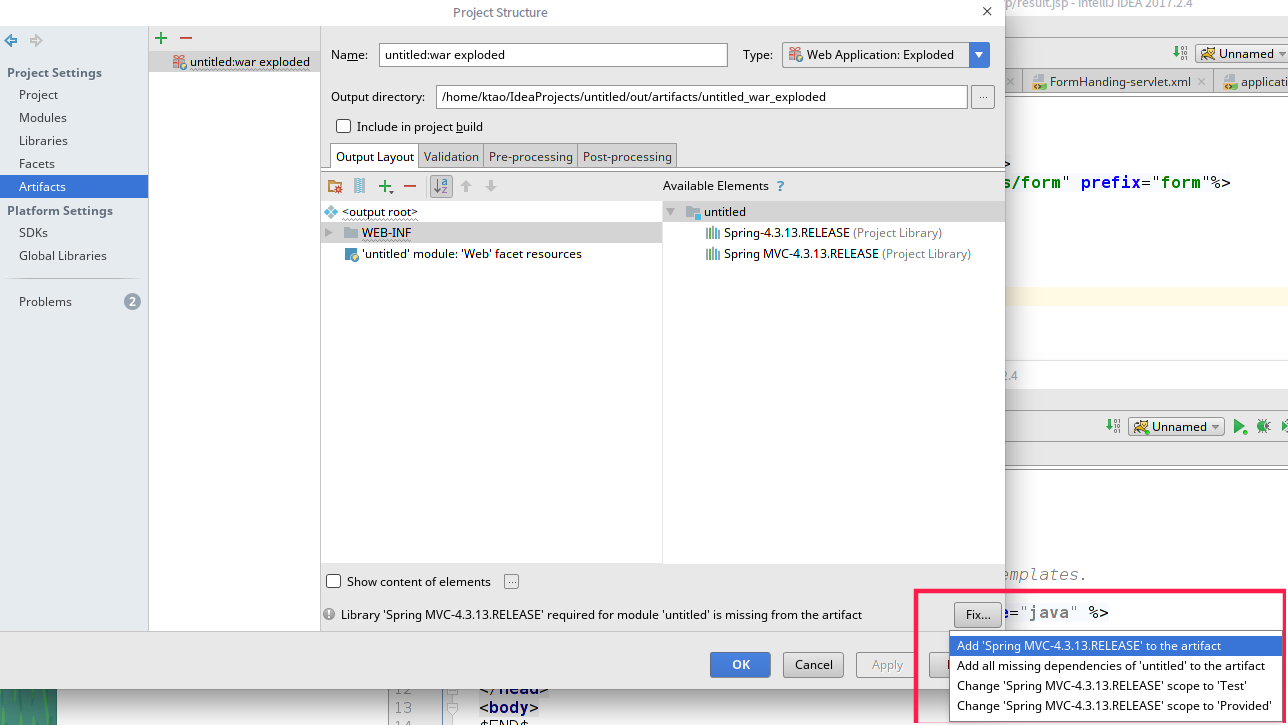
错误2
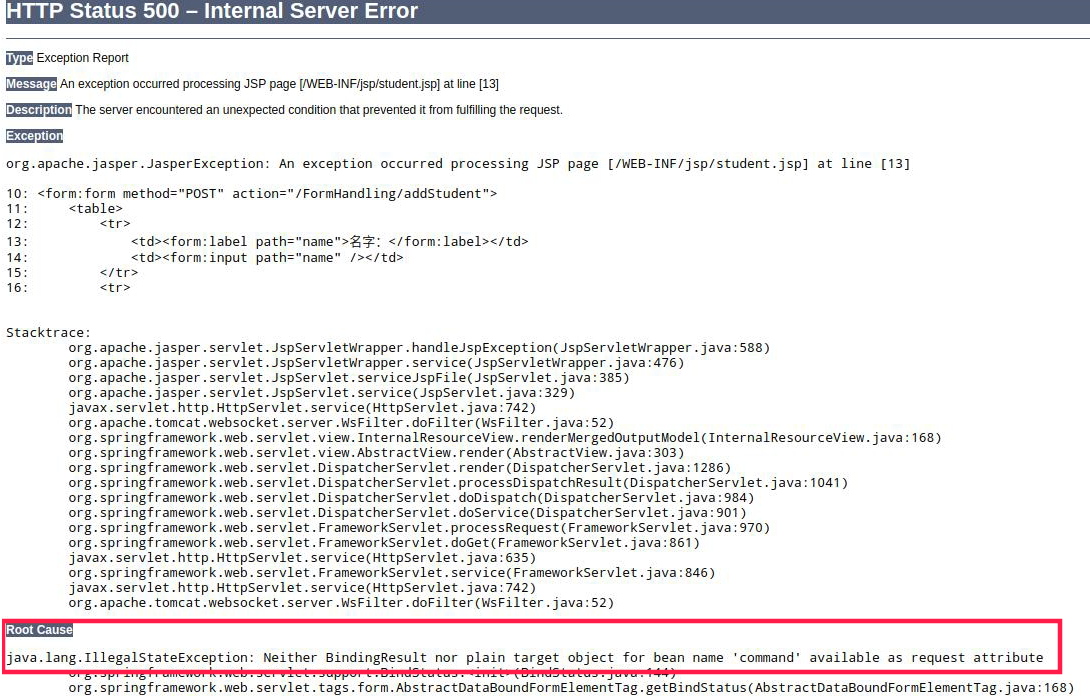
javax.servlet.jsp.JspTagException: Neither BindingResult nor plain target object for bean name 'command' available as request attribute
方法:
1为抛出异常原因,2为异常解决方法。
1. 原因: 进入spring:bind标签源码你可以看到
Object target = requestContext.getModelObject(beanName);
if (target == null) {
throw new IllegalStateException("Neither BindingResult nor plain target object for bean name '" +
beanName + "' available as request attribute");
}
beanName= <spring:bind path="command.spjg">的绿色部分
如果你是直接对某个页面进行请求,那么request中还没command这个对象
2.
在页面上加上
<jsp:useBean id="command" class="com.mvc.domain.BlogForm" scope="request" ></jsp:useBean>
红色部分填上你的绑定类
解释一下,这个command类似于struts的引用的form对象,使用jsp:userBean是引用在spring-mvc.xml配置文件中的command对象。


Spring MVC - 表单处理示例的更多相关文章
- Spring MVC表单处理
以下示例演示如何编写一个简单的基于Web的应用程序,它使用Spring Web MVC框架使用HTML表单. 首先使用Eclipse IDE,并按照以下步骤使用Spring Web Framework ...
- 使用Spring MVC表单标(转)
概述 在低版本的Spring中,你必须通过JSTL或<spring:bind>将表单对象绑定到HTML表单页面中,对于习惯了Struts表单标签的开发者来说,Spring MVC的 ...
- Spring MVC表单标签
从Spring 2.0开始,Spring MVC开始全面支持表单标签,通过Spring MVC表单标签,我们可以很容易地将控制器相关的表单对象绑定到HTML表单元素中. form标签 和使用任 ...
- Spring MVC表单提交
实际应用中,列表中的单条记录的修改,可能需要传很多对象参数到后台服务器,Spring MVC表单标签<form:> 提供了一种简洁的提交方式. <form id="form ...
- [Spring MVC] - 表单提交
Spring MVC自带的表单标签比较简单,很多时候需要借助EL和JSTL来完成. 下面是一个比较简单的表单提交页面功能: 1.User model package com.my.controller ...
- Spring MVC表单防重复提交
利用Spring MVC的过滤器及token传递验证来实现表单防重复提交. 创建注解 @Target(ElementType.METHOD) @Retention(RetentionPolicy.RU ...
- spring mvc表单的展现、输入处理、校验的实现
之前已经实现了spring mvc的入门例子及如何处理带参数的请求Controller编写.本文主要记录: 1)重定向请求 2)处理路径中含有变量的请求 3)使用JSR-303进行校验 ① 首先,编写 ...
- spring mvc表单form值自动传到javabean-注解@ModelAttribute
直接通过Form Bean进行表单可以简化表单提交的处理,特别是对于复杂表单,过于简单的表单就不建议了,因为毕竟需要额外创建一个Form Bean.前段时间项目中有一个比较复杂的表单,有多层次而且涉及 ...
- Spring MVC 表单校验 (七)
完整的项目案例: springmvc.zip 目录 实例 除了依赖spring-webmvc还需要依赖jackson-databind(用于转换json数据格式)和hibernate-validato ...
随机推荐
- vue 保留两位小数 不能直接用toFixed(2) ?
用vue做项目的时候多多少少都会遇到这个问题 刚开始我是用toFixed()这个方法来写的 效果是有的 但是控制台一直是红红的围绕着我 突然想到 vue和jquery混搭 的 问题 于是乎 看了一下 ...
- 使用 Vue 和 epub.js 制作电子书阅读器
ePub 简介 ePub 是一种电子书的标准格式,平时我看的电子书大部分是这种格式.在手机上我一般用"多看"阅读 ePub 电子书,在 Windows 上找不到用起来比较顺心的软件 ...
- mySql一个字段的值模糊匹配多表多列的查询
1.dao层/** * 分页查询点卡集合信息 * @param tid 游戏类型编号 * @param gid 游戏编号 * @param searchInfo 包括(点卡名称,游戏名称,点卡面值,游 ...
- Python3 re模块(正则表达式)
一:什么是正则? 正则就是用一些具有特殊含义的符号组合到一起(称为正则表达式)来描述字符或者字符串的方法.或者说:正则就是用来描述一类事物的规则. (在Python中)它内嵌在Python中,并通过r ...
- Codeforces Round #441 (Div. 2, by Moscow Team Olympiad) B. Divisiblity of Differences
http://codeforces.com/contest/876/problem/B 题意: 给出n个数,要求从里面选出k个数使得这k个数中任意两个的差能够被m整除,若不能则输出no. 思路: 差能 ...
- LabelFrame
LabelFrame组件是Frame组件的变体. 默认情况下,LabelFrame会在其子组件的周围绘制一个边框以及一个标题. 何时使用LabelFrame组件?当你想要奖一些相关的组件分为一组的时候 ...
- SVN上传项目步骤
1.svn上传项目 首先选中父工程 ,右键选中Team的share project 2.share完再选中SVN 3.选中项目 一个一个share project 4.
- 【推荐】CentOS安装gcc-4.9.4+更新环境+更新动态库
注:以下所有操作均在CentOS 6.8 x86_64位系统下完成. CentOS上yum安装的gcc版本过低(4.4.7),在安装某些软件的时候不支持,所以这里需要对其进行升级. #gcc的安装# ...
- java设计模式之单例设计模式和多例设计模式
单例设计模式:构造方法私有化,在类的内部定义static属性和方法,利用static方法来取得本类的实例化对象:无论外部产生多少个实例化对象,本质上只有一个实例化对象 饿汉式单例设计 class Si ...
- [LeetCode] Permutation in String 字符串中的全排列
Given two strings s1 and s2, write a function to return true if s2 contains the permutation of s1. I ...
