16.翻译系列:EF 6 Code -First中使用存储过程【EF 6 Code-First系列】
EF 6 Code-First系列文章目录:
- 1 翻译系列:什么是Code First(EF 6 Code First 系列)
- 2.翻译系列:为EF Code-First设置开发环境(EF 6 Code-First系列)
- 3.翻译系列:EF Code-First 示例(EF 6 Code-First系列)
- 4.翻译系列:EF 6 Code-First默认约定(EF 6 Code-First系列)
- 5.翻译系列:EF 6中数据库的初始化(EF 6 Code-First 系列)
- 6.翻译系列:EF 6 Code-First中数据库初始化策略(EF 6 Code-First系列
- 7.翻译系列:EF 6中的继承策略(EF 6 Code-First 系列)
- 8.翻译系列: EF 6中配置领域类(EF 6 Code-First 系列)
- 9.翻译系列:EF 6以及EF Core中的数据注解特性(EF 6 Code-First系列)
- 9.1 翻译系列:数据注解特性之----Table【EF 6 Code-First 系列】
- 9.2 翻译系列:数据注解特性之---Column【EF 6 Code First系列】
- 9.3 翻译系列:数据注解特性之Key【EF 6 Code-First 系列】
- 9.4 翻译系列:EF 6以及 EF Core中的NotMapped特性(EF 6 Code-First系列)
- 9.5 翻译系列:数据注解之ForeignKey特性【EF 6 Code-First系列】
- 9.6 翻译系列:数据注解之Index特性【EF 6 Code-First系列】
- 9.7 翻译系列:EF数据注解特性之--InverseProperty【EF 6 Code-First系列】
- 9.8 翻译系列:数据注解特性之--Required 【EF 6 Code-First系列】
- 9.9 翻译系列:数据注解特性之--MaxLength 【EF 6 Code-First系列】
- 9.10 翻译系列:EF数据注解特性之StringLength【EF 6 Code-First系列】
- 9.11 翻译系列:数据注解特性之--Timestamp【EF 6 Code-First系列】
- 9.12 翻译系列:数据注解特性之ConcurrencyCheck【EF 6 Code-First系列】
- 10.翻译系列:EF 6中的Fluent API配置【EF 6 Code-First系列】
- 10.1.翻译系列:EF 6中的实体映射【EF 6 Code-First系列】
- 10.2.翻译系列:使用Fluent API进行属性映射【EF 6 Code-First】
- 11.翻译系列:在EF 6中配置一对零或者一对一的关系【EF 6 Code-First系列】
- 12.翻译系列:EF 6 中配置一对多的关系【EF 6 Code-First系列】
- 13.翻译系列:Code-First方式配置多对多关系【EF 6 Code-First系列】
- 14.翻译系列:从已经存在的数据库中生成上下文类和实体类【EF 6 Code-First系列】
- 15.翻译系列:EF 6中的级联删除【EF 6 Code-First 系列】
- 16.翻译系列:EF 6 Code -First中使用存储过程【EF 6 Code-First系列】
- 17.翻译系列:将Fluent API的配置迁移到单独的类中【EF 6 Code-First系列】
- 18.翻译系列:EF 6 Code-First 中的Seed Data(种子数据或原始测试数据)【EF 6 Code-First系列】
- 19.翻译系列:EF 6中定义自定义的约定【EF 6 Code-First约定】
- 20.翻译系列:Code-First中的数据库迁移技术【EF 6 Code-First系列】
- 20.1翻译系列:EF 6中自动数据迁移技术【EF 6 Code-First系列】
- 20.2.翻译系列:EF 6中基于代码的数据库迁移技术【EF 6 Code-First系列】
- 21.翻译系列:Entity Framework 6 Power Tools【EF 6 Code-First系列】
当SaveChanges方法被调用的时候,EF 6 可以用来创建并使用增删改存储过程。
我们来为下面的Student实体,创建增删改存储过程。
class Student
{
public int StudentId { get; set; }
public string StudentName { get; set; }
public DateTime DoB { get; set; }
}
使用MapToStoredProcedures()方法,为实体配置默认的存储过程。
public class SchoolContext: DbContext
{
protected override void OnModelCreating(DbModelBuilder modelBuilder)
{
modelBuilder.Entity<Student>()
.MapToStoredProcedures();
} public DbSet<Student> Students { get; set; }
}
EF API将会为Student实体创建Student_Insert, Student_Update 和Student_Delete存储过程。
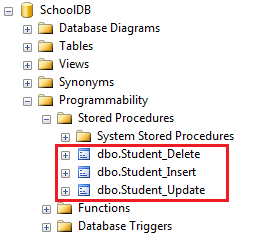
Student_Insert和Student_Update存储过程包含Student实体的所有属性的参数,Student_Delete存储过程仅仅包含Student的主键属性StudentID一个参数:
CREATE PROCEDURE [dbo].[Student_Insert]
@StudentName [nvarchar](max),
@DoB [datetime]
AS
BEGIN
INSERT [dbo].[Students]([StudentName], [DoB])
VALUES (@StudentName, @DoB) DECLARE @StudentId int
SELECT @StudentId = [StudentId]
FROM [dbo].[Students]
WHERE @@ROWCOUNT > AND [StudentId] = scope_identity() SELECT t0.[StudentId]
FROM [dbo].[Students] AS t0
WHERE @@ROWCOUNT > AND t0.[StudentId] = @StudentId
END CREATE PROCEDURE [dbo].[Student_Update]
@StudentId [int],
@StudentName [nvarchar](max),
@DoB [datetime]
AS
BEGIN
UPDATE [dbo].[Students]
SET [StudentName] = @StudentName, [DoB] = @DoB
WHERE ([StudentId] = @StudentId)
END CREATE PROCEDURE [dbo].[Student_Delete]
@StudentId [int]
AS
BEGIN
DELETE [dbo].[Students]
WHERE ([StudentId] = @StudentId)
END
为实体映射自定义的存储过程
EF6允许你使用自己的存储过程,你可以像下面这样进行配置,下面的代码为Student实体,映射了一个自定义的存储过程。
protected override void OnModelCreating(DbModelBuilder modelBuilder)
{
modelBuilder.Entity<Student>()
.MapToStoredProcedures(p => p.Insert(sp => sp.HasName("sp_InsertStudent").Parameter(pm => pm.StudentName, "name").Result(rs => rs.StudentId, "Id"))
.Update(sp => sp.HasName("sp_UpdateStudent").Parameter(pm => pm.StudentName, "name"))
.Delete(sp => sp.HasName("sp_DeleteStudent").Parameter(pm => pm.StudentId, "Id"))
);
}
在上面的例子中,Student实体映射了三个存储过程,sp_InsertStudent、sp_UpdateStudent、以及sp_DeleteStudent.当然同样对存储过程的参数进行了配置。
为所有实体配置存储过程
你可以使用下面的代码,为所有实体配置存储过程。
protected override void OnModelCreating(DbModelBuilder modelBuilder)
{
modelBuilder.Types().Configure(t => t.MapToStoredProcedures());
}
局限性
- 仅仅只有Fluent API才能被用来映射存储过程。EF 6中的数据注解特性,是不能映射存储过程的。
- 如果你想使用CUD操作,你就必须为实体映射Insert,Update以及Delete存储过程。仅仅是映射其中一个,是不被允许的。
16.翻译系列:EF 6 Code -First中使用存储过程【EF 6 Code-First系列】的更多相关文章
- 9.2 翻译系列:数据注解特性之---Column【EF 6 Code First系列】
原文链接:http://www.entityframeworktutorial.net/code-first/column-dataannotations-attribute-in-code-firs ...
- 21.翻译系列:Entity Framework 6 Power Tools【EF 6 Code-First系列】
原文链接:https://www.entityframeworktutorial.net/code-first/entity-framework-power-tools.aspx 大家好,这里就是EF ...
- 9.10 翻译系列:EF数据注解特性之StringLength【EF 6 Code-First系列】
原文链接:https://www.entityframeworktutorial.net/code-first/stringlength-dataannotations-attribute-in-co ...
- 9.9 翻译系列:数据注解特性之--MaxLength 【EF 6 Code-First系列】
原文链接:https://www.entityframeworktutorial.net/code-first/maxlength-minlength-dataannotations-attribut ...
- 9.7 翻译系列:EF数据注解特性之--InverseProperty【EF 6 Code-First系列】
原文链接:https://www.entityframeworktutorial.net/code-first/inverseproperty-dataannotations-attribute-in ...
- 9.3 翻译系列:数据注解特性之Key【EF 6 Code-First 系列】
原文链接:http://www.entityframeworktutorial.net/code-first/key-dataannotations-attribute-in-code-first.a ...
- 9.1 翻译系列:数据注解特性之----Table【EF 6 Code-First 系列】
原文地址:http://www.entityframeworktutorial.net/code-first/table-dataannotations-attribute-in-code-first ...
- 9.8 翻译系列:数据注解特性之--Required 【EF 6 Code-First系列】
原文链接:https://www.entityframeworktutorial.net/code-first/required-attribute-dataannotations-in-code-f ...
- 9.11 翻译系列:数据注解特性之--Timestamp【EF 6 Code-First系列】
原文链接:https://www.entityframeworktutorial.net/code-first/TimeStamp-dataannotations-attribute-in-code- ...
随机推荐
- 003.etcd集群部署-静态发现
一 etcd集群概述 1.1 概述 静态启动etcd集群要求每个成员都知道集群中的另一个成员.Etcd运行在集群的每个coreos节点上,可以保证coreos集群的稳定,可靠的运行.当集群网络出现动荡 ...
- springboot2 redis
本项目使用jar包: <parent> <groupId>org.springframework.boot</groupId> <artifactId> ...
- RFC2616-HTTP1.1-Methods(方法规定部分—译文)
part of Hypertext Transfer Protocol -- HTTP/1.1RFC 2616 Fielding, et al. 9 方法定义 下面列出了有关HTTP/1.1协议的一些 ...
- shell && and ||
2013-04-08 17:40:47 shell中&&和||的使用方法 &&运算符: command1 && command2 & ...
- Win userAccountControl 基本属性
userAccountControl 基本属性 属性标志 十六进制 十进制 说明 SCRIPT 0x0001 1 运行登录脚本 ACCOUNTDISABLE 0x0002 2 账户禁用 HOMEDIR ...
- Codeforces.472F.Design Tutorial: Change the Goal(构造 线性基 高斯消元)
题目链接 \(Description\) 给定两个长为\(n\)的数组\(x_i,y_i\).每次你可以选定\(i,j\),令\(x_i=x_i\ \mathbb{xor}\ x_j\)(\(i,j\ ...
- JavaScript基础笔记(十四)最佳实践
最佳实践 一)松散耦合 1.解耦HTML/JavaScript: 1)避免html种使用js 2)避免js种创建html 2.解耦CSS/JS 操作类 3.解耦应用逻辑和事件处理 以下是要牢记的应用和 ...
- php 创建返回结果配置文件 实例
<?phpclass validateReturn{ //get return msg function caseReturn($aRerurn) { $strM ...
- 潭州课堂25班:Ph201805201 django 项目 第二十五课 文章多级评论前后台实现 (课堂笔记)
添加新闻评论功能 1.分析 业务处理流程: 判断前端传的新闻id是否为空,是否为整数.是否不存在 判断评论的内容是否为空 判断是否有父评论,父评论的id是否与新闻id匹配 判断用户是否登录 保存新闻评 ...
- hihoCoder 1143 : 骨牌覆盖问题·一(递推,矩阵快速幂)
[题目链接]:click here~~ 时间限制:10000ms 单点时限:1000ms 内存限制:256MB 描述 骨牌,一种古老的玩具.今天我们要研究的是骨牌的覆盖问题: 我们有一个2xN的长条形 ...
