[06] 利用mybatis-generator自动生成代码
1、mybatis-generator 概述
2、pom.xml中配置plugin
<build>
<plugins>
<!-- mybatis-generator -->
<plugin>
<groupId>org.mybatis.generator</groupId>
<artifactId>mybatis-generator-maven-plugin</artifactId>
<version>1.3.2</version>
<configuration>
<!-- mybatis-generator的配置文件,根据情况调整位置 -->
<configurationFile>src/main/resources/generatorConfig.xml</configurationFile>
<verbose>true</verbose>
<overwrite>true</overwrite>
</configuration>
<executions>
<execution>
<id>Generate MyBatis Artifacts</id>
<goals>
<goal>generate</goal>
</goals>
</execution>
</executions>
<dependencies>
<dependency>
<groupId>org.mybatis.generator</groupId>
<artifactId>mybatis-generator-core</artifactId>
<version>1.3.2</version>
</dependency>
</dependencies>
</plugin>
</plugins>
</build><build>
<plugins>
<!-- mybatis-generator -->
<plugin>
<groupId>org.mybatis.generator</groupId>
<artifactId>mybatis-generator-maven-plugin</artifactId>
<version>1.3.2</version>
<configuration>
<!-- mybatis-generator的配置文件,根据情况调整位置 -->
<configurationFile>src/main/resources/generatorConfig.xml</configurationFile>
<verbose>true</verbose>
<overwrite>true</overwrite>
</configuration>
<executions>
<execution>
<id>Generate MyBatis Artifacts</id>
<goals>
<goal>generate</goal>
</goals>
</execution>
</executions>
<dependencies>
<dependency>
<groupId>org.mybatis.generator</groupId>
<artifactId>mybatis-generator-core</artifactId>
<version>1.3.2</version>
</dependency>
</dependencies>
</plugin>
</plugins>
</build>
3、generatorConfig.xml配置文件
<?xml version="1.0" encoding="UTF-8"?>
<!DOCTYPE generatorConfiguration
PUBLIC "-//mybatis.org//DTD MyBatis Generator Configuration 1.0//EN"
"http://mybatis.org/dtd/mybatis-generator-config_1_0.dtd">
<generatorConfiguration>
<!--JDBC驱动jar包的位置-->
<classPathEntry location="C:/workspace/project/learning/mybatis/lib/mysql-connector-java-5.1.6.jar"/>
<context id="default" targetRuntime="MyBatis3">
<!--创建Java类时是否取消生成注释-->
<commentGenerator>
<property name="suppressDate" value="true"/>
<property name="suppressAllComments" value="true"/>
</commentGenerator>
<!--JDBC数据库连接-->
<jdbcConnection driverClass="com.mysql.jdbc.Driver"
connectionURL="jdbc:mysql://localhost:3306/test"
userId="root"
password="dev">
</jdbcConnection>
<!--
Model模型生成器,用来生成含有主键key的类,记录类 以及查询Example类
targetPackage 指定生成的model生成所在的包名
targetProject 指定在该项目下所在的路径
-->
<javaModelGenerator targetPackage="dulk.learn.mybatis.generator.pojo"
targetProject="./src/main/java">
<!-- 是否允许子包,即targetPackage.schemaName.tableName -->
<property name="enableSubPackages" value="false"/>
<!-- 是否对model添加构造函数 -->
<property name="constructorBased" value="true"/>
<!-- 是否对类CHAR类型的列的数据进行trim操作 -->
<property name="trimStrings" value="true"/>
<!-- 建立的Model对象是否 不可改变 即生成的Model对象不会有 setter方法,只有构造方法 -->
<property name="immutable" value="false"/>
</javaModelGenerator>
<!--
mapper映射文件生成所在的目录 为每一个数据库的表生成对应的SqlMap文件
-->
<sqlMapGenerator targetPackage="generator"
targetProject="./src/main/resources">
<property name="enableSubPackages" value="false"/>
</sqlMapGenerator>
<!--
客户端代码,生成易于使用的针对Model对象和XML配置文件的代码
type="ANNOTATEDMAPPER",生成Java Model和基于注解的Mapper对象
type="MIXEDMAPPER",生成基于注解的Java Model和相应的Mapper对象
type="XMLMAPPER",生成SQLMap XML文件和独立的Mapper接口
-->
<javaClientGenerator type="XMLMAPPER"
targetPackage="dulk.learn.mybatis.generator.mapper"
targetProject="./src/main/java">
<property name="enableSubPackages" value="false"/>
</javaClientGenerator>
<!--tables-->
<table tableName="author" domainObjectName="Author"
enableCountByExample="false" enableUpdateByExample="false"
enableDeleteByExample="false" enableSelectByExample="false"
selectByExampleQueryId="false">
</table>
<table tableName="book" domainObjectName="Book"
enableCountByExample="false" enableUpdateByExample="false"
enableDeleteByExample="false" enableSelectByExample="false"
selectByExampleQueryId="false">
</table>
</context>
</generatorConfiguration>x
<?xml version="1.0" encoding="UTF-8"?>
<!DOCTYPE generatorConfiguration
PUBLIC "-//mybatis.org//DTD MyBatis Generator Configuration 1.0//EN"
"http://mybatis.org/dtd/mybatis-generator-config_1_0.dtd">
<generatorConfiguration>
<!--JDBC驱动jar包的位置-->
<classPathEntry location="C:/workspace/project/learning/mybatis/lib/mysql-connector-java-5.1.6.jar"/>
<context id="default" targetRuntime="MyBatis3">
<!--创建Java类时是否取消生成注释-->
<commentGenerator>
<property name="suppressDate" value="true"/>
<property name="suppressAllComments" value="true"/>
</commentGenerator>
<!--JDBC数据库连接-->
<jdbcConnection driverClass="com.mysql.jdbc.Driver"
connectionURL="jdbc:mysql://localhost:3306/test"
userId="root"
password="dev">
</jdbcConnection>
<!--
Model模型生成器,用来生成含有主键key的类,记录类 以及查询Example类
targetPackage 指定生成的model生成所在的包名
targetProject 指定在该项目下所在的路径
-->
<javaModelGenerator targetPackage="dulk.learn.mybatis.generator.pojo"
targetProject="./src/main/java">
<!-- 是否允许子包,即targetPackage.schemaName.tableName -->
<property name="enableSubPackages" value="false"/>
<!-- 是否对model添加构造函数 -->
<property name="constructorBased" value="true"/>
<!-- 是否对类CHAR类型的列的数据进行trim操作 -->
<property name="trimStrings" value="true"/>
<!-- 建立的Model对象是否 不可改变 即生成的Model对象不会有 setter方法,只有构造方法 -->
<property name="immutable" value="false"/>
</javaModelGenerator>
<!--
mapper映射文件生成所在的目录 为每一个数据库的表生成对应的SqlMap文件
-->
<sqlMapGenerator targetPackage="generator"
targetProject="./src/main/resources">
<property name="enableSubPackages" value="false"/>
</sqlMapGenerator>
<!--
客户端代码,生成易于使用的针对Model对象和XML配置文件的代码
type="ANNOTATEDMAPPER",生成Java Model和基于注解的Mapper对象
type="MIXEDMAPPER",生成基于注解的Java Model和相应的Mapper对象
type="XMLMAPPER",生成SQLMap XML文件和独立的Mapper接口
-->
<javaClientGenerator type="XMLMAPPER"
targetPackage="dulk.learn.mybatis.generator.mapper"
targetProject="./src/main/java">
<property name="enableSubPackages" value="false"/>
</javaClientGenerator>
<!--tables-->
<table tableName="author" domainObjectName="Author"
enableCountByExample="false" enableUpdateByExample="false"
enableDeleteByExample="false" enableSelectByExample="false"
selectByExampleQueryId="false">
</table>
<table tableName="book" domainObjectName="Book"
enableCountByExample="false" enableUpdateByExample="false"
enableDeleteByExample="false" enableSelectByExample="false"
selectByExampleQueryId="false">
</table>
</context>
</generatorConfiguration>
<?xml version="1.0" encoding="UTF-8"?>
<!DOCTYPE generatorConfiguration
PUBLIC "-//mybatis.org//DTD MyBatis Generator Configuration 1.0//EN"
"http://mybatis.org/dtd/mybatis-generator-config_1_0.dtd">
<generatorConfiguration>
<classPathEntry location="C:/workspace/project/learning/mybatis/lib/mysql-connector-java-5.1.6.jar"/>
<context id="default" targetRuntime="MyBatis3">
<commentGenerator>
<property name="suppressDate" value="true"/>
<property name="suppressAllComments" value="true"/>
</commentGenerator>
<jdbcConnection driverClass="com.mysql.jdbc.Driver"
connectionURL="jdbc:mysql://localhost:3306/test"
userId="root"
password="dev">
</jdbcConnection>
<javaModelGenerator targetPackage="dulk.learn.mybatis.generator.pojo"
targetProject="./src/main/java">
<property name="trimStrings" value="true"/>
</javaModelGenerator>
<sqlMapGenerator targetPackage="generator"
targetProject="./src/main/resources">
</sqlMapGenerator>
<javaClientGenerator type="XMLMAPPER"
targetPackage="dulk.learn.mybatis.generator.mapper"
targetProject="./src/main/java">
</javaClientGenerator>
<table tableName="author" domainObjectName="Author"
enableCountByExample="false" enableUpdateByExample="false"
enableDeleteByExample="false" enableSelectByExample="false"
selectByExampleQueryId="false">
</table>
<table tableName="book" domainObjectName="Book"
enableCountByExample="false" enableUpdateByExample="false"
enableDeleteByExample="false" enableSelectByExample="false"
selectByExampleQueryId="false">
</table>
</context>
</generatorConfiguration><?xml version="1.0" encoding="UTF-8"?>
<!DOCTYPE generatorConfiguration
PUBLIC "-//mybatis.org//DTD MyBatis Generator Configuration 1.0//EN"
"http://mybatis.org/dtd/mybatis-generator-config_1_0.dtd">
<generatorConfiguration>
<classPathEntry location="C:/workspace/project/learning/mybatis/lib/mysql-connector-java-5.1.6.jar"/>
<context id="default" targetRuntime="MyBatis3">
<commentGenerator>
<property name="suppressDate" value="true"/>
<property name="suppressAllComments" value="true"/>
</commentGenerator>
<jdbcConnection driverClass="com.mysql.jdbc.Driver"
connectionURL="jdbc:mysql://localhost:3306/test"
userId="root"
password="dev">
</jdbcConnection>
<javaModelGenerator targetPackage="dulk.learn.mybatis.generator.pojo"
targetProject="./src/main/java">
<property name="trimStrings" value="true"/>
</javaModelGenerator>
<sqlMapGenerator targetPackage="generator"
targetProject="./src/main/resources">
</sqlMapGenerator>
<javaClientGenerator type="XMLMAPPER"
targetPackage="dulk.learn.mybatis.generator.mapper"
targetProject="./src/main/java">
</javaClientGenerator>
<table tableName="author" domainObjectName="Author"
enableCountByExample="false" enableUpdateByExample="false"
enableDeleteByExample="false" enableSelectByExample="false"
selectByExampleQueryId="false">
</table>
<table tableName="book" domainObjectName="Book"
enableCountByExample="false" enableUpdateByExample="false"
enableDeleteByExample="false" enableSelectByExample="false"
selectByExampleQueryId="false">
</table>
</context>
</generatorConfiguration>
4、使用方式
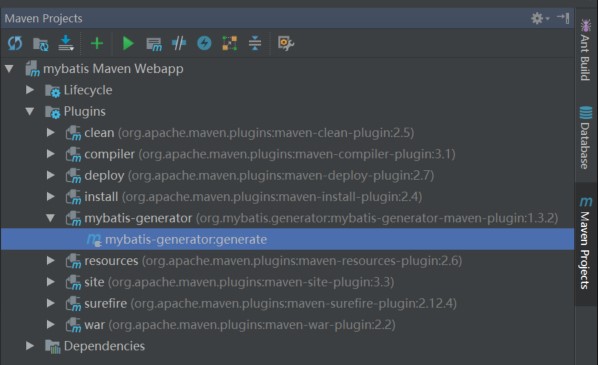
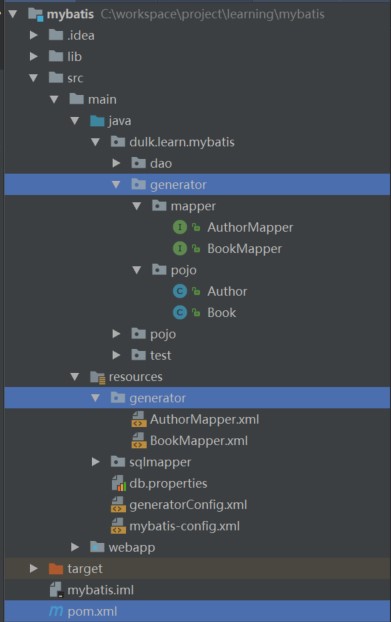
5、参考链接
[06] 利用mybatis-generator自动生成代码的更多相关文章
- SpringBoot 添加mybatis generator 自动生成代码插件
自动生成数据层代码,提高开发效率 1.pom添加插件,并指定配置文件路径 <!-- mybatis generator 自动生成代码插件 --> <plugin> <gr ...
- idea中mybatis generator自动生成代码配置 数据库是sqlserver
好长时间没有写博客了,最近公司要用java语言,开始学习java,属于初学者,今天主要记录一下mybatis generator自动生成代码,首先在如下图的目录中新建两个文件,如下图 generato ...
- SpringBoot入门篇--整合mybatis+generator自动生成代码+druid连接池+PageHelper分页插件
原文链接 我们这一篇博客讲的是如何整合Springboot和Mybatis框架,然后使用generator自动生成mapper,pojo等文件.然后再使用阿里巴巴提供的开源连接池druid,这个连接池 ...
- IDEA Maven Mybatis generator 自动生成代码
IDEA Maven Mybatis generator 自动生成代码 一.安装配置maven以及在Idea中配置maven 安装过程步骤可以看上面的博文,里面介绍得很详细. 二.建数据表 DROP ...
- IDEA Maven Mybatis generator 自动生成代码(实例讲解)(转)
IDEA Maven Mybatis generator 自动生成代码(实例讲解) MyBatis Generator • 简称MBG,是一个专门为MyBatis框架使用者定制的代码生成器,可以快速的 ...
- 使用Mybatis Generator自动生成代码
MyBatis Generator(MBG)是MyBatis MyBatis 和iBATIS的代码生成器.它将为所有版本的MyBatis以及版本2.2.0之后的iBATIS版本生成代码.它将内省数据库 ...
- Mybatis generator 自动生成代码(2)
最近准备开始做一个项目,需要开始手动创建sql,于是将Mybatis generator 工具功能强化了下. 首先,这里引入到版本一点的包 <dependency> <groupId ...
- Mybatis generator 自动生成代码
开发项目的时候,表很多,是不可能一点点的自己去写xml ,dao文件的,这里就需要用到代码的自动生成工具了. 第一步:导入jar包,当然,这之前,基本环境,像mybatis,数据库之类的都得搭建好. ...
- IDEA使用mybatis generator自动生成代码
主要就三步: 1.pom 文件中引入jar包并配置 build 属性 <dependencies> <!-- 自动生产mapper Begin! --> <depende ...
- mybatis generator自动生成代码时 只生成了insert 而没有其他的
mybatis框架提供了非常好用的逆向工程插件,但是在使用过程中会有很多问题. 我在使用中就遇到了只生成insert和insertSeletive方法,而不生成其他根据primary key查询更新删 ...
随机推荐
- 移植marvell poncat3 demo板的总结
1.arm cpu自带的bootrom, 已经初始化好串口.SPI等外设,只要硬件设置好从SPI FLASH启动,则cpu自带的bootrom会自动打印出一些信息,显示出从SPI FLASH启动,驱动 ...
- Android Studio 在项目中引用第三方jar包
在Android Studio项目中引用第三方jar包的方法: 步骤: 1.在build.gradle文件中添加如下代码: 备注:要添加在Android作用域下 sourceSets { main { ...
- Vue CLI3 开启gzip压缩
gizp压缩是一种http请求优化方式,通过减少文件体积来提高加载速度.html.js.css文件甚至json数据都可以用它压缩,可以减小60%以上的体积. webpack在打包时可以借助 compr ...
- Ubuntu切换root身份,命令行以中文显示
很多VPS商给的默认用户名并不是root,用以下命令处理即可: 1.修改root密码 sudo passwd root 输入密码,回车,再确认一次即可 2.更改密码后切换root身份 su root ...
- debian图形界面安装安装GNOME中文桌面环境_刀光剑影_新浪博客 - Google Chrome
debian图形界面安装安装GNOME中文桌面环境 (2012-06-12 16:47:41) 转载▼ 标签: 杂谈 分类: linux 安装GNOME中文桌面环境 安装基本的X系统 # apt-g ...
- vuejs组件库pk介绍
vuejs可以说是近2年多以来最火的前端框架,随之而来就产生了非常多的组件库,我们来看看其中比较著名和人气旺盛的几个 1. Vuetify-符合material design设计理念, star数量7 ...
- SOAP REST
SOAP是基于RPC原理,是传统程序的函数调用和返回在RPC中被请求和应答代替了而已. SOAP Simple Object Access Protocol,是一种严格定义的信息交换协议,用于在web ...
- 万能Makefile,前戏做足项目做起来才顺畅。
# 获取要编译的源码 SRC :=$(wildcard *.cpp) OBJ :=$(patsubst %.cpp,%.o,$(SRC)) # 编译参数 CC :=g++ STD :=-std=c++ ...
- ext与xfs文件系统比较与总结
centos7.0开始默认文件系统是xfs,centos6是ext4,centos5是ext3 1.EXT2简介 EXT2第二代扩展文件系统(英语:second extended filesystem ...
- Unity Chan 3D Asset
Unity Chan 3D Asset 我真的很久沒再家裡開unity,不過今天让我久违的開了 下载地址 :http://ref.gamer.com.tw/redir.php?url=http%3A ...
