SQL Server 中用DBCC Opentran语句查看未关闭的事务(转载)
从SQL Server 2008开始,可以使用DBCC Opentran语句查看数据库中最早一个没有被关闭的事务,下面这篇文章讲述了如何使用DBCC Opentran语句。
An Open transaction may simply be something that has not finished yet, or someone issued a BEGIN TRAN without a corresponding COMMIT or ROLLBACK. Or as we will see at the end, replication is having issues.
You can use this against any database with minimal syntax and get back solid information very quickly.
--connect to sample db
use MyDatabase
go --as generic as this command gets and still runs:
DBCC OPENTRAN
Result if nothing is open:
No active open transactions.
DBCC execution completed. If DBCC printed error messages, contact your system administrator.
If I start and execute a DML (insert, update or delete) transaction with BEGIN TRAN and leave out the corresponding COMMIT, I get:
Transaction information for database ‘SmallData_BigLog’.
Oldest active transaction:
SPID (server process ID): 64 <———–
UID (user ID) : -1
Name : user_transaction
LSN : (637:4620:1)
Start time : Apr 1 2017 4:59:02:307PM
SID : 0x0105000000000005150000004893a0845595b6fef515cd5de9030000
DBCC execution completed. If DBCC printed error messages, contact your system administrator.
Now, if I open a second transaction (in a new query window) and execute any DML statement without the COMMIT, and then run DBCC OPENTRAN again, I get:
Transaction information for database ‘SmallData_BigLog’.
Oldest active transaction:
SPID (server process ID): 64 <———–
UID (user ID) : -1
Name : user_transaction
LSN : (637:4620:1)
Start time : Apr 1 2017 4:59:02:307PM
SID : 0x0105000000000005150000004893a0845595b6fef515cd5de9030000
DBCC execution completed. If DBCC printed error messages, contact your system administrator.
Yes…the same output, as this is just showing the ONE oldest transaction.
I can run a query to show that there are two SPIDs with open transactions:
--
SELECT spid, blocked,[dbid],last_batch,open_tran
FROM master.sys.sysprocesses
WHERE open_tran <> 0
Result:
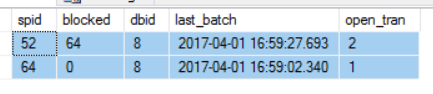
If I COMMIT spid 64 and re-run DBCC OPENTRAN, the SPID changes to the second transaction I started:
Transaction information for database ‘SmallData_BigLog’.
Oldest active transaction:
SPID (server process ID): 52 <———–
UID (user ID) : -1
Name : user_transaction
LSN : (637:9603:1)
Start time : Apr 1 2017 5:11:20:830PM
SID : 0x0105000000000005150000004893a0845595b6fef515cd5de9030000
DBCC execution completed. If DBCC printed error messages, contact your system administrator.
If I COMMIT spid 52 and re-run DBCC OPENTRAN along with checking sysprocesses for open_tran <> 0 I get:
No active open transactions.
DBCC execution completed. If DBCC printed error messages, contact your system administrator.
spid blocked dbid last_batch open_tran
—— ——- —— ———————– ———
(0 row(s) affected)
Now, all of that was just running DBCC OPENTRAN by itself. There are additional options:
--specify dbname, dbid or 0 for the current database
DBCC OPENTRAN (SmallData_BigLog)
You will get results in the same format as the previous examples.
You can suppress all messages, regardless of if a transaction is open or not (but I have no idea why this would help you…)
DBCC OPENTRAN (0) with no_infomsgs
Result:
Command(s) completed successfully.
If you needed to periodically capture the oldest transaction, in order to review later, use WITH TABLERESULTS:
-- TableResults only shows the oldest open tran
-- useful running in a loop to load the oldest
-- tran over time. --create a temp table
CREATE TABLE #OpenTranStatus (
ActiveTransaction varchar(25),
Details sql_variant
); -- Execute the command, putting the results in the table.
INSERT INTO #OpenTranStatus
EXEC ('DBCC OPENTRAN (SmallData_BigLog) with tableresults')
SELECT * FROM #OpenTranStatus
DROP TABLE #OpenTranStatus
In the above, you could create a user table instead of a temp table of course…it depends on your needs.
One more particularly useful item you may see when running DBCC OPENTRAN by itself:
Transaction information for database ‘Music’.
Replicated Transaction Information:
Oldest distributed LSN : (37:143:3)
Oldest non-distributed LSN : (37:144:1)
DBCC execution completed. If DBCC printed error messages, contact your system administrator.
If your database is participating in Replication as a Publisher, this may show up when running OPENTRAN, but it doesn’t necessarily mean that the transaction is actually open. I set this up and stopped the Replication Log Reader and Distribution agent jobs. I then added some data to a published table (article) and ran DBCC OPENTRAN to get the above result. Note that there are two lines with LSN information in them (no SPIDs)
I then ran the Log Reader Agent job and got back:
Transaction information for database ‘Music’.
Replicated Transaction Information:
Oldest distributed LSN : (37:157:3)
Oldest non-distributed LSN : (0:0:0)
DBCC execution completed. If DBCC printed error messages, contact your system administrator.
I have verified that new records I inserted have been read by the log reader, AND distributed to the subscriber(s). This means that while you are seeing
Oldest distributed LSN : (37:157:3)
There is not an error…just info.
If you have non-distributed LSNs, there is something to troubleshoot in the replication process which is way outside the scope of this post. A non-distributed replicated transaction/LSN CAN cause some huge Log file growth, and need to be investigated. If this happens frequently, use the TABLERESULTS option to log to a regular table and alert on it.
Hopefully this gives you some insight into various ways to use DBCC OPENTRAN as well as use cases for the various options. 90% of the time I run this, it is due to application transactions timing out, or log file growth issues.
自我总结:
一般使用DBCC Opentran语句,最常用的场景是数据库对象(例如表)被一个事务长久地锁住了,但是你不知道是哪一个事务锁住了数据库对象,就可以使用DBCC Opentran语句查看当前最早开启事务的SPID,如果确认该事务是因为误操作或者应用程序Bug,所以一直没有被提交或回滚,那么可以使用KILL语句强制结束该事务的SPID,从而人工干预结束事务。
SQL Server 中用DBCC Opentran语句查看未关闭的事务(转载)的更多相关文章
- SQL Server 2000 ——DBCC命令
http://blog.163.com/ruifeng_00/blog/static/6904584200971291923462/ 一.定义 微软当初从SYBASE将DBCC是作为数据库一致性检 ...
- 玩转SQL Server复制回路の变更数据类型、未分区表转为分区表
玩转SQL Server复制回路の变更数据类型.未分区表转为分区表 复制的应用: 初级应用:读写分离.数据库备份 高级应用:搬迁大型数据库(跨机房).变更数据类型.未分区表转为分区表 京东的复制专家 ...
- 在SQL Server中用好模糊查询指令LIKE
简介:like在sql中的使用 在SQL Server中用好模糊查询指令LIKE 查询是SQL Server中重要的功能,而在查询中将Like用上,可以搜索到一些意想不到的结果和效果,like的神奇之 ...
- 在SQL Server中用好模糊查询指令LIKE (转载)
like在sql中的使用:在SQL Server中用好模糊查询指令LIKE:查询是SQL Server中重要的功能,而在查询中将Like用上,可以搜索到一些意想不到的结果和效果,like的神奇 一.一 ...
- SQL SERVER 2005 DBCC IND命令说明
每天笑一笑,烦恼少一倍 轻松一笑!狗狗被调戏:http://947kan.com/video/player-52952-0-0.html ------------------------------- ...
- PowerDesigner反向数据库时遇到[Microsoft][ODBC SQL Server Driver][SQL Server]无法预定义语句。SQLSTATE = 37错误解决方法
逆向工程中,有时会出现如下错误 ... [Microsoft][ODBC SQL Server Driver][SQL Server]无法预定义语句 SQLSTATE = 37000 解决方案: 1. ...
- SQL Server Profiler监控执行语句
SQL Server Profiler监控执行语句,这个功能主要用在实时的监控对数据库执行了什么操作,从而及时有效的跟踪系统的运行. 常规配置选项,名称.模板.保存到文件(可以复用). 事件选择,可以 ...
- SQL Server FOR XML PATH 语句的应用---列转行
经常在论坛看到高手使用了 for xml path,由于是搜索一下,记录了详细的使用方法.在SQL Server中利用 FOR XML PATH 语句能够把查询的数据生成XML数据,下面是它的一些应用 ...
- SQL Server中的流控制语句
begin···end 该语句定义sql代码块,通常在if和while语句中使用 declare @num int ; ; begin ; print 'hello word' end if···el ...
随机推荐
- 前端整理——Vue部分
(1)Vue的生命周期 1)创建vue实例,初始化生命周期钩子函数 2)数据检测及方法和计算属性代理.在数据检测和初始化数据之前调用beforeCreated(),这时还获取不到props或者data ...
- 【读书笔记】iOS-离线可用的Web应用
众所周知,网页不光需要靠互联网接入访问才能提供各种形式的服务,而且连网页自身的各种设计元素也需要在有网接入的情况上才能获得. 但借助于HTML5的离线特性,我们可以通过把各种类型的资源都储存在Web应 ...
- 03--css形状--css揭秘
形状 一 自适应的椭圆 1.难题 1> 圆 你可能注意到过, 给任何正方形元素设置一个足够大的border-radius, 就可以把它变成一个圆形.所用到的CSS 代码如下所示: #bd { w ...
- web全栈架构师[笔记] — 01 ECMAScript6新特性
ES6新特性 一.变量 var:重复定义不报错:没有块级作用域:不能限制修改 let:变量,不能重复定义,有块级作用域 const:常量,不能重复定义,有块级作用域 二.函数/参数 箭头函数——简写: ...
- VUE CLI 3.0 项目引入 ElementUI
ElementUI 官网: http://element-cn.eleme.io/#/zh-CN/component/installation 一.通过npm安装依赖包 1. 进入到项目目录,执行指令 ...
- spark (java API) 在Intellij IDEA中开发并运行
概述:Spark 程序开发,调试和运行,intellij idea开发Spark java程序. 分两部分,第一部分基于intellij idea开发Spark实例程序并在intellij IDEA中 ...
- GDAL中GDALDataType中值与其在C++中数据类型对应
GDAL中的GDALDataType是一个枚举型,其中的值为: GDT_Unknown : 未知数据类型 GDT_Byte : 8bit正整型 (C++中对应unsigned char) GDT_UI ...
- loadrunner 脚本开发-int型变量和字符串的相互转换
脚本开发-int型变量和字符串的相互转换 by:授客 QQ:1033553122 字符串转化为int型变量 Action2() { int j = 0; j = atoi("12345&qu ...
- Python零基础学习系列之三--Python编辑器选择
上一篇文章记录了怎么安装Python环境,同时也成功的在电脑上安装好了Python环境,可以正式开始自己的编程之旅了.但是现在又有头疼的事情,该用什么来写Python程序呢,该用什么来执行Python ...
- 【HANA系列】SAP HANA XS的JavaScript安全事项
公众号:SAP Technical 本文作者:matinal 原文出处:http://www.cnblogs.com/SAPmatinal/ 原文链接:[HANA系列]SAP HANA XS使用Jav ...
