ux.form.field.Year 只能选年的时间扩展
效果如图,亲测6.2.1版本可用,用法同时间选择控件
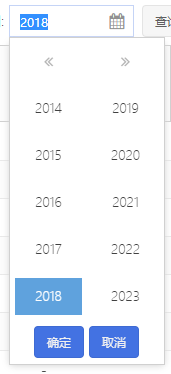
//只选择年的控件
Ext.define('ux.picker.Year', {
extend: 'Ext.Component',
alias: 'widget.uxYearpicker',
alternateClassName: 'ux.uxYearpicker',
cls: 'uxYearpicker',
isYearPicker: true, focusable: true, childEls: [
'bodyEl', 'prevEl', 'nextEl', 'yearEl'
], renderTpl: [
'<div id="{id}-bodyEl" data-ref="bodyEl" class="{baseCls}-body">',
'<div id="{id}-yearEl" data-ref="yearEl" class="{baseCls}-years">',
'<div class="{baseCls}-yearnav">',
'<div class="{baseCls}-yearnav-button-ct">',
'<a id="{id}-prevEl" data-ref="prevEl" class="{baseCls}-yearnav-button {baseCls}-yearnav-prev" hidefocus="on" role="button"></a>',
'</div>',
'<div class="{baseCls}-yearnav-button-ct">',
'<a id="{id}-nextEl" data-ref="nextEl" class="{baseCls}-yearnav-button {baseCls}-yearnav-next" hidefocus="on" role="button"></a>',
'</div>',
'</div>',
'<tpl for="years">',
'<div class="{parent.baseCls}-item {parent.baseCls}-year">',
'<a hidefocus="on" class="{parent.baseCls}-item-inner" role="button">{.}</a>',
'</div>',
'</tpl>',
'</div>',
'<div class="' + Ext.baseCSSPrefix + 'clear"></div>',
'<tpl if="showButtons">',
'<div class="{baseCls}-buttons">{%',
'var me=values.$comp, okBtn=me.okBtn, cancelBtn=me.cancelBtn;',
'okBtn.ownerLayout = cancelBtn.ownerLayout = me.componentLayout;',
'okBtn.ownerCt = cancelBtn.ownerCt = me;',
'Ext.DomHelper.generateMarkup(okBtn.getRenderTree(), out);',
'Ext.DomHelper.generateMarkup(cancelBtn.getRenderTree(), out);',
'%}</div>',
'</tpl>',
'</div>'
], //<locale>
/**
* @cfg {String} okText The text to display on the ok button.
*/
okText: '确定',
//</locale> //<locale>
/**
* @cfg {String} cancelText The text to display on the cancel button.
*/
cancelText: '取消',
//</locale> /**
* @cfg {String} [baseCls='x-monthpicker']
* The base CSS class to apply to the picker element.
*/
baseCls: Ext.baseCSSPrefix + 'monthpicker', /**
* @cfg {Boolean} showButtons True to show ok and cancel buttons below the picker.
*/
showButtons: true, /**
* @cfg {String} [selectedCls='x-monthpicker-selected'] The class to be added to selected items in the picker.
*/ /**
* @cfg {Date/Number[]} value The default value to set. See {@link #setValue}
*/ /**
* @cfg {String}
* The {@link Ext.button.Button#ui} to use for the month picker's footer buttons.
*/
footerButtonUI: 'default', measureWidth: 35,
measureMaxHeight: 20, // used when attached to date picker which isnt showing buttons
smallCls: Ext.baseCSSPrefix + 'monthpicker-small', /**
* @private
*/
totalYears: 10,
yearOffset: 5, // 10 years in total, 2 per row
monthOffset: 6, // 12 months, 2 per row
alignOnScroll: false, /**
* @event cancelclick
* Fires when the cancel button is pressed.
* @param {Ext.picker.Month} this
*/ /**
* @event monthclick
* Fires when a month is clicked.
* @param {Ext.picker.Month} this
* @param {Array} value The current value
*/ /**
* @event monthdblclick
* Fires when a month is clicked.
* @param {Ext.picker.Month} this
* @param {Array} value The current value
*/ /**
* @event okclick
* Fires when the ok button is pressed.
* @param {Ext.picker.Month} this
* @param {Array} value The current value
*/ /**
* @event select
* Fires when a month/year is selected.
* @param {Ext.picker.Month} this
* @param {Array} value The current value
*/ /**
* @event yearclick
* Fires when a year is clicked.
* @param {Ext.picker.Month} this
* @param {Array} value The current value
*/ /**
* @event yeardblclick
* Fires when a year is clicked.
* @param {Ext.picker.Month} this
* @param {Array} value The current value
*/ /**
* @inheritdoc
* @private
*/
initComponent: function () {
var me = this; me.selectedCls = me.baseCls + '-selected'; if (me.small) {
me.addCls(me.smallCls);
}
me.setValue(me.value);
me.activeYear = me.getYear(new Date().getFullYear() - 4, -4); if (me.showButtons) {
me.okBtn = new Ext.button.Button({
ui: me.footerButtonUI,
text: me.okText,
handler: me.onOkClick,
scope: me
});
me.cancelBtn = new Ext.button.Button({
ui: me.footerButtonUI,
text: me.cancelText,
handler: me.onCancelClick,
scope: me
});
} this.callParent();
}, /**
* @inheritdoc
* @private
*/
beforeRender: function () {
var me = this; if (me.padding && !me.width) {
me.cacheWidth();
} me.callParent(); Ext.apply(me.renderData, {
years: me.getYears(),
showButtons: me.showButtons
});
}, cacheWidth: function () {
var me = this,
padding = me.parseBox(me.padding),
widthEl = Ext.getBody().createChild({
cls: me.baseCls + ' ' + me.borderBoxCls,
style: 'position:absolute;top:-1000px;left:-1000px;',
html: ' ' // required for opera 11.64 to measure a width
}); me.self.prototype.width = widthEl.getWidth() + padding.left + padding.right;
widthEl.destroy();
}, /**
* @inheritdoc
* @private
*/
afterRender: function () {
var me = this,
body = me.bodyEl; me.callParent(); me.el.on('mousedown', me.onElClick, me, {
translate: false
}); body.on({
scope: me,
click: 'onBodyClick',
dblclick: 'onBodyClick'
}); // keep a reference to the year/month elements since we'll be re-using them
me.years = body.select('.' + me.baseCls + '-year a'); me.backRepeater = new Ext.util.ClickRepeater(me.prevEl, {
handler: Ext.Function.bind(me.adjustYear, me, [-me.totalYears])
}); me.prevEl.addClsOnOver(me.baseCls + '-yearnav-prev-over');
me.nextRepeater = new Ext.util.ClickRepeater(me.nextEl, {
handler: Ext.Function.bind(me.adjustYear, me, [me.totalYears])
});
me.nextEl.addClsOnOver(me.baseCls + '-yearnav-next-over');
me.updateBody(); }, /**
* Set the value for the picker.
* @param {Date/Number[]} value The value to set. It can be a Date object, where the month/year will be extracted, or
* it can be an array, with the month as the first index and the year as the second.
* @return {Ext.picker.Month} this
*/
setValue: function (value) {
var me = this,
active = me.activeYear,
year; if (!value) {
me.value = [null, null];
} else if (Ext.isDate(value)) {
me.value = [value.getMonth(), value.getFullYear()];
} else {
me.value = [value[0], value[1]];
} if (me.rendered) {
year = me.value[1];
if (year !== null) {
if ((year < active || year > active + me.yearOffset)) {
me.activeYear = year - me.yearOffset + 1;
}
}
me.updateBody();
} return me;
}, /**
* Gets the selected value. It is returned as an array [month, year]. It may
* be a partial value, for example [null, 2010]. The month is returned as
* 0 based.
* @return {Number[]} The selected value
*/
getValue: function () {
return this.value;
}, /**
* Checks whether the picker has a selection
* @return {Boolean} Returns true if both a month and year have been selected
*/
hasSelection: function () {
var value = this.value;
return value[0] !== null && value[1] !== null;
}, /**
* Get an array of years to be pushed in the template. It is not in strict
* numerical order because we want to show them in columns.
* @private
* @return {Number[]} An array of years
*/
getYears: function () {
var me = this,
offset = me.yearOffset,
start = me.activeYear, // put the "active" year on the left
end = start + offset,
i = start,
years = []; for (; i < end; ++i) {
years.push(i, i + offset);
} return years;
}, /**
* Update the years in the body based on any change
* @private
*/
updateBody: function () {
var me = this,
years = me.years,
yearNumbers = me.getYears(),
cls = me.selectedCls,
value = me.getYear(null),
year,
yearItems, y, yLen, el; if (me.rendered) {
years.removeCls(cls); yearItems = years.elements;
yLen = yearItems.length; for (y = 0; y < yLen; y++) {
el = Ext.fly(yearItems[y]); year = yearNumbers[y];
el.dom.innerHTML = year;
if (year === value) {
el.addCls(cls);
}
}
}
}, /**
* Gets the current year value, or the default.
* @private
* @param {Number} defaultValue The default value to use if the year is not defined.
* @param {Number} offset A number to offset the value by
* @return {Number} The year value
*/
getYear: function (defaultValue, offset) {
var year = this.value[1];
offset = offset || 0;
return year === null ? defaultValue : year + offset;
}, onElClick: function (e) {
e.stopEvent();
}, /**
* React to clicks on the body
* @private
*/
onBodyClick: function (e, t) {
var me = this,
isDouble = e.type === 'dblclick'; if (e.getTarget('.' + me.baseCls + '-year')) {
e.stopEvent();
me.onYearClick(t, isDouble);
}
}, /**
* Modify the year display by passing an offset.
* @param {Number} [offset=10] The offset to move by.
*/
adjustYear: function (offset) {
if (typeof offset !== 'number') {
offset = this.totalYears;
}
this.activeYear += offset;
this.updateBody();
}, /**
* React to the ok button being pressed
* @private
*/
onOkClick: function () {
this.fireEvent('okclick', this, this.value);
}, /**
* React to the cancel button being pressed
* @private
*/
onCancelClick: function () {
this.fireEvent('cancelclick', this);
}, /**
* React to a year being clicked
* @private
* @param {HTMLElement} target The element that was clicked
* @param {Boolean} isDouble True if the event was a doubleclick
*/
onYearClick: function (target, isDouble) {
var me = this;
me.value[1] = me.activeYear + me.resolveOffset(me.years.indexOf(target), me.yearOffset);
me.updateBody();
me.fireEvent('year' + (isDouble ? 'dbl' : '') + 'click', me, me.value);
me.fireEvent('select', me, me.value); }, /**
* Returns an offsetted number based on the position in the collection. Since our collections aren't
* numerically ordered, this function helps to normalize those differences.
* @private
* @param {Object} index
* @param {Object} offset
* @return {Number} The correctly offsetted number
*/
resolveOffset: function (index, offset) {
if (index % 2 === 0) {
return (index / 2);
}
return offset + Math.floor(index / 2);
}, /**
* @inheritdoc
* @private
*/
beforeDestroy: function () {
var me = this;
me.years = me.months = null;
Ext.destroyMembers(me, 'backRepeater', 'nextRepeater', 'okBtn', 'cancelBtn');
me.callParent();
}, onDestroy: function () {
Ext.destroyMembers(this, 'okBtn', 'cancelBtn');
this.callParent();
}, privates: {
// Do the job of a container layout at this point even though we are not a Container.
// TODO: Refactor as a Container.
finishRenderChildren: function () {
var me = this; this.callParent(arguments); if (this.showButtons) {
me.okBtn.finishRender();
me.cancelBtn.finishRender();
}
}
}
});
//只选择年的控件
Ext.define('ux.form.field.Year', {
extend: 'Ext.form.field.Date',
alias: 'widget.uxYearfield',
xtype: 'uxYearfield',
requires: ['ux.picker.Year'],
format: 'Y',
selectYear: new Date(),
createPicker: function () {
var me = this;
return new ux.picker.Year({
value: new Date(),
renderTo: document.body,
floating: true,
hidden: true,
focusOnShow: true,
listeners: {
scope: me,
select: me.onSelect,
cancelclick: me.onCancelClick,
okclick: me.onOKClick,
yeardblclick: me.onOKClick,
monthdblclick: me.onOKClick
}
});
},
onCancelClick: function () {
var me = this;
me.selectYear = null;
me.collapse();
},
onOKClick: function () {
var me = this;
if (me.selectYear) {
me.setValue(me.selectYear);
me.fireEvent('select', me, me.selectYear);
}
me.collapse();
},
onSelect: function (m, d) {
var me = this;
me.selectYear = new Date((d[0] + 1) + '/1/' + d[1]);
}
});
ux.form.field.Year 只能选年的时间扩展的更多相关文章
- ux.form.field.Month 只能选年、月的时间扩展
效果如图,亲测6.2.1版本可用,用法同时间选择控件 //月弹窗扩展 //只选月 Ext.define('ux.picker.Month', { extend: 'Ext.picker.Month', ...
- ux.form.field.SearchField 列表、树形菜单查询扩展
//支持bind绑定store //列表搜索扩展,支持本地查询 //支持树形菜单本地一级菜单查询 Ext.define('ux.form.field.SearchField', { extend: ' ...
- ux.form.field.KindEditor 所见所得编辑器
注意需要引入KindEditor相关资源 //所见所得编辑器 Ext.define('ux.form.field.KindEditor', { extend: 'Ext.form.field.Text ...
- ux.form.field.Verify 验证码控件
//验证码控件 Ext.define('ux.form.field.Verify', { extend: 'Ext.container.Container', alias: ['widget.fiel ...
- ux.form.field.TreePicker 扩展,修复火狐不能展开bug
/** * A Picker field that contains a tree panel on its popup, enabling selection of tree nodes. * 动态 ...
- ux.form.field.Password 密码与非密码状态切换
效果如图: 扩展源码: //扩展 //密码按钮扩展 //支持在密码与非密码之间切换 Ext.define('ux.form.field.Password', { extend: 'Ext.form.f ...
- ux.form.field.GridDate 支持快速选择日期的日期控件
效果如图,亲测6.2.1版本可用 /** *支持快速选择日期的日期控件 */ Ext.define('ux.form.field.GridDate', { extend: 'Ext.form.fiel ...
- Wdatepick控件只能选当前时间以前的时间
WdatePicker限制只能选当天,只能选以前的时间 (1)WdatePicker限制只能选以前的时间(不能选当天): onfocus="WdatePicker({startDate:'% ...
- 一款不错的多选下拉列表利器—— Ext.ux.form.SuperBoxSelect
在B/S系统中,下拉列表(select/dropdownlist/combobox)的应用随处可见,为了增强用户体验,开发人员也常常会做一些带联想功能的下拉列表, 特别是数据项比较多的时候,用户筛选起 ...
随机推荐
- 【枚举】珠心算测验[c++]
题目描述 珠心算是一种通过在脑中模拟算盘变化来完成快速运算的一种计算技术.珠心算训练,既能够开发智力,又能够为日常生活带来很多便利,因而在很多学校得到普及. 某学校的珠心算老师采用一种快速考察珠心算加 ...
- 大神们都在用的两个国外的免费离线下载:Rain& LoadBT
大神们都在用的两个国外的免费离线下载:Rain& LoadBT 最近QQ离线和迅雷离线也都挂了,115还死贵,所以分享两个国外免费的网站.希望可以为大家提供一些帮助,同时也借此机会同大家相互交 ...
- SAP传输请求自动发布
最近公司服务器做迁移,原R3 PRE需要迁到另外的地方,迁移后一段时间内,需要两套PRE环境同时运行,过一段时间后才将传输路线切换到新的PRE.在切换前,要求新PRE环境也要正常同步发布请求, ...
- 网络编程之 keepalive(zz)
link1: http://tldp.org/HOWTO/html_single/TCP-Keepalive-HOWTO/ link2: http://dev.csdn.net/article/849 ...
- JAVA调用外部安装7-Zip压缩和解压zip文件
1.首先在本地安装7-Zip(下载链接:https://www.7-zip.org/)2.调用7-Zip压缩.zip文件: /** * 生成.zip压缩文件 * @param fi ...
- [Python设计模式] 第21章 计划生育——单例模式
github地址:https://github.com/cheesezh/python_design_patterns 单例模式 单例模式(Singleton Pattern)是一种常用的软件设计模式 ...
- [C#] 解决Silverlight反射安全关键(SecuritySafeCritical)时报“System.MethodAccessException: 安全透明方法 XXX 无法使用反射访问”的问题
作者: zyl910 一.缘由 在Silverlight中使用反射动态访问时,经常遇到"System.MethodAccessException: 安全透明方法 XXX 无法使用反射访问-- ...
- web安全测试---AppScan扫描工具
安全测试应该是测试中非常重要的一部分,但他常常最容易被忽视掉. 尽管国内经常出现各种安全事件,但没有真正的引起人们的注意.不管是开发还是测试都不太关注产品的安全.当然,这也不能怪我们苦B的“民工兄 弟 ...
- [转]tensorflow中的gather
原文链接 tensorflow中取下标的函数包括:tf.gather , tf.gather_nd 和 tf.batch_gather. 1.tf.gather(params,indices,vali ...
- Jenkins持续集成 入门实践
本文测试环境: ASP.NET MVC项目,Windows 7环境,SVN代码仓库, MSBuild,TortoiseSVN 持续集成这种工具很多了,Jenkins比较常用,他的原理就是一个服务,有一 ...
