Android开发之 shape的使用
android shape的使用
shape用于设定形状,能够在selector,layout等里面使用,有6个子标签,各属性例如以下:

<?xml version="1.0" encoding="utf-8"?>
<shape xmlns:android="http://schemas.android.com/apk/res/android" > <!-- 圆角 -->
<corners
android:radius="9dp"
android:topLeftRadius="2dp"
android:topRightRadius="2dp"
android:bottomLeftRadius="2dp"
android:bottomRightRadius="2dp"/><!-- 设置圆角半径 --> <!-- 渐变 -->
<gradient
android:startColor="@android:color/white"
android:centerColor="@android:color/black"
android:endColor="@android:color/black"
android:useLevel="true"
android:angle="45"
android:type="radial"
android:centerX="0"
android:centerY="0"
android:gradientRadius="90"/> <!-- 间隔 -->
<padding
android:left="2dp"
android:top="2dp"
android:right="2dp"
android:bottom="2dp"/><!-- 各方向的间隔 --> <!-- 大小 -->
<size
android:width="50dp"
android:height="50dp"/><!-- 宽度和高度 --> <!-- 填充 -->
<solid
android:color="@android:color/white"/><!-- 填充的颜色 --> <!-- 描边 -->
<stroke
android:width="2dp"
android:color="@android:color/black"
android:dashWidth="1dp"
android:dashGap="2dp"/> </shape>

填充:设置填充的颜色
间隔:设置四个方向上的间隔
大小:设置大小
圆角:同一时候设置五个属性,则Radius属性无效
android:Radius="20dp" 设置四个角的半径
android:topLeftRadius="20dp" 设置左上角的半径
android:topRightRadius="20dp" 设置右上角的半径
android:bottomLeftRadius="20dp" 设置右下角的半径
android:bottomRightRadius="20dp" 设置左下角的半径
描边:dashWidth和dashGap属性,仅仅要当中一个设置为0dp,则边框为实现边框
android:width="20dp" 设置边边的宽度
android:color="@android:color/black" 设置边边的颜色
android:dashWidth="2dp" 设置虚线的宽度
android:dashGap="20dp" 设置虚线的间隔宽度
渐变:当设置填充颜色后,无渐变效果。angle的值必须是45的倍数(包含0),仅在type="linear"有效,不然会报错。android:useLevel 这个属性不知道有什么用。
angle相应值的起点如图:
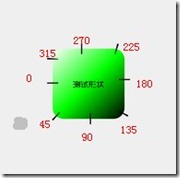
Android开发之 shape的使用的更多相关文章
- Android开发之Shape详细解读
日常开发中,我们会遇到一些Button.Textview...等控件的背景是圆角矩形.圆形...等,和android默认的控件背景矩形不一致,此时shape的作用就体现出来了,我们可以根据shape属 ...
- android开发之shape详解
很多时候,使用shape能够实现的效果,你用一张图片也能够实现,但问题是一张图片无论你怎么压缩,它都不可能比一个xml文件小,因此,为了获得一个高性能的手机App,我们在开发中应该遵循这样一个原则:能 ...
- Android开发之PopupWindow
/* * Android开发之PopupWindow * * Created on: 2011-8-8 * Author: blueeagle * Email: liujiaxiang@g ...
- Android开发之Java集合类性能分析
对于Android开发者来说深入了解Java的集合类很有必要主要是从Collection和Map接口衍生出来的,目前主要提供了List.Set和 Map这三大类的集合,今天Android吧(ard8. ...
- Android开发之InstanceState详解
Android开发之InstanceState详解 本文介绍Android中关于Activity的两个神秘方法:onSaveInstanceState() 和 onRestoreInstanceS ...
- Android开发之Git配置
Android开发之Git配置 1.首先git配置: 输入命令: git config --global user.name "xxx.xx" git config --globa ...
- 【Android UI】Android开发之View的几种布局方式及实践
引言 通过前面两篇: Android 开发之旅:又见Hello World! Android 开发之旅:深入分析布局文件&又是“Hello World!” 我们对Android应用程序运行原理 ...
- Android开发之旅: Intents和Intent Filters(理论部分)
引言 大部分移动设备平台上的应用程序都运行在他们自己的沙盒中.他们彼此之间互相隔离,并且严格限制应用程序与硬件和原始组件之间的交互. 我们知道交流是多么的重要,作为一个孤岛没有交流的东西,一定毫无意义 ...
- Android开发之ViewPager+ActionBar+Fragment实现响应式可滑动Tab
今天我们要实现的这个效果呢,在Android的应用中十分地常见,我们可以看到下面两张图,无论是系统内置的联系人应用,还是AnyView的阅读器应用,我们总能找到这样的影子,当我们滑动屏幕时,Tab可 ...
随机推荐
- C++学习笔记(达内视频版)
达内C++(陈宗权主讲) 第一天: 课程分为Core C++(标准C++.不依赖操作系统)和Unix C++. 1.配置bash,运行.sh文件. vi bash_profile 在"pat ...
- 关于fatfs生成的wav文件是空,大小是0的问题
绝大多数是因为打开错误 调试的时候,编写程序的时候 要记得res=f_open() 要有返回值res的设置
- Chrome 临时目录
mklink /J "C:\Users\%USERNAME%\AppData\Local\Google\Chrome\User Data\Default\Cache" " ...
- [Angular2 Form] Check password match
Learn how to create a custom validator to check whether passwords match. <h1>password match< ...
- swift学习第十天:函数
函数的介绍 函数相当于OC中的方法 函数的格式如下 func 函数名(参数列表) -> 返回值类型 { 代码块 return 返回值 } func是关键字,多个参数列表之间可以用逗号(,)分隔, ...
- Sphinx+MySQL5.1x+SphinxSE+mmseg中文分词
什么是Sphinx Sphinx 是一个全文检索引擎,一般而言,Sphinx是一个独立的搜索引擎,意图为其它应用提供快速.低空间占用.高结果相关度的全文搜索功能.Sphinx能够很easy的与SQL数 ...
- TF-IDF模型
TF-IDF模型 1. 理论基础 由于数据挖掘所有数据都要以数字形式存在,而文本是以字符串形式存在.所以进行文本挖掘时需要先对字符串进行数字化,从而能够进行计算.TF-IDF就是这样一种技术,能够将字 ...
- MySQL数据库定时自动备份脚本
Web系统,最重要的事项就是数据库的安全性和完整性. 定时做好备份,非常重要,千万不要在这个问题上偷懒.如果你的重要数据丢失了,会让你欲哭无泪. 导出表结构和数据 mysqldump -uroot ...
- Annotation研究的一些学习资料
转自chanyinhelv原文Annotation研究的一些学习资料 下面是我最近对Annotation研究的一些学习资料,收集于此,供大家学习之用. 一.Annotation要素类介绍 在GeoDa ...
- 《从零開始学Swift》学习笔记(Day 71)——Swift与C/C++混合编程之数据类型映射
原创文章.欢迎转载.转载请注明:关东升的博客 posted @ 2017-07-21 13:23 zhchoutai 阅读(...) 评论(...) 编辑 收藏
