Linux 下安装nginx的总结 (之前写的有问题))
1. 下载niginx的 tar包
下载路径
http://nginx.org/en/download.html
也可以直接使用命令下载
wget http://nginx.org/download/nginx-1.15.1.tar.gz
2. 下载目录下解压缩
tar -zxvf nginx-1.15.1.tar.gz
3. cd 到目录里面进行处理
./configure
4. 安装时会报错 主要有:
./configure: error: the HTTP rewrite module requires the PCRE library.
You can either disable the module by using --without-http_rewrite_module
option, or install the PCRE library into the system, or build the PCRE library
statically from the source with nginx by using --with-pcre=<path> option. 需要pcre ./configure: error: the HTTP gzip module requires the zlib library.
You can either disable the module by using --without-http_gzip_module
option, or install the zlib library into the system, or build the zlib library
statically from the source with nginx by using --with-zlib=<path> option. 需要zlib
一般linux里面安装了 prce和 zlib 但是没有安装devel 包 需要进行安装
yum install -y prce-devel
yum install -y zlib-devel
5. 再次执行 ./confiure命令成功
反馈安装信息
Configuration summary
+ using system PCRE library
+ OpenSSL library is not used
+ using system zlib library nginx path prefix: "/usr/local/nginx"
nginx binary file: "/usr/local/nginx/sbin/nginx"
nginx modules path: "/usr/local/nginx/modules"
nginx configuration prefix: "/usr/local/nginx/conf"
nginx configuration file: "/usr/local/nginx/conf/nginx.conf"
nginx pid file: "/usr/local/nginx/logs/nginx.pid"
nginx error log file: "/usr/local/nginx/logs/error.log"
nginx http access log file: "/usr/local/nginx/logs/access.log"
nginx http client request body temporary files: "client_body_temp"
nginx http proxy temporary files: "proxy_temp"
nginx http fastcgi temporary files: "fastcgi_temp"
nginx http uwsgi temporary files: "uwsgi_temp"
nginx http scgi temporary files: "scgi_temp"
6. 执行 make 和 make install 进行安装
make and make install
9. 创建软连接
ln /usr/local/nginx/sbin/nginx /usr/local/bin/nginx
10. 直接启动
nginx
遇到报错如图示时
nginx: [emerg] bind() to 0.0.0.0: failed (: Address already in use)
nginx: [emerg] bind() to 0.0.0.0: failed (: Address already in use)
nginx: [emerg] bind() to 0.0.0.0: failed (: Address already in use)
nginx: [emerg] bind() to 0.0.0.0: failed (: Address already in use)
nginx: [emerg] bind() to 0.0.0.0: failed (: Address already in use)
nginx: [emerg] still could not bind()
11. 修改配置文件
查看配置文件位置 nginx -t
结果为
nginx: the configuration file /usr/local/nginx/conf/nginx.conf syntax is ok
nginx: configuration file /usr/local/nginx/conf/nginx.conf test is successful
修改配置文件
vim /usr/local/nginx/conf/nginx.conf
将端口绑定修改一下
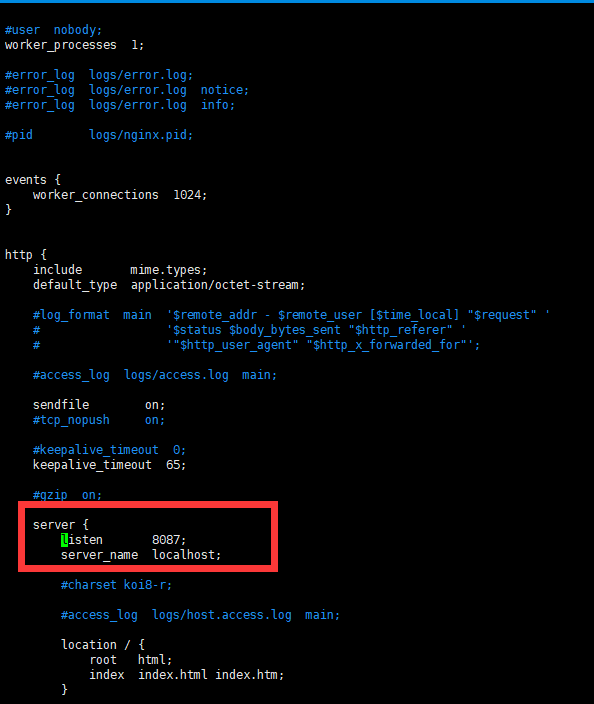
再次启动即可
Linux 下安装nginx的总结 (之前写的有问题))的更多相关文章
- 【云服务器部署】---Linux下安装nginx
[云服务器部署]---Linux下安装nginx 之前两篇,分别讲了:Linux下安装MySQL 和 springboot项目部署云服务器 nginx安装也是挺简单的.具体步骤如下: 第一步,下载 ...
- linux下安装nginx及初步认识
linux下安装配置nginx nginx:是一个高性能的反向代理服务器正向代理代理的是客户端,反向代理代理的是服务端. 这里以nginx-1.12.2版本为例子 1.首先去官网下载nginx-1.1 ...
- linux 下 安装nginx及压力测试
linux 编译安装nginx,配置自启动脚本 下载nginx: wget http://nginx.org/download/nginx-1.8.0.tar.gz下载openssl : wget h ...
- linux 下安装 nginx
安装nginx版本为1.7.5 一.下载nginx 官方地址:http://www.nginx.org/ 下载地址:http://nginx.org/download/ Nginx官网提供了三个类型的 ...
- Linux下安装Nginx并配置一个图片服务器
首先安装nginx安装环境 nginx是C语言开发,建议在linux上运行,本教程使用Centos6.5作为安装环境. gcc 安装nginx需要先将官网下载的源码进行编译,编译依赖gcc环境,如果没 ...
- linux下安装nginx和配置
1.系统:centos6.8 2.安装准备: 安装nginx前,我们首先要确保系统安装了g++.gcc.openssl-devel.pcre-devel和zlib-devel软件,可通过如图所示命令进 ...
- linux下安装nginx+php+mysql环境 详细教程
话不多说上代码 linux环境:centos 7.0 64位 nginx:nginx-1.8.0.tar.gz php: php-7.1.1.tar.gz mysql: mysql-5.6.21.ta ...
- Linux下安装Nginx并实现socket代理
nginx可以使用各平台的默认包来安装,本文是介绍使用源码编译安装,包括具体的编译参数信息. 正式开始前,编译环境gcc g++ 开发库之类的需要提前装好,这里默认你已经装好. ububtu平台编译环 ...
- Linux下安装Nginx服务器
安装Nginx之前,首先要安装好编译环境gcc和g++,然后以CentOS为例安装Nginx,安装Nginx需要PRCE库.zlib库和ssl的支持,除了ssl外其他的我们都是去官网下载: Nginx ...
随机推荐
- top,ps查看进程使用内存情况
ps -e -o 'pid,comm,args,pcpu,vsz,stime,user,uid' |grep chrome|grep -v grepwatch 'ps -e -o 'pid,comm, ...
- kubernetes 生命周期问题分析
1.Failed -- pod里至少一个容器以非0code退出,说明应用有问题,需要debug应用容器 2.pending -- 说明API对象已经被创建和保存在etcd数据库里,但是创建过程出了问 ...
- day71
上节回顾:(模板层) 1 模板之变量---{{ }} -支持数字,字符串,布尔类型,列表,字典---相当于对它进行了打印 -函数--->相当于加括号运行(不能传参数) -对象---& ...
- 文理分科 BZOJ3894 & happiness BZOJ2127
分析: 最小割(一开始我没看出来...后来经过提点,大致理解...),不选则割的思想. 我们先这样考虑,将和选理相关的和S相连,与选文相关的和T相连,如果没有第二问,那么建图就是简单的S连cnt,cn ...
- [HNOI2012]集合选数 BZOJ2734
分析: 构造法...每次找到一个没有被选过的数,用这个数推出一个表格,之后在表格上跑状压DP,时间复杂度O(n) 附上代码: #include <cstdio> #include < ...
- spark-windows(含eclipse配置)下本地开发环境搭建
spark-windows(含eclipse配置)下本地开发环境搭建 >>>>>>注意:这里忽略JDK的安装,JDK要求是1.8及以上版本,请通过 java ...
- 20155310 Exp9 Web安全基础实践
20155310 Exp9 Web安全基础实践 基础问题 SQL注入攻击原理,如何防御? SQL注入漏洞是指在Web应用对后台数据库查询语句处理存在的安全漏洞.也就是,在输入字符串中嵌入SQL指令,在 ...
- USART_GetITStatus和USART_GetFlagStatus的区别
USART_GetITStatus()和USART_GetFlagStatus()的区别 都是访问串口的SR状态寄存器,唯一不同是,USART_GetITStatus()会判断中断是否开启,如果没开启 ...
- centos7 lldb 调试netcore应用的内存泄漏和死循环示例(dump文件调试)
写个demo来玩一玩linux平台下使用lldb加载sos来调试netcore应用. 当然,在真实的产线环境中需要分析的数据和难度远远高于demo所示,所以demo的作用也仅仅只能起到介绍工具的作用. ...
- OpenCV学习资源库
整理了我所了解的有关OpenCV的学习笔记.原理分析.使用例程等相关的博文.排序不分先后,随机整理的.如果有好的资源,也欢迎介绍和分享. 1:OpenCV学习笔记 作者:CSDN数量:55篇博文网址: ...
