Eclipse Mark Occurrences
Mark Occurrences
The Mark Occurrences feature enables you to see where an element is referenced by simply clicking on the element in the editor.
When the Mark Occurrences feature is enabled, all occurrences of the element within the active file will be highlighted,
and indicators will be displayed in the annotations bar (to the right of the editor).
In addition, hovering over the element will cause a tooltip to be displayed with the location of all references of the element,
including occurrences of the element in other files.

Occurrences can be of 2 types -
“Write Occurrence” (for occurrences that are in a write mode) or
“Read Occurrence” (for occurrences that are in a read mode).
These will be highlighted in different colors according to the setting configured for PHP elements 'read' and 'write' occurrences
in the Annotations preferences page (Window | Preferences | General | Editors | Text Editors | Preferences).
Here you can also configure the indicators used in the vertical ruler/marker bar (to the left of the editor)
and the annnotations bar (to the right of the editor).
The types of elements whose occurrences will be highlighted can be configured in the
Mark Occurrences preferences page (Window | Preferences | PHP | Editor | Mark Occurrences ).
By default, the following types of elements are marked:
Method Exit - Exit points (throws / return / end of flow) of a method will be marked
Break / Continue - Scope (for, foreach, while, do-while or switch structure) of a break / continue statement will be marked
Local variables
Global variables
Parameters
Functions
Methods
Fields
Class Constants
Constants (defined)
Class/Interface
HTML Tags
You'll want to change the "Occurrences" and "Write Occurrences" colors.
This can be done in the Annotations menu, which is located —
as Colin said — in the Preferences menu under the path
General > Editors > Text Editors > Annotations
If you have an occurrence marked in the overview ruler (the column to the right of the scrollbar),
you can open the Annotations menu directly by right-clicking on the occurrence and selecting Preferences from the context menu.
The color of "occurrences" is used for instances where the variable is being read, but not modified,
in the code (e.g. k in if(k > 1)).
The color of "write occurrences" is used where the variable gets modified/written to
in the code (e.g. k in k = k + 1).
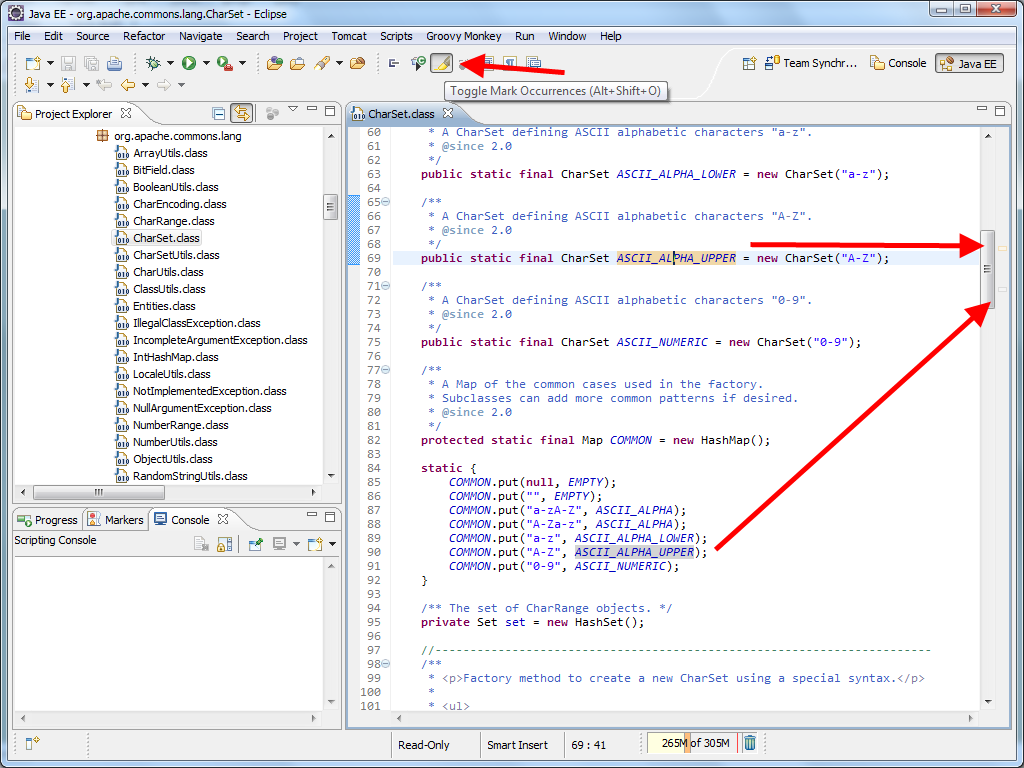
If you want to change the default highlight colours you can do so in the
Preferences > General > Editors > Text Editors > Annotations
– look for“Occurrence annotation” and “Write occurrences”.

Eclipse Mark Occurrences的更多相关文章
- eclipse使用tips-Toggle Mark Occurrences 颜色更改
Toggle Mark Occurrences这个功能非常好用,能把选中的方法/变量在本类中全部出现的地方高亮显示,是一个非常实用的功能.但是默认颜色是灰色,非常毁眼.可以通过下面的设置更改为自己喜欢 ...
- Eclipse 相同变量背景高亮显示设置(Occurrences)
为了你们查看设置的简便,本次书写重点用图片说明.
- eclipse常用快捷键
1. ctrl+shift+r:打开资源 这可能是所有快捷键组合中最省时间的了.这组快捷键可以让你打开你的工作区中任何一个文件,而你只需要按下文件名或mask名中的前几个字母,比如applic*.xm ...
- Eclipse 双击变量,其他相同变量有底色
转载:http://blog.csdn.net/majian_1987/article/details/46691697 方便下次查找. 在Eclipse中,鼠标选中或者光标移动到Java类的变量名时 ...
- [No000077]打造自己的Eclipse
下载官网的Eclipse IDE for Java EE Developers 在根目录下的eclipse.ini文件中添加"-Dfile.encoding=UTF-8", 作用: ...
- Eclipse设置选中高亮显示
高亮显示选中的变量对于程序员编程很有帮助,正常情况下Eclipse选中变量时都会高亮显示,可能软件冲突导致高亮显示失效,通过如下方法可以进行恢复. 单击IDE顶部Window菜单下的Prefences ...
- 【转】Eclipse快捷键 10个最有用的快捷键
转载地址:http://www.open-open.com/bbs/view/1320934157953 Eclipse中10个最有用的快捷键组合 一个Eclipse骨灰级开发者总结了他认为最有用但 ...
- 转:Eclipse快捷键 10个最有用的快捷键
Eclipse快捷键 10个最有用的快捷键 Eclipse中10个最有用的快捷键组合 一个Eclipse骨灰级开发者总结了他认为最有用但又不太为人所知的快捷键组合.通过这些组合可以更加容易的浏览源代 ...
- Eclipse中10个最有用的快捷键组合
Eclipse中10个最有用的快捷键组合 (转) 一个Eclipse骨灰级开发者总结了他认为最有用但又不太为人所知的快捷键组合.通过这些组合可以更加容易的浏览源代码,使得整体的开发效率和质量得到提升. ...
随机推荐
- HDU 1262 寻找素数对 模拟题
题目描述:输入一个偶数,判断这个偶数可以由哪两个差值最小的素数相加,输出这两个素数. 题目分析:模拟题,注意的是为了提高效率,在逐个进行判断时,只要从2判断到n/2就可以了,并且最好用打表法判断素数. ...
- 【译】SQLskills SQL101:Trace Flags、ERRORLOG、Update Statistics
最近阅读SQLskills SQL101,将Erin Stellato部分稍作整理.仅提取自己感兴趣的知识点,详细内容请阅读原文. 一.Trace Flags推荐开启三个跟踪标记1118.3023.3 ...
- Mysql字符集介绍
- Virut.ce-感染型病毒分析报告
1.样本概况 病毒名称 Virus.Win32.Virut.ce MD5 6A500B42FC27CC5546079138370C492F 文件大小 131 KB (134,144 字节) 壳信息 无 ...
- linux下热插拔事件的产生是怎样通知到用户空间,kobject_uevent_env之uevent【转】
转自:http://blog.csdn.net/myarrow/article/details/8259888 1.kobject, ktype, kset 1) kobject: 代表sysfs中的 ...
- C#使用redis学习笔记
1.官网:http://redis.io/(英) http://www.redis.cn/(中) 2.下载:https://github.com/dmajkic/redis/downloads(Wi ...
- 『记录』Android参考资料
欢迎留言推荐好的教程.资料.博客及作者等. 『记录』Android参考资料 1.前期环境 Android Studio使用Git Android Studio快捷键总结 Android Studio及 ...
- Python学习一|anaconda的安装问题以及Python语言的特点
安装时遇到的问题 安装anaconda3.0到D盘之后,配置好两个环境变量:D:\anaconda和D:\anaconda\Scripts.发现在命令行中执行python指令可以,但conda指令却是 ...
- 初始ASP.NET数据控件【续 DataList】
DataList控件 DataList控件也是一个常用的数据绑定控件,相对于GridView控件虽然没它那么强大的功能,但是灵活性却很强势.因为其本身就是一个富有弹性的控件.DataList控件可以 ...
- .NetCore WebApi利用Swagger文档实现选择文件上传
介绍 实现这个功能主要还是依赖过滤器 在Swagger中利用 IOperationFilter 操作来实现文件上传 与之前处理结合Idr4授权一样的处理方式,不同的是授权处理的是Security,而文 ...
