the simmon effect(in psychology) :build the function of subject_information(modify the experiment programme),before we begin the experiment
#the real experiment for simon effect
#load the library which is our need
import pygame
import sys
import random
from pygame.locals import * #creat the subject information function
def sub_info():
sub_ID = input("please input your number: ")
sub_name = input("please input your name: ")
sub_male = input("please input your male: ")
sub_age = input("please input your age: ")
return sub_ID, sub_name,sub_male,sub_age
#the variable result will be a tuple
result = sub_info()
#turn the tuple to a list
result = list(result) pygame.init()
win = pygame.display.set_mode((800,600),DOUBLEBUF|HWSURFACE)
left = (200,300)
right = (600,300)
red =(255,0,0)
blue = (0,0,255)
black = (0,0,0) #wait for the pressed key def wait4key(duration,key_list):
"""the function is to wait for subject to press the right key , and the experient will continue untill the\
subject press the key
duration : the time which is the subject wait to press the key ,if the time is too long ,the experiment will\
continue automaticly.
key_list: the key which the subject need to press to continue the experiment, and the key_list must \
be a list such as [K_A,K_/]""" fake_bool =False
time_out = False #empty the event before
pygame.event.clear() #use for count the time
start_time = pygame.time.get_ticks() #if the subject does not press the right key, he will in the while loop all the time untill the duration is exhausted
while not (fake_bool or time_out):
end_time = pygame.time.get_ticks()
#if the duration is too long , the experiment will continue
if end_time - start_time > duration:
time_out = True
#if subject press the right key ,the experimet will continue
for i in pygame.event.get():
if i.type ==KEYDOWN:
if i.key in key_list:
#prepare for the result of the function
response_time = pygame.time.get_ticks()
key_name = pygame.key.name(i.key)
#if has the right key ,the loop will quit
fake_bool = True
#in the end, if subject press the key ,we will collect the time , and the name of the key
if fake_bool:
return start_time, response_time, key_name
#the purpose of the next line is stay the same with the result
else:
return start_time, None, None #experiment for 10 times #creat the list
#L mean left ,R mean right , RE mean the color red, BL mean the color blue
lis = [ ["L","RE","Z"],
["L","BL","/"],
["R","RE","Z"],
["R","BL","/"]] #creat a function to ran one trial
def one_trial_list(pars):
#the parameters must be a list which contains the location, color ,right response of the stimuli and the the sequence of the element of parameters should not change"""
global left
global right
global red
global blue
global black
loc,col,ress=pars
if loc =="L":
pos = left
if loc =="R":
pos = right
if col =="BL":
color = red
if col == "RE":
color = blue win.fill(black)
pygame.draw.circle(win,color,pos,20,0)
pygame.display.flip()
result1 = wait4key(2000,[K_z,K_SLASH])
#turn the result1 which is the result of the wait4key function to a list
result1 = list(result1)
print(result + result1) #random our lis which contains four trails
lis1 = lis*2
random.shuffle(lis1) #run four trials
for i in lis1:
one_trial_list(i) #when one trail end ,fill the window black again
win.fill(black)
pygame.display.flip()
pygame.time.delay(500)
pygame.quit()
sys.exit()
the function sub_info is the function which is added based on the last experiment programme
the result is
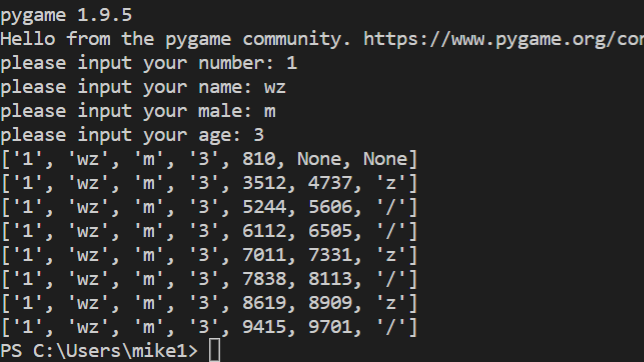
we also change the print result
what we need to pay attention is that:
we turn the result such as result1,result to a list and then compile them to a single list ,then print it
the simmon effect(in psychology) :build the function of subject_information(modify the experiment programme),before we begin the experiment的更多相关文章
- The `android.dexOptions.incremental` property is deprecated and it has no effect on the build process.
编译报错:The android.dexOptions.incremental property is deprecated and it has no effect on the build pro ...
- simon effect (psychology experiment ) : build the function of wait4key()
## #the real experiment for simon effect #load the library which is our need import pygame import sy ...
- simmon effect(psychology experiment) : this time, we add file_function who can creat a file in the window which contains our result
#the real experiment for simon effect #load the library which is our need import pygame import sys i ...
- simmon effect : build the funcion of trail list
#the real experiment for simon effect #load the library which is our need import pygame import sys i ...
- Android Studio升级到3.1.4后打开旧项目警告:The `android.dexOptions.incremental` property is deprecated and it has no effect on the build process.
现象截图 问题原因&解决方案 在build.gralde中,对Android开发过程中突破的方法数的限制,做了如下解决配置: dexOptions { incremental true jav ...
- fn project 打包Function
Option 1 (recommended): Use the fn cli tool We recommend using the fn cli tool which will handle a ...
- PostgreSQL function examples
warehouse_db=# CREATE TABLE warehouse_tbl(warehouse_id INTEGER NOT NULL,warehouse_name TEXT NOT NULL ...
- Mysql ERROR 1418 (HY000): This function has none of DETERMINISTIC, NO SQL, or READS SQL DATA
ERROR 1418 (HY000): This function has none of DETERMINISTIC, NO SQL, or READS SQL DATA in its declar ...
- verilog中的function用法与例子
函数的功能和任务的功能类似,但二者还存在很大的不同.在 Verilog HDL 语法中也存在函数的定义和调用. 1.函数的定义 函数通过关键词 function 和 endfunction 定义,不允 ...
随机推荐
- O准备如何苟进复赛圈?华为软挑开挂指南(附赛题预测)
事先声明,这不是华为软挑的软广,我也不是海军. 这篇文章纯粹是心血来潮,原因是去年上传到github的参赛代码,前几天又有两个人star和fork了. 记得star热潮还是去年4月复赛刚结束的那几天, ...
- nginx设置域名转发到指定端口
1.修改nginx.conf文件,将worker_processes 1 修改为 worker_processes auto 2.创建端口代理配置文件(域名地址如:xx.baidu.com , ...
- golang 自定义接口 和 实现接口
/* 定义: type 接口名 interface{ 方法名(可选:参数列表) 可选:返回值列表 || (可选:返回值列表) } 例:type Writer interface { Write(p [ ...
- JDK1.8_HashMap源码__构造函数
HashMap的底层实现是一个Node类型的数组,也就是说使用put(key, value)方法的时候就把key和value根据hashcode值存在table数组相应的下标中,源码如下: /** * ...
- C#的多线程简洁笔记
New Thread(()=>{}).Start(); //匿名线程 Thread Ntd = new Thread(T1); Ntd.IsBackground = true; //后台线程 N ...
- Ubuntu系统下使用php7+mysql+apache2搭建自己的博客
很多人都有写博客的习惯,奈何国内的博客网站正在一家家地关闭与重整,部分博客网站也充斥着太多的广告,使用体验非常不好.对于爱写博客的朋友来说,其实还有一个更好的选择,那就是自己搭建一个博客. 搭建一个自 ...
- 记录 Spine骨骼动画导入unity 步骤[unity3d 4.6.6版本 2d动画]
1:准备好unity使用Spine所需要的运行库,可到如下地址 https://github.com/EsotericSoftware/spine-runtimes/tree/master/spine ...
- java面向对象入门(3)-java构造方法
Java构造函数是特殊的方法(没有返回类型),使您可以在应用程序内部的其他类使用对象之前完全初始化对象状态.Java中的构造方法是使用new关键字调用的.下面让我们更深入地了解构造函数. 1.什么是j ...
- 使用iframe实现导航栏在上面,下面的窗体刷新
1.做一个导航栏,并设置跳转链接的<a>标签的name属性或id 此处演示name标签 <!-- 导航条 --> <nav id="navAjax" ...
- 简单的说说tippyjs的使用
我们会接触到很多插件的使用,但是我们该如何的去使用呢,本人建议多学习英语,会对开发很有帮助的 为什么说是多去学习它,接下来我们就来说说: 当你没学习英语看到下面的官网是这样子的 当你会英语了,你就会觉 ...
