Windows Server 2016 Active Directory 图文搭建指南
1. 首先打开Manage --> Add Roles and Features
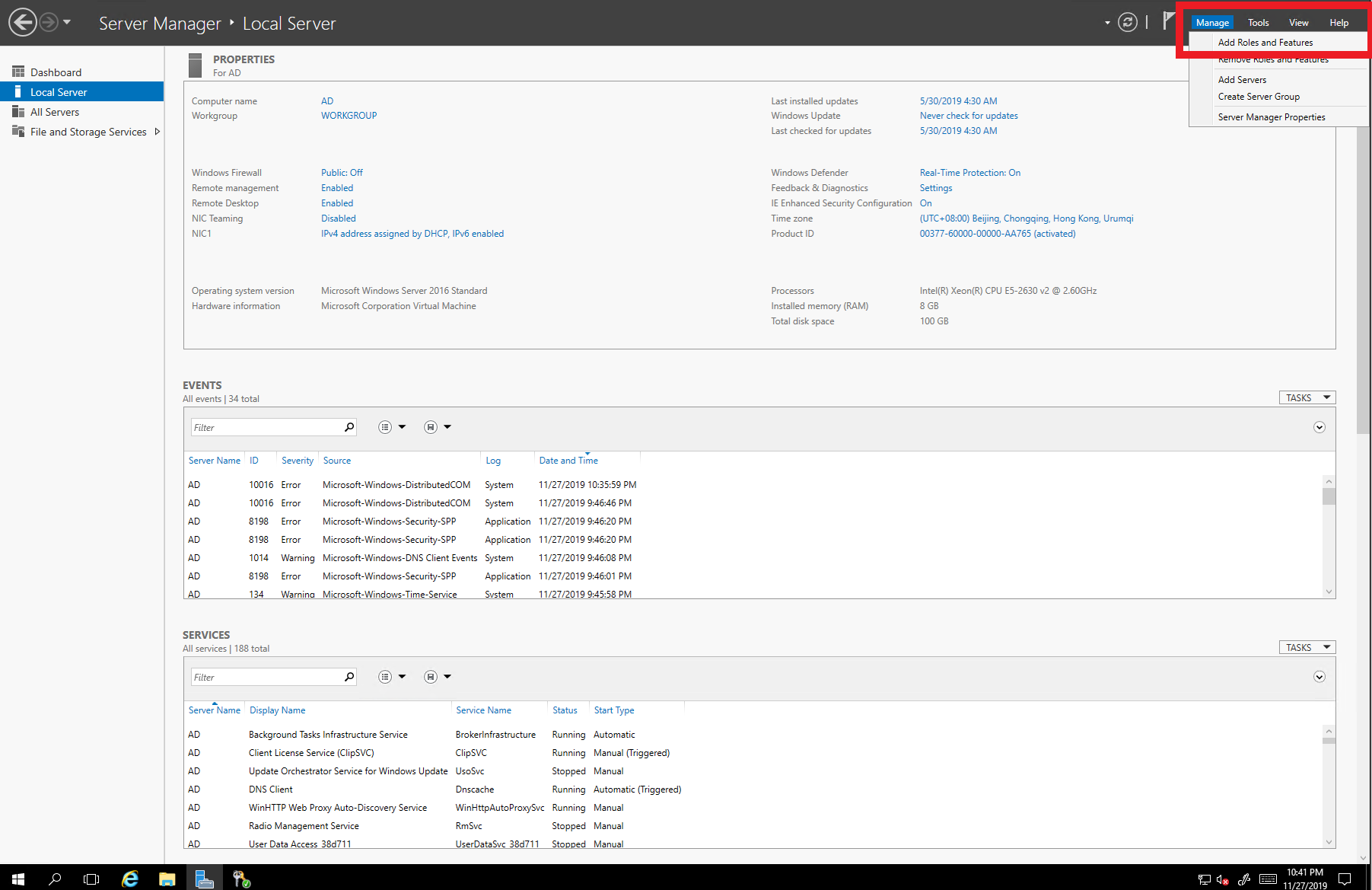
2. 点击Next

3. 不做修改,点击Next
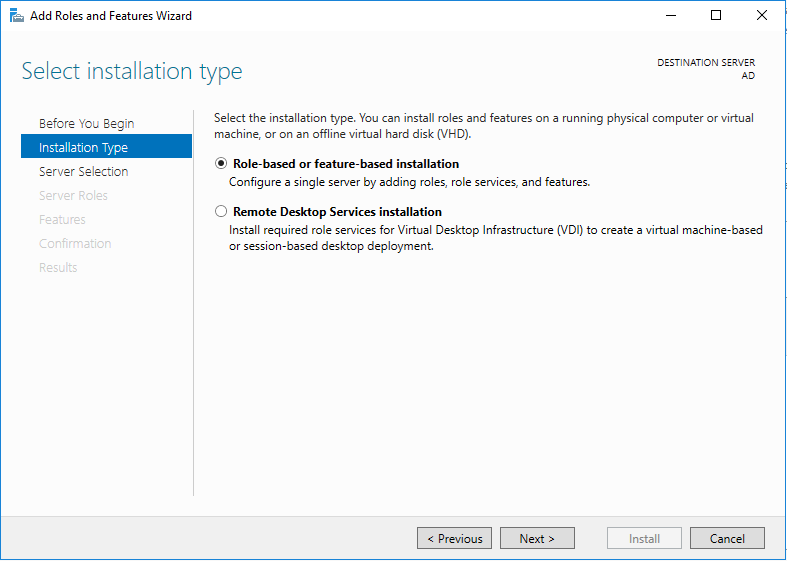
4. 不做修改,点击Next
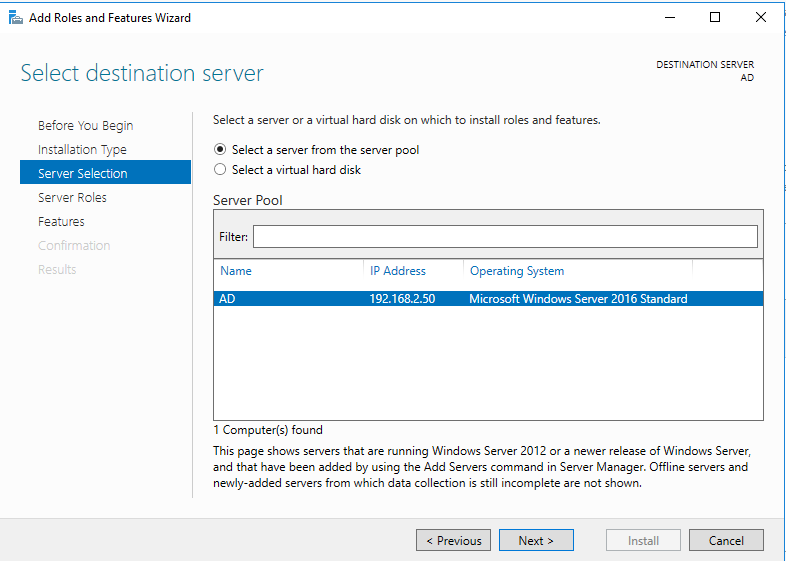
5. 选择Active Directory Domain Services 和 DNS Server
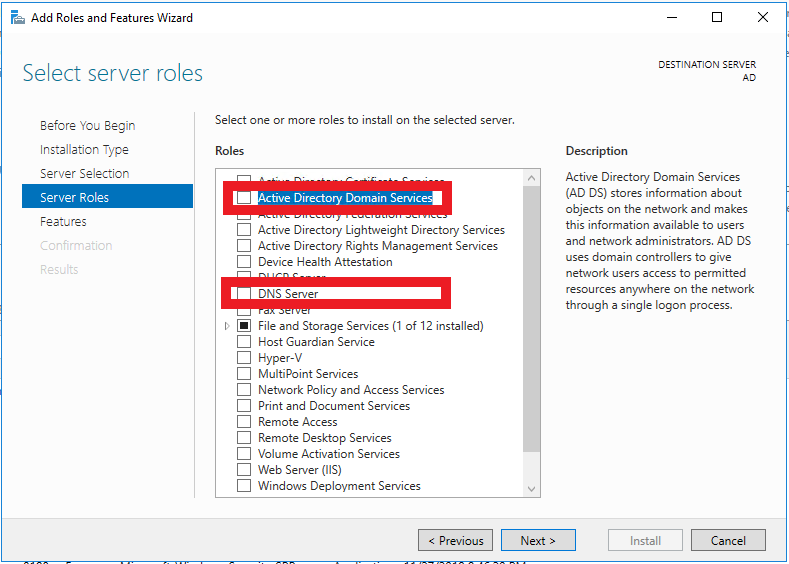
6. 点击Add Features
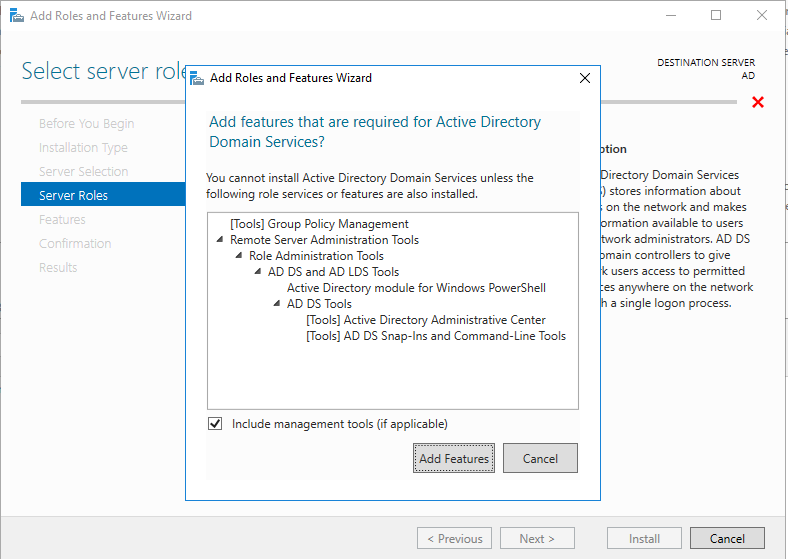
7. 点击Add Features
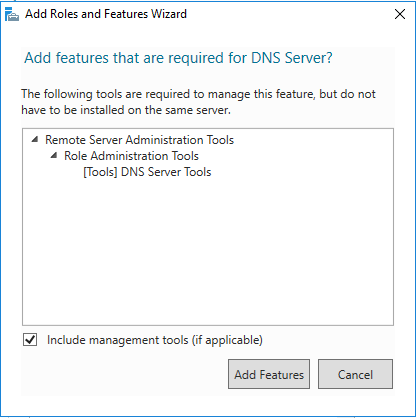
8. 点击Continue
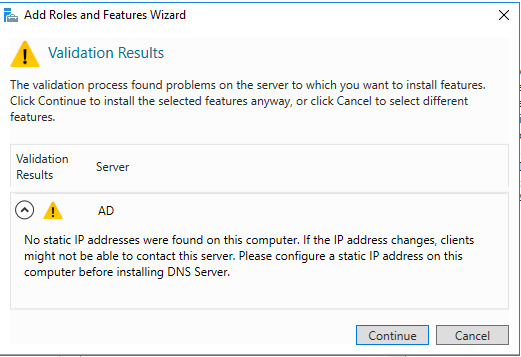
9. 不做修改,点击Next
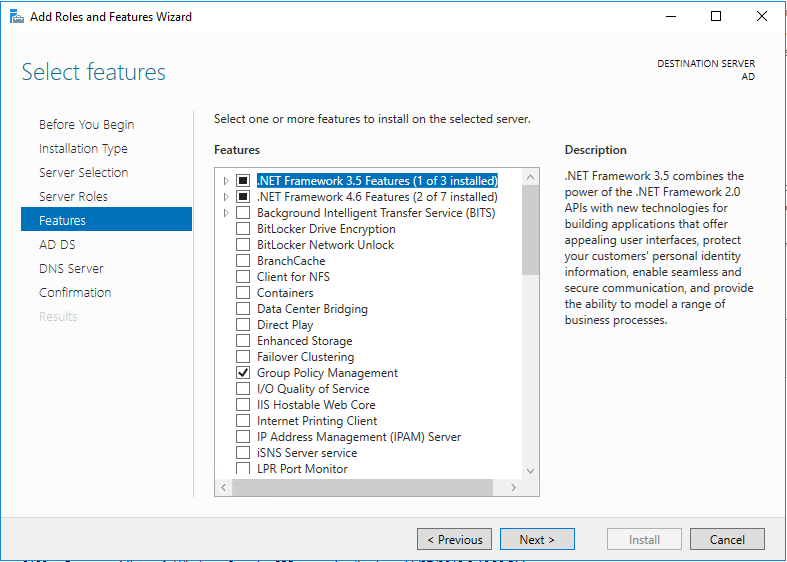
10. 点击Next
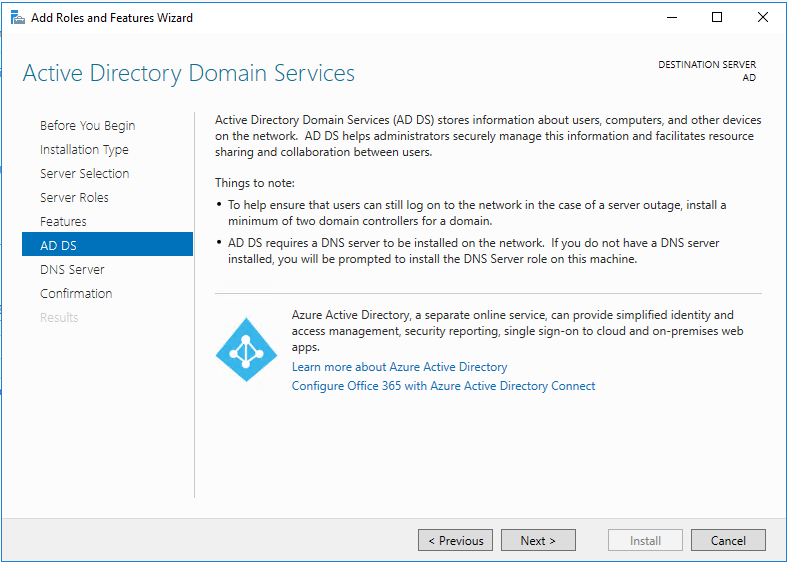
11. 点击Next
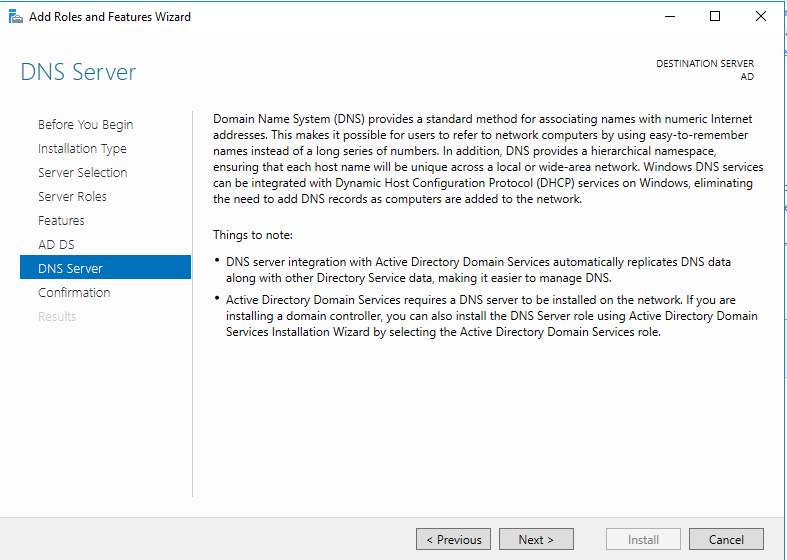
12. 点击Install
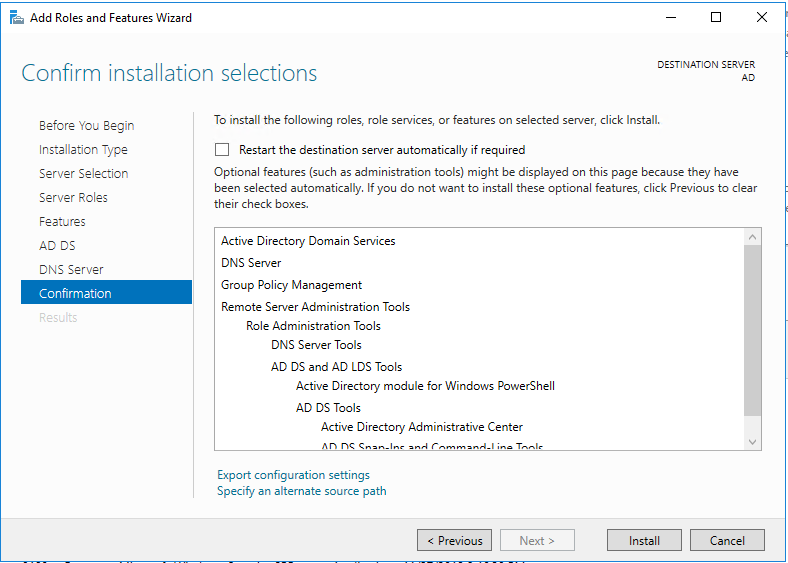
13. 安装中
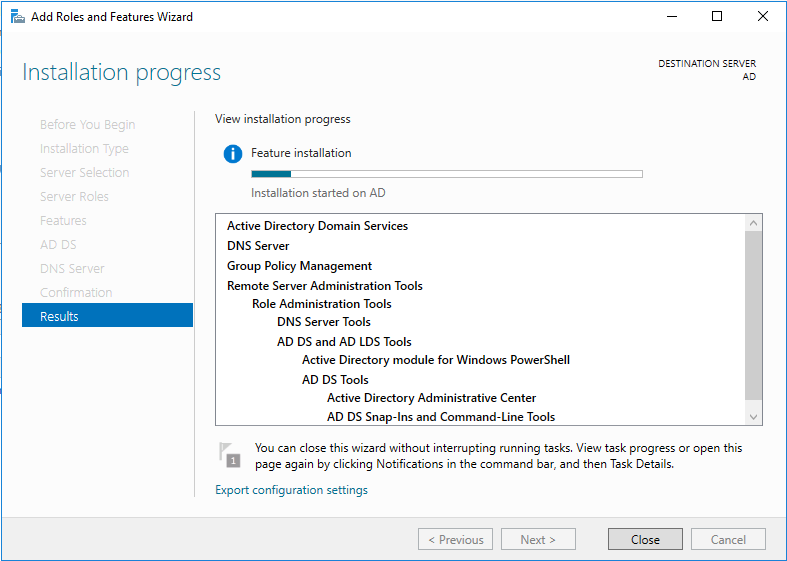
14. 点击Promote this server to a domain controller,把这台服务器提升为域控制器
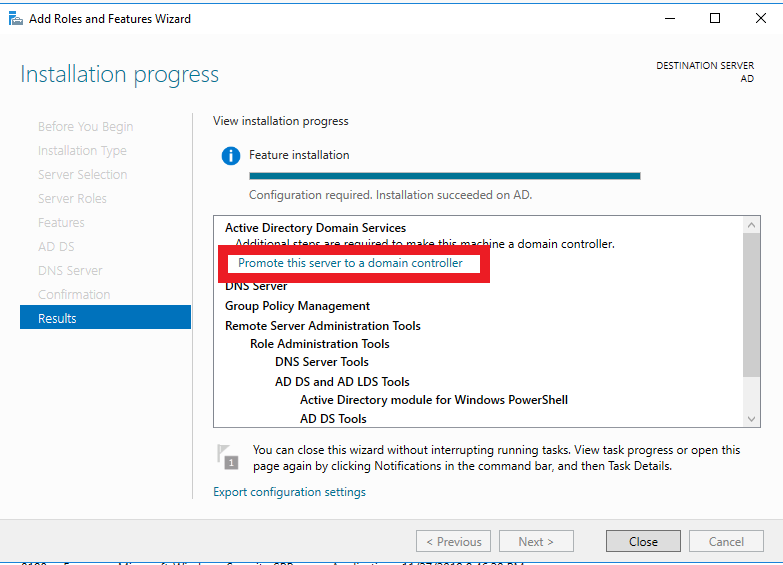
15. 由于是全新安装,这里选择Add a new forest,在Root domain name中输入一个符合规范的名字,这里以ab.com为例
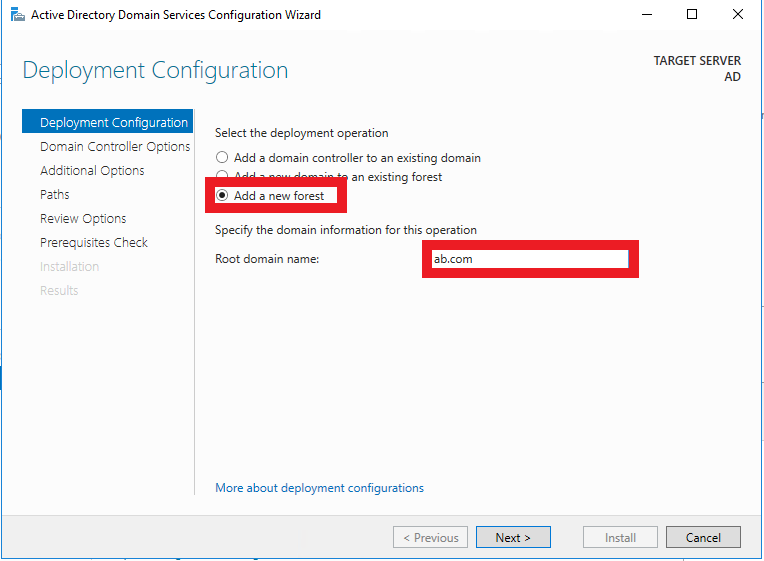
16. 设置域名服务恢复密码
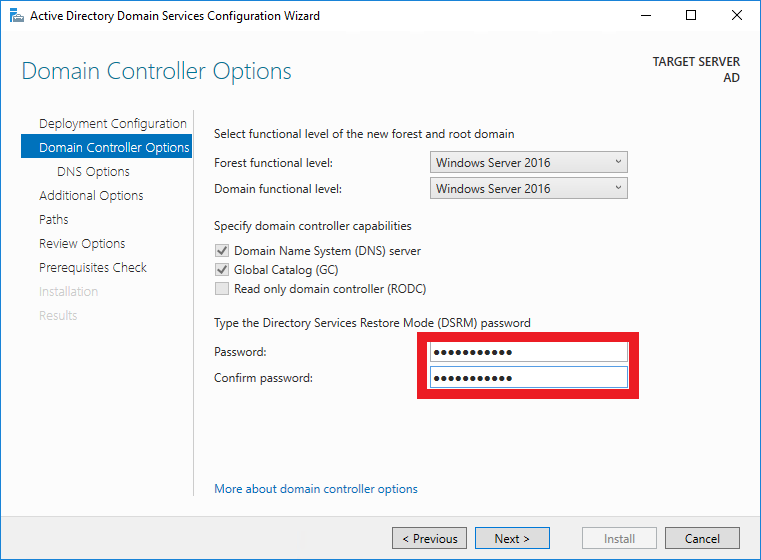
17. 不做修改,点击Next
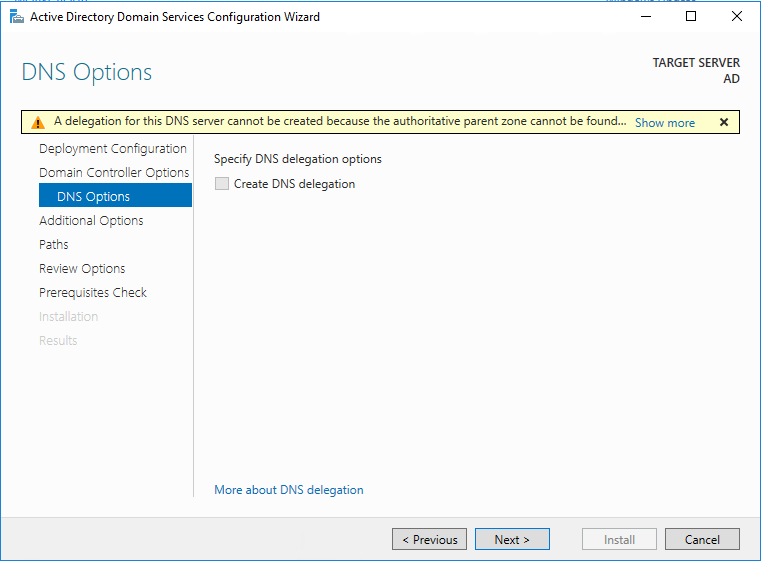
18. 点击Next

19. 点击Next。这里由于是测试环境,所以不做更改。如果是生产环境,这些文件的路径一定不能设置在C盘!!!
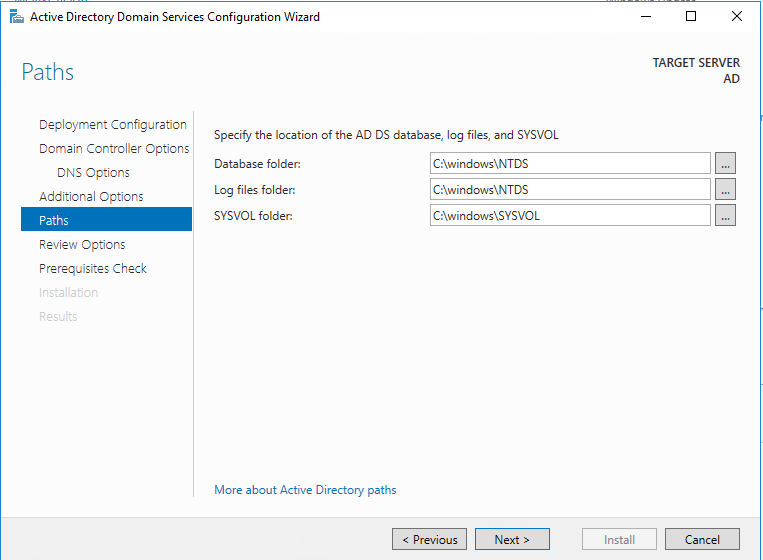
20. 点击Next

21. 点击Install
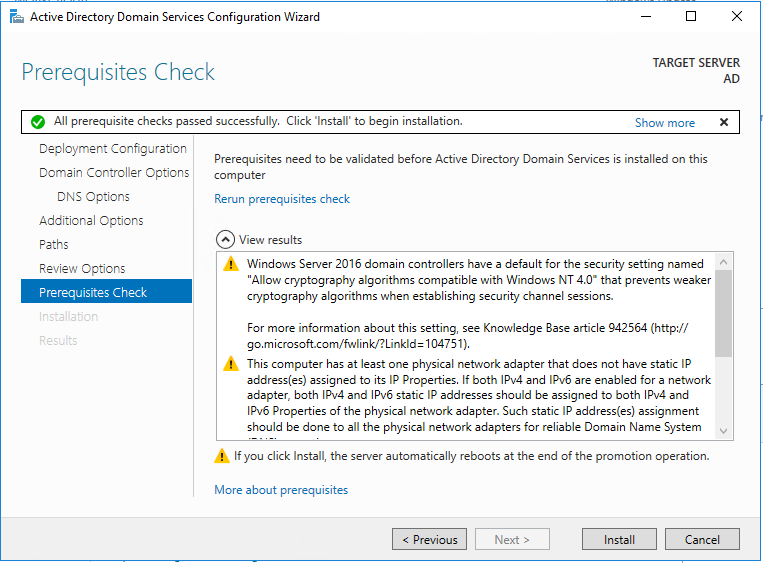
22. 安装中
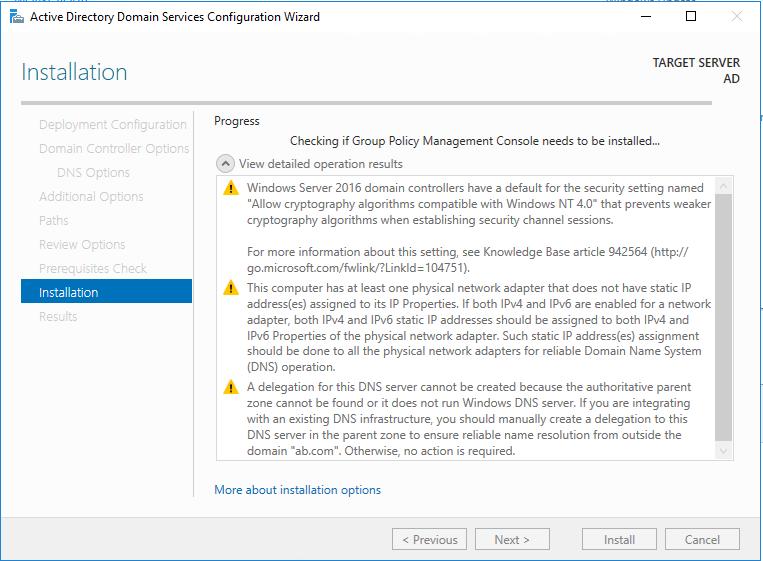
23. 安装完毕,服务器即将重启
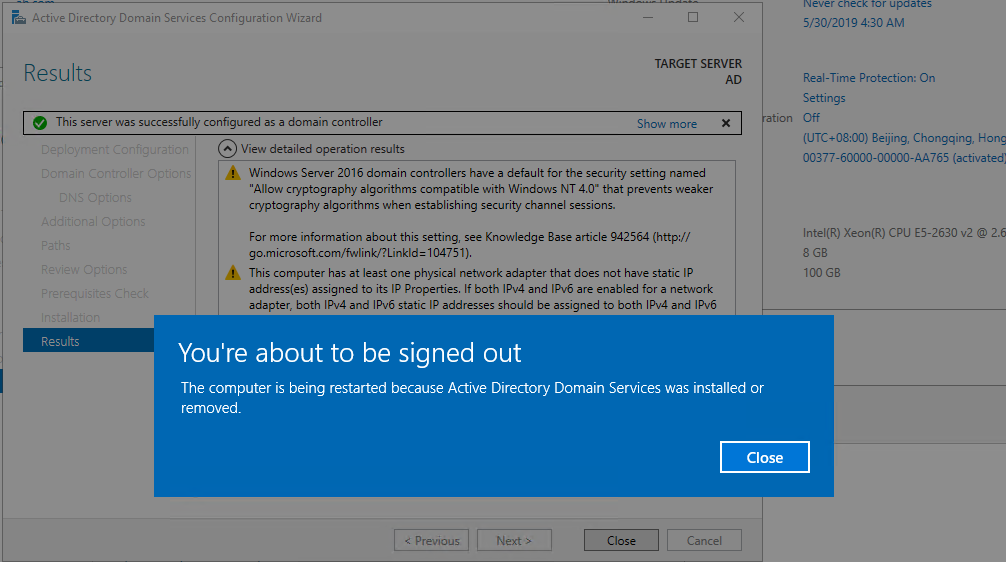
24. 使用域管理员账号登录服务器
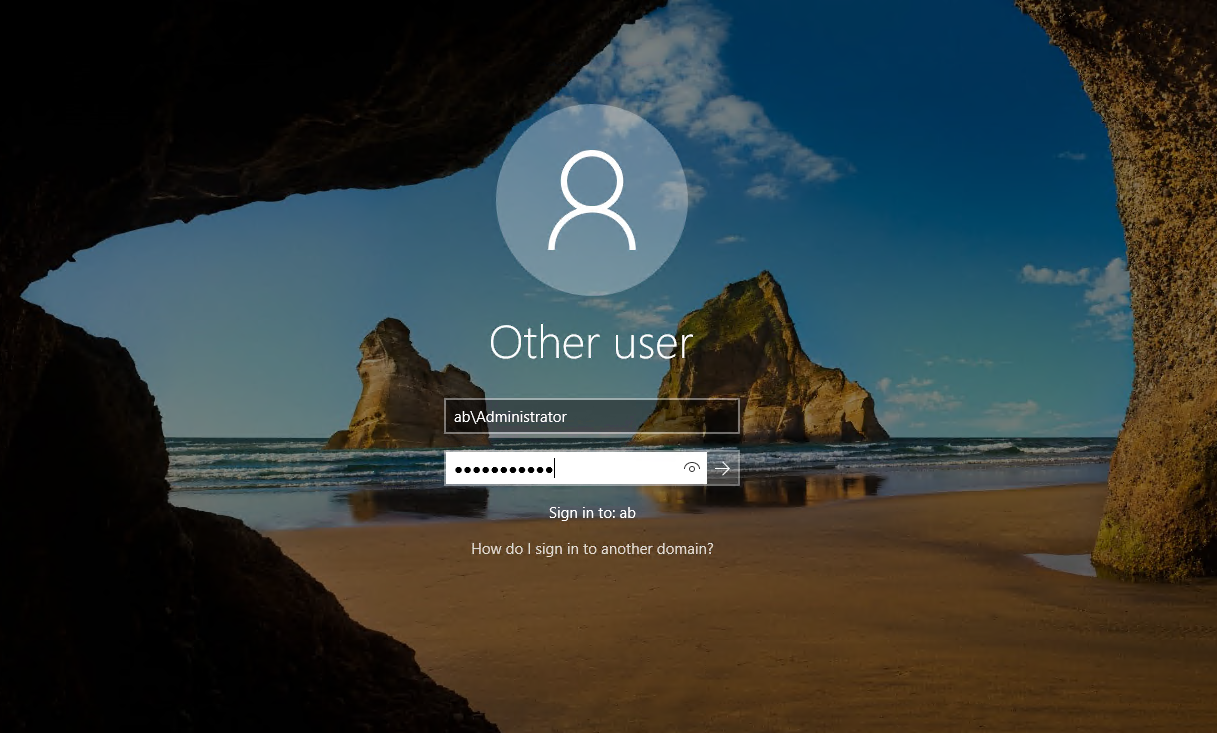
25. 选择Active Directory Administrative Center创建一些OU与用户实例
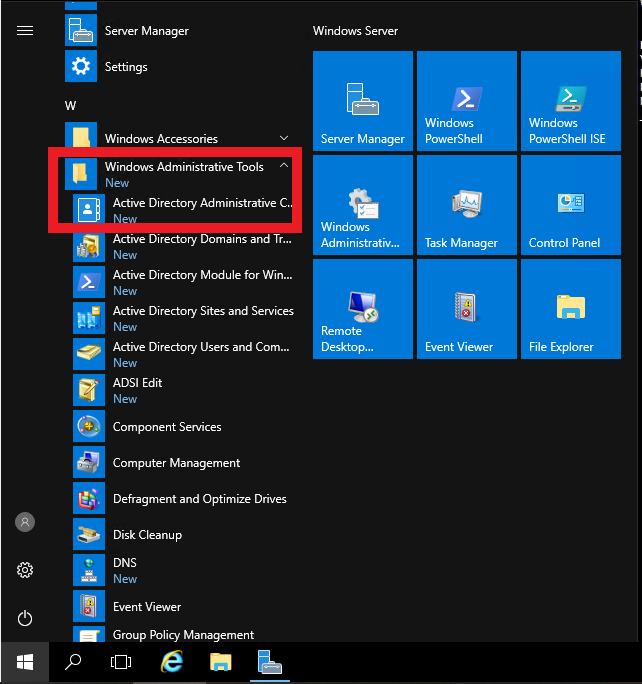
26. 创建OU

27. OU取名为o365
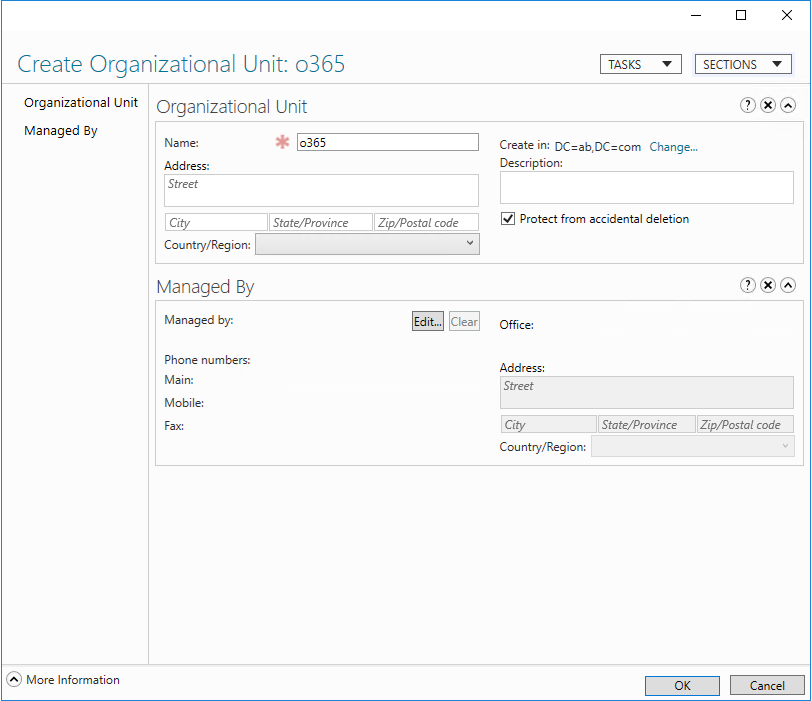
28. 在o365这个OU下创建一些用户实例
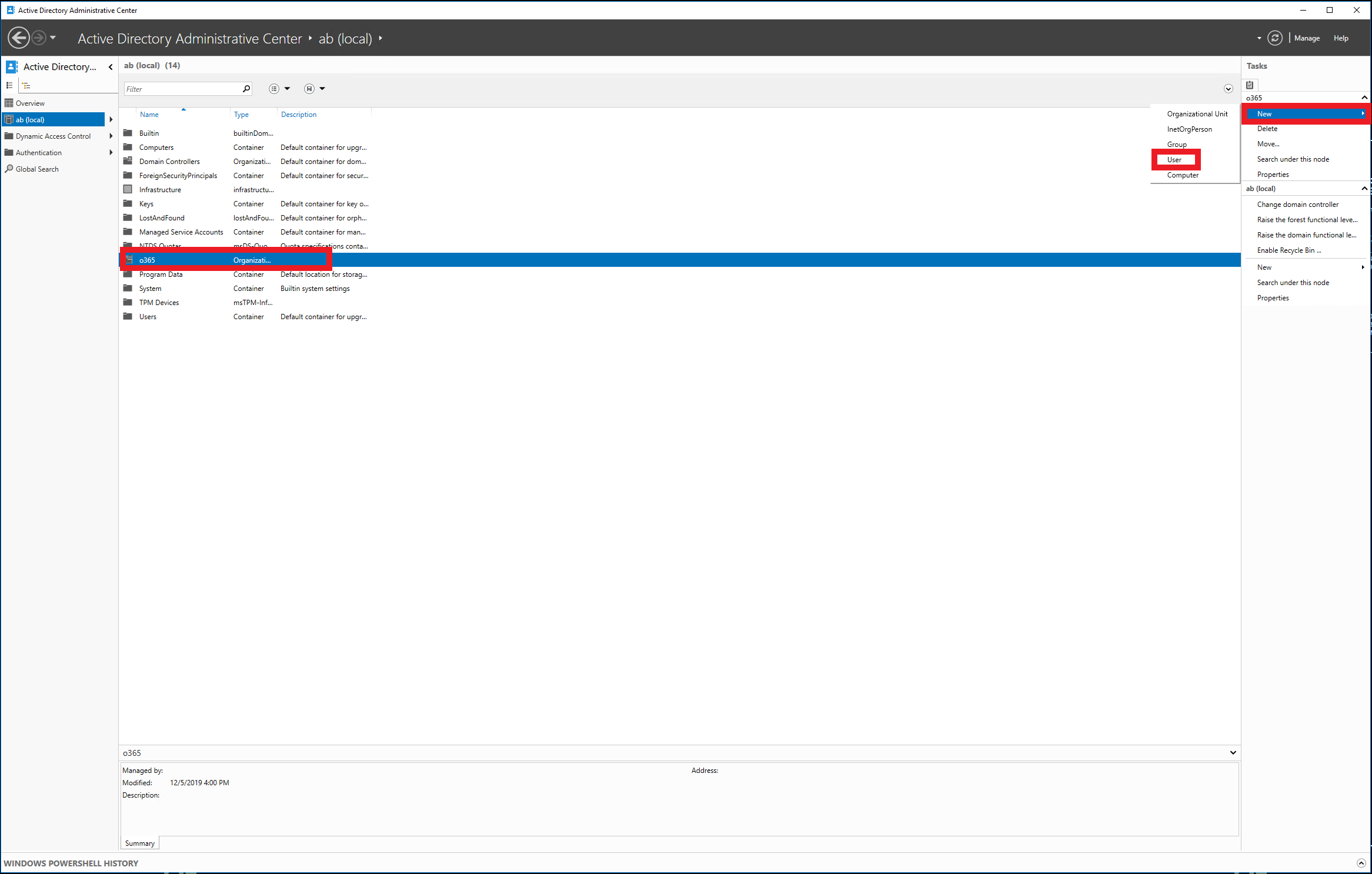
29. 设置用户名与密码,取了一个同事的名字。为了方便测试,密码设置为永不过期。
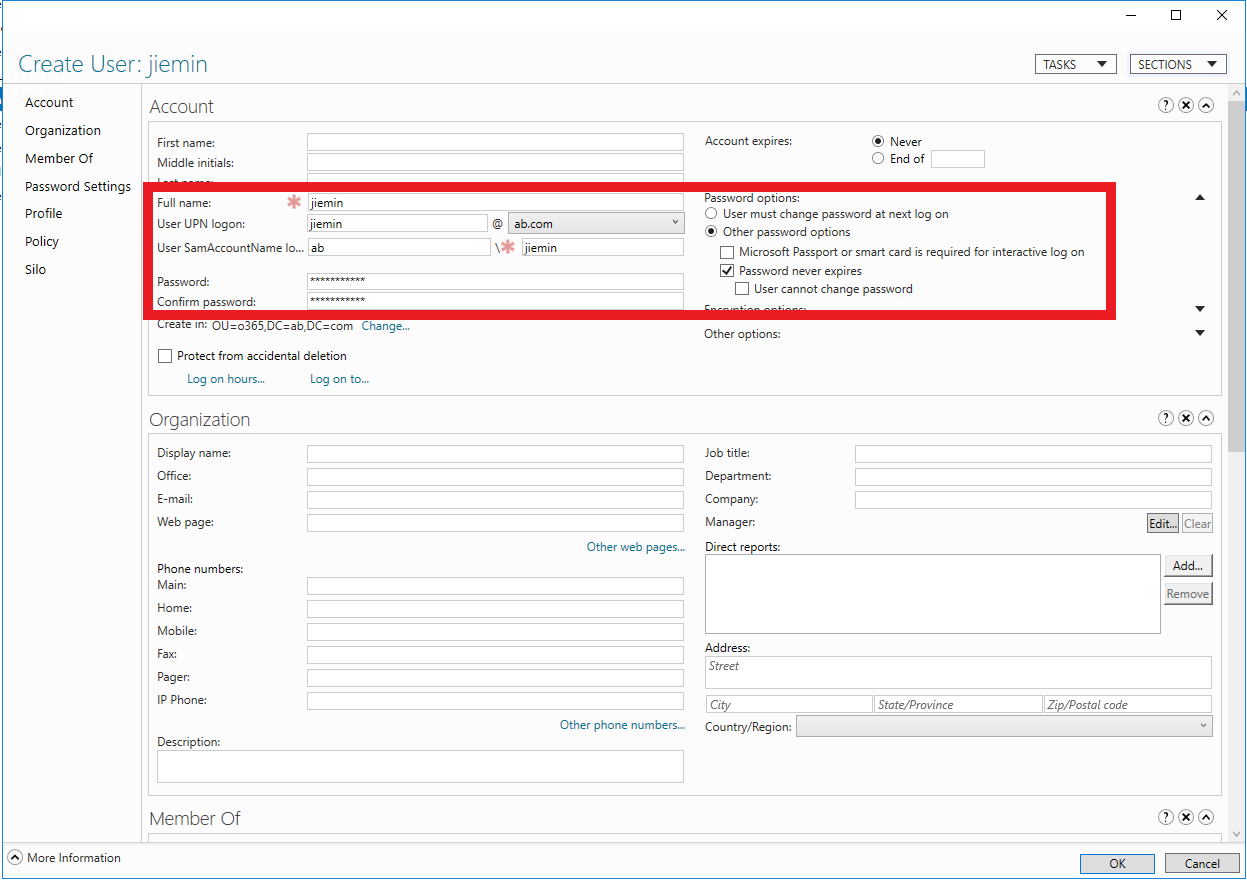
Windows Server 2016 Active Directory 图文搭建指南的更多相关文章
- Prepare and Deploy Windows Server 2016 Active Directory Federation Services
https://docs.microsoft.com/en-us/windows/security/identity-protection/hello-for-business/hello-key-t ...
- Windows Server 2016-WinSer2016 Active Directory新增功能
Windows Server 2016 Active Directory 域服务 (AD DS)新增很多功能用来提升Active Directory域及组织环境安全等,并帮助他们面向云的部署或混合部署 ...
- 安装 Windows Server 2012 Active Directory 只读域控制器 (RODC)(级别 200)
安装 Windows Server 2012 Active Directory 只读域控制器 (RODC)(级别 200) 适用对象:Windows Server 2012 本主题介绍如何创建分步的 ...
- Windows Server 2016 辅助域控制器搭建
Windows Server 2016 主域控制器搭建完成后,继续进行辅助域控制器搭建.1.更改服务器的IP地址2.修改服务器的名称3.打开服务器管理器,选择添加角色和功能4.选择,下一步5.选择,下 ...
- Step-By-Step: Setting up Active Directory in Windows Server 2016
There are interesting new features now made available in Windows Server 2016 such as time based grou ...
- Active Directory Domain Services in Windows Server 2016/2012
Applies To: Windows Server 2016, Windows Server 2012 R2, Windows Server 2012 You will find links to ...
- How to setup Active Directory (AD) In Windows Server 2016
Windows Server 2016 is the newest server operating system released by Microsoft in October 12th, 201 ...
- Windows Server 2016 主域控制器搭建
基本上微软产品都需要依附于域控制器做身份认证,接下来我们一起来对Windows Server 2016 进行AD活动目录功能添加.1.更改服务器IP地址2.修改计算机名称(重新启动计算机)3.打开服务 ...
- 一、Windows Server 2016 AD服务器搭建
简介: AD是Active Directory的简写,中文称活动目录.活动目录(Active Directory)主要提供以下功能: 1)服务器及客户端计算机管理 2)用户服务 3)资源管理 4)桌面 ...
随机推荐
- CF1209
CF1209 A B 水题不管 C 因为要求最终整个序列是要单调的 所以我们就考虑枚举断点$x$ 之后把$<x$的数放到第一个集合 把$> x$的数放到第二个集合 至于$=x$的数 他能放 ...
- 【2016常州一中夏令营Day4】
小 W 走迷宫[问题描述]小 W 被小 M 困在了一个方格矩阵迷宫里,矩阵边界在无穷远处,我们做出如下的假设:a. 每走一步时,只能从当前方格移动一格,走到某个相邻的方格上:b. 走过的格子立即塌陷无 ...
- 推荐:mysql锁 innodb下的记录锁,间隙锁,next-key锁
你需要知道的 之前我们介绍了排他锁,其实innodb下的记录锁(也叫行锁),间隙锁,next-key锁统统属于排他锁. 行锁 记录锁其实很好理解,对表中的记录加锁,叫做记录锁,简称行锁. 生活中的间隙 ...
- Consul etcd ZooKeeper euerka 对比
这里就平时经常用到的服务发现的产品进行下特性的对比,首先看下结论: Feature Consul zookeeper etcd euerka 服务健康检查 服务状态,内存,硬盘等 (弱)长连接,kee ...
- Python7_内置函数总结
Python Built-In 函数: str(obj) :输入(对象),返回一个对象的string格式: isinstance(object,classinfo):判断一个对象是否是一个已知的类型, ...
- Mac-安装命令一览表
最近一直在学习Mac,可谓是撞了南墙撞西墙,各种问题需要动手去解决. 今天整理下在笔者Mac下面的各种命令 苹果自带的命令 sudo git ruby node 需要我们安装的命令 brew gem ...
- CentOS 下 git 401 Unauthorized while accessing 问题解决
The requested URL returned error: 401 Unauthorized while accessing 这个一般是旧版git的问题,需要安装新版的.CentOS 想下载最 ...
- centos利用OneinStack搭建环境
介绍 OneinStack支持以下数种环境组合: LNMP(Linux + Nginx+ MySQL+ PHP) LAMP(Linux + Apache+ MySQL+ PHP) LNMPA(Linu ...
- 20191024-3 互评Alpha阶段作品——都是为了生活组
此作业要求参见https://edu.cnblogs.com/campus/nenu/2019fall/homework/9860 评价:都是为了生活组——All For Eating 基于NAB ...
- 8.在python中用data_only=True设置显示excel表格中公式的结果为None的解决方法
在用python调用excel文件显示带公式的表格内容,有两种显示结果:第一种是直接显示表格中公式人内容:另一种是显示其表格中公式的结果. 显示第一种,可以这样输入代码: 显示第二种,可以这样输入代码 ...
