Importing data in R 1
Importing data in R 学习笔记1
flat files:CSV
# Import swimming_pools.csv correctly: pools
pools<-read.csv("swimming_pools.csv",stringsAsFactors=FALSE)
txt文件
read.delim("name.txt",header=TRUE)
转化为table
# Path to the hotdogs.txt file: path
> path <- file.path("data", "hotdogs.txt")
>
> # Import the hotdogs.txt file: hotdogs
> hotdogs <- read.table(path,
sep = "\t",
col.names = c("type", "calories", "sodium"))
>
> # Call head() on hotdogs
> head(hotdogs)
type calories sodium
1 Beef 186 495
2 Beef 181 477
3 Beef 176 425
4 Beef 149 322
5 Beef 184 482
6 Beef 190 587
tibble:简单数据框
read_对比read.
前者产生一个简单的数据框,并且会展示每一列的数据类型
packages:readr
read_csv()
读入csv格式
read_csv and read_tsv are special cases of the general read_delim. They're useful for reading the most common types of flat file data, comma separated values and tab separated values, respectively. read_csv2 uses ; for separators, instead of ,. This is common in European countries which use , as the decimal separator
read_tsv
读入txt格式
> # readr is already loaded
>
> # Column names
> properties <- c("area", "temp", "size", "storage", "method",
"texture", "flavor", "moistness")
>
> # Import potatoes.txt: potatoes
读入数据并指定行名
> potatoes<-read_tsv("potatoes.txt",col_names=properties)
Parsed with column specification:
cols(
area = col_integer(),
temp = col_integer(),
size = col_integer(),
storage = col_integer(),
method = col_integer(),
texture = col_double(),
flavor = col_double(),
moistness = col_double()
)
> col_names=properties
>
> # Call head() on potatoes
> head(potatoes)
# A tibble: 6 x 8
area temp size storage method texture flavor moistness
<int> <int> <int> <int> <int> <dbl> <dbl> <dbl>
1 1 1 1 1 1 2.9 3.2 3
2 1 1 1 1 2 2.3 2.5 2.6
3 1 1 1 1 3 2.5 2.8 2.8
4 1 1 1 1 4 2.1 2.9 2.4
5 1 1 1 1 5 1.9 2.8 2.2
6 1 1 1 2 1 1.8 3 1.7
read_delim()
# Column names
> properties <- c("area", "temp", "size", "storage", "method",
"texture", "flavor", "moistness")
>
> # Import potatoes.txt using read_delim(): potatoes
> potatoes <- read_delim("potatoes.txt", delim = "\t", col_names = properties)
Parsed with column specification:
cols(
area = col_integer(),
temp = col_integer(),
size = col_integer(),
storage = col_integer(),
method = col_integer(),
texture = col_double(),
flavor = col_double(),
moistness = col_double()
)
>
> # Print out potatoes
> potatoes
# A tibble: 160 x 8
area temp size storage method texture flavor moistness
<int> <int> <int> <int> <int> <dbl> <dbl> <dbl>
1 1 1 1 1 1 2.9 3.2 3
2 1 1 1 1 2 2.3 2.5 2.6
3 1 1 1 1 3 2.5 2.8 2.8
4 1 1 1 1 4 2.1 2.9 2.4
5 1 1 1 1 5 1.9 2.8 2.2
6 1 1 1 2 1 1.8 3 1.7
7 1 1 1 2 2 2.6 3.1 2.4
8 1 1 1 2 3 3 3 2.9
9 1 1 1 2 4 2.2 3.2 2.5
10 1 1 1 2 5 2 2.8 1.9
# ... with 150 more rows
data.table()
fread
make up some column names itself
more convenience
# Import columns 6 and 8 of potatoes.csv: potatoes
> potatoes<-fread("potatoes.csv",select=c(6,8))
>
> # Plot texture (x) and moistness (y) of potatoes
> plot(potatoes$texture,potatoes$moistness)
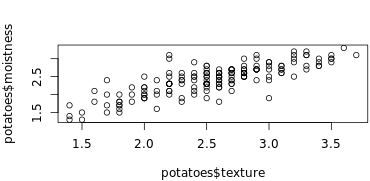
readxl
excel_sheets()
library(readxl)
# Print the names of all worksheets
excel_sheets("urbanpop.xlsx")
# Read all Excel sheets with lapply(): pop_list
pop_list<- lapply(excel_sheets("urbanpop.xlsx"),
read_excel,
path = "urbanpop.xlsx")
# Display the structure of pop_list
str(pop_list)
read_excel()
# Import the second sheet of urbanpop.xlsx, skipping the first 21 rows: urbanpop_sel
urbanpop_sel <- read_excel("urbanpop.xlsx", sheet = 2, col_names = FALSE, skip = 21)
# Print out the first observation from urbanpop_sel
urbanpop_sel[1,]
gdata
read.xls()
读入xls格式的数据
# Column names for urban_pop
> columns <- c("country", paste0("year_", 1967:1974))
>
> # Finish the read.xls call
> urban_pop <- read.xls("urbanpop.xls", sheet = 2,
skip = 50, header = FALSE, stringsAsFactors = FALSE,
col.names = columns)
>
> # Print first 10 observation of urban_pop
> head(urban_pop,n=10)
country year_1967 year_1968 year_1969 year_1970
1 Cyprus 231929.74 237831.38 243983.34 250164.52
2 Czech Republic 6204409.91 6266304.50 6326368.97 6348794.89
3 Denmark 3777552.62 3826785.08 3874313.99 3930042.97
4 Djibouti 77788.04 84694.35 92045.77 99845.22
5 Dominica 27550.36 29527.32 31475.62 33328.25
6 Dominican Republic 1535485.43 1625455.76 1718315.40 1814060.00
7 Ecuador 2059355.12 2151395.14 2246890.79 2345864.41
8 Egypt 13798171.00 14248342.19 14703858.22 15162858.52
9 El Salvador 1345528.98 1387218.33 1429378.98 1472181.26
10 Equatorial Guinea 75364.50 77295.03 78445.74 78411.07
year_1971 year_1972 year_1973 year_1974
1 261213.21 272407.99 283774.90 295379.83
2 6437055.17 6572632.32 6718465.53 6873458.18
3 3981360.12 4028247.92 4076867.28 4120201.43
4 107799.69 116098.23 125391.58 136606.25
5 34761.52 36049.99 37260.05 38501.47
6 1915590.38 2020157.01 2127714.45 2238203.87
7 2453817.78 2565644.81 2681525.25 2801692.62
8 15603661.36 16047814.69 16498633.27 16960827.93
9 1527985.34 1584758.18 1642098.95 1699470.87
10 77055.29 74596.06 71438.96 68179.26
getSheets()
查看一个excel文件有多少的sheet,输出每个sheet的名字
XLConnect
loadWorkbook()
主要是加载excel文件
When working with XLConnect, the first step will be to load a workbook in your R session with loadWorkbook(); this function will build a "bridge" between your Excel file and your R session.
library("XLConnect")
>
> # Build connection to urbanpop.xlsx: my_book
> my_book<-loadWorkbook("urbanpop.xlsx")
>
> # Print out the class of my_book
> class(my_book)
[1] "workbook"
attr(,"package")
[1] "XLConnect"
readWorksheet()
读取excel文件
所以顺序肯定是先加载再读取啊。
# Import columns 3, 4, and 5 from second sheet in my_book: urbanpop_sel
urbanpop_sel <- readWorksheet(my_book, sheet = 2,startCol=3,endCol=5)
# Import first column from second sheet in my_book: countries
countries<-readWorksheet(my_book, sheet = 2,startCol=1,endCol=1)
# cbind() urbanpop_sel and countries together: selection
selection<-cbind(countries,urbanpop_sel)
createSheet()
在已经有的excel中创建一个sheet,创建一个空的sheet
# Build connection to urbanpop.xlsx
> my_book <- loadWorkbook("urbanpop.xlsx")
>
> # Add a worksheet to my_book, named "data_summary"
> createSheet(my_book,"data_summary")
>
> # Use getSheets() on my_book
> getSheets(my_book)
[1] "1960-1966" "1967-1974" "1975-2011" "data_summary"
writeWorksheet()
Writes data to worksheets of a '>workbook.
saveWorkbook
保存工作表,就是存到磁盘上
# Build connection to urbanpop.xlsx
my_book <- loadWorkbook("urbanpop.xlsx")
# Add a worksheet to my_book, named "data_summary"
createSheet(my_book, "data_summary")
# Create data frame: summ
sheets <- getSheets(my_book)[1:3]
dims <- sapply(sheets, function(x) dim(readWorksheet(my_book, sheet = x)), USE.NAMES = FALSE)
summ <- data.frame(sheets = sheets,
nrows = dims[1, ],
ncols = dims[2, ])
# Add data in summ to "data_summary" sheet
writeWorksheet(my_book,summ,"data_summary")
# Save workbook as summary.xlsx
saveWorkbook(my_book,"summary.xlsx")
renameSheet()
给sheet表重命名
# Rename "data_summary" sheet to "summary"
renameSheet(my_book, "data_summary", "summary")
# Print out sheets of my_book
getSheets(my_book)
# Save workbook to "renamed.xlsx"
saveWorkbook(my_book, file = "renamed.xlsx")
我发现我自己真的很容易丢参数哦,然后死活调不出来。。。===。。。苦恼的人儿
removeSheet()
删除指定sheet
library(XLConnect)
# Build connection to renamed.xlsx: my_book
my_book<-loadWorkbook("renamed.xlsx")
# Remove the fourth sheet
removeSheet(my_book,sheet="summary")
# Save workbook to "clean.xlsx"
saveWorkbook(my_book,"clean.xlsx")
Importing data in R 1的更多相关文章
- (转) 6 ways of mean-centering data in R
6 ways of mean-centering data in R 怎么scale我们的数据? 还是要看我们自己数据的特征. 如何找到我们数据的中心? Cluster analysis with K ...
- Analyzing Microarray Data with R
1) 熟悉CEL file 从 NCBI GEO (http://www.ncbi.nlm.nih.gov/geo/query/acc.cgi?acc=GSE24460)下载GSE24460. 将得到 ...
- R0—New packages for reading data into R — fast
小伙伴儿们有福啦,2015年4月10日,Hadley Wickham大牛(开发了著名的ggplots包和plyr包等)和RStudio小组又出新作啦,新作品readr包和readxl包分别用于R读取t ...
- 扩增子分析QIIME2-2数据导入Importing data
# 激活工作环境 source activate qiime2-2017.8 # 建立工作目录 mkdir -p qiime2-importing-tutorial cd qiime2-importi ...
- Cleaning Data in R
目录 R 中清洗数据 常见三种查看数据的函数 Exploring raw data 使用dplyr包里面的glimpse函数查看数据结构 \(提取指定元素 ```{r} # Histogram of ...
- tensorflow Importing Data
tf.data API可以建立复杂的输入管道.它可以从分布式文件系统中汇总数据,对每个图像数据施加随机扰动,随机选择图像组成一个批次训练.一个文本模型的管道可能涉及提取原始文本数据的符号,使用查询表将 ...
- Visualization data using R and bioconductor.--NCBI
- csharp:asp.net Importing or Exporting Data from Worksheets using aspose cell
using System; using System.Data; using System.Configuration; using System.Collections; using System. ...
- Tutorial: Importing and analyzing data from a Web Page using Power BI Desktop
In this tutorial, you will learn how to import a table of data from a Web page and create a report t ...
随机推荐
- Angular4.0环境搭建
1.安装nodejs 先装nodejs,如果你的电脑已经装过了,最好确认是比较新的版本,否则可能会出问题 下载地址:https://nodejs.org/en/download/ 安装过程很简单,一直 ...
- Android开发中按钮的语法
按钮的主要作用就是触发一个动作,所以会用到监听器. 如何为按钮添加单机事件监听器: 1.匿名内部类作为单机事件监听器 案例: 首先在.xml文件中添加一个按钮一,然后设置其id属性,然后在main里获 ...
- [CodeIgniter4]讲解-启动流程
https://codeigniter.org.cn/forums/thread-31030-1-1.html CodeIgniter 是一个小巧但功能强大的 PHP 框架,作为一个简单而“优雅”的工 ...
- 基于axios的万能封装
一 . 命名axios.js import axios from 'axios'; export default function ajax(url = '', params = {}, type = ...
- 剑指offer-面试题56_2-数组中唯一只出现一次的数字-位运算
/* 题目: 数组中除一个数字只出现一次外,其余数字都出现3次. */ /* 思路: 位运算. */ #include<iostream> #include<cstring> ...
- ArcGIS Server 地图服务,查询出错 Error performing query operation
Error: Error performing query operation Error Message Querying a layer from a Map Service that retur ...
- java课后动手动脑作业
public class Suiji { public long a=12345L;//定义long类型的a,b,c变量 public long c=12345L; public long m=456 ...
- php函数的巧妙应用
直接切入正题: 1.extract();函数从数组中把变量导入到当前的符号表中 对于数组中的每个元素,键名用于变量名,键值用于变量值. 第二个参数 type 用于指定当某个变量已经存在,而数组中又有同 ...
- Web简单小结
一.HTML DOM 使 JavaScript 有能力对 HTML 事件做出反应:<h1 onclick="this.innerHTML='你点我干啥'">请点击这里& ...
- Docker最全教程——从理论到实战(十七)
前言 上一篇我们通过实战分享了使用Go推送钉钉消息,由于技痒,笔者现在也编写了一个.NET Core的Demo,作为简单的对照和说明. 最后,由于精力有限,笔者希望有兴趣的朋友可以分享下使用CoreR ...
