CKEditor配置,最适合新手两种方式详解。
CKEditor.js的配置,大概有两种方式,这里有基础版和全面的版本可以试验
- https://cdn.ckeditor.com/4.8.0/full-all/ckeditor.js
- http://cdn.bootcss.com/ckeditor/4.8.0/ckeditor.js
1.直接上代码,工具栏的配置修改 toolbar 中的属性查看
- <!DOCTYPE html>
- <html lang="en">
- <head>
- <meta charset="UTF-8">
- <!-- <script src="https://cdn.ckeditor.com/4.8.0/full-all/ckeditor.js"></script> -->
- <script src="http://cdn.bootcss.com/ckeditor/4.8.0/ckeditor.js"></script>
- <title>Document Editor</title>
- <style type="text/css">
- /* Minimal styling to center the editor in this sample */
- body {
- padding: 30px;
- display: flex;
- align-items: center;
- text-align: center;
- }
- .container {
- margin: 0 auto;
- }
- </style>
- </head>
- <body>
- <div class="container">
- <h2><label for="editor1">Document Editor</label></h2>
- <textarea id="editor1">
- <h2 style="text-align: center;">The Flavorful Tuscany Meetup</h2>
- <p style="text-align: center;"><span style="color: #007ac9;"><strong>Welcome letter</strong></span></p>
- <p>Dear Guest,</p>
- <p>We are delighted to welcome you to the annual <em>Flavorful Tuscany Meetup</em> and hope you will enjoy the programme as well as your stay at the Bilancino Hotel.</p>
- <p>Please find below the full schedule of the event.</p>
- <table class="schedule" cellpadding="15" cellspacing="0" style="border-collapse:collapse;width:100%;">
- <thead>
- <tr>
- <th colspan="2" scope="col" style="background-color: #F2F9FF; text-align: center; font-size: 21px;"><span>Saturday, July 14</span></th>
- </tr>
- </thead>
- <tbody>
- <tr>
- <td style="white-space:nowrap;"><span>9:30 AM - 11:30 AM</span></td>
- <td><span>Americano vs. Brewed - “know your coffee” session with <strong>Stefano Garau</strong></span></td>
- </tr>
- <tr>
- <td style="white-space:nowrap;"><span>1:00 PM - 3:00 PM</span></td>
- <td><span>Pappardelle al pomodoro - live cooking session with <strong>Rita Fresco</strong></span></td>
- </tr>
- <tr>
- <td style="white-space:nowrap;"><span>5:00 PM - 8:00 PM</span></td>
- <td><span>Tuscan vineyards at a glance - wine-tasting session with <strong>Frederico Riscoli</strong></span></td>
- </tr>
- </tbody>
- </table>
- <blockquote>
- <p>The annual Flavorful Tuscany meetups are always a culinary discovery. You get the best of Tuscan flavors during an intense one-day stay at one of the top hotels of the region. All the sessions are lead by top chefs passionate about their profession. I would certainly recommend to save the date in your calendar for this one!</p>
- <p>Angelina Calvino, food journalist</p>
- </blockquote>
- <p>Please arrive at the Bilancino Hotel reception desk at least <strong>half an hour earlier</strong> to make sure that the registration process goes as smoothly as possible.</p>
- <p>We look forward to welcoming you to the event.</p>
- <p></p>
- <p><strong>Victoria Valc</strong></p>
- <p><strong>Event Manager</strong></p>
- <p><strong>Bilancino Hotel</strong></p>
- </textarea>
- </div>
- <script>
- CKEDITOR.replace( 'editor1', {
- // Define the toolbar: http://docs.ckeditor.com/ckeditor4/docs/#!/guide/dev_toolbar
- // The full preset from CDN which we used as a base provides more features than we need.
- // Also by default it comes with a 3-line toolbar. Here we put all buttons in a single row.
- toolbar: [
- { name: 'document', items: [ 'Source' ] },
- { name: 'clipboard', items: [ 'Undo', 'Redo' ] },
- { name: 'styles', items: [ 'Format', 'Font', 'FontSize' ] },
- { name: 'basicstyles', items: [ 'Bold', 'Italic', 'Underline', 'Strike', 'RemoveFormat', 'CopyFormatting' ] },
- { name: 'colors', items: [ 'TextColor', 'BGColor' ] },
- '/',
- { name: 'align', items: [ 'JustifyLeft', 'JustifyCenter', 'JustifyRight', 'JustifyBlock' ] },
- { name: 'links', items: [ 'Link', 'Unlink' ] },
- { name: 'paragraph', items: [ 'NumberedList', 'BulletedList', '-', 'Outdent', 'Indent', '-', 'Blockquote' ] },
- { name: 'insert', items: [ 'Image', 'Table' ] },
- { name: 'tools', items: [ 'Maximize' ] },
- { name: 'editing', items: [ 'Scayt' ] }
- ],
- // Since we define all configuration options here, let's instruct CKEditor to not load config.js which it does by default.
- // One HTTP request less will result in a faster startup time.
- // For more information check http://docs.ckeditor.com/ckeditor4/docs/#!/api/CKEDITOR.config-cfg-customConfig
- customConfig: '',
- // Sometimes applications that convert HTML to PDF prefer setting image width through attributes instead of CSS styles.
- // For more information check:
- // - About Advanced Content Filter: http://docs.ckeditor.com/ckeditor4/docs/#!/guide/dev_advanced_content_filter
- // - About Disallowed Content: http://docs.ckeditor.com/ckeditor4/docs/#!/guide/dev_disallowed_content
- // - About Allowed Content: http://docs.ckeditor.com/ckeditor4/docs/#!/guide/dev_allowed_content_rules
- disallowedContent: 'img{width,height,float}',
- extraAllowedContent: 'img[width,height,align]',
- // Enabling extra plugins, available in the full-all preset: http://ckeditor.com/presets-all
- extraPlugins: 'tableresize,uploadimage,uploadfile',
- /*********************** File management support ***********************/
- // In order to turn on support for file uploads, CKEditor has to be configured to use some server side
- // solution with file upload/management capabilities, like for example CKFinder.
- // For more information see http://docs.ckeditor.com/ckeditor4/docs/#!/guide/dev_ckfinder_integration
- // Uncomment and correct these lines after you setup your local CKFinder instance.
- // filebrowserBrowseUrl: 'http://example.com/ckfinder/ckfinder.html',
- // filebrowserUploadUrl: 'http://example.com/ckfinder/core/connector/php/connector.php?command=QuickUpload&type=Files',
- /*********************** File management support ***********************/
- // Make the editing area bigger than default.
- height: 800,
- // An array of stylesheets to style the WYSIWYG area.
- // Note: it is recommended to keep your own styles in a separate file in order to make future updates painless.
- contentsCss: [ 'https://cdn.ckeditor.com/4.8.0/full-all/contents.css', 'mystyles.css' ],
- // This is optional, but will let us define multiple different styles for multiple editors using the same CSS file.
- bodyClass: 'document-editor',
- // Reduce the list of block elements listed in the Format dropdown to the most commonly used.
- format_tags: 'p;h1;h2;h3;pre',
- // Simplify the Image and Link dialog windows. The "Advanced" tab is not needed in most cases.
- removeDialogTabs: 'image:advanced;link:advanced',
- // Define the list of styles which should be available in the Styles dropdown list.
- // If the "class" attribute is used to style an element, make sure to define the style for the class in "mystyles.css"
- // (and on your website so that it rendered in the same way).
- // Note: by default CKEditor looks for styles.js file. Defining stylesSet inline (as below) stops CKEditor from loading
- // that file, which means one HTTP request less (and a faster startup).
- // For more information see http://docs.ckeditor.com/ckeditor4/docs/#!/guide/dev_styles
- stylesSet: [
- /* Inline Styles */
- { name: 'Marker', element: 'span', attributes: { 'class': 'marker' } },
- { name: 'Cited Work', element: 'cite' },
- { name: 'Inline Quotation', element: 'q' },
- /* Object Styles */
- {
- name: 'Special Container',
- element: 'div',
- styles: {
- padding: '5px 10px',
- background: '#eee',
- border: '1px solid #ccc'
- }
- },
- {
- name: 'Compact table',
- element: 'table',
- attributes: {
- cellpadding: '5',
- cellspacing: '0',
- border: '1',
- bordercolor: '#ccc'
- },
- styles: {
- 'border-collapse': 'collapse'
- }
- },
- { name: 'Borderless Table', element: 'table', styles: { 'border-style': 'hidden', 'background-color': '#E6E6FA' } },
- { name: 'Square Bulleted List', element: 'ul', styles: { 'list-style-type': 'square' } }
- ]
- } );
- </script>
- </body>
- </html>
2.直接上图片,在vue-cli项目中使用
下载下来放入static目录下,在main.js内引入(全局)
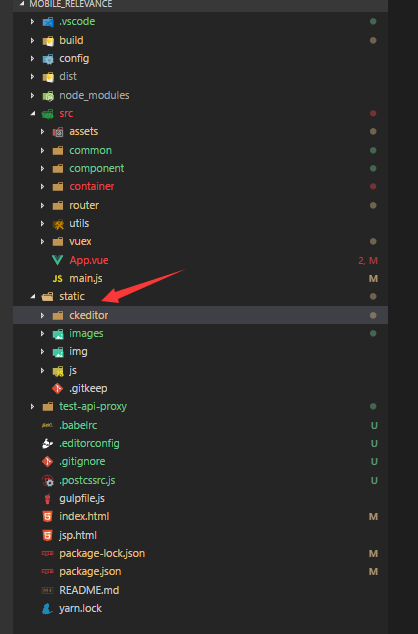
进入配置文件
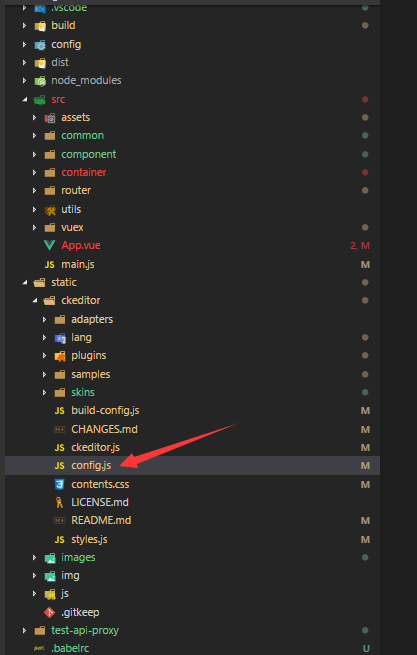
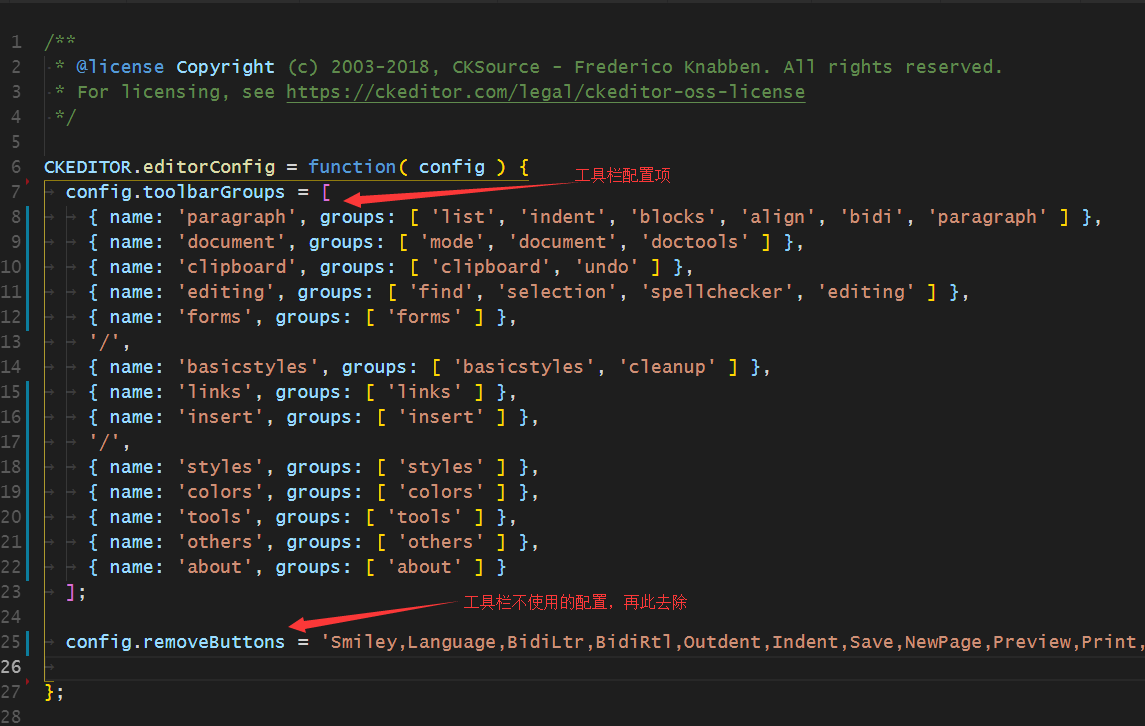
最后说明一下引入的ckeditor.js不一样,配置可能会不一样。
CKEditor配置,最适合新手两种方式详解。的更多相关文章
- java中调用本地动态链接库(*.DLL)的两种方式详解和not found library、打包成jar,war包dll无法加载等等问题解决办法
我们经常会遇到需要java调用c++的案例,这里就java调用DLL本地动态链接库两种方式,和加载过程中遇到的问题进行详细介绍 1.通过System.loadLibrary("dll名称,不 ...
- 多表连接的三种方式详解 hash join、merge join、 nested loop
在多表联合查询的时候,如果我们查看它的执行计划,就会发现里面有多表之间的连接方式.多表之间的连接有三种方式:Nested Loops,Hash Join 和 Sort Merge Join.具体适用哪 ...
- Java构造和解析Json数据的两种方法详解二
在www.json.org上公布了很多JAVA下的json构造和解析工具,其中org.json和json-lib比较简单,两者使用上差不多但还是有些区别.下面接着介绍用org.json构造和解析Jso ...
- android emulator启动的两种方法详解
android emulator启动的两种方法详解 转https://blog.csdn.net/TTS_Kevin/article/details/7452237 对于android学习者,模 ...
- Java构造和解析Json数据的两种方法详解二——org.json
转自:http://www.cnblogs.com/lanxuezaipiao/archive/2013/05/24/3096437.html 在www.json.org上公布了很多JAVA下的jso ...
- Java构造和解析Json数据的两种方法详解一——json-lib
转自:http://www.cnblogs.com/lanxuezaipiao/archive/2013/05/23/3096001.html 在www.json.org上公布了很多JAVA下的jso ...
- SpringMVC配置字符过滤器的两种方式
有时候使用SpringMVC框架提交表单时会出现中文乱码,以下是我亲自试验过的配置字符过滤器的两种: 1.在web.xml中配置 <filter> <filter-name>c ...
- 转载Javascript继承两种形式详解
一直想对Javascript再次做一些总结,正好最近自己写了一个小型Js UI库,总结了一下Js的继承机制,在网上也看了一些前辈们博客里的总结,感觉分析不是特别全面.这里仅仅是把自己的学习体会拿出来分 ...
- 转载 Javascript继承两种形式详解
一直想对Javascript再次做一些总结,正好最近自己写了一个小型Js UI库,总结了一下Js的继承机制,在网上也看了一些前辈们博客里的总结,感觉分析不是特别全面.这里仅仅是把自己的学习体会拿出来分 ...
随机推荐
- Directx11教程(55) 建立球形和锥形物体
原文:Directx11教程(55) 建立球形和锥形物体 本教程中,我们新建2个model class,SphereModelClass以及CylinderModelClass,分别用来表示球形和锥形 ...
- framework7日期插件使用
1.引入框架文件 <link rel="stylesheet" href="framework7.ios.min.css"> <link re ...
- Oracle事物处理
n 什么是事物 事物是把对数据库的一系列操作(dml)看做一个整体 事物用于保证数据的一致性,它由一组相关的dml语句组成,改组的dml语句要么全部成功,要么全部失败. 如:网上转账就是典型的要用事 ...
- 在dva框架和create-react-app创建出来的框架中修饰器语法与按需加载引入antd分别配置
按需加载需要的包 babel-plugin-import 装饰器语法需要的包 @babel/plugin-proposal-decorators dva框架 将.webpackrc 改成. ...
- 【NS2】NS2中802.11代码深入理解—packet传输的流程(转载)
如何传送一个封包(How to transmit a packet?)首先,我们要看的第一个function是在mac-802_11.cc内的recv( ),程式会先判断目前呼叫recv( )这个pa ...
- 二分查找 Day08
package com.sxt.arraytest2; /* * 二分查找 前提:有序 */ public class TestBinarySearch { public static void ma ...
- @bzoj - 4356@ Ceoi2014 Wall
目录 @description@ @solution@ @accepted code@ @details@ @description@ 给出一个N*M的网格图,有一些方格里面存在城市,其中首都位于网格 ...
- Flask学习之十 全文搜索
英文博客地址:blog.miguelgrinberg.com/post/the-flask-mega-tutorial-part-x-full-text-search 中文翻译地址:http://ww ...
- JavaScript指定周期来调用函数setTimeout和setInterval
setTimeout方法:setTimeout setInterval方法:setInterval
- Python 2.X 版本 600行入门基础
1 2 3 4 5 6 7 8 9 10 11 12 13 14 15 16 17 18 19 20 21 22 23 24 25 26 27 28 29 30 31 32 33 34 35 36 3 ...
