ubuntu set up 2 - 双系统时间问题
http://ubuntuhandbook.org/index.php/2016/05/time-differences-ubuntu-1604-windows-10/
For users who dual boot Ubuntu 16.04 and Windows, you may find the clock time is off that causes time differences after you reboot and switch between the two systems. Here’s how to fix it.
Ubuntu maintains the hardware clock (RTC, real time clock) in universal time (UTC) by default while Windows maintains the clock in local time, thus causing time conflicts between Ubuntu and Windows.
To fix it, either set Ubuntu to maintain RTC in local time or make Windows uses UTC.
1. Disable UTC and use Local Time in Ubuntu:
In previous Ubuntu editions, you can edit the config file /etc/default/rcS to disable UTC.
In Ubuntu 16.04, open terminal (Ctrl+Alt+T) and run the command below instead:
timedatectl set-local-rtc 1 --adjust-system-clock
To check out if your system uses Local time, just run:
timedatectl
you’ll the local time zone is in use in the Warning section.
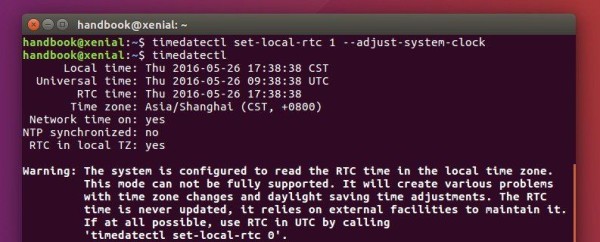
Finally restart and switch to Windows, adjust system clock time if need and done.
2. Make MicroSoft Windows uses UTC:
Another way to fix this issue is doing the following changes in Windows, Windows 10, in the case below:
1.) First if you’ve switched to local time in Ubuntu, run command in Ubuntu terminal to use back UTC:
timedatectl set-local-rtc 0
2.) Restart and select boot into Windows 10, when you’re in, do:
- go to Start Menu, search for and launch
cmdas Administrator. - When the command console opens, paste below command to create a DWORD value to the registry:
Reg add HKLM\SYSTEM\CurrentControlSet\Control\TimeZoneInformation /v RealTimeIsUniversal /t REG_DWORD /d 1
For 64-bit Windows, use a QWORD value instead:
Reg add HKLM\SYSTEM\CurrentControlSet\Control\TimeZoneInformation /v RealTimeIsUniversal /t REG_QWORD /d 1

- Disable the “internet update” for the time and reboot.
ubuntu set up 2 - 双系统时间问题的更多相关文章
- Ubuntu 16.04 win7 双系统时间问题
在安装了win7的电脑上又装了一个Ubuntu 16.04,这Ubuntu的启动速度慢就选不说了,切加win7之后发现时间也不对啊. 所以记一个随笔记录一下自己修改双系统的日期. 当然,网上也搜过,说 ...
- Windows + Ubuntu双系统时间不一致
在安装Ubuntu和Windows双系统的情况下,Ubuntu的时间总会和Windows的时间相差8小时,原因在于widows认为BIOS时间是本地时间,Ubuntu认为BIOS时间是UTC时间 su ...
- 如何解决Ubuntu与Windows双系统时间不同步
导读 不知道有没朋友跟我一样是 Ubuntu 和 Windows 双系统?今天有朋友问到我,当他从 Ubuntu 系统重新启动到 Windows 时,会发现 Windows 中的时间变了,他问我有没办 ...
- Win/Lin 双系统时间错误的调整 (转)
Win/Lin 双系统时间错误的调整 http://jingyan.baidu.com/article/154b46317b25ca28ca8f41e8.html | 浏览:1070 | 更新:201 ...
- Arch Linux中禁用UTC解决双系统时间问题
原因 Windows双系统时间不统一在于时间表示有两个标准:localtime 和 UTC(Coordinated Universal Time) .UTC 是与时区无关的全球时间标准.尽管概念上有差 ...
- Windows/Linux双系统时间错乱问题
问题描述 安装双系统后,切换系统的时候(Windows)系统时间会错乱 解决方式 百度经验Win/Lin 双系统时间错误的调整 注意1:最后两步更改硬件UTC时间 注意2:适用Windows系统为Wi ...
- Manjaro 与 Windows 双系统时间相差8小时
Manjaro 与 Windows 双系统时间相差8小时 产生原因: Windows 将本地硬件时间作为设定时区(如 UTC+8)的区时,而 Linux 默认将其作为 UTC 时间. 解决方式: 让 ...
- win10 + Ubuntu 20.04 LTS 双系统 引导界面美化
版权声明:本文为CSDN博主「ZChen1996」的原创文章,遵循CC 4.0 BY-SA版权协议,转载请附上原文出处链接及本声明. 原文链接:https://blog.csdn.net/ZChen1 ...
- Ubuntu 16.04 + Win10双系统 启动Ubuntu进入命令行 无界面
Ubuntu 16.04 + Win10双系统,启动Ubuntu时候报错,并入命令行(无界面). 原因:可能是双系统兼容性问题 解决办法: 重启系统,进入Win10 然后在Win10中重启电脑. 重启 ...
随机推荐
- 用原生JS&PHP简单的AJAX实例
功能介绍: 1)file.html 使用 xmlhttp 请求服务器端文件 text ,并更新 file.html 的部分内容 2)update.html 使用 xmlhttp 通过 filewrit ...
- Python+PyQT5的子线程更新UI界面的实例《新手必学》
今天小编就为大家分享一篇Python+PyQT5的子线程更新UI界面的实例,具有很好的参考价值,希望对大家有所帮助.一起跟随小编过来看看吧子线程里是不能更新UI界面的,在移动端方面.Android的U ...
- 【已解决2】pyinstaller UnicodeDecodeError: ‘utf-8’ codec can’t decode byte 0xce in position 110: invalid continuation byte
python打包exe解码错误问题 最近做了一个小项目,其中把自己写的python打包成exe文件.我用的是pyinstaller. 只需要打包主程序py文件就ok. 在打包过程中,遇到一 ...
- python3-cookbook笔记:第七章 函数
python3-cookbook中每个小节以问题.解决方案和讨论三个部分探讨了Python3在某类问题中的最优解决方式,或者说是探讨Python3本身的数据结构.函数.类等特性在某类问题上如何更好地使 ...
- day16 匿名函数
# 匿名函数# 函数名 = lambda 参数1,(参数2,....) : 返回值 [注意:匿名函数不允许换行]# 匿名函数返回值和正常函数一样可以是任意数据类型# def add(x,y):# re ...
- MATLAB应用专题part1-电力电子仿真技术
士不可以不弘毅,任重而道远.仁以为己任,不亦重乎?死而后已,不亦远乎? --曾参 C语言系列需要过一段时间才能更新了.这些天学习C语言我感觉有点崩溃了,所以我先开另外一个专题-matlab应用专题. ...
- [CF1311A] Add Odd or Subtract Even
Solution a<b, delta=odd, ans=1 a<b, delta=even, ans=2 a=b ans=0 a>b, delta=odd, ans=2 a> ...
- 使用JAVA导出EXCEL表格(POI)
一.POI概述 Jakarta POI 是一套用于访问微软格式文档的Java API.POI提供API给Java程序对Microsoft Office格式档案读和写的功能.在许多企业办公系统中,经常会 ...
- Umi 小白纪实(二)—— model 的注册与使用
Umi 通常会搭配 Dva 使用,用于管理页面状态和逻辑 一.注册 model 首先需要在 .umirc.js 中启用 dva 插件 export default { plugins: [ ['umi ...
- Vue中vue-i18n结合vant-ui实现国际化
(一)添加依赖模块 在package.json文件中添加vant模块的依赖,如: // package.json { "dependencies": { "vant&qu ...
