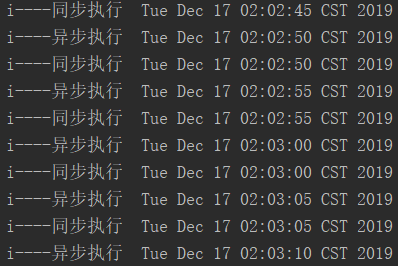springboot整合@Scheduled定时任务的使用
1.启动类里面添加注解@EnableScheduling ,例如:
@SpringBootApplication
@EnableScheduling
@MapperScan("com.example.liuyi.mapper")
public class LiuyiApplication { public static void main(String[] args) {
SpringApplication.run(LiuyiApplication.class, args);
} }
2.方法添加注解@Scheduled ,并且实现类上要有组件的注解@Component,
例如cron的使用场景:
@Component
public class TaskTest { /**
* 定义一个按时间执行的定时任务,每隔5秒执行1次,
cron表达式配置了在哪一刻执行任务,会在配置的任务开始时间判断任务是否可以执行,如果能则执行,不能则会跳过本次执行;
*/
@Scheduled(cron = "0/5 * * * * ?")
public void doEat() throws InterruptedException {
System.out.println("开始吃饭啦"+new Date());
Thread.sleep(7*1000);
System.out.println("结束吃饭啦" +new Date());
}

fixedDelay的使用场景
/**
* fixedDelay是设定上一个任务结束后多久执行下一个任务,也就是fixedDelay只关心上一任务的结束时间和下一任务的开始时间。
*/
@Scheduled(fixedDelay = 5*1000)
public void doPlay() throws InterruptedException {
System.out.println("开始玩啦"+new Date());
Thread.sleep(7*1000);
System.out.println("结束玩啦"+new Date());
}

fixedRate的使用场景
/**
* 定义一个按频率执行的任务
* 两个任务的开始时间间隔是5s,当到达任务的开始执行时间,但上一个任务却没有完成时,
* spring会等待上一个任务执行完,并立即开始执行本次任务。
*/
@Scheduled(fixedRate = 1000 * 5)
public void doJob() throws InterruptedException {
System.out.println("开始工作啦"+new Date());
Thread.sleep(7*1000);
System.out.println("结束工作啦" + new Date());
}
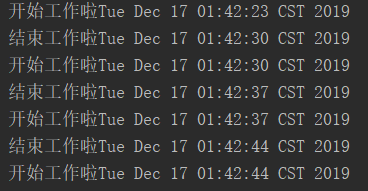
注意点:
1.SpringBoot 默认就是定时任务同步执行的,只要将@Scheduled添加到需要配置的任务方法上,下次任务执行开始将在本次任务执行完毕后才开始
同一任务的异步执行需要在方法体上加@Async注解
/**
* 同步执行
* @throws InterruptedException
*/
@Scheduled(cron = "*/20 * * * * ?")
public void ipWriter() throws InterruptedException {
for(int i=;i<;i++){
System.out.println("i----同步执行 "+new Date());
Thread.sleep();
}
} /**
* 异步执行
* @throws InterruptedException
*/
@Async
@Scheduled(cron = "*/20 * * * * ?")
public void ipWriterSync() throws InterruptedException {
for(int i=;i<;i++){
System.out.println("i----异步执行 "+new Date());
Thread.sleep();
}
}
2.多任务并发执行,在使用SpringBoot配置定时任务的过程中,使用@Scheduled配置了多个定时任务,但是在项目启动的时候每次只会启动一个定时任务,
因为 ThreadPoolTaskScheduler的源码默认开启的线程数是 1 ,所以每次只能执行一个定时任务,以下是部分源码
public class ThreadPoolTaskScheduler extends ExecutorConfigurationSupport implements AsyncListenableTaskExecutor, SchedulingTaskExecutor, TaskScheduler {
private volatile int poolSize = ;
public void setPoolSize(int poolSize) {
Assert.isTrue(poolSize > , "'poolSize' must be 1 or higher");
this.poolSize = poolSize;
if (this.scheduledExecutor instanceof ScheduledThreadPoolExecutor) {
((ScheduledThreadPoolExecutor)this.scheduledExecutor).setCorePoolSize(poolSize);
}
}
}
在启动的时候重新配置,创建BeanConfig类,注意,需要在类上添加@Component注解,项目启动的时候类中的@Bean注解才会被扫描到,使配置生效
@Component
public class ThreadPoolTaskSchedulerConfig {
@Bean
public TaskScheduler taskScheduler() {
ThreadPoolTaskScheduler taskScheduler = new ThreadPoolTaskScheduler();
taskScheduler.setPoolSize(2);//这里设置的线程数是2,可以根据需求调整
return taskScheduler;
} }
springboot整合@Scheduled定时任务的使用的更多相关文章
- SpringBoot整合Quartz定时任务 系统job Spring Boot教程 调度任务
原文地址:https://www.cnblogs.com/allalongx/p/8477368.html 构建工程 创建一个Springboot工程,在它的程序入口加上@EnableScheduli ...
- SpringBoot整合Quartz定时任务
记录一个SpringBoot 整合 Quartz 的Demo实例 POM.XML文件 <!-- 定时器任务 quartz需要导入的坐标 --> <dependency> < ...
- SpringBoot学习18:springboot使用Scheduled 定时任务器
Scheduled 定时任务器:是 Spring3.0 以后自带的一个定时任务器. 1.在pom.xml文件中添加Scheduled依赖 <!-- 添加spring定时任务 Scheduled ...
- SpringBoot整合Quartz定时任务(持久化到数据库)
背景 最近在做项目,项目中有个需求:需要使用定时任务,这个定时任务需要即时生效.查看Quartz官网之后发现:Quartz提供两种基本作业存储类型: RAMJobStore :RAM也就是内存,默认情 ...
- SpringBoot整合Quartz定时任务 的简单实例
POM.XML文件 <!-- 定时器任务 quartz需要导入的坐标 --> <dependency> <groupId>org.quartz-scheduler& ...
- Spring Boot笔记(四) springboot 集成 @Scheduled 定时任务
个人博客网:https://wushaopei.github.io/ (你想要这里多有) 1.在SpringBoot 项目中使用@Scheduled注解执行定时任务: 配置pom.xml 依赖: ...
- springboot 整合task定时任务
一步:在启动类中加入 加入就会调用定时了. //开启定时任务 开启后就可以被扫描到 @EnableScheduling 二步:建一个tasks工具包 都会被扫描到的了 有三个类 Async ...
- SpringBoot整合Quartz定时任务 的简单实例 2
(1)什么是Quartz?(2)Quartz的特点:(3)Quartz专用词汇说明:(4)Quartz任务调度基本实现原理: 接下来看下具体的内容: (1)什么是Quartz? Quartz是一个完全 ...
- springboot之scheduled任务调度
springboot整合Scheduled可以方便的进行任务调度,话不多说,直接上代码 package com.rookie.bigdata; import org.springframework.b ...
随机推荐
- P1000 A+B Problem
题目描述 给定两个整数\(a,b\),输出它们的和. 输入格式 输入两个整数,表示\(a,b(1 \le a,b \le 10^9)\). 输出格式 输出一个整数,表示答案. 样例输入 20 30 样 ...
- vue中处理时间格式化的问题
vue main.js中修改Date原型链,插入(百度) Date.prototype.format = function(fmt) { var o = { "M+" : this ...
- 2019-1-20-VisualStudio-安装-Python-开发
title author date CreateTime categories VisualStudio 安装 Python 开发 lindexi 2019-01-20 10:51:15 +0800 ...
- js 的this指向问题
this指向的,永远只可能是对象! this指向谁,永远不取决于this写在哪!而是取决于函数在哪调用. this指向的对象,我们称之为函数的上下文context,也叫函数的调用者. 1:通过函数名直 ...
- hdu 6852Path6(最短路+最小割)
传送门 •题意 有n个城市,标号1-n 现花费最小的代价堵路 使得从1号城市到n号城市的路径边长 (注意只是变长不是最长) 堵一条路的代价是这条路的权值 •思路 在堵路以前,从1到n的最小路径当然是最 ...
- 023.MFC_属性页控件(tab control)
属性页控件属性页->选项卡->对话框CTabCtrl一.建立名为tabCtrl的mfc工程,添加Tab Control控件,设置属性ID为IDC_TAB,并添加变量m_tab 在tabCt ...
- CentOS 7 端口白名单设置
# 查看白名单列表 firewall-cmd --zone=public --list-ports # 添加白名单端口 firewall-cmd --zone=public --add-port=/t ...
- 解读中兴通信在物联网行业如何践行DDD
此前,在由 ThoughtWorks 举办的领域驱动设计峰会 DDD-China 2019 上,InfoQ 记者就开发团队为何需要 DDD.目前业界实践 DDD 的挑战等问题对中兴通讯资深软件架构师张 ...
- IntelliJ IDEA+springboot+jdbctemplet+easyui+maven+oracle搭建简易开发框架(一)
前言: 这两天为了巩固easyui的各个控件用法,搭建了一个简易的框架用于开发,大家可以用来参考,如果发现文章中有哪些不正确不合理的地方,也请各位不吝赐教,感激不尽.文章最下面有源码,可以用于参考.整 ...
- 2019 沈阳网络赛 Fish eating fruit
这题看了三个月,终于过了,第一次看的时候没学树形DP,想用点分治但是不会 后来学了二次扫描,就有点想法了.... 这东西也真就玄学了吧... #include<iostream> #inc ...