DEVOPS技术实践_03:Jenkins自动构建
一、提交代码自动构建
当开发人员在gitlab提交代码后,会自动触发jenkin构建
点击项目---->点击diy_maven-TEST----->点击配置--->构建触发器---->根据需求选择触发器
1.1 安装gitlab hook插件
系统管理----->选择插件管理-------->查找gitlab-------->选择直接安装
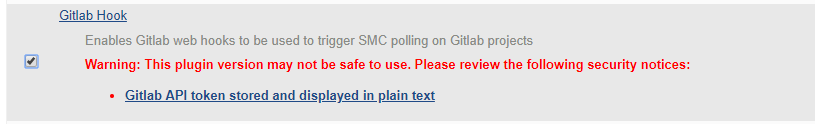
安装完成

1.2 配置gitlab仓库
点击项目---->点击diy_maven-TEST----->点击配置--->构建触发器
发现没有变化,需要重启jenkins
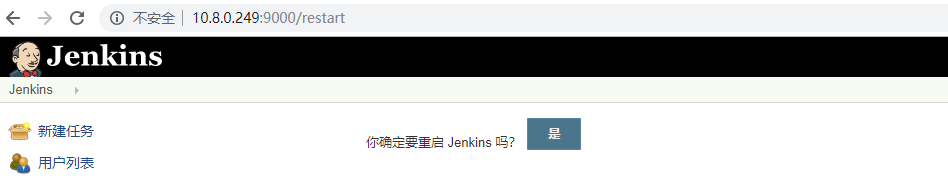
点击是,jenkins重启


发现没有,升级jenkins
关机

然后重新使用Java启动war包就可以了
继续安装gitlab的其他插件尝试
点击项目---->点击diy_maven-TEST----->点击配置--->构建触发器
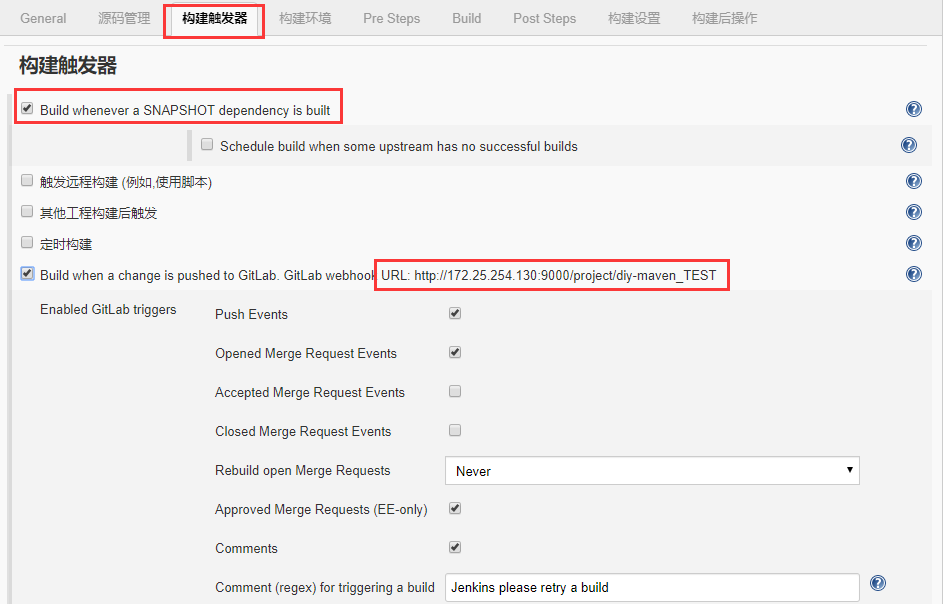
保存这个地址
- http://172.25.254.130:9000/project/diy-maven_TEST
1.3 gitlab设置
选择仓库设置setting
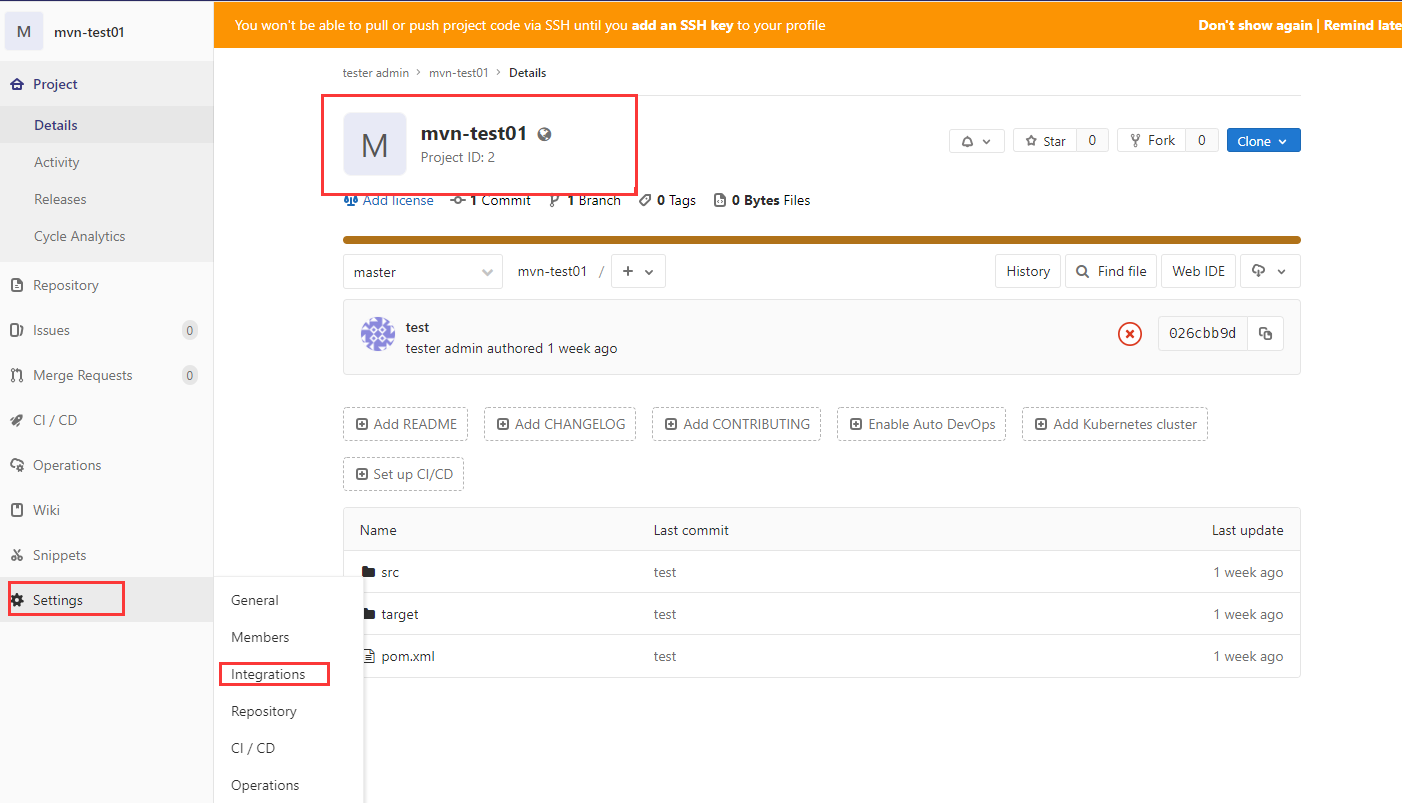
复制url到此处
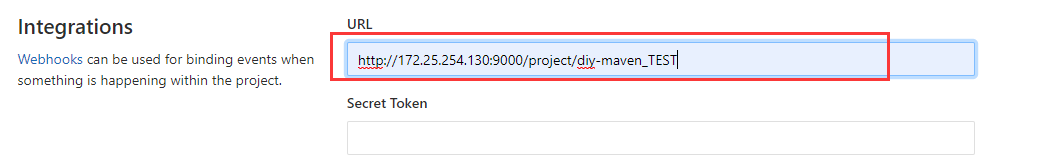
1.4 点击添加
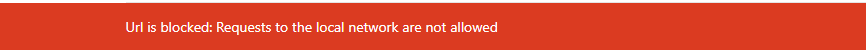
gitlab 10.6 版本以后为了安全,不允许向本地网络发送webhook请求,如果想向本地网络发送webhook请求,则需要使用管理员帐号登录,默认管理员帐号是admin@example.com,密码就是你gitlab搭建好之后第一次输入的密码,登录之后, 点击Configure Gitlab ,如下图所示
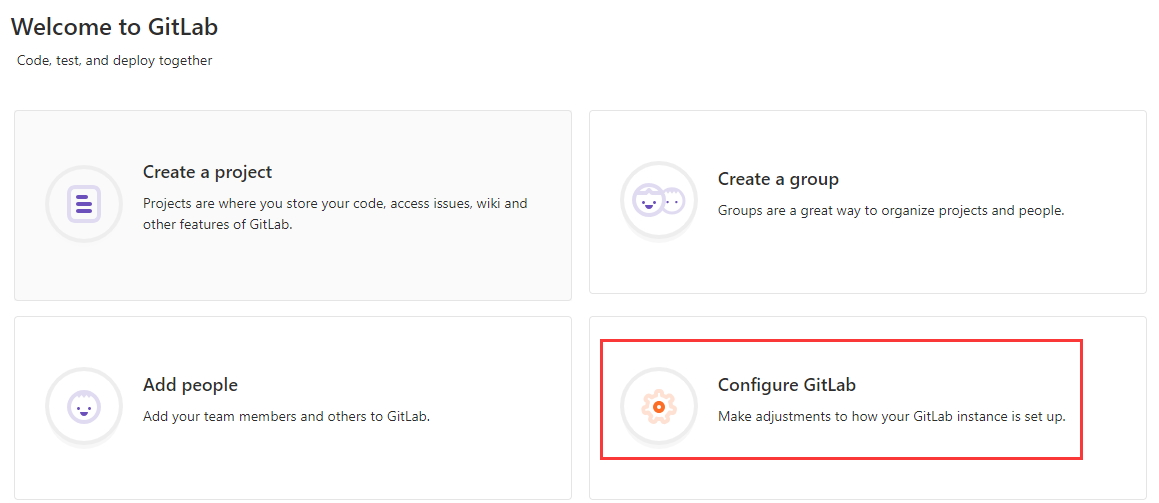
即可进入Admin area,在Admin area中,在settings标签下面,找到OutBound Request,勾选上Allow requests to the local network from hooks and services ,保存更改即可解决问题
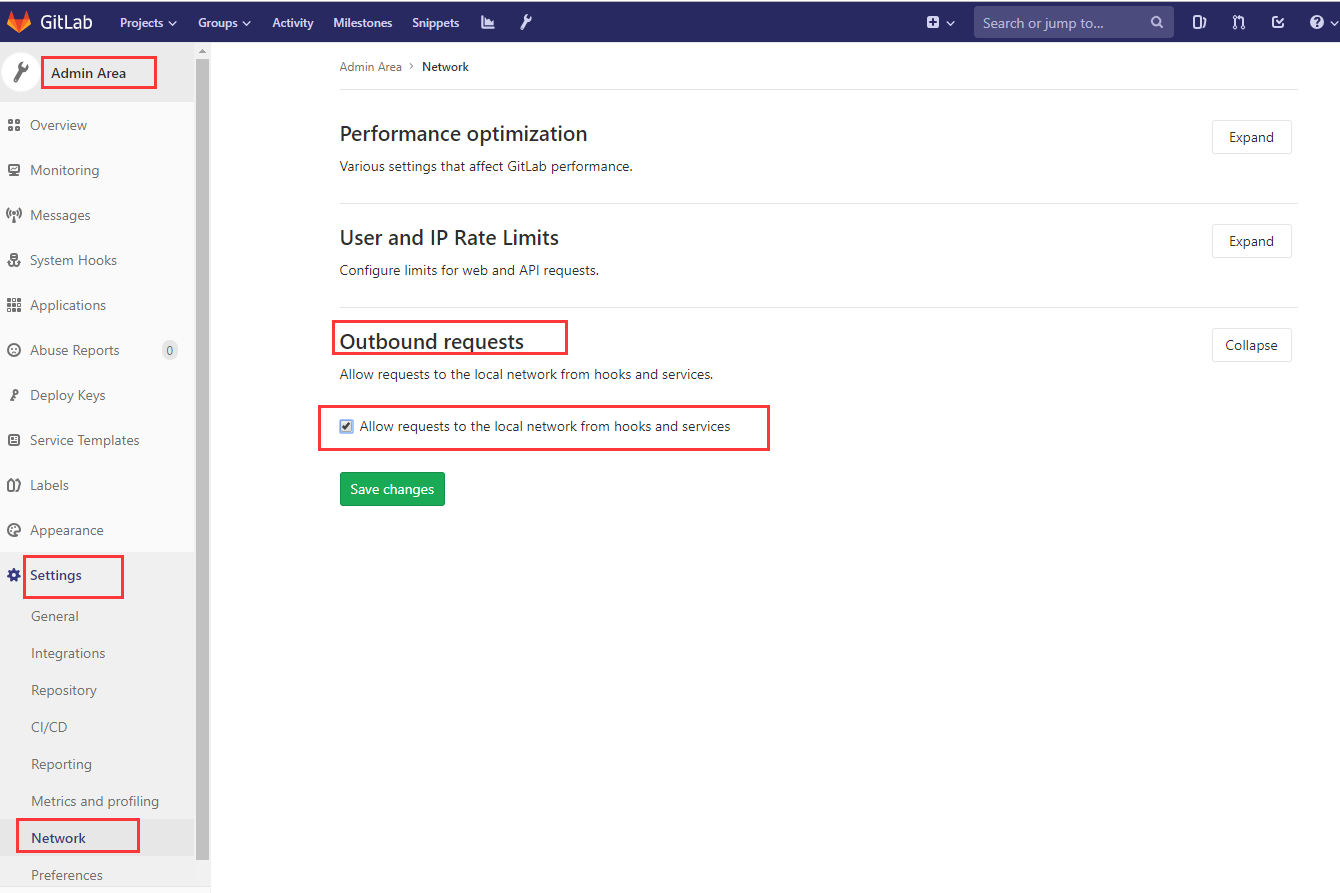
成功
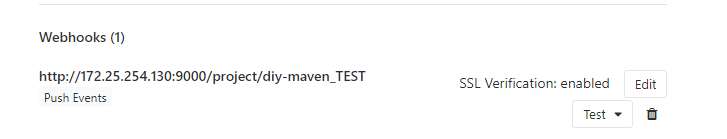
1.5 点击测试test
得到200成功

验证
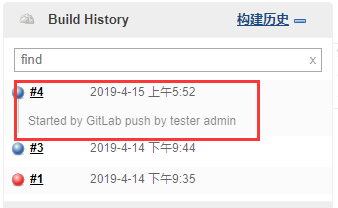
控制台输出
- Started by GitLab push by tester admin
- Building remotely on slave1 in workspace /var/jenkins/workspace/diy-maven_TEST
- No credentials specified
- > git rev-parse --is-inside-work-tree # timeout=
- Fetching changes from the remote Git repository
- > git config remote.origin.url http://172.25.254.131/tester/mvn-test01.git # timeout=10
- Fetching upstream changes from http://172.25.254.131/tester/mvn-test01.git
- > git --version # timeout=
- > git fetch --tags --progress http://172.25.254.131/tester/mvn-test01.git +refs/heads/*:refs/remotes/origin/*
- skipping resolution of commit remotes/origin/master, since it originates from another repository
- > git rev-parse refs/remotes/origin/master^{commit} # timeout=
- > git rev-parse refs/remotes/origin/origin/master^{commit} # timeout=
- Checking out Revision 026cbb9df8efcfc15ff98a27f0fa0c255716bc6a (refs/remotes/origin/master)
- > git config core.sparsecheckout # timeout=
- > git checkout -f 026cbb9df8efcfc15ff98a27f0fa0c255716bc6a
- Commit message: "test"
- > git rev-list --no-walk 026cbb9df8efcfc15ff98a27f0fa0c255716bc6a # timeout=
- Parsing POMs
- Established TCP socket on
- maven35-agent.jar already up to date
- maven35-interceptor.jar already up to date
- maven3-interceptor-commons.jar already up to date
- [diy-maven_TEST] $ java -cp /var/jenkins/maven35-agent.jar:/usr/local/maven/apache-maven-3.6./boot/plexus-classworlds-2.6..jar:/usr/local/maven/apache-maven-3.6./conf/logging jenkins.maven3.agent.Maven35Main /usr/local/maven/apache-maven-3.6. /usr/local/jenkins-slave/agent.jar /var/jenkins/maven35-interceptor.jar /var/jenkins/maven3-interceptor-commons.jar
- <===[JENKINS REMOTING CAPACITY]===>channel started
- Executing Maven: -B -f /var/jenkins/workspace/diy-maven_TEST/pom.xml clean install
- [INFO] Scanning for projects...
- [INFO]
- [INFO] ---------------------< com.example.app:maven-app >----------------------
- [INFO] Building maven-app 1.3-SNAPSHOT
- [INFO] --------------------------------[ jar ]---------------------------------
- [INFO]
- [INFO] --- maven-clean-plugin:2.5:clean (default-clean) @ maven-app ---
- [INFO] Deleting /var/jenkins/workspace/diy-maven_TEST/target
- [INFO]
- [INFO] --- maven-resources-plugin:2.6:resources (default-resources) @ maven-app ---
- [WARNING] Using platform encoding (UTF- actually) to copy filtered resources, i.e. build is platform dependent!
- [INFO] skip non existing resourceDirectory /var/jenkins/workspace/diy-maven_TEST/src/main/resources
- [INFO]
- [INFO] --- maven-compiler-plugin:3.1:compile (default-compile) @ maven-app ---
- [INFO] Changes detected - recompiling the module!
- [WARNING] File encoding has not been set, using platform encoding UTF-, i.e. build is platform dependent!
- [INFO] Compiling source file to /var/jenkins/workspace/diy-maven_TEST/target/classes
- [INFO]
- [INFO] --- maven-resources-plugin:2.6:testResources (default-testResources) @ maven-app ---
- [WARNING] Using platform encoding (UTF- actually) to copy filtered resources, i.e. build is platform dependent!
- [INFO] skip non existing resourceDirectory /var/jenkins/workspace/diy-maven_TEST/src/test/resources
- [INFO]
- [INFO] --- maven-compiler-plugin:3.1:testCompile (default-testCompile) @ maven-app ---
- [INFO] Changes detected - recompiling the module!
- [WARNING] File encoding has not been set, using platform encoding UTF-, i.e. build is platform dependent!
- [INFO] Compiling source file to /var/jenkins/workspace/diy-maven_TEST/target/test-classes
- [INFO]
- [INFO] --- maven-surefire-plugin:2.12.:test (default-test) @ maven-app ---
- [INFO] Surefire report directory: /var/jenkins/workspace/diy-maven_TEST/target/surefire-reports
- -------------------------------------------------------
- T E S T S
- -------------------------------------------------------
- Running com.example.app.AppTest
- Tests run: , Failures: , Errors: , Skipped: , Time elapsed: 0.002 sec
- Results :
- Tests run: , Failures: , Errors: , Skipped:
- [JENKINS] Recording test results
- [WARNING] Attempt to (de-)serialize anonymous class hudson.maven.reporters.SurefireArchiver$; see: https://jenkins.io/redirect/serialization-of-anonymous-classes/
- [WARNING] Attempt to (de-)serialize anonymous class hudson.maven.reporters.BuildInfoRecorder$; see: https://jenkins.io/redirect/serialization-of-anonymous-classes/
- [INFO]
- [INFO] --- maven-jar-plugin:2.4:jar (default-jar) @ maven-app ---
- [INFO] Building jar: /var/jenkins/workspace/diy-maven_TEST/target/maven-app-1.3-SNAPSHOT.jar
- [INFO]
- [INFO] --- maven-install-plugin:2.4:install (default-install) @ maven-app ---
- [INFO] Installing /var/jenkins/workspace/diy-maven_TEST/target/maven-app-1.3-SNAPSHOT.jar to /root/.m2/repository/com/example/app/maven-app/1.3-SNAPSHOT/maven-app-1.3-SNAPSHOT.jar
- [INFO] Installing /var/jenkins/workspace/diy-maven_TEST/pom.xml to /root/.m2/repository/com/example/app/maven-app/1.3-SNAPSHOT/maven-app-1.3-SNAPSHOT.pom
- [INFO] ------------------------------------------------------------------------
- [INFO] BUILD SUCCESS
- [INFO] ------------------------------------------------------------------------
- [INFO] Total time: 12.960 s
- [INFO] Finished at: --11T12::+:
- [INFO] ------------------------------------------------------------------------
- Waiting for Jenkins to finish collecting data
- [JENKINS] Archiving /var/jenkins/workspace/diy-maven_TEST/pom.xml to com.example.app/maven-app/1.3-SNAPSHOT/maven-app-1.3-SNAPSHOT.pom
- [JENKINS] Archiving /var/jenkins/workspace/diy-maven_TEST/target/maven-app-1.3-SNAPSHOT.jar to com.example.app/maven-app/1.3-SNAPSHOT/maven-app-1.3-SNAPSHOT.jar
- channel stopped
- Finished: SUCCESS
1.6 限制项目于宁节点
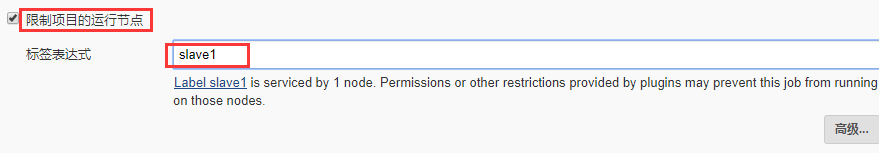
到gitlab验证
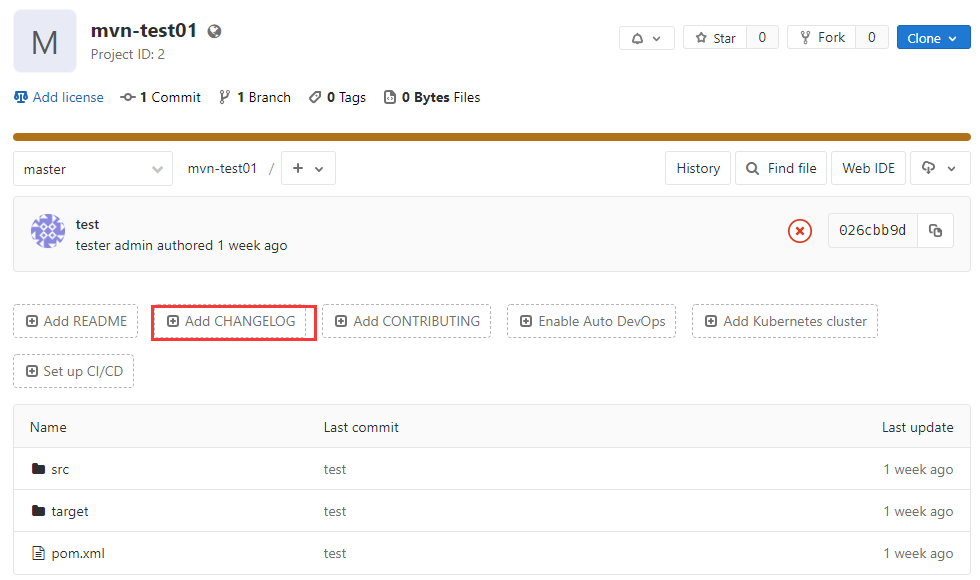
1.7 提交代码验证
写一些内容,提交
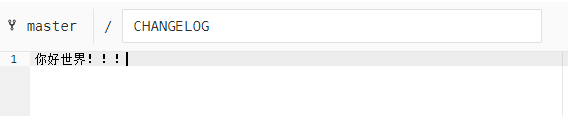
正在构建

1.8 控制台输出
- Started by GitLab push by tester admin
- Building remotely on slave1 in workspace /var/jenkins/workspace/diy-maven_TEST
- No credentials specified
- > git rev-parse --is-inside-work-tree # timeout=
- Fetching changes from the remote Git repository
- > git config remote.origin.url http://172.25.254.131/tester/mvn-test01.git # timeout=10
- Fetching upstream changes from http://172.25.254.131/tester/mvn-test01.git
- > git --version # timeout=
- > git fetch --tags --progress http://172.25.254.131/tester/mvn-test01.git +refs/heads/*:refs/remotes/origin/*
- skipping resolution of commit remotes/origin/master, since it originates from another repository
- > git rev-parse refs/remotes/origin/master^{commit} # timeout=
- > git rev-parse refs/remotes/origin/origin/master^{commit} # timeout=
- Checking out Revision 6454cc57fd8252c2859ff8ebd5cf78d087bbdc0d (refs/remotes/origin/master)
- > git config core.sparsecheckout # timeout=
- > git checkout -f 6454cc57fd8252c2859ff8ebd5cf78d087bbdc0d
- Commit message: "Add CHANGELOG"
- > git rev-list --no-walk 026cbb9df8efcfc15ff98a27f0fa0c255716bc6a # timeout=
- Parsing POMs
- Established TCP socket on
- maven35-agent.jar already up to date
- maven35-interceptor.jar already up to date
- maven3-interceptor-commons.jar already up to date
- [diy-maven_TEST] $ java -cp /var/jenkins/maven35-agent.jar:/usr/local/maven/apache-maven-3.6./boot/plexus-classworlds-2.6..jar:/usr/local/maven/apache-maven-3.6./conf/logging jenkins.maven3.agent.Maven35Main /usr/local/maven/apache-maven-3.6. /usr/local/jenkins-slave/agent.jar /var/jenkins/maven35-interceptor.jar /var/jenkins/maven3-interceptor-commons.jar
- <===[JENKINS REMOTING CAPACITY]===>channel started
- Executing Maven: -B -f /var/jenkins/workspace/diy-maven_TEST/pom.xml clean install
- [INFO] Scanning for projects...
- [INFO]
- [INFO] ---------------------< com.example.app:maven-app >----------------------
- [INFO] Building maven-app 1.3-SNAPSHOT
- [INFO] --------------------------------[ jar ]---------------------------------
- [INFO]
- [INFO] --- maven-clean-plugin:2.5:clean (default-clean) @ maven-app ---
- [INFO] Deleting /var/jenkins/workspace/diy-maven_TEST/target
- [INFO]
- [INFO] --- maven-resources-plugin:2.6:resources (default-resources) @ maven-app ---
- [WARNING] Using platform encoding (UTF- actually) to copy filtered resources, i.e. build is platform dependent!
- [INFO] skip non existing resourceDirectory /var/jenkins/workspace/diy-maven_TEST/src/main/resources
- [INFO]
- [INFO] --- maven-compiler-plugin:3.1:compile (default-compile) @ maven-app ---
- [INFO] Changes detected - recompiling the module!
- [WARNING] File encoding has not been set, using platform encoding UTF-, i.e. build is platform dependent!
- [INFO] Compiling source file to /var/jenkins/workspace/diy-maven_TEST/target/classes
- [INFO]
- [INFO] --- maven-resources-plugin:2.6:testResources (default-testResources) @ maven-app ---
- [WARNING] Using platform encoding (UTF- actually) to copy filtered resources, i.e. build is platform dependent!
- [INFO] skip non existing resourceDirectory /var/jenkins/workspace/diy-maven_TEST/src/test/resources
- [INFO]
- [INFO] --- maven-compiler-plugin:3.1:testCompile (default-testCompile) @ maven-app ---
- [INFO] Changes detected - recompiling the module!
- [WARNING] File encoding has not been set, using platform encoding UTF-, i.e. build is platform dependent!
- [INFO] Compiling source file to /var/jenkins/workspace/diy-maven_TEST/target/test-classes
- [INFO]
- [INFO] --- maven-surefire-plugin:2.12.:test (default-test) @ maven-app ---
- [INFO] Surefire report directory: /var/jenkins/workspace/diy-maven_TEST/target/surefire-reports
- -------------------------------------------------------
- T E S T S
- -------------------------------------------------------
- Running com.example.app.AppTest
- Tests run: , Failures: , Errors: , Skipped: , Time elapsed: 0.002 sec
- Results :
- Tests run: , Failures: , Errors: , Skipped:
- [JENKINS] Recording test results
- [WARNING] Attempt to (de-)serialize anonymous class hudson.maven.reporters.SurefireArchiver$; see: https://jenkins.io/redirect/serialization-of-anonymous-classes/
- [WARNING] Attempt to (de-)serialize anonymous class hudson.maven.reporters.BuildInfoRecorder$; see: https://jenkins.io/redirect/serialization-of-anonymous-classes/
- [INFO]
- [INFO] --- maven-jar-plugin:2.4:jar (default-jar) @ maven-app ---
- [INFO] Building jar: /var/jenkins/workspace/diy-maven_TEST/target/maven-app-1.3-SNAPSHOT.jar
- [INFO]
- [INFO] --- maven-install-plugin:2.4:install (default-install) @ maven-app ---
- [INFO] Installing /var/jenkins/workspace/diy-maven_TEST/target/maven-app-1.3-SNAPSHOT.jar to /root/.m2/repository/com/example/app/maven-app/1.3-SNAPSHOT/maven-app-1.3-SNAPSHOT.jar
- [INFO] Installing /var/jenkins/workspace/diy-maven_TEST/pom.xml to /root/.m2/repository/com/example/app/maven-app/1.3-SNAPSHOT/maven-app-1.3-SNAPSHOT.pom
- [INFO] ------------------------------------------------------------------------
- [INFO] BUILD SUCCESS
- [INFO] ------------------------------------------------------------------------
- [INFO] Total time: 10.700 s
- [INFO] Finished at: --11T12::+:
- [INFO] ------------------------------------------------------------------------
- Waiting for Jenkins to finish collecting data
- [JENKINS] Archiving /var/jenkins/workspace/diy-maven_TEST/pom.xml to com.example.app/maven-app/1.3-SNAPSHOT/maven-app-1.3-SNAPSHOT.pom
- [JENKINS] Archiving /var/jenkins/workspace/diy-maven_TEST/target/maven-app-1.3-SNAPSHOT.jar to com.example.app/maven-app/1.3-SNAPSHOT/maven-app-1.3-SNAPSHOT.jar
- channel stopped
- Finished: SUCCESS
二 、 Jenkins-pipeline自动化配置
https://jenkins.io/doc/book/pipeline/
2.1 安装pipeline插件
2.2 gitlab创建一个group

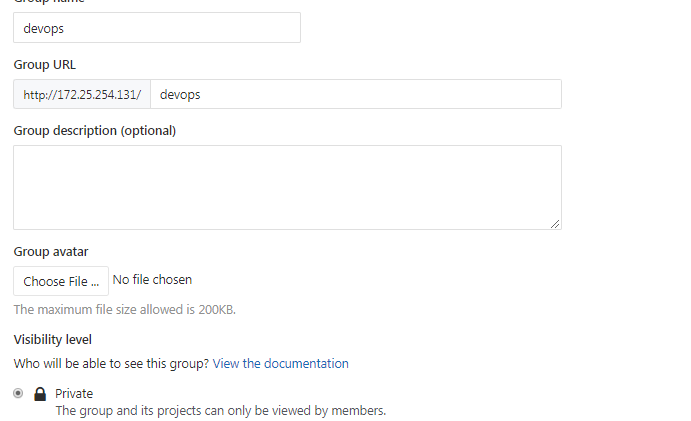
2.3 在group创建一个项目
NEW Project
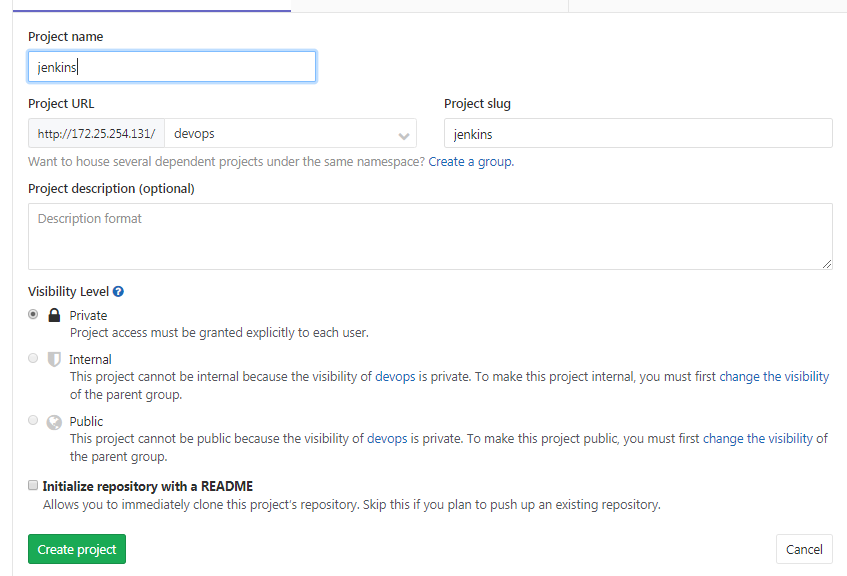
2.4 Command line instructions
- Git global setup
- git config --global user.name "tester admin"
- git config --global user.email "joy04007@gmail.com"
- Create a new repository
- git clone http://172.25.254.131/devops/jenkins.git
- cd jenkins
- touch README.md
- git add README.md
- git commit -m "add README"
- git push -u origin master
- Existing folder
- cd existing_folder
- git init
- git remote add origin http://172.25.254.131/devops/jenkins.git
- git add .
- git commit -m "Initial commit"
- git push -u origin master
- Existing Git repository
- cd existing_repo
- git remote rename origin old-origin
- git remote add origin http://172.25.254.131/devops/jenkins.git
- git push -u origin --all
- git push -u origin --tags
2.5 新加一个文件提交
NEW File:java.jenkinsfile
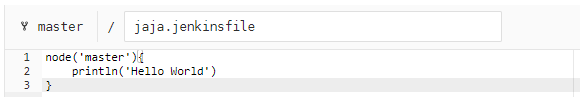
2.6 jenkins创建任务
jenkins创建一个流水线项目,然后pipeline设置

- node {
- def mvnHome
- stage('Preparation') { // for display purposes
- // Get some code from a GitHub repository
- git 'https://github.com/jglick/simple-maven-project-with-tests.git'
- // Get the Maven tool.
- // ** NOTE: This 'M3' Maven tool must be configured
- // ** in the global configuration.
- mvnHome = tool 'M3'
- }
- stage('Build') {
- // Run the maven build
- if (isUnix()) {
- sh "'${mvnHome}/bin/mvn' -Dmaven.test.failure.ignore clean package"
- } else {
- bat(/"${mvnHome}\bin\mvn" -Dmaven.test.failure.ignore clean package/)
- }
- }
- stage('Results') {
- junit '**/target/surefire-reports/TEST-*.xml'
- archiveArtifacts 'target/*.jar'
- }
- }

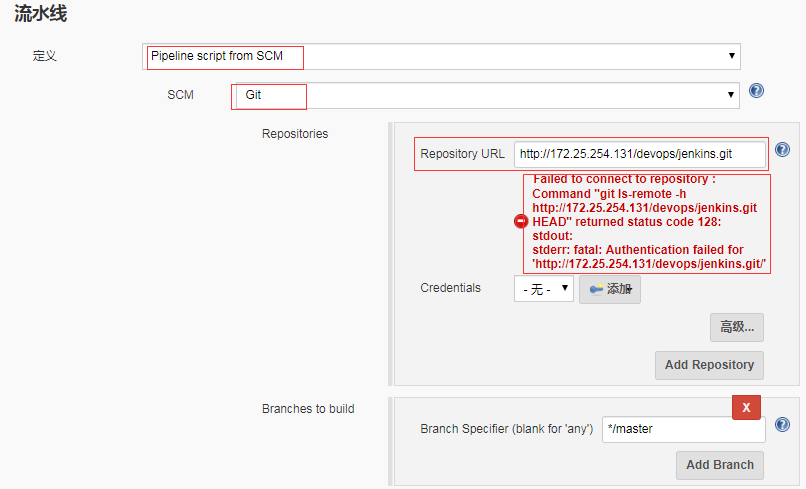
2.7 添加一个key
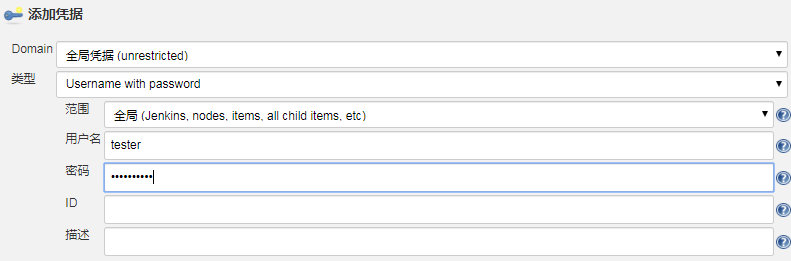
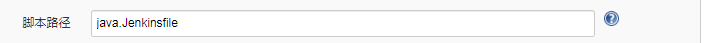
2.8 点击构建
- Started by user unknown or anonymous
- Obtained jaja.jenkinsfile from git http://172.25.254.131/devops/jenkins.git
- Running in Durability level: MAX_SURVIVABILITY
- [Pipeline] Start of Pipeline
- [Pipeline] node
- Running on Jenkins in /root/.jenkins/workspace/java_pipeline-Test
- [Pipeline] {
- [Pipeline] echo
- Hello World
- [Pipeline] }
- [Pipeline] // node
- [Pipeline] End of Pipeline
- Finished: SUCCESS
成功!!!
2.9 写一个完整的pipeline
使用pipeline模板代码
- node {
- def mvnHome
- stage('Preparation') { // for display purposes
- // Get some code from a GitHub repository
- git 'https://github.com/jglick/simple-maven-project-with-tests.git'
- // Get the Maven tool.
- // ** NOTE: This 'M3' Maven tool must be configured
- // ** in the global configuration.
- mvnHome = tool 'M3'
- }
- stage('Build') {
- // Run the maven build
- if (isUnix()) {
- sh "'${mvnHome}/bin/mvn' -Dmaven.test.failure.ignore clean package"
- } else {
- bat(/"${mvnHome}\bin\mvn" -Dmaven.test.failure.ignore clean package/)
- }
- }
- stage('Results') {
- junit '**/target/surefire-reports/TEST-*.xml'
- archiveArtifacts 'target/*.jar'
- }
- }

newfile
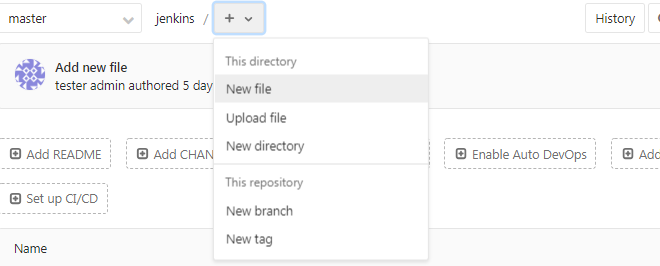
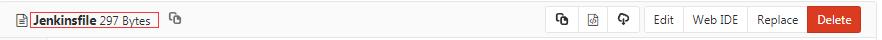
- node {
- def mvnHome
- stage('Checkout') { // for display purposes
- println('checkcode')
- }
- stage('Build') {
- println('Build')
- }
- stage('Test') {
- println('test')
- }
- stage('Deploy'){
- println('Deploy')
- }
- stage('CodeScan'){
- println('code')
- }
- }
Jenkins在任务配置重新配置脚本路径

点击立即创建成功
输出来信息
- Started by user unknown or anonymous
- Obtained Jenkinsfile from git http://172.25.254.131/devops/jenkins.git
- Running in Durability level: MAX_SURVIVABILITY
- [Pipeline] Start of Pipeline
- [Pipeline] node
- Running on Jenkins in /root/.jenkins/workspace/java_pipeline-Test
- [Pipeline] {
- [Pipeline] stage
- [Pipeline] { (Checkout)
- [Pipeline] echo
- checkcode
- [Pipeline] }
- [Pipeline] // stage
- [Pipeline] stage
- [Pipeline] { (Build)
- [Pipeline] echo
- Build
- [Pipeline] }
- [Pipeline] // stage
- [Pipeline] stage
- [Pipeline] { (Test)
- [Pipeline] echo
- test
- [Pipeline] }
- [Pipeline] // stage
- [Pipeline] stage
- [Pipeline] { (Deploy)
- [Pipeline] echo
- Deploy
- [Pipeline] }
- [Pipeline] // stage
- [Pipeline] stage
- [Pipeline] { (CodeScan)
- [Pipeline] echo
- code
- [Pipeline] }
- [Pipeline] // stage
- [Pipeline] }
- [Pipeline] // node
- [Pipeline] End of Pipeline
- Finished: SUCCESS
DEVOPS技术实践_03:Jenkins自动构建的更多相关文章
- DEVOPS技术实践_02:jenkins自动构建项目
一.用户名密码错误 打开jenkins发现用户名密码错误,解决 1.1 找到config.xml文件 [root@jenkins-master ~]# ll -a drwxr-xr-x. root r ...
- DEVOPS技术实践_17:Jenkins使用扩展邮件功能发送邮件
一 环境准备 1.1 安装插件Email Extension 系统管理-管理插件-安装Email Extension插件 1.2 配置 配置jenkins邮箱的全局配置:系统管理-系统设置-完成邮箱配 ...
- DEVOPS技术实践_09:Jenkins多分支管道
简介 多分支的管道是在jenkins2.x中新增的功能 . 多分支管道允许你针对分布式的控制器的每个分支创建一个管道. 下图是对它的一个描述.使用jenkinsfile去创建多分支的管道,jenkin ...
- DEVOPS技术实践_07:Jenkins 管道工作
一 简介 由于在公司构建很多工作,都是使用的maven工作构建的,这种构建方式很大缺点就是所有的工作都需要一步一步的配置,当项目较多,需求变动时,需要很大的精力去修改配置,很费劲 Pipeline即为 ...
- DEVOPS技术实践_18:Jenkins的Pinpeline对于参数的使用
因为最近使用Pipeline声明式语法构建项目,但是最近项目的参数设置较多,特地的来学习一下关于参数的调用和测试,主要式从一个大神那里学习的,结尾回贴上大神的博客链接 1 构建一个pipeline项目 ...
- DEVOPS技术实践_11:Jenkins集成Sonar
前言 前面已经有介绍sonar的安装,简单应用,下面在简答的研究一下sonar和jenkins集成的简单使用,对于sonar的安装不做介绍 一 sonar的简单介绍 持续检查避免了低质量的代码,比如S ...
- DEVOPS技术实践_01:jenkins集成平台
一.准备环境 准备三台机器 角色 IP地址 用户名 密码 jenkins-master 172.25.254.130 admin meiyoumima gitlab 172.25.254 ...
- Gitlab源码库里代码提交后,如何触发jenkins自动构建?
版本库里代码提交后,如何触发jenkins自动构建?这是一个面试题,感觉自己回答的并不好,因为并没有用过这个功能,之前公司实际项目用的是svn版本管理,一般都用立刻构建,和定时任务构建(不管代码是否有 ...
- 小伙伴想学Jenkins自动构建发布项目,我:安排上了!!
写在前面 趁着十一长假,很多小伙伴都在悄悄学习,有些是为了能够顺利通过面试,进入大厂升职加薪.有些则是为了进一步巩固和提高自己的专业技能,希望有朝一日能过成为互联网架构师乃至技术专家.这不,就有小伙伴 ...
随机推荐
- UVa 10323 【数学】
UVa 10323 题目:计算阶乘在10000~6227020800之间的值,不在范围对应输出Under或者Over. 分析:简单题.数论.因为13!=6227020800,7!<10000&l ...
- Alpha版本第一周作业
姓名 学号 周前计划安排 每周实际工作记录 自我打分 LTR 61213 1.撰写博客2.分配具体任务并完成个人任务 1.已完成博客撰写2.任务分配完成并继续构思实现方法 95 LHL 61212 完 ...
- 如何用django框架完整的写一个项目
实现目标及功能,增删改,并且实现搜索,分页,日期插件,删除提示,以及批量导入等功能 软件版本: python3.5 django1.11 一 用pycharm创建一个项目,名字自定义 二 编辑url ...
- sn图书spider
# -*- coding: utf-8 -*-import scrapyfrom copy import deepcopy class SnbookSpider(scrapy.Spider): nam ...
- Python基础:26模块
一:模块和文件 1:模块是逻辑上组织 Python 代码的方法,文件是物理层上组织模块的方法.因此,一个文件被看作是一个独立模块,一个模块也可以被看作是一个文件. 模块的文件名就是模块的名字加上扩展名 ...
- 当flex遇到white-space: nowrap; 排版就飞了的神奇问题 吐血
在做一个移动端排班的时候需要某一行的字超出的部分用省略号代替 然后写着发现后面排版乱了 HTML结构如下 我想让第二个span的内容加省略号 css正确的代码如下 .list { width: 1 ...
- Getting started with the basics of programming exercises_4
1.编写一个删除C语言程序中所有的注释语句的程序.要正确处理带引号的字符串与字符串常量,C语言中程序注释不允许嵌套. #include<stdio.h> void rcomment(int ...
- axios 跨域
{ headers:{"Content-Type":"application/x-www-form-urlencoded;charset=utf-8"} ...
- Spring boot+JPA+Druid
pom.xml <?xml version="1.0" encoding="UTF-8"?> <project xmlns="htt ...
- es6—变量的解构赋值
数组的解构赋值 ]]]]]]] = []}} = {}} = {}})]: first]: last} = arr} = {}) {}))}))}) {}))}))].]]]])})] }}} = { ...
