Selenium FF WebDriver 加载firebug 和设置代理
首先这次使用的webDriver for Firefox的
由于项目的原因,需要在测试的时候加载Firebug和使用vpn,加载代理
Firefox 加载代理,可以从FF菜单上看,代理分为好几种

我这里使用的是type 为2 的情况
FirefoxProfile profile = new FirefoxProfile();
profile.setPreference("network.proxy.type", 2);
profile.setPreference("network.proxy.autoconfig_url", "http://proxy.myweb.com:8083"); //自动代理配置
WebDriver driver = new FirefoxDriver(profile);
如果type 为1 ,需要这么设置
FirefoxProfile profile = new FirefoxProfile();
profile.setPreference("network.proxy.type", 1); profile.setPreference("network.proxy.http", "proxy.domain.example.com");
profile.setPreference("network.proxy.http_port", 8080);
profile.setPreference("network.proxy.ssl", "proxy.domain.example.com");
profile.setPreference("network.proxy.ssl_port", 8080);
profile.setPreference("network.proxy.ftp", "proxy.domain.example.com");
profile.setPreference("network.proxy.ftp_port", 8080);
profile.setPreference("network.proxy.socks", "proxy.domain.example.com");
profile.setPreference("network.proxy.socks_port", 8080);
WebDriver driver = new FirefoxDriver(profile);
public class sfLogin {
static String company="autoPM2CandU";
static String user="athompson";
static String password="pwd";
public static void main(String[] args) {
// TODO Auto-generated method stub
WindowsUtils.tryToKillByName("firefox.exe");
WindowsUtils.getProgramFilesPath();
WebDriver driver=DriverFactory.getFirefoxDriver();
driver.get("https://qaautocand.successfactors.com/login");
driver.manage().window().maximize();
driver.manage().timeouts().implicitlyWait(60, TimeUnit.SECONDS);
driver.manage().timeouts().pageLoadTimeout(60, TimeUnit.SECONDS);
WebElement comp=driver.findElement(By.xpath("//*[@id='company']"));
Actions actions =new Actions(driver);
actions.sendKeys(Keys.F12).perform();//.keyUp(Keys.F12)
WebElement username=driver.findElement(By.xpath("//*[@id='username']"));
WebElement passwordHints=driver.findElement(By.xpath("//*[@id='passwordHints']"));
passwordHints.click();
WebElement pw=driver.findElement(By.xpath("//*[@id='password']"));
WebElement login=driver.findElement(By.xpath("//*[@id='loginSubmitBtn']"));
comp.sendKeys(company);
username.sendKeys(user);
passwordHints.click();
pw.sendKeys(password);
login.submit();
WebElement home=driver.findElement(By.xpath("//*[@id='8:label']"));
actions.moveToElement(home).click().build().perform();
WebElement performance=driver.findElement(By.xpath("//*[@id='10:2']"));
performance.click();
WebElement endBox=driver.findElement(By.xpath("//*[@id='tablist']/tbody/tr[2]/td/div/div/div/table/tbody/tr[3]/td[2]/a"));
endBox.click();
WebElement auditTrailButton =driver.findElement(By.xpath("//*[@id='form_list_table']/tbody/tr/td[10]/a[2]/img"));
auditTrailButton.click();
WebElement action =driver.findElement(By.xpath("//*[@id='contentBodyTable']/tbody/tr[2]/td/div[2]/div/div[2]/div/div/div[2]/div/table/tbody/tr/td/table[2]/tbody/tr[2]/td/table/tbody/tr[4]/td/table/tbody/tr[4]/td[9]"));
System.out.println(action.getText());
}
}

如果需要加载firebug
File file=new File("d:\\firebug-2.0.4-fx.xpi");//设置Firebug路径
FirefoxProfile profile = new FirefoxProfile();
profile.setPreference("network.proxy.type", 1);
profile.setPreference("network.proxy.http", "proxy.domain.example.com");
profile.setPreference("network.proxy.http_port", 8080);
profile.setPreference("network.proxy.ssl", "proxy.domain.example.com");
profile.setPreference("network.proxy.ssl_port", 8080);
profile.setPreference("network.proxy.ftp", "proxy.domain.example.com");
profile.setPreference("network.proxy.ftp_port", 8080);
profile.setPreference("network.proxy.socks", "proxy.domain.example.com");
profile.setPreference("network.proxy.socks_port", 8080);
try {
profile.addExtension(file);
profile.setPreference("extensions.firebug.currentVersion", "2.0.4");//设置firebug 版本
} catch (IOException e3) {
// TODO Auto-generated catch block
e3.printStackTrace();
}
WebDriver driver = new FirefoxDriver(profile);
return driver;
如果需要在运行时候firebug执行
Actions actions =new Actions(driver);
actions.sendKeys(Keys.F12).perform();//使用F12调出firebug
扩展,为什么这么设置
你可以使用about:config 在Firefox里边看看
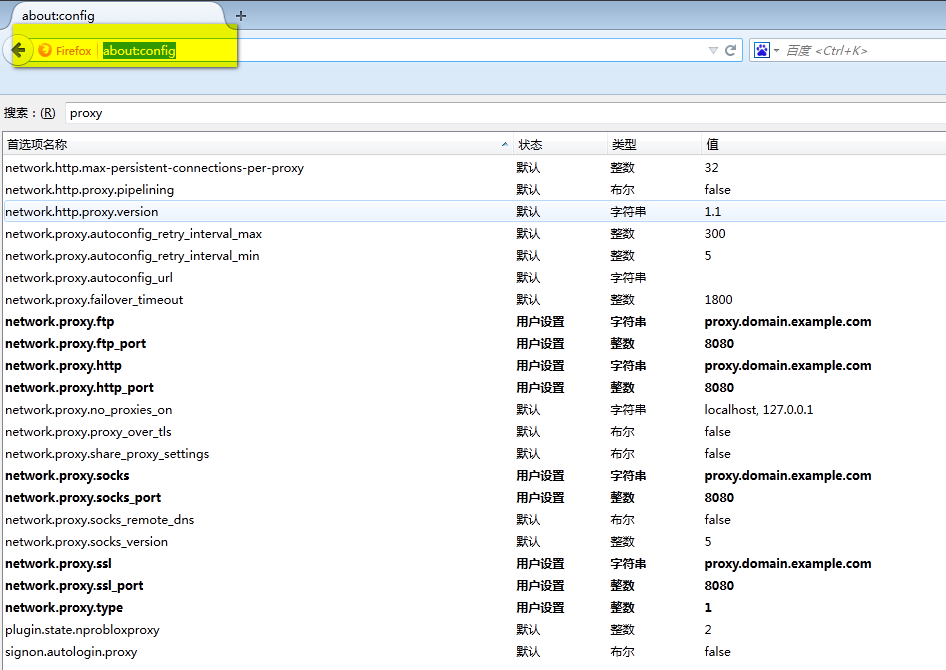
Selenium FF WebDriver 加载firebug 和设置代理的更多相关文章
- Selenium FF WebDriver运行时开启firebug的2种方式
上一次我实测FF webdriver 加载firefoxhttp://www.cnblogs.com/tobecrazy/p/3997375.html 那么问题就来了,既然能加载firebug能否在运 ...
- js不需要知道图片宽高的懒加载方法(经过实际测试,不加宽高仍然是无法正常加载的,设置height:auto,height:100%,仍然显示高度为0)
js不需要知道图片宽高的懒加载方法 懒加载是如何实现的? - 简书https://www.jianshu.com/p/e86c61468285找到一个不需要知道图片宽高的懒加载方法了(经过实际测试,不 ...
- selenium2入门 用selenium安装、加载、启用插件(一)
一:下载 下载地址是:http://docs.seleniumhq.org/download/
- selenium2 用selenium安装、加载、启用插件(一)
一:下载 下载地址是:http://docs.seleniumhq.org/download/
- selenium自动化之加载浏览器的配置文件
做seleniumUI自动化关于选用哪个浏览器方面,对于我来说,火狐浏览器只是用于定位元素,因为有firebug(注意高版本的火狐已经安装不了这个插件了),而真正执行自动化脚本用的是谷歌,感觉谷歌的速 ...
- selenium 等待页面加载完成
一.隐形加载等待: file:///C:/Users/leixiaoj/Desktop/test.html 该页面负责创建一个div <html> <head> <tit ...
- Selenium WebDriver- 指定页面加载时间
#encoding=utf-8 import unittest import time from selenium import webdriver from selenium.webdriver i ...
- Selenium 的页面加载以及几种等待的问题
1. PageLoadStrategy : 当调用driver.get("https://xxxx.xxx.xxx")来访问某页面时,get方法通常会阻塞浏览器直到页面完全加载后才 ...
- python3 selenium 超时停止加载,并且捕捉异常, 进行下一步【亲测有效】
from selenium import webdriver import os import re class GetPage: def __init__(self, url_path): self ...
随机推荐
- 输入流和字符串互转,InputStream2String,String2InputStream
输入流转字符串 public static String InputStream2String(InputStream in) { InputStreamReader reader = null; t ...
- jQuery中的100个技巧
1.当document文档就绪时执行JavaScript代码. 我们为什么使用jQuery库呢?原因之一就在于我们可以使jQuery代码在各种不同的浏览器和存在bug的浏览器上完美运行. < ...
- replace U to T in mature.fa
sed '2~2s/U/T/g' mature.fa > miRBase_mature.fa
- Beta版本冲刺总汇
DAY ONE: http://www.cnblogs.com/aruba/p/6149032.html posted @ 2016-12-09 12:37 DAY TWO: http://www.c ...
- SignalR实现网页实时聊天功能
SignalR是利用html5 sokit方式实现网页的实时性,在客户端不支持html5的情况下通过轮询实现 实现原理是客户端发送的消息先去服务器,然后服务器根据需要将消息广播到需要接收信息的客户群. ...
- sql 注入问题
1. 关于使用intval强制转换成数字的问题.数字大于2147483647会出现溢出出现负数.使用个方法来替代这个吧$n="\n";$a=2147483648.05555;ech ...
- Struts2 更改校验配置文件位置
@(Java)[Struts|Interceptor] Struts2 更改校验配置文件位置 在Struts2中提供的拦截器校验ValidationInterceptor,该校验器中默认的配置文件位于 ...
- github怎么退出组织和删除自己创建的组织
1. 点击头像,进入settings 2. 点击左侧菜单中的 Organizations 切换到Origanizations后,右侧面板中会出现所有的oragnizations,我这里只有一个,是我自 ...
- iOS 组件化方案探索
来自bang's blog http://blog.cnbang.net/tech/3080/
- Digester组件
刚认识Digester,记录一下: Digester随着Struts的发展以及其的公用性而被提到commons中独自立项,是apache的一个组件 apache commons-digester.ja ...
