python pytest测试框架介绍二
在介绍一中简单介绍了pytest的安装和简单使用,接下来我们就要实际了解pytest了
一、pytest的用例发现规则
pytest可以在不同的函数、包中发现用例,发现的规则如下
- 文件名以test_开头的py文件
- 以test_开头的函数
- 以Test开头的类
- 以test_开头的方法(与2类似)
- 要注意的是所有的包必须要有init.py文件(在使用各种编辑器时会自动生成)
二、pytest运行方式
1、单独执行某一个py文件里所有的用例
pytest test_mod.py
2、执行目录下所有的用例
pytest testing/
会按发现规则执行该目录下符合的用例
3、单独执行某一个用例
以函数形式的用例
pytest test_mod.py::testfunc 以类形式的用例
pytest testmod.py::testclass::test_method
三、pytest的测试框架(fixture)模式---xUnit格式
pytest支持以xUnit格式型的测试模型(setup/teardown),但还与python自带的unittest还是有一点差别,如下
- 模块形式----使用setup_module/teardown_module
- 函数形式----使用setup_function/teardown_function
- 类形式----使用setup_class/teardown_class
- 方法形式---使用setup_method/teardown_method
说了还是不好理解,我们还是通过例子还呈现
1、pytest以函数形式形成测试用例
from __future__ import print_function def setup_module(module):
print('\nsetup_module()') def teardown_module(module):
print('teardown_module()') def setup_function(function):
print('\nsetup_function()') def teardown_function(function):
print('\nteardown_function()') def test_1():
print('- test_1()') def test_2():
print('- test_2()')
运行结果如下:

通过结果可以看出,各顺序如下
setup_module()----->setup_function()----->test_1----->teardown_function()----->setup_function()----->test_2--->teardown_function()---->teardown_module()
setup_module()和teardown_module只会在开始测试及测试结束时各运行一次
而setup_function()和teardwon_function会在每个用例开始前及结束后各运行一次
2、pytest以类形式的测试用例
from __future__ import print_function
class TestClass: @classmethod
def setup_class(cls):
print ('\nsetup_class()') @classmethod
def teardown_class(cls):
print ('teardown_class()') def setup_method(self, method):
print ('\nsetup_method()') def teardown_method(self, method):
print ('\nteardown_method()') def test_3(self):
print('- test_3()') def test_4(self):
print('- test_4()')
运行结果如下
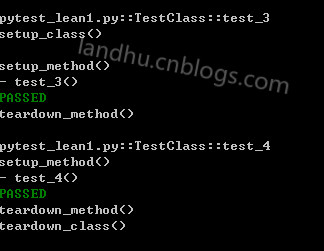
从结果可以看出,类形式的执行顺序如下
setup_class()--->setup_method()---->test_3()---->teardown_method()--->setup_mothod()-->test_4()---->teardown_method()---->teardonw_class()
setup_class和teardown_class只会在类调用前及结束后各运行一次
setup_method和teardown_method会在每个用例时都会运行
以类形式运行时,类里的用例执行顺序是不会变的,这点比unittest好
3、运行unittest框架模式
pytest也可以直接运行unittest模式的测试用例,如下
class my(unittest.TestCase):
def delf(self,a):
print a
@classmethod
def set_resource(self):
bb='setUpclass'
print bb
@classmethod
def setUpClass(cls):
print "setUpclass"
cls.set_resource()
def setUp(self):
print "setUp"
floating_ip = ('setUptoTearDwon',)
self.addCleanup(self.delf,
floating_ip[0])
def test_1(self):
'''i dont konw'''
a=''
print "test_1"
floating_ip = ('bbbbb',)
self.addCleanup(self.delf,
floating_ip[0])
print ""
self.addCleanup(self.delf,
a)
def tearDown(self):
print 'this is tearDown'
def test_2(self):
print "test_2"
@classmethod
def tearDownClass(cls):
print "teardown...."
使用pytest运行该文件,结果如下
collected 2 items unittest_fomater.py .. ========================== 2 passed in 0.19 seconds ===========================
可以看出,pytest也支持unittest的addCleanup功能等
需要注意的是,如果你在pytest模式中使用setupClass()函数是不行的,不会识别,但如果用例类继承之unittest.Testcase,还是可以识别的
class TestClass:
@classmethod
def setUpClass(cls):
print ('\nsetup_class()')
@classmethod
def teardown_class(cls):
print ('teardown_class()')
def setup(self):
print ('\nsetup_method()')
def teardown_method(self, method):
print ('\nteardown_method()')
def test_3(self):
print('- test_3()')
def test_4(self):
print('- test_4()')
用pytest运行时,结果如下,没有识别到setUpclass
collected 2 items pytest_lean1.py::TestClass::test_3
setup_method()
- test_3()
PASSED
teardown_method() pytest_lean1.py::TestClass::test_4
setup_method()
- test_4()
PASSED
teardown_method()
teardown_class()
python pytest测试框架介绍二的更多相关文章
- python pytest测试框架介绍四----pytest-html插件html带错误截图及失败重测机制
一.html报告错误截图 这次介绍pytest第三方插件pytest-html 这里不介绍怎么使用,因为怎么使用网上已经很多了,这里给个地址给大家参考,pytest-html生成html报告 今天在这 ...
- python pytest测试框架介绍三
之前介绍了pytest以xUnit形式来写用例,下面来介绍pytest特有的方式来写用例 1.pytest fixture实例1 代码如下 from __future__ import print_f ...
- python pytest测试框架介绍一
一.安装 pytest不是python默认的package,需要自动手工安装. pytest支持python 2.6--3.5之间的版本,同时可以在unix及windows上安装 安装方式: pip ...
- python pytest测试框架介绍五---日志实时输出
同样的,在使用pytest进行自动化测试时,需要将实时日志打印出来,而不是跑完后才在报告中出结果. 不过,好在pytest在3.3版本开始,就支持这一功能了,而不用再像nose一样,再去装第三方插件. ...
- Pytest测试框架(二):pytest 的setup/teardown方法
PyTest支持xUnit style 结构, setup() 和 teardown() 方法用于初始化和清理测试环境,可以保证测试用例的独立性.pytest的setup/teardown方法包括:模 ...
- 『德不孤』Pytest框架 — 1、Pytest测试框架介绍
目录 1.什么是单元测试框架 2.单元测试框架主要做什么 3.单元测试框架和自动化测试框架有什么关系 4.Pytest测试框架说明 5.Pytest框架和Unittest框架区别 (1)Unittes ...
- 【pytest系列】- pytest测试框架介绍与运行
如果想从头学起pytest,可以去看看这个系列的文章! https://www.cnblogs.com/miki-peng/category/1960108.html 前言 目前有两种纯测试的测 ...
- [翻译]pytest测试框架(二):使用
此文已由作者吴琪惠授权网易云社区发布. 欢迎访问网易云社区,了解更多网易技术产品运营经验. 调用pytest 调用命令: python -m pytest [...] 上面的命令相当于在命令行直接调用 ...
- python nose测试框架全面介绍十---用例的跳过
又来写nose了,这次主要介绍nose中的用例跳过应用,之前也有介绍,见python nose测试框架全面介绍四,但介绍的不详细.下面详细解析下 nose自带的SkipTest 先看看nose自带的S ...
随机推荐
- 空基类优化—— EBCO—— empty base class optimization
完全参考自:<C++ Templates The Complete Guide>e_CN,p_281 16.2 空基类优化 最近周围有点吵,论文没看进去,随便翻了本书…… 下文没有多大意义 ...
- linux echo命令提示权限不够的解决办法
该文章转载于此:http://blog.csdn.net/u010780613/article/details/51491237 问题描述: 在使用Ubuntu系统的时候,遇到这样的一个问题 ...
- spring数据连接池配置参数
1.使用jdbc连接,每次使用完毕需要关闭连接. 2.使用数据库连接池就会方便很多,但是如果参数配置不对,也会引起mysql连接数不够,导致mysql挂掉,基本原理是:不使用的连接数及时回收回来,而不 ...
- [mysql] Incorrect string value: '\xE4\xBC\x9A\xE5\x91\x98' for column 'name' at row 1
数据库字符集错误, 修改为UTF8/utf8mb4字符集即可.
- struts2防止反复提交的办法
<? xml version="1.0" encoding="UTF-8" ?> <!DOCTYPE struts PUBLIC " ...
- 诡异的DataTime.Now.ToString()
昨天晚上调程序的时候在服务器上出现这种问题 DataTime.Now.ToString("yyyy-MM-dd HH:mm:ss") 居然出现了2014-8-14 8:nn:14: ...
- (转)base64编码是怎么工作的?
按:在PHP中级班的课堂上,有位同学问这样一个问题:“我在用 base64_encode 对用户名进行编码时,会出来等号,是不是可以去掉?”跟我来看完这篇文章,答案即揭晓. 1: 为什么需要base6 ...
- SaltStack salt-key 命令
salt-key is used to manage Salt authentication keys [root@localhost ~]$ salt-key -L # 查看有哪些minion公钥过 ...
- Splash args 属性
args属性可以获取加载时配置的参数,一般我们只传入URL,如下,args.url 就相当于加载时配置的URL参数,我们把它赋值给 url 变量然后返回:
- CentOS7--su和sudo
在某些情况下, 以root用户身份访问系统有潜在危险,并可能导致系统和数据损害.我们可以用setuid程序,例如su和sudo解决. su命令 [app01rot@app-01 ~]$ su - ro ...
