openwrt上网配置的一些理解(三)
接着上面的继续捣腾multiwan,首先考虑一下上一篇中记录的multiwan配置,这里的配置是否正确,得研究一下。先贴一下上一篇的配置文件,如下:
config 'multiwan' 'config'
option 'default_route' 'balancer'
# health_monitor below is defaulted to parallel, and can be set to
# serial to save system resources.
# option 'health_monitor' 'serial'
# option 'debug' '' config 'interface' 'wan'
option 'weight' ''
option 'health_interval' ''
option 'icmp_hosts' 'gateway'
# icmp_count is defaulted to , and can be increased to reduce
# false positives.
# option 'icmp_count' ''
option 'timeout' ''
option 'health_fail_retries' ''
option 'health_recovery_retries' ''
option 'failover_to' 'wan1'
option 'dns' 'auto' config 'interface' 'wan1'
option 'weight' ''
option 'health_interval' ''
option 'icmp_hosts' 'gateway'
option 'timeout' ''
option 'health_fail_retries' ''
option 'health_recovery_retries' ''
option 'failover_to' 'wan2'
option 'dns' 'auto' config 'interface' 'wan2'
option 'weight' ''
option 'health_interval' ''
option 'icmp_hosts' 'gateway'
option 'timeout' ''
option 'health_fail_retries' ''
option 'health_recovery_retries' ''
option 'failover_to' 'wan'
option 'dns' 'auto' #config 'mwanfw'
# option 'src' '192.168.1.0/24'
# option 'dst' 'ftp.netlab7.com'
# option 'proto' 'tcp'
# option 'ports' ''
# option 'wanrule' 'lan' # VoIP traffic goes through wan
# config 'mwanfw'
# option 'src' '192.168.1.0/24'
# option 'proto' 'udp'
# option 'port_type' 'source-ports'
# option 'ports' '5060,16384:16482'
# option 'wanrule' 'wan' config 'mwanfw'
# option 'src' '192.168.0.3'
# option 'proto' 'icmp'
option 'wanrule' 'balancer' config 'mwanfw'
# option 'dst' 'www.whatismyip.com'
option 'wanrule' 'fastbalancer'
还是在网上找找有没有相关人士做过这个:
http://www.openwrt.org.cn/bbs/forum.php?mod=viewthread&tid=9848&extra=&page=1实验多WAN带宽叠加——Multiwan篇
这个帖子做实验很严谨,于是我跟着做了跟我网络环境对应的实验,发现确实是不行的。当然根据帖子我把multiwan修改了,就是把failover_to全部修改成balancer。但是还是不行。后来我在http://wiki.openwrt.org/doc/uci/multiwan看到这么一句话:Note: Multiwan will NOT work if the WAN connections are on the same subnet and share the same default gateway.
我的是啥情况:用一张图来说明我的网络。
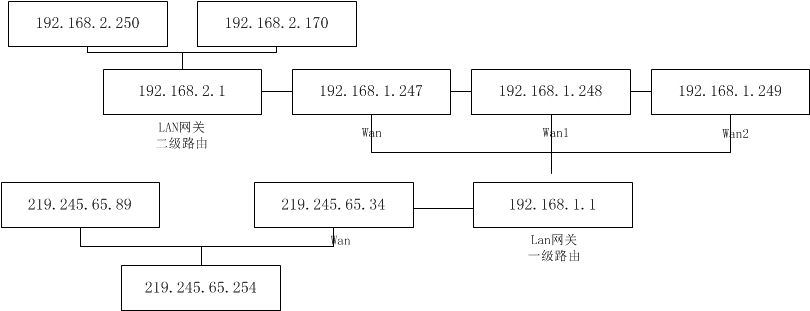
3个wan口,全部连上时,都会走eth1,也就是wan口,拔掉wan口网线,ping 百度不通,ping219.245.65.89可以回来一个数据,然后停止。很明显没有自动切换,但是不知道有没有叠加,其实我不关心叠不叠加,我只关心我随便插哪个,他就用哪个,我是要确保网络畅通。所以还得继续想办法。
根据帖子的内容我又进一步了解了下ip route。结果如下:
ip route show table
192.168.2.0/ dev br-lan proto kernel scope link src 192.168.2.1
192.168.1.0/ dev eth2 proto kernel scope link src 192.168.1.247
default proto static
nexthop via 192.168.1.1 dev eth1 weight
nexthop via 192.168.1.1 dev eth2 weight
nexthop via 192.168.1.1 dev eth3 weight
ip route show table
192.168.2.0/ dev br-lan proto kernel scope link src 192.168.2.1
192.168.1.0/ dev eth1 proto kernel scope link src 192.168.1.247
Default via 192.168.1.1 dev eth1 proto static src 192.168.1.247
ip route show table
192.168.2.0/ dev br-lan proto kernel scope link src 192.168.2.1
192.168.1.0/ dev eth1 proto kernel scope link src 192.168.1.247
Default via 192.168.1.1 dev eth1 proto static src 192.168.1.248
ip route show table
192.168.2.0/ dev br-lan proto kernel scope link src 192.168.2.1
192.168.1.0/ dev eth1 proto kernel scope link src 192.168.1.247
Default via 192.168.1.1 dev eth1 proto static src 192.168.1.249
就是都会往eth1走,所以,把wan拔了肯定就有问题。回去检查了下multiwan,因为这个文件还是上一次的,只是根据这个帖子修改了failover_to,都改成balancer了,那么再看看这个帖子:http://www.openwrt.org.cn/bbs/forum.php?mod=viewthread&tid=14861&page=1&extra=#pid108970
里面multiwan的第一项中,我少了个option enabled 1.加上一试,还真是,我拿luci界面进行3个wan口的connect和stop。发现可以了,我把任意两个关了,还是可以上网。那就满足我的要求了,不过还是要研究一下luci界面机制。还是记录一下multiwan。
config 'multiwan' 'config'
option 'default_route' 'balancer'
# health_monitor below is defaulted to parallel, and can be set to
# serial to save system resources.
# option 'health_monitor' 'serial'
option 'enabled' '' config 'interface' 'wan'
option 'weight' ''
option 'health_interval' ''
option 'icmp_hosts' 'gateway'
# icmp_count is defaulted to , and can be increased to reduce
# false positives.
# option 'icmp_count' ''
option 'timeout' ''
option 'health_fail_retries' ''
option 'health_recovery_retries' ''
option 'failover_to' 'balancer'
option 'dns' 'auto' config 'interface' 'wan1'
option 'weight' ''
option 'health_interval' ''
option 'icmp_hosts' 'gateway'
option 'timeout' ''
option 'health_fail_retries' ''
option 'health_recovery_retries' ''
option 'failover_to' 'balancer'
option 'dns' 'auto' config 'interface' 'wan2'
option 'weight' ''
option 'health_interval' ''
option 'icmp_hosts' 'gateway'
option 'timeout' ''
option 'health_fail_retries' ''
option 'health_recovery_retries' ''
option 'failover_to' 'balancer'
option 'dns' 'auto' #config 'mwanfw'
# option 'src' '192.168.1.0/24'
# option 'dst' 'ftp.netlab7.com'
# option 'proto' 'tcp'
# option 'ports' ''
# option 'wanrule' 'lan' # VoIP traffic goes through wan
# config 'mwanfw'
# option 'src' '192.168.1.0/24'
# option 'proto' 'udp'
# option 'port_type' 'source-ports'
# option 'ports' '5060,16384:16482'
# option 'wanrule' 'wan' config 'mwanfw'
# option 'src' '192.168.0.3'
# option 'proto' 'icmp'
option 'wanrule' 'balancer' config 'mwanfw'
# option 'dst' 'www.whatismyip.com'
option 'wanrule' 'fastbalancer'
接下来还要把3g上网的也加进来试试。
openwrt上网配置的一些理解(三)的更多相关文章
- openwrt上网配置的一些理解
其实已经有很多帖子讲过openwrt路由器上网配置了,我这里主要是讲我自己的一块硬件路由使用openwrt后的一些上网配置.之所以要研究我自己的配置,是因为硬件,硬件不一样,配置也就不一样,但是总的原 ...
- openwrt上网配置的一些理解(四)
这次要解决的问题是3g上网和wan口上往可以随意切换,当然能够叠加也是好事,不过这不是我关心的.下面还是修改3个文件network,firewall,multiwan.首先在network中加入界面配 ...
- openwrt上网配置的一些理解(二)
上一篇里面遇到了只能静态上网的问题,动态不行.所以再接再励,问题总是要解决的,偷懒的下场就是一直停留在菜鸟的水平. 首先分析下问题,要动态上网,首先我要明确不是动态获取不了IP,是获取了,上不了外网. ...
- 【转】logback logback.xml常用配置详解(三) <filter>
原创文章,转载请指明出处:http://aub.iteye.com/blog/1110008, 尊重他人即尊重自己 详细整理了logback常用配置, 不是官网手册的翻译版,而是使用总结,旨在更快更透 ...
- [转]ubuntu server上网配置
[转]ubuntu server上网配置 http://blog.sina.com.cn/s/blog_6c9d65a101011pyt.html 今天我的ubuntu server上不去网了,所以重 ...
- OpenWRT 路由配置技巧
随着最近 Google 在国内已经完全无法访问,使得通过 VPN 访问网络的需求更加强烈,本文介绍的方法可以使一个普通的路由具备稳定连接 VPN 的能力,并能够根据目标访问网站选择国内外线路,从而得到 ...
- ElasticSearch 深入理解 三:集群部署设计
ElasticSearch 深入理解 三:集群部署设计 ElasticSearch从名字中也可以知道,它的Elastic跟Search是同等重要的,甚至以Elastic为主要导向. Elastic即可 ...
- VMware Workstation虚拟机中的Linux通过NAT模式共享上网配置教程
VMware Workstation虚拟机中的Linux通过NAT模式共享上网配置教程 在VMware Workstation虚拟机下面,Linux虚机要上网,一般是桥接模式,但我自己的电脑上网的环境 ...
- 联通光纤上网配置+华为HG8240光猫+TL-WR842N
最近搬家改用北京联通宽带,光纤入户的那种.联通送的光猫是华为HG8240,没看到天线,应该是不带无线路由.然后自己再买了个TP-Link的TL-WR842N,用来组局域网,也供ipad.kindle. ...
随机推荐
- linux的colrm命令
http://book.51cto.com/art/201107/277853.htm http://book.51cto.com/art/201107/277854.htm
- HTML5触摸屏touch事件使用介绍1
市面上手机种类繁多,在触屏手机上运行的网页跟传统PC网页相比还是有很大差别的.由于设备的不同浏览器的事件的设计也不同.传统PC站的 click 和 onmouseover 等事件在一般触屏的手机上也可 ...
- 进阶C#?
玩了几年的编程了,大四了.本来不想考研,我老师找我谈几次,最近准备考研.从一开始玩java,接触.net中的C#,aps.net,到接触linux,太多太多了. 本来我们专业不是纯计算机的,但是和计算 ...
- SQL 2008R2 日期转换
--SQL CONVERT日期转换 print GETDATE() --相同 Select CONVERT(varchar(100), GETDATE(), 0) AS NDateTime --: 0 ...
- .NET 编译器(”Roslyn“)介绍
介绍 一般来说,编译器是一个黑箱,源代码从一端进入,然后箱子中发生一些奇妙的变化,最后从另一端出来目标文件或程序集.编译器施展它们的魔法,它们必须对所处理的代码进行深入的理解,不过相关知识不是每个人都 ...
- WPF Mahapps.Metro 设置主题样式
/// <summary> /// 设置App样式 /// </summary> /// <param name="accentName">窗口 ...
- zepto源码研究 - ajax.js($.ajax具体流程分析)
简要:$.ajax是zepto发送请求的核心方法,$.get,$.post,$.jsonp都是封装了$.ajax方法.$.ajax将jsonp与异步请求的代码格式统一起来,内部主要是先处理url,数据 ...
- intent.setFlags方法中参数值的含义
intent.setFlags()方法中参数的含义 1.FLAG_ACTIVITY_NEW_TASK: 例如现在栈一的情况是:A B C(C位于栈顶),C通过intent跳转到D,并且这个I ...
- Python3 如何优雅地使用正则表达式(详解二)
使用正则表达式 现在我们开始来写一些简单的正则表达式吧.Python 通过 re 模块为正则表达式引擎提供一个接口,同时允许你将正则表达式编译成模式对象,并用它们来进行匹配. 小甲鱼解释:re 模块是 ...
- 下拉列表框Combo Box
Combo Box/Combo Box Ex 组合窗口是由一个输入框和一个列表框组成.创建一个组合窗口可以使用成员函数: BOOL CListBox::Create( LPCTSTR lpszText ...
