Unity 接MM横屏闪退的原因
=。=研究了1天接SDK到处都在报错,于是使用logcat查看原因截取到这样的Exception.
call to OpenGL ES API withno current context(logged once per thread)这个BUG,是因为android xml配置屏幕显示和Unity不匹配,导致程序闪退
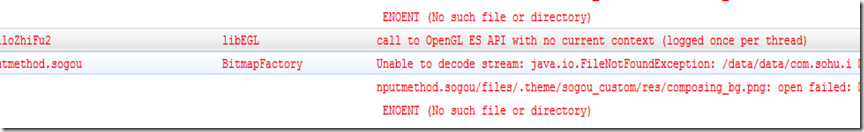
配合节点:
如果你发现confiChanges和下面不一样,90%就是这个原因,在调用的页面添加以下节点. 上一次我接支付宝的SDK也是遇到这个问题.我想应该也是这个造成的
android:configChanges="fontScale|keyboard|keyboardHidden|locale|mnc|mcc|navigation|orientation|screenLayout|screenSize|smallestScreenSize|uiMode|touchscreen"
android:screenOrientation="landscape"
附上Unity接移动MM AndroidManifest.xml配置
<?xml version="1.0" encoding="utf-8"?>
<manifest xmlns:android="http://schemas.android.com/apk/res/android"
package="com.smart.helloZhiFu2"
android:versionCode=""
android:versionName="1.0" > <uses-sdk android:minSdkVersion="" />
<supports-screens android:largeScreens="true" /> <application
android:label="@string/app_name" >
<activity
android:name="com.smart.helloZhiFu2.MainActivity"
android:label="@string/app_name"
android:configChanges="fontScale|keyboard|keyboardHidden|locale|mnc|mcc|navigation|orientation|screenLayout|screenSize|smallestScreenSize|uiMode|touchscreen"
android:screenOrientation="landscape" >
<intent-filter>
<action android:name="android.intent.action.MAIN" />
<category android:name="android.intent.category.LAUNCHER" />
</intent-filter>
</activity> <service
android:name="mm.purchasesdk.iapservice.PurchaseService"
android:exported="true" > <!-- android:process="mm.iapServices" > -->
<intent-filter android:priority="" >
<action android:name="com.aspire.purchaseservice.BIND" /> <category android:name="android.intent.category.DEFAULT" />
</intent-filter>
<intent-filter android:priority="" >
<action android:name="com.smart.helloZhiFu2.purchaseservice.BIND" />
<category android:name="android.intent.category.DEFAULT" />
</intent-filter>
<intent-filter android:priority="" >
<action android:name="android.intent.action.MAIN" />
<category android:name="android.intent.category.SAFIAP.COMPONENT" >
</category>
</intent-filter>
</service>
<!-- android:excludeFromRecents="true" -->
<!-- android:launchMode="singleInstance" -->
<activity
android:name="mm.purchasesdk.iapservice.BillingLayoutActivity"
android:configChanges="fontScale|keyboard|keyboardHidden|locale|mnc|mcc|navigation|orientation|screenLayout|screenSize|smallestScreenSize|uiMode|touchscreen"
android:theme="@android:style/Theme.Translucent"
android:screenOrientation="landscape" >
<intent-filter android:priority="" >
<action android:name="com.smart.helloZhiFu2.com.mmiap.activity" />
<category android:name="android.intent.category.DEFAULT" />
</intent-filter>
</activity> <!-- android:process="safiap.framework.safframeworkmanager" begin -->
<service
android:name="safiap.framework.SafFrameworkManager"
android:exported="true"
android:process="safiap.framework" >
<intent-filter android:priority="" > <!-- ID for services declared in AIDL -->
<action android:name="safiap.framework.sdk.ISAFFramework" />
</intent-filter>
<intent-filter android:priority="" > <!-- ID for services declared in AIDL -->
<action android:name="safiap.framework.ACTION_START_DOWNLOAD" />
</intent-filter>
<intent-filter android:priority="" > <!-- ID for services declared in AIDL -->
<action android:name="safiap.framework.ACTION_CHECK_UPDATE" />
</intent-filter>
</service>
<!-- receivers -->
<receiver android:name="safiap.framework.CheckUpdateReceiver" >
<intent-filter>
<action android:name="safiap.framework.ACTION_CANCEL_NOTIFICATION" />
</intent-filter>
<intent-filter>
<action android:name="safiap.GET_SHARED_DATA" />
</intent-filter>
<intent-filter>
<action android:name="safiap.framework.ACTION_SET_TIMER" />
</intent-filter>
</receiver> <activity
android:name="safiap.framework.ui.UpdateHintActivity"
android:configChanges="fontScale|keyboard|keyboardHidden|locale|mnc|mcc|navigation|orientation|screenLayout|screenSize|smallestScreenSize|uiMode|touchscreen"
android:excludeFromRecents="true"
android:launchMode="singleInstance"
android:screenOrientation="landscape"
android:theme="@android:style/Theme.Translucent.NoTitleBar" >
<intent-filter>
<action android:name="safiap.framework.ACTION_TO_INSTALL" />
</intent-filter>
<intent-filter>
<action android:name="safiap.framework.ACTION_TO_INSTALL_IAP" />
</intent-filter>
<intent-filter>
<action android:name="safiap.framework.ACTION_NETWORK_ERROR_IAP" />
</intent-filter>
<intent-filter>
<action android:name="safiap.framework.ACTION_NETWORK_ERROR_FRAMEWORK" />
</intent-filter>
</activity> <service
android:name="safiap.framework.logreport.monitor.handler.LogreportHandler"
android:process=":remote" />
<!-- android:process="safiap.framework.safframeworkmanager" end --> <!--taklingData部分-->
<activity android:name="com.unity3d.player.UnityPlayerNativeActivity"
android:label="@string/app_name"
android:configChanges="fontScale|keyboard|keyboardHidden|locale|mnc|mcc|navigation|orientation|screenLayout|screenSize|smallestScreenSize|uiMode|touchscreen">
<meta-data android:name="android.app.lib_name" android:value="unity" />
<meta-data android:name="unityplayer.ForwardNativeEventsToDalvik" android:value="false" />
</activity> <activity android:name="com.unity3d.player.UnityPlayerActivity" android:label="@string/app_name" android:screenOrientation="landscape" android:launchMode="singleTask" android:configChanges="mcc|mnc|locale|touchscreen|keyboard|keyboardHidden|navigation|orientation|screenLayout|uiMode|screenSize|smallestScreenSize|fontScale">
<meta-data android:name="unityplayer.UnityActivity" android:value="true" />
<meta-data android:name="unityplayer.ForwardNativeEventsToDalvik" android:value="false"/>
</activity> </application> <uses-permission android:name="android.permission.ACCESS_NETWORK_STATE" />
<uses-permission android:name="android.permission.READ_PHONE_STATE" />
<uses-permission android:name="android.permission.SEND_SMS" />
<uses-permission android:name="android.permission.INTERNET" />
<uses-permission android:name="android.permission.ACCESS_WIFI_STATE" />
<uses-permission android:name="android.permission.WRITE_EXTERNAL_STORAGE" />
<uses-permission android:name="android.permission.MOUNT_UNMOUNT_FILESYSTEMS" />
<uses-permission android:name="android.permission.CAMERA" />
<uses-permission android:name="android.permission.READ_CONTACTS" />
<uses-permission android:name="android.permission.ACCESS_COARSE_LOCATION" />
<uses-permission android:name="android.permission.BLUETOOTH" />
<uses-permission android:name="android.permission.BLUETOOTH_ADMIN" />
<uses-permission android:name="android.permission.SYSTEM_ALERT_WINDOW" />
<uses-permission android:name="android.permission.GET_TASKS"/> </manifest>
Unity 接MM横屏闪退的原因的更多相关文章
- unity在安卓中横屏闪退
竖屏没问题,横屏闪退 配置文件的AndoridManifest.xml横竖屏设置要和UNITY设置的一致,否则就会强退 UNITY横竖屏设置
- iOS程序闪退的原因以及处理办法
iOS程序闪退是一种比较常见的现象.闪退的情况很多,造成程序闪退的原因也很多. ================================启动时闪退======================= ...
- eclipse 导出Runnable JAR file ,双击无法执行原因与解决 双击后闪退的原因 批处理java打包文件 @echo off start javaw -jar *.jar
eclipse 导出Runnable JAR file 导出后如果系统没有JRE,双击无法运行,需要用命令方法 安装后解决,如图 双击后闪退的原因,通过执行 java -jar TingGe.jar ...
- Unity3D游戏在iOS上因为trampolines闪退的原因与解决办法
http://7dot9.com/?p=444 http://whydoidoit.com/2012/08/20/unity-serializer-mono-and-trampolines/ 确定具体 ...
- Unity3D 游戏在 iOS 上因为 trampolines 闪退的原因与解决办法
崩溃的情况 进入游戏一会儿,神马都不要做,双手离开手机,盯着屏幕看吧,游戏会定时从服务器那儿读取一些数据,时间一长,闪退了.尼玛问题是神马呢?完全没有头绪,不过大体猜测是因为网络请求导致的,那么好,先 ...
- Tomcat双击startup.bat闪退的原因及解决方式
很久不碰Tomcat了,最近因为种种原因需要重新投入到Java Web的怀抱,所以又重新接触了Tomcat 我下载了tomcat的压缩包将其解压缩到某个位置,我这里是D盘下的tomcat文件夹中,但是 ...
- 启动tomcat出现闪退的原因
出现闪退的可能有几点: 1.没有安装jdk或者配置jdk是否配置成功 2.找不到jdk安装的路径 3.tomcat环境配置失败 如果是第二点原因(确保第一第三点配置都正确无误)找不到jdk路径的话,可 ...
- iOS-中app启动闪退的原因
这种情况应和所谓的内存不足关系不大,很少有程序会在初始化时载入大量内容导致崩溃,并且这类问题也很容易在开发阶段被发现,所以内存不足造成秒退的可能性低(内存不足退,通常是程序用了一段时间,切换了几个画面 ...
- iOS中app启动闪退的原因
这种情况应和所谓的内存不足关系不大,很少有程序会在初始化时载入大量内容导致崩溃,并且这类问题也很容易在开发阶段被发现,所以内存不足造成秒退的可能性低(内存不足退,通常是程序用了一段时间,切换了几个画面 ...
随机推荐
- errno的基本用法
error是一个包含在 perror()和strerrot()函数可以把errno的值转化为有意义的字符输出. #include <stdio.h> #include <stdlib ...
- ecshop 管理员不需要旧密码
- mysql增量备份 percona-xtrabackup
先说下实际环境 阿里云买的ESC跑的mysql服务,目前由于数据量过大,数据库目前有800多GB,每次全备需要等20多个小时才能够完成,然后就想到做增量备份,写下此文档 一.测试环境 [root@lo ...
- struts2——简单登陆实例
从今天开始,一起跟 各位聊聊java的三大框架——SSH.先从Struts开始说起,Struts对MVC进行了很好的封装,使用Struts的目的是为了帮助我们减少在 运用MVC设计模型来开发Web应用 ...
- [Hapi.js] View engines
View engines, or template engines, allow you to maintain a clean separation between your presentatio ...
- 连载:面向对象葵花宝典:思想、技巧与实践(33) - ISP原则
ISP,Interface Segregation Principle,中文翻译为"接口隔离原则". 和DIP原则一样,ISP原则也是大名鼎鼎的Martin大师提出来的,他在19 ...
- Android窗口管理服务WindowManagerService对输入法窗口(Input Method Window)的管理分析
文章转载至CSDN社区罗升阳的安卓之旅,原文地址:http://blog.csdn.net/luoshengyang/article/details/8526644 在Android系统中,输入法窗口 ...
- java 中打印调用栈
source-code: public class A { public A() {} private static void printStackTrace() { StackTra ...
- 修改sqlserver2008中表的schema
schema类似命名空间,相同schema中不能有同样的表名,不用schema下可以有相同的表名 修改schema的方法: 在数据库的 安全性->架构 中添加一个新的架构 找到要修改的表,右击设 ...
- VS 2003 无法打开Web项目 文件路径与URL不符 这两者需要映射到相同的服务器位置
解决方法: 将C:\Documents and Settings\Administrator\VSWebCache下面的文件全部删除
