折叠UITableView分组实现方法
做项目的时侯用到了折叠分组,最近就研究了一下,找了一些网上的项目,发现有一些缺点,研究了几天自己终于写出了一个。而且分组的数据源比较灵活,每组之间的状态没有什么影响。
实现的大体思路是每个分组用一个section来保存,row0用来保存分组的标题,后面的cell保存每个分组的数据。
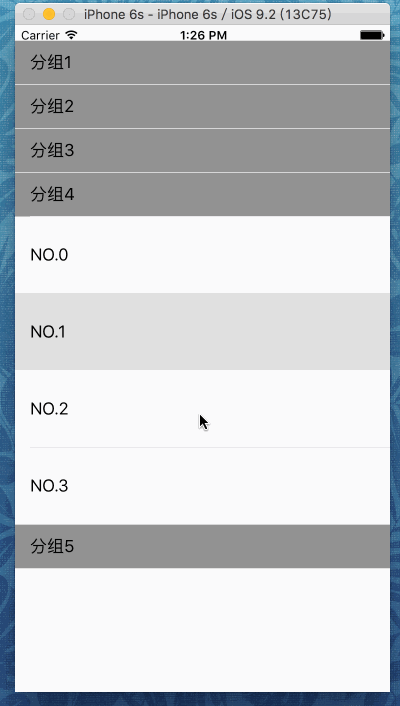
1.首先要创建一个保存每组的分组信息的model类,包括分组名,每组里面的cell,和当前组的开关状态。
//MySection.h
#import <Foundation/Foundation.h> @interface MySection : NSObject @property (nonatomic) BOOL isOpen;
@property (nonatomic) NSMutableArray *dataArray;
@property (nonatomic) NSString *name; @end
//MySection.m
#import "MySection.h" @interface MySection () @end @implementation MySection - (instancetype)init
{
self = [super init];
self.isOpen = false;
self.name = @"分组";
self.dataArray = [[NSMutableArray alloc]init];
for (int i = ; i < ; i++) {
NSString *string = [NSString stringWithFormat:@"NO.%i",i]; [self.dataArray addObject:string];
} return self;
} @end
2.通过一个viewController来管理tableView。
//ViewController.h
#import <UIKit/UIKit.h> @interface ViewController : UIViewController<UITableViewDataSource, UITableViewDelegate> @end
//ViewController.m
#import "ViewController.h"
#import "MySection.h" @interface ViewController () @property (nonatomic) UITableView *tableView;
@property (nonatomic) NSIndexPath *selectedIndexPath;
@property (nonatomic) NSMutableArray *sections; @end @implementation ViewController - (void)viewDidLoad {
[super viewDidLoad]; self.tableView = [[UITableView alloc]initWithFrame:self.view.bounds style:UITableViewStyleGrouped]; self.sections = [[NSMutableArray alloc]init];
[self initData]; self.tableView.delegate = self;
self.tableView.dataSource = self; //设置每组之间的距离为0
self.tableView.sectionFooterHeight = ;
self.tableView.sectionHeaderHeight = ; [self.view addSubview:self.tableView]; } //初始化数据
- (void)initData
{
for (int i = ; i < ; i++) {
MySection *section = [[MySection alloc]init];
section.name = [NSString stringWithFormat:@"分组%i",i + ];
[self.sections addObject:section];
}
} - (void)didReceiveMemoryWarning {
[super didReceiveMemoryWarning];
} - (NSInteger)tableView:(UITableView *)tableView numberOfRowsInSection:(NSInteger)section
{
MySection *theSection = self.sections[section]; //根据分组开关状态和数据源动态改变每组row的个数
if (theSection.isOpen) {
return [theSection.dataArray count];
}else{
return ;
}
} //分组数目
- (NSInteger)numberOfSectionsInTableView:(UITableView *)tableView
{
return [self.sections count];
} - (UITableViewCell *)tableView:(UITableView *)tableView cellForRowAtIndexPath:(NSIndexPath *)indexPath
{
UITableViewCell *cell = [[UITableViewCell alloc]init]; //从数据源数组中取出当前cell对应的对象
MySection *section = self.sections[indexPath.section]; //如果row为0,则为标题
if (indexPath.row == ) {
cell.textLabel.text = section.name;
cell.backgroundColor = [UIColor grayColor];
}else{
//为每组中cell赋值
cell.textLabel.text = section.dataArray[indexPath.row - ];
} return cell;
} - (void) tableView:(UITableView *)tableView didSelectRowAtIndexPath:(NSIndexPath *)indexPath
{
MySection *section = self.sections[indexPath.section]; //选中标题cell,且对应的组没有打开
if (!section.isOpen) { NSLog(@"section:%@ open!",section.name);
section.isOpen = YES; NSMutableArray *a = [[NSMutableArray alloc]init]; for (int i = ; i < [section.dataArray count]; i++) {
NSIndexPath *addIndexPath = [NSIndexPath indexPathForRow:i inSection:indexPath.section];
[a addObject:addIndexPath];
} [self.tableView beginUpdates]; [self.tableView insertRowsAtIndexPaths:a withRowAnimation:UITableViewRowAnimationNone]; [self.tableView endUpdates];
}else if (indexPath.row == ){
//选中的cell对应的组已经打开,且选中的是row0
NSLog(@"section:%@ close!",section.name);
section.isOpen = !section.isOpen; NSMutableArray *b = [[NSMutableArray alloc]init]; for (int i = ; i < [section.dataArray count]; i++) {
NSIndexPath *redIndexPath = [NSIndexPath indexPathForRow:i inSection:indexPath.section];
[b addObject:redIndexPath];
}
[self.tableView beginUpdates]; [self.tableView deleteRowsAtIndexPaths:b withRowAnimation:UITableViewRowAnimationTop]; [self.tableView endUpdates];
} } //判断是否为标题cell设置行高
- (CGFloat)tableView:(UITableView *)tableView heightForRowAtIndexPath:(NSIndexPath *)indexPath
{
if (indexPath.row != ) {
return ;
}else{
return ;
}
} @end
3.AppDelegate里面没什么特别的了,不过还是贴出来吧。
//AppDelegate.m
#import "AppDelegate.h"
#import "ViewController.h" @interface AppDelegate () @end @implementation AppDelegate - (BOOL)application:(UIApplication *)application didFinishLaunchingWithOptions:(NSDictionary *)launchOptions { self.window = [[UIWindow alloc]initWithFrame:[UIScreen mainScreen].bounds]; ViewController *vc = [[ViewController alloc]init]; self.window.rootViewController = vc;
self.window.backgroundColor = [UIColor whiteColor]; [self.window makeKeyAndVisible]; return YES;
} @end
这样就大功告成了,可以根据情况获取数据源。不过博主也是刚学习了一段时间的菜鸟,有什么错误希望大家指正,共同进步。
折叠UITableView分组实现方法的更多相关文章
- [OC][转]UITableView属性及方法大全
Tip: UITableView属性及方法大全 (摘录地址) p.p1 { margin: 0.0px 0.0px 0.0px 0.0px; line-height: 14.0px; font: 1 ...
- vs 折叠跟展开所有方法。
Ctrl + M + O: 折叠所有方法 Ctrl + M + M: 折叠或者展开当前方法 Ctrl + M + L: 展开所有方法
- iOS开发UITableView基本使用方法总结1
UITableView基本使用方法 1.首先,Controller需要实现两个delegate ,分别是UITableViewDelegate 和UITableViewDataSource 2.然后 ...
- iOS开发UITableView基本使用方法总结
本文为大家呈现了iOS开发中UITableView基本使用方法总结.首先,Controller需要实现两个delegate ,分别是UITableViewDelegate 和UITableViewDa ...
- iOS开发UITableView基本使用方法总结 分类: ios技术 2015-04-03 17:51 68人阅读 评论(0) 收藏
本文为大家呈现了iOS开发中UITableView基本使用方法总结.首先,Controller需要实现两个delegate ,分别是UITableViewDelegate 和UITableViewDa ...
- UITableView 基本使用方法总结
1..首先,Controller需要实现两个 delegate ,分别是 UITableViewDelegate 和 UITableViewDataSource2.然后 UITableView对 ...
- CASE函数 sql server——分组查询(方法和思想) ref和out 一般处理程序结合反射技术统一执行客户端请求 遍历查询结果集,update数据 HBuilder设置APP状态栏
CASE函数 作用: 可以将查询结果集的某一列的字段值进行替换 它可以生成一个新列 相当于switch...case和 if..else 使用语法: case 表达式/字段 when 值 then ...
- day23_1-re模块之转义字符、分组、方法
#!/usr/bin/env python# -*- coding:utf-8 -*-# ------------------------------------------------------- ...
- python 将值相同的key分组的方法
方法一: 使用 itertools.groupby() rows = [ {'address': '5412 N CLARK ', 'date ': '07/12/2012 ’ }, {'addres ...
随机推荐
- HTML滚动条
水平没有滚动条 <body scroll="no" style="overflow-x:hidden"> 垂直没有滚动条 <body scro ...
- PrintStream打印流
package file; import java.io.File; import java.io.FileOutputStream; import java.io.IOException; impo ...
- [翻译]只为图片使用IMG标签(Use IMG tags only for Images)
原文地址:Use IMG tags only for Images 首先,补充一些背景知识. web开发人员经常通过在主页预加载(预缓存)将来的页面所用到的一些资源的方式来优化网站的性能.常用的手段是 ...
- iTween visual Editor 0.6.1
首先添加ITween Path编辑路径(无需路径运动的动画可忽略该步骤): 然后为需要添加动画的物体添加ITween Event脚本: 若是物体沿特定路径运动,则选中Path,并选择一个路径: 若想 ...
- 单列模式 (singleton pattern)
单列就是说一个类只能被实例化一次,重点是确保某个对象只有一个,不会有第2个. c# 的实现是这样的 代码来源 : http://www.cnblogs.com/zhili/p/3185302.html ...
- Cisco C2900XL
http://docstore.mik.ua/univercd/cc/td/doc/product/lan/c2900xl/c2900sa4/sa4cr/macintr.htm#xtocid10160 ...
- XJOI网上同步测试DAY14 T1
思路:线段树维护最短路 #include<cstdio> #include<cmath> #include<iostream> #include<algori ...
- java IO和NIO的场景选择
就使用上来说,传统的面向流的IO更简单,而面向缓冲(块)的NIO更复杂,因为可调整空间大,接口的概念性也更加低层(原生)些. 下面说说使用场景: IO的场景: 1.文件可能很多,但是size并不是那么 ...
- vbox端口转发
端口转发:setting->network->adapter:attached to NAT.port forwarding rules->name protocol ...
- 判断UserAgent是否为手机
, ))) { return true; } return false; }
