Tensorflow Python 转 Java(一)
一、背景描述
最近python的tensorflow项目要弄到线上去。网络用的Tensorflow现成的包。数据用kaggle中的数据为例子。
数据地址:
https://www.kaggle.com/johnfarrell/gpu-example-from-prepared-data-try-deepfm
二、Python代码
1、Python Code
- # author: adrian.wu
- from __future__ import absolute_import
- from __future__ import division
- from __future__ import print_function
- import tensorflow as tf
- tf.logging.set_verbosity(tf.logging.INFO)
- # Set to INFO for tracking training, default is WARN
- print("Using TensorFlow version %s" % (tf.__version__))
- CATEGORICAL_COLUMNS = ["workclass", "education",
- "marital.status", "occupation",
- "relationship", "race",
- "sex", "native.country"]
- # Columns of the input csv file
- COLUMNS = ["age", "workclass", "fnlwgt", "education",
- "education.num", "marital.status",
- "occupation", "relationship", "race",
- "sex", "capital.gain", "capital.loss",
- "hours.per.week", "native.country", "income"]
- FEATURE_COLUMNS = ["age", "workclass", "education",
- "education.num", "marital.status",
- "occupation", "relationship", "race",
- "sex", "capital.gain", "capital.loss",
- "hours.per.week", "native.country"]
- import pandas as pd
- df = pd.read_csv("/Users/adrian.wu/Desktop/learn/kaggle/adult-census-income/adult.csv")
- from sklearn.model_selection import train_test_split
- BATCH_SIZE = 40
- num_epochs = 1
- shuffle = True
- y = df["income"].apply(lambda x: ">50K" in x).astype(int)
- del df["fnlwgt"] # Unused column
- del df["income"] # Labels column, already saved to labels variable
- X = df
- print(X.describe())
- X_train, X_test, y_train, y_test = train_test_split(X, y, test_size=0.20)
- train_input_fn = tf.estimator.inputs.pandas_input_fn(
- x=X_train,
- y=y_train,
- batch_size=BATCH_SIZE,
- num_epochs=num_epochs,
- shuffle=shuffle)
- eval_input_fn = tf.estimator.inputs.pandas_input_fn(
- x=X_test,
- y=y_test,
- batch_size=BATCH_SIZE,
- num_epochs=num_epochs,
- shuffle=shuffle)
- def generate_input_fn(filename, num_epochs=None, shuffle=True, batch_size=BATCH_SIZE):
- df = pd.read_csv(filename) # , header=None, names=COLUMNS)
- labels = df["income"].apply(lambda x: ">50K" in x).astype(int)
- del df["fnlwgt"] # Unused column
- del df["income"] # Labels column, already saved to labels variable
- type(df['age'].iloc[3])
- return tf.estimator.inputs.pandas_input_fn(
- x=df,
- y=labels,
- batch_size=batch_size,
- num_epochs=num_epochs,
- shuffle=shuffle)
- sex = tf.feature_column.categorical_column_with_vocabulary_list(
- key="sex",
- vocabulary_list=["female", "male"])
- race = tf.feature_column.categorical_column_with_vocabulary_list(
- key="race",
- vocabulary_list=["Amer-Indian-Eskimo",
- "Asian-Pac-Islander",
- "Black", "Other", "White"])
- # 先对categorical的列做hash
- education = tf.feature_column.categorical_column_with_hash_bucket(
- "education", hash_bucket_size=1000)
- marital_status = tf.feature_column.categorical_column_with_hash_bucket(
- "marital.status", hash_bucket_size=100)
- relationship = tf.feature_column.categorical_column_with_hash_bucket(
- "relationship", hash_bucket_size=100)
- workclass = tf.feature_column.categorical_column_with_hash_bucket(
- "workclass", hash_bucket_size=100)
- occupation = tf.feature_column.categorical_column_with_hash_bucket(
- "occupation", hash_bucket_size=1000)
- native_country = tf.feature_column.categorical_column_with_hash_bucket(
- "native.country", hash_bucket_size=1000)
- print('Categorical columns configured')
- age = tf.feature_column.numeric_column("age")
- deep_columns = [
- # Multi-hot indicator columns for columns with fewer possibilities
- tf.feature_column.indicator_column(workclass),
- tf.feature_column.indicator_column(marital_status),
- tf.feature_column.indicator_column(sex),
- tf.feature_column.indicator_column(relationship),
- tf.feature_column.indicator_column(race),
- # Embeddings for categories with more possibilities. Should have at least (possibilties)**(0.25) dims
- tf.feature_column.embedding_column(education, dimension=8),
- tf.feature_column.embedding_column(native_country, dimension=8),
- tf.feature_column.embedding_column(occupation, dimension=8),
- age
- ]
- m2 = tf.estimator.DNNClassifier(
- model_dir="model/dir",
- feature_columns=deep_columns,
- hidden_units=[100, 50])
- m2.train(input_fn=train_input_fn)
- start, end = 0, 5
- data_predict = df.iloc[start:end]
- predict_labels = y.iloc[start:end]
- print(predict_labels)
- print(data_predict.head(12)) # show this before deleting, so we know what the labels
- predict_input_fn = tf.estimator.inputs.pandas_input_fn(
- x=data_predict,
- batch_size=1,
- num_epochs=1,
- shuffle=False)
- predictions = m2.predict(input_fn=predict_input_fn)
- for prediction in predictions:
- print("Predictions: {} with probabilities {}\n".format(prediction["classes"], prediction["probabilities"]))
- def column_to_dtype(column):
- if column in CATEGORICAL_COLUMNS:
- return tf.string
- else:
- return tf.float32
- # 什么数据要喂给输入
- FEATURE_COLUMNS_FOR_SERVE = ["workclass", "education",
- "marital.status", "occupation",
- "relationship", "race",
- "sex", "native.country", "age"]
- serving_features = {column: tf.placeholder(shape=[1], dtype=column_to_dtype(column), name=column) for column in
- FEATURE_COLUMNS_FOR_SERVE}
- # serving_input_receiver_fn有很多种方式
- export_dir = m2.export_savedmodel(export_dir_base="models/export",
- serving_input_receiver_fn=tf.estimator.export.build_raw_serving_input_receiver_fn(
- serving_features), as_text=True)
- export_dir = export_dir.decode("utf8")
2、通过 export_savedmodel这个函数生成了variables变量和pbtxt文件。如图所示:
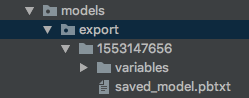
3、先打开saved_model.pbtxt文件浏览一下,会发现这是对tensorflow 的一个个描述。包含了node name, operation name,dtype等信息。在套用java时需要明确node的name。
- node {
- name: "dnn/head/predictions/probabilities"
- op: "Softmax"
- input: "dnn/head/predictions/two_class_logits"
- attr {
- key: "T"
- value {
- type: DT_FLOAT
- }
- }
- attr {
- key: "_output_shapes"
- value {
- list {
- shape {
- dim {
- size: -1
- }
- dim {
- size: 2
- }
- }
- }
- }
三、Java代码
1、先将variable和pbtxt文件放到resources下面。
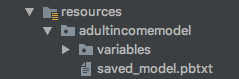
2、Java代码
- import org.tensorflow.SavedModelBundle;
- import org.tensorflow.Session;
- import org.tensorflow.Tensor;
- /**
- * Created by adrian.wu on 2019/3/14.
- */
- public class TestAdultIncome {
- public static void main(String[] args) throws Exception {
- SavedModelBundle model = SavedModelBundle.load("/Users/adrian.wu/Desktop/sc/adrian_test/src/main/resources/adultincomemodel", "serve");
- Session sess = model.session();
- String sex = "Female";
- String workclass = "?";
- String education = "HS-grad";
- String ms = "Widowed";
- String occupation = "?";
- String relationship = "Not-in-family";
- String race = "White";
- String nc = "United-States";
- //不能将string直接喂给create()接口
- Tensor sexTensor = Tensor.create(new byte[][]{sex.getBytes()});
- Tensor workclassTensor = Tensor.create(new byte[][]{workclass.getBytes()});
- Tensor eduTensor = Tensor.create(new byte[][]{education.getBytes()});
- Tensor msTensor = Tensor.create(new byte[][]{ms.getBytes()});
- Tensor occuTensor = Tensor.create(new byte[][]{occupation.getBytes()});
- Tensor ralaTensor = Tensor.create(new byte[][]{relationship.getBytes()});
- Tensor raceTensor = Tensor.create(new byte[][]{race.getBytes()});
- Tensor ncTesnsor = Tensor.create(new byte[][]{nc.getBytes()});
- float[][] age = {{90f}};
- Tensor ageTensor = Tensor.create(age);
- //根据pbtxt文件,查看operation name。
- Tensor result = sess.runner()
- .feed("workclass", workclassTensor)
- .feed("education", eduTensor)
- .feed("marital.status", msTensor)
- .feed("relationship", ralaTensor)
- .feed("race", raceTensor)
- .feed("sex", sexTensor)
- .feed("native.country", ncTesnsor)
- .feed("occupation",occuTensor)
- .feed("age", ageTensor)
- .fetch("dnn/head/predictions/probabilities")
- .run()
- .get(0);
- float[][] buffer = new float[1][2];
- result.copyTo(buffer);
- System.out.println("" + String.valueOf(buffer[0][0]));
- }
- }
四、结果对比
python和java结果:
- java: 0.9432887
- python: 0.9432887
Tensorflow Python 转 Java(一)的更多相关文章
- 谈谈Python、Java与AI
Python好像天生是为AI而生的,随着AI的火热,特别是用Python写的TensorFlow越来越火,Python的热度越来越高,就像当年Java就是随着互联网火起来的感觉.在我的工作中,Pyth ...
- 将来会是Python、Java、Golang三足鼎立的局面吗?
甲:听说最近java跌落神坛,python称霸武林了,你知道吗? 乙:不是吧,我前几天看python怎么还是第三? 丙:你们都在扯蛋,python在2018年就已经是最好的语言了! 乙:不可能吧? 甲 ...
- Golang、Php、Python、Java基于Thrift0.9.1实现跨语言调用
目录: 一.什么是Thrift? 1) Thrift内部框架一瞥 2) 支持的数据传输格式.数据传输方式和服务模型 3) Thrift IDL 二.Thrift的官方网站在哪里? 三.在哪里下载?需要 ...
- paip.判断文件是否存在uapi python php java c#
paip.判断文件是否存在uapi python php java c# ==========uapi file_exists exists() 面向对象风格: File.Exists 作者: 老哇 ...
- paip.web数据绑定 下拉框的api设计 选择框 uapi python .net java swing jsf总结
paip.web数据绑定 下拉框的api设计 选择框 uapi python .net java swing jsf总结 ====总结: 数据绑定下拉框,Uapi 1.最好的是默认绑定..Map(k ...
- MongoDB的账户与权限管理及在Python与Java中的登陆
本文主要介绍了MongoDB的账户新建,权限管理(简单的),以及在Python,Java和默认客户端中的登陆. 默认的MongoDB是没有账户权限管理的,也就是说,不需要密码即可登陆,即可拥有读写的权 ...
- tensorflow.python.framework.errors_impl.OutOfRangeError: FIFOQueue
tensorflow.python.framework.errors_impl.OutOfRangeError: FIFOQueue 原创文章,请勿转载哦~!! 觉得有用的话,欢迎一起讨论相互学习~F ...
- [翻译] 比较 Node.js,Python,Java,C# 和 Go 的 AWS Lambda 性能
[翻译] 比较 Node.js,Python,Java,C# 和 Go 的 AWS Lambda 性能 原文: Comparing AWS Lambda performance of Node.js, ...
- Python和Java的硬盘夜话
这是一个程序员的电脑硬盘,在一个叫做"学习"的目录下曾经生活着两个小程序,一个叫做Hello.java,即Java小子:另外一个叫做hello.c ,也就是C老头儿. C老头儿的命 ...
随机推荐
- kafka集群图形界面管理工具kafka-manager
应用说明: 图形web相对于命令行很多时候显得更直观,kafka-manager是yahoo开源出来的项目,web界面还挺好用,安装更是很便捷. 安装环境: 具体安装: 1. 下载已经编译好的zip包 ...
- Arcgis for qml - 鼠标拖拽移动
以实现鼠标拖拽文本图层为例 GitHub:ArcGIS拖拽文本 作者:狐狸家的鱼 目的是利用鼠标进行拖拽. 实现两种模式,一种是屏幕上的拖拽,第二种是地图上图层的挪动. 屏幕上的拖拽其实跟ArcGIS ...
- 洛谷P1712 区间
题意:给你n个区间,从中选择m个,使得它们有交,且最长与最短区间的差值最小. 解:这道题我想了好多的,nlog²n错的,nlogn错的,最后终于想出nlogn的了...... 把区间按照长度排序,然后 ...
- A1006. Sign In and Sign Out
At the beginning of every day, the first person who signs in the computer room will unlock the door, ...
- 【洛谷P2257】YY的GCD
题目大意:有 \(T\) 个询问,每个询问给定 \(N, M\),求 \(1\le x\le N, 1\le y\le M\) 且 \(gcd(x, y)\) 为质数的 \((x, y)\) 有多少对 ...
- 【P2303】Longge的问题
题目大意:求\[\sum\limits_{i=1}^ngcd(n,i)\] 题解:发现 gcd 中有很多是重复的,因此考虑枚举 gcd. \[\sum\limits_{i=1}^ngcd(n,i)=\ ...
- 【POJ2676】sudoku 搜索
按照每一行每一列去填数,当填到每一行的第9列时,开始填下一行. 代码如下: #include <cstdio> #include <algorithm> #include &l ...
- 修改 iis 的端口号: 80 与 443
来自:https://support.microsoft.com/en-us/help/149605/how-to-change-the-tcp-port-for-iis-services Micro ...
- testng学习-before&after,parameters,并行,factory,beanshell,监听器,依赖注入
一系列的before after的操作测试 [TestNG] Running: C:\Users\user\AppData\Local\Temp\testng-eclipse-1538841744\t ...
- mysql 5.7 启动脚本
最近这段时间,在看mysql,安装了,也应用过,对于生产环境中,一般都选择使用source code安装,在安装的时候可以自定义相关路径和内容,对于生产环境来说更有效.相对于mysql 5.5的安装, ...
