【原创】大数据基础之Marathon(2)marathon-lb
marathon-lb
官方:https://github.com/mesosphere/marathon-lb
一 简介
Marathon load balancer (Marathon-LB) is a proxy server and load balancer for TCP, HTTP, and HTTPS requests based on HAProxy open-source software.
marathon-lb是一个基于HAProxy的代理服务器和负载均衡器,支持TCP、HTTP、HTTPS请求;
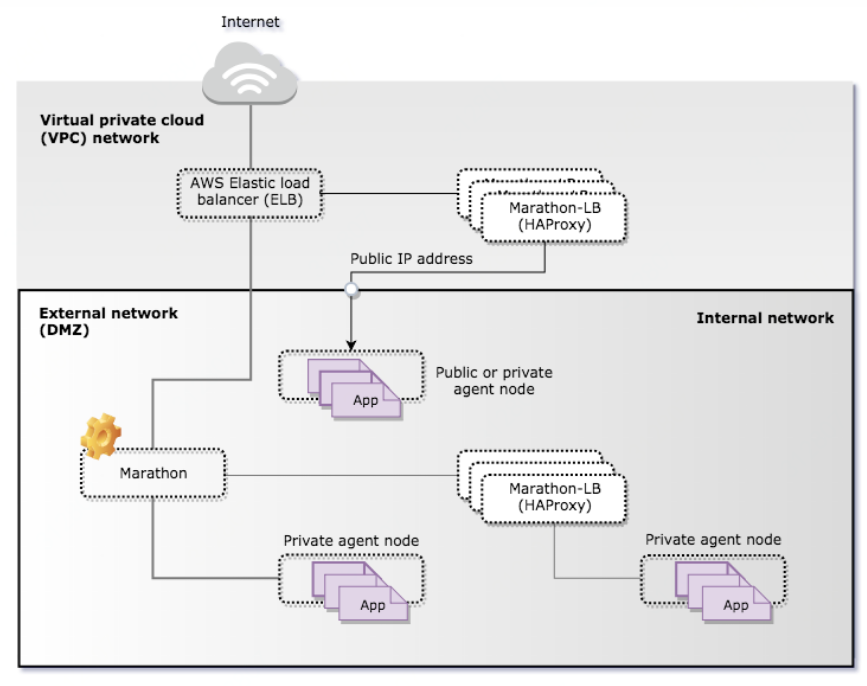
背景
When your app is up and running, you need a way to send traffic to it, from other applications on the same cluster, and from external clients.
There are several ways to do this:
- Mesos-DNS provides service discovery through the domain name system (DNS).
- Marathon-lb provides port-based service discovery using HAProxy, a lightweight TCP/HTTP proxy.
当应用启动之后,需要一种方式使得其能够被调用方自动发现并发送请求,有两种方式可以实现:Mesos-DNS和Marathon-lb;
Marathon-LB locates applications through the Marathon framework port-based service discovery using a virtual or DNS-defined IP address and the frontend and backend configuration settings specified for the HAProxy program.
If you install and configure Marathon-LB, the load balancer runs the HAProxy TCP/HTTP proxy service on each host in the cluster. The HAProxy service listens for inbound connection requests on a service port on a public agent node. If clients connect to the service port to request access to an app, the HAProxy service transparently forwards the requests to a host name and port number associated with the individual application instances orchestrated by the Marathon service.
marathon-lb通过marathon框架基于端口的服务发现来定位应用,并且自动生成haproxy配置;
二 安装
1 docker
$ docker run -d --privileged -e PORTS=9090 --net=host docker.io/mesosphere/marathon-lb sse -m http://marathon1_ip:8080 -m http://marathon2_ip:8080 -m http://master3_ip:8080 --group external
2 marathon web

3 marathon api
# cat marathon-lb.json
{
"id":"marathon-lb",
"cpus": 1,
"mem": 128,
"instances": 1,
"constraints": [["hostname", "UNIQUE"]],
"container": {
"type":"DOCKER",
"docker": {
"image": "mesosphere/marathon-lb",
"privileged": true,
"network": "HOST"
}
},
"args": ["sse", "-m", "http://192.168.0.1:8080", "-m", "http://192.168.0.2:8080", "-m", "http://192.168.0.3:8080", "--group", "external"]
}
# curl -X POST http://192.168.0.1:8080/v2/apps -d@/path/to/marathon-lb.json -H "Content-type:application/json"
启动之后会绑定如下端口
tcp 0 0 0.0.0.0:80 0.0.0.0:* LISTEN 23948/haproxy
tcp 0 0 0.0.0.0:443 0.0.0.0:* LISTEN 23948/haproxy
tcp 0 0 0.0.0.0:9090 0.0.0.0:* LISTEN 23948/haproxy
tcp 0 0 0.0.0.0:9091 0.0.0.0:* LISTEN 23948/haproxy
访问:http://$marathon-lb_server:9090/haproxy?stats
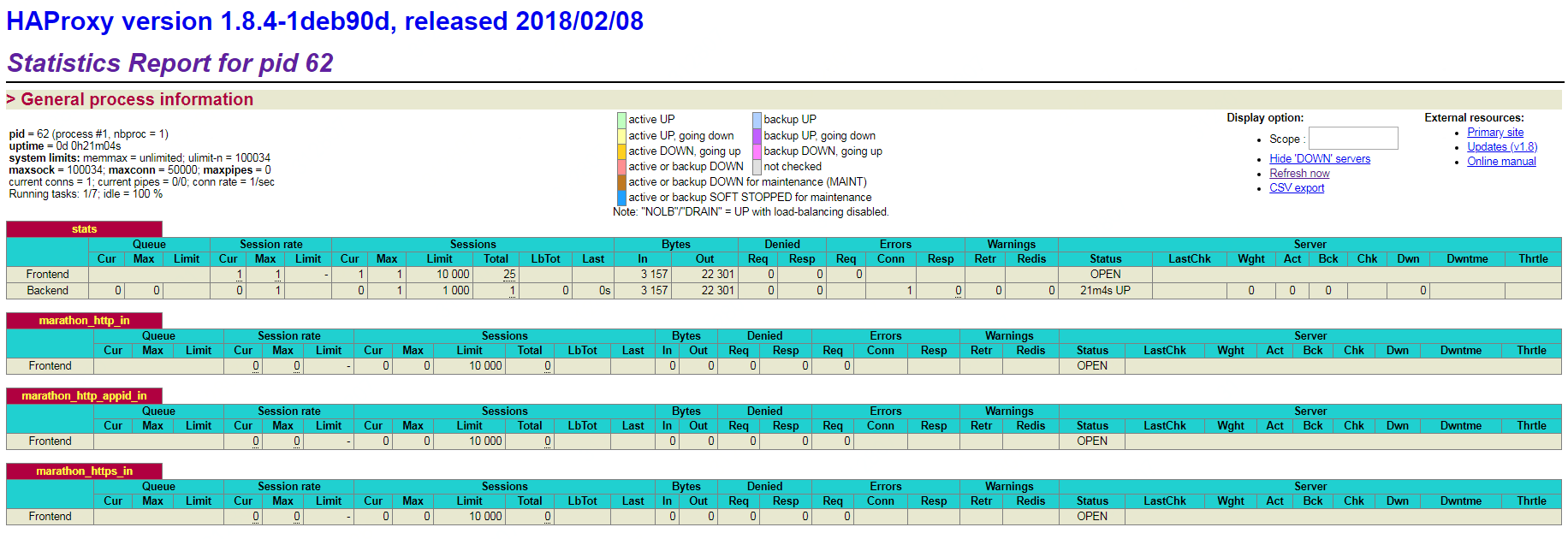
haproxy常用接口如下:
http://$haproxy_server:9090/haproxy?stats
http://$haproxy_server:9090/_haproxy_health_check
http://$haproxy_server:9090/_haproxy_getconfig
详细接口如下:
monitor-uri /_haproxy_health_check
acl getpid path /_haproxy_getpids
http-request use-service lua.getpids if getpid
acl getvhostmap path /_haproxy_getvhostmap
http-request use-service lua.getvhostmap if getvhostmap
acl getappmap path /_haproxy_getappmap
http-request use-service lua.getappmap if getappmap
acl getconfig path /_haproxy_getconfig
http-request use-service lua.getconfig if getconfigacl signalmlbhup path /_mlb_signal/hup
http-request use-service lua.signalmlbhup if signalmlbhup
acl signalmlbusr1 path /_mlb_signal/usr1
http-request use-service lua.signalmlbusr1 if signalmlbusr1
三 使用
1 http(比如nginx)
后端marathon application配置
"labels": {
"HAPROXY_0_MODE": "http",
"HAPROXY_0_BALANCE": "roundrobin",
"HAPROXY_0_GROUP": "external",
"HAPROXY_0_VHOST": "service-test.com"
},
...
"portMappings":[{"containerPort":80,"hostPort":0,"servicePort":10080,"protocol":"tcp"}]
其中HAPROXY_0_MODE默认为http,HAPROXY_0_BALANCE默认为roundrobin;生成的haproxy配置路径如下:
/marathon-lb/haproxy.cfg
然后可以通过 $marathon-lb_server:10080 来访问实际的一个或多个后端 $backend_server:80
2 tcp(比如redis)
后端marathon application配置
"labels": {
"HAPROXY_0_MODE": "tcp",
"HAPROXY_0_GROUP": "external"
},
...
"portMappings":[{"containerPort":6379,"hostPort":0,"servicePort":16379,"protocol":"tcp"}]
注意:HAPROXY_0_MODE=tcp时一定不要配置HAPROXY_0_VHOST(http mode时使用),否则会生成错误的haproxy配置导致marathon-lb启动失败
然后可以通过 $marathon-lb_server:16379 来访问实际的一个或多个后端 $backend_server:6379
参考:
https://docs.mesosphere.com/services/marathon-lb/
https://mesosphere.github.io/marathon/docs/service-discovery-load-balancing.html
【原创】大数据基础之Marathon(2)marathon-lb的更多相关文章
- 【原创】大数据基础之Zookeeper(2)源代码解析
核心枚举 public enum ServerState { LOOKING, FOLLOWING, LEADING, OBSERVING; } zookeeper服务器状态:刚启动LOOKING,f ...
- 【原创】大数据基础之词频统计Word Count
对文件进行词频统计,是一个大数据领域的hello word级别的应用,来看下实现有多简单: 1 Linux单机处理 egrep -o "\b[[:alpha:]]+\b" test ...
- 【原创】大数据基础之Impala(1)简介、安装、使用
impala2.12 官方:http://impala.apache.org/ 一 简介 Apache Impala is the open source, native analytic datab ...
- 【原创】大数据基础之Benchmark(2)TPC-DS
tpc 官方:http://www.tpc.org/ 一 简介 The TPC is a non-profit corporation founded to define transaction pr ...
- 大数据基础知识:分布式计算、服务器集群[zz]
大数据中的数据量非常巨大,达到了PB级别.而且这庞大的数据之中,不仅仅包括结构化数据(如数字.符号等数据),还包括非结构化数据(如文本.图像.声音.视频等数据).这使得大数据的存储,管理和处理很难利用 ...
- 大数据基础知识问答----spark篇,大数据生态圈
Spark相关知识点 1.Spark基础知识 1.Spark是什么? UCBerkeley AMPlab所开源的类HadoopMapReduce的通用的并行计算框架 dfsSpark基于mapredu ...
- 大数据基础知识问答----hadoop篇
handoop相关知识点 1.Hadoop是什么? Hadoop是一个由Apache基金会所开发的分布式系统基础架构.用户可以在不了解分布式底层细节的情况下,开发分布式程序.充分利用集群的威力进行高速 ...
- hadoop大数据基础框架技术详解
一.什么是大数据 进入本世纪以来,尤其是2010年之后,随着互联网特别是移动互联网的发展,数据的增长呈爆炸趋势,已经很难估计全世界的电子设备中存储的数据到底有多少,描述数据系统的数据量的计量单位从MB ...
- 大数据基础总结---HDFS分布式文件系统
HDFS分布式文件系统 文件系统的基本概述 文件系统定义:文件系统是一种存储和组织计算机数据的方法,它使得对其访问和查找变得容易. 文件名:在文件系统中,文件名是用于定位存储位置. 元数据(Metad ...
- 学习大数据基础框架hadoop需要什么基础
什么是大数据?进入本世纪以来,尤其是2010年之后,随着互联网特别是移动互联网的发展,数据的增长呈爆炸趋势,已经很难估计全世界的电子设备中存储的数据到底有多少,描述数据系统的数据量的计量单位从MB(1 ...
随机推荐
- node的优缺点及应用场景
Node.js是一个事件驱动I/O服务端JavaScript环境,基于Google的V8引擎(V8引擎执行Javascript的速度非常快,性能非常好) 可以说node是运行在服务器端V8引擎上的Ja ...
- SQL Server进阶 索引
create unique index 和create index 的区别? CREATE UNIQUE INDEX ProviderInfo_Id_uindex ON dbo.ProviderInf ...
- IP白名单
一.什么是IP白名单 公众平台后台新增了IP白名单功能.通过开发者ID及密码调用获取access_token接口时,需要设置访问来源IP为白名单. IP白名单是指一组IP列表,只有该列表中的IP地址的 ...
- JQuery Rest客户端库
JQuery Rest https://github.com/jpillora/jquery.rest/ Summary A jQuery plugin for easy consumption of ...
- 【python小练】0002
第 0002 题:将 0001 题生成的 200 个激活码(或者优惠券)保存到 MySQL 关系型数据库中. . . .(一脸懵逼) Python访问数据库:(廖雪峰python教程) 1. SQLi ...
- springboot10-springcloud-eureka 服务注册与发现,负载均衡客户端(ribbon,feign)调用
创建5个项目: 1.服务注册中心 2.服务提供者1 3.服务提供者2(与服务提供者1的代码实现一样,这是是为了模拟负载均衡) 4.ribbon客户端项目 5.feign客户端项目 如图: 一.注册中心 ...
- Python之线程 3 - 信号量、事件、线程队列与concurrent.futures模块
一 信号量 二 事件 三 条件Condition 四 定时器(了解) 五 线程队列 六 标准模块-concurrent.futures 基本方法 ThreadPoolExecutor的简单使用 Pro ...
- 用Kersa搭建神经网络【MNIST手写数据集】
MNIST手写数据集的识别算得上是深度学习的”hello world“了,所以想要入门必须得掌握.新手入门可以考虑使用Keras框架达到快速实现的目的. 完整代码如下: # 1. 导入库和模块 fro ...
- 第25月第11天 deeplearning.ai
1.网易云课堂 深度学习工程师 点击进入课程地址(英文)(收费) 点击进入课程地址(中文)(免费) 第一门 神经网络和深度学习 第二门 改善神经网络 第三门 结构化机器学习项目 第四门 卷积神经网络 ...
- steps/train_mono.sh
<<单音素HMM的训练流程图.vsdx>> 定义拓扑结构.参数初始化 $ gmm-init-mono --shared-phones=$lang/phones/sets.int ...
