User模型扩展和自定义
参考如下:
1. django 自定义用户user模型的三种方法
1.1 创建基于User 的proxy model,就是使用代理模型
1.2 使用abstractuser扩充fields
试验过,但是总是有报错,应该是哪里设置的问题。
复制代码 代码如下:
profiles/models.py from django.db import models
from django.contrib.auth.models import AbstractUser
from django.utils.translation import ugettext_lazy as _ # Create your models here.
class KarmaUser(AbstractUser):
karma = models.PositiveIntegerField(_("karma"),default=0,blank=True)
settings.py AUTH_USER_MODEL = 'profiles.KarmaUser'
1.3.使用一对一关系将相关的模型一个个联系起来,扩充原来的User模型
这很像django 1.5之前的方式.很适用于创建第三方扩充包的场景,松耦合,不会破坏之前项目的结构.
需要此方法的场景:
- 在自己的django prj下,希望有多重user拥有各自很不相同的字段.或许希望有些用户组合起来一些用户的类型字段,并且希望能在模型层面上解决这些问题.
例子如下:
profiles/models.py
复制代码 代码如下:
from django.conf import settings
from django.db import models from flavors.models import Flavor class EaterProfile(models.Model):
# 默认用户资料
user = models.OneToOneField(settings.AUTH_USER_MODEL)
favorite_ice_cream = models.ForeignKey(Flavor,null=True,blank=True) class ScooperProfile(models.Model):
user = models.OneToOneField(settings.AUTH_USER_MODEL)
scoops_scooped = models.IntegerField(default=0) class InventorProfile(models.Model):
user = models.OneToOneField(settings.AUTH_USER_MODEL)
flavors_invented = models.ManyToManyField(Flavor,null=True,blank=True)
1.4.继承abstractbaseuser来替代原来的User模型
只有当你对usermodel里面的默认字段不满的时候才要使用,这个方法只保留了passwork,last_login,is_active三个字段。
参考官方文档:
https://docs.djangoproject.com/en/1.7/topics/auth/customizing/
个人认为在我的建站场景中,第二种最合适.正在测试是否可以用抽象类简化模型.待续...
以上3种方法各有优劣,大家根据自己的需求,自由选择吧。
2. OneToOneFiled的具体实现记录
1. 需求: 为了防止暴力破解,要求玩家连续登录5次错误之后帐号锁定10分钟(10分钟后自动解除锁定)。管理员可以手动解除锁定。用户登录成功后错误次数清零。
2. 做好的登录app目录如下:
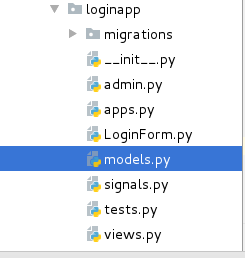
3. 设计数据库 loginapp/models.py如下:
#-*- encoding:utf-8 -*- from django.contrib.auth.models import AbstractUser
from django.contrib.auth.models import User
from django.db import models
import datetime
import django.utils.timezone as timezone class Userotherstatus(models.Model):
user=models.OneToOneField(User,on_delete=models.CASCADE)
is_freezed=models.BooleanField(default=False,help_text=u"帐号是否被冻结")
freezed_time=models.DateTimeField(null=True,blank=True,help_text=u"帐号冻结的时间点")
pass_errnum=models.IntegerField(default=0,help_text=u"密码已经错误次数")
注意:通过 python manage.py migrate将models应用导数据库后,创建用户过后,User模型一对一的Userotherstatus模型对应的数据库表里面没有数据。
解决办法使用 django signal。当我们创建和更新用户实例时,Userotherstatus模块也会被自动创建和更新。
4. signal 实现如下:
参考: https://blog.csdn.net/qq_32506555/article/details/53219036
参考: https://yiyibooks.cn/xx/Django_1.11.6/topics/signals.html
loginapp/signals.py
#-*- encoding: utf-8 -*- from django.db.models.signals import post_save
from django.contrib.auth.models import User
from .models import Userotherstatus
from django.dispatch import receiver @receiver(post_save, sender=User)
def creat_user_otherstatus(sender,instance,created,**kwargs):
print "use signal creat"
if created:
Userotherstatus.objects.create(user=instance) @receiver(post_save, sender=User)
def save_user_otherstatus(sender, instance, **kwargs):
print (" use signal save")
instance.userotherstatus.save() #
signal 信号注册:
loginapp/apps.py
# -*- coding: utf-8 -*-
from __future__ import unicode_literals from django.apps import AppConfig class LoginappConfig(AppConfig):
name = 'loginapp' def ready(self):
import loginapp.signals
loginapp/__init__.py
default_app_config = 'loginapp.apps.LoginappConfig'
5. 后台views的实现 loginapp/views.py:
思路:
帐号是否锁定》锁定》判断是否过了锁定时间》是》解锁并且错误次数设置为0
否》提示处于锁定状态
》没锁定 》判断错误次数
》都不满足进行登录验证
# -*- coding: utf-8 -*-
from __future__ import unicode_literals
from django.shortcuts import render
from django.http import HttpResponse, HttpResponseRedirect
from django.contrib.auth import authenticate,login,logout
from django.contrib.auth.models import User
# from django.contrib.auth.models import BaseUserManager
# from django.contrib.auth.hashers import make_password, check_password
# from django.views.generic.base import View
import datetime
from LoginForm import MyLoginForm
from loginapp.models import Userotherstatus
from django.views.decorators.csrf import csrf_protect,requires_csrf_token
# Create your views here. @requires_csrf_token
@csrf_protect
def MyLogin(request):
lock_time=60
pass_error_limit=5
form = MyLoginForm() if request.method=="POST":
print request.path
#验证表单
form = MyLoginForm(request.POST)
if form.is_valid():
username=request.POST["username"]
password=request.POST["password"] #验证用户
try:
user_id=User.objects.get(username=username).id
print 1111111111111111111111
except Exception:
return render(request,'loginapp/login.html',{'form':form,'msg':"用户不存在"})
freezed_time=Userotherstatus.objects.get(user_id=user_id).freezed_time
pass_errornum=Userotherstatus.objects.get(user_id=user_id).pass_errnum
is_freezed=Userotherstatus.objects.get(user_id=user_id).is_freezed print(freezed_time,pass_errornum,is_freezed) if is_freezed==True and freezed_time:
print 2222222222222222222222
print ((datetime.datetime.now() - (freezed_time.replace(tzinfo=None))).total_seconds()) if (datetime.datetime.now()-(freezed_time.replace(tzinfo=None))).total_seconds()>lock_time:
print("重置")
Userotherstatus.objects.filter(user_id=user_id).update(is_freezed=False,pass_errnum=0)
# Userotherstatus.objects.filter(user_id=user_id).update()
user=authenticate(username=username,password=password)
if user is not None and user.is_active:
login(request,user)
User.last_login=datetime.datetime.now() return HttpResponse("登录成功") else :
return render(request,'loginapp/login.html',
{'form':form,'msg':'帐号锁定中,请稍后再尝试,需要解锁请联系管理员!'}) if pass_errornum>=5:
print 33333333333333333 Userotherstatus.objects.filter(user_id=user_id).update(is_freezed=True,pass_errnum=0)
Userotherstatus.objects.filter(user_id=user_id).update(freezed_time=datetime.datetime.now()) return render(request,'loginapp/login.html',
{'form':form,'msg':"密码连续错误5次,帐号已经被锁定"}) else:
user=authenticate(username=username,password=password)
if user is not None and user.is_active:
login(request, user)
User.last_login = datetime.datetime.now()
Userotherstatus.objects.filter(user_id=user_id).update(is_freezed=False,pass_errnum=0)
# Userotherstatus.objects.filter(user_id=user_id).update()
return HttpResponse("登录成功")
else:
print 4444444444444444444444
Userotherstatus.objects.filter(user_id=user_id).update(pass_errnum=(int(pass_errornum)+1)) return render(request, 'loginapp/login.html',
{'form': form}) else:
return render(request,'loginapp/login.html',
{'form':form})
6. 附上 表单 loginapp/LoginForm.py
#-*- encoding: utf-8 -*-
from django import forms
class MyLoginForm(forms.Form):
username=forms.CharField(label="inputUser",
max_length=20,
error_messages={'required':"请输入用户名"},
widget=forms.TextInput(
attrs={
'placeholder':"User Name",
'required':'True',
'class':'form-control'
})
)
password=forms.CharField(label="inputPassword",
max_length=100,
error_messages={'required':"请输入密码"},
widget=forms.PasswordInput(
attrs={
'placeholder': "Password",
'required':"True",
'class':'form-control',
})
)
7. 附上 login.html
<!DOCTYPE html>
<html lang="zh-CN">
<head>
<meta charset="utf-8">
<meta http-equiv="X-UA-Compatible" content="IE=edge">
<meta name="viewport" content="width=device-width, initial-scale=1">
<!-- 上述3个meta标签*必须*放在最前面,任何其他内容都*必须*跟随其后! -->
<meta name="description" content="">
<meta name="author" content="">
<link rel="icon" href="../static/favicon.ico"> <title>Signin Page</title> <!-- Bootstrap core CSS -->
<link href="https://cdn.bootcss.com/bootstrap/3.3.7/css/bootstrap.min.css" rel="stylesheet"> <!-- IE10 viewport hack for Surface/desktop Windows 8 bug -->
<link href="../static/css/ie10-viewport-bug-workaround.css" rel="stylesheet"> <!-- Custom styles for this template -->
<link href="../static/css/signin.css" rel="stylesheet"> <!-- Just for debugging purposes. Don't actually copy these 2 lines! -->
<!--[if lt IE 9]><script src="../static/js/ie8-responsive-file-warning.js"></script><![endif]-->
<script src="../static/js/ie-emulation-modes-warning.js"></script> <!-- HTML5 shim and Respond.js for IE8 support of HTML5 elements and media queries -->
<!--[if lt IE 9]>
<script src="https://cdn.bootcss.com/html5shiv/3.7.3/html5shiv.min.js"></script>
<script src="https://cdn.bootcss.com/respond.js/1.4.2/respond.min.js"></script>
<![endif]-->
</head> <body> <div class="container"> <form class="form-signin" action="" method="post">
{% csrf_token %}
<h2 class="form-signin-heading">Please sign in</h2>
{{form.username.errors}}
{{form.username.lable_tag}}
{{form.username}} {{form.password.errors}}
{{form.password.lable_tag}}
{{form.password}}
<div class="checkbox">
<label>
<input type="checkbox" value="remember-me"> Remember me
</label>
</div>
<button class="btn btn-lg btn-primary btn-block" type="submit">Sign in</button>
{{msg}}
</form> </div> <!-- /container --> <!-- IE10 viewport hack for Surface/desktop Windows 8 bug -->
<script src="../static/js/ie10-viewport-bug-workaround.js"></script>
</body>
</html> <!--<form class="form-signin" action="" method="post">-->
<!--<h2 class="form-signin-heading">Please sign in</h2>-->
<!--<label for="inputUser" class="sr-only">User</label>-->
<!--<input type="text" id="inputUser" class="form-control" placeholder="User Name" required autofocus>-->
<!--<label for="inputPassword" class="sr-only">Password</label>-->
<!--<input type="password" id="inputPassword" class="form-control" placeholder="Password" required>-->
<!--<div class="checkbox">-->
<!--<label>-->
<!--<input type="checkbox" value="remember-me"> Remember me-->
<!--</label>-->
<!--</div>-->
<!--<button class="btn btn-lg btn-primary btn-block" type="submit">Sign in</button>-->
<!--</form>-->
User模型扩展和自定义的更多相关文章
- python Django教程 之 模型(数据库)、自定义Field、数据表更改、QuerySet API
python Django教程 之 模型(数据库).自定义Field.数据表更改.QuerySet API 一.Django 模型(数据库) Django 模型是与数据库相关的,与数据库相关的代码 ...
- Entity Framework 6 Recipes 2nd Edition(10-5)译 -> 在存储模型中使用自定义函数
10-5. 在存储模型中使用自定义函数 问题 想在模型中使用自定义函数,而不是存储过程. 解决方案 假设我们数据库里有成员(members)和他们已经发送的信息(messages) 关系数据表,如Fi ...
- 扩展 ASP.NET MVC 模型扩展 – ASP.NET MVC 4 系列
大部分人不能将核心运行时(System.Web 中的类)和 ASP.NET Web Forms 应用程序平台(System.Web.UI 中的类)区分开来. ASP.NET ...
- C#Winform使用扩展方法自定义富文本框(RichTextBox)字体颜色
在利用C#开发Winform应用程序的时候,我们有可能使用RichTextBox来实现实时显示应用程序日志的功能,日志又分为:一般消息,警告提示 和错误等类别.为了更好地区分不同类型的日志,我们需要使 ...
- Qt之模型/视图(自定义进度条)
简述 在之前的章节中分享过关于QHeaderView表头排序.添加复选框等内容,相信大家模型/视图.自定义风格有了一定的了解,下面我们来分享一个更常用的内容-自定义进度条. 实现方式: 从QAbstr ...
- Qt之模型/视图(自定义风格)
Qt之模型/视图(自定义风格) 关于自定义风格是针对视图与委托而言的,使用事件与QSS都可以进行处理,今天关于美化的细节讲解一下. 先看下图: 先撇开界面的美观性(萝卜青菜,各有所爱),就现有的这些风 ...
- 【数据库上】第五讲 E-R模型扩展知识
第五讲 E-R模型扩展知识 一.E-R模型设计主意问题 1.1 用实体还是实体集 案例:学院对象的表示 应将各个学院看做实体集,还是实体? 方法一:将各个学院看作一个实体集 如果各学院具有不同属性特征 ...
- EMF学习,为了实现可扩展可自定义的模型验证 - 各种实现方法学习
自: http://blog.csdn.net/javaman_chen/article/details/6057033 http://www.ibm.com/developerworks/cn/op ...
- EMF学习,为了实现可扩展可自定义的模型验证 - emf quary 与 OCL
http://blog.csdn.net/javaman_chen/article/details/6020050 //这里的验证强调的是condition的构造,基于查找来判断验证结果.支持OCL也 ...
随机推荐
- codecs and formats of digital media
A codec is a device or software that is used to compress or decompress a digital media file, such as ...
- swift 实践- 10 -- UIProgressView
import UIKit class ViewController: UIViewController { override func viewDidLoad() { super.viewDidLoa ...
- Java编写一个随机产生小学生四则运算题30道
//注:这个程序还没有实现的地方为分数的计算方法未能实现,只是简单的两个数运算,没有实现多个数,四则运算中的数没有涉及0. package 课堂测试1; import java.io.File; im ...
- D3.js 使用缩放zoom时节点无法拖动,只能整体移动的问题
.on("dragstart", function() { d3.event.sourceEvent.stopPropagation(); }) https://stackover ...
- svn上check下来的项目,用idea打开,菜单栏没有svn工具解决办法
1.用idea打开你的项目(idea已经配置过小乌龟了) 2.菜单栏点击VCS,Enable Version Control Integration... 3.选择Subversion 4.这时候,菜 ...
- Niagara物联网框架机制二(笔记)
一.Niagara框架 1.一个Niagara 系统中有四种典型的Programs,这些程序间的关系及其网络通讯关系可通过下面的通讯图表解释 2. Niagara Programs station ...
- java常见错误总结
1. 现象:将数组转为List后进行removeAll()操作,报java.lang.UnsupportedOperationException错误. 代码: /** * 获取标记ID * @retu ...
- 在一些开源框架中,dist文件夹是什么意思
全称是distribution. distribution英 [dɪstrɪ'bjuːʃ(ə)n]美 ['dɪstrə'bjʊʃən]: 发行版 n. 分布:分配 在某些框架中,因为开发和发布是的内容 ...
- Python中的构造方法
在Java等语言中都有构造方法[进行对象的创建及初始化]这个东东,示例代码如下: public class Student { //成员变量 private String name; private ...
- eclipse打Jar包问题
1.首先,如果你的Java项目中没有任何第三方包,是十分容易的,只需要通过eclipse的Export就可以按操作一步步运行,如下: 选择你要导出的Java项目,右键选择Export,如下图,选择JA ...
