人人中的 shiro权限管理 简单说明
maven shiro包的引用路径 :C:\Users\yanfazhongxin\.m2\repository\org\apache\shiro\shiro-core\1.3.2\shiro-core-1.3.2.jar
有关的几个文件:
/renren-shiro/src/main/resources/renren-shiro.xml //shiroFilter和 其它bean的配置
/renren-shiro/src/main/java/io/renren/shiro/UserRealm.java //继承于AuthorizingRealm 自定义Realm,认证 和 授权
/renren-shiro/src/main/java/io/renren/shiro/VelocityShiro.java//判断public boolean hasPermission(String permission) 是否有权限,一个方法。
/renren-shiro/src/main/java/io/renren/utils/ShiroUtils.java//Shiro工具类,getSession getSubject getKaptcha等操作
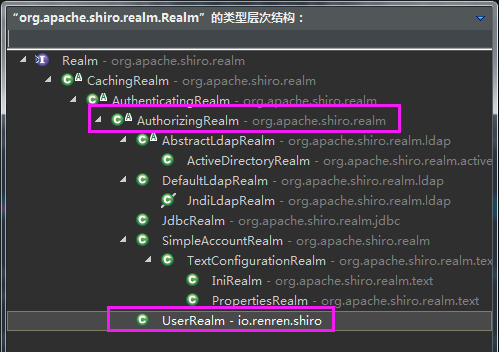
<!-- 继承自AuthorizingRealm的自定义Realm,即指定Shiro验证用户登录的类为自定义的UserRealm.java -->
<bean id="userRealm" class="io.renren.shiro.UserRealm"/> <bean id="sessionManager" class="org.apache.shiro.web.session.mgt.DefaultWebSessionManager">
<!-- 设置session过期时间为1小时(单位:毫秒),默认为30分钟 -->
<property name="globalSessionTimeout" value="3600000"></property>
<property name="sessionValidationSchedulerEnabled" value="true"></property>
</bean> <!-- Shiro默认会使用Servlet容器的Session,可通过sessionMode属性来指定使用Shiro原生Session -->
<!-- 即<property name="sessionMode" value="native"/>,详细说明见官方文档 -->
<!-- 这里主要是设置自定义的单Realm应用,若有多个Realm,可使用'realms'属性代替 -->
<bean id="securityManager" class="org.apache.shiro.web.mgt.DefaultWebSecurityManager">
<property name="sessionManager" ref="sessionManager"></property>
<property name="realm" ref="userRealm"/>
</bean>
UserRealm 是一个自定义的可以用来判断:根据输入的用户名 查数据库得到密码 和输入的密码对比,相同,则表示 输入的用户名和密码通过,认证成功。
==拓展:课程里面的例子:
// 自定义realm
@Test
public void testCustomRealm() {
// 创建securityManager工厂,通过ini配置文件创建securityManager工厂
Factory<SecurityManager> factory = new IniSecurityManagerFactory(
"classpath:shiro-realm.ini"); // 创建SecurityManager
SecurityManager securityManager = factory.getInstance(); // 将securityManager设置当前的运行环境中
SecurityUtils.setSecurityManager(securityManager); // 从SecurityUtils里边创建一个subject
Subject subject = SecurityUtils.getSubject(); // 在认证提交前准备token(令牌)
// 这里的账号和密码 将来是由用户输入进去
UsernamePasswordToken token = new UsernamePasswordToken("zhangsan",
"111111"); try {
// 执行认证提交
subject.login(token);
} catch (AuthenticationException e) {
// TODO Auto-generated catch block
e.printStackTrace();
} // 是否认证通过
boolean isAuthenticated = subject.isAuthenticated(); System.out.println("是否认证通过:" + isAuthenticated); }
===== shiro-realm.ini文件
[main]
#自定义 realm
customRealm=cn.itcast.shiro.realm.CustomRealm
#将realm设置到 securityManager,相当于spring中注入
securityManager.realms=$customRealm
如果:不自定义 realm的话,只能从配置 ini里面读出[users] 段的用户名和密码,就不能用自定义的 realm 的逻辑来判断。
自定义realm要继承于 AuthorizingRealm : public class CustomRealm extends AuthorizingRealm {
package cn.itcast.shiro.realm; import org.apache.shiro.authc.AuthenticationException;
import org.apache.shiro.authc.AuthenticationInfo;
import org.apache.shiro.authc.AuthenticationToken;
import org.apache.shiro.authc.SimpleAuthenticationInfo;
import org.apache.shiro.authz.AuthorizationInfo;
import org.apache.shiro.realm.AuthorizingRealm;
import org.apache.shiro.subject.PrincipalCollection; /**
*
* <p>
* Title: CustomRealm
* </p>
* <p>
* Description:自定义realm
* </p>
* <p>
* Company: www.itcast.com
* </p>
*
* @author 传智.燕青
* @date 2015-3-23下午4:54:47
* @version 1.0
*/
public class CustomRealm extends AuthorizingRealm { // 设置realm的名称
@Override
public void setName(String name) {
super.setName("customRealm");
} // 用于认证
@Override
protected AuthenticationInfo doGetAuthenticationInfo(
AuthenticationToken token) throws AuthenticationException { // token是用户输入的
// 第一步从token中取出身份信息
String userCode = (String) token.getPrincipal(); // 第二步:根据用户输入的userCode从数据库查询
// .... // 如果查询不到返回null
//数据库中用户账号是zhangsansan
/*if(!userCode.equals("zhangsansan")){//
return null;
}*/ // 模拟从数据库查询到密码
String password = "111112"; // 如果查询到返回认证信息AuthenticationInfo SimpleAuthenticationInfo simpleAuthenticationInfo = new SimpleAuthenticationInfo(
userCode, password, this.getName()); return simpleAuthenticationInfo;
} // 用于授权
@Override
protected AuthorizationInfo doGetAuthorizationInfo(
PrincipalCollection principals) {
// TODO Auto-generated method stub
return null;
} }
CustomRealm
==========拓展如果要MD5 加盐 来加密(散列)密码
MD5 加盐 import org.apache.shiro.crypto.hash.Md5Hash;
Md5Hash md5Hash = new Md5Hash(userId, "fda45fda", 2); //new Md5Hash(source, salt, hashIterations)
md5Hash.toString();
通过 ini配置 注入bean(通过spring要百度学习),和定义自定义的 realm
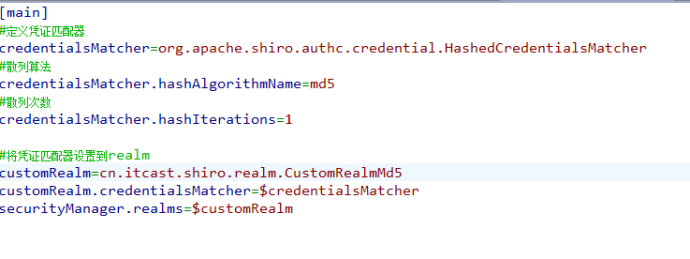
注解 @RequiresPermissions("sys:menu:select") 原来是 shiro的东西,要求必须具备sys:menu:select 权限的才可以往下执行。
人人中的 shiro权限管理 简单说明的更多相关文章
- (补漏)Springboot2.0 集成shiro权限管理
原文Springboot2.0 集成shiro权限管理 一.关于停止使用外键. 原本集成shiro建立用户.角色.权限表的时候使用了外键,系统自动创建其中两个关联表,用@JoinTable.看起来省事 ...
- (39.2). Spring Boot Shiro权限管理【从零开始学Spring Boot】
(本节提供源代码,在最下面可以下载) (4). 集成Shiro 进行用户授权 在看此小节前,您可能需要先看: http://412887952-qq-com.iteye.com/blog/229973 ...
- Spring Boot Shiro 权限管理
Spring Boot Shiro 权限管理 标签: springshiro 2016-01-14 23:44 94587人阅读 评论(60) 收藏 举报 .embody{ padding:10px ...
- Spring Boot Shiro 权限管理 【转】
http://blog.csdn.net/catoop/article/details/50520958 主要用于备忘 本来是打算接着写关于数据库方面,集成MyBatis的,刚好赶上朋友问到Shiro ...
- shiro权限管理的框架-入门
shiro权限管理的框架 1.权限管理的概念 基本上涉及到用户参与的系统都要进行权限管理,权限管理属于系统安全的范畴,权限管理实现对用户访问系统的控制,按照安全规则或者安全策略控制用户可以访问而且只能 ...
- SpringMVC+Shiro权限管理(转载)
源码 http://pan.baidu.com/s/1pJzG4t1 SpringMVC+Shiro权限管理 博文目录 权限的简单描述 实例表结构及内容及POJO Shiro-pom.xml Shir ...
- (39.4) Spring Boot Shiro权限管理【从零开始学Spring Boot】
在读此文章之前您还可能需要先了解: (39.1) Spring Boot Shiro权限管理[从零开始学Spring Boot] http://412887952-qq-com.iteye.com/b ...
- (39.3) Spring Boot Shiro权限管理【从零开始学Spring Boot】
在学习此小节之前您可能还需要学习: (39.1) Spring Boot Shiro权限管理[从零开始学Spring Boot] http://412887952-qq-com.iteye.com/b ...
- (39.1) Spring Boot Shiro权限管理【从零开始学Spring Boot】
(本节提供源代码,在最下面可以下载)距上一个章节过了二个星期了,最近时间也是比较紧,一直没有时间可以写博客,今天难得有点时间,就说说Spring Boot如何集成Shiro吧.这个章节会比较复杂,牵涉 ...
随机推荐
- Day3--Python--字符串,for循环,迭代
常见的基本数据类型: 1.int 整数 主要用来进行数学运算 2.bool 布尔. 判断真假. if 和 while循环中常用 3.str 字符串,一般放小量数据 4.list 列表.可以存放大量的数 ...
- tensor flow中summary用法总结
对于用法的总结详细的参见博文https://www.cnblogs.com/lyc-seu/p/8647792.html
- Jquery Mobile事件
Jquery Mobile事件参考手册 on()方法用于添加事件处理程序 1.Touch类事件 在用户触摸屏幕时触发 1.1 tap事件 用户敲击某个元素时发生 $("p").on ...
- 【优秀的Sketch插件】PaintCode for Sketch for Mac 1.1
[简介] PaintCode for Sketch 是一款结合了PaintCode和Sketch两款软件强大功能的插件,今天和大家分享最新的1.1版本,支持Sketch 40+版本,这个插件能够让你的 ...
- CodeForces621E 快速矩阵幂优化dp
有时些候在用快速矩阵幂优化dp的时候,它的矩阵乘法是不那么容易被具体为题目背景的意思的,大多数时候难以理解矩阵之间相乘的实际意义,正如有时候我们不知道现在在做手头这些事情的意义,但倘若是因一个目标而去 ...
- 图论分支-差分约束-SPFA系统
据说差分约束有很多种,但是我学过的只有SPFA求差分: 我们知道,例如 A-B<=C,那么这就是一个差分约束. 比如说,著名的三角形差分约束,这个大家都是知道的,什么两边之差小于第三边啦,等等等 ...
- 记录一次php连接mssql的配置
记录一次php连接mssql的配置 在现有php环境中,php连接mssql数据库失败,tsql 连接正常. 确认问题在php环境上. 网上有个同仁总结的很好,https://blog.csdn.ne ...
- js中Date与timestamp(时间戳)的相互转换
#时间(Date)转时间戳(Timestamp): 1.var timestamp1 = (new Date()).valueOf(); // 结果:1535374762785,通过valueOf() ...
- Linux记录-告警脚本
#!/bin/bash export JAVA_HOME=/app/jdk/jdk1.8.0_92 export HADOOP_CONF_DIR=/home/hdfs/balancer/hadoop- ...
- idea使用maven打包项目
第一步:打开maven Projects 第二步.找到package 第三步,运行.到路径下面去找打包的文件吧. 第二种方法: 使用命令 cmd进入项目目录,例如项目在D盘项目名poject 输入: ...
