阿里云 部署dashboard
本文是基于kubeasz 进行部署安装,将部署心得记录下来。可以查看原文地址:
https://github.com/gjmzj/kubeasz/blob/master/docs/guide/dashboard.md
1. 创建一个yaml文件。eg:dashboard.yaml。复制一下代码
# Copyright 2017 The Kubernetes Authors.
#
# Licensed under the Apache License, Version 2.0 (the "License");
# you may not use this file except in compliance with the License.
# You may obtain a copy of the License at
#
# http://www.apache.org/licenses/LICENSE-2.0
#
# Unless required by applicable law or agreed to in writing, software
# distributed under the License is distributed on an "AS IS" BASIS,
# WITHOUT WARRANTIES OR CONDITIONS OF ANY KIND, either express or implied.
# See the License for the specific language governing permissions and
# limitations under the License. # ------------------- Dashboard Secret ------------------- # apiVersion: v1
kind: Secret
metadata:
labels:
k8s-app: kubernetes-dashboard
name: kubernetes-dashboard-certs
namespace: kube-system
type: Opaque ---
# ------------------- Dashboard Service Account ------------------- # apiVersion: v1
kind: ServiceAccount
metadata:
labels:
k8s-app: kubernetes-dashboard
name: kubernetes-dashboard
namespace: kube-system ---
# ------------------- Dashboard Role & Role Binding ------------------- # kind: Role
apiVersion: rbac.authorization.k8s.io/v1
metadata:
name: kubernetes-dashboard-minimal
namespace: kube-system
rules:
# Allow Dashboard to create 'kubernetes-dashboard-key-holder' secret.
- apiGroups: [""]
resources: ["secrets"]
verbs: ["create"]
# Allow Dashboard to create 'kubernetes-dashboard-settings' config map.
- apiGroups: [""]
resources: ["configmaps"]
verbs: ["create"]
# Allow Dashboard to get, update and delete Dashboard exclusive secrets.
- apiGroups: [""]
resources: ["secrets"]
resourceNames: ["kubernetes-dashboard-key-holder", "kubernetes-dashboard-certs"]
verbs: ["get", "update", "delete"]
# Allow Dashboard to get and update 'kubernetes-dashboard-settings' config map.
- apiGroups: [""]
resources: ["configmaps"]
resourceNames: ["kubernetes-dashboard-settings"]
verbs: ["get", "update"]
# Allow Dashboard to get metrics from heapster.
- apiGroups: [""]
resources: ["services"]
resourceNames: ["heapster"]
verbs: ["proxy"]
- apiGroups: [""]
resources: ["services/proxy"]
resourceNames: ["heapster", "http:heapster:", "https:heapster:"]
verbs: ["get"] ---
apiVersion: rbac.authorization.k8s.io/v1
kind: RoleBinding
metadata:
name: kubernetes-dashboard-minimal
namespace: kube-system
roleRef:
apiGroup: rbac.authorization.k8s.io
kind: Role
name: kubernetes-dashboard-minimal
subjects:
- kind: ServiceAccount
name: kubernetes-dashboard
namespace: kube-system ---
# ------------------- Dashboard Deployment ------------------- # kind: Deployment
apiVersion: apps/v1beta2
metadata:
labels:
k8s-app: kubernetes-dashboard
name: kubernetes-dashboard
namespace: kube-system
spec:
replicas: 1
revisionHistoryLimit: 10
selector:
matchLabels:
k8s-app: kubernetes-dashboard
template:
metadata:
labels:
k8s-app: kubernetes-dashboard
spec:
containers:
- name: kubernetes-dashboard
#image: k8s.gcr.io/kubernetes-dashboard-amd64:v1.8.3
image: mirrorgooglecontainers/kubernetes-dashboard-amd64:v1.10.0
ports:
- containerPort: 8443
protocol: TCP
args:
- --auto-generate-certificates
# Uncomment the following line to manually specify Kubernetes API server Host
# If not specified, Dashboard will attempt to auto discover the API server and connect
# to it. Uncomment only if the default does not work.
# - --apiserver-host=http://my-address:port
volumeMounts:
- name: kubernetes-dashboard-certs
mountPath: /certs
# Create on-disk volume to store exec logs
- mountPath: /tmp
name: tmp-volume
livenessProbe:
httpGet:
scheme: HTTPS
path: /
port: 8443
initialDelaySeconds: 30
timeoutSeconds: 30
volumes:
- name: kubernetes-dashboard-certs
secret:
secretName: kubernetes-dashboard-certs
- name: tmp-volume
emptyDir: {}
serviceAccountName: kubernetes-dashboard
# Comment the following tolerations if Dashboard must not be deployed on master
tolerations:
- key: node-role.kubernetes.io/master
effect: NoSchedule ---
# ------------------- Dashboard Service ------------------- # kind: Service
apiVersion: v1
metadata:
labels:
k8s-app: kubernetes-dashboard
kubernetes.io/cluster-service: "true"
addonmanager.kubernetes.io/mode: Reconcile
name: kubernetes-dashboard
namespace: kube-system
spec:
ports:
- port: 443
targetPort: 8443
nodePort: 30065
selector:
k8s-app: kubernetes-dashboard
type: NodePort
本文使用NodePort方式部署,所以需要修改加粗部分的端口号,端口应该大于30000
2. 创建dashboard 服务
kubectl apply -f ./dashboard.yaml
查看dashboard是否创建
kubectl get svc -n kube-system
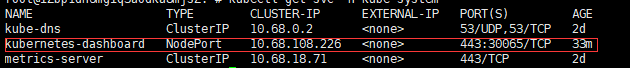
3.使用https://Ip:30065,由于本文使用的是30065端口。可以根据实际情况修改。
如果使用chrome浏览器提示安全问题,可以是用Firefox。登录页面可以跳过验证或者添加token,如果跳过验证可能会有权限问题。
本文使用token的方式,创建一个account.yaml文件:
apiVersion: v1
kind: ServiceAccount
metadata:
name: admin-user
namespace: kube-system ---
apiVersion: rbac.authorization.k8s.io/v1
kind: ClusterRoleBinding
metadata:
name: admin-user
roleRef:
apiGroup: rbac.authorization.k8s.io
kind: ClusterRole
name: cluster-admin
subjects:
- kind: ServiceAccount
name: admin-user
namespace: kube-system
kubectl apply -f ./account.yaml
kubectl -n kube-system describe secret $(kubectl -n kube-system get secret | grep admin-user | awk '{print $1}')
输入的文件中复制"token:" 以后的内容到登录页面的TOKEN中,然后就登录成功。
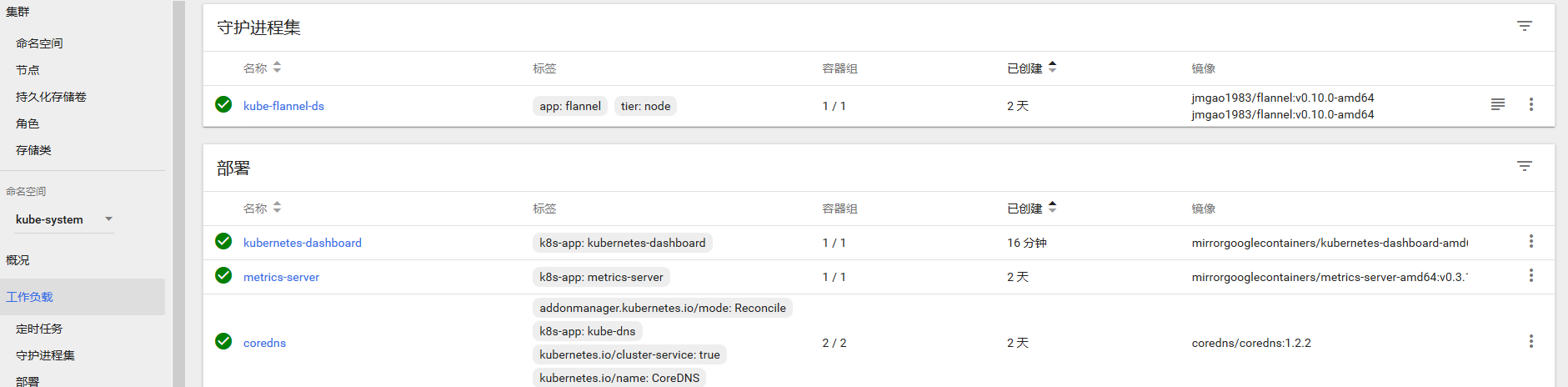
阿里云 部署dashboard的更多相关文章
- 阿里云部署Docker(5)----管理和公布您的镜像
出到这节,我在百度搜索了一下"阿里云部署Docker",突然发现怎么会有人跟我写的一样呢?哦,原来是其它博客系统的爬虫来抓取,然后也不会写转载自什么什么的.所以,我最终明确为什么那 ...
- 阿里云部署django实现公网访问
本博的主要目的是对阿里云部署django实现公网访问进行一次简单的记录,方便日后查询. 内容目录: (1)申请阿里云服务器及安全组配置 (2)实现ssh远程控制 (3)实现ftp文件传输 (4)安装p ...
- 阿里云部署自己的web服务器
阿里云部署自己的web服务器 [外链图片转存失败(img-GIKNTPPx-1564287221547)(https://upload-images.jianshu.io/upload_images/ ...
- 阿里云部署JeecgBoot
阿里云部署JeecgBoot 首先贴出官网教程:http://jeecg-boot.mydoc.io/?t=345682 自己在部署的时候遇到了各种各样的问题,其实一步一步的按照官网给出的步骤来是没问 ...
- 阿里云部署Java开发环境
阿里云部署Java网站和微信开发调试心得技巧(上) 本文主要是记录在阿里云服务器从零开始搭建Java执行环境并且部署web project的过程,方面以后查阅. 一.申请阿里云服务器 购买阿里云服务器 ...
- 小白从零开始阿里云部署react项目+node服务接口(三:部署到服务器)
服务器 准备工具 依次安装即可 nginx 安装nginx https://www.runoob.com/linux/nginx-install-setup.html 配置全局nginx命令 http ...
- 小白从零开始阿里云部署react项目+node服务接口(二:node服务+web)
我们用极简的方式来创建服务,没有任何附加功能 1 新建一个server文件夹 2 使用npm init 或者yarn init 一路enter 3 yarn add express cors ...
- 小白从零开始阿里云部署react项目+node服务接口(一:阿里云服务器)
准备阿里云服务器,并安装系统 如果没用自己服务器可以购买一个 https://www.aliyun.com/minisite/goods?userCode=x7i5glgc 初级购买一个1核2G的主机 ...
- 阿里云-部署-服务-Docker
目录 ♫ MusicPlayer Naiveboom - 比较安全 个人阿里云部署的小服务,欢迎使用,服务器资源有限,如果遇到卡顿还请谅解~ 索引: 在线音乐播放器 阅后即焚 ♫ MusicPlaye ...
随机推荐
- vue中的组件化
组件化 1.定义全局组件 1.要在父实例中使用某个组件,组件必须在实例值之前定义2.组件其实也是一个Vue实例,因此它在定义时也会接收:data.methond.生命周期函数等3.不同的组件不会与页面 ...
- jquery修改input的值,vue获取不到的解决办法
$("input[name='aa']").val(2333) //触发一下该input的input事件 $("input[name='aa']")[0].di ...
- bzoj5110: [CodePlus2017]Yazid 的新生舞会
Description Yazid有一个长度为n的序列A,下标从1至n.显然地,这个序列共有n(n+1)/2个子区间.对于任意一个子区间[l,r] ,如果该子区间内的众数在该子区间的出现次数严格大于( ...
- 存储过程中调用webservice
存储过程中调用webservice其实是在数据库中利用系统函数调用OLE. 1.查找webservice api 可得到MSSOAP.SoapClient. 2.查找API 接口可得到mssoapin ...
- markdwon语法与Typora
我也是在视频中看到别人的操作,不知道这是个什么玩意? 直到无意间看到了markdown,才意识到其他人用的是markdown. 当你看到一个人使用类似 ),@digital) AS 截断小数位 --上抛小数位 ,,)),@digital) AS 上抛小数位 SELECT CEILING ...
- Mono的CustomConditionAttribute使用
1.Mono的CustomConditionAttribute使用有诸多的限制,没有在XML中定义来的灵活 2.CustomConditionAttribute定义的子类必须和ExtensionAtt ...
- day2.jmeter简单压测,下载文件,Charles手机抓包准备
一.压测 压测衡量一个系统的好坏:1.tps每秒钟处理的事物数,2.qps响应时间 添加聚合报告,更改线程组,运行接口请求 **添加压力机 1.首先确保都在同一网段 2.其他电脑要先启动jmeter- ...
- 最近想学Json,请问大家有没有什么好的Json教程介绍一下?
最近想学json,请问大家有没有什么好的Json教程介绍一下? 最近学完java的框架了,想了解一下json,可是找不到相关视频,请大家有这方面的Json教程好资料就介绍下啦,最后有网址链接啦. {} ...
