JFrame2
package com.fxb.gui; import java.awt.FlowLayout;
import java.awt.GridLayout;
import java.awt.TextField;
import java.awt.event.ActionEvent;
import java.awt.event.ActionListener; import javax.swing.GroupLayout.Alignment;
import javax.swing.ButtonGroup;
import javax.swing.JButton;
import javax.swing.JCheckBox;
import javax.swing.JComboBox;
import javax.swing.JFrame;
import javax.swing.JPanel;
import javax.swing.JRadioButton;
import javax.swing.JTextArea;
import javax.swing.UIManager; public class Test2_JFrame extends JFrame{ JButton button1 = new JButton("Button1");
JButton button2 = new JButton("Button2");
JButton button3 = new JButton("Button3");
TextField field = new TextField(10);
JComboBox comboBox = new JComboBox();
JCheckBox checkBox = new JCheckBox("Check1");
JRadioButton radioButton1 = new JRadioButton("Radio1");
JRadioButton radioButton2 = new JRadioButton("Radio1"); ButtonGroup buttonGroup = new ButtonGroup(); public Test2_JFrame(){
// try{
//// UIManager.setLookAndFeel( UIManager.getCrossPlatformLookAndFeelClassName( ) );
//// UIManager.setLookAndFeel( "com.sun.java.swing.plaf.windows.WindowsLookAndFeel" );
//// UIManager.setLookAndFeel("com.sun.java.swing.plaf.motif.MotifLookAndFeel" );
// }catch(Exception e){
// e.printStackTrace();
// } setVisible(true);
setLayout(new FlowLayout(FlowLayout.LEFT ));
// setLayout(new FlowLayout(FlowLayout.CENTER ));
setSize(300, 300);
setAutoRequestFocus(false);
setResizable(false); JPanel panel = new JPanel();
panel.setLayout(new GridLayout(4, 2, 10, 5));
panel.setSize(200, 200);
add(panel); panel.add(button1);
panel.add(button2);
panel.add(button3);
//panel.add(field); comboBox.addItem("Item1");
comboBox.addItem("Item2");
comboBox.addItem("Item3");
panel.add(comboBox); panel.add(checkBox);
buttonGroup.add(radioButton1);
buttonGroup.add(radioButton2);
panel.add(radioButton1);
panel.add(radioButton2); JTextArea textArea = new JTextArea();
textArea.setSize(100, 100);
add(textArea); // add(button1);
// add(button2);
// add(button3); button1.addActionListener(actionListener);
button2.addActionListener(actionListener);
button3.addActionListener(actionListener);
} private ActionListener actionListener = new ActionListener(){
public void actionPerformed(ActionEvent e) {
if(e.getSource() == button1){
pt("button1");
}else if(e.getSource() == button2){
pt("button2");
}else if(e.getSource() == button3){
pt("button3");
}
}
}; private static StringBuilder builder = new StringBuilder();
public static void pt(Object a){
builder.setLength(0);
builder.append(a);
System.out.println(builder.toString());
} public static void main(String[] args){
new Test2_JFrame();
} }
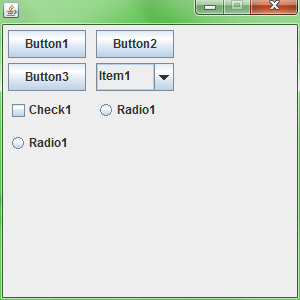
JFrame2的更多相关文章
随机推荐
- Android加载图片的策略
实现图片缓存也不难,需要有相应的cache策略.这里我采用 内存-文件-网络 三层cache机制,其中内存缓存包括强引用缓存和软引用缓存(SoftReference),其实网络不算cache,这里姑且 ...
- OID的编解码(即在报文中的体现)
先上干货: 我们常见到OID的地方是SNMP和MIB,实际上理论上所有对象都可以有自己的ID.已存在的ID可以在http://www.oid-info.com/查到.这些ID在报文里并非字符串或直接的 ...
- [20190212]删除tab$记录的恢复3.txt
[20190212]删除tab$记录的恢复3.txt --//春节前几天做了删除tan$记录的测试,链接:http://blog.itpub.net/267265/viewspace-2565245/ ...
- 转自:stuff字符串拼接方法
下文讲述数据表中将多列合并到一列的方法分享 转自:http://www.maomao365.com/?p=6796
- Linux: yum配置说明
下面是利用 man yum.conf 命令获取到的有关yum配置的说明: yum.conf(5) yum configuration file yum.conf(5) NAME yum.conf - ...
- firefox浏览器 插件--【维基百科+谷歌翻译】高级应用之 带图翻译
[维基词典+谷歌翻译]插件地址: https://addons.mozilla.org/zh-CN/firefox/addon/google-dictionary-and-google-t/?src= ...
- Java程序导出成.jar文件、生成.exe可执行文件及打包成可执行安装程序(可在无Java环境的计算机上运行)--以个人所得税计算器为例
Java程序导出成.jar文件.生成.exe可执行文件及打包成可执行安装程序 作者:凯鲁嘎吉 - 博客园 http://www.cnblogs.com/kailugaji/ 需要准备的软件: jdk, ...
- Fetch请求后台的数据
<style> #btn{ width: 50px; height: 50px; background-color: red; } #output{ width: 100px; heigh ...
- AOP的底层实现:JDK动态代理与Cglib动态代理
转载自 https://www.cnblogs.com/ltfxy/p/9872870.html SpringAOP底层的实现原理: JDK动态代理:只能对实现了接口的类产生代理.(实现接口默认JDK ...
- 在Eclipse中创建maven项目出现的环境警告 j2se-1.5
Build path specifies execution environment J2SE-1.5. There are no JREs installed in the workspace th ...
