SwiftUI All In One
SwiftUI All In One
SwiftUI
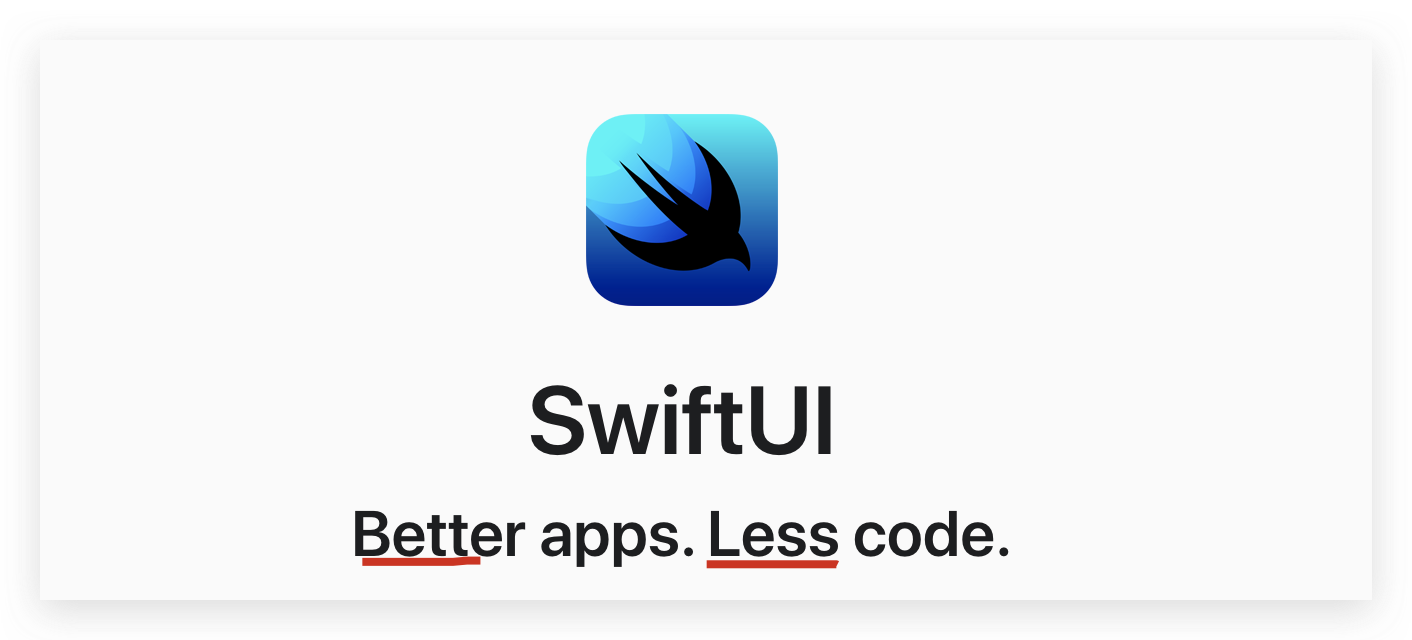
SwiftUI is an innovative, exceptionally simple way to build user interfaces across all Apple platforms with the power of Swift.
Build user interfaces for any Apple device using just one set of tools and APIs.
With a declarative Swift syntax that’s easy to read and natural to write, SwiftUI works seamlessly with new Xcode design tools to keep your code and design perfectly in sync.
Automatic support for Dynamic Type, Dark Mode, localization, and accessibility means your first line of SwiftUI code is already the most powerful UI code you’ve ever written.
SwiftUI是一种创新的,非常简单的方法,可以借助Swift跨所有Apple平台构建用户界面。
仅使用一组工具和API为任何Apple设备构建用户界面。
SwiftUI具有易于阅读且易于编写的声明式Swift语法,可与新的Xcode设计工具无缝协作,以使您的代码和设计完美同步。
自动支持动态类型,暗模式,本地化和可访问性,这意味着您的SwiftUI代码的第一行已经是您编写过的功能最强大的UI代码。
Xcode 11.5
https://developer.apple.com/xcode/swiftui/
声明式语法
设计工具
在所有 Apple平台上都是原生

SwiftUI 快捷键
https://developer.apple.com/tutorials/swiftui/creating-and-combining-views
- Command + Click
In the preview, Command-click the greeting to bring up the structured editing popover, and choose Inspect.
open the inspector by Command-clicking on the Text declaration in the code editor
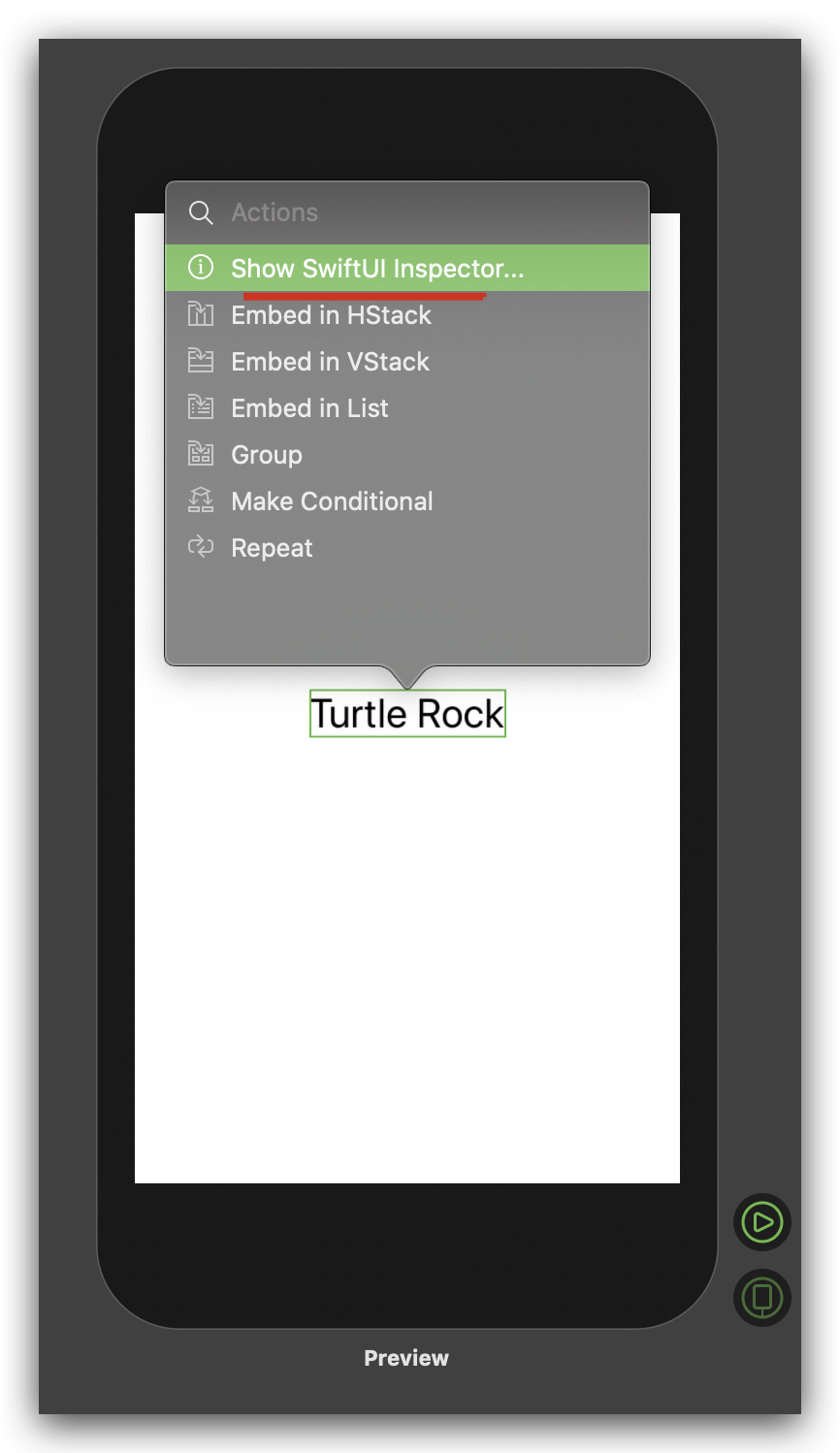
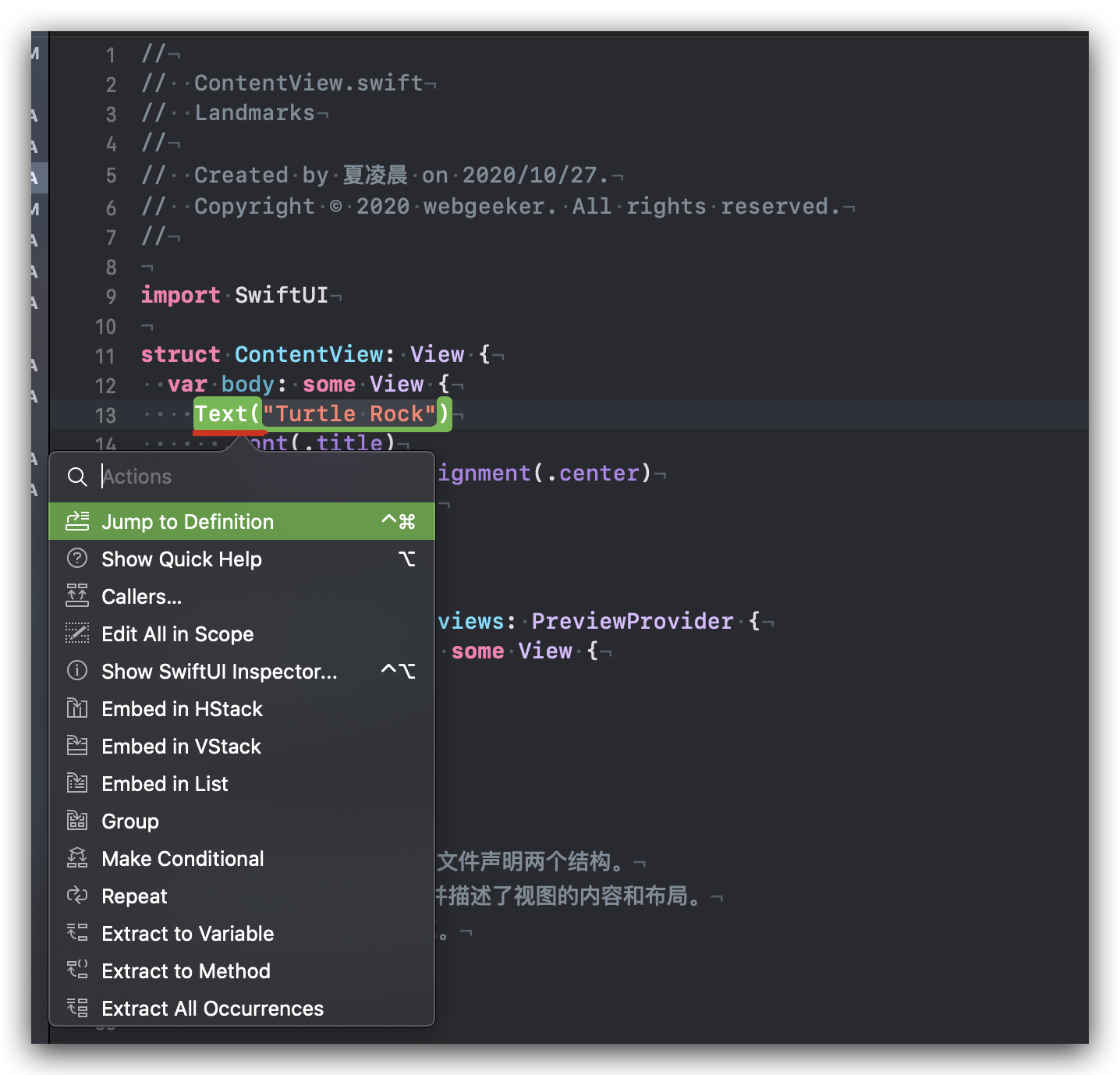
View Stack
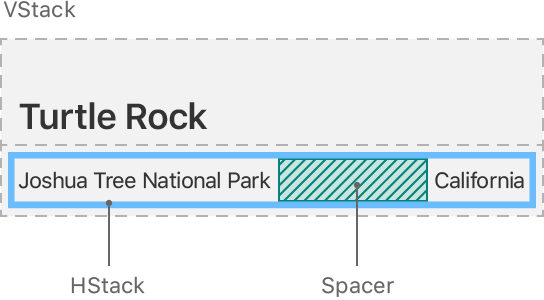
struct ContentView: View {
var body: some View {
Text("Turtle Rock")
.font(.title)
.multilineTextAlignment(.center)
.brightness(0.0)
}
}
You can combine and embed multiple views in stacks, which group views together horizontally, vertically, or back-to-front.
- HStack
horizontally
import SwiftUI
struct ContentView: View {
var body: some View {
HStack {
Text("Turtle Rock")
.font(.title)
.multilineTextAlignment(.center)
.brightness(0.0)
}
}
}
- VStack
vertically
struct ContentView: View {
var body: some View {
VStack {
Text("Turtle Rock")
.font(.title)
.multilineTextAlignment(.center)
.brightness(0.0)
}
}
}
back-to-front
docs
https://developer.apple.com/documentation/swiftui/
refs
https://zzk.cnblogs.com/my/s/blogpost-p?Keywords=SwiftUI
https://github.com/xgqfrms/swift/tree/gh-pages/100-days-of-swiftui
https://www.hackingwithswift.com/100/swiftui
https://www.youtube.com/playlist?list=PLuoeXyslFTuZRi4q4VT6lZKxYbr7so1Mr
https://www.youtube.com/playlist?list=PLuoeXyslFTuaZtX7xSYbWz3TR0Vpz39gK
what's SwiftUI
https://www.hackingwithswift.com/quick-start/swiftui/what-is-swiftui
xgqfrms 2012-2020
www.cnblogs.com 发布文章使用:只允许注册用户才可以访问!
SwiftUI All In One的更多相关文章
- SwiftUI 官方教程(八)
8. 动态生成预览 接下来,我们会在 LandmarkList_Previews 中添加代码以在不同的设备尺寸上渲染列表.默认情况下,预览会以当前的 scheme 中设备的大小进行渲染.我们可以通过调 ...
- SwiftUI 官方教程(七)
7. 给子 View 传递数据 LandmarkDetail 现在依然使用硬编码的数据来显示地标.像 LandmarkRow 一样,LandmarkDetail 类型和它组合的其他 view 都需要一 ...
- SwiftUI 官方教程(六)
6. 在列表和详情之间设置导航 虽然列表已经能显示了,但是我们还不能通过点击单个地标来查看地标详情页面.SwiftUI教程 把 list 嵌入一个 NavigationView 中,并把每个 row ...
- SwiftUI 官方教程(五)
SwiftUI官方教程(五) 5. 同时使用 UIKit 和 SwiftUI 至此,我们已准备好创建 map view 了,接下来使用 MapKit 中的 MKMapView 类来渲染地图. 在 Sw ...
- SwiftUI 官方教程(四)
SwiftUI 官方教程(四) 4. 自定义 Image View 搞定名称和位置 view 后,我们来给地标添加图片. 这不需要添加很多代码,只需要创建一个自定义 view,然后给图片加上遮罩.边框 ...
- SwiftUI 官方教程(三)
3. 用 Stacks 组合 View 在上一节创建标题 view 后,我们来添加 text view,它用来显示地标的详细信息,比如公园的名称和所在的州. 在创建 SwiftUI view 时,我们 ...
- SwiftUI 官方教程(二)
SwiftUI 官方教程(二) 2. 自定义 Text View 为了自定义 view 的显示,我们可以自己更改代码,或者使用 inspector 来帮助我们编写代码. 在构建 Landmarks 的 ...
- SwiftUI 官方教程(一)
完整中文教程及代码请查看 https://github.com/WillieWangWei/SwiftUI-Tutorials 创建和组合 View 此部分将指引你构建一个发现和分享您喜爱地方的 ...
- SwiftUI 官方教程
SwiftUI 官方教程 完整中文教程及代码请查看 https://github.com/WillieWangWei/SwiftUI-Tutorials SwiftUI 官方教程 SwiftUI ...
- SwiftUI学习(一)
总览 如果你想要入门 SwiftUI 的使用,那 Apple 这次给出的官方教程绝对给力.这个教程提供了非常详尽的步骤和说明,网页的交互也是一流,是觉得值得看和动手学习的参考. 不过,SwiftUI ...
随机推荐
- Azure Terraform(七)利用Azure DevOps 实现自动化部署基础资源(补充)
一,引言 之前一篇文章有讲解到利用 利用Azure DevOps 实现自动化部署基础资源,当时 TF 代码没有针对 Azure 各个资源的封装,所有的资源代码全部写在一个 main.tf 文件中.然后 ...
- 为什么 Go 模块在下游服务抖动恢复后,CPU 占用无法恢复
为什么 Go 模块在下游服务抖动恢复后,CPU 占用无法恢复 https://xargin.com/cpu-idle-cannot-recover-after-peak-load/ 极端情况下收缩 G ...
- Service Locator Pattern 服务定位
https://www.geeksforgeeks.org/service-locator-pattern/ Service Locator Pattern Last Updated: 06-03-2 ...
- Git恢复之前版本的两种方法reset、revert
实战 回退 1.删除之前的提交 git reset --hard id 推送到远程 git push -f [git log中确实删除了,但是拿到可以恢复] 2.不删除之前的提交 git revert ...
- 3分钟搞懂什么是WPF。
先推荐下猛哥(刘铁猛)的书籍 <深入浅出WPF>. 一直以来,完美的用户体验是桌面应用程序和Web应用程序中的一大障碍.许多开发人员绞尽脑汁将界面设计得美观炫丽些.互 动感强些,但费了九 ...
- 系列trick - bitmask
目录 系列trick - bitmask 拆位 位运算优化(点少的)图操作 位筛 系列trick - bitmask 拆位 主体思想:位之间不影响,把每一位拆开来考虑贡献,转化成非常容易考虑的 0/1 ...
- 写给小白的 Nginx 文章
原文地址:Nginx concepts I wish I knew years ago 原文作者:Aemie Jariwala(已授权) 译者 & 校正:HelloGitHub-小鱼干 &am ...
- JDBC连接Oracle实现增、删、改操作
jsp页面的form表单 AddMentaction实现向数据新增数据操作 DeleteMent删除操作 UpdateMent修改操作 最近在做一个练习项目"在线考试系统",在将整 ...
- scala之map,List,:: , +:, :+, :::, +++操作
scala之map,List操作 1.Map操作 2.List操作 2.1Demo1 2.2Demo2 3.:: , +:, :+, :::, +++ 1.Map操作 Map(映射)是一种可迭代的键值 ...
- UI和3D物体的堆叠响应
一.问题:当3D物体和UI元素重叠显示时一般UI元素会遮挡物体,这时点击UI元素响应时UI后方的物体也会响应. private void OnMouseDown() { ChangeColor(); ...
