jest ignore
jest ignore
modulePathIgnorePatterns

https://jestjs.io/docs/en/configuration
modulePathIgnorePatterns [array]
https://jestjs.io/docs/en/configuration#modulepathignorepatterns-arraystring
// Default
[]
// Example
["<rootDir>/build/"]
testPathIgnorePatterns [array]
https://jestjs.io/docs/en/configuration#testpathignorepatterns-arraystring
// Default
["/node_modules/"]
// Example
["<rootDir>/build/", "<rootDir>/node_modules/"].
coveragePathIgnorePatterns [array]
https://jestjs.io/docs/en/configuration#coveragepathignorepatterns-arraystring
// Default
["/node_modules/"]
// Example
["<rootDir>/build/", "<rootDir>/node_modules/"].
watchPathIgnorePatterns [array]
https://jestjs.io/docs/en/configuration#watchpathignorepatterns-arraystring
// Example
["<rootDir>/node_modules/"].
transformIgnorePatterns [array]
https://jestjs.io/docs/en/configuration#transformignorepatterns-arraystring
// Default
["/node_modules/", "\\.pnp\\.[^\\\/]+$"]
// Example
["<rootDir>/bower_components/", "<rootDir>/node_modules/"].
https://jestjs.io/docs/en/tutorial-react-native#transformignorepatterns-customization
demos
modulePathIgnorePatterns: ["directoryNameToIgnore"]
# OR
modulePathIgnorePatterns: ["<rootDir>/dist/"]
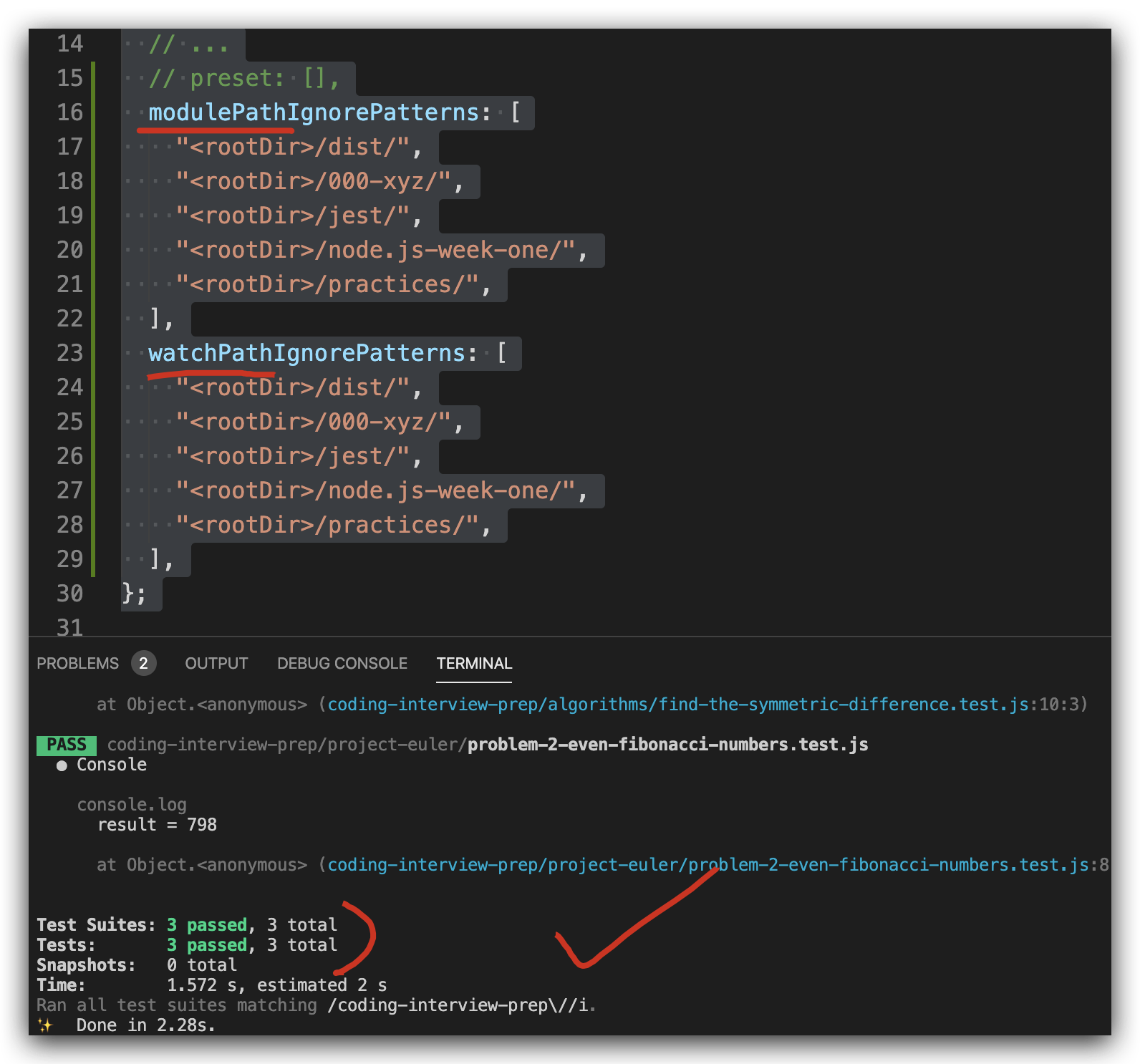
jest.config.js
// jest.config.js
const {defaults} = require('jest-config');
module.exports = {
// ...
moduleFileExtensions: [
...defaults.moduleFileExtensions,
'js',
'mjs',
// 'jsx',
// 'ts',
// 'tsx',
],
// ...
// preset: [],
modulePathIgnorePatterns: [
"<rootDir>/dist/",
"<rootDir>/000-xyz/",
"<rootDir>/jest/",
"<rootDir>/node.js-week-one/",
"<rootDir>/practices/",
],
watchPathIgnorePatterns: [
"<rootDir>/dist/",
"<rootDir>/000-xyz/",
"<rootDir>/jest/",
"<rootDir>/node.js-week-one/",
"<rootDir>/practices/",
],
testPathIgnorePatterns: [
"<rootDir>/build/",
"<rootDir>/node_modules/",
],
coveragePathIgnorePatterns: [
"<rootDir>/build/",
"<rootDir>/node_modules/",
],
};
exclude/ignore file(s) from coverage
{
"jest": {
"collectCoverageFrom": [
"src/**/{!(ignore-me),}.js"
]
}
}
/* istanbul ignore file */
/* istanbul ignore next */
function myFunc() {
console.log(
"Not covered but won't appear on coverage reports as such"
);
}
refs
https://www.cnblogs.com/xgqfrms/tag/jest/
https://stackoverflow.com/questions/40486567/how-to-exclude-files-from-jest-watch
https://codewithhugo.com/jest-exclude-coverage/
https://codewithhugo.com/run-skip-single-jest-test/
https://github.com/facebook/jest/issues/1815
xgqfrms 2012-2020
www.cnblogs.com 发布文章使用:只允许注册用户才可以访问!
jest ignore的更多相关文章
- 基于Typescript和Jest刷题环境搭建与使用
写在前面 前几个月在公司用vue3和ts写项目,想巩固一下基础,于是我想起了去年基于JavaScript和Jest搭建的刷题环境,不如,给它搞个加强版,结合Typescript和Jest 搞一个刷题环 ...
- AutoMapper:Unmapped members were found. Review the types and members below. Add a custom mapping expression, ignore, add a custom resolver, or modify the source/destination type
异常处理汇总-后端系列 http://www.cnblogs.com/dunitian/p/4523006.html 应用场景:ViewModel==>Mode映射的时候出错 AutoMappe ...
- cin.ignore()函数的用法
cin.ignore(a,ch)方法是从输入流(cin)中提取字符,提取的字符被忽略(ignore),不被使用.每抛弃一个字符,它都要计数和比较字符:如果计数值达到a或者被抛弃的字符是ch,则cin. ...
- iOS8: Ignore manifest download, already have bundleID
在企业分发的app下载过程中,iOS8发现挂在官网上的企业版的app点击了提示是否安装应用程序,但始终安装不上程序,的device console发现安装的时候出现 LoadExternalDownl ...
- svn ignore
工程名为simple,采用maven进行依赖管理,在check in时我不想工程下maven产生的target目录被提交到SVN(包括目录下所有文件和目录本身). 解决方法: 要被忽略的目录必须是未版 ...
- git ignore
我最初将整个项目push到远程仓库,但是项目代码里面有大文件,从而传输太费时间了. 看网上的说法,可以通过ignore文件达到不提交某些文件的效果,尝试了一下发现不行. 后来尝试清除缓存 $ git ...
- MySQL中的insert ignore into, replace into等的一些用法总结
在MySQL中进行条件插入数据时,可能会用到以下语句,现小结一下.我们先建一个简单的表来作为测试: CREATE TABLE `books` ( `id` INT(11) NOT NULL AUTO_ ...
- 解决git .ignore文件无效
在用 Git 进行代码管理的时候,我们会用 .gitignore 文件来描述哪些文件是不需要进行版本管理的,也就是被忽略掉. 如果我们在第一次提交的时候,忘记添加 .gitignore 文件或者在首次 ...
- Force StyleCop to Ignore a File
You can quickly force StyleCop to ignore files in a project by manually modifying the project file, ...
随机推荐
- oblet
oblet - The Go Programming Language https://golang.google.cn/search?q=oblet // put enqueues a poin ...
- oracle模糊查询mysql的区别
https://blog.csdn.net/weixin_38673554/article/details/86503982#_1 oracle与使用mysql的区别 https://www.cnbl ...
- 匿名字段 内嵌结构体 interface作为struct field 匿名接口
interface作为struct field,谈谈golang结构体中的匿名接口 - Go语言中文网 - Golang中文社区 https://studygolang.com/articles/19 ...
- 解决 ThinkPHP5 RCE 在PHP7下,不能使用包含的问题
今天朋友遇到一个ThinkPHP5 _method 的RCE漏洞,环境是:tp5014开启debug,linux,PHP7,日志,Session都写不进去,没办法包含的情况. 思路就是使用反序列化,回 ...
- Integer的十进制转二,八,十六进制
1,toBinaryString(int i) 将i以二进制形式输出出来 2,toOctalString(int i)将i以八进制形式输出出来 3,toHexString(int i)将i以十六进制形 ...
- Mysql 5.5升级5.8
前言,因为升级跳板机,需要将mariadb 升级到10.2,也就是对应MySQL的5.8,废话不多说下面开始进行mariadb 5.5 的升级 Welcome to the MariaDB monit ...
- GLIBC升级
GLIBC升级 1.安装 1.1 说明 目前大部分架构都已经是GLIBC2.14了,难免会有一些老的机器会是GLIBC2.12,所以下面是我升级GLIBC的过程及步骤. GLIBC是系统核心服务,升级 ...
- springsecurity教程一
可以看这个人的springsecurity省的自己写了 1.springsecurity学习目标 2.1 springsecurity简介 2.2 springsecurity快速入门demo 1): ...
- git的几种实用操作(合并代码与暂存复原代码)
总述 git工具也用了很久,自己也写了几篇使用教程,今天继续给大家分享一些我工作中使用过的git操作. 1.git合并远程仓库的代码 2.git stash保存当前的修改 这两种情况大家应该都 ...
- Codeforces Round #636 (Div. 3)
比赛链接:https://codeforces.com/contest/1343 A - Candies 题意 有一数列 x + 2x + 4x + ... + 2k-1x = n,输出 k ≥ 2 ...
