ES集群部署
1.环境准备
| 主机名 | IP地址 | CPU | 内存 | 硬盘 |
| gztxy-prd-es01 | 192.168.1.11 | 8 | 16 | 200 |
| gztxy-prd-es01 | 192.168.1.12 | 8 | 16 | 200 |
| gztxy-prd-es01 | 192.168.1.13 | 8 | 16 | 200 |
2.安装并配置
安装:
wget https://mirrors.huaweicloud.com/elasticsearch/6.8.2/elasticsearch-6.8.2.tar.gz
tar -xf elasticsearch-6.8.2.tar.gz -C /usr/local/
ln -s /usr/local/elasticsearch-6.8.2 /usr/local/elasticsearch
#安装分词插件
/usr/local/elasticsearch/bin/elasticsearch-plugin install https://github.com/medcl/elasticsearch-analysis-ik/releases/download/v6.8.2/elasticsearch-analysis-ik-6.8.2.zip
配置:
#配置JVM参数,系统内存的一半
sed -i "s#-Xms1g#-Xms8g#g" /usr/local/elasticsearch/config/jvm.options
sed -i "s#-Xmx1g#-Xmx8g#g" /usr/local/elasticsearch/config/jvm.options #配置ES配置
mv /usr/local/elasticsearch/config/elasticsearch.yml /usr/local/elasticsearch/config/elasticsearch.yml-bak
cat >/usr/local/elasticsearch/config/elasticsearch.yml<<EOF
cluster.name: gztxy-prd-behavior
#每个节点node名称唯一
node.name: node-01
path.data: /data/es/data
path.logs: /data/es/logs
path.repo: ["/es_backup/bak"]
node.master: true
node.data: true
node.ingest: true
bootstrap.memory_lock: true
network.host: 0.0.0.0
http.port: 9200
transport.tcp.port: 9300
discovery.zen.ping.unicast.hosts: ["192.168.1.11:9300", "192.168.1.12:9300","192.168.1.13:9300"]
discovery.zen.minimum_master_nodes: 2
http.cors.enabled: true
http.cors.allow-origin: "*"
http.cors.allow-headers: "Authorization,X-Requested-With,Content-Length,Content-Type"
thread_pool:
write:
queue_size: 1000
search:
queue_size: 1000
EOF
创建数据目录并授权:
#创建数据目录及备份目录
mkdir -p /data/es/{data,logs,backup}
mkdir -p /es_backup/bak #目录授权
id app > /dev/null 2>&1 || useradd app
chown -R app.app /data/es/ /usr/local/elasticsearch* /es_backup
添加启动脚本:
cat >/usr/local/elasticsearch/config/elasticsearch.service <<EOF
[Unit]
Description=Elasticsearch
Documentation=http://www.elastic.co
Wants=network-online.target
After=network-online.target [Service]
RuntimeDirectory=elasticsearch
Environment=ES_HOME=/usr/local/elasticsearch
Environment=ES_PATH_CONF=/usr/local/elasticsearch/config
Environment=PID_DIR=/usr/local/elasticsearch
EnvironmentFile=-/etc/sysconfig/elasticsearch
WorkingDirectory=/usr/local/elasticsearch LimitMEMLOCK=infinity User=app
Group=app ExecStart=/usr/local/elasticsearch/bin/elasticsearch -p ${PID_DIR}/elasticsearch.pid --quiet # StandardOutput is configured to redirect to journalctl since
# some error messages may be logged in standard output before
# elasticsearch logging system is initialized. Elasticsearch
# stores its logs in /var/log/elasticsearch and does not use
# journalctl by default. If you also want to enable journalctl
# logging, you can simply remove the "quiet" option from ExecStart.
StandardOutput=journal
StandardError=inherit # Specifies the maximum file descriptor number that can be opened by this process
LimitNOFILE=65536 # Specifies the maximum number of processes
LimitNPROC=4096 # Specifies the maximum size of virtual memory
LimitAS=infinity # Specifies the maximum file size
LimitFSIZE=infinity # Disable timeout logic and wait until process is stopped
TimeoutStopSec=0 # SIGTERM signal is used to stop the Java process
KillSignal=SIGTERM # Send the signal only to the JVM rather than its control group
KillMode=process # Java process is never killed
SendSIGKILL=no # When a JVM receives a SIGTERM signal it exits with code 143
SuccessExitStatus=143 [Install]
WantedBy=multi-user.target # Built for distribution-6.3.2 (distribution)
EOF
启动:
cp /usr/local/elasticsearch/config/elasticsearch.service /usr/lib/systemd/system
chmod +x /usr/lib/systemd/system/elasticsearch.service
systemctl daemon-reload
systemctl enable elasticsearch > /dev/null 2>&1
systemctl start elasticsearch
systemctl status elasticsearch
3.测试
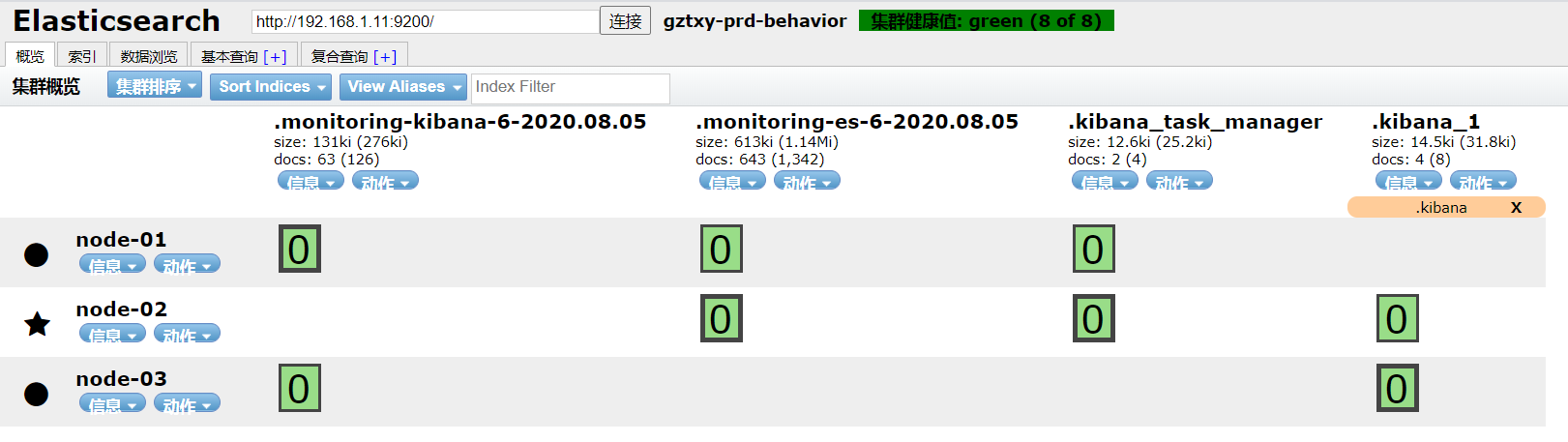
ES集群部署的更多相关文章
- es 集群部署
下载 [root@localhost ~]# wget https://artifacts.elastic.co/downloads/elasticsearch/elasticsearch-6.5.1 ...
- 教你在Kubernetes中快速部署ES集群
摘要:ES集群是进行大数据存储和分析,快速检索的利器,本文简述了ES的集群架构,并提供了在Kubernetes中快速部署ES集群的样例:对ES集群的监控运维工具进行了介绍,并提供了部分问题定位经验,最 ...
- 搭建ES集群
服务版本选择 TEG的ctsdb当前最高版本采用的是es的6.4.3版本,为了日后与ctsdb衔接方便,部署开源版es时也采用该版本.6.4.3版本的es依赖的jdk版本要求在8u181以上,测试环境 ...
- docker 快速部署ES集群 spark集群
1) 拉下来 ES集群 spark集群 两套快速部署环境, 并只用docker跑起来,并保存到私库. 2)弄清楚怎么样打包 linux镜像(或者说制作). 3)试着改一下,让它们跑在集群里面. 4) ...
- Docker安装部署es集群
Docker安装部署es集群:环境准备:已安装docker的centos服务器一台1. 拉取es版本docker pull elasticsearch:5.6.82. 新建文件夹 数据挂载目录 和 配 ...
- 利用shell脚本[带注释的]部署单节点多实例es集群(docker版)
文章目录 目录结构 install_docker_es.sh elasticsearch.yml.template 没事写写shell[我自己都不信,如果不是因为工作需要,我才不要写shell],努力 ...
- Windows下ELK环境搭建(单机多节点集群部署)
1.背景 日志主要包括系统日志.应用程序日志和安全日志.系统运维和开发人员可以通过日志了解服务器软硬件信息.检查配置过程中的错误及错误发生的原因.经常分析日志可以了解服务器的负荷,性能安全性,从而及时 ...
- 我的ElasticSearch集群部署总结--大数据搜索引擎你不得不知
摘要:世上有三类书籍:1.介绍知识,2.阐述理论,3.工具书:世间也存在两类知识:1.技术,2.思想.以下是我在部署ElasticSearch集群时的经验总结,它们大体属于第一类知识“techknow ...
- ElasticSearch5集群部署指南
本文简要介绍ES5版本集群部署时的要点. 更多相关信息请参阅官网. 部分配置未在生产环境体现. 生产中2个集群20台centOS,总数据15TB,90亿条. 实时写入5000条/s, 最大7万/s. ...
随机推荐
- Spring-boot 启动报错 调试小技巧
描述: 我们在启动spring-boot,spring-cloud 项目时,是不是经常 遇到报错,但是在控制台 没有能找到 具体 报错信息,只是 提示,启动失败,缺乏具体的报错信息,这样就很不方便我们 ...
- 从零搭建Spring Cloud Gateway网关(三)——报文结构转换
背景 作为网关,有些时候可能报文的结构并不符合前端或者某些服务的需求,或者因为某些原因,其他服务修改报文结构特别麻烦.或者需要修改的地方特别多,这个时候就需要走网关单独转换一次. 实现 话不多说,直接 ...
- 区间dp复习 之 tyvj 1198 矩阵连乘
题目描述 一个\(n*m\)矩阵由\(n\)行\(m\)列共\(n*m\)个数排列而成.两个矩阵\(A\)和\(B\)可以相乘当且仅当\(A\)的列数等于\(B\)的行数.一个\(N*M\)的矩阵乘以 ...
- HashTable、HashMap与ConCurrentHashMap源码解读
HashMap 的数据结构 hashMap 初始的数据结构如下图所示,内部维护一个数组,然后数组上维护一个单链表,有个形象的比喻就是想挂钩一样,数组脚标一样的,一个一个的节点往下挂. 我们可以 ...
- MacOS系统隐藏文件操作
显示或关闭隐藏文件 显示:defaults write com.apple.finder AppleShowAllFiles -bool true ; killall Finder隐藏:default ...
- OFDM通信系统的MATLAB仿真(1)
由于是第一篇博客,想先说点废话,其实自己早就想把学到的一些东西总结成文章随笔之类的供自己复习时查看的了.但是一是觉得自己学的的不够深入,总结也写不出什么很深刻的东西:二是觉得网上也有海量的资料了,需要 ...
- #python自动化测试#代码执行时间测量模块timeit
1. timeit模块timeit模块可以用来测试一小段python代码的执行速度 class timeit.Timer(stmt = 'pass',setup = 'pass',timer=< ...
- 使用SQL语句建表,插入数据
--选中数据库,点击新建查询,然后执行即可--这是SQL中的注释信息,使用两个减号来注释. drop table Book --删除表Book create table Book --创建表Book ...
- APP自动化 -- contexts(上下文切换)
一.上下文是什么? 1.解释 1)在混合型APP中包含了 原生页面 和 H5页面,如果需要进入APP内嵌的H5页面里面去操作就需要先切换进去,如果要继续回到原生页面操作就需要切回来. 2)这个就像是 ...
- UWP 自定义密码框控件
1. 概述 微软官方有提供自己的密码控件,但是控件默认的行为是输入密码,会立即显示掩码,比如 *.如果像查看真实的文本,需要按查看按钮. 而我现在自定义的密码控件是先显示你输入的字符2s,然后再显示成 ...
