cert-manager管理内网k8s开发环境证书
目的
内网k8s开发环境配置HTTPS,保持与生产环境的配置的一致性,其必要性有:
- PWA开发,HTTPS是必要条件
- 网页引入HTTP资源,如果开发环境是HTTP就不会被开发和测试人员发现,造成生产环境故障
- HTTP/2,与HTTP相差太大,必须保持环境一致
cert-manager介绍
cert-manager是Kubernetes的附加组件,用于自动管理和颁发各种发行来源的TLS证书。它将确保证书有效并定期更新,并尝试在到期前的适当时间更新证书。
方法
开发环境在内网,做不了域名验证,无法使用Let's Encrypt颁发和自动更新证书,所以采用自签名CA证书+由此CA颁发证书的方式。
- 创建自签名发行者
- 生成CA证书
- 创建CA发行者(ClusterIssuer)
- 生成网站证书
- 将网站证书配置到Ingress
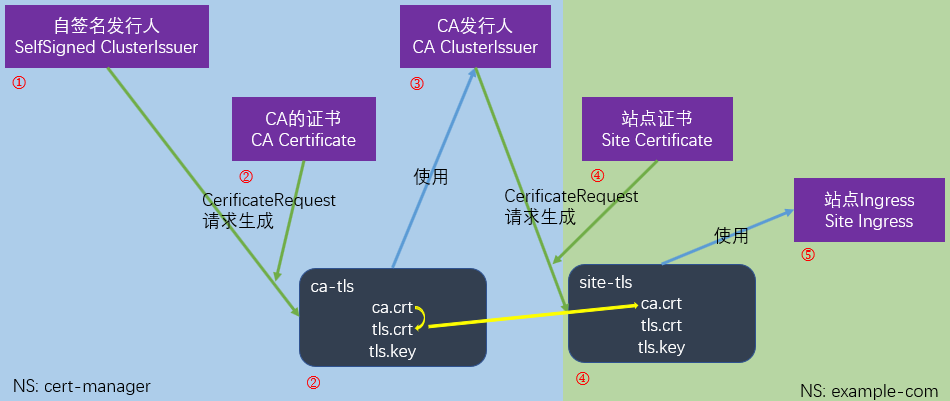
实施
前提:
- Kubernetes环境
- 开发机器已配置hosts,域名
site.example.com指向Ingress对外ip - 站点已部署至k8s,Ingress开NodePort端口http30080、https30443,即现在可通过
http://site.example.com:30080访问到nginx站点
1、创建自签名发行者
# selfsigned-issuer.issuer.yaml
# 参考:https://cert-manager.io/docs/configuration/selfsigned/
apiVersion: cert-manager.io/v1
kind: Issuer
metadata:
name: selfsigned-issuer
namespace: cert-manager
spec:
selfSigned: {}
2、生成CA证书
# ca-example-com.certificate.cert-manager.yaml
# 参考:https://cert-manager.io/docs/usage/certificate/
# api参考:https://cert-manager.io/docs/reference/api-docs/#cert-manager.io/v1alpha3.Certificate
apiVersion: cert-manager.io/v1
kind: Certificate
metadata:
name: ca-example-com ###
namespace: cert-manager ### 修改为cert-manager的namespace,以让ClusterIssuer的CA Issuer可以使用此证书
spec:
# Secret names are always required.
secretName: ca-example-com-tls ### Secret名字
duration: 2160h # 90d
renewBefore: 360h # 15d
subject:
organizations:
- Example Inc. ###
# The use of the common name field has been deprecated since 2000 and is
# discouraged from being used.
commonName: ca.example.com ###
isCA: true ### 修改为true,isCA将将此证书标记为对证书签名有效。这会将cert sign自动添加到usages列表中。
privateKey:
algorithm: RSA
encoding: PKCS1
size: 2048
#usages: ### 注释了usages,使用情况是证书要求的x509使用情况的集合。默认为digital signature,key encipherment如果未指定。
# - server auth
# - client auth
# At least one of a DNS Name, URI, or IP address is required.
dnsNames:
- ca.example.com ###
#uris: ### 注释了uris、ipAddresses
#- spiffe://cluster.local/ns/sandbox/sa/example
#ipAddresses:
#- 192.168.0.5
# Issuer references are always required.
issuerRef:
name: selfsigned-issuer ### 指定为自签名发行人
# We can reference ClusterIssuers by changing the kind here.
# The default value is Issuer (i.e. a locally namespaced Issuer)
kind: Issuer
# This is optional since cert-manager will default to this value however
# if you are using an external issuer, change this to that issuer group.
group: cert-manager.io
- ###为相对于参考的修改项
- 我们将要把CA Issuer创建为ClusterIssuer,因ClusterIssuer只能访问
cert-manager下的Secret,所以这个CA Certificate创建在此名字空间下,其Secret也会被创建在此名字空间下。当然也可以更改ClusterIssuer默认可访问的名字空间,参考:https://cert-manager.io/docs/faq/cluster-resource/
3、创建CA发行者(ClusterIssuer)
# ca-issuer.clusterissuer.yaml
# 参考:https://cert-manager.io/docs/configuration/ca/
apiVersion: cert-manager.io/v1
kind: ClusterIssuer ### ClusterIssuer
metadata:
name: ca-issuer
namespace: cert-manager ### ClusterIssuer下namespace无效
spec:
ca:
secretName: ca-example-com-tls ###
- ###为相对于参考的修改项
- CA Issuer创建为ClusterIssuer,可为其他名字空间的Certificate发行证书
4、生成网站证书
# site-example-com.certificate.example-com.yaml
# 参考:https://cert-manager.io/docs/usage/certificate/
# api参考:https://cert-manager.io/docs/reference/api-docs/#cert-manager.io/v1alpha3.Certificate
apiVersion: cert-manager.io/v1
kind: Certificate
metadata:
name: site-example-com ###
namespace: example-com ### 站点所在名字空间
spec:
# Secret names are always required.
secretName: site-example-com-tls ### Secret名字
duration: 2160h # 90d
renewBefore: 360h # 15d
subject:
organizations:
- Example Inc. ###
# The use of the common name field has been deprecated since 2000 and is
# discouraged from being used.
commonName: site.example.com ###
isCA: false
privateKey:
algorithm: RSA
encoding: PKCS1
size: 2048
#usages: ### 注释了usages,使用情况是证书要求的x509使用情况的集合。默认为digital signature,key encipherment如果未指定。
# - server auth
# - client auth
# At least one of a DNS Name, URI, or IP address is required.
dnsNames:
- site.example.com ###
#uris: ### 注释了uris、ipAddresses
#- spiffe://cluster.local/ns/sandbox/sa/example
#ipAddresses:
#- 192.168.0.5
# Issuer references are always required.
issuerRef:
name: ca-issuer ### 使用CA Issuer
# We can reference ClusterIssuers by changing the kind here.
# The default value is Issuer (i.e. a locally namespaced Issuer)
kind: ClusterIssuer ### CA Issuer是ClusterIssuer
# This is optional since cert-manager will default to this value however
# if you are using an external issuer, change this to that issuer group.
group: cert-manager.io
- ###为相对于参考的修改项
5、将网站证书配置到Ingress
# site-example-com.ingress.example-com.yaml
# 参考:https://kubernetes.io/zh/docs/concepts/services-networking/ingress/#tls
kind: Ingress
apiVersion: extensions/v1beta1
metadata:
name: site-example-com
namespace: example-com
annotations:
kubernetes.io/ingress.class: nginx
spec:
tls:
- hosts:
- site.example.com
secretName: site-example-com-tls
rules:
- host: site.example.com
http:
paths:
- path: /
pathType: ImplementationSpecific
backend:
serviceName: nginx
servicePort: 80
6、将CA证书安装至本地
获取CA证书——ca-example-com-tls.secret.cert-manager里的tls.crt文件,拷贝至开发机器上,windows直接打开安装证书至受信任的根证书颁发机构
7、效果

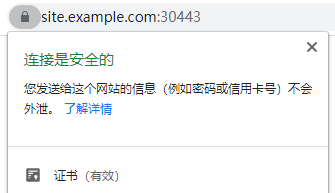
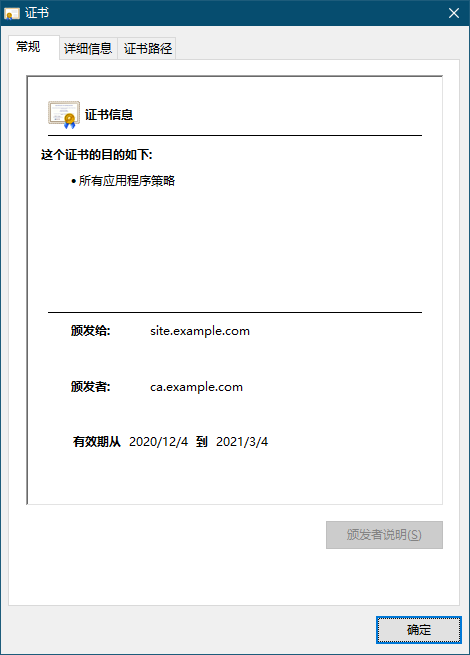
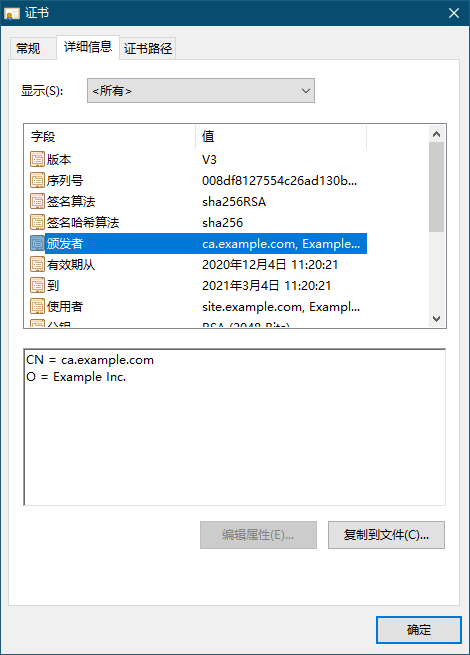

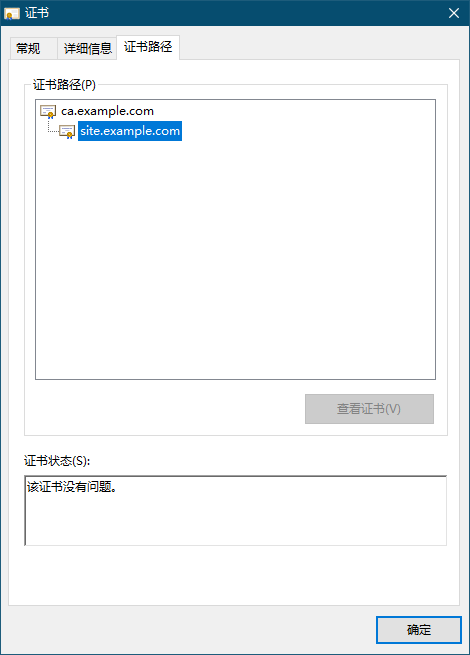
cert-manager管理内网k8s开发环境证书的更多相关文章
- 使用IntelliJ IDEA和Maven管理搭建+Web+Tomcat开发环境
使用IntelliJ IDEA和Maven管理搭建+Web+Tomcat开发环境 前言:原来一直使用Eclipse,换工作后使用IDEA,初识IDEA发现,哇,它的快捷键可真多啊,但是一路用下来,觉得 ...
- Centos下内网DNS主从环境部署记录
一.DNS是什么?DNS(Domain Name System),即域名系统.它使用层次结构的命名系统,将域名和IP地址相互映射,形成一个分布式数据库系统. DNS采用C-S架构,服务器端工作在UDP ...
- docker集成管理工具-shipyard的开发环境搭建笔记
前段时间一直在研究openstack,后来老师告诉我需要用docker容器来搭建hadoop集群,所以就将战场转移到docker上来了,话说docker最近这段时间太火了,但是说实话我觉得应用起来还不 ...
- k8s开发环境
在搭建开发环境之前, 请Try Kubernetes,Get Started and CONCEPTS 可以自己使用minikube 来搭建个环境, 自己玩一玩. K8s需要一些依赖. 参看官方文档 ...
- 内网渗透----域环境搭建(server 2012)
先确定两台服务器相通 1.配置静态IP与DNS 2.配置域服务 点击服务器管理器-添加角色和功能-下一步-添加AD域服务: 3.提升为域控制器 安装完成后,可在旗帜处选择提升为域控制器 添加新林 添加 ...
- 内网 LAN IPv6 环境配置 H3C S5500 Huawei S5700
# 使能IPv6报文转发功能. <Sysname> system-view [Sysname] ipv6 # 使能DHCPv6服务器功能. <Sysname> system-v ...
- 内网渗透----域环境搭建(server 2008)
域控制器 配置静态IP 安装域服务 点击服务器管理器-添加角色-下一步-添加AD域服务: 安装过后运行安装向导: 下一步后选择"在新林中新建域": 若提示密码不符合要求,则配置密码 ...
- EasyNVR内网摄像机接入网关+EasyNVS云端管理平台,组件起一套轻量级类似于企业级萤石云的解决方案
背景分析 对于EasyNVR我们应该都了解,主要应用于互联安防直播,对于EasyNVR,我们可以清楚的发现,EasyNVR的工作机制是EasyNVR拉取摄像机的RTSP/Onvif视频流,然后客户端可 ...
- pipenv管理python开发环境
简介 简单说,pipenv就是把pip和virtualenv包装起来的一个便携工具. 它不会在你的项目文件夹里生成一大堆东西,只有两个文本文件: Pipfile, 简明地显示项目环境和依赖包. Pip ...
随机推荐
- 【QT】跨线程的信号槽(connect函数)
线程的信号槽机制需要开启线程的事件循环机制,即调用QThread::exec()函数开启线程的事件循环. Qt信号-槽连接函数原型如下: bool QObject::connect ( const Q ...
- Ubuntu 18.04 Tomcat 端口号查询
参考http://blog.csdn.net/liufuwu1/article/details/71123597 最近几天发现许多这篇笔记被许多朋友访问,推测有很多朋友也与我有相同的疑惑,而原始版本过 ...
- 15 CGI和WSGI
15 CGI和WSGI CGI是通用网关接口,是连接web服务器和应用程序的接口,用户通过CGI来获取动态数据或文件等. CGI程序是一个独立的程序,它可以用几乎所有语言来写,包括perl,c,lua ...
- 【转载】Apriori
通过这个博客学习:数据挖掘十大算法(四):Apriori(关联分析算法) 代码也是摘自上面博客,对照代码理解理论部分可能更加有助于对该算法的理解 from numpy import * # 构造数据 ...
- 天啦噜!仅仅5张图,彻底搞懂Python中的深浅拷贝
Python中的深浅拷贝 在讲深浅拷贝之前,我们先重温一下 is 和==的区别. 在判断对象是否相等比较的时候我们可以用is 和 == is:比较两个对象的引用是否相同,即 它们的id 是否一样 == ...
- 微信公众号Makrdown编辑器,语法你懂吗?
感谢 WeChat Format 源码: https://github.com/lyricat/wechat-format! 其他工具推荐: 微信公众号编辑器 Makrdown: https://md ...
- nginx&http 第六章 http 协议学习 1
1.HTTP方法 GET :获取资源 ,GET 方法用来请求访问已被 URI 识别的资源 POST:传输(上传和下载)实体主体 ,POST 方法用来传输实体的主体.虽然用 GET 方法也可以传输实体的 ...
- 理解 Linux 的硬链接与软链接(转)
Linux 的文件与目录 现代操作系统为解决信息能独立于进程之外被长期存储引入了文件,文件作为进程创建信息的逻辑单元可被多个进程并发使用.在 UNIX 系统中,操作系统为磁盘上的文本与图像.鼠标与键盘 ...
- idea开发工具下,进行多个线程切换调试
- Cephfs的快照功能
前言 Cephfs的快照功能在官网都很少提及,因为即使开发了很多年,但是由于cephfs的复杂性,功能一直没能达到稳定,这里,只是介绍一下这个功能,怎么使用,并且建议不要在生产中使用,因为搞不好是会丢 ...
