BasicExcel的使用

class BasicExcel
|
void New(int sheets=3)
|
创建一个新工作薄,默认3张工作表
|
|
bool Load(const char* filename)
|
载入一个已存在的工作薄文件 |
|
bool Save()
|
保存当前工作薄到已载入文件
|
|
bool SaveAs(const char* filename)
|
保存当前工作薄到一个新文件
|
|
size_t GetTotalWorkSheets()
|
获取当前工作薄的工作表数目
|
|
BasicExcelWorksheet* GetWorksheet(size_t sheetIndex)
BasicExcelWorksheet* GetWorksheet(const char* name)
BasicExcelWorksheet* GetWorksheet(const wchar_t* name)
|
获取指定索引的工作表对象,索引从0开始,索引无效则返回值为NULL
获取指定名称的工作表对象,名称无效则返回值为NULL
|
|
BasicExcelWorksheet* AddWorksheet(int sheetIndex=-1)
BasicExcelWorksheet* AddWorksheet(const char* name, int sheetIndex=-1)
BasicExcelWorksheet* AddWorksheet(const wchar_t* name, int sheetIndex=-1)
|
添加指定索引的工作表,名称默认为SheetX,X从1开始,如果sheetIndex==-1,则默认添加到最后一个位置
添加指定名称和索引的工作表,如果sheetIndex==-1,则默认添加到最后一个位置
|
|
bool DeleteWorksheet(size_t sheetIndex)
bool DeleteWorksheet(const char* name)
bool DeleteWorksheet(const wchar_t* name)
|
删除指定索引或名称的工作表 |
|
char* GetAnsiSheetName(size_t sheetIndex)
wchar_t* GetUnicodeSheetName(size_t sheetIndex)
bool GetSheetName(size_t sheetIndex, char* name)
bool GetSheetName(size_t sheetIndex, wchar_t* name)
|
获取指定索引的工作表名称
|
|
bool RenameWorksheet(size_t sheetIndex, const char* to)
bool RenameWorksheet(size_t sheetIndex, const wchar_t* to)
bool RenameWorksheet(const char* from, const char* to)
bool RenameWorksheet(const wchar_t* from, const wchar_t* to)
|
重命名指定索引或名称的工作表
|
class BasicExcelWorksheet
|
char* GetAnsiSheetName()
wchar_t* GetUnicodeSheetName()
bool GetSheetName(char* name)
bool GetSheetName(wchar_t* name)
|
获取当前工作表的名称
|
|
bool Rename(const char* to)
bool Rename(const wchar_t* to)
|
重命名当前工作表
|
|
void Print(ostream& os, char delimiter=',', char textQualifier='\0')
|
输出整张工作表到指定输出流,指定列分隔字符和文本限定符
指定列分隔符为','和文本限定符为'\"',该函数可以用来保存当前工作表为CSV格式
|
|
size_t GetTotalRows()
|
获取当前工作表的总行数
|
|
size_t GetTotalCols()
|
获取当前工作表的总列数
|
|
BasicExcelCell* Cell(size_t row, size_t col)
|
获取指定行、列的单元格对象,行、列值从0开始,如果行值超过65535或者列值超过255则返回NULL
|
|
bool EraseCell(size_t row, size_t col)
|
清空指定行、列的单元格对象的内容
|
class BasicExcelCell
|
int Type() const
|
获取单元格值类型,包括以下值:
UNDEFINED,INT,DOUBLE,STRING,WSTRING |
|
bool Get(int& val) const
bool Get(double& val) const
bool Get(char* str) const
bool Get(wchar_t* str) const
|
从当前单元格获取指定类型的内容
|
|
size_t GetStringLength()
|
获取当前单元格字符串长度
|
|
int GetInteger() const
double GetDouble() const
const char* GetString() const
const wchar_t* GetWString() const
|
从当前单元格获取指定类型的内容
|
|
ostream& operator<<(ostream& os, const BasicExcelCell& cell)
|
输出当前单元格内容到输出流中
|
|
void Set(int val)
void Set(double val)
void Set(const char* str)
void Set(const wchar_t* str)
|
输出指定格式的内容到当前单元格 |
|
void SetInteger(int val)
void SetDouble(double val)
void SetString(const char* str)
void SetWString(const wchar_t* str)
|
输出指定格式的内容到当前单元格
|
|
void EraseContents()
|
清空当前单元格的内容 |
#include <QtCore/QCoreApplication>
#include "mythread.h" int main(int argc, char *argv[])
{
QCoreApplication a(argc, argv); MyThread mythread;
mythread.setCurrentDirectory(QString("C:/Program Files/360"));
mythread.setStart(); return a.exec();
}
mythread.h
#ifndef MY_THREAD_H
#define MY_THREAD_H #include <QThread>
#include <QMutex>
#include <QWaitCondition> #include "BasicExcel.h" using namespace YExcel; class MyThread : public QThread
{
Q_OBJECT public:
MyThread();
~MyThread(); void setStart();
void setCurrentDirectory(QString strCurrentDirectory);
void recursiveTraverseDir(QString dirString); protected:
void run(); private:
void ExportToExcel(); private:
bool bRunning;
QWaitCondition waitRunning;
QMutex mutex; QString strCurrentDirectory;
QString strFileName;
int iFileSize; BasicExcel beObject;
BasicExcelWorksheet* bewCurrentSheet;
BasicExcelCell* becCurrentCell;
char strCurrentSheet[8];
int iCurrentRow;
int iSheetIndex;
}; #endif // MY_THREAD_H
#include <QDir>
#include <QFileInfo>
#include <Qt>
#include <QtGlobal>
#include <QtCore/qmath.h>
#include "mythread.h" MyThread::MyThread()
{
bRunning = false; beObject.New();
bewCurrentSheet = beObject.GetWorksheet("Sheet1");
iCurrentRow = 0;
iSheetIndex = 1; start();
} MyThread::~MyThread()
{
wait();
} void MyThread::setStart()
{
QMutexLocker locker(&mutex);
this->bRunning = true;
waitRunning.wakeOne();
} void MyThread::setCurrentDirectory(QString strCurrentDirectory)
{
QMutexLocker locker(&mutex);
this->strCurrentDirectory = strCurrentDirectory;
} void MyThread::run()
{
forever
{
{
QMutexLocker locker(&mutex);
if(!bRunning)
{
waitRunning.wait(&mutex);
}
} recursiveTraverseDir(strCurrentDirectory);
beObject.SaveAs("example.xls"); {
QMutexLocker locker(&mutex);
if(bRunning)
{
bRunning = false;
}
}
} } void MyThread::recursiveTraverseDir(QString dirString)
{
QDir dir(dirString);
if (!dir.exists())
{
return;
} dir.setFilter(QDir::Dirs | QDir::Files);
dir.setSorting(QDir::DirsFirst); QFileInfoList fileInfolist = dir.entryInfoList(); int i = 0;
bool bIsDir;
QFileInfo fileInfo; do{
fileInfo = fileInfolist.at(i);
if(fileInfo.fileName() == "." | fileInfo.fileName() == "..")
{
i++;
continue;
} bIsDir = fileInfo.isDir();
if (bIsDir)
{
recursiveTraverseDir(fileInfo.filePath());
}
else
{
strFileName = fileInfo.fileName();
iFileSize = qCeil((fileInfo.size()) / 1024); cout << strFileName.toLatin1().data() << "\t\t" << iFileSize << endl; ExportToExcel();
} msleep(50);
i++; }while(i < fileInfolist.size());
} void MyThread::ExportToExcel()
{
if(bewCurrentSheet)
{
becCurrentCell = bewCurrentSheet->Cell(iCurrentRow, 0);
becCurrentCell->SetString(strFileName.toLatin1().data()); becCurrentCell = bewCurrentSheet->Cell(iCurrentRow, 1);
becCurrentCell->SetInteger(iFileSize); iCurrentRow++;
}
}
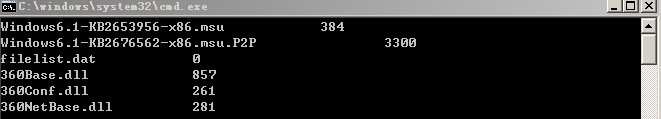
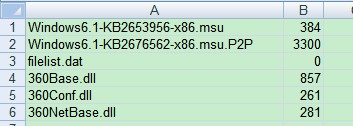

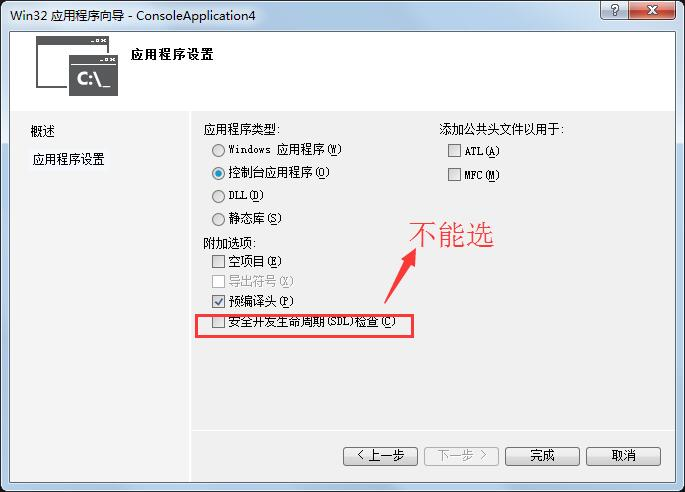
BasicExcel的使用的更多相关文章
- BasicExcel说明文档
BasicExcel说明文档 BasicExcel原始链接:http://www.codeproject.com/Articles/13852/BasicExcel-A-Class-to-Read-a ...
- Excel文件操作方式比较
C++读取Excel的XLS文件的方法有很多,但是也许就是因为方法太多,大家在选择的时候会很疑惑. 由于前两天要做导表工具,比较了常用的方法,总结一下写个短文, 1.OLE的方式 这个大约是最常用的方 ...
- 在 VS2008 下操作 Excel 的方法总结
这些天做个软件,需要读取 Excel 并导入到数据库中,所以研究了一下在 VC 下操作 Excel 的方法,这里做个总结,以作备忘. 一.最常用的 OLE 自动化方式 这个方式应该说是功能最全的方 ...
- C++读写EXCEL文件OLE,java读写excel文件POI 对比
C++读写EXCEL文件方式比较 有些朋友问代码的问题,将OLE读写的代码分享在这个地方,大家请自己看.http://www.cnblogs.com/destim/p/5476915.html C++ ...
- C/C++读写excel文件 的几种方式
因为有些朋友问代码的问题,将OLE读写的代码分享在这个地方,大家请自己看. http://blog.csdn.net/fullsail/article/details/8449448 C++读取Exc ...
随机推荐
- Linux 搭建 SVN
一.yum 安装 subversion yum -y install subversion 二.创建svn版本库所在路径(建议放在opt.usr.home下) mkdir -p /usr/local/ ...
- HDU4639
/*计算里面有多少个相邻的he,1个he就是1种意思,两个就是,两种,所以这是 一个斐波拉期数列,间隔的hehe互不影响所以是互斥事件,直接相乘就可以*/ #include<stdio.h> ...
- nginx日志分割总结
nginx日志自己不会进行分个,所有日志都会累积的记录在 access.log,error.log 中,当请求量大,一天就能到几百兆,如果不进行分给,对日志的查看和写入性能都有影响. 1. 编写脚本n ...
- qt项目: error LNK2038: 检测到“_MSC_VER”的不匹配项: 值“1900”不匹配值“1800”
error LNK2038: 检测到“_MSC_VER”的不匹配项: 值“1900”不匹配值“1800” 该错误 网上通常的解释是: 原因:由于你使用了vs2012,相比较vs2010以及之前的vs ...
- C++类初始化列表
转自:https://www.cnblogs.com/BlueTzar/articles/1223169.html 构造函数初始化列表以一个冒号开始,接着是以逗号分隔的数据成员列表,每个数据成员后面跟 ...
- Gentoo系统安装步骤详解
下载镜像 一般我都是用国内的镜像源,不管是centos,ubuntu还是gentoo在国内的镜像来说肯定比国外快 #下载地址mirrors.163.com/gentoo/#我用的x86的http:// ...
- dubbo用户指南-总结
dubbo用户指南-总结 入门 背景 随着互联网的发展,网站应用的规模不断扩大,常规的垂直应用架构已无法应对,分布式服务架构以及流动计算架构势在必行,亟需一个治理系统确保架构有条不紊的演进. 单一应用 ...
- AtCoder Regular Contest 102
AtCoder Regular Contest 102 C - Triangular Relationship 题意: 给出n,k求有多少个不大于n的三元组,使其中两两数字的和都是k的倍数,数字可以重 ...
- PHP正则表达式 /i, /is, /s, /isU等 都是些什么东西呢?
PHP正则表达式 /i, /is, /s, /isU等 都是些什么东西呢? i 不区分大小写 s 模式中的圆点元字符(.)匹配所有的字符,包括换行符 x 模式中的空白字符除了被转义的或在字符类中的以外 ...
- JSP web.xml <jsp-config>标签使用详解
<jsp-config> 包括 <taglib> 和 <jsp-property-group> 两个子元素.其中<taglib> 元素在JSP 1.2 ...
