source insight Confirm by typing ‘yes' below"、"has been changed outside of the editor. Do you want to reload the file?"、“
阅读内核代码习惯和喜欢使用source insight。如果能在source insight上修改内核代码,同时又不需要把修改的内核代码再拷贝到虚拟ubuntu上去那就方便了。于是想通过用samba与xp共享的方式来实现。即xp、samba、虚拟ubuntu9.10等工具。
事实上是可以的,用source insight把在samba上共享的内核源文件建立了工程,速度上不是特别慢,可以接受。但在Source insight上修改通过samba共享ubuntu上内核源程序文件出现了"Confirm by typing ‘yes' below"、"has been changed outside of the editor. Do you want to reload the file?"、“There was an error saving ....”和”An invalid Source Insight serial number was detected”等一些问题,如下图所示:
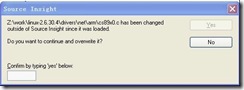


通过在网上搜索,,找到了问题原因及其解决方法。
出现上述问题的原因是source insight本身的问题,具体引用网上说明:
问题描述:我的电脑安装了Windows xp,又在虚拟机里装了个Ubuntu9.04.代码都放在Ubuntu中,并通过samba与windows共享,而后用source insight打开。但问题在于:每次在 source insight里面做修改,而后切换到另一个文件的时后都会出现 “... has been changed outside of the editor. Do you want to reload the file?"
该问题在Fedora11上也会出现,但Redhat9不会。
解决办法:怀疑了很多地方,如Ubuntu的同步、samba的同步等,但最后在sourceinsight3.50.0051的更新日志中找到如下更新日志:
Fix: Sometimes files were said to be modified outside of SI, but they were not. This most likely happened on network drives. Under some conditions, the Windows directory information can lag for remote drives. SI now uses a better method of getting file information.
至此,问题明朗,将source insight升级到最新版本。问题解决。
既然是source insight版本的问题,就下载了新的版本,我下的是sourceinsight3.50.0065
但在安装的时候又出现了问题,出现了“An invalid Source Insight serial number was detected”,但根据提示重新安装也不能输入注册码,在网上找到解决方法,如下:
Source Insight3.5升级遗留问题: an invalid source insight serial number was detected解决方法
2010-08-20 20:07
Source Insight最新版 3.50.0064安装时,出现an invalid source insight serial number was detected,
无论怎么卸载,还是用清理软件在卸载以后来清除,都没有办法删除掉遗留注册表中的sn。
请注意,注册表里头有个键,
/HKEY_CURRENT_USER/Software/Source Dynamics/Source Insight/3.0,
HKEY_LOCAL_MACHINE/Software/Source Dynamics/Source Insight/3.0。
卸载后,把红色的部分删除。好了,用别的清理软件清理下系统垃圾。再安装。
是不是可以了呢?重新输入注册码。 ^_^
根据上述方法可以重新输入注册码了,在这里提供几个注册码:
SI3US-205035-36448这个71版本可用http://blog.csdn.net/reille/article/category/832303
SI3US-466908-65897
SI3US-368932-59383
SI3US-065458-30661
SI3US-759512-70207
经过一翻折腾后,终于这些问题解决,可以正常使用source insight阅读修改内核源代码了。
source insight Confirm by typing ‘yes' below"、"has been changed outside of the editor. Do you want to reload the file?"、“的更多相关文章
- windows7使用Source insight上远程修改ubuntu共享内核源码
由于本人阅读喜欢使用source insight.前段时间接触了linux核代码,而这份代码只能放在ubuntu服务器上编译,刚开始的时候是在windows上修改,完了之后再copy到服务器上去编译, ...
- windows7使用Source insight上远程改动ubuntu共享内核源代码
因为本人阅读喜欢使用source insight.前段时间接触了linux核代码,而这份代码仅仅能放在ubuntuserver上编译.刚開始的时候是在windows上改动,完了之后再copy到serv ...
- 【工具篇】source Insight
不多说,阅读代码利器. 一.修改背景颜色 使用淡绿色更护眼(听说而已),菜单“选项”>>“属性”,使用自己喜欢的颜色吧.我的淡绿色RGB是181,236,207 二.行号,空格替换tabs ...
- source insight搭建python环境
SI是一个受到广泛欢迎的代码阅读/编辑器,那么能不能用SI来进行python开发呢,经过一晚上的试验,终于实现了这一功能. 1.python的语法高亮 source insight 4.0版本已经默认 ...
- Source Insight 4 中文乱码的解决办法(source insight 3.5 及以下版本就到其他地方看看吧)
干货:Source Insight 4 中文乱码的解决办法(source insight 3.5 及以下版本就到其他地方看看吧) [解决办法]: 菜单栏中[File]->[Reload As E ...
- Source Insight、Xshell(putty)、Xftp
body, table{font-family: 微软雅黑} table{border-collapse: collapse; border: solid gray; border-width: 2p ...
- source insight支持查看makefile、kconfig以及.s代码方法
在用sourceinsight查看linux内核源码的时候,大家会发现不能查看源码中的makefile和kconfig代码,即不能搜索到makefile和kconfig文件.这是因为source in ...
- Source Insight中文注释乱码、字体大小、等宽解决方法
中文注释乱码解决方法: 用记事本打开源文件,然后,选择文件->另存为,编码选为”ANSI“ 字体的调整: Source Insight 菜单栏选择Options->Document O ...
- 关于source insight、添加.s和.S文件,显示全部路径、加入项目后闪屏幕
1.source insight使用也有一年多时间了,今天出现建工程后添加文件“no files found” 百思不得姐: 后面发现是原工程命名时出现非法字符.重新命名就ok了. 切记切记 2.实用 ...
随机推荐
- JMeter 十四:最佳实践
参考:http://jmeter.apache.org/usermanual/best-practices.html 1. 总是使用最新版本的JMeter 2. 使用合适数目的Thread Threa ...
- 操作系统开发之——一个简单的Bootsect
先吓唬一下读者朋友呵呵,直接发代码:(这是UOS操作系统的Bootsect)(有兴趣的朋友能够增加我们,联系方式在最后) ;------------------------------ ;文件名称:B ...
- 求字符串A与字符串B的最长公共字符串(JAVA)
思路:引入一个矩阵的思想,把字符串A(长度为m)当成矩阵的行,把字符串B(长度为n)当矩阵的列.这样就构成一个m*n的矩阵.若该矩阵的节点相应的字符同样,即m[i]=n[j]时.该节点值为1:当前字符 ...
- 算法笔记_093:蓝桥杯练习 Problem S4: Interesting Numbers 加强版(Java)
目录 1 问题描述 2 解决方案 1 问题描述 Problem Description We call a number interesting, if and only if: 1. Its d ...
- pip运行报错Fatal error in launcher: Unable to create process using pip.exe
使用pip的时候报错Fatal error in launcher: Unable to create process using pip.exe 解决办法,升级pip python -m pip i ...
- Odoo环境下Ubuntu服务器性能优化--参数调整
公司在使用Odoo进行内部信息化管理,随着业务增长,服务器性能问题变成了瓶颈,为了解决这些问题,最近的工作重点将移到性能调整上来,同时也会在此记录整个处理过程,以便日后回顾. 1.根据相关资料建议,在 ...
- Git-在一个电脑上同时使用两个Git的账号
前言 又需要登录公司的账号,又想在电脑上使用自己的账号. 实现 首先是git config方面的设置,要取消掉原本对于git账号的全局设置. git config --global --unset u ...
- C#光盘刻录
一.背景介绍 最近公司一个老项目需要添加导出数据到光盘的功能.开始对这功能添加有点抵触的.光盘?都啥年代了. 光盘一种即将淘汰的存储媒介.就像当年的随身听,Mp3,Mp4一样,即将退出历史舞台.领导让 ...
- unity, remove a scene from build settings
把scene添加到build settings的scenes in build列表里以后,如果想删除,没有菜单可用,但选中按delete即可. 参考:http://answers.unity3d.co ...
- Mongodb更新数组$sort操作符
db.students.update( { _id: 1 }, { $push: { quizzes: { $each: [ { id: 3, score: 8 }, { id: 4, score: ...
