FastDFS介绍和配置过程
由于网站使用nfs共享方式保存用户上传的图片,附件等资料,然后通过apache下载的方式供用户访问,在网站架构初期,使用这种简单的方式实现了静态资源的读写分离,但随着网站数据量的增加,图片服务器渐渐成为整个网站的短板,缘次催生了使用fastfds的想法,故而先进行一番简单的测试!在开始之前还是先来看看fastfds的介绍信息:
|
FastDFS is an open source high performance distributed file system (DFS). It's major functions include: file storing, file syncing and file accessing, and design for high capacity and load balancing. FastDFS is an open source high performance distributed file system. It's major functions include: file storing, file syncing and file accessing (file uploading and file downloading), and it can resolve the high capacity and load balancing problem. FastDFS should meet the requirement of the website whose service based on files such as photo sharing site and vidio sharing site. FastDFS has two roles: tracker and storage. The tracker takes charge of scheduling and load balancing for file access. The storage store files and it's function is file management including: file storing, file syncing, providing file access interface. It also manage the meta data which are attributes representing as key value pair of the file. For example: width=1024, the key is "width" and the value is "1024". The tracker and storage contain one or more servers. The servers in the tracker or storage cluster can be added to or removed from the cluster by any time without affecting the online services. The servers in the tracker cluster are peer to peer. The storarge servers organizing by the file volume/group to obtain high capacity. The storage system contains one or more volumes whose files are independent among these volumes. The capacity of the whole storage system equals to the sum of all volumes' capacity. A file volume contains one or more storage servers whose files are same among these servers. The servers in a file volume backup each other, and all these servers are load balancing. When adding a storage server to a volume, files already existing in this volume are replicated to this new server automatically, and when this replication done, system will switch this server online to providing storage services. When the whole storage capacity is insufficiency, you can add one or more volumes to expand the storage capacity. To do this, you need to add one or more storage servers. The identification of a file is composed of two parts: the volume name and the file name. |
大意为:
fastdfs是一个开源的,高性能的的分布式文件系统,他主要的功能包括:文件存储,同步和访问,设计基于高可用和负载均衡,fastfd非常适用于基于文件服务的站点,例如图片分享和视频分享网站
fastfds有两个角色:跟踪服务和存储服务,跟踪服务控制,调度文件以负载均衡的方式访问;存储服务包括:文件存储,文件同步,提供文件访问接口,同时以key value的方式管理文件的元数据
跟踪和存储服务可以由1台或者多台服务器组成,同时可以动态的添加,删除跟踪和存储服务而不会对在线的服务产生影响,在集群中,tracker服务是对等的
存储系统由一个或多个卷组成,卷与卷之间的文件是相互独立的,所有卷的文件容量累加就是整个存储系统中的文件容量。一个卷可以由一台或多台存储服务器组成,一个卷下的存储服务器中的文件都是相同的,卷中的多台存储服务器起到了冗余备份和负载均衡的作用。在卷中增加服务器时,同步已有的文件由系统自动完成,同步完成后,系统自动将新增服务器切换到线上提供服务。当存储空间不足或即将耗尽时,可以动态添加卷。只需要增加一台或多台服务器,并将它们配置为一个新的卷,这样就扩大了存储系统的容量。
下面几张图可以清楚的说明fastfds的架构和文件上传和下载流程等:

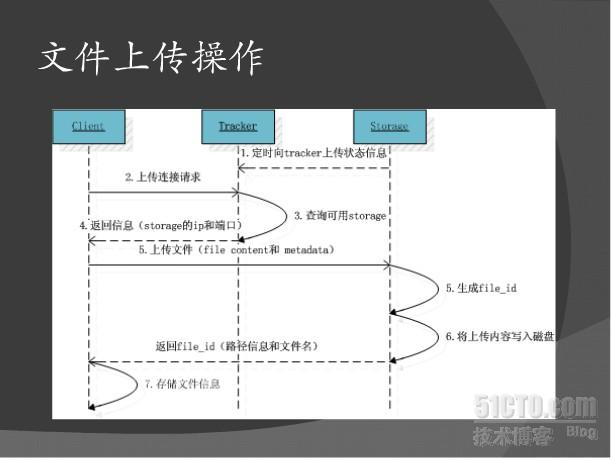
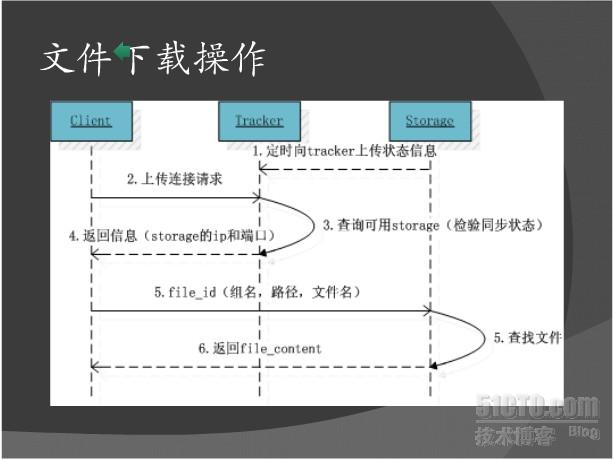
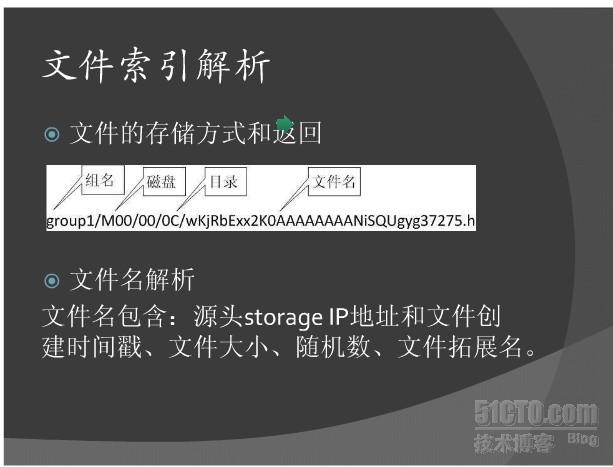
下面将介绍下fastdfs在rhel上的部署过程
tracker服务器:192.168.123.110/24
storage服务器:192.168.123.20/24
一:编译安装
- [root@db1 ~]# wget http://cloud.github.com/downloads/libevent/libevent/libevent-2.0.14
- -stable.tar.gz
- [root@db1 ~]# tar -zxvpf libevent-2.0.14-stable.tar.gz
- [root@db1 ~]# cd libevent-2.0.14-stable
- [root@db1 libevent-2.0.14-stable]# ./configure --prefix=/usr/local/libevent-2.0.14 &&
- make && make install
- [root@db1 ~]# wget http://fastdfs.googlecode.com/files/FastDFS_v3.02.tar.gz
- [root@db1 ~]# tar -zxvf FastDFS_v3.02.tar.gz
- [root@db1 ~]# cd FastDFS
- [root@db1 FastDFS]# grep -A 4 '/usr/local/FastDFS' make.sh
- TARGET_PREFIX=/usr/local/FastDFS
- TARGET_CONF_PATH=/etc/fdfs
- WITH_HTTPD=1
- WITH_LINUX_SERVICE=1
- [root@db1 FastDFS]# ./make.sh C_INCLUDE_PATH=/usr/local/libevent-2.0.14/include
- LIBRARY_PATH=/usr/local/libevent-2.0.14/lib
- [root@db1 FastDFS]# ./make.sh install
- [root@db1 FastDFS]# ls /etc/fdfs/
- client.conf http.conf mime.types storage.conf tracker.conf
二:tracker配置文件
- [root@db1 ~]# grep -v '^#' /etc/fdfs/tracker.conf |grep -v '^$'
- disabled=false
- bind_addr=192.168.123.110
- port=22122
- connect_timeout=30
- network_timeout=60
- base_path=/home/data/fastdfs
- max_connections=256
- work_threads=4
- store_lookup=2
- store_group=group2
- store_server=0
- store_path=0
- download_server=0
- reserved_storage_space = 4GB
- log_level=info
- run_by_group=
- run_by_user=
- allow_hosts=*
- sync_log_buff_interval = 10
- check_active_interval = 120
- thread_stack_size = 64KB
- storage_ip_changed_auto_adjust = true
- storage_sync_file_max_delay = 86400
- storage_sync_file_max_time = 300
- use_trunk_file = false
- slot_min_size = 256
- slot_max_size = 16MB
- trunk_file_size = 64MB
- http.disabled=false
- http.server_port=8080
- http.check_alive_interval=30
- http.check_alive_type=tcp
- http.check_alive_uri=/status.html
- http.need_find_content_type=true
- [root@db1 ~]# grep -v '^#' /etc/fdfs/http.conf |grep -v '^$'
- http.default_content_type = application/octet-stream
- http.mime_types_filename=/etc/fdfs/mime.types
- http.anti_steal.check_token=false
- http.anti_steal.token_ttl=900
- http.anti_steal.secret_key=FastDFS1234567890
- http.anti_steal.token_check_fail=/home/data/fastdfs/conf/anti-steal.jpg
三:启动tracker服务,需要注意tracker.conf文件最后一行为#include httpd.conf
- [root@db1 ~]# /usr/local/FastDFS/bin/fdfs_trackerd /etc/fdfs/tracker.conf
- /usr/local/FastDFS/bin/fdfs_trackerd: error while loading shared libraries: libevent-
- 2.0.so.5: cannot open shared object file: No such file or directory
- [root@db1 ~]# echo '/usr/local/libevent-2.0.14/include/' >> /etc/ld.so.conf
- [root@db1 ~]# echo '/usr/local/libevent-2.0.14/lib/' >> /etc/ld.so.conf
- [root@db1 ~]# ldconfig
- [root@db1 ~]# /usr/local/FastDFS/bin/fdfs_trackerd /etc/fdfs/tracker.conf
- [2012-07-04 17:52:25] ERROR - file: tracker_func.c, line: 160, "/home/data/fastdfs"
- can't be accessed, error info: No such file or directory
- [root@db1 ~]# mkdir -p /home/data/fastdfs
- [root@db1 ~]# /usr/local/FastDFS/bin/fdfs_trackerd /etc/fdfs/tracker.conf
- [root@db1 ~]# echo $?
- 22
- [root@db1 ~]# cat /home/data/fastdfs/logs/trackerd.log
- [2012-07-04 17:52:50] ERROR - file: ../common/fdfs_http_shared.c, line: 128, param
- "http.mime_types_filename" not exist or is empty
- [root@db1 ~]# tail -1 /etc/fdfs/tracker.conf
- #include http.conf
- [root@db1 ~]# /usr/local/FastDFS/bin/fdfs_trackerd /etc/fdfs/tracker.conf
- [root@db1 ~]# echo $?
- 0
- [root@db1 ~]# ps -ef |grep track
- root 3535 1 0 15:47 ? 00:00:00 /usr/local/FastDFS/bin/fdfs_trackerd
- /etc/fdfs/tracker.conf
- [root@db1 ~]# netstat -ntpl |grep fdfs
- tcp 0 0 192.168.123.110:22122 0.0.0.0:* LISTEN
- 3535/fdfs_trackerd
- tcp 0 0 192.168.123.110:8080 0.0.0.0:* LISTEN
- 3535/fdfs_trackerd
四:storage配置文件
- [root@db2 ~]# grep -v '^#' /etc/fdfs/storage.conf |grep -v '^$'
- disabled=false
- group_name=group1
- bind_addr=192.168.123.20
- client_bind=true
- port=23000
- connect_timeout=30
- network_timeout=60
- heart_beat_interval=30
- stat_report_interval=60
- base_path=/home/data/fastdfs
- max_connections=256
- buff_size = 256KB
- work_threads=4
- disk_rw_separated = true
- disk_rw_direct = false
- disk_reader_threads = 1
- disk_writer_threads = 1
- sync_wait_msec=50
- sync_interval=0
- sync_start_time=00:00
- sync_end_time=23:59
- write_mark_file_freq=500
- store_path_count=1
- store_path0=/home/data/fastdfs
- subdir_count_per_path=256
- tracker_server=192.168.123.110:22122
- log_level=info
- run_by_group=
- run_by_user=
- allow_hosts=*
- file_distribute_path_mode=0
- file_distribute_rotate_count=100
- fsync_after_written_bytes=0
- sync_log_buff_interval=10
- sync_binlog_buff_interval=10
- sync_stat_file_interval=300
- thread_stack_size=512KB
- upload_priority=10
- if_alias_prefix=
- check_file_duplicate=0
- key_namespace=FastDFS
- keep_alive=0
- http.disabled=false
- httphttp.domain_name=
- http.server_port=8888
- http.trunk_size=256KB
- http.need_find_content_type=true
- [root@db2 ~]# grep -v '^#' /etc/fdfs/client.conf |grep -v '^$'
- connect_timeout=30
- network_timeout=60
- base_path=/home/data/fastdfs
- tracker_server=192.168.123.110:22122
- log_level=info
- http.tracker_server_port=8080
- [root@db2 ~]# grep -v '^#' /etc/fdfs/http.conf |grep -v '^$'
- http.default_content_type = application/octet-stream
- http.mime_types_filename=mime.types
- http.anti_steal.check_token=false
- http.anti_steal.token_ttl=900
- http.anti_steal.secret_key=FastDFS1234567890
- http.anti_steal.token_check_fail=/home/data/fastdfs/conf/anti-steal.jpg
五:启动storage,需要注意storage.conf文件最后一行为#include httpd.conf
- [root@db2 ~]# mkdir -p /home/data/fastdfs
- [root@db2 ~]# echo '/usr/local/libevent-2.0.14/include/' >> /etc/ld.so.conf
- [root@db2 ~]# echo '/usr/local/libevent-2.0.14/lib/' >> /etc/ld.so.conf
- [root@db2 ~]# ldconfig
- [root@db2 ~]# tail -2 /etc/fdfs/storage.conf
- #use "#include" directive to include HTTP other settings
- #include http.conf
- [root@db2 ~]# /usr/local/FastFDS/bin/fdfs_storaged /etc/fdfs/storage.conf
- mkdir data path: 00 ...
- mkdir data path: 01 ...
- mkdir data path: 02 ...
- ———输出省略————
- data path: /home/data/fastdfs/data, mkdir sub dir done.
- [root@db2 ~]# ps -ef |grep fdfs
- root 14451 1 0 16:15 ? 00:00:00 /usr/local/FastFDS/bin/fdfs_storaged
- /etc/fdfs/storage.conf
- root 14468 8238 0 16:16 pts/1 00:00:00 grep fdfs
- [root@db2 ~]# netstat -ntpl |grep fdfs
- tcp 0 0 192.168.123.20:8888 0.0.0.0:* LISTEN
- 14451/fdfs_storaged
- tcp 0 0 192.168.123.20:23000 0.0.0.0:* LISTEN
- 14451/fdfs_storaged
五:测试文件上传
|
[root@db2 ~]# /usr/local/FastFDS/bin/fdfs_test /etc/fdfs/client.conf upload /etc/passwd [2012-07-30 16:25:59] INFO - base_path=/home/data/fastdfs, connect_timeout=30, network_timeout=60, tracker_server_count=1, anti_steal_token=0, anti_steal_secret_key length=0 tracker_query_storage_store_list_without_group: [root@db2 ~]# /usr/local/FastFDS/bin/fdfs_test /etc/fdfs/client.conf upload 2.jpg [2012-07-30 16:29:22] INFO - base_path=/home/data/fastdfs, connect_timeout=30, network_timeout=60, tracker_server_count=1, anti_steal_token=0, anti_steal_secret_key length=0 tracker_query_storage_store_list_without_group: |
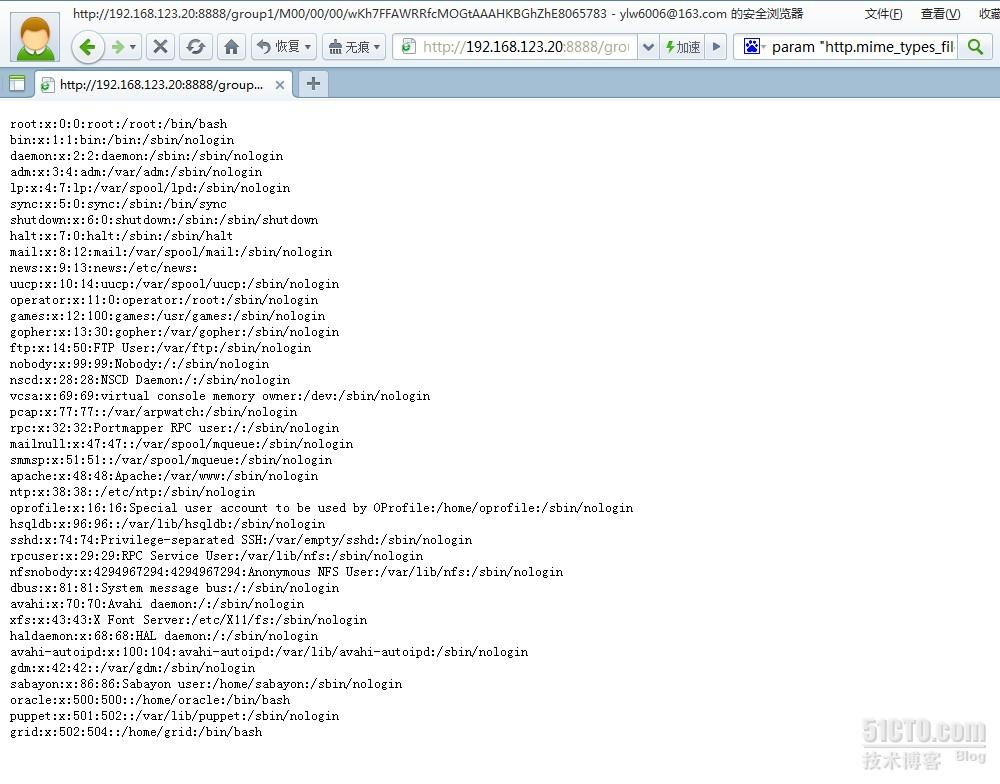
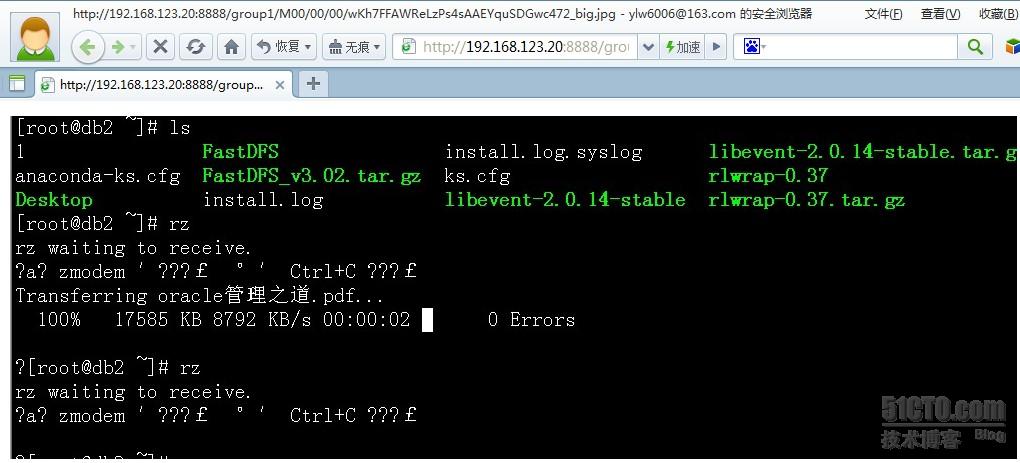
本文出自 “斩月” 博客,谢绝转载!
FastDFS介绍和配置过程的更多相关文章
- 分布式文件系统FastDFS介绍和配置过程
http://ylw6006.blog.51cto.com/470441/948729/ 由于网站使用nfs共享方式保存用户上传的图片,附件等资料,然后通过apache下载的方式供用户访问,在网站架构 ...
- FastDFS介绍和配置过程 二
最近在研究负载均衡和集群,其中涉及到一个主要问题是,如何让集群中的real server共享一套文件系统.在网上查到FastDFS,国人(happy fish,感谢他的开源精神)开发的一套轻量级分 ...
- FastDFS介绍和搭建(转载)
FastDFS介绍和配置过程--http://blog.51cto.com/ylw6006/948729 FastDFS的五篇文章--http://www.cnblogs.com/smartycity ...
- FastDFS配置过程
在我的生产环境中利用FastDFS实现动静分离的方案
- FastDFS的安装配置
一:实验描述: fastdfs 介绍 FastDFS是一个开源的分布式文件系统,它对文件进行管理,功能包括:文件存储.文件同步.文件访问(文件上传.文件下载)等,解决了大容量存储和负载均衡的问题.特别 ...
- FastDFS、nginx配置手记
第一部分 FastDFS介绍 1.FastDFS是什么 FastDFS是一款类Google FS的开源分布式文件系统,它用纯C语言实现,支持Linux.FreeBSD.AIX等UNIX系统.它只能 ...
- synergy 两台Windows电脑配置过程
Synergy 介绍 软件作用 Synergy 两台独立电脑,共享一套鼠标和键盘的工具, 软件原理(我自己想的) 保证两台电脑在一个局域网内,可以相互Ping通的电脑(这样才能直接通过TCP连接) 将 ...
- 图解MySQL5.5详细安装与配置过程
MySQL是一个开源的关系型数据库管理系统,原由瑞典MySQL AB公司开发,目前属于Oracle公司旗下.MySQL是目前世界上开源数据库中最受欢迎的产品之一,是应用最为广泛的开源数据库.MySQL ...
- Win7上Git安装及配置过程
Win7上Git安装及配置过程 文档名称 Win7上Git安装及配置过程 创建时间 2012/8/20 修改时间 2012/8/20 创建人 Baifx 简介(收获) 1.在win7上安装msysgi ...
随机推荐
- OBJ文件
OBJ文件是Alias|Wavefront公司为它的一套基于工作站的3D建模和动画软件"Advanced Visualizer"开发的一种标准3D模型文件格式,很适合用于3D软件模 ...
- C++基础知识(二)
八. 继承:让某个类的对象获得另一个类的对象的特性.通过继承可实现代码重用,即从已存在的类派生出的一个新类将自动具有原来那个类的特性. 类的继承还具有:(1)单向性:A类为B类的基类(父类),则派生类 ...
- 【bzoj1901】Zju2112 Dynamic Rankings 离散化+主席树+树状数组
题目描述 给定一个含有n个数的序列a[1],a[2],a[3]……a[n],程序必须回答这样的询问:对于给定的i,j,k,在a[i],a[i+1],a[i+2]……a[j]中第k小的数是多少(1≤k≤ ...
- C# Socket服务端与客户端通信(包含大文件的断点传输)
步骤: 一.服务端的建立 1.服务端的项目建立以及页面布局 2.各功能按键的事件代码 1)传输类型说明以及全局变量 2)Socket通信服务端具体步骤: (1)建立一个Socket (2)接收 ...
- 【题解】51nod 1685第K大区间2
二分答案+++++++(。・ω・。) 感觉这个思路好像挺常用的:求第\(K\) 大 --> 二分第 \(K\) 大的值 --> 检验当前二分的值排名是第几.前提:排名与数值大小成单调性变化 ...
- JavaScript数据类型转换方法汇总
转换为布尔型 用两次非运算(!): 1 !!5 ==> true 用布尔型的构造函数: 1 new Boolean(5) == > true 值转换为布尔类型为false:0,+0,-0, ...
- 怎样才能快速成为JavaScript高手
如何快速成为JavaScript高手?之前我拿这个问题问过我的同事,也问过国内的一些JavaScript高手. 最近,我一直在拿这个问题问自己.之所以会有这个问题,我基于两个前提:第一.我自认为自己不 ...
- 背景建模技术(四):视频分析(VideoAnalysis)模块
视频分析模块主要包含两个函数,一个是VideoAnalysis::setup(....),其主要功能就是确定测试的视频是视频文件或摄像头输入亦或是采用命令行参数:第二个函数是VideoAnalysis ...
- Human life FZU - 2295 最大权闭合子图(第一次遇到被教育了)
Xzz is playing a MMORPG "human life". In this game, there are N different skills. Some ski ...
- maven的tomcat插件如何进行debug调试
利用maven来部署工程时,一般采用的是tomcat插件,使项目在tomcat上面运行,那么这个debug调试是如何进行呢? 我们在调试的时候问题: 会提示找不到资源,那么如何进行修改呢,方法两个: ...
