33、Flask实战第33天:sweetalert提示框
这节我们继续优化,接收到返回值,我们在前端做一些处理,如:密码修改成功,弹出一个成功的提示框。这个提示框我们采用sweetalert
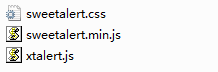
其中xtalert.js是对上面两个文件的一个封装,使得我们用sweetalert变得更简单,需要素材的同学点击右侧的二维码打赏10元,截图发送到邮箱463951510@qq.com吧,之前打赏过本论坛实战的就不用再打赏了哈!
<!DOCTYPE html>
<html lang="en">
<head>
<meta charset="utf-8">
<link rel="stylesheet" href="sweetalert/sweetalert.css">
<script src="sweetalert/sweetalert.min.js"></script>
<script src="sweetalert/xtalert.js"></script>
<style>
button{
display: block;
margin-bottom: 10px;
}
</style>
</head>
<body>
<button onclick="xtalert.alertError('不能删除文章!')">错误提示</button>
<button onclick="xtalert.alertInfo('您没有权限,请联系管理员!')">信息提示</button>
<button onclick="xtalert.alertSuccess('恭喜您!操作成功!')">成功提示</button>
<button id='confirm-btn'>确认提示</button>
<script>
var confirmBtn = document.getElementById('confirm-btn');
confirmBtn.onclick = function(event){
xtalert.alertConfirm({
'msg': '恭喜!文章发表成功!是否再发一篇?',
'confirmText': '再发一篇',
'cancelText': '回到首页',
'confirmCallback': function(){
alert('点击了确认按钮');
},
'cancelCallback': function(){
alert('点击了取消按钮');
}
});
}
</script>
<button id='input-btn'>输入框提示</button>
<script>
var inputBtn = document.getElementById('input-btn');
inputBtn.onclick = function(event){
xtalert.alertOneInput({
'text': '请输入板块名称',
'confirmCallback': function(text){
alert(text);
xtalert.close();
}
});
}
</script>
<button onclick="xtalert.alertNetworkError()">网络错误</button>
<button onclick="xtalert.alertInfoToast('权限受限,请联系管理员!')">信息toast</button>
<button onclick="xtalert.alertErrorToast('权限受限,请联系管理员!')">错误toast</button>
<button onclick="xtalert.alertSuccessToast('恭喜!操作成功!')">成功toast</button> </body>
</html>
sweetalert提示框使用demo
在 static/common/下创建目录sweetalert,并把以上3个文件放进去,因为不仅仅修改密码会用到提示框,项目其他地方也会用到,所以把它放到common里面。
在父模板cms_base.html引入此3个文件
<head>
...
<link href="{{ url_for('static', filename='common/sweetalert/sweetalert.css')}}" rel="stylesheet">
<script src="{{ url_for('static', filename='common/sweetalert/sweetalert.min.js') }}"></script>
<script src="{{ url_for('static', filename='common/sweetalert/xtalert.js') }}"></script>
</head>
现在就可以修改resetpwd.js,对返回值做处理了
/**
* Created by user on 2018/8/7.
*/ $(function () {
$('#submit').click(function (event) {
//阻止按钮默认的提交表单行为
event.preventDefault();
var oldpwdE = $('input[name=oldpwd]');
var newpwdE = $('input[name=newpwd]');
var newpwd2E = $('input[name=newpwd2]'); var oldpwd = oldpwdE.val();
var newpwd = newpwdE.val();
var newpwd2 = newpwd2E.val(); //这里使用我们自己封装好的bbsajax,它具有了csrf
bbsajax.post({
'url': '/cms/resetpwd/',
'data': {
'oldpwd': oldpwd,
'newpwd': newpwd,
'newpwd2': newpwd2
},
'success': function (data) {
//根据状态码判断
if (data['code'] === 200){
//弹出成功的提示框,提示语是从后台传过来的message
xtalert.alertSuccessToast(data['message']);
oldpwdE.val(''); //完成请求后把表单输入的值清空
newpwdE.val('');
newpwd2E.val('');
}else{
xtalert.alertError(data['message']);
oldpwdE.val('');
newpwdE.val('');
newpwd2E.val('');
}
},
'fail': function (error) {
xtalert.alertNetworkError('网络错误');
}
});
});
})
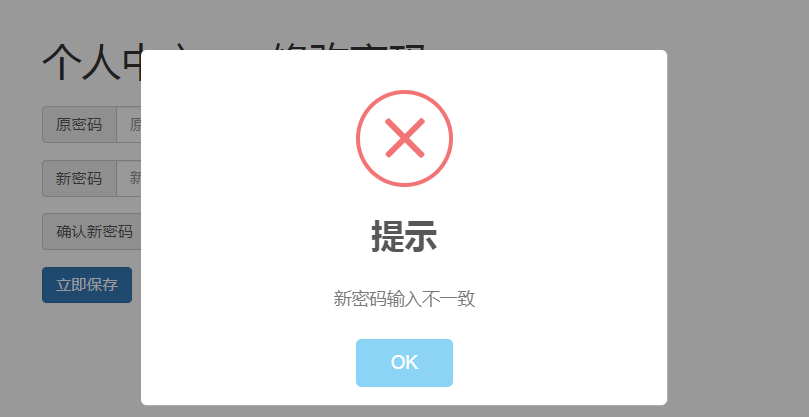
33、Flask实战第33天:sweetalert提示框的更多相关文章
- sweetalert提示框
文档 sweetalert Api:http://t4t5.github.io/sweetalert/ 开源项目源码:https://github.com/t4t5/sweetalert 在文件中首先 ...
- 「小程序JAVA实战」小程序 loading 提示框与页面跳转(37)
转自:https://idig8.com/2018/09/02/xiaochengxujavashizhanxiaochengxu-loading-tishikuangyuyemiantiaozhua ...
- 一百零二:CMS系统之sweetalert提示框和使用
实现效果 css body.stop-scrolling { height: 100%; overflow: hidden; } .sweet-overlay { background-color: ...
- 一百零三:CMS系统之使用sweetalert提示框优化返回结果
在base模板中引用 在修改密码的js中使用 $(function () { $('#submit').click(function (evnet) { evnet.preventDefault(); ...
- 提示框插件SweetAlert
SweetAlert可以替代Javascript原生的alert和confirm等函数呈现的弹出提示框, 它将提示框进行了美化,并且允许自定义, 支持设置提示框标题.提示类型.内容展示图片.确认取消按 ...
- The authenticity of host '172.16.33.53 (172.16.33.53)' can't be established的问题(日志六)
用ssh登录一个机器(换过ip地址)会出现如下错误 weiguohui@weiguohui1-virtual-machine:~/.ssh$ ssh 172.16.33.53The authentic ...
- 漂亮的提示框SweetAlert使用教程
一.简介 所使用过的弹出框插件,SweetAlert是最好用的.发展至今,已经有两个版本,一个是原版 t4t5/sweetalert , 一个是分支版 limonte/sweetalert2 ,更新相 ...
- Flask实战-留言板-安装虚拟环境、使用包组织代码
Flask实战 留言板 创建项目目录messageboard,从GreyLi的代码中把Pipfile和Pipfile.lock文件拷贝过来,这两个文件中定义了虚拟环境中需要安装的包的信息和位置,进入m ...
- JS组件Bootstrap实现弹出框和提示框效果代码
这篇文章主要介绍了JS组件Bootstrap实现弹出框和提示框效果代码,对弹出框和提示框感兴趣的小伙伴们可以参考一下 前言:对于Web开发人员,弹出框和提示框的使用肯定不会陌生,比如常见的表格新增和编 ...
随机推荐
- windows下用时间戳创建文件名
英文环境下: echo Archive_%date:~-4,4%%date:~-10,2%%date:~-7,2%_%time:~0,2%%time:~3,2%%time:~6,2%.zip 中文: ...
- Exponial (欧拉定理+指数循环定理+欧拉函数+快速幂)
题目链接:http://acm.csu.edu.cn/csuoj/problemset/problem?pid=2021 Description Everybody loves big numbers ...
- cnn 卷积神经网络 人脸识别
卷积网络博大精深,不同的网络模型,跑出来的结果是不一样,在不知道使用什么网络的情况下跑自己的数据集时,我建议最好去参考基于cnn的手写数字识别网络构建,在其基础上进行改进,对于一般测试数据集有很大的帮 ...
- SQL SERVER 常用公式
SQL SERVER 获取当前月的天数 SELECT -DAY(getdate()+-DAY(getdate())) SQL server 除法计算百分比[整数乘1.0否则结果为0或1] CONVER ...
- git 配置多用户
.ssh 下的 config.txt 内容 # 配置github.com Host github.com HostName github.com IdentityFile ~/.ssh/id_rsa_ ...
- Spring Boot中配置文件application.properties使用
一.配置文档配置项的调用 启动后在浏览器直接输入http://localhost:18080/user/test,就直接打印出配置文件中的配置内容. 二.绑定对象bean调用 有时候属性太多了,一个个 ...
- java和C和C++关系
java和C以及C++ 直接关联,java继承了C的语法,java的对象模型是从C++改编而来的.java和C以及C++关系之所以重要,下面几个就是原因: ①如果一个程序员熟悉C以及C++语法,那么他 ...
- NOI2018游记&我的OI历程
day1 今天是报到日,坐着早上9点的飞机到了长沙,午饭时间到达雅礼洋湖. 宿舍还是一模一样,虽然是在女生宿舍. wifi信号还是一样的德行,刻意避开了宿舍内,只好把手机放在窗台上开热点. 饭菜还是如 ...
- python中的enumerate获取迭代元素的下标
以前迭代的时候,需要获取次数都是如下格式: index=1 for node in nodes: if index==3: continue print(node.text_content())ind ...
- 给自己立一个flag
工作理念:做完!做对!做好!做优! 1.请教问题方面 遇到问题先自己想办法解决(限定时长为30分钟). 请教问题的时候,明确:“问题是什么,为什么错在那里,结果是什么” 2.博客 一周两篇左右:对工作 ...
