005-shiro认证
一、shiro认证流程
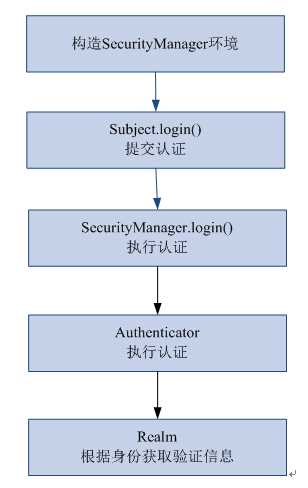
二、入门程序
1、代码:
2、配置shiro-first.ini
通过此配置文件创建securityManager工厂。
需要修改eclipse的ini的编辑器:

配置数据:
#对用户信息进行配置
[users]
#用户账户和密码
zhangsan=
lisi=
用户登录和退出
// 用户登陆和退出
@Test
public void testLoginAndLogout() { // 创建securityManager工厂,通过ini配置文件创建securityManager工厂
Factory<SecurityManager> factory = new IniSecurityManagerFactory(
"classpath:shiro-first.ini"); // 创建SecurityManager
SecurityManager securityManager = factory.getInstance(); // 将securityManager设置当前的运行环境中
SecurityUtils.setSecurityManager(securityManager); // 从SecurityUtils里边创建一个subject
Subject subject = SecurityUtils.getSubject(); // 在认证提交前准备token(令牌)
// 这里的账号和密码 将来是由用户输入进去
UsernamePasswordToken token = new UsernamePasswordToken("zhangsan",
"111111"); try {
// 执行认证提交
subject.login(token);
} catch (AuthenticationException e) {
// TODO Auto-generated catch block
e.printStackTrace();
} // 是否认证通过
boolean isAuthenticated = subject.isAuthenticated(); System.out.println("是否认证通过:" + isAuthenticated); // 退出操作
subject.logout(); // 是否认证通过
isAuthenticated = subject.isAuthenticated(); System.out.println("是否认证通过:" + isAuthenticated); }
3、执行流程
1、通过ini配置文件创建securityManager
2、调用subject.login方法主体提交认证,提交的token
3、securityManager进行认证,securityManager最终由ModularRealmAuthenticator进行认证。
4、ModularRealmAuthenticator调用IniRealm(给realm传入token) 去ini配置文件中查询用户信息
5、IniRealm根据输入的token(UsernamePasswordToken)从 shiro-first.ini查询用户信息,根据账号查询用户信息(账号和密码)
如果查询到用户信息,就给ModularRealmAuthenticator返回用户信息(账号和密码)
如果查询不到,就给ModularRealmAuthenticator返回null
6、ModularRealmAuthenticator接收IniRealm返回Authentication认证信息
如果返回的认证信息是null,ModularRealmAuthenticator抛出异常(org.apache.shiro.authc.UnknownAccountException)
如果返回的认证信息不是null(说明inirealm找到了用户),对IniRealm返回用户密码 (在ini文件中存在)和 token中的密码 进行对比,如果不一致抛出异常(org.apache.shiro.authc.IncorrectCredentialsException)
4、小结
ModularRealmAuthenticator作用进行认证,需要调用realm查询用户信息(在数据库中存在用户信息)
ModularRealmAuthenticator进行密码对比(认证过程)。
realm:需要根据token中的身份信息去查询数据库(入门程序使用ini配置文件),如果查到用户返回认证信息,如果查询不到返回null。
三、自定义realm
实际开发需要realm从数据库中查询用户信息。
1、realm接口
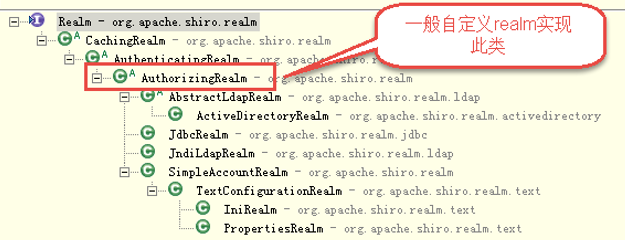
2、自定义realm
com.lhx.shiro.realm.CustomRealm
package com.lhx.shiro.realm; import org.apache.shiro.authc.AuthenticationException;
import org.apache.shiro.authc.AuthenticationInfo;
import org.apache.shiro.authc.AuthenticationToken;
import org.apache.shiro.authc.SimpleAuthenticationInfo;
import org.apache.shiro.authz.AuthorizationInfo;
import org.apache.shiro.realm.AuthorizingRealm;
import org.apache.shiro.subject.PrincipalCollection; /**
*
* <p>
* Title: CustomRealm
* </p>
* <p>
* Description:自定义realm
* </p>
* @version 1.0
*/
public class CustomRealm extends AuthorizingRealm { // 设置realm的名称
@Override
public void setName(String name) {
super.setName("customRealm");
} // 用于认证
@Override
protected AuthenticationInfo doGetAuthenticationInfo(
AuthenticationToken token) throws AuthenticationException { // token是用户输入的
// 第一步从token中取出身份信息
String userCode = (String) token.getPrincipal(); // 第二步:根据用户输入的userCode从数据库查询
// .... // 如果查询不到返回null
//数据库中用户账号是zhangsansan
/*if(!userCode.equals("zhangsansan")){//
return null;
}*/ // 模拟从数据库查询到密码
String password = "111112"; // 如果查询到返回认证信息AuthenticationInfo SimpleAuthenticationInfo simpleAuthenticationInfo = new SimpleAuthenticationInfo(
userCode, password, this.getName()); return simpleAuthenticationInfo;
} // 用于授权
@Override
protected AuthorizationInfo doGetAuthorizationInfo(
PrincipalCollection principals) {
// TODO Auto-generated method stub
return null;
} }
3、配置realm
需要在shiro-realm.ini配置realm注入到securityManager中。
[main]
#自定义 realm
customRealm=com.lhx.shiro.realm.CustomRealm
#\将realm设置到securityManager相当于spring中注入
securityManager.realms=$customRealm
4、测试
// 自定义realm
@Test
public void testCustomRealm() {
// 创建securityManager工厂,通过ini配置文件创建securityManager工厂
Factory<SecurityManager> factory = new IniSecurityManagerFactory(
"classpath:shiro-realm.ini"); // 创建SecurityManager
SecurityManager securityManager = factory.getInstance(); // 将securityManager设置当前的运行环境中
SecurityUtils.setSecurityManager(securityManager); // 从SecurityUtils里边创建一个subject
Subject subject = SecurityUtils.getSubject(); // 在认证提交前准备token(令牌)
// 这里的账号和密码 将来是由用户输入进去
UsernamePasswordToken token = new UsernamePasswordToken("zhangsan",
"111111"); try {
// 执行认证提交
subject.login(token);
} catch (AuthenticationException e) {
// TODO Auto-generated catch block
e.printStackTrace();
} // 是否认证通过
boolean isAuthenticated = subject.isAuthenticated(); System.out.println("是否认证通过:" + isAuthenticated); }
四、散列算法
通常需要对密码 进行散列,常用的有md5、sha
MD5
对密码md5,如果知道散列后的值可以通过穷举算法,得到md5密码对应的明文。
建议对md5进行散列时加salt(盐),进行加密相当 于对原始密码+盐进行散列
正常使用时散列方法:
在程序中对原始密码+盐进行散列,将散列值存储到数据库中,并且还要将盐也要存储在数据库中。
如果进行密码对比时,使用相同 方法,将原始密码+盐进行散列,进行比对。
1、MD5消息摘要测试程序
package com.lhx.shiro.authentication; import org.apache.shiro.crypto.hash.Md5Hash;
import org.apache.shiro.crypto.hash.SimpleHash; /**
*
* <p>Title: MD5Test</p>
* <p>Description: </p>
* @version 1.0
*/
public class MD5Test { public static void main(String[] args) { //原始 密码
String source = "111111";
//盐
String salt = "qwerty";
//散列次数
int hashIterations = 2;
//上边散列1次:f3694f162729b7d0254c6e40260bf15c
//上边散列2次:36f2dfa24d0a9fa97276abbe13e596fc //构造方法中:
//第一个参数:明文,原始密码
//第二个参数:盐,通过使用随机数
//第三个参数:散列的次数,比如散列两次,相当 于md5(md5(''))
Md5Hash md5Hash = new Md5Hash(source, salt, hashIterations); String password_md5 = md5Hash.toString();
System.out.println(password_md5);
//同上面一样,只是多了一个参数名
//第一个参数:散列算法
SimpleHash simpleHash = new SimpleHash("md5", source, salt, hashIterations);
System.out.println(simpleHash.toString()); }
}
2、自定义realm支持散列算法
需求:实际开发时realm要进行md5值(明文散列后的值)的对比。
2.1、新建realm(CustomRealmMd5)
package com.lhx.shiro.realm; import org.apache.shiro.authc.AuthenticationException;
import org.apache.shiro.authc.AuthenticationInfo;
import org.apache.shiro.authc.AuthenticationToken;
import org.apache.shiro.authc.SimpleAuthenticationInfo;
import org.apache.shiro.authz.AuthorizationInfo;
import org.apache.shiro.realm.AuthorizingRealm;
import org.apache.shiro.subject.PrincipalCollection;
import org.apache.shiro.util.ByteSource; /**
*
* <p>
* Title: CustomRealm
* </p>
* <p>
* Description:自定义realm
* </p>
*
* @version 1.0
*/
public class CustomRealmMd5 extends AuthorizingRealm { // 设置realm的名称
@Override
public void setName(String name) {
super.setName("customRealmMd5");
} // 用于认证
@Override
protected AuthenticationInfo doGetAuthenticationInfo(AuthenticationToken token) throws AuthenticationException { // token是用户输入的
// 第一步从token中取出身份信息
String userCode = (String) token.getPrincipal(); // 第二步:根据用户输入的userCode从数据库查询
// .... // 如果查询不到返回null
// 数据库中用户账号是zhangsansan
/*
* if(!userCode.equals("zhangsansan")){// return null; }
*/ // 模拟从数据库查询到密码,散列值
String password = "f3694f162729b7d0254c6e40260bf15c";
// 从数据库获取salt
String salt = "qwerty";
// 上边散列值和盐对应的明文:111111 // 如果查询到返回认证信息AuthenticationInfo
SimpleAuthenticationInfo simpleAuthenticationInfo = new SimpleAuthenticationInfo(userCode, password,
ByteSource.Util.bytes(salt), this.getName()); return simpleAuthenticationInfo;
} // 用于授权
@Override
protected AuthorizationInfo doGetAuthorizationInfo(PrincipalCollection principals) {
// TODO Auto-generated method stub
return null;
} }
2.2、在realm中配置凭证匹配器
[main]
#定义凭证匹配器
credentialsMatcher=org.apache.shiro.authc.credential.HashedCredentialsMatcher
#散列算法
credentialsMatcher.hashAlgorithmName=md5
#散列次数
credentialsMatcher.hashIterations= #将凭证匹配器设置到realm
customRealm=cn.itcast.shiro.realm.CustomRealmMd5
customRealm.credentialsMatcher=$credentialsMatcher
securityManager.realms=$customRealm
2.3、代码中测试即可
// 自定义realm实现散列值匹配
@Test
public void testCustomRealmMd5() { // 创建securityManager工厂,通过ini配置文件创建securityManager工厂
Factory<SecurityManager> factory = new IniSecurityManagerFactory(
"classpath:shiro-realm-md5.ini"); // 创建SecurityManager
SecurityManager securityManager = factory.getInstance(); // 将securityManager设置当前的运行环境中
SecurityUtils.setSecurityManager(securityManager); // 从SecurityUtils里边创建一个subject
Subject subject = SecurityUtils.getSubject(); // 在认证提交前准备token(令牌)
// 这里的账号和密码 将来是由用户输入进去
UsernamePasswordToken token = new UsernamePasswordToken("zhangsan",
"222222"); try {
// 执行认证提交
subject.login(token);
} catch (AuthenticationException e) {
// TODO Auto-generated catch block
e.printStackTrace();
} // 是否认证通过
boolean isAuthenticated = subject.isAuthenticated(); System.out.println("是否认证通过:" + isAuthenticated); }
005-shiro认证的更多相关文章
- Apache Shiro 使用手册(二)Shiro 认证
认证就是验证用户身份的过程.在认证过程中,用户需要提交实体信息(Principals)和凭据信息(Credentials)以检验用户是否合法.最常见的"实体/凭证"组合便是&quo ...
- Apache Shiro 认证过程
3.1.1 示例 Shiro验证Subjects 的过程中,可以分解成三个不同的步骤: 1. 收集Subjects 提交的Principals(身份)和Credentials(凭证): 2. 提 ...
- shiro认证登录实现
准备工作: 在web.xml中配置shiro核心过滤器 在spring配置文件中提供核心过滤器运行所需要的辅助bean对象,在对象内注入安全管理器 拦截认证 配置三个url 拦截除了登录页面以及认证a ...
- 【shiro】(4)---Shiro认证、授权案例讲解
Shiro认证.授权案例讲解 一.认证 1. 认证流程 2.用户密码已经加密.加盐的用户认证 (1)测试类 // 用户登陆和退出,这里我自定了一个realm(开发肯定需要自定义realm获取 ...
- 无状态shiro认证组件(禁用默认session)
准备内容 简单的shiro无状态认证 无状态认证拦截器 import com.hjzgg.stateless.shiroSimpleWeb.Constants; import com.hjzgg.st ...
- 转:JAVAWEB开发之权限管理(二)——shiro入门详解以及使用方法、shiro认证与shiro授权
原文地址:JAVAWEB开发之权限管理(二)——shiro入门详解以及使用方法.shiro认证与shiro授权 以下是部分内容,具体见原文. shiro介绍 什么是shiro shiro是Apache ...
- frame shiro 认证示例及原理简述
shiro 认证流程 1.创建一个 javaSE 的maven项目(quickstart),并添加依赖 <dependency> <groupId>junit</grou ...
- Shiro认证的另一种方式
今天在学习shiro的时候使用另一种shiro验证的方式. 总体的思路是: (1)先在自己的方法中进行身份的验证以及给出提示信息.(前提是将自己的验证方法设为匿名可访问) (2)当验证成功之后到Shi ...
- 将 Shiro 作为应用的权限基础 二:shiro 认证
认证就是验证用户身份的过程.在认证过程中,用户需要提交实体信息(Principals)和凭据信息(Credentials)以检验用户是否合法.最常见的“实体/凭证”组合便是“用户名/密码”组合. 一. ...
- springmvc+shiro认证框架配置
1,在web.xml中配置fiter,如下所示 <!-- shiro的filter --> <!-- shiro过虑器,DelegatingFilterProxy通过代理模式将spr ...
随机推荐
- ERROR C2676
直接上代码: nl.h #ifndef NL_H #define NL_H #include <iosfwd> namespace ZJ { /** Insert a newline ch ...
- sqlmap里如何添加字典
在sqlmap的目录下有那么一个目录.即"TXT"目录. 该目录下是放字典的. 我在日一个站的时候没有破解出表明.然后不小心下载到了数据库. sqlmap无法猜出表是啥.ps:ac ...
- The Definitive Guide To Django 2 学习笔记(七) 第四章 模板 (三)使用模板系统
接下来,我们开始学习如何使用模板系统,但我们并不和前面说的View相结合,我们的这里的目的是展示模板系统是如何独立于Django框架运行的.下面是在pyhon代码中使用Django模板系统的基础例子: ...
- Java中的BlockingQueue小结
BlockingQueue是java.util.concurrent下的主要用来控制线程同步的工具. 主要的方法是:put.take一对阻塞存取:add.poll一对非阻塞存取. 插入: 1) add ...
- 换个角度剖析iptables防火墙
这篇文章会尽量以通俗易懂的方式描述iptables的相关概念,请耐心的读完它. 防火墙相关概念 此处先描述一些相关概念. 从逻辑上讲.防火墙可以大体分为主机防火墙和网络防火墙. 主机防火墙:针对于单个 ...
- Control character in cookie value or attribute
在cookie中添加中文导致静态页面打不开, (1)先清除缓存 (2)使用escape()函数对中文进行编码,获取的时候在对中文进行解码unescape(). cookie.Set("sto ...
- 几款 ping tcping 工具总结
本文转载至:http://www.cnblogs.com/kerrycode/p/8092942.html ping 命令以前是一个很好用并且常用的网络测试工具,它是基于 ICMP 协议,但是出于网络 ...
- GAN网络
http://www.sohu.com/a/130252639_473283 高分辨率图像重建 https://zhuanlan.zhihu.com/p/25201511 生成式对抗网络GAN有哪些最 ...
- HTML 文档的基本结构
HTML文件是什么? q HTML表示超文本标记语言(Hyper Text Markup Language). q HTML文件是一个包含标记的文本文件. q 这些标记保速浏览器怎样显示这个页面 ...
- Matrix_tree Theorem 矩阵树定理学习笔记
Matrix_tree Theorem: 给定一个无向图, 定义矩阵A A[i][j] = - (<i, j>之间的边数) A[i][i] = 点i的度数 其生成树的个数等于 A的任意n ...
