【cocos2d-x 手游研发小技巧(6)聊天系统+字体高亮】
转载请注明出处:http://www.cnblogs.com/zisou/p/cocos2dxJQ-6.html
聊天系统在手机网游中是最常见的交互工具,大家在一起边玩游戏边聊天岂不乐哉;
废话不多了,这里重点只介绍客户端的代码,首先输入框肯定用CCEditBox的了,现在这个最好用;
直接贴已经写好的代码:
首先是ChatInput.cpp这个类,主要就是弹出一个输入框,点击后弹出虚拟键盘输入完成后,点击发送的功能;
ChatInput.h
#include "cocos2d.h"
#include "cocos-ext.h"
#include "string"
using namespace std;
USING_NS_CC;
USING_NS_CC_EXT;
#if (CC_TARGET_PLATFORM == CC_PLATFORM_IOS||CC_TARGET_PLATFORM == CC_PLATFORM_ANDROID)
class ChatInput : public CCLayer, public CCEditBoxDelegate
{
public:
ChatInput();
~ChatInput(); virtual bool init();
CREATE_FUNC(ChatInput); // 需要重写触摸注册函数,重新给定触摸级别
virtual void registerWithTouchDispatcher(void);
// 重写触摸函数,永远返回 true ,屏蔽其它层,达到 “模态” 效果
bool ccTouchBegan(CCTouch *pTouch,CCEvent *pEvent);
void ccTouchEnded(CCTouch *pTouch, CCEvent *pEvent); // 构架,并设置对话框背景图片
static ChatInput* create(const char* backgroundImage); //添加输入框
void addEditBox(int tag);
void addEditBox(int tag,int maxlength);
//点击菜单按钮的回调
void buttonCallback(CCObject* pSender); // 为了在显示层时之前的属性生效,选择在 onEnter 里动态展示
virtual void onEnter();
virtual void onExit(); virtual void editBoxEditingDidBegin(cocos2d::extension::CCEditBox* editBox);
virtual void editBoxEditingDidEnd(cocos2d::extension::CCEditBox* editBox);
virtual void editBoxTextChanged(cocos2d::extension::CCEditBox* editBox, const std::string& text);
virtual void editBoxReturn(cocos2d::extension::CCEditBox* editBox); // virtual void keyboardWillShow(cocos2d::CCIMEKeyboardNotificationInfo& info);
// virtual void keyboardDidShow(cocos2d::CCIMEKeyboardNotificationInfo& info);
// virtual void keyboardWillHide(cocos2d::CCIMEKeyboardNotificationInfo& info);
// virtual void keyboardDidHide(cocos2d::CCIMEKeyboardNotificationInfo& info); cocos2d::extension::CCEditBox* m_pEditName; void ShowChangeclass(CCObject *pSender);
void toChangeclass(CCObject *pSender); void sendMsg(CCObject *pSender);
private:
CCSize winSize;
void menuToggleCallback(CCObject* pSender); void togai(float togai); // 文字内容两边的空白区
int m_contentPadding;
int m_contentPaddingTop; CC_SYNTHESIZE_RETAIN(CCMenu*, m__pMenu, MenuButton);
CC_SYNTHESIZE_RETAIN(CCSprite*, m__sfBackGround, SpriteBackGround);
CC_SYNTHESIZE_RETAIN(CCScale9Sprite*, m__s9BackGround, Sprite9BackGround);
CC_SYNTHESIZE_RETAIN(CCLabelTTF*, m__ltTitle, LabelTitle);
CC_SYNTHESIZE_RETAIN(CCLabelTTF*, m__ltContentText, LabelContentText); CC_SYNTHESIZE_RETAIN(CCSprite*, m__sTitle, SpriteTitle); CC_SYNTHESIZE_RETAIN(CCEditBox*, m__pEditBox, EditBox); CCRect thisRect;//弹框的rect
CCRect getRect();
}; #endif
ChatInput.cpp
#include "ChatInput.h"
#include "../GameConfig.h"
#include "../Commen/PublicShowUI.h"
#include "../ImagePaths.h"
#include "../Commen/PublicDoFunc.h"
#include "../GameData/GlobalInfo.h"
#include "../ToDoCommen/ToDoSend.h" #if(CC_TARGET_PLATFORM == CC_PLATFORM_IOS||CC_TARGET_PLATFORM == CC_PLATFORM_ANDROID)
ChatInput::ChatInput()
:m__pMenu(NULL)
,m_contentPadding()
,m_contentPaddingTop()
,m__sfBackGround(NULL)
,m__s9BackGround(NULL)
,m__ltContentText(NULL)
,m__ltTitle(NULL) ,m__sTitle(NULL)
,m__pEditBox(NULL)
{
winSize = CCDirector::sharedDirector()->getWinSize(); CCLog("ChatInput::ChatInput");
} ChatInput::~ChatInput()
{
CCLog("ChatInput::~ChatInput");
CC_SAFE_RELEASE(m__pMenu);
CC_SAFE_RELEASE(m__sfBackGround);
CC_SAFE_RELEASE(m__s9BackGround);
CC_SAFE_RELEASE(m__ltContentText);
CC_SAFE_RELEASE(m__ltTitle);
CC_SAFE_RELEASE(m__sTitle); } bool ChatInput::init()
{
CCLog("ChatInput::init;");
bool bRef = false;
do
{
CC_BREAK_IF(!CCLayer::init());
this->setContentSize(CCSizeZero);
// 初始化需要的 Menu
CCMenu* menu = CCMenu::create();
menu->setPosition(CCPointZero);
setMenuButton(menu);
setTouchEnabled(true);
bRef = true;
} while ();
return bRef; } void ChatInput::registerWithTouchDispatcher()
{
// 这里的触摸优先级设置为 -128 这保证了,屏蔽下方的触摸
CCDirector::sharedDirector()->getTouchDispatcher()->addTargetedDelegate(this, -, true);
} bool ChatInput::ccTouchBegan(CCTouch *pTouch, CCEvent *pEvent)
{
return true;
} ChatInput* ChatInput::create(const char *backgroundImage)
{
ChatInput* ml = ChatInput::create();
return ml;
} void ChatInput::addEditBox(int tag,int maxlength)
{
CCEditBox* m_pEditBox = CCEditBox::create(CCSizeMake(, ), CCScale9Sprite::create(p_chat_input_bd));
if(maxlength>)
{
m_pEditBox->setMaxLength(maxlength);
}
m_pEditBox->setReturnType(kKeyboardReturnTypeDone);
m_pEditBox->setDelegate(this); //必须加这一行,否则不能扑捉到editBoxEditingDidBegin等事件
m_pEditBox->setFontColor(ccWHITE);
// m_pEditBox->setText("请输入...");
m_pEditBox->setTag(tag); CCMenuItemImage *button_chatclass = CCMenuItemImage::create(
p_chat_bt_qb0,
p_chat_bt_qb1,
p_chat_bt_qb1,
button_chatclass,
menu_selector(ChatInput::sendMsg));
CCMenu* pMenu_button_chatclass= CCMenu::create(button_chatclass, NULL);
pMenu_button_chatclass->setPosition(ccp(-,m_pEditBox->getContentSize().height/));
m_pEditBox->addChild(pMenu_button_chatclass,, BASEUI_CHAT_CLASS); setEditBox(m_pEditBox); //必须专门设置一次同layer级别一样的优先级,否则不能触发弹出键盘
getEditBox()->setTouchPriority();
} void ChatInput::sendMsg(CCObject *pSender)
{
string nrstr = GlobalInfo::getInstance()->get_chatnrstr();
if(nrstr.length()>)
{
MainRoledata* roleinfo = GlobalInfo::getInstance()->get_mainrole(); // if(roleinfo->user_level>10||roleinfo->User_zhiye=="天仙"||roleinfo->User_zhiye=="金仙")
// {
if(GlobalInfo::getInstance()->get_chatclassname()=="全部")
{
ToDoSend::send_sendMyMsg(CCString::create(""), CCString::create(nrstr.c_str()), CCString::create(roleinfo->Game_UserName), CCString::create(GlobalInfo::getInstance()->get_chatclassname().c_str()), CCString::create(""));
GlobalInfo::getInstance()->set_chat_close_flag(true);
}
else if(GlobalInfo::getInstance()->get_chatclassname()=="天仙")
{
if(roleinfo->User_zhiye=="天仙"||roleinfo->User_zhiye=="金仙")
{
ToDoSend::send_sendMyMsg(CCString::create(""), CCString::create(nrstr.c_str()), CCString::create(roleinfo->Game_UserName), CCString::create(GlobalInfo::getInstance()->get_chatclassname().c_str()), CCString::create(""));
GlobalInfo::getInstance()->set_chat_close_flag(true);
}
else
{
GlobalInfo::getInstance()->set_showtipstring("晋升到天仙以上才能进行天仙传音");
GlobalInfo::getInstance()->set_showtipflag(true);
}
}
else if(GlobalInfo::getInstance()->get_chatclassname()=="金仙")
{
if(roleinfo->User_zhiye=="金仙")
{
ToDoSend::send_sendMyMsg(CCString::create(""), CCString::create(nrstr.c_str()), CCString::create(roleinfo->Game_UserName), CCString::create(GlobalInfo::getInstance()->get_chatclassname().c_str()), CCString::create(""));
GlobalInfo::getInstance()->set_chat_close_flag(true); }
else
{
GlobalInfo::getInstance()->set_showtipstring("晋升到金仙以上才能进行金仙传音");
GlobalInfo::getInstance()->set_showtipflag(true);
}
}
// }
// else
// {
// GlobalInfo::getInstance()->set_showtipstring("修炼到散仙10层才能使用传音功能!");
// GlobalInfo::getInstance()->set_showtipflag(true);
// }
}
else
{
GlobalInfo::getInstance()->set_showtipstring("请输入聊天内容");
GlobalInfo::getInstance()->set_showtipflag(true);
} } void ChatInput::ShowChangeclass(CCObject *pSender)
{
//获取原按钮
CCMenuItemImage *button = (CCMenuItemImage*)pSender; // button->setNormalSpriteFrame(CCSpriteFrame::create(p_chat_bt_tx0, CCRectMake(0, 0, button->getContentSize().width,button->getContentSize().height)));
//全部
if(button->getChildByTag(BASEUI_CHAT_CHANGE_QB)!=NULL)
{
button->removeChildByTag(BASEUI_CHAT_CHANGE_QB);
}
else
{
CCMenuItemImage *button_class_qb= CCMenuItemImage::create(
p_chat_bt_qb0,
p_chat_bt_qb1,
p_chat_bt_qb1,
button_class_qb,
menu_selector(ChatInput::toChangeclass));
button_class_qb->setTag(BASEUI_CHAT_CHANGE_QB);
CCMenu* pMenu_button_qb= CCMenu::create(button_class_qb, NULL);
pMenu_button_qb->setPosition(ccp(button->getContentSize().width/,button->getContentSize().height*1.45));
button->addChild(pMenu_button_qb,, BASEUI_CHAT_CHANGE_QB);
}
//散仙
if(button->getChildByTag(BASEUI_CHAT_CHANGE_SX)!=NULL)
{
button->removeChildByTag(BASEUI_CHAT_CHANGE_SX);
}
else
{
CCMenuItemImage *button_class_sx= CCMenuItemImage::create(
p_chat_bt_sx0,
p_chat_bt_sx1,
p_chat_bt_sx1,
button_class_sx,
menu_selector(ChatInput::toChangeclass));
button_class_sx->setTag(BASEUI_CHAT_CHANGE_SX);
CCMenu* pMenu_button_sx= CCMenu::create(button_class_sx, NULL);
pMenu_button_sx->setPosition(ccp(button->getContentSize().width/,button->getContentSize().height*2.4));
button->addChild(pMenu_button_sx,, BASEUI_CHAT_CHANGE_SX);
}
//天仙
if(button->getChildByTag(BASEUI_CHAT_CHANGE_TX)!=NULL)
{
button->removeChildByTag(BASEUI_CHAT_CHANGE_TX);
}
else
{
CCMenuItemImage *button_class_tx= CCMenuItemImage::create(
p_chat_bt_tx0,
p_chat_bt_tx1,
p_chat_bt_tx1,
button_class_tx,
menu_selector(ChatInput::toChangeclass));
button_class_tx->setTag(BASEUI_CHAT_CHANGE_TX);
CCMenu* pMenu_button_tx= CCMenu::create(button_class_tx, NULL);
pMenu_button_tx->setPosition(ccp(button->getContentSize().width/,button->getContentSize().height*3.4));
button->addChild(pMenu_button_tx,, BASEUI_CHAT_CHANGE_TX);
}
//金仙
if(button->getChildByTag(BASEUI_CHAT_CHANGE_JX)!=NULL)
{
button->removeChildByTag(BASEUI_CHAT_CHANGE_JX);
}
else
{
CCMenuItemImage *button_class_jx= CCMenuItemImage::create(
p_chat_bt_jx0,
p_chat_bt_jx1,
p_chat_bt_jx1,
button_class_jx,
menu_selector(ChatInput::toChangeclass));
button_class_jx->setTag(BASEUI_CHAT_CHANGE_JX);
CCMenu* pMenu_button_jx= CCMenu::create(button_class_jx, NULL);
pMenu_button_jx->setPosition(ccp(button->getContentSize().width/,button->getContentSize().height*4.4));
button->addChild(pMenu_button_jx,, BASEUI_CHAT_CHANGE_JX);
}
} void ChatInput::togai(float togai)
{
// this->getChildByTag(BASEUI_CHAT_CLASS)->setVisible(false);
if(GlobalInfo::getInstance()->get_todo_changeChatClass_flag()==true)
{ CCPoint nowp = this->getChildByTag(BASEUI_CHAT_CLASS)->getPosition();
this->removeChildByTag(BASEUI_CHAT_CLASS);
if(GlobalInfo::getInstance()->get_todo_changeChatClass_int()==BASEUI_CHAT_CHANGE_SX)
{
CCMenuItemImage *button_class_sx= CCMenuItemImage::create(
p_chat_bt_sx0,
p_chat_bt_sx1,
p_chat_bt_sx1,
this,
menu_selector(ChatInput::ShowChangeclass));
CCMenu* pMenu_button_sx= CCMenu::create(button_class_sx, NULL);
pMenu_button_sx->setPosition(nowp);
this->addChild(pMenu_button_sx,, BASEUI_CHAT_CLASS);
}
else if(GlobalInfo::getInstance()->get_todo_changeChatClass_int()==BASEUI_CHAT_CHANGE_QB)
{
CCMenuItemImage *button_class_qb= CCMenuItemImage::create(
p_chat_bt_qb0,
p_chat_bt_qb1,
p_chat_bt_qb1,
this,
menu_selector(ChatInput::ShowChangeclass));
CCMenu* pMenu_button_qb= CCMenu::create(button_class_qb, NULL);
pMenu_button_qb->setPosition(nowp);
this->addChild(pMenu_button_qb,, BASEUI_CHAT_CLASS);
}
else if(GlobalInfo::getInstance()->get_todo_changeChatClass_int()==BASEUI_CHAT_CHANGE_TX)
{
CCMenuItemImage *button_class_tx= CCMenuItemImage::create(
p_chat_bt_tx0,
p_chat_bt_tx1,
p_chat_bt_tx1,
this,
menu_selector(ChatInput::ShowChangeclass));
CCMenu* pMenu_button_tx= CCMenu::create(button_class_tx, NULL);
pMenu_button_tx->setPosition(nowp);
this->addChild(pMenu_button_tx,, BASEUI_CHAT_CLASS);
}
else if(GlobalInfo::getInstance()->get_todo_changeChatClass_int()==BASEUI_CHAT_CHANGE_JX)
{
CCMenuItemImage *button_class_jx= CCMenuItemImage::create(
p_chat_bt_jx0,
p_chat_bt_jx1,
p_chat_bt_jx1,
this,
menu_selector(ChatInput::ShowChangeclass));
CCMenu* pMenu_button_jx= CCMenu::create(button_class_jx, NULL);
pMenu_button_jx->setPosition(nowp);
this->addChild(pMenu_button_jx,, BASEUI_CHAT_CLASS);
} GlobalInfo::getInstance()->set_todo_changeChatClass_flag(false);
} } void ChatInput::toChangeclass(CCObject *pSender)
{
CCNode * nd = (CCNode*)pSender;
int TAGS = nd->getTag();
if(TAGS==BASEUI_CHAT_CHANGE_SX)
{
GlobalInfo::getInstance()->set_chatclassname("散仙");
}
else if(TAGS==BASEUI_CHAT_CHANGE_QB)
{
GlobalInfo::getInstance()->set_chatclassname("全部");
}
else if(TAGS==BASEUI_CHAT_CHANGE_TX)
{
GlobalInfo::getInstance()->set_chatclassname("天仙");
}
else if(TAGS==BASEUI_CHAT_CHANGE_JX)
{
GlobalInfo::getInstance()->set_chatclassname("金仙");
}
GlobalInfo::getInstance()->set_todo_changeChatClass_flag(true);
GlobalInfo::getInstance()->set_todo_changeChatClass_int(nd->getTag());
} void ChatInput::addEditBox(int tag)
{
GlobalInfo::getInstance()->set_chatclassname("全部");
CCEditBox* m_pEditBox = CCEditBox::create(CCSizeMake(, ), CCScale9Sprite::create(p_chat_input_bd));
m_pEditBox->setMaxLength();
m_pEditBox->setReturnType(kKeyboardReturnTypeDone);
m_pEditBox->setDelegate(this); //必须加这一行,否则不能扑捉到editBoxEditingDidBegin等事件
m_pEditBox->setFontColor(ccWHITE);
// m_pEditBox->setText("请输入...");
// m_pEditBox->setFontSize(5);
m_pEditBox->setTag(tag);
//设置键盘输入模式
m_pEditBox->setInputMode(kEditBoxInputModeAny); CCMenuItemImage *button_chatclass = CCMenuItemImage::create(
p_chat_bt_qb0,
p_chat_bt_qb1,
p_chat_bt_qb1,
this,
menu_selector(ChatInput::ShowChangeclass));
CCMenu* pMenu_button_chatclass= CCMenu::create(button_chatclass, NULL);
pMenu_button_chatclass->setPosition(ccp(-button_chatclass->getContentSize().width*0.5,m_pEditBox->getContentSize().height/));
m_pEditBox->addChild(pMenu_button_chatclass,, BASEUI_CHAT_CLASS); CCMenuItemImage *button_send = CCMenuItemImage::create(
p_caozuo_send0,
p_caozuo_send1,
p_caozuo_send1,
button_chatclass,
menu_selector(ChatInput::sendMsg));
CCMenu* pMenu_button_send= CCMenu::create(button_send, NULL);
pMenu_button_send->setPosition(ccp(m_pEditBox->getContentSize().width*1.15,m_pEditBox->getContentSize().height/));
m_pEditBox->addChild(pMenu_button_send,, BASEUI_CHAT_SEND); setEditBox(m_pEditBox); m_pEditBox->schedule(schedule_selector(ChatInput::togai)); //必须专门设置一次同layer级别一样的优先级,否则不能触发弹出键盘
getEditBox()->setTouchPriority(-);
} void ChatInput::buttonCallback(CCObject *pSender){
// CCNode* node = dynamic_cast<CCNode*>(pSender);
// CCLog("menubutton tag: %d", node->getTag());
// if(node->getTag()==LAYER_HALL_EDITBOX_SEND){
// CCLog("发送:%s len=%d",getEditBox()->getText(),strlen(getEditBox()->getText()));
// const char* text = getEditBox()->getText();
// if(strlen(text)>0)
// {
// CCArray *data = CCArray::create();
// data->addObject(CCString::create(text));
// SocketThread::sharedSocketThread()->Send(EVENT_LOUDChatInput,data);
// }
// }else{
// CCLog("关闭");
// }
// if (m_callback && m_callbackListener){
// CCLog("调用注册函数");
// (m_callbackListener->*m_callback)();
// }
// this->removeFromParentAndCleanup(true);
} void ChatInput::onEnter()
{
CCLayer::onEnter(); CCSize winSize = CCDirector::sharedDirector()->getWinSize(); CCSize contentSize = getContentSize(); // 显示EditBox
if (getEditBox())
{
CCSprite* ChatInputBg= CCSprite::create(p_login_zhanghu);
getEditBox()->setAnchorPoint(CCPointZero);
getEditBox()->setPosition(ccp(ChatInputBg->getPositionX(),ChatInputBg->getPositionY()+ChatInputBg->getContentSize().height+2.0f));
this->addChild(getEditBox());
} // 添加按钮,并设置其位置
if (getMenuButton()->getChildrenCount()>)
{
// CCLog("size=%d",getMenuButton()->getChildrenCount());
float btnWidth = 100.0;
// CCLog("btnwidth=%f",btnWidth);
CCArray* array = getMenuButton()->getChildren();
CCObject* pObj = NULL;
int i = ;
CCARRAY_FOREACH(array, pObj)
{
CCNode* node = (CCNode*) pObj;
switch(i){
case :
// CCLog("btn width=%f",node->getContentSize().width);
node->setAnchorPoint(CCPointZero);
node->setPosition(ccp(getEditBox()->getPositionX()+getEditBox()->getContentSize().width + 2.0f , getEditBox()->getPositionY()));
break;
case :
node->setPosition(ccp(getEditBox()->getPositionX()+ , getEditBox()->getPositionY()));
break;
}
i++;
}
this->addChild(getMenuButton());
} thisRect = getRect(); } void ChatInput::editBoxEditingDidBegin(cocos2d::extension::CCEditBox* editBox)
{
CCLog("editBox %p DidBegin !", editBox);
// editBox->setText("");
} void ChatInput::editBoxEditingDidEnd(cocos2d::extension::CCEditBox* editBox)
{
CCLog("editBox %p DidEnd !", editBox);
} void ChatInput::editBoxTextChanged(cocos2d::extension::CCEditBox* editBox, const std::string& text)
{
CCLog("editBox %p TextChanged, text: %s ", editBox, text.c_str());
GlobalInfo::getInstance()->set_chatnrstr(text.c_str());
} void ChatInput::editBoxReturn(cocos2d::extension::CCEditBox* editBox)
{
CCLog("->>>>>>>>>>>>>>>>> %d ",editBox->getTag()); // CCArray* arraylist = CCArray::create();
// arraylist->addObject(editBox);
// arraylist->addObject(CCString::create(editBox->getText()));
if(editBox->getTag()==INPUT_NAME)
{
GlobalInfo::getInstance()->set_inputname_str(editBox->getText());
}
else
{
// PublicDoFunc::toDoFuncN(LAYER_LOGIN,callfuncN_selector(LoginScenes::set_input_zhanghu),(CCNode*)editBox);
}
} CCRect ChatInput::getRect()
{
//获取精灵区域大小
return CCRectMake(getEditBox()->getPositionX()- getEditBox()->getContentSize().width * getEditBox()->getAnchorPoint().x,getEditBox()->getPositionY()-getEditBox()->getContentSize().height* getEditBox()->getAnchorPoint().y,getEditBox()->getContentSize().width+50.0f, getEditBox()->getContentSize().height);
} void ChatInput::ccTouchEnded(CCTouch *pTouch, CCEvent *pEvent)
{
CCPoint point = pTouch->getLocation();
// CCLog("%f,%f",thisRect.size.width,thisRect.size.height);
point = this->convertToNodeSpace(point);
if(this->thisRect.containsPoint(point)==false)
{
//播放点击音效
this->removeFromParentAndCleanup(true);
}
} void ChatInput::onExit()
{
CCLog("ChatInput::onExit");
CCLayer::onExit();
}
#endif
Ok,有了输入框,下面重要的就是聊天界面了,大家都知道,通常普通的CCLabelTTF是很难实现和帮助我们完成
大量的自定义界面,字体渲染工作的(在3.0以前,目前3.0以上已经可以很好处理字体渲染,阴影等问题)。那么
我们就得做类似自定义的控件了,而且要作可插拔的控件。
接着我们说一下实现原理,图示:
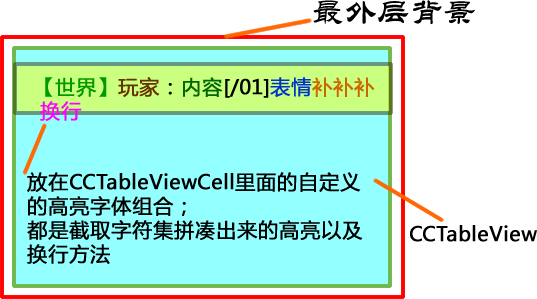
图中主要用到了CCTableView,图中有很多小细节需要去细化和完成,比如说:聊天显示方式,下面的往往是
最后一条聊天信息,那就需要执行一下将最下面的一条信息设置为最下面;还有Cell里面的内容信息需要去
拼凑字符集去显示!
先上代码;
自定义TableView类 ChatTableView.h:
#ifndef _ChatTableView_
#define _ChatTableView_ #include "cocos-ext.h"
#include "cocos2d.h"
#include "string"
#include "../GameData/Msgdata.h" using namespace std; USING_NS_CC;
USING_NS_CC_EXT; class ChatTableView :public CCLayer,CCTableViewDataSource,CCTableViewDelegate
{
public: vector<Msgdata> n_msglist; float n_w,n_h,one_h;
CCTableView* pTableView; ChatTableView(CCSprite* sp,float w,float h,vector<Msgdata> msglist);
~ChatTableView(void); virtual void tableCellTouched(cocos2d::extension::CCTableView* table, cocos2d::extension::CCTableViewCell* cell); virtual cocos2d::CCSize cellSizeForTable(cocos2d::extension::CCTableView *table); virtual cocos2d::extension::CCTableViewCell* tableCellAtIndex(cocos2d::extension::CCTableView *table, unsigned int idx); virtual unsigned int numberOfCellsInTableView(cocos2d::extension::CCTableView *table);
virtual CCSize tableCellSizeForIndex(CCTableView* table,unsigned int idx);
virtual void scrollViewDidScroll(cocos2d::extension::CCScrollView* view){};
virtual void scrollViewDidZoom(cocos2d::extension::CCScrollView* view); //高亮显示。选中效果
virtual void tableCellHighlight(CCTableView* table, CCTableViewCell* cell); /**
* Delegate to respond a table cell release event
*
* @param table table contains the given cell
* @param cell cell that is pressed
*/
virtual void tableCellUnhighlight(CCTableView* table, CCTableViewCell* cell); private: }; #endif //_TIPS_FOR_STORY_
ChatTableView.cpp:
#include "ChatTableView.h"
#include "../ImagePaths.h"
#include "../VisibleRect.h"
#include "../Commen/PublicShowUI.h"
#include "../Commen/FontChina.h"
#include "../GameConfig.h"
#include "../Commen/PublicDoFunc.h"
#include "../GameData/GlobalInfo.h"
#include "../HttpCommen/HttpWebServer.h"
#include "../ServerAPI.h" ChatTableView::ChatTableView(CCSprite* sp,float w,float h,vector<Msgdata> msglist)
{
if(sp->getChildByTag()!=NULL)
{
sp->removeChildByTag();
}
n_w=w;
n_h=h;
one_h=;
n_msglist=msglist; pTableView= CCTableView::create(this, VisibleRect::getVisibleRect().size,NULL);
pTableView->setDirection(kCCScrollViewDirectionVertical); pTableView->setDelegate(this);
pTableView->setPosition(ccp(sp->getContentSize().width*0.04,sp->getContentSize().height*0.14));
pTableView->reloadData();
pTableView->setViewSize(CCSizeMake(sp->getContentSize().width*0.94,sp->getContentSize().height*0.80));
pTableView->setContentSize(CCSizeMake(sp->getContentSize().width*0.94,sp->getContentSize().height*0.80));
sp->addChild(pTableView,,);
} void ChatTableView::tableCellTouched(cocos2d::extension::CCTableView* table, cocos2d::extension::CCTableViewCell* cell)
{
CCLog("tableCellTouched"); } CCSize ChatTableView::cellSizeForTable(cocos2d::extension::CCTableView *table)
{
//计算出高度
//
// CCSize cellSize =CCSizeMake(n_w, 60);
return CCSizeMake(, );
}
CCSize ChatTableView::tableCellSizeForIndex(CCTableView* table,unsigned int idx)
{
// CCLOG("size forindex==%d",idx);
if(idx < n_msglist.size()-)
{
idx += ;
}
Msgdata ms;
string chatnr = n_msglist.at(idx).MsgText;
string ss1s = chatnr; int higth=-;
if(chatnr.size()>)
{
higth=;
}
else
{
higth=;
}
return CCSizeMake(n_w,higth);
}
CCTableViewCell* ChatTableView::tableCellAtIndex(cocos2d::extension::CCTableView *table, unsigned int idx)
{
CCTableViewCell *pcell = table->dequeueCell();
if (!pcell)
{
pcell = new CCTableViewCell();
pcell->autorelease();
} pcell->removeAllChildren(); Msgdata ms;
string playername = n_msglist.at(idx).MyInfo;
string chattype = n_msglist.at(idx).MsgType;
string chatnr = n_msglist.at(idx).MsgText; chattype = "["+chattype+"]";
playername = playername+":";
CCLabelTTF* tf = CCLabelTTF::create(chattype.c_str(), "", );
tf->setHorizontalAlignment(kCCTextAlignmentLeft); //对齐
tf->setColor(ccc3(, , ));
tf->setAnchorPoint(CCPointZero);
pcell->addChild(tf);
CCLabelTTF* tf2 = CCLabelTTF::create(playername.c_str(), "", );
tf2->setHorizontalAlignment(kCCTextAlignmentLeft); //对齐
tf2->setColor(ccc3(, , ));
tf2->setPosition(ccp(tf->getContentSize().width+tf2->getContentSize().width/*1.1,tf->getContentSize().height/));
pcell->addChild(tf2); string st1,st2,st3;
if(chatnr.size()>)
{
st1 = chatnr.substr(,);
st2 = chatnr.substr(,chatnr.size());
CCLabelTTF* tf3 = CCLabelTTF::create(st1.c_str(), "", );
tf3->setHorizontalAlignment(kCCTextAlignmentLeft); //对齐
tf3->setColor(ccc3(, , ));
tf3->setPosition(ccp(tf->getContentSize().width+tf2->getContentSize().width+tf3->getContentSize().width/,tf->getContentSize().height/));
pcell->addChild(tf3);
if(st2.size()>)
{
CCLabelTTF* tf4 = CCLabelTTF::create(st2.c_str(), "", );
tf4->setHorizontalAlignment(kCCTextAlignmentLeft); //对齐
tf4->setColor(ccc3(, , ));
tf4->setPosition(ccp(tf->getPosition().x,tf->getPosition().y-tf4->getContentSize().height/*1.3));
pcell->addChild(tf4);
} }
else
{
CCLabelTTF* tf3 = CCLabelTTF::create(chatnr.c_str(), "", );
tf3->setHorizontalAlignment(kCCTextAlignmentLeft); //对齐
tf3->setColor(ccc3(, , ));
tf3->setPosition(ccp(tf->getContentSize().width+tf2->getContentSize().width+tf3->getContentSize().width/,tf->getContentSize().height/));
pcell->addChild(tf3);
} playername.clear();
chattype.clear();
chatnr.clear();
if(idx==n_msglist.size())
{
n_msglist.clear();
} return pcell;
} unsigned int ChatTableView::numberOfCellsInTableView(cocos2d::extension::CCTableView *table)
{
int count = -;
if(n_msglist.size()>)
{
count =n_msglist.size();
}
else
{
count = ;
}
return count;
} void ChatTableView::scrollViewDidZoom(cocos2d::extension::CCScrollView* view)
{
CCLOG("didzoom");
} void ChatTableView::tableCellHighlight(CCTableView* table, CCTableViewCell* cell)
{ // CCSprite* note = (CCSprite*)cell->getChildByTag(1);
// CCMenuItemImage* image = (CCMenuItemImage*)note->getChildByTag(1);
// image->selected();
CCLOG("高亮");
} /**
* Delegate to respond a table cell release event
*
* @param table table contains the given cell
* @param cell cell that is pressed
*/
void ChatTableView::tableCellUnhighlight(CCTableView* table, CCTableViewCell* cell)
{
// CCSprite* note = (CCSprite*)cell->getChildByTag(1);
// CCMenuItemImage* image = (CCMenuItemImage*)note->getChildByTag(1);
// image->unselected(); CCLOG("不高亮");
} ChatTableView::~ChatTableView(void)
{ }
其中重要的设定Cell高度的tableCellSizeForIndex方法如下,需要多加一行,不然会错乱:
CCSize ChatTableView::tableCellSizeForIndex(CCTableView* table,unsigned int idx)
{
if(idx < n_msglist.size()-)
{
idx += ;
}int higth=-;
if(chatnr.size()>)
{
higth=;
}
else
{
higth=;
}
return CCSizeMake(n_w,higth);
}
自己拼装的换行的方法,大家可以自己去写自己的一套,原理思路就是这样,没多大变化,
主要就是计算各种坐标和字体长度:
Msgdata ms;
string playername = n_msglist.at(idx).MyInfo;
string chattype = n_msglist.at(idx).MsgType;
string chatnr = n_msglist.at(idx).MsgText;
chattype = "["+chattype+"]";
playername = playername+":";
CCLabelTTF* tf = CCLabelTTF::create(chattype.c_str(), "", );
tf->setHorizontalAlignment(kCCTextAlignmentLeft); //对齐
tf->setColor(ccc3(, , ));
tf->setAnchorPoint(CCPointZero);
pcell->addChild(tf);
CCLabelTTF* tf2 = CCLabelTTF::create(playername.c_str(), "", );
tf2->setHorizontalAlignment(kCCTextAlignmentLeft); //对齐
tf2->setColor(ccc3(, , ));
tf2->setPosition(ccp(tf->getContentSize().width+tf2->getContentSize().width/*1.1,tf->getContentSize().height/));
pcell->addChild(tf2); string st1,st2,st3;
if(chatnr.size()>)
{
st1 = chatnr.substr(,);
st2 = chatnr.substr(,chatnr.size());
CCLabelTTF* tf3 = CCLabelTTF::create(st1.c_str(), "", );
tf3->setHorizontalAlignment(kCCTextAlignmentLeft); //对齐
tf3->setColor(ccc3(, , ));
tf3->setPosition(ccp(tf->getContentSize().width+tf2->getContentSize().width+tf3->getContentSize().width/,tf->getContentSize().height/));
pcell->addChild(tf3);
if(st2.size()>)
{
CCLabelTTF* tf4 = CCLabelTTF::create(st2.c_str(), "", );
tf4->setHorizontalAlignment(kCCTextAlignmentLeft); //对齐
tf4->setColor(ccc3(, , ));
tf4->setPosition(ccp(tf->getPosition().x,tf->getPosition().y-tf4->getContentSize().height/*1.3));
pcell->addChild(tf4);
} }
else
{
CCLabelTTF* tf3 = CCLabelTTF::create(chatnr.c_str(), "", );
tf3->setHorizontalAlignment(kCCTextAlignmentLeft); //对齐
tf3->setColor(ccc3(, , ));
tf3->setPosition(ccp(tf->getContentSize().width+tf2->getContentSize().width+tf3->getContentSize().width/,tf->getContentSize().height/));
pcell->addChild(tf3);
} playername.clear();
chattype.clear();
chatnr.clear();
if(idx==n_msglist.size())
{
n_msglist.clear();
}
最后就是将这些写好的小控件都展示出来了!画背景,然后把TableView装载进去了;
void ChatTips::updata_msglist()
{
vector<Msgdata> msgdatalist_qb;
//先解析出所有信息
string spstr = "⊙";
vector<string> strlist = PublicCommen::split(GlobalInfo::getInstance()->get_chatreturnstr(),spstr);
if(strlist.at().length()>)
{
msgdatalist_qb = JsonPush::ToGetMsgListdata(strlist.at());
ChatTableView *tableview = new ChatTableView(this,this->getContentSize().width*0.9,this->getContentSize().height*0.9,msgdatalist_qb);
tableview->pTableView->setContentOffset(ccp(,this->getContentSize().height*0.05));
}
msgdatalist_qb.clear();
strlist.clear();
}
显示的时候注意要将最后一条聊天信息展示出来,用setContentOffset这个方法:
tableview->pTableView->setContentOffset(ccp(,this->getContentSize().height*0.05));
好了以上就是最核心部分,下面我贴图上我游戏里面的聊天效果:

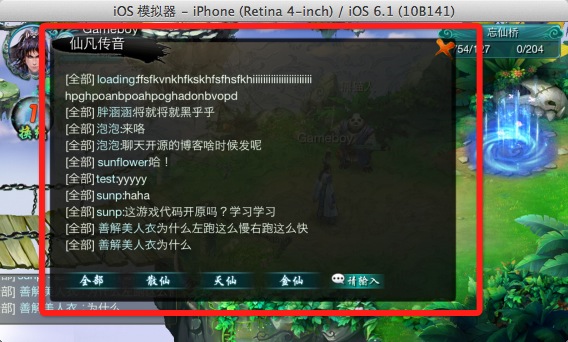
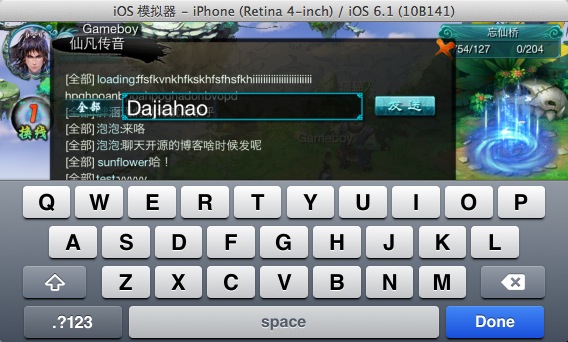
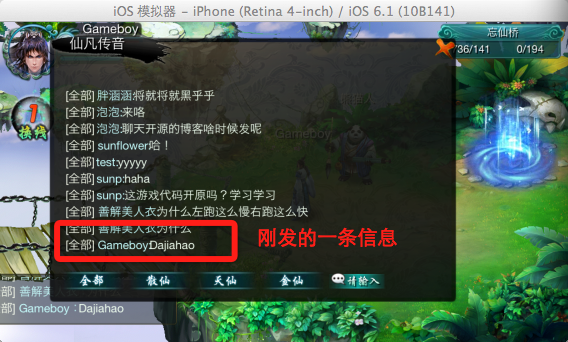
下一篇我将介绍使用Lua做功能模块更新拓展的技巧文章;
—————————————————————————————————————————————————————————————
ps:仙凡奇缘官网 http://www.xianfancoco.com
cocos2dxQQ交流群:41131516
【cocos2d-x 手游研发小技巧(6)聊天系统+字体高亮】的更多相关文章
- 【cocos2d-x 手游研发小技巧(8)通讯的数据压缩与解压 】
今天说一下手机游戏通讯协议中的数据问题,大量的数据将给服务器端和客户端带来很大的压力,一般来说. 转载请注明出处:http://www.cnblogs.com/zisou/p/cocos2dxJQ-8 ...
- 【cocos2d-x 手游研发小技巧(1)自定义制作怪物伤害数值】
直插主题了,今天写了一下午,早就想要写这类似东西的,首先我不会选用CCLabelAtlas了,我直接用帧图片做. 首先我们要准备素材,我先把素材帖出来给大家: 这个是一张比较全的素材图,它包含了扣血的 ...
- 【cocos2d-x 手游研发小技巧(7)图片资源加密,Lua文件加密】
游戏开发中常遇到资源保护的问题. 目前游戏开发中常加密的文件类型有:图片,Lua文件,音频等文件,而其实加密也是一把双刃剑. 需要安全那就得耗费一定的资源去实现它.目前网上也有用TexturePack ...
- 【cocos2d-x 手游研发小技巧(5)获取网络图片缓存并展示】
今天是年前最后一天上班了,最后一天上班,祝大家马上有各种东西,最后一天也给写一点干货,就是获取网络图片: 经过自己简单封装了一下,实现了获取网络图片,按照比例展示出来,实现方法是cocos2dx - ...
- 【cocos2d-x 手游研发小技巧(4)与Android混编实现换“头像图片”】
cocos2dx在android平台上的游戏开发中往往会遇到一些混编需求,如: 比方有的社区类游戏需要用到更换玩家的“头像”操作,其实就是调用android servers服务里面的本地图片,以及选取 ...
- 【cocos2d-x 手游研发小技巧(3)Android界面分辨率适配方案】
先感叹一下吧~~android的各种分辨率各种适配虐我千百遍,每次新项目我依旧待它如初恋···· 每家公司都有自己项目工程适配的方案,这种东西就是没有最好,只有最适合!!! 这次新项目专项针对andr ...
- 【cocos2d-x 手游研发小技巧(2)循环无限滚动的登陆背景】
原创文章,转载请附上链接:http://www.cnblogs.com/zisou/p/cocos2d-xARPG6.html 首先让大家知道我们想要实现的最终效果是什么样的? 看一个<逆天仙魔 ...
- 【cocos2d-x 手游研发----目录】
感谢大家一直支持我写这样一系列的博客,从中我自己也获益良多,cocos2d-x这样一款非常棒的引擎,是值得我们去学习和分享的,谈到分享,那我就把这套写了差不多一两个月的框架给大家开源下载,写的很一般, ...
- 【cocos2d-x 手游研发----地图活起来了】
谈到地图不少人都说要做地图编辑器了,但是我暂时绕过这一步,如果不用寻路地图就不能移动?寻路就是会绕过障碍物的算法. 我做了一个简单的地图的思想,就是地图分层3层:背景层.可行区域层.遮罩层,但是地图就 ...
随机推荐
- GridView上同时定义了 DataSource 和 DataSourceId
VS平台下ASP.NET网站的建立,我们常常要跟数据库打交道,获取数据库的信息,通过GridView控件进行显示,需要为GridView指定 DataSourceId或者DataSource,切忌不可 ...
- mysql优化概述3
1.前缀索引 建立索引关键字一种方案. 通常会使用字段的整体作为索引关键字. 有时,使用字段前部分数据,也可以去识别某些记录. 语法: index `索引名` (`字段`(N)); 使用字段前N个字符 ...
- 750A New Year and Hurry
A. New Year and Hurry time limit per test 1 second memory limit per test 256 megabytes input standar ...
- CComSafeArray
https://blog.csdn.net/tangaowen/article/details/6554640
- OC调用Swift
Step by step swift integration for Xcode Objc-based project: Create new *.swift file (in Xcode) or a ...
- 修改BUG心得
修改BUG心得 分类: 项目管理/CMMI2013-01-14 22:06 845人阅读 评论(0) 收藏 举报 目录(?)[-] 一 二 三 一. 1.写第一版时就杜绝这些的发生. 2.思维要开 ...
- HDFS系列 -- HDFS预研
1 HDFS概述 由于传统集中式的物理服务器在存储容量和数据传输速度等方面都有限制,故而越来越不符合这些数据的实际存储需要. 在大数据时代,大数据处理需要解决的首要问题是:如何高效地存储所产生的规模庞 ...
- java.lang.NoClassDefFoundError: org/hamcrest/SelfDescribing,
缺少一个java包,然后我在这个网址找到了http://central.maven.org/maven2/org/hamcrest/hamcrest-core/1.3/hamcrest-core-1. ...
- FuelPHP 简体中文手册
FuelPHP中文手册 FuelPHP是一个简单的.灵活的.社区驱动的PHP 5.3 web框架,它基于其他框架的最佳思想,是一个全新的开始. 他的诞生源自于很多开发社区对于现有开发框架的不满,Fue ...
- (KMP 求循环节)The Minimum Length
http://acm.hust.edu.cn/vjudge/contest/view.action?cid=70325#problem/F The Minimum Length Time Limit: ...
