windows下redis安装及应用
一、下载安装Redis(windows版本)
1、下载地址:https://github.com/MicrosoftArchive/redis/releases
2、安装:
1)打开运行窗口,输出cmd,进入DOS命令窗口。然后打开至redis目录,执行redis-service redis.windows.conf命令(下图为安装成功)。
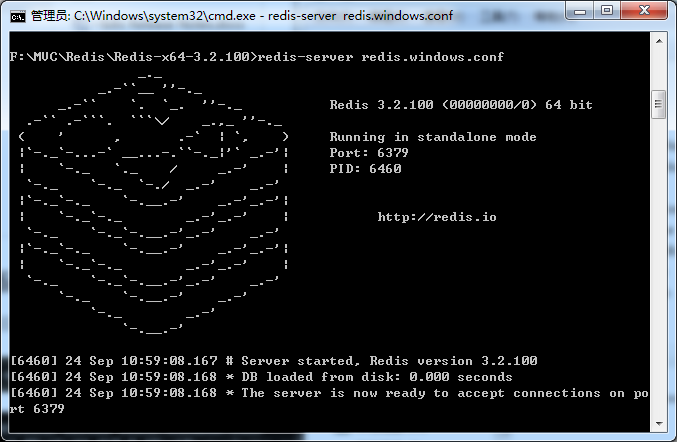
2)这个窗口要保持开启关闭时redis服务会自动关闭,所以需要把redis添加到windows服务(可以保存成两个bat批处理文件)。
安装命令:redis-server.exe --service-install redis.windows.conf --loglevel verbose
卸载命令:redis-server --service-uninstall
二、.net环境应用,以ServiceStack.Redis类库为例(功能:删除商品下Key值为xxxxx的缓存)。
1、定义redis单独配置文件。
1)web.config
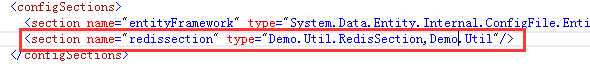
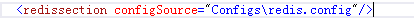
2)redis.config
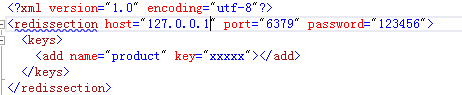
2、定义RedisSection类,redis相关属性等。
namespace Demo.Util
{
public class RedisSection : ConfigurationSection
{
private static RedisSection _instance; public static RedisSection Instatce
{
get
{
_instance = ConfigurationManager.GetSection("redissection") as RedisSection;
return _instance;
}
} /// <summary>
/// 服务器
/// </summary>
[ConfigurationProperty("host", IsRequired = true)]
public string Host
{
get { return this["host"].ToString(); }
} /// <summary>
/// 端口号
/// </summary>
[ConfigurationProperty("port", IsRequired = true)]
public string Port
{
get { return this["port"].ToString(); }
} /// <summary>
/// 密码
/// </summary>
[ConfigurationProperty("password", IsRequired = false)]
public string Password
{
get { return this["password"].ToString(); }
} /// <summary>
/// 过期时间 单位:小时
/// </summary>
[ConfigurationProperty("expireTime", IsRequired = false)]
public int ExpireTime
{
get { return int.Parse(this["expireTime"].ToString()); }
} /// <summary>
/// 最大写链接数
/// </summary>
[ConfigurationProperty("MaxWritePoolSize", IsRequired = false, DefaultValue = )]
public int MaxWritePoolSize
{
get
{
int maxWritePoolSize = (int)base["MaxWritePoolSize"];
return maxWritePoolSize > ? maxWritePoolSize : ;
}
set
{
base["MaxWritePoolSize"] = value;
}
} /// <summary>
/// 最大读链接数
/// </summary>
[ConfigurationProperty("MaxReadPoolSize", IsRequired = false, DefaultValue = )]
public int MaxReadPoolSize
{
get
{
int maxReadPoolSize = (int)base["MaxReadPoolSize"];
return maxReadPoolSize > ? maxReadPoolSize : ;
}
set
{
base["MaxReadPoolSize"] = value;
}
} /// <summary>
/// 自动重启
/// </summary>
[ConfigurationProperty("AutoStart", IsRequired = false, DefaultValue = true)]
public bool AutoStart
{
get
{
return (bool)base["AutoStart"];
}
set
{
base["AutoStart"] = value;
}
} [ConfigurationProperty("keys", IsDefaultCollection = true)]
public KeyCollection Keys
{
get { return this["keys"] as KeyCollection; }
}
} public class KeyCollection : ConfigurationElementCollection
{
protected override ConfigurationElement CreateNewElement()
{
return new KeyElement();
}
protected override object GetElementKey(ConfigurationElement element)
{
return ((KeyElement)element).Name;
} public KeyElement this[int index]
{
get
{
return this.BaseGet(index) as KeyElement;
}
}
new public KeyElement this[string Name]
{
get
{
return (KeyElement)BaseGet(Name);
}
}
new public int Count
{
get { return base.Count; }
}
} public class KeyElement : ConfigurationElement
{
[ConfigurationProperty("name", IsRequired = false)]
public string Name
{
get { return this["name"].ToString(); }
} [ConfigurationProperty("key", IsRequired = true)]
public string Key
{
get { return this["key"].ToString(); }
}
}
}
3、定义RedisHelper类,redis相关操作。
public class RedisHelper
{ private static string password = string.IsNullOrEmpty(RedisSection.Instatce.Password) ? "" : RedisSection.Instatce.Password + "@"; //Redis服务器和端口号(密码@127.0.0.1:6379)
private static string RedisPath = string.Format("{0}:{1}", password + RedisSection.Instatce.Host, RedisSection.Instatce.Port); //过期时间(小时)
//private static int ExpireTime = RedisSection.Instatce.ExpireTime; private static PooledRedisClientManager prcm = CreateManager(new string[] { RedisPath }, new string[] { RedisPath }); /// <summary>
/// 缓存池
/// </summary>
/// <param name="readWriteHosts">“写”链接池链接数</param>
/// <param name="readOnlyHosts">“读”链接池链接数</param>
/// <returns></returns>
private static PooledRedisClientManager CreateManager(string[] readWriteHosts, string[] readOnlyHosts)
{
// 支持读写分离,均衡负载
return new PooledRedisClientManager(readWriteHosts, readOnlyHosts, new RedisClientManagerConfig
{
MaxWritePoolSize = RedisSection.Instatce.MaxWritePoolSize,
MaxReadPoolSize = RedisSection.Instatce.MaxReadPoolSize,
AutoStart = RedisSection.Instatce.AutoStart
});
} public static void Remove(string key)
{
using (var redis = prcm.GetClient())
{
redis.Remove(key);
}
} public static void RemoveAll(IEnumerable<string> keys)
{
using (var redis = prcm.GetClient())
{
redis.RemoveAll(keys);
}
} }
4、使用
var key = RedisSection.Instatce.Keys["product"].Key;
Util.Redis.RedisHelper.Remove(key);
windows下redis安装及应用的更多相关文章
- windows下Redis安装及利用java操作Redis
一.windows下Redis安装 1.Redis下载 下载地址:https://github.com/MicrosoftArchive/redis 打开下载地址后,选择版本 然后选择压缩包 下载 R ...
- windows下redis安装和配置
windows下redis安装和配置 redis介绍 Redis是一个开源,高级的键值存储和一个适用的解决方案,用于构建高性能,可扩展的Web应用程序. Redis有三个主要特点,使它优越于其它键值数 ...
- Windows下Redis安装配置和使用注意事项
Windows下Redis安装配置和使用注意事项 一:下载 下载地址: https://github.com/microsoftarchive/redis/releases 文件介绍: 本文以3.2. ...
- Windows下Redis安装+可视化工具Redis Desktop Manager使用
Redis是有名的NoSql数据库,一般Linux都会默认支持.但在Windows环境中,可能需要手动安装设置才能有效使用.这里就简单介绍一下Windows下Redis服务的安装方法,希望能够帮到你. ...
- windows下redis安装
最近因公司项目原因,去了趟昆明出差,其中第一次接触安装redis,配置sentinel,学习到不少,但也都是皮毛而已,本随笔记下所学知识. 1.首先介绍下redis,来源自百度百科 redis是一个k ...
- windows下redis安装及配置
1.简介: redis是一个高性能的key-value数据库:redis能读的速度为11万次/秒,写的速度是8.1万次/秒 redis支持丰富的数据类型:String, List, Hash(map) ...
- Windows下Redis安装及使用
1.下载安装Redis(安装直接下一步就行,此步骤省略) Redis-x64-3.2.100.exe 2.Redis使用 安装目录如下: ①cmd启动redis: ②将redis安装为服务 此时如果安 ...
- 1.windows下Redis安装
参考文档:https://www.cnblogs.com/Leo_wl/p/6392196.html?utm_source=itdadao&utm_medium=referral Redis数 ...
- Windows下Redis安装过程
1.去github下载Redis-x64-2.8.2402.zip压缩包 2.将压缩包解压到你要安装的目录下 3.将redis设置为开机自启动服务 redis-server --service-ins ...
随机推荐
- TokuMX写操作无法加锁的问题
问题: TokuMX删除文档时,符合删除条件的文档很多,删除操作持续时间长,期间,服务写操作OPS大幅下降,同时日志log里发现大量“ Lock not granted. Try restarting ...
- Gitlab不小心关闭了sign-in,无法登录web的坑。。。
手贱一不小心用root在gitlab后台把登录功能给关了,当时我就懵逼了. 解决方法如下: #进入数据库修改配置[root@gitlab-server ~]# gitlab-psql gitlabhq ...
- Java ENUM枚举的用法
DK1.5引入了新的类型——枚举.在 Java 中它虽然算个“小”功能,却给我的开发带来了“大”方便. 用法一:常量 在JDK1.5 之前,我们定义常量都是: publicstaticfianl... ...
- boosting_bagging
boosting(提升法) 对于训练集中的每个样本建立全职W(i),当某个样本被错误分类概率很高时,样本的权重加大: 在迭代过程中,每一个迭代器都是一个弱分类器,我们需要用某种策略将其组合,作为最终模 ...
- 测试这个才可以打包 我的PYQt matplotlib numpy 等程序
from distutils.core import setup import py2exe import matplotlib import sys import FileDialog import ...
- test 测试spring容器类
- 34.More-healthyful Menu Options for Kids 给孩子提供的更健康菜式选择
34.More-healthyful Menu Options for Kids 给孩子提供的更健康菜式选择 ① French fries,washed down with a pint of sod ...
- string的常用操作
操作符 1.+:可以把两个字符串加起来 插入 iterator insert(iterator i, const char &ch); basic_string &insert(siz ...
- Go并发编程基础(译)
2015-05-20 三 By youngsterxyf 原文:Fundamentals of concurrent programming 译者:youngsterxyf 本文是一篇并发编程方面的入 ...
- Get异步请求
1: 使用代理 //1.delegate //创建url NSURL *url = [[NSURL alloc] initWithString:@"http:ima ...
