Bechmarksql
使用方法
1、配置JDK环境
JDK最好是1.5以上的版本
JAVA_HOME=/usr/java/jdk1.6.0_22
PATH=$PATH:$JAVA_HOME/bin
2.准备工作
把要测试的数据库的JDBC DRIVER放到./BenchmarkSQL-2.3.2/lib目录下
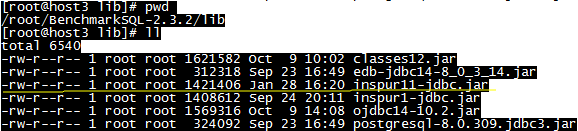
在run/目录下的 runSQL.sh 、 loadData.sh 、 runBenchmark.sh三个文件中加入要测试的数据库的JDBC DRIVER的位置,如下图所示:
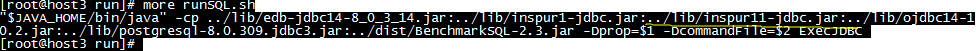
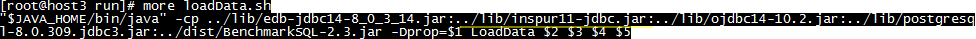
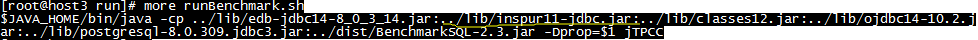
3.测试步骤
(1)配置数据库的JDBC连接信息
[root@host3 run]# cp oracle.properties kdbnew.properties
[root@host3 run]# vi kdbnew.properties
driver=com.inspur.jdbc.KdDriver
conn=jdbc:inspur:thin:@localhost:8629:kdb
user=sys
password=kdb
(2)创建初始表
[root@host3 run]# ./runSQL.sh kdbnew.properties sqlTableCreates
(3)添加初始数据
./loadData.sh tibero.properties numWarehouses= 10
注意:等号与后面的数字之间一定要添加一个空格
10warehouse=1G
numWarehouse指的是仓库数(具体含义见上篇博文),默认为1,导入9张表的数据大小大概70多M,当 numWarehouse为10时,数据大小可以近似当作1GB数据。
(4)创建索引
./runSQL.sh kdbnew.properties sqlIndexCreates
(5)开始测试
./runBenchmark.sh kdbnew.properties
在没有建索引的情况下不会产生tpmc值,太慢了
注意:在执行此命令之前,先用root用户执行xhost +,普通用户才可能显示图形界面
不要忘记设置图形界面的仓库数时要与第3步中设置的数量相符;此外,测试的结果报告除了显示在图形界面有显示以外,还在run/reports目录下有备份,随时可以查阅
如果图形化界面无法显示:
[root@host3 ~]# cd /etc/ssh
[root@host3 ssh]# ls
moduli sshd_config ssh_host_dsa_key.pub ssh_host_key.pub ssh_host_rsa_key.pub
ssh_config ssh_host_dsa_key ssh_host_key ssh_host_rsa_key
[root@host3 ssh]# more sshd_config
# The default is to check both .ssh/authorized_keys and .ssh/authorized_keys2
# but this is overridden so installations will only check .ssh/authorized_keys
AuthorizedKeysFile .ssh/authorized_keys
#AllowAgentForwarding yes
#AllowTcpForwarding yes
#GatewayPorts no
X11Forwarding yes
#X11DisplayOffset 10
#X11UseLocalhost yes
#PrintMotd yes
#PrintLastLog yes
#TCPKeepAlive yes
#UseLogin no
UsePrivilegeSeparation sandbox # Default for new installations.
# no default banner path
#Banner none
# override default of no subsystems
Subsystem sftp /usr/libexec/openssh/sftp-server
Control-Database:配置所要链接的数据库,默认会读取之前我们修改的配置文件,故此处不用动
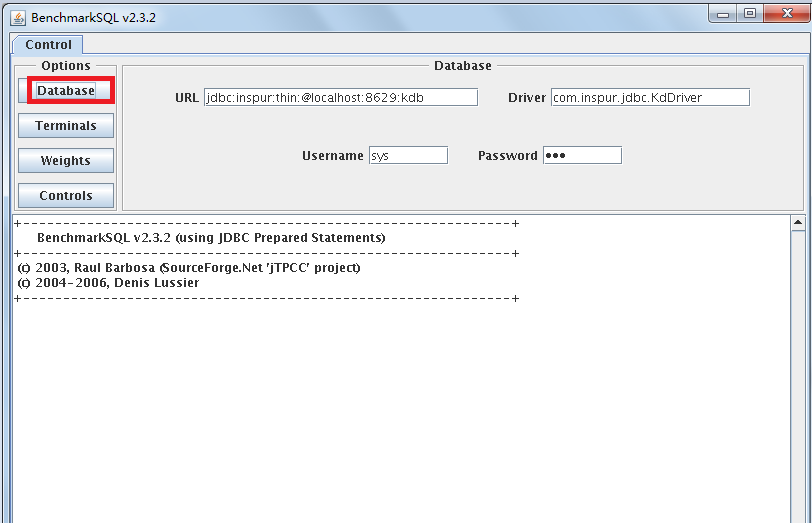
Control-Terminals:配置终端数,仓库数,是否显示Debug信息,选择执行是分钟还是每终端事务数
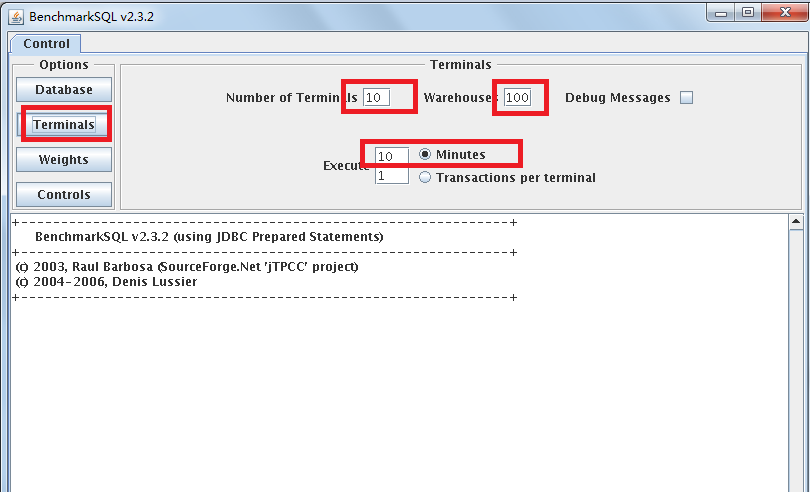
Control-Weights:配置TPC-C测试中五种事务的比重(界面中只要配置4种),一般按默认比例测试即可
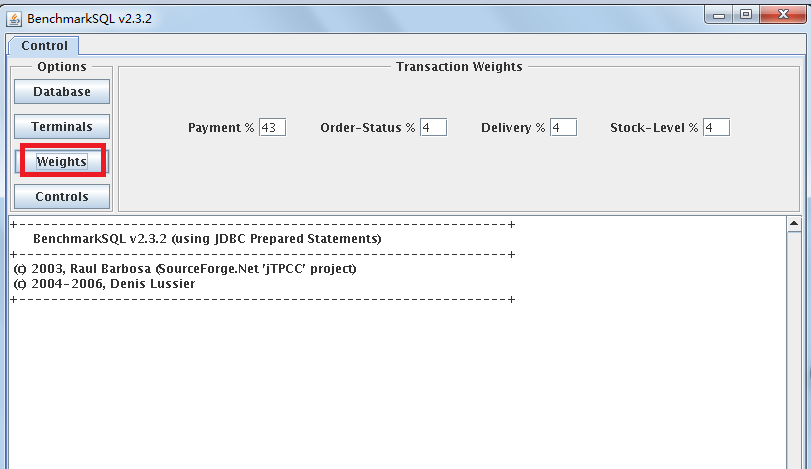
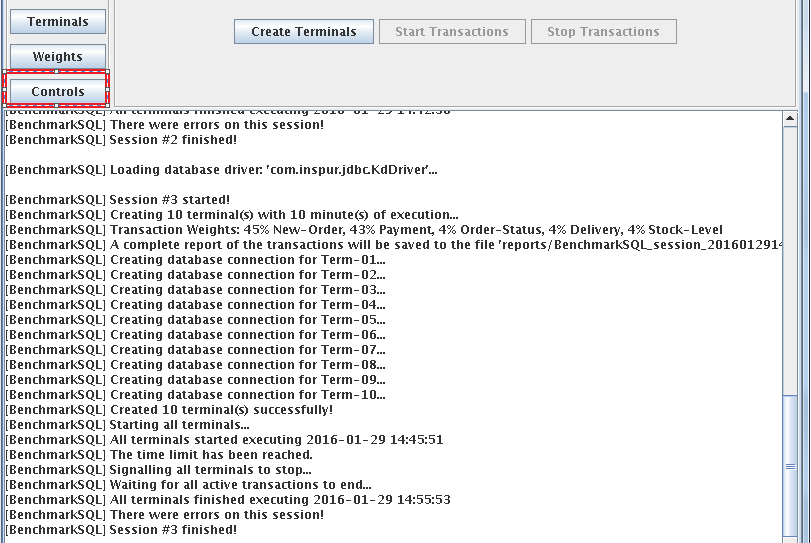
[BenchmarkSQL] Session #1 started!
[BenchmarkSQL] Creating 10 terminal(s) with 10 minute(s) of execution...
[BenchmarkSQL] Transaction Weights: 45% New-Order, 43% Payment, 4% Order-Status, 4% Delivery, 4% Stock-Level
[BenchmarkSQL] A complete report of the transactions will be saved to the file 'reports/BenchmarkSQL_session_20160129150651.txt'
[BenchmarkSQL] Creating database connection for Term-01...
[BenchmarkSQL] Creating database connection for Term-02...
[BenchmarkSQL] Creating database connection for Term-03...
[BenchmarkSQL] Creating database connection for Term-04...
[BenchmarkSQL] Creating database connection for Term-05...
[BenchmarkSQL] Creating database connection for Term-06...
[BenchmarkSQL] Creating database connection for Term-07...
[BenchmarkSQL] Creating database connection for Term-08...
[BenchmarkSQL] Creating database connection for Term-09...
[BenchmarkSQL] Creating database connection for Term-10...
[BenchmarkSQL] Created 10 terminal(s) successfully!
[BenchmarkSQL] Starting all terminals...
[BenchmarkSQL] All terminals started executing 2016-01-29 15:06:54
[BenchmarkSQL] The time limit has been reached.
[BenchmarkSQL] Signalling all terminals to stop...
[BenchmarkSQL] Waiting for all active transactions to end...
[BenchmarkSQL] All terminals finished executing 2016-01-29 15:16:54
[BenchmarkSQL] There were errors on this session!
[BenchmarkSQL] Session #1 finished!
run/reports下的后面的截取:
Measured tpmC =60000*149708/600157
Session Start 2016-01-29 15:06:54
Session End 2016-01-29 15:16:54
Transaction Count 333804
注意:
1. 测试完后在界面下方会显示简要的测试结果,包括平均tpmC值(每分钟执行的事务数),当前tpmC值,内存使用情况等等;出结果以后尽量记录下来,因为之后如果乱点界面按钮的话,测试结果将会被重写(感觉是一个bug);
2.运行过程中如果想要修改终端数等参数,最好关闭GUI界面,重新运行runBenchmark.bat
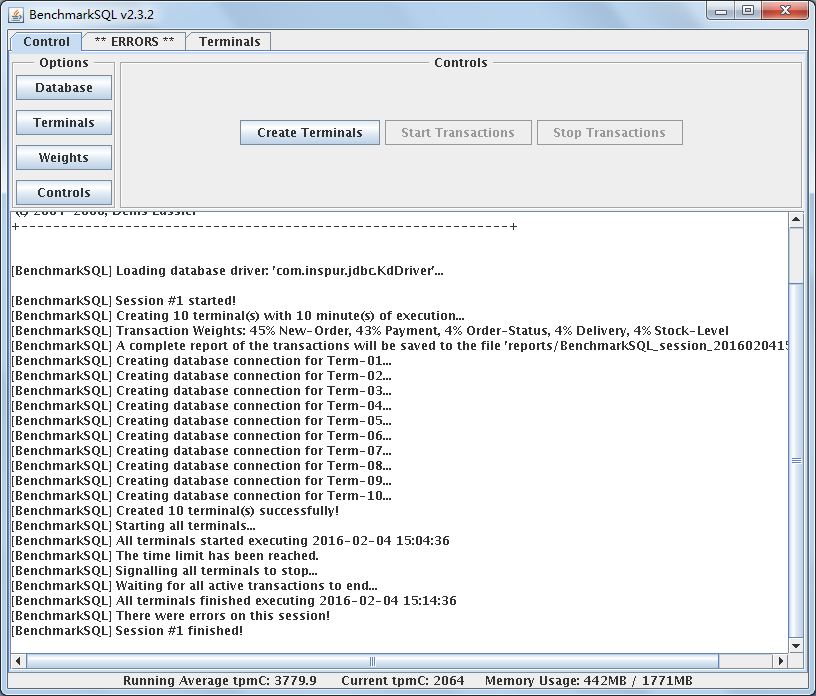
tpmc值越高说明联机处理事务能力越强
导入数据后如果再用原来的导入数据的方法追加数据的话,数据会被覆盖
Bechmarksql的更多相关文章
随机推荐
- N制和PAL制区别
- PHP5下WSDL,SOAP调用实现过程
一.基础概念 SOAP(Simple Object Access Protocol )简单对象访问协议是在分散或分布式的环境中交换信息的简单的协议,是一个基于XML的协议,它包括四个部分:SOAP封装 ...
- kafka入门(3)- SpringBoot集成Kafka
1.引入依赖 <dependency> <groupId>org.springframework.kafka</groupId> <artifactId> ...
- Ubuntu自定义终端窗口位置
方法一: 自定义终端启动快捷键 具体方法是自定义一个快速启动终端的快捷键,附带设置终端启动时的位置参数.首先获得需要放置窗口的目标位置信息,可以通过终端命令“ xwininfo ”来获得.步骤是首先打 ...
- pywin32记录备忘
项目地址:http://sourceforge.net/projects/pywin32/ 文档地址:http://docs.activestate.com/activepython/2.7/pywi ...
- Centos7安装 mysql5.6.29 shell脚本
有很多可以借鉴的地方,故转载: 创建脚本mysql.sh,直接运行sh mysql.sh !/bin/bash if [ -d /software ] ;then cd /software else ...
- HADOOP百度云资料
百度云下载地址: 链接:http://pan.baidu.com/s/1pL56hkv 密码:u4h3 解压密码:www.mukedaba.com
- MySQL5.7之多源复制&Nginx中间件(上)【转】
有生之年系列----MySQL5.7之多源复制&Nginx中间件(上)-wangwenan6-ITPUB博客http://blog.itpub.net/29510932/viewspace-1 ...
- 编译器是如何实现32位整型的常量整数除法优化的?[C/C++]
引子 在我之前的一篇文章[ ThoughtWorks代码挑战——FizzBuzzWhizz游戏 通用高速版(C/C++ & C#) ]里曾经提到过编译器在处理除数为常数的除法时,是有优化的,今 ...
- centos7 yum搭建lamp环境
=============================================== 2018/1/14_第1次修改 ccb_warlock == ...
