Spring学习(三)——集成 Velocity
上篇文章http://www.cnblogs.com/wenjingu/p/3822989.html我们使用Gradle构建了一个简单的Spring MVC Web应用程序,
本篇将在上篇的基础上将jsp页面改为velocity模板,并集成到Spring MVC框架中。使用Velocity开发视图的好处是在团队开发中,将
java代码从web页面中分离出来,使得页面开发人员和业务逻辑开发人员的工作解耦,更有利于团队分工合作和web站点的长期维护。
1、修改gradle文件,增加依赖包,代码如下:
apply plugin: 'idea'
apply plugin: 'java' repositories {
mavenCentral()
maven { url "http://repo.spring.io/release" }
} dependencies {
compile(
"org.springframework:spring-context:4.0.5.RELEASE",
"org.springframework:spring-web:4.0.5.RELEASE",
"org.springframework:spring-webmvc:4.0.5.RELEASE",
"org.springframework:spring-context-support:4.0.5.RELEASE",
"org.apache.velocity:velocity:1.7",
"org.apache.velocity:velocity-tools:2.0",
"org.anarres.gradle:gradle-velocity-plugin:1.0.0"
)
testCompile("org.springframework:spring-test:4.0.5.RELEASE")
runtime("jstl:jstl:1.2")
} task copyJars(type: Copy) {
from configurations.runtime
into 'lib' // 目标位置
}
运行命令:gradle copyJars。
2、修改spring-web-servlet.xml配置文件,完整代码如下:
<?xml version="1.0" encoding="UTF-8"?>
<beans xmlns="http://www.springframework.org/schema/beans"
xmlns:xsi="http://www.w3.org/2001/XMLSchema-instance"
xmlns:context="http://www.springframework.org/schema/context"
xsi:schemaLocation="http://www.springframework.org/schema/beans
http://www.springframework.org/schema/beans/spring-beans-4.0.xsd
http://www.springframework.org/schema/context
http://www.springframework.org/schema/context/spring-context-4.0.xsd"> <context:component-scan base-package="controller"/> <bean id="velocityConfig" class="org.springframework.web.servlet.view.velocity.VelocityConfigurer">
<property name="resourceLoaderPath" value="/WEB-INF/vm"/>
<property name= "velocityProperties">
<props>
<prop key= "input.encoding">utf-8</prop>
<prop key= "output.encoding">utf-8</prop>
</props>
</property>
</bean> <bean id="viewResolver" class="org.springframework.web.servlet.view.velocity.VelocityViewResolver">
<!--<property name="prefix" value="/WEB-INF/vm/"/>-->
<property name="suffix" value=".vm"/>
<property name="contentType" value="text/html;charset=utf-8"></property> <!-- 设置编码格式 -->
</bean> <!-- 扫描web包,应用Spring的注解 -->
<!--<context:component-scan base-package="controller"/>--> <!--<bean id="viewResolver" class="org.springframework.web.servlet.view.InternalResourceViewResolver">-->
<!--<property name="prefix" value="/WEB-INF/view/"/>-->
<!--<property name="suffix" value=".jsp"/>-->
<!--</bean>-->
</beans>
LoginController代码不变。
并在WEB-INF目录下新建目录vm,将所有的Velocity文件放在该目录下。
3、新建login.vm文件,代码如下:
<html>
<head>
<title>登录VelocityDemo</title>
</head>
<body>
<form action="/loginCheck.html" method="post">
用户名:
<input type="text" name="userName">
<br>
密 码:
<input type="password" name="password">
<br>
<input type="submit" value="登录"/>
</form>
#foreach ($error in $errors)
<br>$error
#end
</body>
</html>
上述页面的中文显示有乱码。
4、velocity中文乱码解决方案
在spring-web-servlet.xml配置文件中的添加如下代码:
<property name= "velocityProperties">
<props>
<prop key= "input.encoding">utf-8</prop>
<prop key= "output.encoding">utf-8</prop>
</props>
</property> <property name="contentType" value="text/html;charset=utf-8"></property> <!-- 设置编码格式 -->
5、测试结果
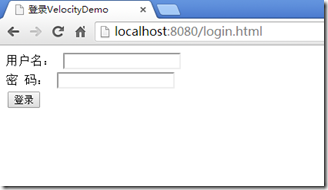
Demo源码下载:VelocityDemo2.0.zip ,lib中的jar包上传时删除了,运行前请先运行命令:gradle copyJars下载jar包。
Spring学习(三)——集成 Velocity的更多相关文章
- Spring学习(三)--高级装配
一.Spring profile 在开发软件的时候,有一个很大的挑战就是将应用程序从一个环境迁 移到另外一个环境.开发阶段中,某些环境相关做法可能并不适合迁 移到生产环境中,甚至即便迁移过去也无法正常 ...
- spring学习(三) ———— spring事务操作
前面一篇博文讲解了什么是AOP.学会了写AOP的实现,但是并没有实际运用起来,这一篇博文就算是对AOP技术应用的进阶把,重点是事务的处理. --wh 一.jdbcTemplate 什么是JdbcTem ...
- Spring学习三
Spring注解来注入bean 在classpath中扫描组件 组件扫描,即componetscanning 利用注解来扫描的组件有 @Component :基本注解,表示一个受Spring管理的 ...
- spring boot(三) 集成mybatis
前言 还记得之前我们写接口也是基于SpringMVC+MyBatis环境下,项目入手就需要N个配置文件,N个步骤才能实现,不但繁琐,而且时间长了xml配置文件太多,难以维护.现在基于spring bo ...
- spring学习 三 框架的搭建
1 导入jar包 spring启来最少要5个包,四个核心包和一个依赖的日志包 2 创建配置文件 在dynamic web project下的src目录下,创建一个spring的xml配置文件,名称可以 ...
- Spring学习(三)-----Spring自动装配Beans
在Spring框架,可以用 auto-wiring 功能会自动装配Bean.要启用它,只需要在 <bean>定义“autowire”属性. <bean id="custom ...
- Spring学习三----------注入方式
© 版权声明:本文为博主原创文章,转载请注明出处 Spring注入方式 本篇博客只讲最常用的两种注入方式:设值注入和构造器注入.代码为完整代码,复制即可使用. 1.目录结构 2.pom.xml < ...
- Spring学习(三)
DI (Dependency Injection) 1.依赖注入,组件之间的依赖关系由容器在运行期间决定.Ioc容器注入应用程序某个对象,它所需要的外部资源(包括对象,资源,常量数据). birthd ...
- spring学习三:Spring Bean 生命周期
Bean 的生命周期 理解 Spring bean 的生命周期很容易.当一个 bean 被实例化时,它可能需要执行一些初始化使它转换成可用状态.同样,当 bean 不再需要,并且从容器中移除时,可能需 ...
- spring学习三:Spring的Aop、代理
ref:https://mp.weixin.qq.com/s/J77asUvw8FcnF-6YlX6AAw AOP相关术语: Joinpoint(连接点):类里面可以被增强的方法,这些方法称为连 ...
随机推荐
- Python实践练习目录
缘由 做中学才是最好的方法,通过这些项目来加强自己的Python掌握程度. 原则 成体系地学,不搞"题海战术" 通所有不如精一物,精一物方可通所有 走心学,忌浮躁 项目列表 字符串 ...
- Python 小结
1. Python pass是空语句,是为了保持程序结构的完整性. pass 不做任何事情,一般用做占位语句. 2.删除一个list里面的重复元素 方法一:是利用map的fromkeys来自动过滤重复 ...
- IP流量重放与pcap文件格式解析
(作者:燕云 出处:http://www.cnblogs.com/SwordTao/ 欢迎转载,但也请保留这段声明,谢谢!) 君不见 黄河之水 天上来 奔流到海不复回 君不见 高堂明镜 悲 ...
- 由于安装Android设备驱动异常,ADB无法识别安卓设备的解决方案
体验更优排版请移步原文:http://blog.kwin.wang/programming/android-driver-exception-solution.html 最近换了台新电脑,在Andro ...
- python十个博客
1.首先第一个肯定是毋庸置疑的Planet Python这是最出名的python博客其中之一,快去看看,我希望你能找到对你有用的东西,昨天它还更新了呢! 2.第二个博客是lucumr,博主是flask ...
- vagrant+docker搭建consul集群开发环境
HashiCorp 公司推出的Consul是一款分布式高可用服务治理与服务配置的工具.关于其配置与使用可以参考这篇文章 consul 简介与配置说明. 一般,我们会在多台主机上安装并启动 consul ...
- linux命令 环境设置 顺序
转 http://blog.csdn.net/dingxy/article/details/4016383 在登录Linux时要执行文件的过程如下: 在刚登录Linux时,首先启动 /etc/prof ...
- C#异步编程的一些认识
1.使用委托类型的BeginXXX,EndXXX 2.使用事件 3.使用aysnc,await关键字,会自动切换回UI线程,启动方法的线程可以被重用,线程没有阻塞.内部其实是封闭了Task类的Cont ...
- 浅谈scheduler
- Android开发实战之ViewPager实现向导界面
当我们更新应用,或者第一次进入应用时都会有一个向导界面,介绍这个app的内容和使用方式. 如果你细心你会发现其实这就是个viewpager,本篇博文将介绍应用的向导界面是如何制作的.希 望本篇博文对你 ...
