Apicloud_(项目)网上书城02_后端数据获取
Apicloud_(项目)网上书城01_前端页面开发 传送门
Apicloud_(项目)网上书城02_后端数据获取 传送门
Apicloud_(项目)网上书城03_拓展模块实现 传送门
ApiCloud数据云特点
1)无需搭建服务器、设计表结构,并且无需编写任何后端代码
2)默认内置user、file、role等基础数据结构,可以更具应用需求,拓展字段或自定义其它数据模型
3)在线可视化定义数据模型,根据数据模型自动生成RESTful API
4)在移动端通过云API,操作云端数据模型,业务逻辑在App端实现
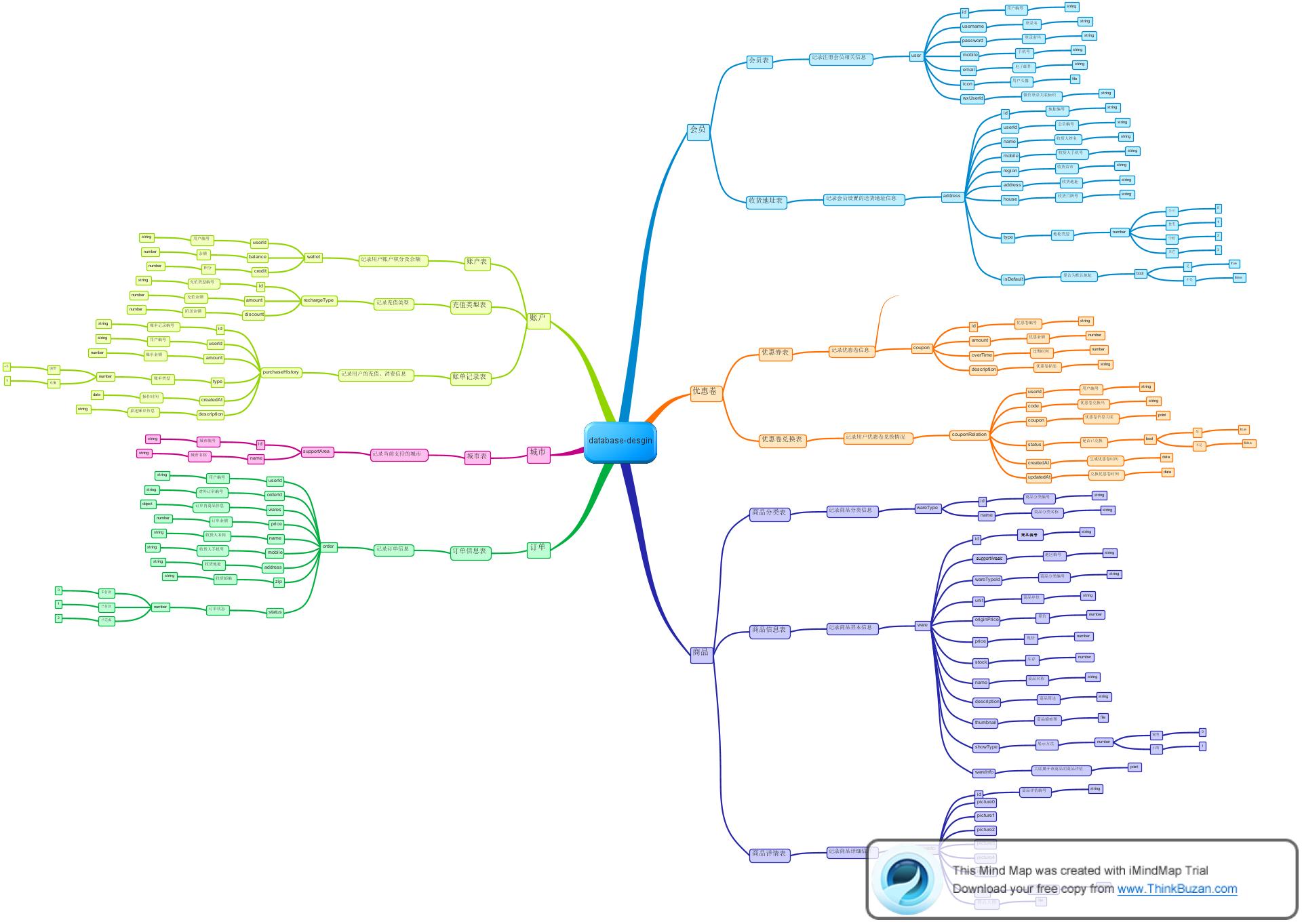
实现用户注册功能
在login.html登陆界面中为注册按钮添加跳转事件
- <h1>用户登录</h1>
- <div class="right" tapmode onclick="fnOpenRegisterWin();">注册</div>
编写跳转页面js代码
- // 打开注册Window
- function fnOpenRegisterWin () {
- api.openWin({
- name: 'register',
- url: './register.html'
- });
- }
在register_frame.html中为注册按钮添加点击事件
- <div class="btn" tapmode="highlight" onclick="fnRegister();">注册</div>
在Script标签中添加fnRegister()注册函数
"X-APICloud-AppId":填写自己项目APPID
"X-APICloud-AppKey"生成规则是基于SHA1()算法生成的: 传送门
- // 注册
- function fnRegister() {
- var username = $api.byId("username");
- var password = $api.byId("password");
- var vusername = $api.val(username);
- var vpassword = $api.val(password);
- var now = Date.now();
- var appKey = SHA1("A6099005614565"+"UZ"+"5FB51794-FCDC-1FE9-19E0-A2C449C163AF"+"UZ"+now)+"."+now
- api.ajax({
- url: 'https://d.apicloud.com/mcm/api/user',
- method: 'post',
- headers: {
- "X-APICloud-AppId": "A6099005614565",
- //5FB51794-FCDC-1FE9-19E0-A2C449C163AF
- "X-APICloud-AppKey":appKey,
- },
- data: {
- values: {
- username:vusername,
- password:vpassword
- }
- }},
- function (ret,err){
- if(ret&&ret.id){
- alert("注册成功!");
- }else{
- alert("注册失败!");
- }
- }
- );
- }
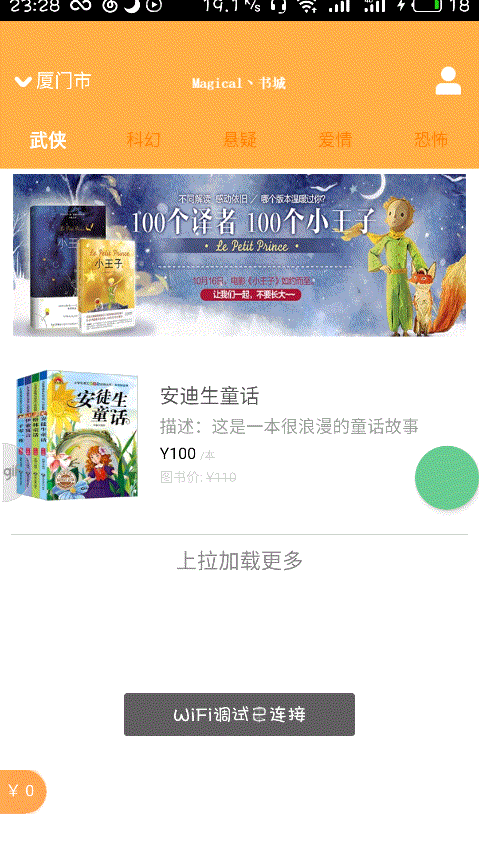
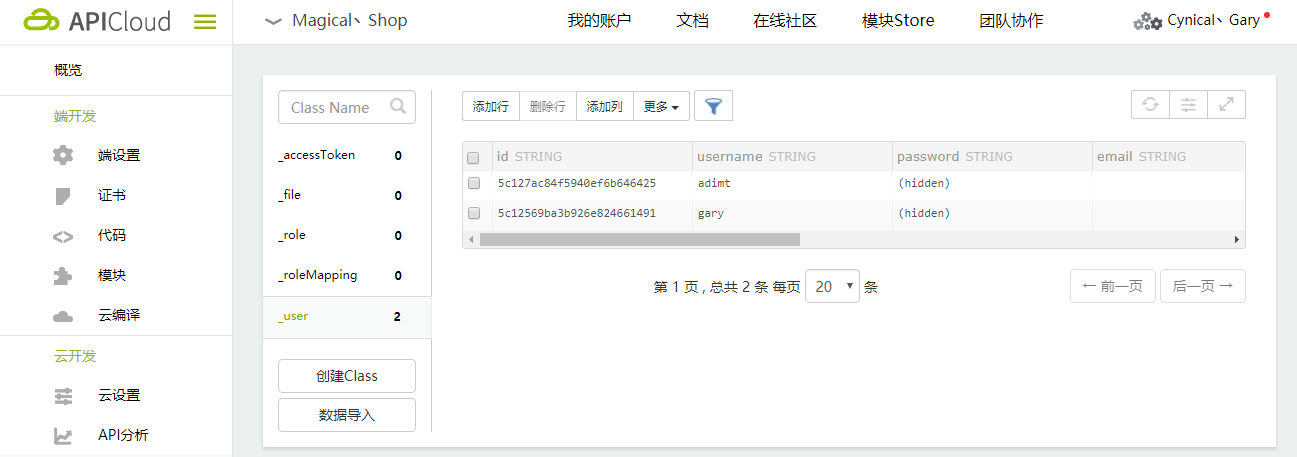
- <!DOCTYPE html>
- <html>
- <head>
- <meta charset="utf-8">
- <meta name="viewport" content="maximum-scale=1.0,minimum-scale=1.0,user-scalable=0,width=device-width,initial-scale=1.0" />
- <meta name="format-detection" content="telephone=no,email=no,date=no,address=no">
- <title>登录</title>
- <link rel="stylesheet" type="text/css" href="../css/api.css" />
- <style>
- header {
- width: 100%;
- height: 50px;
- background-color: #ffaf45
- }
- header .back {
- position: absolute;
- bottom: 0;
- left: 0;
- width: 80px;
- height: 50px;
- background: url(../image/back.png);
- background-position: 12px 16px;
- background-size: 11px 18px;
- background-repeat: no-repeat;
- }
- header h1 {
- width: 100%;
- height: 50px;
- line-height: 50px;
- text-align: center;
- color: #fff;
- font-size: 20px;
- }
- header .right {
- position: absolute;
- bottom: 0;
- right: 0;
- width: 50px;
- height: 50px;
- line-height: 50px;
- color: #fff;
- font-size: 15px;
- text-align: center;
- }
- </style>
- </head>
- <body>
- <header id="header">
- <!--为返回按钮(左上角)注册点击事件-->
- <div class="back" tapmode onclick="api.closeWin();"></div>
- <h1>用户登录</h1>
- <div class="right" tapmode onclick="fnOpenRegisterWin();">注册</div>
- </header>
- </body>
- <script type="text/javascript" src="../script/api.js"></script>
- <script type="text/javascript">
- apiready = function() {
- var header = $api.byId('header');
- $api.fixStatusBar(header);
- var headerH = $api.offset(header).h;
- // 打开注册Frame
- api.openFrame({
- name: 'login_frame',
- url: './login_frame.html',
- rect: {
- marginTop: headerH,
- w: 'auto',
- h: 'auto'
- },
- bgColor:'rgba(0,0,0,0)',
- });
- };
- // 打开注册Window
- function fnOpenRegisterWin () {
- api.openWin({
- name: 'register',
- url: './register.html'
- });
- }
- </script>
- </html>
login.html
- <!DOCTYPE html>
- <html>
- <head>
- <meta charset="utf-8">
- <meta name="viewport" content="maximum-scale=1.0,minimum-scale=1.0,user-scalable=0,width=device-width,initial-scale=1.0" />
- <meta name="format-detection" content="telephone=no,email=no,date=no,address=no">
- <title>注册</title>
- <link rel="stylesheet" type="text/css" href="../css/api.css" />
- <style>
- header {
- width: 100%;
- height: 50px;
- background-color: #ffaf45
- }
- header .back {
- position: absolute;
- bottom: 0;
- left: 0;
- width: 80px;
- height: 50px;
- background: url(../image/back.png);
- background-position: 12px 16px;
- background-repeat: no-repeat;
- background-size: 11px 18px;
- }
- header h1 {
- width: 100%;
- height: 50px;
- line-height: 50px;
- text-align: center;
- color: #fff;
- font-size: 20px;
- }
- </style>
- </head>
- <body>
- <header id="header">
- <div class="back" tapmode onclick="api.closeWin();"></div>
- <h1>注册</h1>
- </header>
- </body>
- <script type="text/javascript" src="../script/api.js"></script>
- <script type="text/javascript">
- apiready = function() {
- var header = $api.byId('header');
- var headerH = $api.fixStatusBar(header);
- api.openFrame({
- name: 'register_frame',
- url: './register_frame.html',
- rect: {
- marginTop: headerH,
- w: 'auto',
- h: 'auto'
- },
- bounces: false,
- softInputBarEnabled: false //不显示键盘上方的工具条
- });
- };
- </script>
- </html>
register.html
- <!DOCTYPE html>
- <html>
- <head>
- <meta charset="utf-8">
- <meta name="viewport" content="maximum-scale=1.0,minimum-scale=1.0,user-scalable=0,width=device-width,initial-scale=1.0" />
- <meta name="format-detection" content="telephone=no,email=no,date=no,address=no">
- <title>注册Frame</title>
- <link rel="stylesheet" type="text/css" href="../css/api.css" />
- <style>
- .row {
- box-sizing: border-box;
- width: auto;
- height: 70px;
- margin-left: 32px;
- margin-right: 32px;
- padding-top: 40px;
- border-bottom: 1px solid #888;
- }
- .input {
- width: 100%;
- height: 20px;
- line-height: 20px;
- border: none;
- outline: none;
- font-size: 16px;
- }
- .btn {
- width: auto;
- height: 50px;
- margin-left: 32px;
- margin-right: 32px;
- margin-top: 32px;
- background-color: #ffaf45;
- color: #fff;
- font-size: 24px;
- line-height: 50px;
- text-align: center;
- border-radius: 8px;
- }
- .highlight {
- opacity: 0.7;
- }
- </style>
- </head>
- <body>
- <div class="row">
- <input id="username" class="input" type="text" placeholder="用户名">
- </div>
- <div class="row">
- <input id="password" class="input" type="password" placeholder="密码">
- </div>
- <div class="btn" tapmode="highlight" onclick="fnRegister();">注册</div>
- </body>
- <script type="text/javascript" src="../script/api.js"></script>
- <script type="text/javascript" src="../script/APICloud-rest.js"></script>
- <script type="text/javascript" src="../script/SHA1.js"></script>
- <script type="text/javascript">
- apiready = function() {
- };
- // 注册
- function fnRegister() {
- var username = $api.byId("username");
- var password = $api.byId("password");
- var vusername = $api.val(username);
- var vpassword = $api.val(password);
- var now = Date.now();
- var appKey = SHA1("A6099005614565"+"UZ"+"5FB51794-FCDC-1FE9-19E0-A2C449C163AF"+"UZ"+now)+"."+now
- api.ajax({
- url: 'https://d.apicloud.com/mcm/api/user',
- method: 'post',
- headers: {
- "X-APICloud-AppId": "A6099005614565",
- //5FB51794-FCDC-1FE9-19E0-A2C449C163AF
- "X-APICloud-AppKey":appKey,
- },
- data: {
- values: {
- username:vusername,
- password:vpassword
- }
- }},
- function (ret,err){
- if(ret&&ret.id){
- alert("注册成功!");
- }else{
- alert("注册失败!");
- }
- }
- );
- }
- </script>
- </html>
register_frame.html
实现用户登陆
在login_frame.html中,为登陆按钮注册点击事件
- <body>
- <div class="row">
- <input id="username" class="input" type="text" placeholder="用户名">
- </div>
- <div class="row">
- <input id="password" class="input" type="password" placeholder="密码">
- </div>
- <div class="btn" tapmode="highlight" onclick="fnLogin();">登录</div>
- <div class="btn-third-party">使用微信登录</div>
- </body>
编写用户登陆fnLogin()函数
- function fnLogin(){
- var username = $api.byId("username");
- var password = $api.byId("password");
- var vusername = $api.val(username);
- var vpassword = $api.val(password);
- var now = Date.now();
- var appKey = SHA1("A6099005614565"+"UZ"+"5FB51794-FCDC-1FE9-19E0-A2C449C163AF"+"UZ"+now)+"."+now
- api.ajax({
- url: 'https://d.apicloud.com/mcm/api/user/login',
- method: 'post',
- headers: {
- "X-APICloud-AppId": "A6099005614565",
- "X-APICloud-AppKey":appKey,
- },
- data: {
- values: {
- username:vusername,
- password:vpassword
- }
- }},
- function (ret,err){
- if(ret&&ret.id){
- alert("登陆成功!");
- }else{
- alert("登陆失败!");
- }
- }
- );
- }

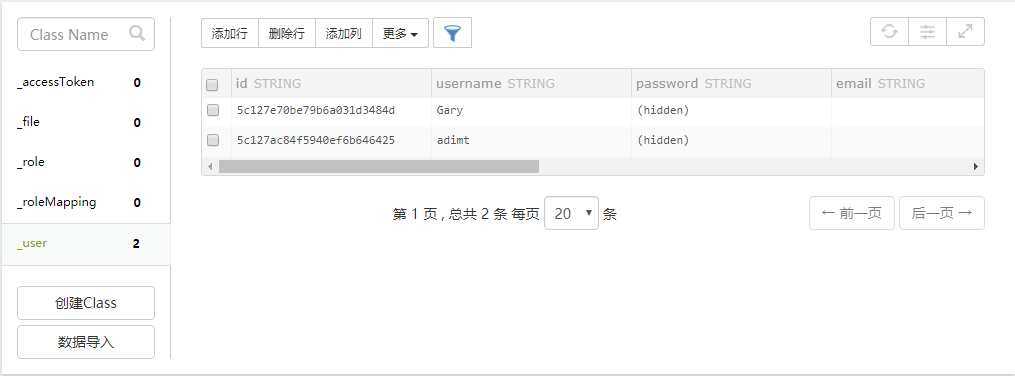
- <!DOCTYPE html>
- <html>
- <head>
- <meta charset="utf-8">
- <meta name="viewport" content="maximum-scale=1.0,minimum-scale=1.0,user-scalable=0,width=device-width,initial-scale=1.0" />
- <meta name="format-detection" content="telephone=no,email=no,date=no,address=no">
- <title>登录</title>
- <link rel="stylesheet" type="text/css" href="../css/api.css" />
- <style>
- header {
- width: 100%;
- height: 50px;
- background-color: #ffaf45
- }
- header .back {
- position: absolute;
- bottom: 0;
- left: 0;
- width: 80px;
- height: 50px;
- background: url(../image/back.png);
- background-position: 12px 16px;
- background-size: 11px 18px;
- background-repeat: no-repeat;
- }
- header h1 {
- width: 100%;
- height: 50px;
- line-height: 50px;
- text-align: center;
- color: #fff;
- font-size: 20px;
- }
- header .right {
- position: absolute;
- bottom: 0;
- right: 0;
- width: 50px;
- height: 50px;
- line-height: 50px;
- color: #fff;
- font-size: 15px;
- text-align: center;
- }
- </style>
- </head>
- <body>
- <header id="header">
- <!--为返回按钮(左上角)注册点击事件-->
- <div class="back" tapmode onclick="api.closeWin();"></div>
- <h1>用户登录</h1>
- <div class="right" tapmode onclick="fnOpenRegisterWin();">注册</div>
- </header>
- </body>
- <script type="text/javascript" src="../script/api.js"></script>
- <script type="text/javascript">
- apiready = function() {
- var header = $api.byId('header');
- $api.fixStatusBar(header);
- var headerH = $api.offset(header).h;
- // 打开注册Frame
- api.openFrame({
- name: 'login_frame',
- url: './login_frame.html',
- rect: {
- marginTop: headerH,
- w: 'auto',
- h: 'auto'
- },
- bgColor:'rgba(0,0,0,0)',
- });
- };
- // 打开注册Window
- function fnOpenRegisterWin () {
- api.openWin({
- name: 'register',
- url: './register.html'
- });
- }
- </script>
- </html>
login.html
- <!DOCTYPE html>
- <html>
- <head>
- <meta charset="utf-8">
- <meta name="viewport" content="maximum-scale=1.0,minimum-scale=1.0,user-scalable=0,width=device-width,initial-scale=1.0" />
- <meta name="format-detection" content="telephone=no,email=no,date=no,address=no">
- <title>登录Frame</title>
- <link rel="stylesheet" type="text/css" href="../css/api.css" />
- <style>
- body {
- text-align: center;
- }
- .row {
- width: auto;
- height: 70px;
- box-sizing: border-box;
- margin-left: 32px;
- margin-right: 32px;
- padding-top: 40px;
- border-bottom: 1px solid #888;
- }
- .input {
- width: 100%;
- height: 20px;
- border: none;
- outline: none;
- font-size: 16px;
- line-height: 20px;
- }
- .btn {
- width: auto;
- height: 50px;
- margin-left: 32px;
- margin-right: 32px;
- margin-top: 32px;
- background-color: #ffaf45;
- line-height: 50px;
- color: #fff;
- font-size: 24px;
- text-align: center;
- border-radius: 8px;
- }
- .btn-third-party {
- display: inline-block;
- width: auto;
- height: 50px;
- box-sizing: border-box;
- margin-top: 32px;
- margin-left: auto;
- margin-right: auto;
- padding: 8px 8px 8px 36px;
- font-size: 20px;
- color: #888;
- line-height: 32px;
- text-align: left;
- border: 1px solid #aaa;
- background-image: url(../image/share_friend.png);
- background-repeat: no-repeat;
- background-size: auto 20px;
- background-position: 8px center;
- border-radius: 8px;
- }
- .highlight {
- opacity: 0.7;
- }
- </style>
- </head>
- <body>
- <div class="row">
- <input id="username" class="input" type="text" placeholder="用户名">
- </div>
- <div class="row">
- <input id="password" class="input" type="password" placeholder="密码">
- </div>
- <div class="btn" tapmode="highlight" onclick="fnLogin();">登录</div>
- <div class="btn-third-party">使用微信登录</div>
- </body>
- <script type="text/javascript" src="../script/api.js"></script>
- <script type="text/javascript" src="../script/APICloud-rest.js"></script>
- <script type="text/javascript" src="../script/SHA1.js"></script>
- <script type="text/javascript">
- apiready = function() {
- };
- function fnLogin(){
- var username = $api.byId("username");
- var password = $api.byId("password");
- var vusername = $api.val(username);
- var vpassword = $api.val(password);
- var now = Date.now();
- var appKey = SHA1("A6099005614565"+"UZ"+"5FB51794-FCDC-1FE9-19E0-A2C449C163AF"+"UZ"+now)+"."+now
- api.ajax({
- url: 'https://d.apicloud.com/mcm/api/user/login',
- method: 'post',
- headers: {
- "X-APICloud-AppId": "A6099005614565",
- "X-APICloud-AppKey":appKey,
- },
- data: {
- values: {
- username:vusername,
- password:vpassword
- }
- }},
- function (ret,err){
- if(ret&&ret.id){
- alert("登陆成功!");
- }else{
- alert("登陆失败!");
- }
- }
- );
- }
- </script>
- </html>
login_frame.html
获取商品列表数据
在ApiCloud官网添加书本的数据库
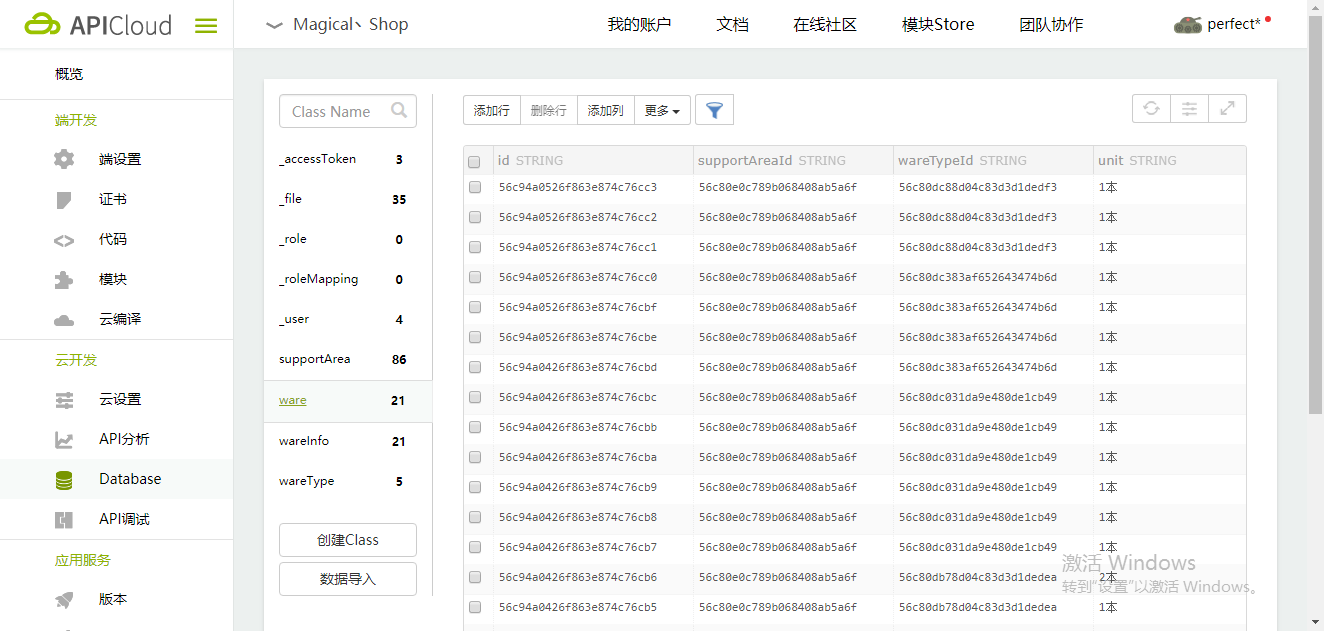
main_frame.html中,在apiready函数中添加代码获得数据库中的书籍
- apiready = function(){
- var now = Date.now();
- var appKey = SHA1("A6099255481782"+"UZ"+"6FAE7BB1-8CFA-5087-1914-CCFB04C5EB85"+"UZ"+now)+"."+now
- var params = {
- fields: {},
- where: {
- supportAreaId: "56c80e0c789b068408ab5a6f",
- wareTypeId: api.pageParam.wareTypeId
- },
- skip: 0,
- limit: 5
- };
- api.ajax({
- url: 'http://d.apicloud.com/mcm/api/ware?filter=' + $api.jsonToStr(params),
- method: 'get',
- headers: {
- "X-APICloud-AppId": "A6099255481782",
- "X-APICloud-AppKey":appKey
- }
- }, function(ret, err) {
- if(ret){
- var list = $api.byId('list');
- list.innerHTML = "";
- for(var i in ret){
- var ware = ret[i];
- $api.append(
- list,
- '\
- <div class="ware">\
- <div class="content">\
- <img class="thumbnail" src="' +ware.thumbnail.url+'">\
- <div class="info">\
- <div class="name">'+ware.name+'</div>\
- <div class="description">'+ware.description+'</div>\
- <div class="price-tag">\
- <span class="price">¥'+ware.price + '</span>\
- <span class="unit">/本</span>\
- </div>\
- <div class="origin-price">书店:\
- <del>¥'+ware.originPrice+'</del>\
- </div>\
- </div>\
- <div class = "control">\
- <ima class="add" src="../image/add.png">\
- </div>\
- </div>\
- </div>\
- ');
- }
- }
- else{
- alert(JSON.stringify(err));
- }
- }
- );
- }
不同书本数据都是从数据库端获取

- <!DOCTYPE html>
- <html>
- <head>
- <meta charset="utf-8">
- <meta name="viewport" content="maximum-scale=1.0,minimum-scale=1.0,user-scalable=0,width=device-width,initial-scale=1.0"/>
- <title>title</title>
- <link rel="stylesheet" type="text/css" href="../css/api.css"/>
- <style>
- header {
- width: 100%;
- height: 130px;
- box-sizing: border-box;
- padding: 4px 10px;
- }
- header .banner {
- width: 100%;
- height: 100%;
- }
- section {
- position: relative;
- width: 100%;
- height: auto;
- box-sizing: border-box;
- padding: 0 8px;
- }
- .content {
- width: 100%;
- height: 100%;
- }
- .ware {
- position: relative;
- width: 100%;
- height: 145px;
- box-sizing: border-box;
- padding-top: 15px;
- padding-bottom: 15px;
- border-bottom: 1px solid #d1d1d1;
- }
- .ware .thumbnail {
- position: absolute;
- top: 20px;
- left: 0px;
- height: 100px;
- width: 100px;
- }
- .ware .info {
- width: 100%;
- height: 114px;
- box-sizing: border-box;
- padding-left: 112px;
- padding-right: 28px;
- }
- .ware .info .name {
- width: 100%;
- height: 15px;
- color: #555555;
- margin-top: 14px;
- font-size: 15px;
- }
- .ware .info .description {
- margin-top: 10px;
- width: 100%;
- height: 13px;
- font-size: 13px;
- color: #9d9d9d;
- }
- .ware .info .price-tag {
- margin-top: 10px;
- width: 100%;
- height: 12px;
- font-size: 12px;
- vertical-align: top;
- }
- .ware .info .price-tag .price {
- color: #e3007f;
- }
- .ware .info .price-tag .unit {
- font-size: 8px;
- color: #cbcbcb;
- }
- .ware .info .origin-price {
- margin-top: 5px;
- width: 100%;
- height: 10px;
- font-size: 10px;
- color: #d3d3d3;
- }
- .ware .control {
- position: absolute;
- width: 110px;
- height: 23px;
- right: 8px;
- top:90px;
- }
- .ware .control .add {
- position: absolute;
- top: 0;
- right: 0;
- width: 23px;
- height: 23px;
- z-index: 2;
- }
- .push-status {
- width: 100%;
- height: 40px;
- font-size: 16px;
- color: #888;
- line-height: 40px;
- text-align: center;
- background-color: #fff;
- }
- .active {
- opacity: 0.7;
- }
- </style>
- </head>
- <body>
- <header id="header">
- <img id="banner" class="banner" src="../image/adver2.jpg">
- </header>
- <section id="list">
- <div class="ware">
- <div class="content">
- <img class="thumbnail" src="../image/book1.png">
- <div class="info">
- <div class="name">安迪生童话</div>
- <div class="description">描述:这是一本很浪漫的童话故事</div>
- <div class="price-tag">
- <span class="prive">Y100</span>
- <span class="unit">/本</span>
- </div>
- <div class="origin-price">图书价:
- <del>Y110</del>
- </div>
- </div>
- <div class="control">
- <img class="add" src="../image/add1.png">
- </div>
- </div>
- </div>
- </section>
- <div class="push-status" id="pushStatus">上拉加载更多</div>
- </body>
- <script type="text/javascript" src="../script/api.js"></script>
- <script type="text/javascript" src="../script/APICloud-rest.js"></script>
- <script type="text/javascript" src="../script/SHA1.js"></script>
- <script type="text/javascript" src="../script/doT.min.js"></script>
- <script type="text/javascript">
- apiready = function(){
- var now = Date.now();
- var appKey = SHA1("A6099255481782"+"UZ"+"6FAE7BB1-8CFA-5087-1914-CCFB04C5EB85"+"UZ"+now)+"."+now
- var params = {
- fields: {},
- where: {
- supportAreaId: "56c80e0c789b068408ab5a6f",
- wareTypeId: api.pageParam.wareTypeId
- },
- skip: 0,
- limit: 5
- };
- api.ajax({
- url: 'http://d.apicloud.com/mcm/api/ware?filter=' + $api.jsonToStr(params),
- method: 'get',
- headers: {
- "X-APICloud-AppId": "A6099255481782",
- "X-APICloud-AppKey":appKey
- }
- }, function(ret, err) {
- if(ret){
- var list = $api.byId('list');
- list.innerHTML = "";
- for(var i in ret){
- var ware = ret[i];
- $api.append(
- list,
- '\
- <div class="ware">\
- <div class="content">\
- <img class="thumbnail" src="' +ware.thumbnail.url+'">\
- <div class="info">\
- <div class="name">'+ware.name+'</div>\
- <div class="description">'+ware.description+'</div>\
- <div class="price-tag">\
- <span class="price">¥'+ware.price + '</span>\
- <span class="unit">/本</span>\
- </div>\
- <div class="origin-price">书店:\
- <del>¥'+ware.originPrice+'</del>\
- </div>\
- </div>\
- <div class = "control">\
- <ima class="add" src="../image/add.png">\
- </div>\
- </div>\
- </div>\
- ');
- }
- }
- else{
- alert(JSON.stringify(err));
- }
- }
- );
- }
- </script>
- </html>
main_frame.html
加载更新服务端数据,实现本地的数据存储
使用doT模板引擎显示商品列表,在main_frame.html文件<head></head>标签中映入doT模板引擎
- <script type="text/template" id="wareTemplate">
- {{~it:ware:index}}
- <div class="ware">
- <div class="content">
- <img class="thumbnail" src="{{=ware.thumbnail.url}}">
- <div class="info">
- <div class="name">{{=ware.name}}</div>
- <div class="description">{{=ware.description}}</div>
- <div class="price-tag">
- <span class="price">¥{{=ware.price}}</span>
- <span class="unit">/{{=ware.unit}}</span>
- <div>
- <div class="origin-price">书店:
- <del>¥{{=ware.originPrice}}</del>
- </div>
- </div>
- <div class="control">
- <img class="add" src="../image/add.png">
- </div>
- </div>
- </div>
- {{~}}
- </script>
将获取商品信息的回调函数做如下修改
- <script type="text/javascript">
- apiready = function(){
- var now = Date.now();
- var appKey = SHA1("A6099255481782"+"UZ"+"6FAE7BB1-8CFA-5087-1914-CCFB04C5EB85"+"UZ"+now)+"."+now
- var params = {
- fields: {},
- where: {
- supportAreaId: "56c80e0c789b068408ab5a6f",
- wareTypeId: api.pageParam.wareTypeId
- },
- skip: 0,
- limit: 5
- };
- api.ajax({
- url: 'http://d.apicloud.com/mcm/api/ware?filter=' + $api.jsonToStr(params),
- method: 'get',
- headers: {
- "X-APICloud-AppId": "A6099255481782",
- "X-APICloud-AppKey":appKey
- }
- }, function(ret, err) {
- if(ret){
- var strTemplate = $api.html
- (
- $api.byId('wareTemplate')
- );
- var fnTemplate = doT.template(strTemplate);
- strTemplate = fnTemplate(ret);
- var list = $api.byId('list');
- $api.html(list, strTemplate);
- }
- else{
- alert(JSON.stringify(err));
- }
- }
- );
- }
- </script>

- <!DOCTYPE html>
- <html>
- <head>
- <meta charset="utf-8">
- <meta name="viewport" content="maximum-scale=1.0,minimum-scale=1.0,user-scalable=0,width=device-width,initial-scale=1.0"/>
- <title>title</title>
- <link rel="stylesheet" type="text/css" href="../css/api.css"/>
- <style>
- header {
- width: 100%;
- height: 130px;
- box-sizing: border-box;
- padding: 4px 10px;
- }
- header .banner {
- width: 100%;
- height: 100%;
- }
- section {
- position: relative;
- width: 100%;
- height: auto;
- box-sizing: border-box;
- padding: 0 8px;
- }
- .content {
- width: 100%;
- height: 100%;
- }
- .ware {
- position: relative;
- width: 100%;
- height: 145px;
- box-sizing: border-box;
- padding-top: 15px;
- padding-bottom: 15px;
- border-bottom: 1px solid #d1d1d1;
- }
- .ware .thumbnail {
- position: absolute;
- top: 20px;
- left: 0px;
- height: 100px;
- width: 100px;
- }
- .ware .info {
- width: 100%;
- height: 114px;
- box-sizing: border-box;
- padding-left: 112px;
- padding-right: 28px;
- }
- .ware .info .name {
- width: 100%;
- height: 15px;
- color: #555555;
- margin-top: 14px;
- font-size: 15px;
- }
- .ware .info .description {
- margin-top: 10px;
- width: 100%;
- height: 13px;
- font-size: 13px;
- color: #9d9d9d;
- }
- .ware .info .price-tag {
- margin-top: 10px;
- width: 100%;
- height: 12px;
- font-size: 12px;
- vertical-align: top;
- }
- .ware .info .price-tag .price {
- color: #e3007f;
- }
- .ware .info .price-tag .unit {
- font-size: 8px;
- color: #cbcbcb;
- }
- .ware .info .origin-price {
- margin-top: 5px;
- width: 100%;
- height: 10px;
- font-size: 10px;
- color: #d3d3d3;
- }
- .ware .control {
- position: absolute;
- width: 110px;
- height: 23px;
- right: 8px;
- top:90px;
- }
- .ware .control .add {
- position: absolute;
- top: 0;
- right: 0;
- width: 23px;
- height: 23px;
- z-index: 2;
- }
- .push-status {
- width: 100%;
- height: 40px;
- font-size: 16px;
- color: #888;
- line-height: 40px;
- text-align: center;
- background-color: #fff;
- }
- .active {
- opacity: 0.7;
- }
- </style>
- </head>
- <body>
- <header id="header">
- <img id="banner" class="banner" src="../image/adver2.jpg">
- </header>
- <section id="list">
- <div class="ware">
- <div class="content">
- <img class="thumbnail" src="../image/book1.png">
- <div class="info">
- <div class="name">安迪生童话</div>
- <div class="description">描述:这是一本很浪漫的童话故事</div>
- <div class="price-tag">
- <span class="prive">Y100</span>
- <span class="unit">/本</span>
- </div>
- <div class="origin-price">图书价:
- <del>Y110</del>
- </div>
- </div>
- <div class="control">
- <img class="add" src="../image/add1.png">
- </div>
- </div>
- </div>
- </section>
- <div class="push-status" id="pushStatus">上拉加载更多</div>
- </body>
- <script type="text/template" id="wareTemplate">
- {{~it:ware:index}}
- <div class="ware">
- <div class="content">
- <img class="thumbnail" src="{{=ware.thumbnail.url}}">
- <div class="info">
- <div class="name">{{=ware.name}}</div>
- <div class="description">{{=ware.description}}</div>
- <div class="price-tag">
- <span class="price">¥{{=ware.price}}</span>
- <span class="unit">/{{=ware.unit}}</span>
- <div>
- <div class="origin-price">书店:
- <del>¥{{=ware.originPrice}}</del>
- </div>
- </div>
- <div class="control">
- <img class="add" src="../image/add.png">
- </div>
- </div>
- </div>
- {{~}}
- </script>
- <script type="text/javascript" src="../script/api.js"></script>
- <script type="text/javascript" src="../script/APICloud-rest.js"></script>
- <script type="text/javascript" src="../script/SHA1.js"></script>
- <script type="text/javascript" src="../script/doT.min.js"></script>
- <script type="text/javascript">
- apiready = function(){
- var now = Date.now();
- var appKey = SHA1("A6099255481782"+"UZ"+"6FAE7BB1-8CFA-5087-1914-CCFB04C5EB85"+"UZ"+now)+"."+now
- var params = {
- fields: {},
- where: {
- supportAreaId: "56c80e0c789b068408ab5a6f",
- wareTypeId: api.pageParam.wareTypeId
- },
- skip: 0,
- limit: 5
- };
- api.ajax({
- url: 'http://d.apicloud.com/mcm/api/ware?filter=' + $api.jsonToStr(params),
- method: 'get',
- headers: {
- "X-APICloud-AppId": "A6099255481782",
- "X-APICloud-AppKey":appKey
- }
- }, function(ret, err) {
- if(ret){
- var strTemplate = $api.html
- (
- $api.byId('wareTemplate')
- );
- var fnTemplate = doT.template(strTemplate);
- strTemplate = fnTemplate(ret);
- var list = $api.byId('list');
- $api.html(list, strTemplate);
- }
- else{
- alert(JSON.stringify(err));
- }
- }
- );
- }
- </script>
- </html>
main_frame.html
实现图片缓存
先在模板引擎中将图像utl放入<img>的data-url属性中,在onload函数被调用时读取data-url属性并调用api.imageCache()进行缓存,最后将缓存结果给<img>的src属性来进行图片的加载
修改doT模板中商品图片的代码为
- <img onload="fnLoadImage(this)" data-url="{{=ware.thumbnail.url}}" class="thumbnail" src="../image/default_rect.png">
在<script>中实现商品列表的图片缓存函数
- // 实现商品列表的图片缓存
- function fnLoadImage(ele_) {
- var dataUrl = $api.attr(ele_, 'data-url');
- // 缓存data-url所指定的图片
- if (dataUrl) {
- api.imageCache({
- url: dataUrl
- }, function(ret, err) {
- if (ret) {
- ele_.src = ret.url;
- }
- });
- }
- <!DOCTYPE html>
- <html>
- <head>
- <meta charset="utf-8">
- <meta name="viewport" content="maximum-scale=1.0,minimum-scale=1.0,user-scalable=0,width=device-width,initial-scale=1.0"/>
- <title>title</title>
- <link rel="stylesheet" type="text/css" href="../css/api.css"/>
- <style>
- header {
- width: 100%;
- height: 130px;
- box-sizing: border-box;
- padding: 4px 10px;
- }
- header .banner {
- width: 100%;
- height: 100%;
- }
- section {
- position: relative;
- width: 100%;
- height: auto;
- box-sizing: border-box;
- padding: 0 8px;
- }
- .content {
- width: 100%;
- height: 100%;
- }
- .ware {
- position: relative;
- width: 100%;
- height: 145px;
- box-sizing: border-box;
- padding-top: 15px;
- padding-bottom: 15px;
- border-bottom: 1px solid #d1d1d1;
- }
- .ware .thumbnail {
- position: absolute;
- top: 20px;
- left: 0px;
- height: 100px;
- width: 100px;
- }
- .ware .info {
- width: 100%;
- height: 114px;
- box-sizing: border-box;
- padding-left: 112px;
- padding-right: 28px;
- }
- .ware .info .name {
- width: 100%;
- height: 15px;
- color: #555555;
- margin-top: 14px;
- font-size: 15px;
- }
- .ware .info .description {
- margin-top: 10px;
- width: 100%;
- height: 13px;
- font-size: 13px;
- color: #9d9d9d;
- }
- .ware .info .price-tag {
- margin-top: 10px;
- width: 100%;
- height: 12px;
- font-size: 12px;
- vertical-align: top;
- }
- .ware .info .price-tag .price {
- color: #e3007f;
- }
- .ware .info .price-tag .unit {
- font-size: 8px;
- color: #cbcbcb;
- }
- .ware .info .origin-price {
- margin-top: 5px;
- width: 100%;
- height: 10px;
- font-size: 10px;
- color: #d3d3d3;
- }
- .ware .control {
- position: absolute;
- width: 110px;
- height: 23px;
- right: 8px;
- top:90px;
- }
- .ware .control .add {
- position: absolute;
- top: 0;
- right: 0;
- width: 23px;
- height: 23px;
- z-index: 2;
- }
- .push-status {
- width: 100%;
- height: 40px;
- font-size: 16px;
- color: #888;
- line-height: 40px;
- text-align: center;
- background-color: #fff;
- }
- .active {
- opacity: 0.7;
- }
- </style>
- </head>
- <body>
- <header id="header">
- <img id="banner" class="banner" src="../image/adver2.jpg">
- </header>
- <section id="list">
- <div class="ware">
- <div class="content">
- <img class="thumbnail" src="../image/book1.png">
- <div class="info">
- <div class="name">安迪生童话</div>
- <div class="description">描述:这是一本很浪漫的童话故事</div>
- <div class="price-tag">
- <span class="prive">Y100</span>
- <span class="unit">/本</span>
- </div>
- <div class="origin-price">图书价:
- <del>Y110</del>
- </div>
- </div>
- <div class="control">
- <img class="add" src="../image/add1.png">
- </div>
- </div>
- </div>
- </section>
- <div class="push-status" id="pushStatus">上拉加载更多</div>
- </body>
- <script type="text/template" id="wareTemplate">
- {{~it:ware:index}}
- <div class="ware">
- <div class="content">
- <img onload="fnLoadImage(this)" data-url="{{=ware.thumbnail.url}}" class="thumbnail" src="../image/default_rect.png">
- <div class="info">
- <div class="name">{{=ware.name}}</div>
- <div class="description">{{=ware.description}}</div>
- <div class="price-tag">
- <span class="price">¥{{=ware.price}}</span>
- <span class="unit">/{{=ware.unit}}</span>
- <div>
- <div class="origin-price">书店:
- <del>¥{{=ware.originPrice}}</del>
- </div>
- </div>
- <div class="control">
- <img class="add" src="../image/add1.png">
- </div>
- </div>
- </div>
- {{~}}
- </script>
- <script type="text/javascript" src="../script/api.js"></script>
- <script type="text/javascript" src="../script/APICloud-rest.js"></script>
- <script type="text/javascript" src="../script/SHA1.js"></script>
- <script type="text/javascript" src="../script/doT.min.js"></script>
- <script type="text/javascript">
- apiready = function(){
- var now = Date.now();
- var appKey = SHA1("A6099255481782"+"UZ"+"6FAE7BB1-8CFA-5087-1914-CCFB04C5EB85"+"UZ"+now)+"."+now
- var params = {
- fields: {},
- where: {
- supportAreaId: "56c80e0c789b068408ab5a6f",
- wareTypeId: api.pageParam.wareTypeId
- },
- skip: 0,
- limit: 5
- };
- api.ajax({
- url: 'http://d.apicloud.com/mcm/api/ware?filter=' + $api.jsonToStr(params),
- method: 'get',
- headers: {
- "X-APICloud-AppId": "A6099255481782",
- "X-APICloud-AppKey":appKey
- }
- }, function(ret, err) {
- if(ret){
- var strTemplate = $api.html
- (
- $api.byId('wareTemplate')
- );
- var fnTemplate = doT.template(strTemplate);
- strTemplate = fnTemplate(ret);
- var list = $api.byId('list');
- $api.html(list, strTemplate);
- }
- else{
- alert(JSON.stringify(err));
- }
- }
- );
- }
- // 实现商品列表的图片缓存
- function fnLoadImage(ele_) {
- var dataUrl = $api.attr(ele_, 'data-url');
- // 缓存data-url所指定的图片
- if (dataUrl) {
- api.imageCache({
- url: dataUrl
- }, function(ret, err) {
- if (ret) {
- ele_.src = ret.url;
- }
- });
- }
- }
- </script>
- </html>
main_frame.html
实现下拉刷新
在html_frame中实现下拉刷新api.setRefreshHeaderInfo
- api.setRefreshHeaderInfo({
- loadingImg: 'widget://image/refresh.png',
- bgColor: '#fff',
- textColor: '#e1017e',
- showTime: true
- }, function(ret, err) {
- // 刷新商品列表
- fnLoadWares();
- });
将获取商品列表的代码封装为函数fnLoadWares(),并修改apiready()函数,在apiready()函数中直接调用fnLoadWares()函数
- function fnLoadWares() {
- var now = Date.now();
- var appKey = SHA1("A6099255481782"+"UZ"+"6FAE7BB1-8CFA-5087-1914-CCFB04C5EB85"+"UZ"+now)+"."+now
- var params = {
- fields: {},
- where: {
- supportAreaId: "56c80e0c789b068408ab5a6f",
- wareTypeId: api.pageParam.wareTypeId
- },
- skip: 0,
- limit: 5
- };
- api.ajax({
- url: 'http://d.apicloud.com/mcm/api/ware?filter=' + $api.jsonToStr(params),
- method: 'get',
- headers: {
- "X-APICloud-AppId": "A6099255481782",
- "X-APICloud-AppKey":appKey
- }
- }, function(ret, err) {
- api.refreshHeaderLoadDone();
- if(ret){
- var strTemplate = $api.html
- (
- $api.byId('wareTemplate')
- );
- var fnTemplate = doT.template(strTemplate);
- strTemplate = fnTemplate(ret);
- var list = $api.byId('list');
- $api.html(list, strTemplate);
- }
- else{
- alert(JSON.stringify(err));
- }
- }
- );
- }
在apiready函数中,页面打开的时候首先会加载一次商品列表,接着会通过api.setRefreshHeaderInfo()设置下拉刷新组件,在下拉进行后(回调函数被执行)会再次加载商品列表。最后修改api.ajax()的回调函数,获取商品列表后通过 api.refreshHeaderLoadDone()关闭下拉刷新组件

- <!DOCTYPE html>
- <html>
- <head>
- <meta charset="utf-8">
- <meta name="viewport" content="maximum-scale=1.0,minimum-scale=1.0,user-scalable=0,width=device-width,initial-scale=1.0"/>
- <title>title</title>
- <link rel="stylesheet" type="text/css" href="../css/api.css"/>
- <style>
- header {
- width: 100%;
- height: 130px;
- box-sizing: border-box;
- padding: 4px 10px;
- }
- header .banner {
- width: 100%;
- height: 100%;
- }
- section {
- position: relative;
- width: 100%;
- height: auto;
- box-sizing: border-box;
- padding: 0 8px;
- }
- .content {
- width: 100%;
- height: 100%;
- }
- .ware {
- position: relative;
- width: 100%;
- height: 145px;
- box-sizing: border-box;
- padding-top: 15px;
- padding-bottom: 15px;
- border-bottom: 1px solid #d1d1d1;
- }
- .ware .thumbnail {
- position: absolute;
- top: 20px;
- left: 0px;
- height: 100px;
- width: 100px;
- }
- .ware .info {
- width: 100%;
- height: 114px;
- box-sizing: border-box;
- padding-left: 112px;
- padding-right: 28px;
- }
- .ware .info .name {
- width: 100%;
- height: 15px;
- color: #555555;
- margin-top: 14px;
- font-size: 15px;
- }
- .ware .info .description {
- margin-top: 10px;
- width: 100%;
- height: 13px;
- font-size: 13px;
- color: #9d9d9d;
- }
- .ware .info .price-tag {
- margin-top: 10px;
- width: 100%;
- height: 12px;
- font-size: 12px;
- vertical-align: top;
- }
- .ware .info .price-tag .price {
- color: #e3007f;
- }
- .ware .info .price-tag .unit {
- font-size: 8px;
- color: #cbcbcb;
- }
- .ware .info .origin-price {
- margin-top: 5px;
- width: 100%;
- height: 10px;
- font-size: 10px;
- color: #d3d3d3;
- }
- .ware .control {
- position: absolute;
- width: 110px;
- height: 23px;
- right: 8px;
- top:90px;
- }
- .ware .control .add {
- position: absolute;
- top: 0;
- right: 0;
- width: 23px;
- height: 23px;
- z-index: 2;
- }
- .push-status {
- width: 100%;
- height: 40px;
- font-size: 16px;
- color: #888;
- line-height: 40px;
- text-align: center;
- background-color: #fff;
- }
- .active {
- opacity: 0.7;
- }
- </style>
- </head>
- <body>
- <header id="header">
- <img id="banner" class="banner" src="../image/adver2.jpg">
- </header>
- <section id="list">
- <div class="ware">
- <div class="content">
- <img class="thumbnail" src="../image/book1.png">
- <div class="info">
- <div class="name">安迪生童话</div>
- <div class="description">描述:这是一本很浪漫的童话故事</div>
- <div class="price-tag">
- <span class="prive">Y100</span>
- <span class="unit">/本</span>
- </div>
- <div class="origin-price">图书价:
- <del>Y110</del>
- </div>
- </div>
- <div class="control">
- <img class="add" src="../image/add1.png">
- </div>
- </div>
- </div>
- </section>
- <div class="push-status" id="pushStatus">上拉加载更多</div>
- </body>
- <script type="text/template" id="wareTemplate">
- {{~it:ware:index}}
- <div class="ware">
- <div class="content">
- <img onload="fnLoadImage(this)" data-url="{{=ware.thumbnail.url}}" class="thumbnail" src="../image/default_rect.png">
- <div class="info">
- <div class="name">{{=ware.name}}</div>
- <div class="description">{{=ware.description}}</div>
- <div class="price-tag">
- <span class="price">¥{{=ware.price}}</span>
- <span class="unit">/{{=ware.unit}}</span>
- <div>
- <div class="origin-price">书店:
- <del>¥{{=ware.originPrice}}</del>
- </div>
- </div>
- <div class="control">
- <img class="add" src="../image/add1.png">
- </div>
- </div>
- </div>
- {{~}}
- </script>
- <script type="text/javascript" src="../script/api.js"></script>
- <script type="text/javascript" src="../script/APICloud-rest.js"></script>
- <script type="text/javascript" src="../script/SHA1.js"></script>
- <script type="text/javascript" src="../script/doT.min.js"></script>
- <script type="text/javascript">
- apiready = function(){
- fnLoadWares();
- api.setRefreshHeaderInfo({
- loadingImg: 'widget://image/refresh.png',
- bgColor: '#fff',
- textColor: '#e1017e',
- showTime: true
- }, function(ret, err) {
- // 刷新商品列表
- fnLoadWares();
- });
- api.addEventListener({
- name:'scrolltobottom',
- extra:{
- threshold:300//距离底部患有多少触发scrolltobottom事件
- },function(ret,err){
- //获取更多的商品
- fnLoadWares(true);
- }
- });
- }
- // 实现商品列表的图片缓存
- function fnLoadImage(ele_) {
- var dataUrl = $api.attr(ele_, 'data-url');
- // 缓存data-url所指定的图片
- if (dataUrl) {
- api.imageCache({
- url: dataUrl
- }, function(ret, err) {
- if (ret) {
- ele_.src = ret.url;
- }
- });
- }
- }
- var skip = 0;
- var limit = 5;
- function fnLoadWares(more){
- if(more){
- skip+=limit;
- }else{
- skip=0;
- }
- var now = Date.now();
- var appKey = SHA1("A6099255481782"+"UZ"+"6FAE7BB1-8CFA-5087-1914-CCFB04C5EB85"+"UZ"+now)+"."+now
- var params = {
- fields: {},
- where: {
- supportAreaId: "56c80e0c789b068408ab5a6f",
- wareTypeId: api.pageParam.wareTypeId
- },
- skip: 0,
- limit: 5
- };
- api.ajax({
- url: 'http://d.apicloud.com/mcm/api/ware?filter=' + $api.jsonToStr(params),
- method: 'get',
- headers: {
- "X-APICloud-AppId": "A6099255481782",
- "X-APICloud-AppKey":appKey
- }
- }, function(ret, err) {
- if(ret){
- var strTemplate = $api.html
- (
- $api.byId('wareTemplate')
- );
- var fnTemplate = doT.template(strTemplate);
- strTemplate = fnTemplate(ret);
- var list = $api.byId('list');
- if(more){
- $api.append(list, strTemplate);
- }else{
- $api.html(list, strTemplate);
- }
- api.refreshHeaderLoadDone();
- }
- else{
- alert(JSON.stringify(err));
- }
- }
- );
- }
- </script>
- </html>
main_frame.html
实现上拉加载更多
在main_frame.html中的apiready函数中添加
- api.addEventListener({
- name:'scrolltobottom',
- extra:{
- threshold:300://距离底部患有多少触发scrolltobottom事件
- },function(ret,err){
- //获取更多的商品
- fnLoadWares(true);
- }
- });
修改fnLoadWares()函数
- var skip = 0;
- var limit = 5;
- function fnLoadWares(more){
- if(more){
- skip+=limit;
- }else{
- skip=0;
- }
- var now = Date.now();
- var appKey = SHA1("A6099255481782"+"UZ"+"6FAE7BB1-8CFA-5087-1914-CCFB04C5EB85"+"UZ"+now)+"."+now
- var params = {
- fields: {},
- where: {
- supportAreaId: "56c80e0c789b068408ab5a6f",
- wareTypeId: api.pageParam.wareTypeId
- },
- skip: 0,
- limit: 5
- };
- api.ajax({
- url: 'http://d.apicloud.com/mcm/api/ware?filter=' + $api.jsonToStr(params),
- method: 'get',
- headers: {
- "X-APICloud-AppId": "A6099255481782",
- "X-APICloud-AppKey":appKey
- }
- }, function(ret, err) {
- if(ret){
- var strTemplate = $api.html
- (
- $api.byId('wareTemplate')
- );
- var fnTemplate = doT.template(strTemplate);
- strTemplate = fnTemplate(ret);
- var list = $api.byId('list');
- if(more){
- $api.append(list, strTemplate);
- }else{
- $api.html(list, strTemplate);
- }
- api.refreshHeaderLoadDone();
- }
- else{
- alert(JSON.stringify(err));
- }
- }
- );
- }
首先通过api.addEventListener()监听scrolltobottom事件,然后再事件触发后调用fnLoadWares(true)来加载更多的商品。fnLoadWares()函数的唯一参数表示是否加载更多。然后将ship和limit字段提出,当加载更多时更新skip的数值即可。最后再输出内容时分别使用$api.html()和$api.append()来处理不同的情况,在“图书”列表下可以体验效果

- <!DOCTYPE html>
- <html>
- <head>
- <meta charset="utf-8">
- <meta name="viewport" content="maximum-scale=1.0,minimum-scale=1.0,user-scalable=0,width=device-width,initial-scale=1.0"/>
- <title>title</title>
- <link rel="stylesheet" type="text/css" href="../css/api.css"/>
- <style>
- header {
- width: 100%;
- height: 130px;
- box-sizing: border-box;
- padding: 4px 10px;
- }
- header .banner {
- width: 100%;
- height: 100%;
- }
- section {
- position: relative;
- width: 100%;
- height: auto;
- box-sizing: border-box;
- padding: 0 8px;
- }
- .content {
- width: 100%;
- height: 100%;
- }
- .ware {
- position: relative;
- width: 100%;
- height: 145px;
- box-sizing: border-box;
- padding-top: 15px;
- padding-bottom: 15px;
- border-bottom: 1px solid #d1d1d1;
- }
- .ware .thumbnail {
- position: absolute;
- top: 20px;
- left: 0px;
- height: 100px;
- width: 100px;
- }
- .ware .info {
- width: 100%;
- height: 114px;
- box-sizing: border-box;
- padding-left: 112px;
- padding-right: 28px;
- }
- .ware .info .name {
- width: 100%;
- height: 15px;
- color: #555555;
- margin-top: 14px;
- font-size: 15px;
- }
- .ware .info .description {
- margin-top: 10px;
- width: 100%;
- height: 13px;
- font-size: 13px;
- color: #9d9d9d;
- }
- .ware .info .price-tag {
- margin-top: 10px;
- width: 100%;
- height: 12px;
- font-size: 12px;
- vertical-align: top;
- }
- .ware .info .price-tag .price {
- color: #e3007f;
- }
- .ware .info .price-tag .unit {
- font-size: 8px;
- color: #cbcbcb;
- }
- .ware .info .origin-price {
- margin-top: 5px;
- width: 100%;
- height: 10px;
- font-size: 10px;
- color: #d3d3d3;
- }
- .ware .control {
- position: absolute;
- width: 110px;
- height: 23px;
- right: 8px;
- top:90px;
- }
- .ware .control .add {
- position: absolute;
- top: 0;
- right: 0;
- width: 23px;
- height: 23px;
- z-index: 2;
- }
- .push-status {
- width: 100%;
- height: 40px;
- font-size: 16px;
- color: #888;
- line-height: 40px;
- text-align: center;
- background-color: #fff;
- }
- .active {
- opacity: 0.7;
- }
- </style>
- </head>
- <body>
- <header id="header">
- <img id="banner" class="banner" src="../image/adver2.jpg">
- </header>
- <section id="list">
- <div class="ware">
- <div class="content">
- <img class="thumbnail" src="../image/book1.png">
- <div class="info">
- <div class="name">安迪生童话</div>
- <div class="description">描述:这是一本很浪漫的童话故事</div>
- <div class="price-tag">
- <span class="prive">Y100</span>
- <span class="unit">/本</span>
- </div>
- <div class="origin-price">图书价:
- <del>Y110</del>
- </div>
- </div>
- <div class="control">
- <img class="add" src="../image/add1.png">
- </div>
- </div>
- </div>
- </section>
- <div class="push-status" id="pushStatus">上拉加载更多</div>
- </body>
- <script type="text/template" id="wareTemplate">
- {{~it:ware:index}}
- <div class="ware">
- <div class="content">
- <img onload="fnLoadImage(this)" data-url="{{=ware.thumbnail.url}}" class="thumbnail" src="../image/default_rect.png">
- <div class="info">
- <div class="name">{{=ware.name}}</div>
- <div class="description">{{=ware.description}}</div>
- <div class="price-tag">
- <span class="price">¥{{=ware.price}}</span>
- <span class="unit">/{{=ware.unit}}</span>
- <div>
- <div class="origin-price">书店:
- <del>¥{{=ware.originPrice}}</del>
- </div>
- </div>
- <div class="control">
- <img class="add" src="../image/add1.png">
- </div>
- </div>
- </div>
- {{~}}
- </script>
- <script type="text/javascript" src="../script/api.js"></script>
- <script type="text/javascript" src="../script/APICloud-rest.js"></script>
- <script type="text/javascript" src="../script/SHA1.js"></script>
- <script type="text/javascript" src="../script/doT.min.js"></script>
- <script type="text/javascript">
- apiready = function(){
- fnLoadWares();
- api.setRefreshHeaderInfo({
- loadingImg: 'widget://image/refresh.png',
- bgColor: '#fff',
- textColor: '#e1017e',
- showTime: true
- }, function(ret, err) {
- // 刷新商品列表
- fnLoadWares();
- });
- api.addEventListener({
- name:'scrolltobottom',
- extra:{
- threshold:300//距离底部患有多少触发scrolltobottom事件
- },function(ret,err){
- //获取更多的商品
- fnLoadWares(true);
- }
- });
- }
- // 实现商品列表的图片缓存
- function fnLoadImage(ele_) {
- var dataUrl = $api.attr(ele_, 'data-url');
- // 缓存data-url所指定的图片
- if (dataUrl) {
- api.imageCache({
- url: dataUrl
- }, function(ret, err) {
- if (ret) {
- ele_.src = ret.url;
- }
- });
- }
- }
- var skip = 0;
- var limit = 5;
- function fnLoadWares(more){
- if(more){
- skip+=limit;
- }else{
- skip=0;
- }
- var now = Date.now();
- var appKey = SHA1("A6099255481782"+"UZ"+"6FAE7BB1-8CFA-5087-1914-CCFB04C5EB85"+"UZ"+now)+"."+now
- var params = {
- fields: {},
- where: {
- supportAreaId: "56c80e0c789b068408ab5a6f",
- wareTypeId: api.pageParam.wareTypeId
- },
- skip: 0,
- limit: 5
- };
- api.ajax({
- url: 'http://d.apicloud.com/mcm/api/ware?filter=' + $api.jsonToStr(params),
- method: 'get',
- headers: {
- "X-APICloud-AppId": "A6099255481782",
- "X-APICloud-AppKey":appKey
- }
- }, function(ret, err) {
- if(ret){
- var strTemplate = $api.html
- (
- $api.byId('wareTemplate')
- );
- var fnTemplate = doT.template(strTemplate);
- strTemplate = fnTemplate(ret);
- var list = $api.byId('list');
- if(more){
- $api.append(list, strTemplate);
- }else{
- $api.html(list, strTemplate);
- }
- api.refreshHeaderLoadDone();
- }
- else{
- alert(JSON.stringify(err));
- }
- }
- );
- }
- </script>
- </html>
main_frame.html
实现保存登陆信息
实现保存登陆信息,这里用到本地存储。在用户未登录时如果点击右上角的个人中心按钮,会跳转到登陆页面,如果用户已登陆则会跳转到个人中心页面
添加personalcenter.html和personalcenter_frame.html用户中心的静态界面
- <!DOCTYPE html>
- <html>
- <head>
- <meta charset="utf-8">
- <meta name="viewport" content="maximum-scale=1.0,minimum-scale=1.0,user-scalable=0,width=device-width,initial-scale=1.0" />
- <meta name="format-detection" content="telephone=no,email=no,date=no,address=no">
- <title>title</title>
- <link rel="stylesheet" type="text/css" href="../css/api.css" />
- <style>
- html,
- body {
- display: -webkit-box;
- display: -webkit-flex;
- display: flex;
- -webkit-box-orient: vertical;
- -webkit-flex-flow: column;
- flex-flow: column;
- height: 100%;
- }
- header {
- width: 100%;
- height: 50px;
- background-color: #e3007f
- }
- header .back {
- position: absolute;
- bottom: 0;
- left: 0;
- width: 80px;
- height: 50px;
- background: url(../image/back.png);
- background-position: 12px 16px;
- background-size: 11px 18px;
- background-repeat: no-repeat;
- }
- section {
- -webkit-box-flex: 1;
- -webkit-flex: 1;
- flex: 1;
- overflow: auto
- }
- footer {
- display: -webkit-box;
- display: -webkit-flex;
- display: flex;
- -webkit-box-orient: horizontal;
- -webkit-flex-flow: row;
- flex-flow: row;
- width: 100%;
- height: 50px;
- }
- footer .item {
- -webkit-box-flex: 1;
- -webkit-flex: 1;
- flex: 1;
- width: 100%;
- height: 50px;
- }
- footer .item-service {
- text-align: right;
- }
- footer .item .button {
- display: inline-block;
- width: auto;
- height: 50px;
- box-sizing: border-box;
- line-height: 50px;
- text-align: left;
- font-size: 16px;
- background-size: auto 16px;
- background-position: 16px center;
- background-repeat: no-repeat;
- }
- .setting {
- padding-left: 34px;
- background-image: url(../image/user_setting.png);
- }
- .message {
- padding-left: 44px;
- background-image: url(../image/icon_user_messages.png);
- }
- .service {
- padding-left: 34px;
- padding-right: 16px;
- background-image: url(../image/user_call.png);
- }
- </style>
- </head>
- <body>
- <header id="header">
- <div class="back" tapmode onclick="api.closeWin();"></div>
- </header>
- <section></section>
- <footer id="footer">
- <div class="item">
- <div class="button setting" tapmode onclick="fnOpenSettingWin();">设置</div>
- </div>
- <div class="item">
- <div class="button message" tapmode onclick="fnOpenMessageWin();">消息</div>
- </div>
- <div class="item"></div>
- <div class="item item-service">
- <div class="button service" tapmode onclick="fnOpenCustomerServiceWin();">客服</div>
- </div>
- </footer>
- </body>
- <script type="text/javascript" src="../script/api.js"></script>
- <script type="text/javascript">
- apiready = function() {
- var header = $api.byId('header');
- var footer = $api.byId('footer');
- var headerH = $api.fixStatusBar(header);
- var footerH = $api.fixTabBar(footer);
- api.openFrame({
- name: 'personalcenter_frame',
- url: './personalcenter_frame.html',
- rect: {
- marginTop: headerH,
- marginBottom: footerH,
- w: 'auto'
- },
- bounces: false
- });
- };
- // 打开设置Window
- function fnOpenSettingWin () {
- api.openWin({
- name: 'setting',
- url: './setting.html'
- });
- }
- // 打开消息Window
- function fnOpenMessageWin () {
- api.openWin({
- name: 'message',
- url: './message.html'
- });
- }
- // 打开客服Window
- function fnOpenCustomerServiceWin () {
- api.openWin({
- name: 'customerservice',
- url: './customerservice.html'
- });
- }
- </script>
- </html>
personalcenter.html
- <!DOCTYPE html>
- <html>
- <head>
- <meta charset="utf-8">
- <meta name="viewport" content="maximum-scale=1.0,minimum-scale=1.0,user-scalable=0,width=device-width,initial-scale=1.0" />
- <meta name="format-detection" content="telephone=no,email=no,date=no,address=no">
- <title>个人中心Frame</title>
- <link rel="stylesheet" type="text/css" href="../css/api.css" />
- <style>
- header {
- height: 150px;
- padding-top: 8px;
- background-color: #e3007f;
- }
- header .icon-panel {
- width: 100%;
- height: 86px;
- text-align: center;
- }
- header .icon-panel .icon {
- display: inline-block;
- box-sizing: border-box;
- width: 86px;
- height: 86px;
- border: 3px solid #b10063;
- border-radius: 86px;
- background-image: url(../image/default_square.png);
- background-size: 100% 100%;
- background-position: center center;
- background-repeat: no-repeat;
- }
- header .username {
- height: 30px;
- line-height: 30px;
- font-size: 14px;
- color: #fff;
- text-align: center;
- }
- header .account-info {
- height: 30px;
- line-height: 30px;
- font-size: 12px;
- color: #fff;
- text-align: center;
- }
- .separator {
- margin: auto 10px;
- }
- .option {
- position: relative;
- box-sizing: border-box;
- width: 100%;
- height: 61px;
- border-bottom: 1px solid #ddd;
- }
- .option .icon {
- position: absolute;
- left: 0;
- top: 0;
- width: 40px;
- height: 60px;
- background-repeat: no-repeat;
- background-position: 12px center;
- background-size: auto 20px;
- }
- .option .icon-myorder {
- background-image: url(../image/img_item_myorder.png);
- }
- .option .icon-account {
- background-image: url(../image/icon_user_info_accounts.png);
- }
- .option .icon-coupon {
- background-image: url(../image/icon_user_coupon.png);
- background-position: 8px center;
- }
- .option .icon-address {
- background-image: url(../image/item_user_address.png);
- }
- .option .title {
- position: relative;
- box-sizing: border-box;
- width: 100%;
- height: 60px;
- padding-left: 40px;
- font-size: 14px;
- color: #444;
- text-align: left;
- line-height: 60px;
- }
- .option .arrow-panel {
- position: absolute;
- top: 0;
- right: 12px;
- width: auto;
- height: 60px;
- background-image: url(../image/arrow_right.png);
- background-repeat: no-repeat;
- background-size: 16px 24px;
- background-position: right center;
- }
- .option .arrow-panel .text {
- box-sizing: border-box;
- padding-right: 20px;
- width: auto;
- height: 60px;
- line-height: 60px;
- font-size: 13px;
- color: #888;
- text-align: left;
- }
- .highlight {
- opacity: 0.7;
- }
- </style>
- </head>
- <body>
- <header>
- <div class="icon-panel" tapmode onclick="fnSetAvatar()">
- <div id="icon" class="icon"></div>
- </div>
- <div id="username" class="username">broad</div>
- <div class="account-info">积分:0 <span class="separator">|</span>余额:¥0</div>
- </header>
- <section>
- <div class="option" tapmode onclick="fnOpenMyOrderWin();">
- <div class="icon icon-myorder"></div>
- <div class="title">我的订单</div>
- <div class="arrow-panel">
- <div class="text">查看所有订单详情</div>
- </div>
- </div>
- <div class="option" tapmode onclick="fnOpenAccountWin();">
- <div class="icon icon-account"></div>
- <div class="title">我的账户</div>
- <div class="arrow-panel">
- <div class="text">充值有礼</div>
- </div>
- </div>
- <div class="option" tapmode onclick="fnOpenCouponWin();">
- <div class="icon icon-coupon"></div>
- <div class="title">优惠卷</div>
- <div class="arrow-panel">
- <div class="text">查看我的优惠卷</div>
- </div>
- </div>
- <div class="option" tapmode onclick="fnOpenAddressWin();">
- <div class="icon icon-address"></div>
- <div class="title">收货地址</div>
- <div class="arrow-panel">
- <div class="text">管理我的收货地址</div>
- </div>
- </div>
- </section>
- </body>
- <script type="text/javascript" src="../script/api.js"></script>
- <script type="text/javascript">
- apiready = function() {
- getUserInfo();
- };
- // 获取个人信息
- function getUserInfo() {
- var userInfo = $api.getStorage('userInfo');
- api.ajax({
- url: 'https://d.apicloud.com/mcm/api/user/' + userInfo.userId,
- method: 'get',
- headers: {
- "X-APICloud-AppId": api.appId,
- "X-APICloud-AppKey": 'ea748d4ba21a3c5f861dbade4b98adacf7fa5b6c.1524848071825',
- "Authorization": userInfo.id
- }
- }, function(ret, err) {
- if (ret) {
- fnUpdateLocalAvatar(ret);
- } else {
- alert(JSON.stringify(err));
- }
- });
- }
- // 更新头像显示
- function fnUpdateLocalAvatar(data_) {
- if (!data_.avatar) {
- return;
- }
- // 缓存头像
- var icon = $api.byId('icon');
- api.imageCache({
- url: data_.avatar.url
- }, function(ret, err) {
- if (ret) {
- icon.style.backgroundImage = 'url(' + ret.url + ')';
- } else {
- api.toast({
- msg: '获取头像失败',
- duration: 2000,
- location: 'bottom'
- });
- }
- });
- }
- // 选择头像
- function fnSetAvatar() {
- api.actionSheet({
- title: '选择',
- cancelTitle: '取消',
- buttons: ['拍照', '相册']
- }, function(ret, err) {
- if (ret) {
- var sourceTypes = [
- 'camera',
- 'album'
- ];
- if (ret.buttonIndex == (sourceTypes.length + 1)) {
- return;
- }
- api.getPicture({
- sourceType: sourceTypes[ret.buttonIndex - 1],
- allowEdit: true,
- quality: 50, // 指定图片质量
- targetWidth: 100, // 指定图片宽度
- targetHeight: 100 // 指定图片宽度
- }, function(ret, err) {
- if (ret) {
- fnUploadAtavar(ret.data);
- }
- });
- }
- });
- }
- // 上传头像文件
- function fnUploadAtavar(avatarUrl_) {
- api.ajax({
- url: 'https://d.apicloud.com/mcm/api/file',
- method: 'post',
- headers: {
- "X-APICloud-AppId": api.appId,
- "X-APICloud-AppKey": 'ea748d4ba21a3c5f861dbade4b98adacf7fa5b6c.1524848071825'
- },
- data: {
- values: {
- filename: 'icon'
- },
- files: {
- file: avatarUrl_
- }
- }
- }, function(ret, err) {
- if (ret) {
- fnUpdateUserAtavar(ret);
- } else {
- alert(JSON.stringify(err));
- }
- });
- }
- // 更新用户头像
- function fnUpdateUserAtavar(avatar_) {
- var userInfo = $api.getStorage('userInfo');
- api.ajax({
- url: 'https://d.apicloud.com/mcm/api/user/' + userInfo.userId,
- method: 'put',
- headers: {
- "X-APICloud-AppId": api.appId,
- "X-APICloud-AppKey": 'ea748d4ba21a3c5f861dbade4b98adacf7fa5b6c.1524848071825',
- "Authorization": userInfo.id
- },
- data: {
- values: {
- avatar: avatar_
- }
- }
- }, function(ret, err) {
- if (ret) {
- fnUpdateLocalAvatar(ret);
- } else {
- alert(JSON.stringify(err));
- }
- });
- }
- // 打开我的订单Window
- function fnOpenMyOrderWin() {
- api.openWin({
- name: 'myorder',
- url: './myorder.html'
- });
- }
- // 打开我的账户Window
- function fnOpenAccountWin() {
- api.openWin({
- name: 'account',
- url: './account.html'
- });
- }
- // 打开我的优惠券Window
- function fnOpenCouponWin() {
- api.openWin({
- name: 'coupon',
- url: './coupon.html'
- });
- }
- // 打开收货地址Window
- function fnOpenAddressWin() {
- api.openWin({
- name: 'address',
- url: './address.html'
- });
- }
- </script>
- </html>
personalcenter_frame.html
修改login_frame.html中登陆请求的回调函数
- function (ret,err){
- if(ret&&ret.userId){
- $api.setStorage('userInfo', ret);
- api.closeToWin({
- name: 'main'
- });
- }else{
- alert("登陆失败!");
- }
- }
这里首先将登陆成果返回的结果保存到本地userInfo字段中。接着关闭当前屏幕Window栈里的所有Window,回到名称为main的Window(首页)
- function fnOpenPersonalCenterWin() {
- // 从缓存中获取用户信息
- var userInfo = $api.getStorage('userInfo');
- // 判断当前用户是否登录了
- if (userInfo ) {
- // 登录成功,打开个人中心Window
- api.openWin({
- name: 'personalcenter',
- url: './personalcenter.html',
- pageParam:{
- userId:userInfo.userId
- }
- });
- } else {
- // 没有登录,打开登录Window
- api.openWin({
- name: 'login',
- url: './login.html'
- });
- }
- }
这里先获得本地存储的userInfo字段,如果找到,则打开个人中心界面,并使用其中的userId作为参数,如果获取不到则打开登陆页面
点击个人中心左下角的设置按钮进入设置页面,完成设置页面的静态页面setting.html和setting_frame.html的编写
- <!DOCTYPE html>
- <html>
- <head>
- <meta charset="utf-8">
- <meta name="viewport" content="maximum-scale=1.0,minimum-scale=1.0,user-scalable=0,width=device-width,initial-scale=1.0" />
- <meta name="format-detection" content="telephone=no,email=no,date=no,address=no">
- <title>设置</title>
- <link rel="stylesheet" type="text/css" href="../css/api.css" />
- <style>
- header {
- width: 100%;
- height: 50px;
- background-color: #e3007f
- }
- header .back {
- position: absolute;
- bottom: 0;
- left: 0;
- width: 80px;
- height: 50px;
- background: url(../image/back.png);
- background-position: 12px 16px;
- background-size: 11px 18px;
- background-repeat: no-repeat;
- }
- header h1 {
- width: 100%;
- height: 50px;
- line-height: 50px;
- text-align: center;
- color: #fff;
- font-size: 20px;
- }
- </style>
- </head>
- <body>
- <header id="header">
- <div class="back" tapmode onclick="api.closeWin();"></div>
- <h1>设置</h1>
- </header>
- </body>
- <script type="text/javascript" src="../script/api.js"></script>
- <script type="text/javascript">
- apiready = function() {
- var header = $api.byId('header');
- $api.fixStatusBar(header);
- var headerH = $api.offset(header).h;
- api.openFrame({
- name: 'setting_frame',
- url: './setting_frame.html',
- rect: {
- x: 0,
- y: headerH,
- w: 'auto',
- h: 'auto'
- },
- bounces: true
- });
- };
- </script>
- </html>
setting.html
- <!DOCTYPE html>
- <html>
- <head>
- <meta charset="utf-8">
- <meta name="viewport" content="maximum-scale=1.0,minimum-scale=1.0,user-scalable=0,width=device-width,initial-scale=1.0" />
- <meta name="format-detection" content="telephone=no,email=no,date=no,address=no">
- <title>设置Frame</title>
- <link rel="stylesheet" type="text/css" href="../css/api.css" />
- <style>
- .option {
- position: relative;
- box-sizing: border-box;
- height: 61px;
- border-bottom: 1px solid #ddd;
- }
- .option .title {
- position: relative;
- width: 100%;
- height: 60px;
- box-sizing: border-box;
- padding-left: 16px;
- line-height: 60px;
- font-size: 14px;
- color: #444;
- text-align: left;
- }
- .option .arrow-panel {
- position: absolute;
- top: 0;
- right: 12px;
- width: auto;
- height: 60px;
- background-image: url(../image/arrow_right.png);
- background-repeat: no-repeat;
- background-size: 16px 24px;
- background-position: right center;
- }
- .option .arrow-panel .text {
- box-sizing: border-box;
- width: auto;
- height: 60px;
- padding-right: 20px;
- line-height: 60px;
- font-size: 13px;
- color: #888;
- text-align: left;
- }
- .button {
- width: auto;
- height: 50px;
- margin-left: 32px;
- margin-right: 32px;
- margin-top: 16px;
- background-color: #f00;
- line-height: 50px;
- color: #fff;
- font-size: 20px;
- text-align: center;
- border-radius: 8px;
- }
- .highlight {
- opacity: 0.7;
- }
- </style>
- </head>
- <body>
- <section>
- <div class="option" tapmode onclick="fnClearCache();">
- <div class="title">清除缓存</div>
- <div class="arrow-panel">
- <div id="cacheSize" class="text"></div>
- </div>
- </div>
- <div class="option" tapmode onclick="fnOpenAboutWin();">
- <div class="title">关于</div>
- <div class="arrow-panel">
- <div class="text"></div>
- </div>
- </div>
- <div class="button" tapmode onclick="fnLogout();">退出登录</div>
- </section>
- </body>
- <script type="text/javascript" src="../script/api.js"></script>
- <script type="text/javascript">
- apiready = function() {
- getCacheSize();
- };
- function getCacheSize() {
- api.getCacheSize(function(ret) {
- var size = ret.size;
- var cacheSize = $api.byId('cacheSize');
- size = parseInt((size / 1024 / 1024) * 100) / 100;
- cacheSize.innerHTML = size + ' M';
- });
- }
- function fnClearCache() {
- api.clearCache(function() {
- api.toast({
- msg: '缓存清除完毕'
- });
- setTimeout(function() {
- getCacheSize();
- }, 300);
- });
- }
- function fnOpenAboutWin () {
- api.openWin({
- name: 'about',
- url: './about.html'
- });
- }
- function fnLogout() {
- api.confirm({
- title: '提示',
- msg: '是否退出登录',
- buttons: ['确定', '取消']
- }, function(ret, err) {
- if (ret) {
- if (1 == ret.buttonIndex) {
- $api.rmStorage('userInfo');
- api.closeToWin({
- name: 'main'
- });
- }
- }
- });
- }
- </script>
- </html>
setting_frame.html
打开setting_frame.html,为退出登陆按钮添加点击事件
- function fnLogout() {
- api.confirm({
- title: '提示',
- msg: '是否退出登录',
- buttons: ['确定', '取消']
- }, function(ret, err) {
- if (ret) {
- if (1 == ret.buttonIndex) {
- $api.rmStorage('userInfo');
- api.closeToWin({
- name: 'main'
- });
- }
- }
- });
- }
这里使用api.comfirm()来弹出交互对话框。在用户点击某个按钮后会调用回调函数,ret.buttonIndex是用户点击的按钮索引

- <!DOCTYPE html>
- <html>
- <head>
- <meta charset="utf-8">
- <meta name="viewport" content="maximum-scale=1.0,minimum-scale=1.0,user-scalable=0,width=device-width,initial-scale=1.0"/>
- <title>title</title>
- <link rel="stylesheet" type="text/css" href="../css/api.css"/>
- <style>
- header {
- position: relative;
- width: 100%;
- height: 50px;
- background-color: #ffaf45;
- }
- header .left {
- position: absolute;
- bottom: 0;
- left: 0;
- width: 100px;
- height: 50px;
- }
- header .left .arrow {
- position: absolute;
- bottom: 21px;
- left: 11px;
- width: 13px;
- height: 8px;
- background: url(../image/arrow_down.png);
- background-size: 13px 8px;
- background-position: center center;
- background-repeat: no-repeat;
- -webkit-transition: 200ms;
- transition: 200ms;
- }
- header .left .arrow.active {
- -webkit-transform: rotate(180deg);
- transform: rotate(180deg);
- }
- header .left .city {
- position: relative;
- z-index: 2;
- width: 100%;
- height: 50px;
- padding-left: 27px;
- box-sizing: border-box;
- line-height: 50px;
- font-size: 14px;
- color: #fff;
- text-align: left;
- }
- header .center {
- position: relative;
- width: 100%;
- height: 100%;
- background: url(../image/book.png);
- background-size: 74px 19px;
- background-position: center center;
- background-repeat: no-repeat;
- }
- header .right {
- position: absolute;
- bottom: 0;
- right: 0;
- width: 40px;
- height: 50px;
- background: url(../image/home_membercenter.png);
- background-size: 30px 30px;
- background-position: center center;
- background-repeat: no-repeat;
- }
- nav {
- display: -webkit-box;
- display: -webkit-flex;
- display: flex;
- -webkit-box-orient: horizontal;
- -webkit-flex-flow: row;
- flex-flow: row;
- position: relative;
- width: 100%;
- height: 40px;
- background-color: #ffaf45;
- }
- nav .menu {
- -webkit-box-flex: 1;
- -webkit-flex: 1;
- flex: 1;
- width: 100%;
- height: 40px;
- line-height: 40px;
- font-size: 13px;
- color: #ff7f00;
- text-align: center;
- }
- nav .menu.selected {
- font-size: 14px;
- color: #fff;
- font-weight: bolder;
- }
- </style>
- </head>
- <body>
- <!--header部分-->
- <header id="header">
- <div class="left" tapmode onclick="fnOpenCitySelectorFrame()">
- <div class="arrow" id="arrow"></div>
- <div class="city" id="city">厦门市</div>
- </div>
- <div class="center"></div>
- <!--右上角注册点击事件-->
- <div class="right" tapmode onclick="fnOpenPersonalCenterWin();"></div>
- </header>
- <nav id="nav">
- <div class="menu selected" tapmode="selected" onclick="fnSetNavMenuIndex(0);">武侠</div>
- <div class="menu" tapmode="selected" onclick="fnSetNavMenuIndex(1);">科幻</div>
- <div class="menu" tapmode="selected" onclick="fnSetNavMenuIndex(2);">悬疑</div>
- <div class="menu" tapmode="selected" onclick="fnSetNavMenuIndex(3);">爱情</div>
- <div class="menu" tapmode="selected" onclick="fnSetNavMenuIndex(4);">恐怖</div>
- </nav>
- </body>
- <script type="text/javascript" src="../script/api.js"></script>
- <script type="text/javascript">
- apiready = function(){
- $api.fixStatusBar(
- $api.byId('header')
- );
- var header = $api.byId('header');
- var nav = $api.byId('nav');
- var headerH = $api.offset(header).h;
- var navH = $api.offset(nav).h;
- var frames = [];
- for (var i = 0; i < 5; i++) {
- frames.push({
- name: 'main_frame_' + i,
- url: './main_frame.html',
- pageParam: {
- wareTypeIndex: i
- }
- });
- }
- frames[0].pageParam.wareTypeId = "56c80da883af652643474b6b";
- frames[1].pageParam.wareTypeId = "56c80db78d04c83d3d1dedea";
- frames[2].pageParam.wareTypeId = "56c80dc031da9e480de1cb49";
- frames[3].pageParam.wareTypeId = "56c80dc383af652643474b6d";
- frames[4].pageParam.wareTypeId = "56c80dc88d04c83d3d1dedf3";
- // 打开FrameGroup
- api.openFrameGroup ({
- name: 'mainFrameGroup',
- scrollEnabled: true, //支持手势滑动
- rect: {
- x: 0,
- y: headerH+navH,
- w: 'auto', //自动填充所在Window宽度
- h: 'auto' //自动填充所在window高度
- },
- index: 0,
- frames: frames,
- preload:frames.length
- }, function(ret, err){ //回调函数
- var menus = $api.domAll($api.byId("nav"),".menu");
- for(var i=0;i<menus.length;i++){
- $api.removeCls(menus[i], 'selected');
- }
- $api.addCls(menus[ret.index],'selected');
- });
- api.openFrame({
- name: 'minicart_frame',
- url: './minicart_frame.html',
- rect: {
- x: 0,
- y: api.winHeight - 55,
- w: 150,
- h: 34
- },
- bounces: false // 关闭弹动
- });
- // 将mini购物车Frame放置在首页Window所有Frame的最上层
- api.bringFrameToFront({
- from: 'minicart_frame'
- });
- api.addEventListener({
- name: 'citySelected'
- }, function(ret, err){
- $api.removeCls($api.byId("arrow"),'active');
- $api.html($api.byId("city"),ret.value.cityName);
- api.closeFrame({
- name:'cityselectorFrame'
- });
- });
- }
- // 分类菜单点击的响应函数,切换Frame
- function fnSetNavMenuIndex(index_) {
- // 首先更新菜单选中状态
- var menus = $api.domAll($api.byId("nav"),".menu");
- $api.addCls(menus[index_], 'selected');
- // 切换FrameGroup中的当前Frame
- api.setFrameGroupIndex({
- name: 'mainFrameGroup',
- index: index_,
- scroll: true
- });
- }
- function fnOpenPersonalCenterWin() {
- api.openWin({
- name: 'login',
- url: './login.html'
- });
- }
- // 打开城市选择Frame
- function fnOpenCitySelectorFrame() {
- var header = $api.byId('header');
- var headerH = $api.offset(header).h;
- // 根据UI架构设计(ui-architecture.xmind),打开城市选择Frame
- api.openFrame({
- name: 'cityselectorFrame',
- url: './cityselector_frame.html',
- rect: {
- x: 0,
- y: headerH,
- w: 'auto', // 自动填充所在Window的宽度
- h: 'auto' // 自动填充所在Window的高度
- },
- bgColor:'rgba(0,0,0,0.8)'
- });
- $api.addCls($api.byId("arrow"), 'active');
- }
- function fnOpenPersonalCenterWin() {
- // 从缓存中获取用户信息
- var userInfo = $api.getStorage('userInfo');
- // 判断当前用户是否登录了
- if (userInfo ) {
- // 登录成功,打开个人中心Window
- api.openWin({
- name: 'personalcenter',
- url: './personalcenter.html',
- pageParam:{
- userId:userInfo.userId
- }
- });
- } else {
- // 没有登录,打开登录Window
- api.openWin({
- name: 'login',
- url: './login.html'
- });
- }
- }
- </script>
- </html>
main.html
- <!DOCTYPE html>
- <html>
- <head>
- <meta charset="utf-8">
- <meta name="viewport" content="maximum-scale=1.0,minimum-scale=1.0,user-scalable=0,width=device-width,initial-scale=1.0" />
- <meta name="format-detection" content="telephone=no,email=no,date=no,address=no">
- <title>登录Frame</title>
- <link rel="stylesheet" type="text/css" href="../css/api.css" />
- <style>
- body {
- text-align: center;
- }
- .row {
- width: auto;
- height: 70px;
- box-sizing: border-box;
- margin-left: 32px;
- margin-right: 32px;
- padding-top: 40px;
- border-bottom: 1px solid #888;
- }
- .input {
- width: 100%;
- height: 20px;
- border: none;
- outline: none;
- font-size: 16px;
- line-height: 20px;
- }
- .btn {
- width: auto;
- height: 50px;
- margin-left: 32px;
- margin-right: 32px;
- margin-top: 32px;
- background-color: #ffaf45;
- line-height: 50px;
- color: #fff;
- font-size: 24px;
- text-align: center;
- border-radius: 8px;
- }
- .btn-third-party {
- display: inline-block;
- width: auto;
- height: 50px;
- box-sizing: border-box;
- margin-top: 32px;
- margin-left: auto;
- margin-right: auto;
- padding: 8px 8px 8px 36px;
- font-size: 20px;
- color: #888;
- line-height: 32px;
- text-align: left;
- border: 1px solid #aaa;
- background-image: url(../image/share_friend.png);
- background-repeat: no-repeat;
- background-size: auto 20px;
- background-position: 8px center;
- border-radius: 8px;
- }
- .highlight {
- opacity: 0.7;
- }
- </style>
- </head>
- <body>
- <div class="row">
- <input id="username" class="input" type="text" placeholder="用户名">
- </div>
- <div class="row">
- <input id="password" class="input" type="password" placeholder="密码">
- </div>
- <div class="btn" tapmode="highlight" onclick="fnLogin();">登录</div>
- <div class="btn-third-party">使用微信登录</div>
- </body>
- <script type="text/javascript" src="../script/api.js"></script>
- <script type="text/javascript" src="../script/APICloud-rest.js"></script>
- <script type="text/javascript" src="../script/SHA1.js"></script>
- <script type="text/javascript">
- apiready = function() {
- };
- function fnLogin(){
- var username = $api.byId("username");
- var password = $api.byId("password");
- var vusername = $api.val(username);
- var vpassword = $api.val(password);
- var now = Date.now();
- var appKey = SHA1("A6099255481782"+"UZ"+"6FAE7BB1-8CFA-5087-1914-CCFB04C5EB85"+"UZ"+now)+"."+now
- api.ajax({
- url: 'https://d.apicloud.com/mcm/api/user/login',
- method: 'post',
- headers: {
- "X-APICloud-AppId": "A6099255481782",
- "X-APICloud-AppKey":appKey,
- },
- data: {
- values: {
- username:vusername,
- password:vpassword
- }
- }},
- function (ret,err){
- if(ret&&ret.userId){
- $api.setStorage('userInfo', ret);
- api.closeToWin({
- name: 'main'
- });
- }else{
- alert("登陆失败!");
- }
- }
- );
- }
- </script>
- </html>
login_frame.html
- <!DOCTYPE html>
- <html>
- <head>
- <meta charset="utf-8">
- <meta name="viewport" content="maximum-scale=1.0,minimum-scale=1.0,user-scalable=0,width=device-width,initial-scale=1.0" />
- <meta name="format-detection" content="telephone=no,email=no,date=no,address=no">
- <title>设置Frame</title>
- <link rel="stylesheet" type="text/css" href="../css/api.css" />
- <style>
- .option {
- position: relative;
- box-sizing: border-box;
- height: 61px;
- border-bottom: 1px solid #ddd;
- }
- .option .title {
- position: relative;
- width: 100%;
- height: 60px;
- box-sizing: border-box;
- padding-left: 16px;
- line-height: 60px;
- font-size: 14px;
- color: #444;
- text-align: left;
- }
- .option .arrow-panel {
- position: absolute;
- top: 0;
- right: 12px;
- width: auto;
- height: 60px;
- background-image: url(../image/arrow_right.png);
- background-repeat: no-repeat;
- background-size: 16px 24px;
- background-position: right center;
- }
- .option .arrow-panel .text {
- box-sizing: border-box;
- width: auto;
- height: 60px;
- padding-right: 20px;
- line-height: 60px;
- font-size: 13px;
- color: #888;
- text-align: left;
- }
- .button {
- width: auto;
- height: 50px;
- margin-left: 32px;
- margin-right: 32px;
- margin-top: 16px;
- background-color: #A9A9A9;
- line-height: 50px;
- color: #fff;
- font-size: 20px;
- text-align: center;
- border-radius: 8px;
- }
- .highlight {
- opacity: 0.7;
- }
- </style>
- </head>
- <body>
- <section>
- <div class="option" tapmode onclick="fnClearCache();">
- <div class="title">清除缓存</div>
- <div class="arrow-panel">
- <div id="cacheSize" class="text"></div>
- </div>
- </div>
- <div class="option" tapmode onclick="fnOpenAboutWin();">
- <div class="title">关于</div>
- <div class="arrow-panel">
- <div class="text"></div>
- </div>
- </div>
- <div class="button" tapmode onclick="fnLogout();">退出登录</div>
- </section>
- </body>
- <script type="text/javascript" src="../script/api.js"></script>
- <script type="text/javascript">
- apiready = function() {
- getCacheSize();
- };
- function getCacheSize() {
- api.getCacheSize(function(ret) {
- var size = ret.size;
- var cacheSize = $api.byId('cacheSize');
- size = parseInt((size / 1024 / 1024) * 100) / 100;
- cacheSize.innerHTML = size + ' M';
- });
- }
- function fnClearCache() {
- api.clearCache(function() {
- api.toast({
- msg: '缓存清除完毕'
- });
- setTimeout(function() {
- getCacheSize();
- }, 300);
- });
- }
- function fnOpenAboutWin () {
- api.openWin({
- name: 'about',
- url: './about.html'
- });
- }
- function fnLogout() {
- api.confirm({
- title: '提示',
- msg: '是否退出登录',
- buttons: ['确定', '取消']
- }, function(ret, err) {
- if (ret) {
- if (1 == ret.buttonIndex) {
- $api.rmStorage('userInfo');
- api.closeToWin({
- name: 'main'
- });
- }
- }
- });
- }
- </script>
- </html>
setting_frame.html
实现清除缓存
通在setting_frame.html的apiready函数中得到缓存大小,并为“清除缓存”按钮添加点击事件
通过api.geyCacheSize()获取缓存大小
通过cnClearCache()函数清除缓存
- apiready = function() {
- getCacheSize();
- };
- function getCacheSize() {
- api.getCacheSize(function(ret) {
- var size = ret.size;
- var cacheSize = $api.byId('cacheSize');
- size = parseInt((size / 1024 / 1024) * 100) / 100;
- cacheSize.innerHTML = size + ' M';
- });
- }
- function fnClearCache() {
- api.clearCache(function() {
- api.toast({
- msg: '缓存清除完毕'
- });
- setTimeout(function() {
- getCacheSize();
- }, 300);
- });
- }
- function fnOpenAboutWin () {
- api.openWin({
- name: 'about',
- url: './about.html'
- });
- }
- function fnLogout() {
- api.confirm({
- title: '提示',
- msg: '是否退出登录',
- buttons: ['确定', '取消']
- }, function(ret, err) {
- if (ret) {
- if (1 == ret.buttonIndex) {
- $api.rmStorage('userInfo');
- api.closeToWin({
- name: 'main'
- });
- }
- }
- });
- }
这里通过api.clearCache()清除缓存,之后弹出提示并在一定事件后重新获取缓存大小
可以看到,清除缓存后,缓存由原来1.75边了0.57,不过清除了缓存后首页图片出现了丢失图片现象

- <!DOCTYPE html>
- <html>
- <head>
- <meta charset="utf-8">
- <meta name="viewport" content="maximum-scale=1.0,minimum-scale=1.0,user-scalable=0,width=device-width,initial-scale=1.0" />
- <meta name="format-detection" content="telephone=no,email=no,date=no,address=no">
- <title>设置Frame</title>
- <link rel="stylesheet" type="text/css" href="../css/api.css" />
- <style>
- .option {
- position: relative;
- box-sizing: border-box;
- height: 61px;
- border-bottom: 1px solid #ddd;
- }
- .option .title {
- position: relative;
- width: 100%;
- height: 60px;
- box-sizing: border-box;
- padding-left: 16px;
- line-height: 60px;
- font-size: 14px;
- color: #444;
- text-align: left;
- }
- .option .arrow-panel {
- position: absolute;
- top: 0;
- right: 12px;
- width: auto;
- height: 60px;
- background-image: url(../image/arrow_right.png);
- background-repeat: no-repeat;
- background-size: 16px 24px;
- background-position: right center;
- }
- .option .arrow-panel .text {
- box-sizing: border-box;
- width: auto;
- height: 60px;
- padding-right: 20px;
- line-height: 60px;
- font-size: 13px;
- color: #888;
- text-align: left;
- }
- .button {
- width: auto;
- height: 50px;
- margin-left: 32px;
- margin-right: 32px;
- margin-top: 16px;
- background-color: #A9A9A9;
- line-height: 50px;
- color: #fff;
- font-size: 20px;
- text-align: center;
- border-radius: 8px;
- }
- .highlight {
- opacity: 0.7;
- }
- </style>
- </head>
- <body>
- <section>
- <div class="option" tapmode onclick="fnClearCache();">
- <div class="title">清除缓存</div>
- <div class="arrow-panel">
- <div id="cacheSize" class="text"></div>
- </div>
- </div>
- <div class="option" tapmode onclick="fnOpenAboutWin();">
- <div class="title">关于</div>
- <div class="arrow-panel">
- <div class="text"></div>
- </div>
- </div>
- <div class="button" tapmode onclick="fnLogout();">退出登录</div>
- </section>
- </body>
- <script type="text/javascript" src="../script/api.js"></script>
- <script type="text/javascript">
- apiready = function() {
- getCacheSize();
- };
- function getCacheSize() {
- api.getCacheSize(function(ret) {
- var size = ret.size;
- var cacheSize = $api.byId('cacheSize');
- size = parseInt((size / 1024 / 1024) * 100) / 100;
- cacheSize.innerHTML = size + ' M';
- });
- }
- function fnClearCache() {
- api.clearCache(function() {
- api.toast({
- msg: '缓存清除完毕'
- });
- setTimeout(function() {
- getCacheSize();
- }, 300);
- });
- }
- function fnOpenAboutWin () {
- api.openWin({
- name: 'about',
- url: './about.html'
- });
- }
- function fnLogout() {
- api.confirm({
- title: '提示',
- msg: '是否退出登录',
- buttons: ['确定', '取消']
- }, function(ret, err) {
- if (ret) {
- if (1 == ret.buttonIndex) {
- $api.rmStorage('userInfo');
- api.closeToWin({
- name: 'main'
- });
- }
- }
- });
- }
- </script>
- </html>
setting_frame.html
Apicloud_(项目)网上书城02_后端数据获取的更多相关文章
- Apicloud_(项目)网上书城03_拓展模块实现
Apicloud_(项目)网上书城01_前端页面开发 传送门 Apicloud_(项目)网上书城02_后端数据获取 传送门 Apicloud_(项目)网上书城03_拓展模块实现 传送门 实现商品详情页 ...
- Apicloud_(项目)网上书城01_前端搭建
[本文皆在记录自己开发Apicloud项目过程,不具备教学水平性文章] 参考书籍<30天App开发从0到1> Apicloud_(项目)网上书城01_前端页面开发 传送门 Apicloud ...
- 大项目之网上书城(九)——订单Demo
目录 大项目之网上书城(九)--订单Demo 主要改动 1.OrderServiceImpl 代码 2.OrderDaoImpl 代码 3.OrderitemDaoImpl 代码 4.orderite ...
- 大项目之网上书城(八)——数据库大改&添加图书
目录 大项目之网上书城(八)--数据库大改&添加图书 主要改动 1.数据库新增表 代码 2.数据库新增触发器 3.其他对BookService和BookDao的修改 代码 4.addBook. ...
- 大项目之网上书城(七)——书页面以及加入购物车Servlet
目录 大项目之网上书城(七)--书页面以及加入购物车Servlet 主要改动 1.shu.jsp 代码 效果图 2.shu.js 代码 3.index.jsp 代码 效果图 4.FindBookByC ...
- 大项目之网上书城(六)——个人页面和书页面Demo
目录 大项目之网上书城(六)--个人页面和书页面Demo 主要改动 1.user.jsp 代码 效果图 user.js 代码 3.shu.jsp 代码 效果图 4.其他小改动 LoginServlet ...
- 大项目之网上书城(五)——主页(End)
目录 大项目之网上书城(五)--主页(End) 主要改动 1.主页(终于完成啦) 完整代码 效果图 2.head.jsp的小改动 代码 3.login.jsp ###代码 效果图 4.login.js ...
- WEB 小案例 -- 网上书城(一)
距离上次写博客有两周了吧,最多的原因就是自己期末考试了,上课没听就只能在期末狠狠的复习了,毕竟已经挂科了.当然还是因为自己懒吧!!!废话不多说开始我们今天的正题,网上书城! 一. 新建数据表(MySQ ...
- 前后端分离,如何在前端项目中动态插入后端API基地址?(in docker)
开门见山,本文分享前后端分离,容器化前端项目时动态插入后端API基地址,这是一个很赞的实践,解决了前端项目容器化过程中受制后端调用的尴尬. 尴尬从何而来 常见的web前后端分离:前后端分开部署,前端项 ...
随机推荐
- GDOI2018游记
前言 不知怎的,本蒟蒻居然拿到了GDOI参赛名额 于是乎,我稀里糊涂地跟着诸位大佬屁颠屁颠地来到了阔别已久的中山一中 腐败difficult and interesting的GDOI比赛就这样开始了. ...
- FFmpeg4.0笔记:封装ffmpeg的视频帧转换功能类CSws
Github https://github.com/gongluck/FFmpeg4.0-study/tree/master/Cff CSws.h /************************* ...
- HTML5-placeholder属性
HTML 5<input> placeholder属性 placeholder属性提供可描述输入字段预期值的提示信息(hint). 该提示会在输入字段为空时显示,并会在字段获得焦点时消失. ...
- NGINX工作原理(2)
Nginx由内核和模块组成. Nginx本身做的工作实际很少,当它接到一个HTTP请求时,它仅仅是通过查找配置文件将此次请求映射到一个location block,而此location中所配置的各个指 ...
- 前端框架:Angular React 和 Vue的比较
前端这几年的技术发展很快,细分下来,主要可以分成四个方面: 1.开发语言技术,主要是ES6&7,coffeescript,typescript等: 2.开发框架,如Angular,React, ...
- Java爬取并下载酷狗音乐
本文方法及代码仅供学习,仅供学习. 案例: 下载酷狗TOP500歌曲,代码用到的代码库包含:Jsoup.HttpClient.fastJson等. 正文: 1.分析是否可以获取到TOP500歌单 打开 ...
- Halide安装指南release版本
Halide安装指南 本版本针对Halide release版本 by jourluohua 使用的是Ubuntu 16.04 64位系统默认Gcc 4.6 由于halide中需要C++ 11中的特性 ...
- 多线程编程-- part 4 线程间的通信
线程间的相互作用 线程之间需要一些协调通信,来共同完成一件任务. Object类相关的方法:notify(),notifyAll(),wait().会被所有的类继承,这些方法是final不能被重写.他 ...
- 2019-2020-1 20199319《Linux内核原理与分析》第八周作业
可执行程序工作原理 ELF目标文件格式 1.目标文件(ABI,应用程序二进制接口):编译器生成的文件. 2.目标文件的格式:out格式.COFF格式.PE(windows)格式.ELF(Linux)格 ...
- 跟着动画来学习TCP三次握手和四次挥手
TCP三次握手和四次挥手的问题在面试中是最为常见的考点之一.很多读者都知道三次和四次,但是如果问深入一点,他们往往都无法作出准确回答. 点我查看如何应对面试中的三次握手.四次挥手 本篇尝试使用动画来对 ...
