mysql03--误删除了所有用户解决办法
误删除了所有用户解决办法
第一种方法(企业常用)
1.将数据库down掉
[root@db03 mysql]# /etc/init.d/mysqld stop
Shutting down MySQL.. SUCCESS!
[root@db03 mysql]# mysql
ERROR 2002 (HY000): Can't connect to local MySQL server through socket '/opt/mysql-5.6.44/tmp/mysql.sock' (2)
2.给/opt/目录下所有受mysql用户权限
[root@db03 mysql]# chown -R mysql.mysql /opt/*
3.启动数据库
[root@db03 ~]# mysqld_safe --skip-grant-tables --skip-networking &
4.进入数据库
[root@db03 ~]# mysql
5.初始化
mysql> flush privileges;
Query OK, 0 rows affected (0.01 sec)
6.设置数据库用户权限和密码
mysql> grant all on *.* to root@'localhost' identified by '1' with grant option;
Query OK, 0 rows affected (0.00 sec)
7.退出重启数据库
mysql> \q
[root@db03 mysql]# /etc/init.d/mysqld restar
8.进入数据库查看
mysql> select user,host from mysql.user;
+------+-----------+
| user | host |
+------+-----------+
| root | localhost |
+------+-----------+
1 row in set (0.01 sec)
第二种方法
1.down掉数据库
[root@db04 scripts]# /etc/init.d/mysqld stop
Shutting down MySQL.. SUCCESS!
2.启动数据库
[root@db04 scripts]# mysqld_safe --skip-grant-tables --skip-networking & [1] 25934
3.进入数据库
[root@db04 scripts]# mysql
4.使用数据库
mysql> use mysql
Reading table information for completion of table and column names You can turn off this feature to get a quicker startup with -A Database changed
5.创建root用户
mysql> insert into mysql.user values ('localhost','root',PASSWORD('123'),
-> 'Y',
-> 'Y',
-> 'Y',
-> 'Y',
-> 'Y',
-> 'Y',
-> 'Y',
-> 'Y',
-> 'Y',
-> 'Y',
-> 'Y',
-> 'Y',
-> 'Y',
-> 'Y',
-> 'Y',
-> 'Y',
-> 'Y',
-> 'Y',
-> 'Y',
-> 'Y',
-> 'Y',
-> 'Y',
-> 'Y',
-> 'Y',
-> 'Y',
-> 'Y',
-> 'Y',
-> 'Y',
-> 'Y',
-> '',
-> '',
-> '',
-> '',0,0,0,0,'mysql_native_password','','N');
6.查看用户
mysql> select user,host from mysql.user;
+------+-----------+
| user | host |
+------+-----------+
| root | localhost |
+------+-----------+
1 row in set (0.00 sec)
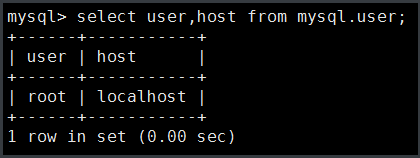
第三种方法(企业不可用,数据会丢失)
1.down掉数据库
[root@db04 ~]# /etc/init.d/mysqld stop
Shutting down MySQL.. SUCCESS!
2.删除或改名/opt/mysql/data目录
[root@db04 opt]# cd mysql
[root@db04 mysql]# mv data date
[root@db04 mysql]# rm -fr data
3.初始化
[root@db04 scripts]# ./mysql_install_db --datadir=/opt/mysql/data --basedir=/opt/mysql -- user=mysql
[root@db04 scripts]# echo $?
0

4.授权
[root@db04 scripts]# chown -R mysql.mysql /opt/*
5.启动数据库
[root@db04 scripts]# /etc/init.d/mysqld start
Starting MySQL.Logging to '/opt/mysql/data/db04.err'. SUCCESS!
6.进入数据库查看
[root@db04 scripts]# mysql
mysql> select user,host from mysql.user;
+------+-----------+
| user | host |
+------+-----------+
| root | % |
| root | 127.0.0.1 |
| root | ::1 |
| | db02 |
| root | db02 |
| | localhost |
| root | localhost |
+------+-----------+
7 rows in set (0.00 sec)

mysql03--误删除了所有用户解决办法的更多相关文章
- 误删除 mySQL 用户解决办法
误删除用户解决办法 删除用户 删除用户 mysql> truncate mysql.user;Query OK, 0 rows affected (0.05 sec)mysql> sel ...
- Sql Server 孤立用户解决办法
Sql Server 孤立用户 是我们经常遇到的事情,今天详细的梳理了下,希望能帮到你 当把用户数据库从一台 Sql Server 使用备份和恢复的方式迁移到另一台服务器.数据库恢复以后,原先用户定义 ...
- Oracle 学习笔记3:新建数据库没有scott用户解决办法
新建一个数据库,若选择Oracle组件时,没有选择实例方案,完成后进行口令管理,默认列表中是找不到scott用户解锁的.若要解锁scott用户,可以进行如下操作: 使用system或者sys连接数据库 ...
- centos误删mysql root用户找回办法
一天,我进入mysql后,查看所有用户 select host,user from mysql.user; 发现好多用户名, 太乱了,删除..... delete from user where us ...
- 误删/usr文件夹解决办法
http://blog.chinaunix.net/uid-2623904-id-3044156.html http://www.centoscn.com/CentOS/Intermediate/20 ...
- centos7误删yum源的解决办法 ( -bash: yum: command not found)
这里以安装阿里的yum源为例: 1.查看自己的centos版本 cat /etc/redhat-release 2.进入阿里云源站地址:http://mirrors.aliyun.com/centos ...
- Oracle数据库误删文件导致rman备份报错RMAN-06169解决办法
Oracle数据库误删文件导致rman备份报错RMAN-06169解决办法 可能是误删文件导致在使用rman备份时候出现以下提示 RMAN-06169: could not read file hea ...
- mac 安装mysql + 修改root用户密码 + 及报Access denied for user 'root'@'localhost' (using password:YES)解决办法
1.下载MySQL 到mysql的官网http://dev.mysql.com/downloads/mysql/然后在页面中会看到“MySQL Community Server”下方有一个“downl ...
- "SQLServer无法打开用户默认数据库,登录失败,错误4064"的解决办法
"SQLServer无法打开用户默认数据库,登录失败,错误4064"的解决办法 1.检查登录密码 如果密码错误,修改数据库密码,用windows身份验证登录进去, (1)安全--登 ...
随机推荐
- Python---基础---爱因斯坦阶梯问题
写一个程序,打印出0-100所有奇数 ls = range(0, 101)for i in ls: if i % 2 == 1: print(i)--------------------------- ...
- linux运维、架构之路-Zabbix监控
一.监控常用命令 1.物理服务器监控命令 ①添加yum源 wget -O /etc/yum.repos.d/CentOS-Base.repo http://mirrors.aliyun.com/rep ...
- spring boot 开静态资源访问,配置视图解析器
配置视图解析器spring.mvc.view.prefix=/pages/spring.mvc.view.suffiix= spring boot 开静态资源访问application.proerti ...
- WEB前端开发的思考与感悟
当我想要认真写一篇文章向大家分享我对前端的认识与感悟的时候,突然就深刻的体会到了这句话确实太有道理了. 最近几年对于web前端的传闻很多,比如人才稀缺,简单易学,待遇丰厚,整体势头发展良好等等.遇到过 ...
- (转)Kubernetes部署WordPress+MySQL
转:http://www.showerlee.com/archives/2336 这部分我们结合之前的k8s知识点给大家展示如何使用kubernetes部署wordpress+MySQL, 并利用NF ...
- loj#2332 「JOI 2017 Final」焚风现象
分析 我们发现改变一个区间实际上只有两个端点的贡献变换 代码 #include<bits/stdc++.h> using namespace std; #define int long l ...
- P1063能量项链
传送 这又是一道经典的区间DP题. 复习一下区间DP的做法. 三重循环,第一层枚举区间长度,第二层枚举起点,第三层枚举断点. 区间长度是从1到n-1(因为如果是从1到n的话,1+n≠n,所以是1到n- ...
- CentOS 7安装图形界面
之前公司的服务器都是用的CentOS 的系统,需要安装图形界面的时候我会执行以下命令 yum -y groupinstall "X Window System" "Fon ...
- SmokeTest测试流程
没办法了,本来是表格,但是粘贴不过来 测试目的: 用于检测该版本在基本的应用场景下,基本的功能是否满足. 测试前提: 发货版本 示例:ATV9冒烟测试测试项解读 表格获取:Google ATV hel ...
- 学习:多项式算法----FWT
FWT也称快速沃尔什变换,是用来求多项式之间位运算的系数的.FWT的思想与FFT有异曲同工之妙,但较FFT来说,FWT比较简单. 前言 之前学习FFT(快速傅里叶变换)的时候,我们知道FFT是用来快速 ...
