该项目不知道如何运行配置文件 IIS Express。The project doesn’t know how to run the profile IIS Express
原文:该项目不知道如何运行配置文件 IIS Express。
方案1(推荐).
可能原因是:禁用掉Microsft ASP.NET和Web工具扩展和微软Azure的应用程序服务工具扩展,恢复启用即可.
I have a couple of computers I work between for the samples I use on this blog and when switching to between of them I got the following error last week.
The project doesn’t know how to run the profile IIS Express.
I verified the project would still run on the other computer with no issues. I also verified that on the computer with the issues the project would still work using dotnet run from the command line still worked.
Next, I went to verify the project properties. Here I noticed a strange thing on the computer with the error the Debug tab of the project properties was missing a lot of setting. The following is a screen shot of the computer with the issues.

And here is the same tab on the same project, but from a different computer.

The cause
After more time that I would like to admit I was able to track down the issue. On the computer with the issue, I often work on projects that are very large which tend to slow down Visual Studio pretty bad. In an effort to speed things up a bit I when through and disabled all the extensions that I could including the Microsoft Azure App Service Tools. Turns out that disabling the previous extension caused the Microsft ASP.NET and Web Tools extension to be disabled as well (with no warning).
The solution
The only way I was able to get the project to work properly was to enable both the Microsft ASP.NET and Web Tools extension AND the Microsoft Azure App Service Tools extension. I am not sure why the Microsft ASP.NET and Web Tools extension need the Microsoft Azure App Service Tools extension but based on my experience they are related in some way.
方案2.项目右键属性-->调试 -->启动改为项目即可
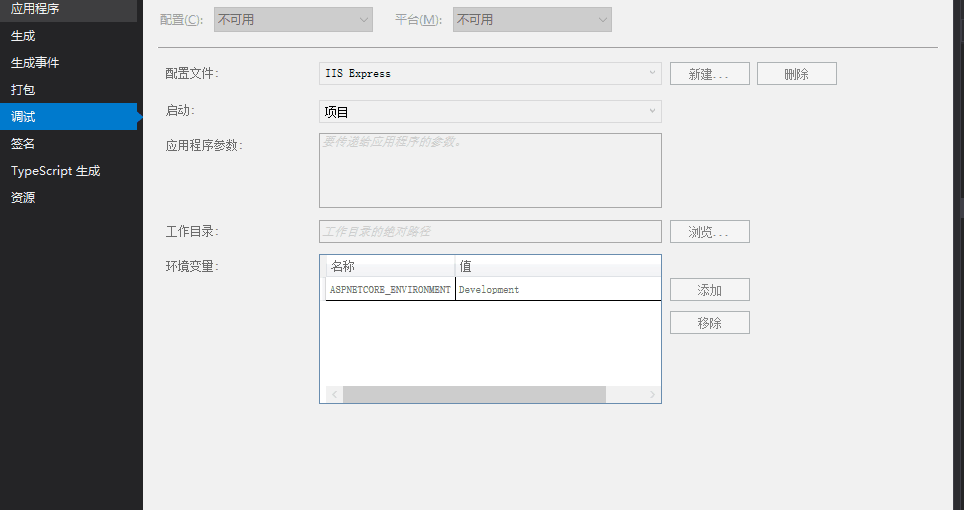
该项目不知道如何运行配置文件 IIS Express。The project doesn’t know how to run the profile IIS Express的更多相关文章
- 该项目不知道如何运行配置文件 IIS Express。
项目右键属性-->调试 -->启动改为项目即可
- web项目嵌入Jetty运行的两种方式(Jetty插件和自制Jetty服务器)
在开发Java web项目时候,可以在项目中嵌入Jetty服务的方式来运行web程序. 由于最近开发web项目,自己使用的是比较旧的eclipse不支持导入tomcat来运行项目,于是就学习了下使用项 ...
- Web应用程序项目XXXX已配置为使用IIS。无法访问IIS元数据库。您没有足够的特权访问计算机上的IIS网站
问题:Windows8下直接使用VS打开项目,出现问题:XXXX已配置为使用IIS.无法访问IIS元数据库.您没有足够的特权访问计算机上的IIS网站.解决:1.以“管理员权限”运行VS,在VS菜单打开 ...
- Web 应用程序项目 XXXX 已配置为使用 IIS。 无法访问 IIS 元数据库。您没有足够的特权访问计算机上的 IIS 网站。(转载)
Web 应用程序项目 XXXX 已配置为使用 IIS. 无法访问 IIS 元数据库.您没有足够的特权访问计算机上的 IIS 网站. 2012年05月19日 ⁄ 综合 ⁄ 共 261字 ⁄ 字号 小 中 ...
- ionic ios项目真机运行-不用开发者账号
ionic ios项目真机运行-不用开发者账号 1. 添加ios平台 ionic platform add ios 2.使用XCODE打开项目 3.使用APPID登录XCODE 打开XCODE账号登录 ...
- Java全栈程序员之06:IDEA中MAVEN项目依赖及运行
MAVEN已经成为事实上的企业项目开发中的项目类型.无论是IDEA还是Eclipse,都已经默认支持创建MAVEN项目.严格意义上来说,MAVEN不是一种新的JavaEE项目类型.它凌驾于所以的项目类 ...
- Web应用程序项目XXXX已配置为使用IIS。无法访问IIS 元数据库。您没有足够的特权访问计算机上的IIS
错误图片:
- idea14导入eclipse项目并部署运行完整步骤
idea14导入eclipse项目并部署运行完整步骤 2015年05月12日 14:08:04 阅读数:40456 首先说明一下:idea里的project相当于eclipse里的workspace, ...
- 四、IntelliJ IDEA 之 HelloWorld 项目创建及相关配置文件介绍
咱们通过创建一个 Static Web 项目大致了解了 IntelliJ IDEA 的使用界面,接下来,趁着这个热乎劲,咱们来创建第一个 Java 项目“HelloWorld”,进入如下界面: 如上图 ...
随机推荐
- Devexpress MVC DropDownList (持续更新))
@Html.DevExpress().DropDownEdit(settings => { settings.Name = "psBankCharge"; settings. ...
- vue 使用 axios 时 post 请求方法传参无法发送至后台
axios 时 post 请求方法传参无法发送至后台报错如下 Response to preflight request doesn't pass access control check: No ' ...
- ArrayList类源码浅析(一)
1.首先来看一下ArrayList类中的字段 可以看出,ArrayList维护了一个Object数组,默认容量是10,size记录数组的长度: 2.ArrayList提供了三个构造器:ArrayLis ...
- 初始化Thread
此处初始化的步骤和上文中介绍的一样,也是调用runClinit方法.首先设置初始化线程为CurrentThread,然后由于其父类Object此时的状态为CLASS_READY,因此就不需要初始化父类 ...
- csdn专家主页
百度张瑞琪: http://blog.csdn.net/abcjennifer 深度学习系列教程: http://suanfazu.com/t/caffe/9479
- linux下libusb的安装与测试
0.libusb的介绍:参考[1] 1.环境:vmware_fedora_10(linux-2.6.x) 2.获取源代码:http://sourceforge.net/projects/libusb/ ...
- jQuery.parseJSON()
https://api.jquery.com/jQuery.parseJSON/ https://api.jquery.com/category/deprecated/deprecated-3.0/ ...
- java kryo序列化与反序列化
https://blog.csdn.net/lan12334321234/article/details/84907492 问题: https://blog.csdn.net/baidu_384041 ...
- Vue知识整理11:列表渲染(v-for来实现)
简单的v-for结构显示迭代数据 通过value别名 显示下面各个属性值 通过index 和key获取同类数组索引,或者不同属性的key属性名
- Nova 的高性能虚拟机支撑
目录 目录 CPU 计算平台体系架构 SMP 架构 NUMA 结构 MMP 结构 Nova 的高性能虚拟机 Nova 虚拟机 CPU/RAM 设计的背景 操作系统许可(Licensing) 性能(Pe ...
