select加下拉箭头

<div class="flex">
<label>城市</label>
<div class="dealerbo">
<select><option value="110000">北京市</option></select>
</div>
</div>
CSS
.flex {
width: 30%;
color: #2D3E4E;
font-size: 15px;
border-bottom: 1px solid rgba(45, 62, 78, 0.3);
margin-right: 5%;
}
label {
text-align: left;
width: 100%;
display: inline-block;
margin-bottom: 5%;
font-weight: 600;
font-size: 15px;
}
.dealerbo {
border-bottom: 1px solid rgba(255, 255, 255, 0.5);
position: relative;
width: 99%;
align-items: center;
justify-content: space-between;
background: url(../images/arrow_Down.png) no-repeat 100% center;
overflow: hidden;
padding-right: 5%;
white-space: nowrap;
}
select {
height: 27px;
font-size: 14px;
color: #000;
border: none;
background-color: transparent;
padding-bottom: 5px;
overflow: hidden;
white-space: nowrap;
width: 100%;
text-overflow: ellipsis;
}
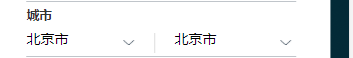
<div class="city">
<div>
<select>
<option value="110000">北京市</option>
</select>
</div>
<div>
<select>
<option value="110000">北京市</option>
</select>
</div>
</div>
.flex {
position: relative;
display: flex;
flex-wrap: wrap;
width: 100%;
margin-bottom: 0.1rem;
border-bottom: 1px solid rgba(45, 62, 78, 0.3);
}
.flex label {
text-align: left;
width: 100%;
display: inline-block;
margin-bottom: 2%;
font-weight: 600;
}
.city {
position: relative;
display: flex;
border-bottom: 1px solid rgba(255, 255, 255, 0.5);
width: 100%;
}
.city::before {
content: '';
border-right: 1px solid #ddd;
height: 20px;
width: 1px;
position: absolute;
left: 47%;
bottom: 9%;
}
.city > div {
position: relative;
width: 40%;
display: flex;
align-items: center;
justify-content: space-between;
margin-right: 10%;
}
.popBox .pb .form .flex .city > div::after {
content: '';
height: 0.11rem;
width: 0.22rem;
position: absolute;
background: url(../../pc/images/arrow_Down.png) no-repeat 100% center;
right: 0;
background-size: 100%;
bottom: 0.2rem;
}
select {
height: 27px;
font-size: 0.28rem;
color: #000;
border: none;
background-color: transparent;
padding-bottom: 5px;
overflow: hidden;
white-space: nowrap;
width: 100%;
text-overflow: ellipsis;
}
a, button, input, optgroup, select, textarea {
-webkit-tap-highlight-color: rgba(0, 0, 0, 0);
}
button, optgroup, select, textarea {
-webkit-appearance: none;
outline: none;
border-radius: 0;
}
select option {
color: #000;
font-size: 0.28rem;
}
select加下拉箭头的更多相关文章
- 怎么去掉select的下拉箭头和输入框input类型为number时的上下箭头
一.去掉select的下拉箭头 方法一:在select外面加一个div,设置select宽度大于div的宽度,并加一个超出隐藏属性overflow:hidden,小三角会隐藏掉: 方法二:给selec ...
- select默认下拉箭头改变、option样式清除
谷歌.火狐.ie下 select 的默认下拉箭头图标差别还是比较大,一般我们都会清除默认样式,重新设计箭头图标: /* --ie清除--*/ select::-ms-expand{ display: ...
- 清除Css中select的下拉箭头样式
select {/*Chrome和Firefox里面的边框是不一样的,所以复写了一下*/border: solid 1px #000; /*很关键:将默认的select选择框样式清除*/appeara ...
- css清除select的下拉箭头样式
<!DOCTYPE html><html> <head> <meta charset="UTF-8"> ...
- select自定义下拉三角符号,css样式小细节
本来没有写文章的习惯,但是闲下来了,整理资料,发现还挺纠结,对前端来说.所以整理下,希望对看到的人有所帮助,毕竟我不是前端开发. 起因,是前端告诉我select 框的三角箭头不能自定义.但是第二次的时 ...
- html select 下拉箭头隐藏
html select 下拉箭头隐藏 <!DOCTYPE html> <html> <head lang="en"> <meta char ...
- select下拉箭头改变,兼容ie8/9
各个浏览器下select默认的下拉箭头差别较大,通常会清除默认样式,重新设计 <html> <head> <meta charset="utf-8"& ...
- select下拉箭头样式重置
select{ appearance:none; -moz-appearance:none; -webkit-appearance:none; background: url("../ima ...
- 用纯css改变select的下拉菜单
select { /*Chrome和Firefox里面的边框是不一样的,所以复写了一下*/ border: solid 1px #000; /*很关键:将默认的select选择框样式清除*/ appe ...
- select change下拉框改变事件 设置选定项,禁用select
select change下拉框改变事件 设置选定项,禁用select 1 <!DOCTYPE html PUBLIC "-//W3C//DTD XHTML 1.0 Transitio ...
随机推荐
- 【Linux】/proc/stat解析
一. 概述 1.1 CPU时间 cpu指标 含义user 用户态时间nice 用户态时间(低优先级,nice>0)system 内核态时间idle 空闲时间iowait I/O等待时间irq 硬 ...
- 基于jenkins+kubernetes的cicd流程实践一:环境搭建及方案原理实现
1.基础环境:Centos7.9,kubernetes:v1.21.5 node-1@112(master):docker,containerd,harbornginx(80),git,etcd no ...
- 【每日一题】【小根堆&边出队边入队后续节点&注意判空】23. 合并K个升序链表-211128/220213
给你一个链表数组,每个链表都已经按升序排列. 请你将所有链表合并到一个升序链表中,返回合并后的链表. 答案1(参数是数组): /** * Definition for singly-linked li ...
- 【Spark】Day04-Spark Streaming:与离线批量比较、架构特点、入门案例、创建(队列、数据源)、转换(有状态、无状态)、输出方式、进阶(累加、转换为DF、缓存持久化)、实战(窗口统计)
一.概述 1.离线和实时计算 离线:数据量大,数据不会变化,MapReduce 实时:数据量小,计算过程要短 2.批量和流式处理 批量:冷数据,数据量大,速度慢 流:在线.实时产生的数据(快速持续到达 ...
- 项目完成小结 - Django-React-Docker-Swag部署配置
前言 最近有个项目到一段落,做个小结记录. 内容可能会多次补充,在博客上实时更新哈~ 如果是在公众号阅读这篇文章,可以点击「查看原文」访问最新版本~ 这个项目是前后端分离,后端为了快,依然用我的Dja ...
- Nmap安装
Nmap(Network Mapper,网络映射器)是一款开放源代码的网络探测和安全审核工具.它被设计用来快速扫描大型网络,包括主机探测与发现.开放的端口情况.操作系统与应用服务指纹识别.WAF识别及 ...
- 【转载】七个人生工具,终生受益 | SWOT、PDCA、6W2H、SMART、WBS、时间管理、二八原则
人类历史原本就是一部追求自身平衡的奋斗史,本文介绍七个人生工具:SWOT.PDCA.6W2H.SMART.WBS.时间管理.二八原则 . 1.SWOT分析法 Strengths:优势 Weakness ...
- Jupyter Notebook入门指南
作者:京东科技隐私计算产品部 孙晓军 1. Jupyter Notebook介绍 图1 Jupter项目整体架构 [https://docs.jupyter.org/en/latest/project ...
- 在 C# 9 中使用 foreach 扩展
在 C# 9 中,foreach 循环可以使用扩展方法.在本文中,我们将通过例子回顾 C# 9 中如何扩展 foreach 循环. 代码演示 下面是一个对树形结构进行深度优先遍历的示例代码: usin ...
- Mybatis用List接收返回值
Mybatis 用 List 接收返回值 以 List<Map<String, Object>> 为例 1.XML内 resultType 为单条记录对应类型,设置成 java ...
