umask默认权限及特殊权限
1. linux系统中,创建一个新的文件或者目录的时候,新的文件或目录都会有默认的访问权限,umask命令与文件和目录的默认访问权限有关。
用户创建一个文件,文件的默认权限为 -rw-rw-rw-(666) ,创建目录的默认权限 drwxrwxrwx (777),umask值则表明了需要从默认权限中去掉哪些权限来成为最终的默认权限值
2. 查看umask值
umask
修改umask值
umask 026
当umask为偶数:
创建文件的权限为:666-026
当umask为奇数:
umask 025
创建文件权限为:666-025然后在奇数位上加1,权限为666-025+001=642
目录权限为:777-025=752
umask 055
文件权限为:666-055+011=622
目录权限为:777-055=722
临时设置umask,退出后失效
3. 永久修改umask的方法:
vim /etc/profile
if [ $UID -gt 199 ] && [ "`/usr/bin/id -gn`" = "`/usr/bin/id -un`" ]; then
#[ 用户UID>=199 ] 并且 [ 用户的名字 == 用户组名字 ]
umask 002
else
umask 022 fi
source /etc/profile 或者修改:
修改文件/etc/bashrc,在文件中添加一行 umask 027
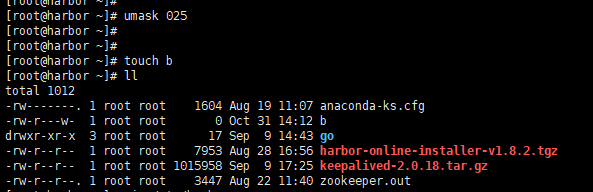
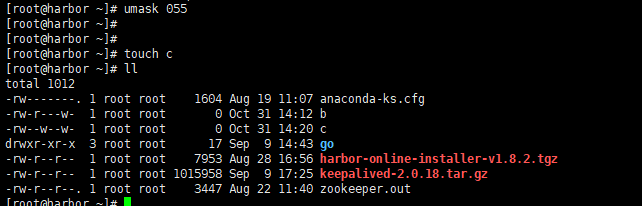
4. 文件系统的权限
[root@harbor ~]# chattr +a b
[root@harbor ~]#
[root@harbor ~]#
[root@harbor ~]#
[root@harbor ~]# lsattr b
-----a---------- b
[root@harbor ~]# echo 123 > b
-bash: b: Operation not permitted
[root@harbor ~]# echo 123 >> b
[root@harbor ~]# chattr -a b
[root@harbor ~]# cat b
123
[root@harbor ~]# lsattr b
---------------- b
[root@harbor ~]# echo "hello" > b
5. 测试i权限
[root@harbor ~]# ll c
-rw--w--w- 1 root root 0 Oct 31 14:20 c [root@harbor ~]# chattr +i c [root@harbor ~]# ll c
-rw--w--w- 1 root root 0 Oct 31 14:20 c
[root@harbor ~]# lsattr c
----i----------- c
[root@harbor ~]# echo 123 >> c
-bash: c: Permission denied
[root@harbor ~]# echo 123 > c
-bash: c: Permission denied
[root@harbor ~]# chattr -i c
[root@harbor ~]# echo 123 > c
[root@harbor ~]# cat c
123
[root@harbor ~]# chattr +i c
[root@harbor ~]# echo 1234 >> c
-bash: c: Permission denied
[root@harbor ~]# rm -f c
rm: cannot remove ‘c’: Operation not permitted
[root@harbor ~]# chattr -i c
[root@harbor ~]# rm -f c
5. t 粘滞位
设置了粘滞位的目录在目录下面创建的文件只能管理自己的文件
ll -d /tmp/
drwxrwxrwt. 9 root root 195 Oct 31 14:32 /tmp/ 6. suid权限
运行包含suid权限的 命令的时候,相当于这个命令的所有者
[root@harbor ~]# ls
anaconda-ks.cfg go harbor-online-installer-v1.8.2.tgz keepalived-2.0.18.tar.gz test.txt zookeeper.out [root@harbor ~]# su test [test@harbor root]$ ls
ls: cannot open directory .: Permission denied
[test@harbor root]$ rm -f /root/test.txt
rm: cannot remove ‘/root/test.txt’: Permission denied [test@harbor ~]$ exit
exit [root@harbor ~]# ll /bin/rm
-rwxr-xr-x. 1 root root 62864 Apr 11 2018 /bin/rm
[root@harbor ~]# chmod u+s /bin/rm
[root@harbor ~]# !ll
ll /bin/rm
-rwsr-xr-x. 1 root root 62864 Apr 11 2018 /bin/rm
[root@harbor ~]# su test [test@harbor root]$ rm -f /root/test.txt
[test@harbor root]$ exit
exit [root@harbor ~]# chmod u-s /bin/rm
[root@harbor ~]# ls
anaconda-ks.cfg go harbor-online-installer-v1.8.2.tgz keepalived-2.0.18.tar.gz zookeeper.out 文件的权限,有x权限时+s为小s,没有x时+s为大S
[root@harbor ~]# ll test.txt
-rw--w--w- 1 root root 12 Oct 31 14:56 test.txt
[root@harbor ~]# chmod u+s test.txt
[root@harbor ~]# !ll
ll test.txt
-rwS-w--w- 1 root root 12 Oct 31 14:56 test.txt
[root@harbor ~]# chmod +x test.txt
[root@harbor ~]# !ll
ll test.txt
-rws-w--w- 1 root root 12 Oct 31 14:56 test.txt
umask默认权限及特殊权限的更多相关文章
- umask默认权限分配
umask默认权限分配的命令 当我们登录系统之后创建一个文件总是有一个默认权限的,那么这个权限是怎么来的呢?这就是umask干的事情.umask设置了用户创建文件的默认 权限,它与chmod的效果刚好 ...
- 默认权限umask、文件系统权限、特殊权限
第1章 权限相关错误 1.1 普通用户 ls /root/ /root 属于root 普通用户没有任何权限,所以无法查看 [oldboy@znix ~]$ ls /root/ ls: cannot ...
- Linux文件与目录的默认权限与隐藏权限 - umask, chattr, lsattr, SUID, SGID, SBIT, file
文件默认权限:umask [root@www ~]# umask 0022 <==与一般权限有关的是后面三个数字! [root@www ~]# umask -S u=rwx,g=rx,o=rx ...
- Linux 文件umask默认权限_012
一. umask介绍 Linux 系统用户创建一个新的目录或文件时,系统会默认会分配相应的权限.目录或文件的权限是如何产生的呢? 1.这就是umask的功能,umask设置了用户创建文件或 ...
- umask 默认权限控制和特殊权限
权限简单介绍: 在Linux中,创建目录或者文件之后总会有默认的权限.共9个,分为三组.分别代表u.g.o(属主.属组.其他用户).r.w.x 也代表各自的权限. r:读 在文件中的权限代表次文件 ...
- 攻城狮在路上(叁)Linux(十五)--- 文件与目录的默认权限与隐藏权限
一.文件默认权限:umask <==需要被减去的权限. 1.umask指的是当前用户在新建文件或者目录时的默认权限,如0022; 2.默认情况下,用户创建文件的最大权限为666; 创建目录的最大 ...
- 文件与目录的默认权限与隐藏权限【转vbird】
一个文件有若干个属性, 包括读写运行(r, w, x)等基本权限,及是否为目录 (d) 与文件 (-) 或者是连结档 (l) 等等的属性! 要修改属性的方法在前面也约略提过了(chgrp, chown ...
- Linux学习之CentOS(九)-----文件与目录的默认权限与隐藏权限
文件与目录的默认权限与隐藏权限 一个文件有若干个属性, 包括读写运行(r, w, x)等基本权限,及是否为目录 (d) 与文件 (-) 或者是连结档 (l) 等等的属性! 要修改属性的方法在前面也约略 ...
- Linux学习之CentOS(八)----文件与目录的默认权限与隐藏权限(转)
文件与目录的默认权限与隐藏权限 一个文件有若干个属性, 包括读写运行(r, w, x)等基本权限,及是否为目录 (d) 与文件 (-) 或者是连结档 (l) 等等的属性! 要修改属性的方法在前面也约略 ...
- [Linux] umask 从三类人群的权限中拿走权限数字
作用 umask 用来设置用户创建文件.目录的默认权限,通过从权限中拿走相应的位,格式 `umask nnn`. 理解 rwx rwx rwx 权限对应三类人群,所属人,所属组,其 ...
随机推荐
- 6.Docker容器底层实现了解与安全机制
原文地址: 点击直达 0x00 底层实现 我们以 Docker 基础架构来探究Docke底层的核心技术,简单的包括: Linux 上的命名空间(Namespaces) 控制组(Control grou ...
- toggleClass() 把本来的有的类名去掉 本来没有的 加上
连续点击按钮可以交替颜色,就是改变class
- setAttribute 和 getAttribute 的用法
setAttribute() 是用于设置自定义属性的方法,有两个参数,第一个是属性名,第二个是属性值, 添加时必须用引号括起来: 此时的box就加上了一个自定义属性名和属性值,可以根据需要赋取 g ...
- android软件简约记账app开发day01-今日收支明细的界面绘制
android软件简约记账app开发day01-今日收支明细的界面绘制 导入素材 导入在阿里iconfront图标库下载的字体图标分为大小两种,分别导入到项目目录mipmap-hdpi和mipmap- ...
- Python学习笔记: 通过type annotation来伪指定变量类型
简介 通过annotation像强类型language那样指定变量类型,包括参数和返回值的类型 因为Python是弱类型语言,这种指定实际上无效的.所以这种写法叫annotation,就是个注释参考的 ...
- XCTF练习题---MISC---hong
XCTF练习题---MISC---hong flag:BCTF{cute&fat_cats_does_not_like_drinking} 解题步骤: 1.观察题目,下载附件 2.下载文件后发 ...
- javase集合 温故而知新
复习javase集合 1.为什么要有集合? 数组长度需要在初始化时确定大小,数据结构单一.因此集合出现了 2.数组和集合的区别 区别一:数组既可以存储基本数据类型,又可以存储引用类型,集合只能存储引用 ...
- python3 获取函数变量
Python 3.8可以使用f字符串调试功能: 1 test_dict = {1: "1", 2: "2", 3: "3"} 2 print ...
- 1.9 初学者应选择哪个Linux发行版?
前面章节中,已经对几个常见的 Linux 发行版做了简单的介绍,那么对于初学者来说,选择哪个发行版的性价比更高呢? 通常情况下,初学者学习 Linux,是为了找一份和 Linux 相关的工作,那么问题 ...
- 浅谈 UNIX、Linux、ios、android 他们之间的关系
开源Linux 一个执着于技术的公众号 Unix, 简化形成了Linux,Linux则是Android的内核,而苹果则是使用unix系统作为ios和macos的内核. 几个系统出现的时间 UNIX系统 ...
