AngularJS with MVC4 CRUD
CRUD using MVC Web API and AngularJS
In this article I am going to demonstrate about how can we create basic crud (create, read, update and delete) using MVC Web API, SQL Server and Angular JS.
In this demo application our main concern will be on Angular JS data-binding and routing. I also used a Entity Framework Code First approach for database operation.
Functionalities present in this application:
a) Data Binding using AngularJS
b) Client side routing using Angular Routing
c) Cascading Dropdown using AngularJS
d) Conditional formatting using Angularjs
e) Select, Insert, Update and Delete record in sql server database.
Let’s start step by step so that we can achieve our objective at the end of this article. After completing this demo our application should look like this:
1) Employee List page:
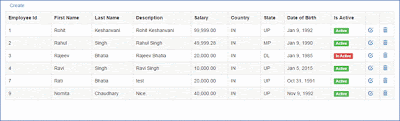
2) Employee Page for Create and Edit a record.
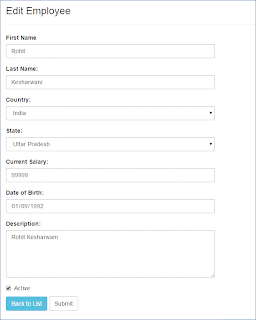
3) Employee Delete Confirmation page with details:
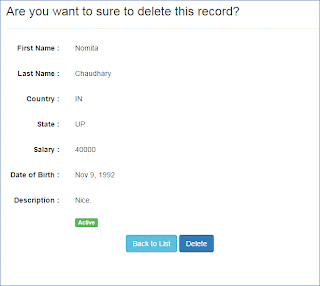
To achieve the above, follow the steps given below:
1) Create a new asp.net mvc empty web application.
2) Add the following package in your application:
a) AngularJS.Core
b) AngularJS.Route
c) Bootstrap
d) EntityFramework
3) Create a Model named Employee in Models folder and replace the code with the following:
public class Employee
{
public int EmployeeId { get; set; }
[Required]
[StringLength(20)]
public string FirstName { get; set; }
[Required]
[StringLength(20)]
public string LastName { get; set; }
[Required]
[StringLength(100)]
public string Description { get; set; }
public float Salary { get; set; }
[Required]
[StringLength(50)]
public string Country { get; set; }
[Required]
[StringLength(50)]
public string State { get; set; }
public DateTime DateofBirth { get; set; }
public bool IsActive { get; set; }
}
public class EmployeeDbContext : DbContext
{
public EmployeeDbContext()
: base()
{
Database.SetInitializer<EmployeeDbContext>(new EmployeeDbContextInitializer());
}
public DbSet<Employee>Employees { get; set; }
}
public class EmployeeDbContextInitializer : DropCreateDatabaseIfModelChanges<EmployeeDbContext>
{
protected override void Seed(EmployeeDbContext context)
{
var list = new List<Employee>
{
new Employee { FirstName = "Rohit", LastName = "Kesharwani", Description = "Rohit Kesharwani", DateofBirth = DateTime.Now.AddYears(-23), Country = "IN", State="UP", Salary = 99999, IsActive = true },
new Employee { FirstName = "Rahul", LastName = "Singh", Description = "Rahul Singh", DateofBirth =DateTime.Now.AddYears(-25), Country = "IN", State="MP", Salary = 49999.28f, IsActive = true }
};
list.ForEach(m =>
{
context.Employees.Add(m);
});
context.SaveChanges();
base.Seed(context);
}
}
4) Add a connection string with same name of EmployeeDbContext in web.config:
<connectionStrings>
<addname="EmployeeDbContext"connectionString="Data Source=(local);Initial Catalog=EmpDb;Integrated Security=true;"providerName="System.Data.SqlClient"/>
</connectionStrings>
5) Now create a Employee API controller to perform crud in database:
public class EmployeeController : ApiController
{
EmployeeDbContext db = new EmployeeDbContext();
// GET api/employee
[ActionName("get"), HttpGet]
public IEnumerable<Employee>Emps()
{
return db.Employees.ToList();
}
// GET api/employee/5
public Employee Get(int id)
{
return db.Employees.Find(id);
}
// POST api/employee
public HttpResponseMessage Post(Employee model)
{
if (ModelState.IsValid)
{
db.Employees.Add(model);
db.SaveChanges();
HttpResponseMessage response = Request.CreateResponse(HttpStatusCode.Created, model);
return response;
}
else
{
return Request.CreateErrorResponse(HttpStatusCode.BadRequest, ModelState);
}
}
// PUT api/employee/5
public HttpResponseMessage Put(Employee model)
{
if (ModelState.IsValid)
{
db.Entry(model).State = System.Data.Entity.EntityState.Modified;
db.SaveChanges();
HttpResponseMessage response = Request.CreateResponse(HttpStatusCode.OK, model);
return response;
}
else
{
return Request.CreateErrorResponse(HttpStatusCode.BadRequest, ModelState);
}
}
// DELETE api/employee/5
public HttpResponseMessage Delete(int id)
{
Employee emp = db.Employees.Find(id);
if (emp == null)
{
return Request.CreateResponse(HttpStatusCode.NotFound);
}
db.Employees.Remove(emp);
db.SaveChanges();
return Request.CreateResponse(HttpStatusCode.OK, emp);
}
6) Also create a Country controller to retrieve country and its states from server side in order to implement cascading dropdown list:
public class CountryController : ApiController
{
// GET api/country
public IEnumerable<System.Web.Mvc.SelectListItem> Get()
{
List<System.Web.Mvc.SelectListItem> countries = new List<System.Web.Mvc.SelectListItem>
{
new System.Web.Mvc.SelectListItem { Text = "India", Value="IN" },
new System.Web.Mvc.SelectListItem { Text = "United States", Value="US" },
new System.Web.Mvc.SelectListItem { Text = "United Kingdom", Value="UK" },
new System.Web.Mvc.SelectListItem { Text = "Australlia", Value="CA" }
};
return countries;
}
// GET api/country/5
public IEnumerable<System.Web.Mvc.SelectListItem> Get(string id)
{
List<System.Web.Mvc.SelectListItem> states = new List<System.Web.Mvc.SelectListItem>();
switch (id)
{
case "IN":
states.Add(new System.Web.Mvc.SelectListItem { Text = "Uttar Pradesh", Value = "UP" });
states.Add(new System.Web.Mvc.SelectListItem { Text = "Madhya Pradesh", Value = "MP" });
states.Add(new System.Web.Mvc.SelectListItem { Text = "Delhi", Value = "DL" });
states.Add(new System.Web.Mvc.SelectListItem { Text = "Kanpur", Value = "KN" });
break;
case "US":
states.Add(new System.Web.Mvc.SelectListItem { Text = "California", Value = "CA" });
states.Add(new System.Web.Mvc.SelectListItem { Text = "Newyork", Value = "NY" });
break;
case "UK":
states.Add(new System.Web.Mvc.SelectListItem { Text = "London", Value = "LN" });
states.Add(new System.Web.Mvc.SelectListItem { Text = "Paris", Value = "PR" });
break;
case "CA":
states.Add(new System.Web.Mvc.SelectListItem { Text = "Sydney", Value = "SD" });
states.Add(new System.Web.Mvc.SelectListItem { Text = "Melbourne", Value = "MB" });
break;
}
return states;
}
}
7) Now create a Home controller and add an Index view and reference some css and JavaScript files of angularjs and bootstrap to create a view and partial views:
public class HomeController : Controller
{
public ActionResult Index()
{
return View();
}
}
8) Index view with js and css references:
@{
Layout = null;
}
<!DOCTYPE html>
<html ng-app="EmpApp">
<head>
<meta name="viewport" content="width=device-width" />
<title>Index</title>
<link href="@Url.Content("~/Content/bootstrap.min.css")" rel="stylesheet" type="text/css" />
<script src="@Url.Content("~/Scripts/angular.min.js")" type="text/javascript"></script>
<script src="@Url.Content("~/Scripts/angular-route.js")" type="text/javascript"></script>
<script src="@Url.Content("~/Scripts/app/app.js")" type="text/javascript"></script>
<script src="@Url.Content("~/Scripts/app/controller.js")" type="text/javascript"></script>
</head>
<body>
<div class="main Container" ng-view>
</div>
</body>
</html>
I have highlighted ng-app and ng-view attribute. This is for initializing module under app and rendering of partial views inside ng-view.
9) Now create an app.js file for configuration of route and controllers. The code of app.js is given below:
var EmpApp = angular.module('EmpApp', [
'ngRoute',
'EmpControllers'
]);
EmpApp.config(['$routeProvider', function ($routeProvider) {
$routeProvider.when('/list', {
templateUrl: 'Employee/list.html',
controller: 'ListController'
}).
when('/create', {
templateUrl: 'Employee/edit.html',
controller: 'EditController'
}).
when('/edit/:id', {
templateUrl: 'Employee/edit.html',
controller: 'EditController'
}).
when('/delete/:id', {
templateUrl: 'Employee/delete.html',
controller: 'DeleteController'
}).
otherwise({
redirectTo: '/list'
});
}]);
10) Now add a folder named Employee under root directory of an application and following three views (html files) list.html, edit.html and delete.html.
a) List.html
<div>
<a href="#/create" class="btn">Create</a>
</div>
<div class="table-responsive">
<table class="table table-striped table-bordered">
<tr>
<th>Employee Id</th>
<th>First Name</th>
<th>Last Name</th>
<th>Description</th>
<th>Salary</th>
<th>Country</th>
<th>State</th>
<th>Date of Birth</th>
<th>Is Active</th>
<th></th>
<th></th>
</tr>
<tr ng-repeat="item in employees">
<td>{{ item.EmployeeId }}</td>
<td>{{ item.FirstName }}</td>
<td>{{ item.LastName }}</td>
<td>{{ item.Description }}</td>
<td>{{ item.Salary | number: 2 }}</td>
<td>{{ item.Country }}</td>
<td>{{ item.State }}</td>
<td>{{ item.DateofBirth | date }}</td>
<td>
<span class="label" ng-class="{true:'label-success', false:'label-danger', '':'hidden'}[item.IsActive]">
{{ item.IsActive ? 'Active' : 'In Active' }}</span>
</td>
<td>
<a href="#/edit/{{item.EmployeeId}}" class="glyphicon glyphicon-edit"></a>
</td>
<td>
<a href="#/delete/{{item.EmployeeId}}" class="glyphicon glyphicon-trash"></a>
</td>
</tr>
</table>
</div>
b) Edit.html
<h3>
{{ title }}</h3>
<hr />
<form role="form" style="max-width: 500px;">
<strong class="error">{{ error }}</strong>
<div class="form-group">
<label for="firstname">
First Name</label>
<input type="text" class="form-control" id="firstname" ng-model="firstname" />
</div>
<div class="form-group">
<label for="lastname">
Last Name:</label>
<input type="text" class="form-control" id="lastname" ng-model="lastname" />
</div>
<div class="form-group">
<label for="country">
Country:</label>
<select class="form-control" id="country" ng-model="country" ng-options="c.Value as c.Text for c in countries"ng-change="getStates()">
<option value="">-- Select Country --</option>
</select>
</div>
<div class="form-group">
<label for="state">
State:</label>
<select class="form-control" id="state" ng-model="state" ng-disabled="!states" ng-options="s.Value as s.Text for s in states">
<option value="">-- Select State --</option>
</select>
</div>
<div class="form-group">
<label for="salary">
Current Salary:</label>
<input type="text" class="form-control" id="salary" ng-model="salary" />
</div>
<div class="form-group">
<label for="dob">
Date of Birth:</label>
<input type="date" class="form-control" id="dob" ng-model="dob" />
</div>
<div class="form-group">
<label for="description">
Description:</label>
<textarea rows="5" cols="10" class="form-control" id="description" ng-model="description"></textarea>
</div>
<div class="form-group checkbox">
<label>
<input type="checkbox" ng-model="active" />Active</label>
</div>
<a href="#/list" class="btn btn-info">Back to List</a>
<button type="submit" class="btn btn-default" ng-click="save()">
Submit</button>
</form>
c) Delete.html
<h3>
Are you want to sure to delete this record?</h3>
<hr />
<form class="form-horizontal" style="max-width: 500px;">
<div class="form-group">
<label class="control-label col-xs-3">
First Name :</label>
<div class="col-xs-9">
<p class="form-control-static">
{{ firstname }}</p>
</div>
</div>
<div class="form-group">
<label class="control-label col-xs-3">
Last Name :</label>
<div class="col-xs-9">
<p class="form-control-static">
{{ lastname }}</p>
</div>
</div>
<div class="form-group">
<label class="control-label col-xs-3">
Country :</label>
<div class="col-xs-9">
<p class="form-control-static">
{{ country }}</p>
</div>
</div>
<div class="form-group">
<label class="control-label col-xs-3">
State :</label>
<div class="col-xs-9">
<p class="form-control-static">
{{ state }}</p>
</div>
</div>
<div class="form-group">
<label class="control-label col-xs-3">
Salary :</label>
<div class="col-xs-9">
<p class="form-control-static">
{{ salary }}</p>
</div>
</div>
<div class="form-group">
<label class="control-label col-xs-3">
Date of Birth :</label>
<div class="col-xs-9">
<p class="form-control-static">
{{ dob | date }}</p>
</div>
</div>
<div class="form-group">
<label class="control-label col-xs-3">
Description :</label>
<div class="col-xs-9">
<p class="form-control-static">
{{ description }}</p>
</div>
</div>
<div class="form-group">
<div class="col-xs-offset-3 col-xs-9">
<span class="label" ng-class="{true:'label-success', false:'label-danger', '':'hidden'}[active]">
{{ active ? 'Active' : 'In Active' }}</span>
</div>
</div>
<div class="form-group">
<div class="col-xs-offset-3 col-xs-9 text-center">
<a href="#/list" class="btn btn-info">Back to List</a>
<button type="submit" class="btn btn-primary" ng-click="delete()">
Delete</button>
</div>
</div>
</form>
We had setup three views for list, create, edit and delete. Now we will implement the functionalities for these three views.
11) Create a controller.js file and add the following code given below:
var EmpControllers = angular.module("EmpControllers", []);
// this controller call the api method and display the list of employees
// in list.html
EmpControllers.controller("ListController", ['$scope', '$http',
function ($scope, $http) {
$http.get('/api/employee').success(function (data) {
$scope.employees = data;
});
} ]
);
// this controller call the api method and display the record of selected employee
// in delete.html and provide an option for delete
EmpControllers.controller("DeleteController", ['$scope', '$http', '$routeParams', '$location',
function ($scope, $http, $routeParams, $location) {
$scope.id = $routeParams.id;
$http.get('/api/employee/' + $routeParams.id).success(function (data) {
$scope.firstname = data.FirstName;
$scope.lastname = data.LastName;
$scope.country = data.Country;
$scope.state = data.State;
$scope.salary = data.Salary;
$scope.active = data.IsActive;
$scope.dob = data.DateofBirth;
$scope.description = data.Description;
});
$scope.delete = function () {
$http.delete('/api/Employee/' + $scope.id).success(function (data) {
$location.path('/list');
}).error(function (data) {
$scope.error = "An error has occured while deleting employee! " + data;
});
};
}
]);
// this controller call the api method and display the record of selected employee
// in edit.html and provide an option for create and modify the employee and save the employee record
EmpControllers.controller("EditController", ['$scope', '$filter', '$http', '$routeParams', '$location',
function ($scope, $filter, $http, $routeParams, $location) {
$http.get('/api/country').success(function (data) {
$scope.countries = data;
});
$scope.id = 0;
$scope.getStates = function () {
var country = $scope.country;
if (country) {
$http.get('/api/country/'+country).success(function (data) {
$scope.states = data;
});
}
else {
$scope.states = null;
}
}
$scope.save = function () {
var obj = {
EmployeeId: $scope.id,
FirstName: $scope.firstname,
LastName: $scope.lastname,
Country: $scope.country,
State: $scope.state,
Salary:$scope.salary,
IsActive: $scope.active,
Description: $scope.description,
DateofBirth: $scope.dob
};
if ($scope.id == 0) {
$http.post('/api/Employee/', obj).success(function (data) {
$location.path('/list');
}).error(function (data) {
$scope.error = "An error has occured while adding employee! " + data.ExceptionMessage;
});
}
else {
$http.put('/api/Employee/', obj).success(function (data) {
$location.path('/list');
}).error(function (data) {
console.log(data);
$scope.error = "An Error has occured while Saving customer! " + data.ExceptionMessage;
});
}
}
if ($routeParams.id) {
$scope.id = $routeParams.id;
$scope.title = "Edit Employee";
$http.get('/api/employee/' + $routeParams.id).success(function (data) {
$scope.firstname = data.FirstName;
$scope.lastname = data.LastName;
$scope.country = data.Country;
$scope.state = data.State;
$scope.salary = data.Salary;
$scope.active = data.IsActive;
$scope.description = data.Description;
$scope.dob = new Date(data.DateofBirth);
$scope.getStates();
});
}
else {
$scope.title = "Create New Employee";
}
}
]);
In this controller.js we have multiple controller for different views. Like ListController for list view (display the list of employees), Edit controller for edit view (create and modify the record), DeleteController for delete view (delete confirmation and delete the record).
Now all we have implement and successfully completed all the steps.
To test the process you can build and run an application. I hope it works fine.
AngularJS with MVC4 CRUD的更多相关文章
- AngularJS入门 & 分页 & CRUD示例
一.AngularJS 简介 AngularJS 诞生于2009年,由Misko Hevery 等人创建,后为Google所收购.是一款优秀的前端JS框架,已经被用于Google的多款产品当中. ...
- AngularJs学习笔记1——总体介绍
这周末在家呆了两天,正好中午闲暇时间继续分享Angularjs相关,今天主要分享Angularjs总体介绍及数据绑定部分内容,下面直接进入主题. 1.基本概念: AngularJS是为了克服HTML在 ...
- 初入AngularJS基础门
作为mvvm 框架过重 不适用于性能比较高的移动端的web栈, ui组建性对复杂,不利于重用 AngularJS 构建一个CRUD ( create retrieve update delete )的 ...
- AngularJS入门之如何快速上手
概述: AngularJS(ng)是一个纯JS框架,AngularJS易于构建CRUD应用(CRUD意思是增删改查) 适用于以数据操作为主的SPA(Single Page Application) ...
- 如何编写Angular指令
[20140917]Angular:如何编写一个指令 *:first-child { margin-top: 0 !important; } body>*:last-child { margin ...
- Angular开发者指南(一)入门介绍
什么是Angular AngularJS是动态Web应用程序的结构框架. 它允许您使用HTML作为模板语言,并允许您扩展HTML的语法以清晰,简洁地表达应用程序的组件.AngularJS的数据绑定和依 ...
- Angular(一)
Angular开发者指南(一)入门介绍 什么是AngularAngularJS是动态Web应用程序的结构框架. 它允许您使用HTML作为模板语言,并允许您扩展HTML的语法以清晰,简洁地表达应用程 ...
- CRUD Operations in MVC4 Using AngularJS and WCF REST Services
Now in this article I will show how to do Create, Retrieve, Update and Delete (CRUD) operations in M ...
- Spring4 MVC+ AngularJS CRUD使用$http实例
这篇文章显示了使用Spring MVC4整合AngularJS.我们将创建一个使用后端和AngularJS作为前端的纯JSP封装Spring REST API一个CRUD应用程序, 使用 $http ...
随机推荐
- SelectList
SelectList 构造函数 (IEnumerable, String, String, Object) 使用列表的指定项.数据值字段.数据文本字段和选定的值来初始化 SelectList 类的新实 ...
- C++ 字符串各种处理
要想使用标准C++中string类,必须要包含 #include <string>// 注意是<string>,不是<string.h>,带.h的是C语言中的头文件 ...
- 【BZOJ 1087】[SCOI2005]互不侵犯King
Description 在N×N的棋盘里面放K个国王,使他们互不攻击,共有多少种摆放方案.国王能攻击到它上下左右,以及左上左下右上右下八个方向上附近的各一个格子,共8个格子. Input 只有一行,包 ...
- jQuery DataTables Plugin Meets C#
Over the weekend, I was doing some work on the internal CMS we use over at eagleenvision.net and I w ...
- 简单的SQL Server在线查看和执行系统
在大的公司里面,往往数据库和表都非常的多,一张表的字段也是会有几十个.如果这么多的表和字段没有说明注释的话,查看起来会一头雾水,新来的或者别的部门的同事看到表和字段会完全不知道是干嘛的,只能靠名称来猜 ...
- 1023: [SHOI2008]cactus仙人掌图 - BZOJ
Description如果某个无向连通图的任意一条边至多只出现在一条简单回路(simple cycle)里,我们就称这张图为仙人图(cactus).所谓简单回路就是指在图上不重复经过任何一个顶点的回路 ...
- MVC 自定义AuthorizeAttribute 实现权限验证
MVC内置的AuthorizeFilter先于Action/Result过滤器执行,为网站权限验证提供了很好的一套验证机制. 通过自定义的AuthorizeAttribute可以实现对用户权限的验证. ...
- FaceNet--Google的人脸识别(转)
引入 随着深度学习的出现,CV领域突破很多,甚至掀起了一股CV界的创业浪潮,当次风口浪尖之时,Google岂能缺席.特贡献出FaceNet再次刷新LFW上人脸验证的效果记录. 本文是阅读FaceNet ...
- About javascript closure
https://developer.mozilla.org/en-US/docs/Web/JavaScript/Guide/Closures?redirectlocale=en-US&redi ...
- HDU 1494 跑跑卡丁车 (DP)
题目链接 题意 : 中文题不详述. 思路 : sum = L*N 段,每走过一段如果不用加速卡的话,能量会增20%,将20%看作1,也就是说每涨到15就要变为10,所以最多是14才不浪费. dp[i] ...
