[Bootstrap] 8. 'Collapse', data-target, data-toggle & data-parent
Using Bootstrap JavaScript Plugins
If we want to add behavior to our website, which of the following will NOT work?
Updating our HTML with
dataattributes that the Bootstrap JavaScript Library requires.Adding Bootstrap CSS classes to our HTML that the Bootstrap Library requires.
Writing JavaScript to perform the behavior.
Screen Readers
If we have content that we want to be hidden for visual browsers but show up for screen readers, what class should we use?
Answer: sr-only
Accordion to Schedule
The Transportation Safety Board has mandated that we add a few requirements to our site. Apparently it’s some kind of law that we need to disclose safety concerns. Complete the following tasks to implement an Accordion using the Bootstrap Collapse Plugin so we don’t scare people all at once.
<!DOCTYPE html>
<html>
<head>
<title>Blasting Off With Bootstrap</title>
<link href='css/bootstrap.min.css' rel='stylesheet'>
<link href='css/main.css' rel='stylesheet'>
</head>
<body>
<div class='navbar navbar-default navbar-static-top'>
<div class='container'>
<a href='/' class='navbar-brand'>Blasting Off With Bootstrap</a> <ul class='nav navbar-nav navbar-right'>
<li><a href='tickets.html'>Tickets</a></li>
<li><a href='stations.html'>Stations</a></li>
<li><a href='about.html'>About</a></li>
</ul>
</div>
</div>
<div class='container'>
<div class='row well well-lg'>
<div class='col-md-6'>
<h2>The Fastest Way to Space</h2>
<p class='lead'>Make your way to space in the comfort of your own rocket, elevator or transporter.</p>
<button type='button' class='btn btn-lg btn-default'>Take the Tour</button>
<button type='button' class='btn btn-lg btn-primary'>Book Tickets Now</button>
</div>
<div class='col-md-6 visible-md visible-lg'>
<img src='images/img-header.jpg' alt='Blast off with Bootstrap' />
</div>
</div>
<div class='row text-center features'>
<div class='col-sm-4 col-xs-10 col-xs-offset-1 col-sm-offset-0'>
<i class='glyphicon glyphicon-briefcase'></i>
<h3>Book Today!</h3>
<p>Even if you're traveling tomorrow, you can still get tickets today. We have a number of conveniently located ports around the globe to service everyone.</p>
</div> <div class='col-sm-4 col-xs-6'>
<i class='glyphicon glyphicon-random'></i>
<h3>Go Anywhere</h3>
<p>If you need to get to space today, why not try out a transporter? Despite the claims, there are have been no deaths in the last 6 weeks!</p>
</div> <div class='col-sm-4 col-xs-6'>
<i class='glyphicon glyphicon-send'></i>
<h3>RocketBus®</h3>
<p>For cheapest fares, catch the next RocketBus® to the stars. Cheaper on your wallet, and easiest way to make friends.</p>
</div>
</div>
</div>
<div class='quote'>
<div class='container'>
<blockquote>
<p>Any sufficiently advanced technology is indistinguishable from magic.</p>
<footer>Arthur C. Clarke in <cite title="Source Title">Profiles of the Future</cite></footer>
</blockquote>
</div>
</div>
<div class='container transport-systems'>
<div class='row'>
<div class='col-md-10 col-md-offset-1'>
<h2>Our Transport Systems</h2>
<p>Learn more about our transport systems to find out which one is right for you. Pick out the mode of transport that works for your budget and risk level.</p>
</div>
</div> <div class='row text-center'>
<div class='transporter col-md-3 col-md-offset-1 well well-sm'>
<h3>Transporter</h3>
<ul class='list-unstyled'>
<li>8 second travel time</li>
<li>Chance of death only 1 in 7,593</li>
<li>Low price of only $15.99!</li>
</ul>
<p><button class='btn btn-info'><i class='glyphicon glyphicon-transfer'></i> Beam Me Up!</button></p>
</div>
<div class='space-elevator col-md-3 col-md-offset-1 well well-sm'>
<h3>Space Elevator</h3>
<ul class='list-unstyled'>
<li>8 hour scenic ride</li>
<li>Only 1 horrific death per 12,456</li>
<li>Only $45.99 if you book today!</li>
</ul>
<p><button class='btn btn-info'><i class='glyphicon glyphicon-sort'></i> Board the Elevator!</button></p>
</div>
<div class='rocketbus col-md-3 col-md-offset-1 well well-sm'>
<h3>RocketBus</h3>
<ul class='list-unstyled'>
<li>8 minute scenic ride</li>
<li>Plunging death rate of under 1/100k</li>
<li>$74.99 lets you blast off today!</li>
</ul>
<p><button class='btn btn-info'><i class='glyphicon glyphicon-plane'></i> Blast Off!</button></p>
</div>
</div>
</div>
<div class='quote'>
<div class='container'>
<blockquote>
<p>A dream that became a reality and spread throughout the stars.</p>
<footer>Captain Kirk in <cite title="Source Title">Whom Gods Destroy</cite></footer>
</blockquote>
</div>
</div>
<div class='container'>
<div class='row'>
<div class='col-md-8'>
<h2>Plan Your Trip Today!</h2> <ul class='nav nav-tabs'>
<li class='active'><a href='#time'>Todays Times</a></li>
<li><a href='#deals'>Hot Deals</a></li>
<li><a href='#forecast'>Forecast</a></li>
</ul> <div class='tab-content'>
<div class='tab-pane fade active' id='time'>
<p>Todays Time here</p>
</div>
<div class='tab-pane fade' id='deals'>
<p>Deals here</p>
</div>
<div class='tab-pane fade' id='forecast'>
<p>Forecast</p>
</div>
</div>
</div>
<div class='col-md-3 col-md-offset-1'>
<div class='panel-group'>
<div class='panel panel-success'>
<div class='panel-heading'>
<h4 class='panel-title'>
<a href='#systemsOperational'>All Systems Operational</a>
</h4>
</div>
<div id='systemsOperational' class='panel-collapse'>
<div class='panel-body'>
<p>All systems are operational</p>
<ul class='list-unstyled'>
<li><i class='glyphicon glyphicon-ok'></i> Transporters</li>
<li><i class='glyphicon glyphicon-ok'></i> Space Elevator</li>
<li><i class='glyphicon glyphicon-ok'></i> RocketBus</li>
</ul>
</div>
</div>
</div> <div class='panel panel-warning'>
<div class='panel-heading'>
<h4 class='panel-title'>
<a href='#weatherAlert'>Weather Alert</a>
</h4>
</div>
<div id='weatherAlert' class='panel-collapse'>
<div class='panel-body'>
<p>The National Weather Service has issued a solar flare watch for the following time periods. Please plan accordingly:</p>
<ul class='list-unstyled'>
<li><strong>February 9th, 21:43</strong></li>
<li><strong>May 18, 19:82</strong></li>
<li><strong>July 4, 08:42</strong></li>
</ul>
</div>
</div>
</div> <div class='panel panel-danger'>
<div class='panel-heading'>
<h4 class='panel-title'>
<a href='#transportationWarning'>Transportation Generals Warning: Transporters</a>
</h4>
</div>
<div id='transportationWarning' class='panel-collapse'>
<div class='panel-body'>
<p>Technically, transporting means making a clone of yourself and killing off the other one. If you believe in a soul, you should be aware of this fact before attempting travel using a transporter.</p>
</div>
</div>
</div>
</div>
</div>
</div>
</div>
<div class='footer'>
<div class='container'>
<div class='row'>
<div class='col-md-3 col-sm-4 col-xs-6'>
<h4>Who We Are</h4>
<p><i>Blasting Off With Bootstrap</i> is the fastest way to space. <a href='tickets.html'>Book your ticket today</a>!</p>
<p><a href='about.html'>More About Us <i class='glyphicon glyphicon-arrow-right'></i></a></p>
</div> <div class='col-md-offset-1 col-sm-2 col-xs-6'>
<h4>Links</h4>
<ul class='list-unstyled'>
<li><a href='/'>Home</a></li>
<li><a href='tickets.html'>Tickets</a></li>
<li><a href='stations.html'>Stations</a></li>
</ul>
</div> <div class='clearfix visible-xs'></div> <div class='col-sm-2 col-xs-6'>
<h4>Stay in Touch</h4>
<ul class='list-unstyled'>
<li><a href='about.html'>About</a></li>
<li><a href='contact.html'>Contact Us</a></li>
<li><a href='/blog'>Blog</a></li>
<li><a href='http://twitter.com/codeschool'>Twitter</a></li>
<li><a href='http://facebook.com/codeschool'>Facebook</a></li>
</ul>
</div> <div class='col-md-3 col-md-offset-1 col-sm-4 col-xs-6'>
<h4>Contact Us</h4>
<ul class='list-unstyled'>
<li><i class='glyphicon glyphicon-globe'></i> Orlando, FL</li>
<li><i class='glyphicon glyphicon-phone'></i> 1-555-blast-off</li>
<li><i class='glyphicon glyphicon-envelope'></i> <a href='mailto:blastingoff@codeschool.com'>blastingoff@codeschool.com</a></li>
</ul>
<p>Blasting Off With Bootstrap ©2214.</p>
</div>
</div>
</div>
</div> <script src='https://ajax.googleapis.com/ajax/libs/jquery/1.11.1/jquery.min.js'></script>
<script src='js/bootstrap.min.js'></script>
<script>
$(function() {
$('.nav-tabs a').click(function (e) {
e.preventDefault();
$(this).tab('show');
});
});
</script>
</body>
</html>

To start off, let’s hide all the content within each panel for when the page loads. Don’t hide the panel titles though – those are the links. What we need to do is start the body of each accordion item as collapsed.
<div id='transportationWarning' class='panel-collapse collapse'>
<div class='panel-body'>
<p>Technically, transporting means making a clone of yourself and killing off the other one. If you believe in a soul, you should be aware of this fact before attempting travel using a transporter.</p>
</div>
</div>
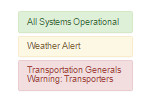
Now all of the panels are collapsed when the page loads! Add a class of in to the body of the "All Systems Operational" panel to make sure it shows when the page loads.
If you're curious how this in class works with the Collapse Plugin, read theBootstrap Collapse Plugin Documentation.
<div id='systemsOperational' class='panel-collapse collapse in'>
<div class='panel-body'>
<p>All systems are operational</p>
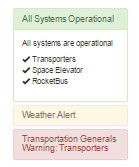
We're getting somewhere! The page looks correct when it loads, but our links don't do anything yet. Let's make the 2nd panel functional first – the "Weather Alert".
Update the "Weather Alert" link to use the Collapse Plugin. You'll need to add 2 data attributes to the link to make this work.
<div class='panel panel-warning'>
<div class='panel-heading'>
<h4 class='panel-title'>
<a href='#weatherAlert' data-toggle="collapse" data-target="#weatherAlert">Weather Alert</a>
</h4>
</div>
<div id='weatherAlert' class='panel-collapse collapse'>
<div class='panel-body'>
<p>The National Weather Service has issued a solar flare watch for the following time periods. Please plan accordingly:</p>
<ul class='list-unstyled'>
<li><strong>February 9th, 21:43</strong></li>
<li><strong>May 18, 19:82</strong></li>
<li><strong>July 4, 08:42</strong></li>
</ul>
</div>
</div>
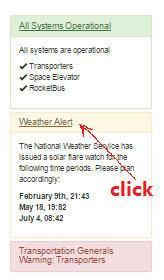
Convert the links for "All Systems Operational" and "Transportation Generals Warning: Transporters" to also use the Collapse Plugin.
data-toggle="collapse" data-target="#systemsOperational" data-toggle="collapse" data-target="#transportationWarning"
--------------
<!DOCTYPE html>
<html>
<head>
<title>Blasting Off With Bootstrap</title>
<link href='css/bootstrap.min.css' rel='stylesheet'>
<link href='css/main.css' rel='stylesheet'>
</head>
<body>
<div class='navbar navbar-default navbar-static-top'>
<div class='container'>
<a href='/' class='navbar-brand'>Blasting Off With Bootstrap</a> <ul class='nav navbar-nav navbar-right'>
<li><a href='tickets.html'>Tickets</a></li>
<li><a href='stations.html'>Stations</a></li>
<li><a href='about.html'>About</a></li>
</ul>
</div>
</div>
<div class='container'>
<div class='row well well-lg'>
<div class='col-md-6'>
<h2>The Fastest Way to Space</h2>
<p class='lead'>Make your way to space in the comfort of your own rocket, elevator or transporter.</p>
<button type='button' class='btn btn-lg btn-default'>Take the Tour</button>
<button type='button' class='btn btn-lg btn-primary'>Book Tickets Now</button>
</div>
<div class='col-md-6 visible-md visible-lg'>
<img src='images/img-header.jpg' alt='Blast off with Bootstrap' />
</div>
</div>
<div class='row text-center features'>
<div class='col-sm-4 col-xs-10 col-xs-offset-1 col-sm-offset-0'>
<i class='glyphicon glyphicon-briefcase'></i>
<h3>Book Today!</h3>
<p>Even if you're traveling tomorrow, you can still get tickets today. We have a number of conveniently located ports around the globe to service everyone.</p>
</div> <div class='col-sm-4 col-xs-6'>
<i class='glyphicon glyphicon-random'></i>
<h3>Go Anywhere</h3>
<p>If you need to get to space today, why not try out a transporter? Despite the claims, there are have been no deaths in the last 6 weeks!</p>
</div> <div class='col-sm-4 col-xs-6'>
<i class='glyphicon glyphicon-send'></i>
<h3>RocketBus®</h3>
<p>For cheapest fares, catch the next RocketBus® to the stars. Cheaper on your wallet, and easiest way to make friends.</p>
</div>
</div>
</div>
<div class='quote'>
<div class='container'>
<blockquote>
<p>Any sufficiently advanced technology is indistinguishable from magic.</p>
<footer>Arthur C. Clarke in <cite title="Source Title">Profiles of the Future</cite></footer>
</blockquote>
</div>
</div>
<div class='container transport-systems'>
<div class='row'>
<div class='col-md-10 col-md-offset-1'>
<h2>Our Transport Systems</h2>
<p>Learn more about our transport systems to find out which one is right for you. Pick out the mode of transport that works for your budget and risk level.</p>
</div>
</div> <div class='row text-center'>
<div class='transporter col-md-3 col-md-offset-1 well well-sm'>
<h3>Transporter</h3>
<ul class='list-unstyled'>
<li>8 second travel time</li>
<li>Chance of death only 1 in 7,593</li>
<li>Low price of only $15.99!</li>
</ul>
<p><button class='btn btn-info'><i class='glyphicon glyphicon-transfer'></i> Beam Me Up!</button></p>
</div>
<div class='space-elevator col-md-3 col-md-offset-1 well well-sm'>
<h3>Space Elevator</h3>
<ul class='list-unstyled'>
<li>8 hour scenic ride</li>
<li>Only 1 horrific death per 12,456</li>
<li>Only $45.99 if you book today!</li>
</ul>
<p><button class='btn btn-info'><i class='glyphicon glyphicon-sort'></i> Board the Elevator!</button></p>
</div>
<div class='rocketbus col-md-3 col-md-offset-1 well well-sm'>
<h3>RocketBus</h3>
<ul class='list-unstyled'>
<li>8 minute scenic ride</li>
<li>Plunging death rate of under 1/100k</li>
<li>$74.99 lets you blast off today!</li>
</ul>
<p><button class='btn btn-info'><i class='glyphicon glyphicon-plane'></i> Blast Off!</button></p>
</div>
</div>
</div>
<div class='quote'>
<div class='container'>
<blockquote>
<p>A dream that became a reality and spread throughout the stars.</p>
<footer>Captain Kirk in <cite title="Source Title">Whom Gods Destroy</cite></footer>
</blockquote>
</div>
</div>
<div class='container'>
<div class='row'>
<div class='col-md-8'>
<h2>Plan Your Trip Today!</h2> <ul class='nav nav-tabs'>
<li class='active'><a href='#time'>Todays Times</a></li>
<li><a href='#deals'>Hot Deals</a></li>
<li><a href='#forecast'>Forecast</a></li>
</ul> <div class='tab-content'>
<div class='tab-pane fade active' id='time'>
<p>Todays Time here</p>
</div>
<div class='tab-pane fade' id='deals'>
<p>Deals here</p>
</div>
<div class='tab-pane fade' id='forecast'>
<p>Forecast</p>
</div>
</div>
</div>
<div class='col-md-3 col-md-offset-1'>
<div class='panel-group'>
<div class='panel panel-success'>
<div class='panel-heading'>
<h4 class='panel-title'>
<a href='#systemsOperational' data-toggle="collapse" data-target="#systemsOperational">All Systems Operational</a>
</h4>
</div>
<div id='systemsOperational' class='panel-collapse collapse in'>
<div class='panel-body'>
<p>All systems are operational</p>
<ul class='list-unstyled'>
<li><i class='glyphicon glyphicon-ok'></i> Transporters</li>
<li><i class='glyphicon glyphicon-ok'></i> Space Elevator</li>
<li><i class='glyphicon glyphicon-ok'></i> RocketBus</li>
</ul>
</div>
</div>
</div> <div class='panel panel-warning'>
<div class='panel-heading'>
<h4 class='panel-title'>
<a href='#weatherAlert' data-toggle="collapse" data-target="#weatherAlert">Weather Alert</a>
</h4>
</div>
<div id='weatherAlert' class='panel-collapse collapse'>
<div class='panel-body'>
<p>The National Weather Service has issued a solar flare watch for the following time periods. Please plan accordingly:</p>
<ul class='list-unstyled'>
<li><strong>February 9th, 21:43</strong></li>
<li><strong>May 18, 19:82</strong></li>
<li><strong>July 4, 08:42</strong></li>
</ul>
</div>
</div>
</div> <div class='panel panel-danger'>
<div class='panel-heading'>
<h4 class='panel-title'>
<a href='#transportationWarning' data-toggle="collapse" data-target="#transportationWarning">Transportation Generals Warning: Transporters</a>
</h4>
</div>
<div id='transportationWarning' class='panel-collapse collapse'>
<div class='panel-body'>
<p>Technically, transporting means making a clone of yourself and killing off the other one. If you believe in a soul, you should be aware of this fact before attempting travel using a transporter.</p>
</div>
</div>
</div>
</div>
</div>
</div>
</div>
<div class='footer'>
<div class='container'>
<div class='row'>
<div class='col-md-3 col-sm-4 col-xs-6'>
<h4>Who We Are</h4>
<p><i>Blasting Off With Bootstrap</i> is the fastest way to space. <a href='tickets.html'>Book your ticket today</a>!</p>
<p><a href='about.html'>More About Us <i class='glyphicon glyphicon-arrow-right'></i></a></p>
</div> <div class='col-md-offset-1 col-sm-2 col-xs-6'>
<h4>Links</h4>
<ul class='list-unstyled'>
<li><a href='/'>Home</a></li>
<li><a href='tickets.html'>Tickets</a></li>
<li><a href='stations.html'>Stations</a></li>
</ul>
</div> <div class='clearfix visible-xs'></div> <div class='col-sm-2 col-xs-6'>
<h4>Stay in Touch</h4>
<ul class='list-unstyled'>
<li><a href='about.html'>About</a></li>
<li><a href='contact.html'>Contact Us</a></li>
<li><a href='/blog'>Blog</a></li>
<li><a href='http://twitter.com/codeschool'>Twitter</a></li>
<li><a href='http://facebook.com/codeschool'>Facebook</a></li>
</ul>
</div> <div class='col-md-3 col-md-offset-1 col-sm-4 col-xs-6'>
<h4>Contact Us</h4>
<ul class='list-unstyled'>
<li><i class='glyphicon glyphicon-globe'></i> Orlando, FL</li>
<li><i class='glyphicon glyphicon-phone'></i> 1-555-blast-off</li>
<li><i class='glyphicon glyphicon-envelope'></i> <a href='mailto:blastingoff@codeschool.com'>blastingoff@codeschool.com</a></li>
</ul>
<p>Blasting Off With Bootstrap ©2214.</p>
</div>
</div>
</div>
</div> <script src='https://ajax.googleapis.com/ajax/libs/jquery/1.11.1/jquery.min.js'></script>
<script src='js/bootstrap.min.js'></script>
<script>
$(function() {
$('.nav-tabs a').click(function (e) {
e.preventDefault();
$(this).tab('show');
});
});
</script>
</body>
</html>
One Accordion at a Time
Our Accordion Component is using the JavaScript Collapse Plugin, but it’s missing something. Clicking on one link in the accordion should collapse the previously open item. In this case, we only want one panel to be open at any given time. Follow the tasks below to make this happen.
It turns out that using the data-target attribute with the Collapse Plugin manages just a single element. If you want to control multiple elements at once that share the same parent, you can instead use the data-parent attribute passing in a shared parent.
Update the "All Systems Operational" link to use this new attribute targeting the parent Panel Group element (.panel-group).
<a data-toggle='collapse' data-parent='.panel-group' href='#systemsOperational'>All Systems Operational</a>
We're on the right track, but the other two panels in our accordion component don't know to collapse when the other ones are clicked. Go ahead and update the other two links to also point to the same parent.
<!DOCTYPE html>
<html>
<head>
<title>Blasting Off With Bootstrap</title>
<link href='css/bootstrap.min.css' rel='stylesheet'>
<link href='css/main.css' rel='stylesheet'>
</head>
<body>
<div class='navbar navbar-default navbar-static-top'>
<div class='container'>
<a href='/' class='navbar-brand'>Blasting Off With Bootstrap</a> <ul class='nav navbar-nav navbar-right'>
<li><a href='tickets.html'>Tickets</a></li>
<li><a href='stations.html'>Stations</a></li>
<li><a href='about.html'>About</a></li>
</ul>
</div>
</div>
<div class='container'>
<div class='row well well-lg'>
<div class='col-md-6'>
<h2>The Fastest Way to Space</h2>
<p class='lead'>Make your way to space in the comfort of your own rocket, elevator or transporter.</p>
<button type='button' class='btn btn-lg btn-default'>Take the Tour</button>
<button type='button' class='btn btn-lg btn-primary'>Book Tickets Now</button>
</div>
<div class='col-md-6 visible-md visible-lg'>
<img src='images/img-header.jpg' alt='Blast off with Bootstrap' />
</div>
</div>
<div class='row text-center features'>
<div class='col-sm-4 col-xs-10 col-xs-offset-1 col-sm-offset-0'>
<i class='glyphicon glyphicon-briefcase'></i>
<h3>Book Today!</h3>
<p>Even if you're traveling tomorrow, you can still get tickets today. We have a number of conveniently located ports around the globe to service everyone.</p>
</div> <div class='col-sm-4 col-xs-6'>
<i class='glyphicon glyphicon-random'></i>
<h3>Go Anywhere</h3>
<p>If you need to get to space today, why not try out a transporter? Despite the claims, there are have been no deaths in the last 6 weeks!</p>
</div> <div class='col-sm-4 col-xs-6'>
<i class='glyphicon glyphicon-send'></i>
<h3>RocketBus®</h3>
<p>For cheapest fares, catch the next RocketBus® to the stars. Cheaper on your wallet, and easiest way to make friends.</p>
</div>
</div>
</div>
<div class='quote'>
<div class='container'>
<blockquote>
<p>Any sufficiently advanced technology is indistinguishable from magic.</p>
<footer>Arthur C. Clarke in <cite title="Source Title">Profiles of the Future</cite></footer>
</blockquote>
</div>
</div>
<div class='container transport-systems'>
<div class='row'>
<div class='col-md-10 col-md-offset-1'>
<h2>Our Transport Systems</h2>
<p>Learn more about our transport systems to find out which one is right for you. Pick out the mode of transport that works for your budget and risk level.</p>
</div>
</div>
<div class='row text-center'>
<div class='transporter col-md-3 col-md-offset-1 well well-sm'>
<h3>Transporter</h3>
<ul class='list-unstyled'>
<li>8 second travel time</li>
<li>Chance of death only 1 in 7,593</li>
<li>Low price of only $15.99!</li>
</ul>
<p><button class='btn btn-info'><i class='glyphicon glyphicon-transfer'></i> Beam Me Up!</button></p>
</div>
<div class='space-elevator col-md-3 col-md-offset-1 well well-sm'>
<h3>Space Elevator</h3>
<ul class='list-unstyled'>
<li>8 hour scenic ride</li>
<li>Only 1 horrific death per 12,456</li>
<li>Only $45.99 if you book today!</li>
</ul>
<p><button class='btn btn-info'><i class='glyphicon glyphicon-sort'></i> Board the Elevator!</button></p>
</div>
<div class='rocketbus col-md-3 col-md-offset-1 well well-sm'>
<h3>RocketBus</h3>
<ul class='list-unstyled'>
<li>8 minute scenic ride</li>
<li>Plunging death rate of under 1/100k</li>
<li>$74.99 lets you blast off today!</li>
</ul>
<p><button class='btn btn-info'><i class='glyphicon glyphicon-plane'></i> Blast Off!</button></p>
</div>
</div>
</div>
<div class='quote'>
<div class='container'>
<blockquote>
<p>A dream that became a reality and spread throughout the stars.</p>
<footer>Captain Kirk in <cite title="Source Title">Whom Gods Destroy</cite></footer>
</blockquote>
</div>
</div>
<div class='container'>
<div class='row'>
<div class='col-md-8'>
<h2>Plan Your Trip Today!</h2> <ul class='nav nav-tabs'>
<li class='active'><a href='#time'>Todays Times</a></li>
<li><a href='#deals'>Hot Deals</a></li>
<li><a href='#forecast'>Forecast</a></li>
</ul> <div class='tab-content'>
<div class='tab-pane fade active' id='time'>
<p>Todays Time here</p>
</div>
<div class='tab-pane fade' id='deals'>
<p>Deals here</p>
</div>
<div class='tab-pane fade' id='forecast'>
<p>Forecast</p>
</div>
</div>
</div>
<div class='col-md-3 col-md-offset-1'>
<div class='panel-group'>
<div class='panel panel-success'>
<div class='panel-heading'>
<h4 class='panel-title'>
<a data-toggle='collapse' data-parent='.panel-group' href='#systemsOperational'>All Systems Operational</a>
</h4>
</div>
<div id='systemsOperational' class='panel-collapse collapse in'>
<div class='panel-body'>
<p>All systems are operational</p>
<ul class='list-unstyled'>
<li><i class='glyphicon glyphicon-ok'></i> Transporters</li>
<li><i class='glyphicon glyphicon-ok'></i> Space Elevator</li>
<li><i class='glyphicon glyphicon-ok'></i> RocketBus</li>
</ul>
</div>
</div>
</div> <div class='panel panel-warning'>
<div class='panel-heading'>
<h4 class='panel-title'>
<a data-toggle='collapse' data-parent='.panel-group' href='#weatherAlert'>Weather Alert</a>
</h4>
</div>
<div id='weatherAlert' class='panel-collapse collapse'>
<div class='panel-body'>
<p>The National Weather Service has issued a solar flare watch for the following time periods. Please plan accordingly:</p>
<ul class='list-unstyled'>
<li><strong>February 9th, 21:43</strong></li>
<li><strong>May 18, 19:82</strong></li>
<li><strong>July 4, 08:42</strong></li>
</ul>
</div>
</div>
</div> <div class='panel panel-danger'>
<div class='panel-heading'>
<h4 class='panel-title'>
<a data-toggle='collapse' data-parent='.panel-group' href='#transportationWarning'>Transportation Generals Warning: Transporters</a>
</h4>
</div>
<div id='transportationWarning' class='panel-collapse collapse'>
<div class='panel-body'>
<p>Technically, transporting means making a clone of yourself and killing off the other one. If you believe in a soul, you should be aware of this fact before attempting travel using a transporter.</p>
</div>
</div>
</div>
</div>
</div>
</div>
</div>
<div class='footer'>
<div class='container'>
<div class='row'>
<div class='col-md-3 col-sm-4 col-xs-6'>
<h4>Who We Are</h4>
<p><i>Blasting Off With Bootstrap</i> is the fastest way to space. <a href='tickets.html'>Book your ticket today</a>!</p>
<p><a href='about.html'>More About Us <i class='glyphicon glyphicon-arrow-right'></i></a></p>
</div> <div class='col-md-offset-1 col-sm-2 col-xs-6'>
<h4>Links</h4>
<ul class='list-unstyled'>
<li><a href='/'>Home</a></li>
<li><a href='tickets.html'>Tickets</a></li>
<li><a href='stations.html'>Stations</a></li>
</ul>
</div> <div class='clearfix visible-xs'></div> <div class='col-sm-2 col-xs-6'>
<h4>Stay in Touch</h4>
<ul class='list-unstyled'>
<li><a href='about.html'>About</a></li>
<li><a href='contact.html'>Contact Us</a></li>
<li><a href='/blog'>Blog</a></li>
<li><a href='http://twitter.com/codeschool'>Twitter</a></li>
<li><a href='http://facebook.com/codeschool'>Facebook</a></li>
</ul>
</div> <div class='col-md-3 col-md-offset-1 col-sm-4 col-xs-6'>
<h4>Contact Us</h4>
<ul class='list-unstyled'>
<li><i class='glyphicon glyphicon-globe'></i> Orlando, FL</li>
<li><i class='glyphicon glyphicon-phone'></i> 1-555-blast-off</li>
<li><i class='glyphicon glyphicon-envelope'></i> <a href='mailto:blastingoff@codeschool.com'>blastingoff@codeschool.com</a></li>
</ul>
<p>Blasting Off With Bootstrap ©2214.</p>
</div>
</div>
</div>
</div> <script src='https://ajax.googleapis.com/ajax/libs/jquery/1.11.1/jquery.min.js'></script>
<script src='js/bootstrap.min.js'></script>
<script>
$(function() {
$('.nav-tabs a').click(function (e) {
e.preventDefault();
$(this).tab('show');
});
});
</script>
</body>
</html>
[Bootstrap] 8. 'Collapse', data-target, data-toggle & data-parent的更多相关文章
- Bootstrap入门(二十四)data属性
Bootstrap入门(二十四)data属性 你可以仅仅通过 data 属性 API 就能使用所有的 Bootstrap 插件,无需写一行 JavaScript 代码.这是 Bootstrap 中的一 ...
- 论文翻译:Data mining with big data
原文: Wu X, Zhu X, Wu G Q, et al. Data mining with big data[J]. IEEE transactions on knowledge and dat ...
- 混合 Data Warehouse 和 Big Data 倉庫的新架構
(讀書筆記)許多公司,儘管想導入 Big Data,仍必須繼續用 Data Warehouse 來管理結構化的營運數據.系統記錄.而 Big Data 的出現,為 Data Warehouse 提供了 ...
- 以Excel 作为Data Source,将data导入db
将Excel作为数据源,将数据导入db,是SSIS的一个简单的应用,下图是示例Excel,数据列是code和name 第一部分,Excel中的数据类型是数值类型 1,使用SSDT创建一个package ...
- 错误描述:请求“System.Data.SqlClient.SqlClientPermission, System.Data, Version=2.0.0.0, Culture=neutral, PublicKeyToken=b77a5c561934e089”类型的权限已失败
错误描述:请求“System.Data.SqlClient.SqlClientPermission, System.Data, Version=2.0.0.0, Culture=neutral, Pu ...
- System.Data.Dbtype转换为System.Data.SqlDbType
最近在做一些OM Mapping的准备工作,新学了一招. 如果要将System.Data.Dbtype转换为System.Data.SqlDbType,以前以为要写Switch Case语句.其实有很 ...
- 17.1.1.6 Creating a Data Snapshot Using Raw Data Files 创建一个数据快照使用 Raw Data Files
17.1.1.6 Creating a Data Snapshot Using Raw Data Files 创建一个数据快照使用 Raw Data Files 如果数据库是大的, 复制raw 数据文 ...
- SQLSTATE[22001]: String data, right truncated: 1406 Data too long for column 'dtdate' 解决方法
小微OAERR: SQLSTATE[22001]: String data, right truncated: 1406 Data too long for column 'mime' at row ...
- git clone时出现 error:inflate:data stream error(incorrect data check)
git clone时出现 error:inflate:data stream error(incorrect data check) fatal:serrious inflate inconsiste ...
- 无法为具有固定名称“MySql.Data.MySqlClient”的 ADO.NET 提供程序加载在应用程序配置文件中注册的实体框架提供程序类型“MySql.Data.MySqlClient.MySqlProviderServices,MySql.Data.Entity.EF6”
"System.InvalidOperationException"类型的未经处理的异常在 mscorlib.dll 中发生 其他信息: 无法为具有固定名称"MySql. ...
随机推荐
- It is indirectly referenced from required .class files
配置eclipse的导入包,有些包引用的位置不正确
- Can't obtain the input stream from /docProps/app.xml
今天在做poi修改样式时,报了以下错误: Exception in thread "main" org.apache.poi.POIXMLException: java.io.IO ...
- POJ3921
搜索 每次找出最短路 如果小于等于k 那么必定这里有一点是要被删掉的 枚举这个最短路径上的每一个点 (一般不会超过20) 将其相邻边删除 用dijskra求最短路径并且保存即可 深度搜索 #inclu ...
- 设计模式 - interpreter
interpreter模式在GOF中的定义是:给定一个语言,定义它的文法的一种表示,并定义一个解释器,这个解释器使用该表示来解释语言中的句子. 定义看起来是非常晦涩.简单来讲,解释器模式通常用于处理特 ...
- ASP.NET Identity(处理身份数据存储) 与 OWIN主机(实现katana验证授权)原理概括
ASP.NET Identity 是4.5中引入的,支持Clamis(声明)式样登陆[即认证和授权分开模式],结合owin可以实现cookie加密等功能. 1.ASP.NET Identity架构框架 ...
- [swustoj 1088] 德州扑克
德州扑克(1088) 问题描述 德州扑克是一款风靡全球的扑克游戏.德州扑克一共有52张牌,没有王牌.每个玩家分两张牌作为“底牌”,五张由荷官陆续朝上发出的作为公共牌.开始的时候,每个玩家会有两张面朝下 ...
- apache开源项目--PDFBox
PDFBox是Java实现的PDF文档协作类库,提供PDF文档的创建.处理以及文档内容提取功能,也包含了一些命令行实用工具. 主要特性包括: 从PDF提取文本 合并PDF文档 PDF 文档加密与解密 ...
- 【转】禁止seekbar的拖动事件
原文网址:http://blog.csdn.net/ansionnal/article/details/8229801 当然是可以的! 其实是 onTouchEvent 事件时,不让他传递事件就行了! ...
- (转) mysql数据库引擎:MyISAM和InnoDB(性能优化)
转自 http://yuwensan126.iteye.com/blog/1138022 Mysql 数据库中,最常用的两种引擎是innordb和myisam.Innordb的功能要比myiasm强大 ...
- PostgreSql与sqlserver对比杂记
PostgreSql与MSSqlServer区别 增删查改没有语法一样. 排序Group Having 聚集函数使用一样 联结查询 ON 子句是最常见的连接条件的类型:它接收一个和 WHERE 子句相 ...
