向现有mvc程序中加入devexpress report
Open your ASP.NET MVC project. In the main menu of Visual Studio, click the DEVEXPRESS submenu and select ASP.NET Controls v17.1 | Run Wizard to Update Project....
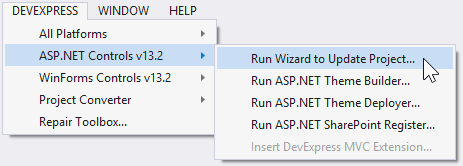
2.This invokes the DevExpress ASP.NET MVC Project Wizard. This wizard allows you to customize the settings specific to DevExpress ASP.NET MVC Extensions (e.g., you can select the required theme or select the localization). After the required settings have been specified, click Update Project.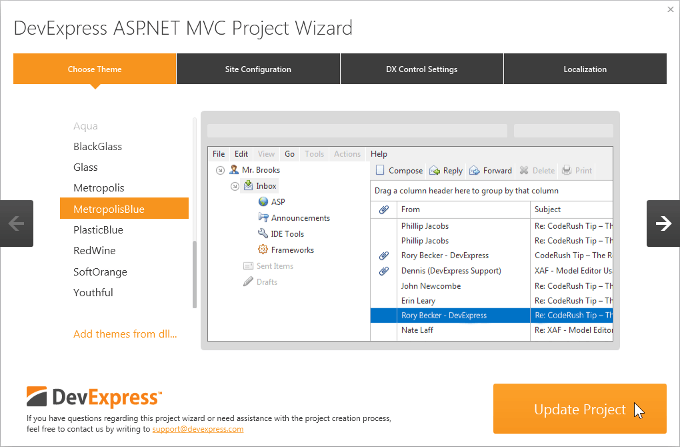
3.Attach the required JavaScript files.
All the DevExpress ASP.NET MVC extensions require attaching the jQuery library and some of them also require attaching additional libraries.
- Important
If you attach the jQuery scripts manually, the jQuery script must be attached before attaching the DevExpress client script files, in order to avoid possible errors.
If you bundled your JavaScript files, the bundle with jQuery library must be attached before attaching the DevExpress client script files. By default, the standard ASP.NET MVC 4 and 5 projects locate reference to the JavaScript bundle at the bottom of the "_Layout.cshtml" page.
For an ASP.NET MVC extension to work properly, you either need to manually add the required external libraries, or enable the control to load them automatically by adding the following references to the "resources" section in the Web.config file.
<devExpress>
<!-- ... -->
<resources>
<add type="ThirdParty" />
<add type="DevExtreme" />
</resources>
</devExpress>
<configuration>
<configSections>
<sectionGroup name="devExpress">
<!-- ... -->
<section name="resources" type="DevExpress.Web.ResourcesConfigurationSection, DevExpress.Web.v17.1, Version=17.1.2.0, Culture=neutral, PublicKeyToken=b88d1754d700e49a" requirePermission="false" />
</sectionGroup>
</configSections>
<!-- ... -->
</configuration>
<!DOCTYPE html>
<html>
<head>
<script src="~/Scripts/jquery-1.12.4.js"></script>
<script src="~/Scripts/jquery-ui-1.12.1.min.js"></script>
<script src="~/Scripts/dev/knockout-3.3.0.js"></script>
<script src="~/Scripts/dev/globalize.min.js"></script>
@Html.DevExpress().GetStyleSheets(
new StyleSheet { ExtensionSuite = ExtensionSuite.NavigationAndLayout },
new StyleSheet { ExtensionSuite = ExtensionSuite.Editors },
new StyleSheet { ExtensionSuite = ExtensionSuite.HtmlEditor },
new StyleSheet { ExtensionSuite = ExtensionSuite.GridView },
new StyleSheet { ExtensionSuite = ExtensionSuite.PivotGrid },
new StyleSheet { ExtensionSuite = ExtensionSuite.Chart },
new StyleSheet { ExtensionSuite = ExtensionSuite.Report },
new StyleSheet { ExtensionSuite = ExtensionSuite.Scheduler },
new StyleSheet { ExtensionSuite = ExtensionSuite.TreeList },
new StyleSheet { ExtensionSuite = ExtensionSuite.RichEdit },
new StyleSheet { ExtensionSuite = ExtensionSuite.Spreadsheet },
new StyleSheet { ExtensionSuite = ExtensionSuite.SpellChecker },
new StyleSheet { ExtensionSuite = ExtensionSuite.Report }
)
@Html.DevExpress().GetScripts(
new Script { ExtensionSuite = ExtensionSuite.NavigationAndLayout },
new Script { ExtensionSuite = ExtensionSuite.HtmlEditor },
new Script { ExtensionSuite = ExtensionSuite.GridView },
new Script { ExtensionSuite = ExtensionSuite.PivotGrid },
new Script { ExtensionSuite = ExtensionSuite.Editors },
new Script { ExtensionSuite = ExtensionSuite.Chart },
new Script { ExtensionSuite = ExtensionSuite.Report },
new Script { ExtensionSuite = ExtensionSuite.Scheduler },
new Script { ExtensionSuite = ExtensionSuite.TreeList },
new Script { ExtensionSuite = ExtensionSuite.RichEdit },
new Script { ExtensionSuite = ExtensionSuite.Spreadsheet },
new Script { ExtensionSuite = ExtensionSuite.SpellChecker },
new Script { ExtensionSuite = ExtensionSuite.Report }
)
</head>
<body>
<div>
@RenderBody()
<hr />
</div>
</body>
</html>
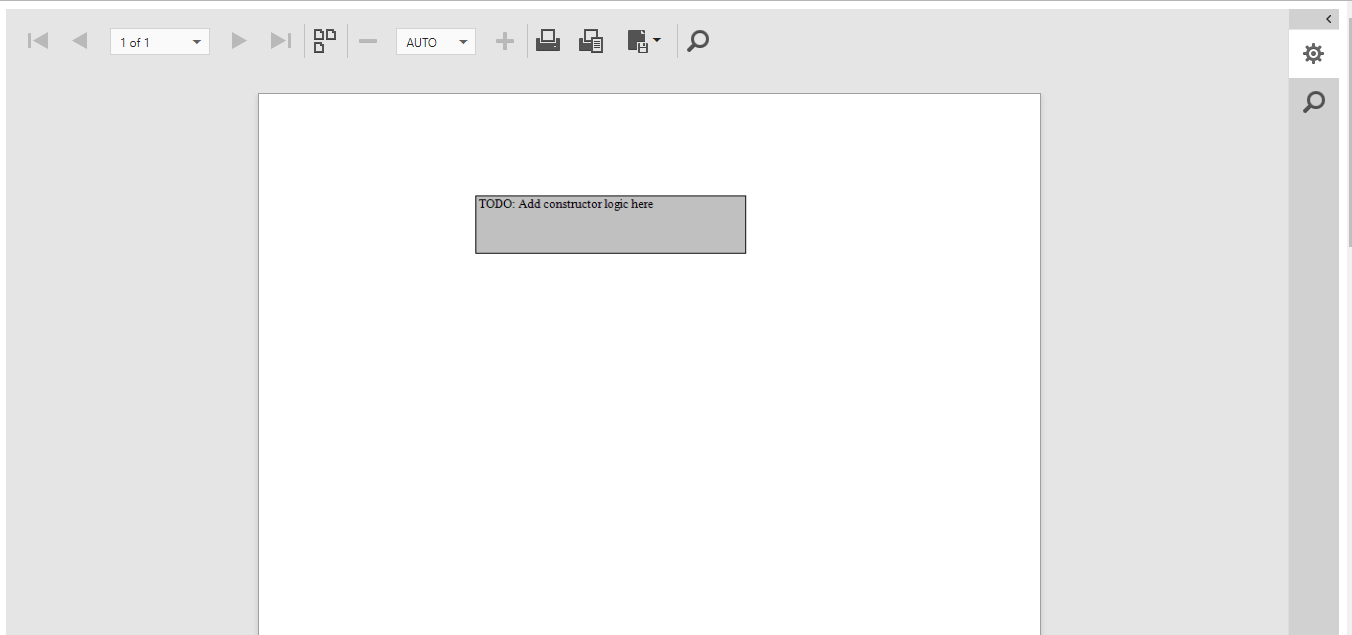
https://documentation.devexpress.com/XtraReports/115657/Getting-Started/ASP-NET-MVC-Reports-Lessons/Lesson-1-Publish-a-Report-in-an-ASP-NET-MVC-Application
https://documentation.devexpress.com/AspNet/114491/ASP-NET-MVC-Extensions/Report-Extensions/Document-Viewer/HTML5-Document-Viewer
https://documentation.devexpress.com/AspNet/8162/ASP-NET-MVC-Extensions/Getting-Started/Integration-into-ASP-NET-MVC-Project/Integration-into-an-Existing-Project-Using-Wizards
向现有mvc程序中加入devexpress report的更多相关文章
- [渣译文] 使用 MVC 5 的 EF6 Code First 入门 系列:MVC程序中实体框架的连接恢复和命令拦截
这是微软官方教程Getting Started with Entity Framework 6 Code First using MVC 5 系列的翻译,这里是第四篇:MVC程序中实体框架的连接恢复和 ...
- 用 MVC 5 的 EF6 Code First 入门 系列:MVC程序中实体框架的Code First迁移和部署
用 MVC 5 的 EF6 Code First 入门 系列:MVC程序中实体框架的Code First迁移和部署 这是微软官方SignalR 2.0教程Getting Started with En ...
- MVC程序中实体框架的连接恢复和命令拦截
MVC程序中实体框架的连接恢复和命令拦截 这是微软官方SignalR 2.0教程Getting Started with Entity Framework 6 Code First using MVC ...
- Spring MVC程序中得到静态资源文件css,js,图片文件的路径问题总结
上一篇 | 下一篇 Spring MVC程序中得到静态资源文件css,js,图片 文件的路径 问题总结 作者:轻舞肥羊 日期:2012-11-26 http://www.blogjava.net/fi ...
- 在Asp.net Razor Pages/MVC程序中集成Blazor
今天试了一下在Asp.net core Razor Pages/MVC程序中集成Blazor(Server-side),还是可以完美整合的,这里以Razor Pages为例(.net core 3.1 ...
- Spring MVC程序中得到静态资源文件css,js,图片
转载自:http://www.blogjava.net/fiele/archive/2014/08/24/417283.html 用 Spring MVC 开发应用程序,对于初学者有一个很头疼的问题, ...
- Spring MVC程序中怎么得到静态资源文件css,js,图片文件的路径问题
问题描述 在用springmvc开发应用程序的时候.对于像我一样的初学者,而且还是自学的人,有一个很头疼的问题.那就是数据都已经查出来了,但是页面的样式仍然十分简陋,加载不了css.js,图片等资源文 ...
- MVC程序中实体框架的Code First迁移和部署
01. 启用迁移 [在控制台中,输入以下命令:]enable-migrations //命令将在项目中创建一个迁移文件夹.同时文件夹中包含一个Configuration.cs文件,你可以编辑该文件来 ...
- ASP.NET MVC程序中动态修改form的Action值
在练习ASP.NET MVC时,为了实现一个小功能,POST数据至服务器执行时,需要动态修改form的action值. 下面Insus.NET列举一个例子来演示它.让它简单,明白易了解. 你可以在控制 ...
随机推荐
- 46、android studio第一次使用时卡在gradle下载怎么解决?
如果没法FQ或者FQ后网速慢,哥教你一个快速解决方案. 在根目录下的.gradle目录下,找到wrapper/dists目录,如果当前正在下载gradle.x.xx-all.zip,那么会发现grad ...
- appium环境搭建(python+windows)
1.搭建Android开发环境 参见:http://blog.sina.com.cn/s/blog_44d19b500102voa7.html 2.安装Node.js 下载地址:https://n ...
- LuffyCity-MySQL综合练习50实例
1.请创建如下表,并添加相应约束: 2.自行构造测试数据: 新建数据库 创建表 构造测试数据 #Step1-创建数据库LuffyCity_MySQL; #CREATE DATABASE LuffyCi ...
- maven学习(四)——maven项目构建过程
一.创建Maven项目 1.1.建立Hello项目 1.首先建立Hello项目,同时建立Maven约定的目录结构和pom.xml文件 Hello | --src | -----main | ----- ...
- 【bzoj3277/bzoj3473】串/字符串 广义后缀自动机
题目描述 字符串是oi界常考的问题.现在给定你n个字符串,询问每个字符串有多少子串(不包括空串)是所有n个字符串中至少k个字符串的子串(注意包括本身). 输入 第一行两个整数n,k.接下来n行每行一个 ...
- NOIP 2016 滚粗记
Day -∞ 听说要去晋城一中去考试. MMP,我在省会城市,为什么要去一个偏远的小城市去考NOIP 就是因为几年前它们那里出了一个金牌吗?都怪我们太菜了. Day 0 坐着长途大巴车去考试,其他人都 ...
- MySql数据类型和Java数据类型对应一览
类型名称 显示长度 数据库类型 JAVA类型 JDBC类型索引(int) 描述 VARCHAR L+N VARCHAR java.lang.String 12 CHAR N ...
- 三叉神经树 ( neuron )
三叉神经树 ( neuron ) 题目描述 计算神经学作为新兴的交叉学科近些年来一直是学术界的热点.一种叫做SHOI 的神经组织因为其和近日发现的化合物SHTSC 的密切联系引起了人们的极大关注. S ...
- exit() 与 return() 的区别
exit()与 return() 的区别为: 1. return返回函数值,是关键字: exit 是一个函数. 2. return是语言级别的,它表示了调用堆栈的返回:而exit是系统调用级别的,它 ...
- Hadoop体系所有组件默认端口列表
Why? Hadoop集群组件太多,默认端口无法记住,有事后需要查看,就在这里罗列下这里包含我们使用到的组件:HDFS, YARN, Hbase, Hive, ZooKeeper。 What? 端口 ...
