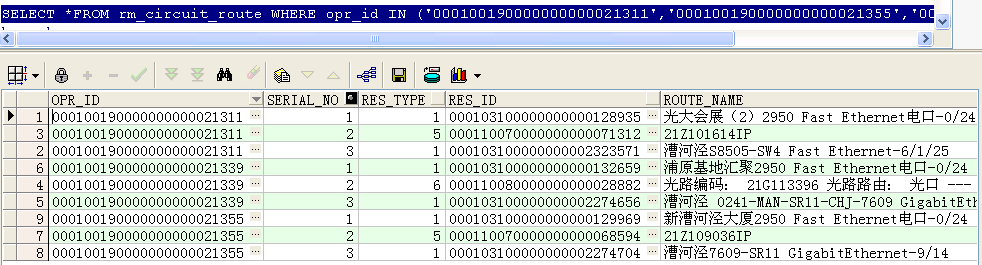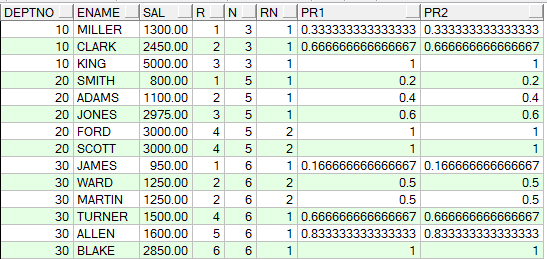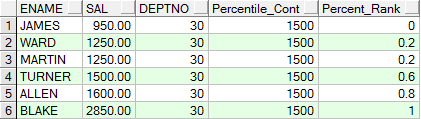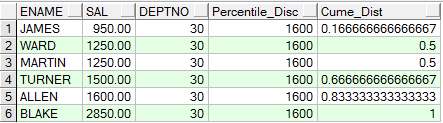【Oracle】OVER(PARTITION BY)函数用法
http://blog.itpub.net/10159839/viewspace-254449/
、、、、、、、、、、、、、、、、、、、、、、、、、、、、、、、、
OVER(PARTITION BY)函数介绍
Oracle从8.1.6开始提供分析函数,分析函数用于计算基于组的某种聚合值,它和聚合函数的不同之处是:对于每个组返回多行,而聚合函数对于每个组只返回一行。
开窗函数指定了分析函数工作的数据窗口大小,这个数据窗口大小可能会随着行的变化而变化,举例如下:
1:over后的写法:
over(order by salary) 按照salary排序进行累计,order by是个默认的开窗函数
over(partition by deptno)按照部门分区
2:开窗的窗口范围:
over(order by salary range between 5 preceding and 5 following):窗口范围为当前行数据幅度减5加5后的范围内的。
举例:
--sum(s)over(order by s range between 2 preceding and 2 following) 表示加2或2的范围内的求和
select name,class,s, sum(s)over(order by s range between 2 preceding and 2 following) mm from t2
adf 3 45 45 --45加2减2即43到47,但是s在这个范围内只有45
asdf 3 55 55
cfe 2 74 74
3dd 3 78 158 --78在76到80范围内有78,80,求和得158
fda 1 80 158
gds 2 92 92
ffd 1 95 190
dss 1 95 190
ddd 3 99 198
gf 3 99 198
举例:
select name,class,s, sum(s)over(order by s rows between 2 preceding and 2 following) mm from t2
adf 3 45 174 (45+55+74=174)
asdf 3 55 252 (45+55+74+78=252)
cfe 2 74 332 (74+55+45+78+80=332)
3dd 3 78 379 (78+74+55+80+92=379)
fda 1 80 419
gds 2 92 440
ffd 1 95 461
dss 1 95 480
ddd 3 99 388
gf 3 99 293
3、与over函数结合的几个函数介绍
下面以班级成绩表t2来说明其应用
t2表信息如下:
cfe 2 74
dss 1 95
ffd 1 95
fda 1 80
gds 2 92
gf 3 99
ddd 3 99
adf 3 45
asdf 3 55
3dd 3 78
select * from
(
select name,class,s,rank()over(partition by class order by s desc) mm from t2
)
where mm=1;
得到的结果是:
dss 1 95 1
ffd 1 95 1
gds 2 92 1
gf 3 99 1
ddd 3 99 1
注意:
1.在求第一名成绩的时候,不能用row_number(),因为如果同班有两个并列第一,row_number()只返回一个结果;
select * from
(
select name,class,s,row_number()over(partition by class order by s desc) mm from t2
)
where mm=1;
1 95 1 --95有两名但是只显示一个
2 92 1
3 99 1 --99有两名但也只显示一个
2.rank()和dense_rank()可以将所有的都查找出来:
如上可以看到采用rank可以将并列第一名的都查找出来;
rank()和dense_rank()区别:
--rank()是跳跃排序,有两个第二名时接下来就是第四名;
select name,class,s,rank()over(partition by class order by s desc) mm from t2
dss 1 95 1
ffd 1 95 1
fda 1 80 3 --直接就跳到了第三
gds 2 92 1
cfe 2 74 2
gf 3 99 1
ddd 3 99 1
3dd 3 78 3
asdf 3 55 4
adf 3 45 5
--dense_rank()l是连续排序,有两个第二名时仍然跟着第三名
select name,class,s,dense_rank()over(partition by class order by s desc) mm from t2
dss 1 95 1
ffd 1 95 1
fda 1 80 2 --连续排序(仍为2)
gds 2 92 1
cfe 2 74 2
gf 3 99 1
ddd 3 99 1
3dd 3 78 2
asdf 3 55 3
adf 3 45 4
--sum()over()的使用
select name,class,s, sum(s)over(partition by class order by s desc) mm from t2 --根据班级进行分数求和
dss 1 95 190 --由于两个95都是第一名,所以累加时是两个第一名的相加
ffd 1 95 190
fda 1 80 270 --第一名加上第二名的
gds 2 92 92
cfe 2 74 166
gf 3 99 198
ddd 3 99 198
3dd 3 78 276
asdf 3 55 331
adf 3 45 376
first_value() over()和last_value() over()的使用
--找出这三条电路每条电路的第一条记录类型和最后一条记录类型
first_value(res_type) over(PARTITION BY opr_id ORDER BY res_type) low,
last_value(res_type) over(PARTITION BY opr_id ORDER BY res_type rows BETWEEN unbounded preceding AND unbounded following) high
FROM rm_circuit_route
WHERE opr_id IN ('000100190000000000021311','000100190000000000021355','000100190000000000021339')
ORDER BY opr_id;
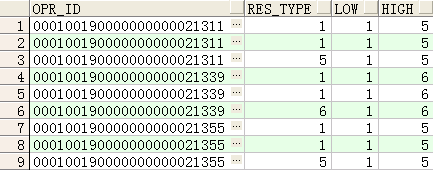
注:rows BETWEEN unbounded preceding AND unbounded following 的使用
--取last_value时不使用rows BETWEEN unbounded preceding AND unbounded following的结果
first_value(res_type) over(PARTITION BY opr_id ORDER BY res_type) low,
last_value(res_type) over(PARTITION BY opr_id ORDER BY res_type) high
FROM rm_circuit_route
WHERE opr_id IN ('000100190000000000021311','000100190000000000021355','000100190000000000021339')
ORDER BY opr_id;
如下图可以看到,如果不使用
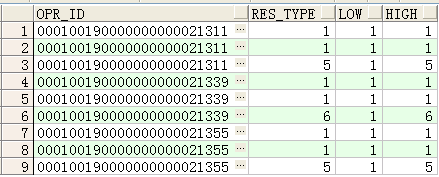
数据如下:
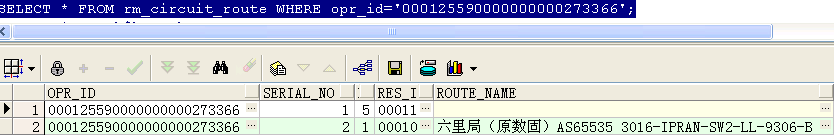
取出该电路的第一条记录,加上ignore nulls后,如果第一条是判断的那个字段是空的,则默认取下一条,结果如下所示:


lag(expresstion,<offset>,<default>)
with a as
(select 1 id,'a' name from dual
union
select 2 id,'b' name from dual
union
select 3 id,'c' name from dual
union
select 4 id,'d' name from dual
union
select 5 id,'e' name from dual
)
select id,name,lag(id,1,'')over(order by name) from a;
--lead() over()函数用法(取出后N行数据)
lead(expresstion,<offset>,<default>)
with a as
(select 1 id,'a' name from dual
union
select 2 id,'b' name from dual
union
select 3 id,'c' name from dual
union
select 4 id,'d' name from dual
union
select 5 id,'e' name from dual
)
select id,name,lead(id,1,'')over(order by name) from a;
--ratio_to_report(a)函数用法 Ratio_to_report() 括号中就是分子,over() 括号中就是分母
with a as (select 1 a from dual
union all
select 1 a from dual
union all
select 1 a from dual
union all
select 2 a from dual
union all
select 3 a from dual
union all
select 4 a from dual
union all
select 4 a from dual
union all
select 5 a from dual
)
select a, ratio_to_report(a)over(partition by a) b from a
order by a;
with a as (select 1 a from dual
union all
select 1 a from dual
union all
select 1 a from dual
union all
select 2 a from dual
union all
select 3 a from dual
union all
select 4 a from dual
union all
select 4 a from dual
union all
select 5 a from dual
)
select a, ratio_to_report(a)over() b from a --分母缺省就是整个占比
order by a;
with a as (select 1 a from dual
union all
select 1 a from dual
union all
select 1 a from dual
union all
select 2 a from dual
union all
select 3 a from dual
union all
select 4 a from dual
union all
select 4 a from dual
union all
select 5 a from dual
)
select a, ratio_to_report(a)over() b from a
group by a order by a;--分组后的占比
SELECT a.deptno,
a.ename,
a.sal,
a.r,
b.n,
(a.r-1)/(n-1) pr1,
percent_rank() over(PARTITION BY a.deptno ORDER BY a.sal) pr2
FROM (SELECT deptno,
ename,
sal,
rank() over(PARTITION BY deptno ORDER BY sal) r --计算出在组中的排名序号
FROM emp
ORDER BY deptno, sal) a,
(SELECT deptno, COUNT(1) n FROM emp GROUP BY deptno) b --按部门计算每个部门的所有成员数
WHERE a.deptno = b.deptno;
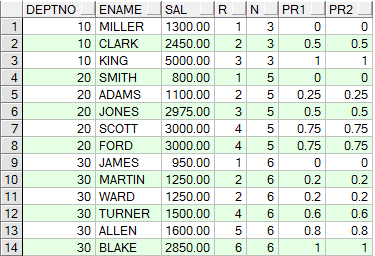
如下所示自己计算的pr1与通过percent_rank函数得到的值是一样的:
SELECT a.deptno,
a.ename,
a.sal,
a.r,
b.n,
c.rn,
(a.r + c.rn - 1) / n pr1,
cume_dist() over(PARTITION BY a.deptno ORDER BY a.sal) pr2
FROM (SELECT deptno,
ename,
sal,
rank() over(PARTITION BY deptno ORDER BY sal) r
FROM emp
ORDER BY deptno, sal) a,
(SELECT deptno, COUNT(1) n FROM emp GROUP BY deptno) b,
(SELECT deptno, r, COUNT(1) rn,sal
FROM (SELECT deptno,sal,
rank() over(PARTITION BY deptno ORDER BY sal) r
FROM emp)
GROUP BY deptno, r,sal
ORDER BY deptno) c --c表就是为了得到每个部门员工工资的一样的个数
WHERE a.deptno = b.deptno
AND a.deptno = c.deptno(+)
AND a.sal = c.sal;
如下,输入百分比为0.7,因为0.7介于0.6和0.8之间,因此返回的结果就是0.6对应的sal的1500加上0.8对应的sal的1600平均
SELECT ename,
sal,
deptno,
percentile_cont(0.7) within GROUP(ORDER BY sal) over(PARTITION BY deptno) "Percentile_Cont",
percent_rank() over(PARTITION BY deptno ORDER BY sal) "Percent_Rank"
FROM emp
WHERE deptno IN (30, 60);
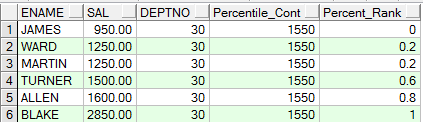
SELECT ename,
sal,
deptno,
percentile_cont(0.6) within GROUP(ORDER BY sal) over(PARTITION BY deptno) "Percentile_Cont",
percent_rank() over(PARTITION BY deptno ORDER BY sal) "Percent_Rank"
FROM emp
WHERE deptno IN (30, 60);
注意:本函数与PERCENTILE_CONT的区别在找不到对应的分布值时返回的替代值的计算方法不同
SAMPLE:下例中0.7的分布值在部门30中没有对应的Cume_Dist值,所以就取下一个分布值0.83333333所对应的SALARY来替代
SELECT ename,
sal,
deptno,
percentile_disc(0.7) within GROUP(ORDER BY sal) over(PARTITION BY deptno) "Percentile_Disc",
cume_dist() over(PARTITION BY deptno ORDER BY sal) "Cume_Dist"
FROM emp
WHERE deptno IN (30, 60);
【Oracle】OVER(PARTITION BY)函数用法的更多相关文章
- OVER(PARTITION BY)函数用法
OVER(PARTITION BY)函数介绍 开窗函数 Oracle从8.1.6开始提供分析函数,分析函数用于计算基于组的某种聚合值,它和聚合函数的不同之处是:对于每个组返 ...
- 获得供应商最近一次报价:OVER(PARTITION BY)函数用法的实际用法
利用rownumber ,关键字partition进行小范围分页 方法一: --所有供应商对该产品最近的一次报价with oa as(select a.SupplierId ,UnitPrice,Pr ...
- sql server ,OVER(PARTITION BY)函数用法,开窗函数,over子句,over开窗函数
https://technet.microsoft.com/zh-cn/library/ms189461(v=sql.105).aspx https://social.msdn.microsoft.c ...
- oracle OVER(PARTITION BY) 函数
OVER(PARTITION BY)函数介绍 开窗函数 Oracle从8.1.6开始提供分析函数,分析函数用于计算基于组的某种聚合值,它和聚合函数的不同之处是:对于每个组返 ...
- 【Oracle】row_number() over(partition by )函数用法
row_number() OVER (PARTITION BY COL1 ORDER BY COL2) 表示根据COL1分组,在分组内部根据 COL2排序,而此函数计算的值就表示每组内部排序后的顺序编 ...
- oracle中分组排序函数用法 - 转
项目开发中,我们有时会碰到需要分组排序来解决问题的情况,如:1.要求取出按field1分组后,并在每组中按照field2排序:2.亦或更加要求取出1中已经分组排序好的前多少行的数据 这里通过一张表的示 ...
- Oracle中的时间函数用法(to_date、to_char) (总结)
一.24小时的形式显示出来要用HH24 select to_char(sysdate,'yyyy-MM-dd HH24:mi:ss') from dual; select to_date('2005- ...
- 分组函数group by和Oracle中分析函数partition by的用法以及区别
1.分组函数group by和Oracle中分析函数partition by的用法以及区别 2.开窗函数.
- oracle下的OVER(PARTITION BY)函数介绍
转自:http://www.cnblogs.com/lanzi/archive/2010/10/26/1861338.html OVER(PARTITION BY)函数介绍 开窗函数 ...
随机推荐
- nodejs && apidoc
1. 安装nodejs http://www.nodejs.org 源码编译 configure —prefix=/usr/local/nodejs make ...
- workerman介绍
WorkerMan的特性 1.纯PHP开发 使用WorkerMan开发的应用程序不依赖php-fpm.apache.nginx这些容器就可以独立运行. 这使得PHP开发者开发.部署.调试应用程序非常方 ...
- (转)epoll非阻塞读写规则
EPOLL技术 在linux的网络编程中,很长的时间都在使用select来做事件触发.在linux新的内核中,有了一种替换它的机制,就是epoll.相比于select,epoll最大的好处在于它不会随 ...
- 变废为宝,用旧电脑自己DIY组建 NAS 服务器
i17986 出品,必属佳作! 前言: 老外不喜欢升级硬件和软件,大家应该都知道.我昨天无意看到 FreeNAS 自述文件,这个系统可以让你使用旧的计算机硬件,于是我决定这么做.垃圾电脑你怎么能没有, ...
- NFS安装
安装应用 yum install -y nfs-utils rpcbind 服务器端: 1.启动服务 service nfs start service rpcbind start 2. 编辑 ...
- UVA 10559 Blocks——区间dp
题目:https://www.luogu.org/problemnew/show/UVA10559 应该想到区间dp.但怎么设计状态? 因为连续的东西有分值,所以应该记录一下连续的有多少个. 只要记录 ...
- LINUX socket网络编程
1. 网络中进程之间如何通信 进 程通信的概念最初来源于单机系统.由于每个进程都在自己的地址范围内运行,为保证两个相互通信的进 程之间既互不干扰又协调一致工作,操作系统为进程通信提供了相应设施,如 U ...
- css3 翻起页脚
html <div class="demo2"> <img src="images/1.jpg"> </div> css . ...
- cocos2dx 获取精灵的高亮效果
转自:http://blog.csdn.net/tyxkzzf/article/details/38703883 CCSprite* getHighlightSprite(CCSprite* norm ...
- Java关键字以及一些基础解释
Java Se:Java Me 和Java Ee的基础,允许开发和部署在桌面,服务器,嵌入式环境和实时环境中使用的java程序,支持java web服务开发类 java ee:是目前java技术应用最 ...